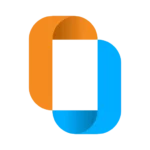Tackling Imperfections in AI-Generated Faces:
Why do faces in AI-generated images often appear distorted or obviously AI-generated? Factors like limited training data, algorithmic imperfections, and challenges in feature alignment and image resolution play a significant role. There are little options within prompting to increase the quality of the generated face.
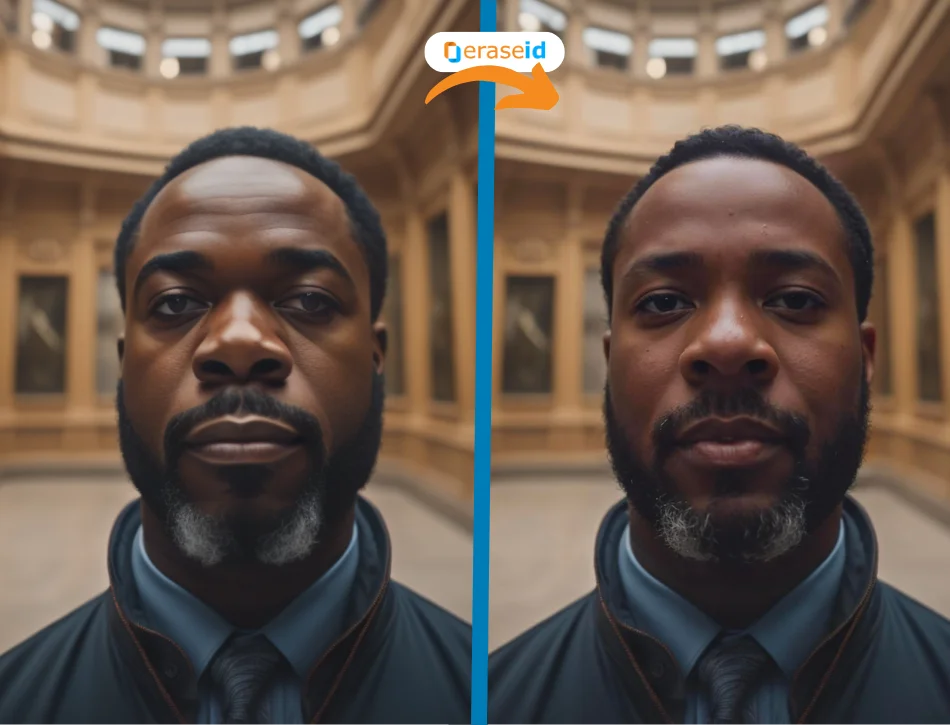
EraseID: Transforming AI Faces with Precision:
Today I’d like to introduce you to EraseID, a game-changing solution in the world of AI imagery, designed to enhance and correct these common issues. It is engineered to replace any face, real or generated, with a new identity. It allows changes in expressions, age, nationality, hairstyle, and more, addressing the common flaws in AI-generated faces.
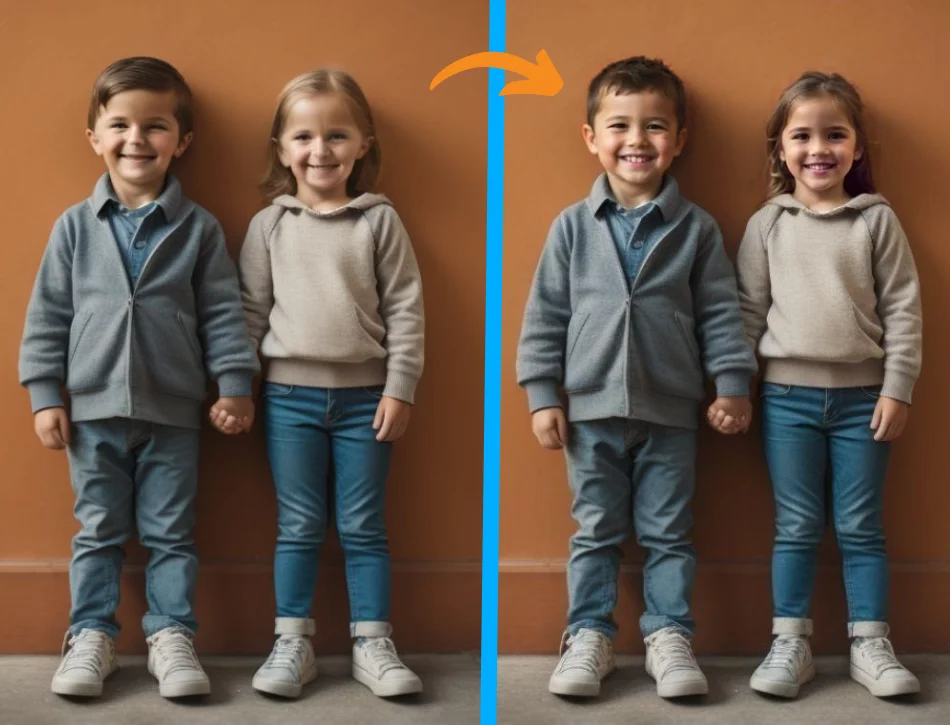
Addressing Distortion in AI-Generated Faces:
You’ve created a near-perfect image: great colors, well-crafted scenes, and an ideal body pose, but the faces are distorted. While AI excels in many areas, it often struggles with facial details. EraseID steps in here, allowing you to upload your image, select the faces, and regenerate them with enhanced quality.
Enhancing Obviously AI-Generated Faces:
Have you noticed how some AI-generated faces, despite being advanced, lack finer details and natural symmetry? This issue, stemming from training data and algorithmic limitations, is where EraseID shines. It enhances facial details and improves expressions for a more lifelike appearance.
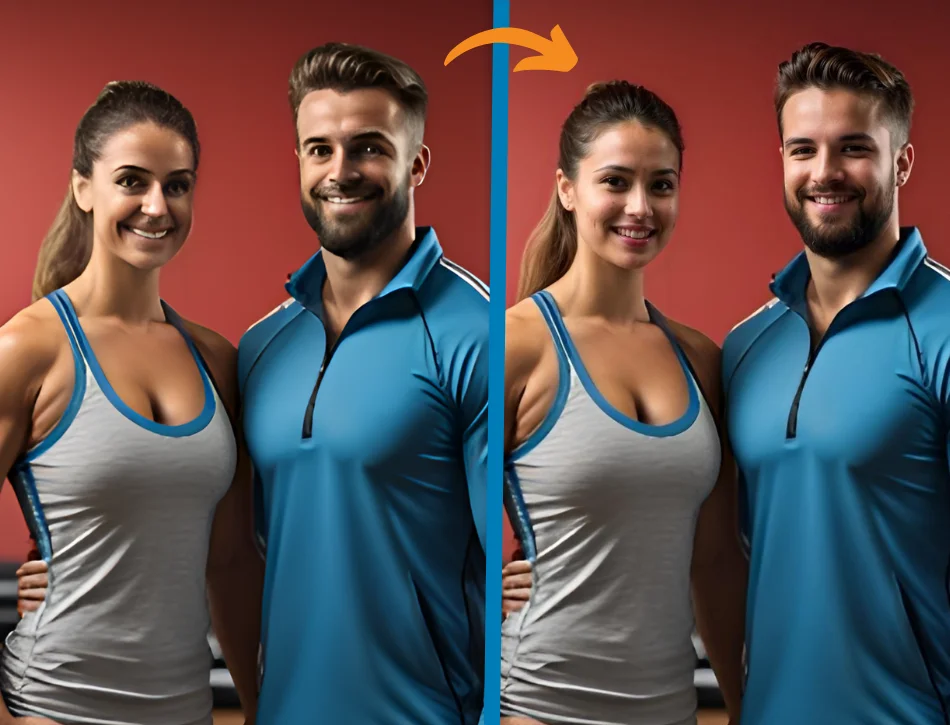
Refining Facial Expressions for Storytelling:
Sometimes, an AI-generated image is good, but the facial expression doesn’t quite match your needs. Whether you’re aiming for happiness, devotion, anger, or surprise, EraseID allows you to upload your image and refine it to get the exact expression that fits your story.

Creating Variations for Impactful A/B Testing:
Imagine having a perfectly generated image that suits your needs. With EraseID, you can create several variations with different models, ideal for A/B testing in marketing campaigns. Change features like hair and nationality to find the best option for your audience.

Here is how you do it: To keep your generated face looking similar, just upload your image, head to the options, and tweak the “Description Strength” to 0.1. This little adjustment helps keep the key facial features close to what you started with. And if you’re in the mood for a total makeover, switch this setting back to the default value of 0.9 and have fun playing with different ages, genders, expressions, nationalities, and hairstyles. Happy editing!
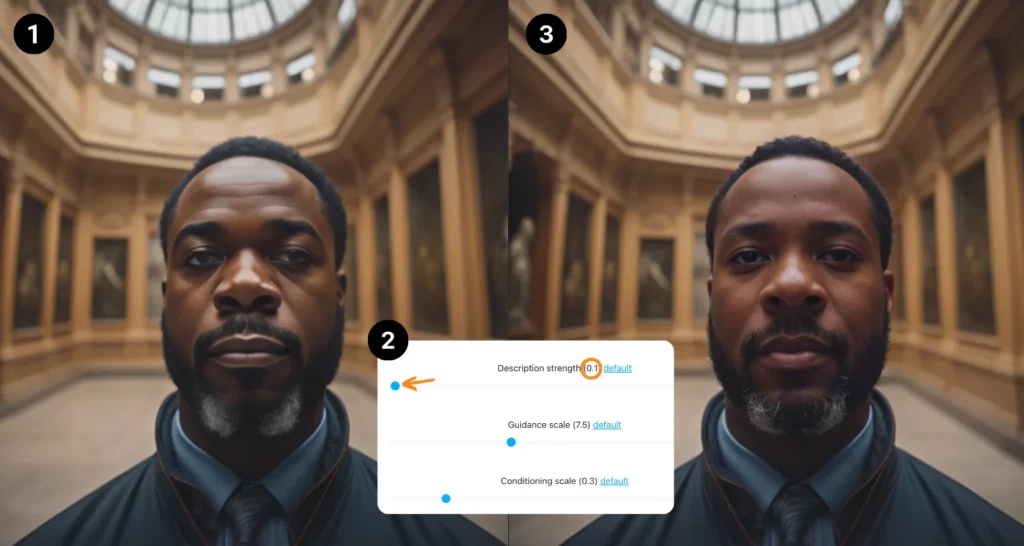
Conclusion - Elevating AI Imagery to New Levels:
Though text-to-image generators have improved, achieving consistently high-quality faces remains a challenge. Ensuring that the faces in your images are diverse, expressive, and effectively convey your story is crucial. Face editing app EraseID and face-focused upscaler SuperID offer solutions to these challenges, helping you achieve the highest quality in AI-generated imagery.
Ready to take your AI-generated images to the next level?
Explore the capabilities of EraseID and see the difference for yourself. Visit our website for more information and to start your journey towards perfect AI imagery.