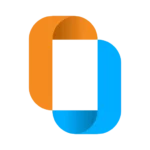In today’s digital age, high-quality images are essential for a wide range of applications, from social media and marketing to professional photography and scientific research. However, many images captured with low-resolution cameras or devices may lack the clarity and detail needed for specific purposes. This is where AI image upscaler software comes into play.
AI image upscalers are sophisticated software tools that utilize artificial intelligence to enhance the resolution and quality of low-resolution images. By analyzing the image’s underlying structure and patterns, these tools can intelligently add details and improve clarity without introducing artifacts or distortions. This is a significant advancement over traditional image interpolation methods, which often result in blurry or pixelated images.
Selecting the right AI image upscaler is crucial for achieving optimal results. Different tools employ varying algorithms and techniques, each with its own strengths and weaknesses. Factors to consider when choosing an AI image upscaler include:
- Image Quality: The primary goal is to achieve a noticeable improvement in image quality, reducing blurriness and enhancing detail.
- Speed: Consider how quickly the tool can process images, especially if you need to upscale a large number of images.
- Features: Look for additional features that may be beneficial, such as the ability to handle specific image types (e.g., faces, landscapes) or integrate with other photo editing software.
- Cost: Determine your budget and evaluate the pricing options offered by different AI image upscalers.
By carefully considering these factors, you can select the AI image upscaler software that best suits your needs and helps you achieve the desired level of image quality.
Understanding AI in Image Upscaling
Beyond Simple Enlargement
Traditional image upscaling methods often resulted in pixelated and blurry images. AI image upscaler software, on the other hand, go beyond mere enlargement to significantly enhance image quality. These tools leverage advanced algorithms to analyze and reconstruct image details, resulting in sharper, clearer, and more visually appealing images.
The Power of Generative AI
Generative AI, particularly convolutional neural networks (CNNs), has played a pivotal role in revolutionizing image upscaling. CNNs are trained on vast datasets of images, allowing them to learn intricate patterns and structures. When applied to upscaling, these networks can intelligently generate new pixels that seamlessly blend with the existing image content, creating a more coherent and realistic output.
More Than Just Pixels
AI upscalers don’t simply add more pixels to an image; they effectively enhance the underlying details. They can restore lost information, improve color accuracy, and reduce noise, transforming blurry images into sharp, high-resolution versions that closely resemble their original high-quality counterparts. This transformative power of AI has made image upscaling a valuable tool for photographers, graphic designers, and content creators alike.
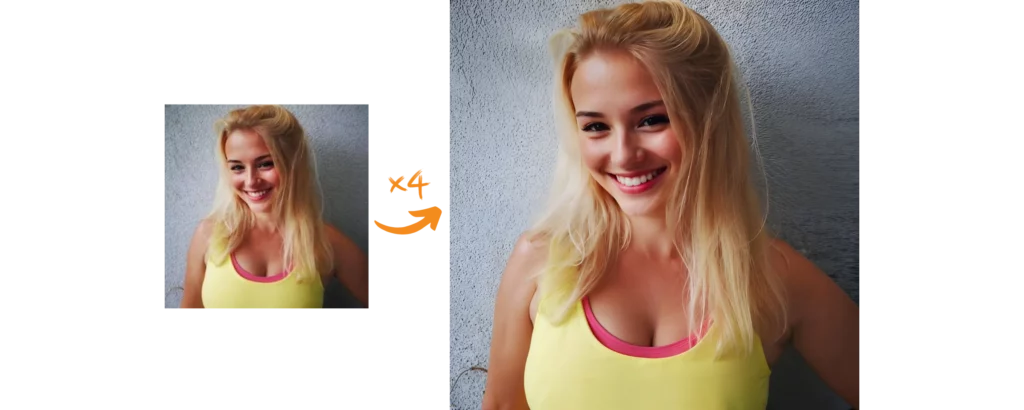
Choosing the Right AI Image Upscaler Software
In today’s tech-driven world, the quality of our images plays a crucial role in various aspects of life, from social media to professional projects. When it comes to enlarging low-resolution images, selecting the right AI image upscaler software is essential for achieving clear, high-quality results.
Free vs. Paid Upscalers:
- Free Upscalers: While free options can be a good starting point for basic image enhancement, they may have limitations in terms of features, quality, and processing speed. They are suitable for casual users who don’t require advanced capabilities.
- Paid Upscalers: Premium upscalers often offer more advanced features, higher quality results, and better support. If you have specific requirements or need to process a large number of images, a paid option might be more suitable.
Local vs. Online Tools:
- Local Tools: Local tools provide offline access and more control over your data privacy. However, they may require more technical expertise to set up and use.
- Online Tools: Cloud-based online tools are generally easier to use and often offer a wider range of features. However, they may have limitations in terms of privacy and data security, especially if you’re dealing with sensitive images.
Open-Source vs. Proprietary Software:
- Open-Source: Open-source upscalers are often cost-effective and allow for customization. However, they may lack the advanced features and support of proprietary software.
- Proprietary Software: Proprietary upscalers are typically developed by commercial entities and offer a higher level of support and features. However, they may come with a higher price tag.
Balancing Your Needs:
When choosing an AI image upscaler software, consider your specific requirements:
- Image Quality: If you prioritize image quality, look for a tool that offers advanced features and produces high-resolution results.
- Features: Consider the specific features you need, such as the ability to upscale faces, reduce noise, or enhance colors.
- Cost: Determine your budget and choose a tool that fits within your price range.
- Ease of Use: If you’re not tech-savvy, look for a user-friendly interface that is easy to navigate.
- Privacy and Security: If privacy is a concern, consider using local tools or cloud-based services with strong security measures.
By carefully evaluating these factors, you can select the AI image upscaler that best meets your needs and helps you achieve your desired results.

SuperID: The Ultimate AI Image Upscaler for Faces
When it comes to upscaling images featuring people, SuperID stands out as a premier choice. This specialized AI tool is designed to preserve facial expressions and identities while significantly enhancing image quality. Whether you’re working with low-resolution photos or AI-generated images, SuperID can help you achieve stunning results.
Key Features of SuperID:
- Facial Detail Preservation: SuperID’s algorithms are specifically trained to recognize and preserve facial features, ensuring that expressions and identities remain intact even after upscaling.
- High-Quality Output: SuperID delivers exceptional results, producing sharp, clear, and detailed images that closely resemble their original high-resolution counterparts.
- Versatility: SuperID can be used to upscale a wide range of images, from photos taken with smartphones to AI-generated artwork.
- Efficiency: SuperID is designed to process images quickly and efficiently, even for large files.
How SuperID Works:
SuperID utilizes advanced AI algorithms to analyze and enhance facial features. The tool identifies key points on the face and applies intelligent upscaling techniques to improve detail and clarity while preserving the overall integrity of the image.
Benefits of Using SuperID:
- Improved Image Quality: SuperID can significantly enhance the quality of low-resolution images, making them suitable for printing, sharing on social media, or other purposes.
- Preserved Facial Features: By specializing in facial upscaling, SuperID ensures that expressions and identities are maintained, even when images are enlarged.
- Versatility: SuperID can be used to upscale a variety of image types, including photos, illustrations, and AI-generated artwork.
- Ease of Use: SuperID is user-friendly and easy to use, making it accessible to users of all skill levels.
By incorporating SuperID into your image editing workflow, you can elevate the quality of your photos and create stunning visuals that captivate your audience.

Enhancing AI-Generated Images with SuperID
AI-rendered art has gained significant popularity in recent years, offering artists and designers a new creative medium. However, one of the primary challenges faced by creators of AI art is the often low resolution of the generated images. This can limit their usability for professional applications such as printing or sharing on high-resolution displays.
SuperID addresses this issue by specializing in upscaling facial features within AI-generated images. By enhancing clarity and preserving the integrity of expressions and identities, SuperID makes these images more suitable for a wider range of uses.
Key Benefits of Using SuperID for AI-Generated Images:
- Improved Image Quality: SuperID significantly enhances the resolution and clarity of AI-generated images, making them appear sharper and more detailed.
- Preserved Facial Features: The tool is designed to maintain the original expressions and identities of the AI-generated subjects, ensuring that the enhanced images remain consistent with the artist’s intent.
- Versatility: SuperID can be used to upscale a variety of AI-generated images, from portraits to full-body figures, making it a valuable tool for artists working in different styles.
- Suitability for Professional Applications: Enhanced AI-generated images can be used for printing, digital displays, social media, and other professional applications.
By leveraging SuperID, creators of AI art can overcome the limitations of low resolution and produce high-quality images that are ready for professional use. This opens up new opportunities for showcasing and monetizing AI-generated artwork.
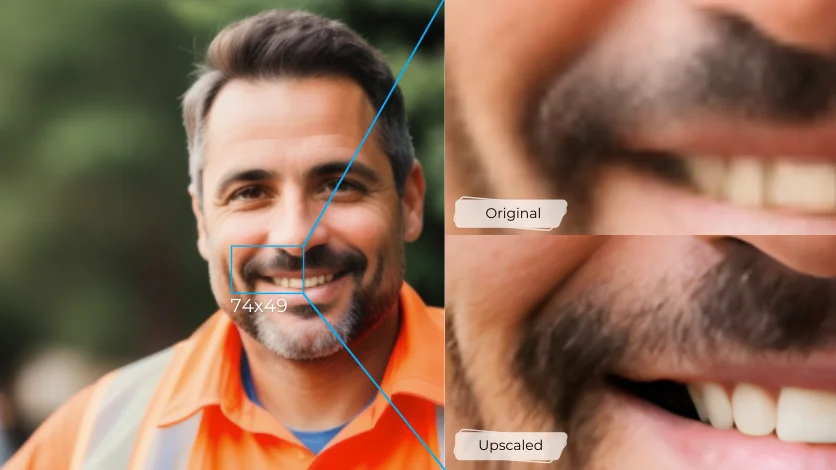
Upscaler Modes: Tailoring Your Experience
SuperID offers three distinct upscaling modes, each designed to cater to different user preferences and hardware capabilities:
1. Fast Mode:
For users who prioritize speed and efficiency, the Fast mode offers rapid results with minimal GPU consumption. This mode is ideal for those who need quick turnaround times and are willing to sacrifice some image quality for speed.
2. Normal Mode:
The Normal mode strikes a balance between quality and efficiency. It combines the detailed face enhancement of the Super mode with the speed and resource efficiency of the Fast mode for the rest of the image. This mode is suitable for users who want a good balance of quality and performance.
3. Super Mode:
For those who demand the highest possible image quality, the Super mode is the best choice. This mode applies advanced algorithms to enhance every pixel of the image, resulting in exceptional detail and clarity. However, the Super mode may require more GPU resources and processing time compared to the other modes.
By carefully considering your specific needs and preferences, you can select the upscaler mode that best aligns with your goals. Whether you prioritize speed, quality, or a combination of both, SuperID offers a flexible solution to meet your requirements.
Unleashing Creativity with SuperID: Transforming Your Images
SuperID's Creativity Level
One of SuperID‘s unique features is its ability to transform images beyond simple upscaling. This feature allows you to add a creative element to your enhanced images, making them more distinctive and visually interesting.
How Creativity Level Works:
- Default Setting: For photographs featuring real individuals, it’s generally recommended to stick to the default creativity level setting. This setting ensures that the enhanced image remains true to the original, preserving the subject’s identity and natural features.
- Customizing Creativity: For generated images or when you desire a more artistic touch, you can adjust the creativity level setting. A higher creativity level will introduce more variations and transformations to the image, making it more unique and stylized.
Benefits of Using Creativity Level:
- Add a Unique Touch: By enabling the creativity level, you can give your images a distinctive and artistic flair.
- Experiment with Different Styles: Explore various creative styles and see how they affect the overall appearance of your enhanced images.
- Create One-of-a-Kind Images: The creativity level feature allows you to create images that are truly unique and stand out from the crowd.
Choosing the Right Creativity Level:
The ideal creativity level will depend on your specific goals and preferences. If you want to preserve the original image’s integrity, stick to the default setting. However, if you’re looking to add a creative twist or experiment with different styles, feel free to adjust the creativity level to your liking.
By utilizing SuperID’s creativity level feature, you can unlock a world of possibilities for transforming your images and creating truly unique and captivating visuals.
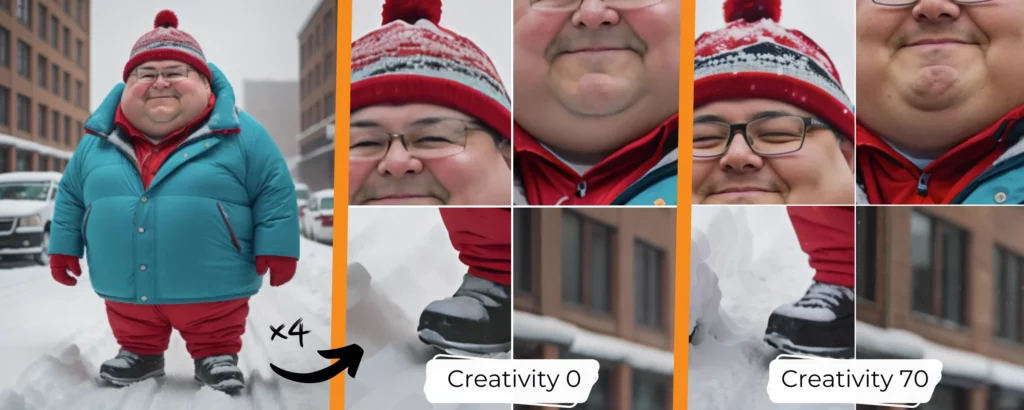
Conclusion: Elevate Your Images with AI Upscaling
The Power of AI Image Upscaling
In today’s digital age, high-quality images are more important than ever. Whether you’re a professional photographer, a social media influencer, or simply someone who enjoys capturing and sharing photos, having access to powerful image enhancement tools can make a significant difference.
The Benefits of SuperID
SuperID stands out as an exceptional AI image upscaler software, particularly effective for images featuring people. Its versatile upscaling modes cater to diverse user needs, offering a balance between speed, quality, and cost.
- Fast Mode: For those who prioritize efficiency and budget, the Fast mode provides rapid results with minimal GPU consumption.
- Normal Mode: This mode offers a balanced approach, combining the detailed face enhancement of the Super mode with the efficiency of the Fast mode.
- Super Mode: For users seeking the highest quality enhancements, the Super mode delivers unparalleled results, even if it may modify some original elements.
Customization and Flexibility
SuperID’s adjustable settings allow you to fine-tune the upscaling process to suit your specific needs. Whether you’re working with generated images or low-resolution photos, SuperID can help you achieve the desired level of enhancement.
Elevate Your Images Today
By incorporating SuperID into your image editing workflow, you can significantly improve the quality and impact of your photos. Experience the power of AI image upscaling and unlock the full potential of your images.
Try SuperID for free and witness the transformation in your photos. Visit our website for more information and to start your journey towards perfect AI imagery.