1. Introducing blurry images and it's solution
Blurry images are a common challenge for marketers and advertisers, as they can significantly undermine the visual impact and effectiveness of marketing campaigns. Whether the blur is caused by camera shake, low resolution, or other factors, it can make images appear unprofessional and diminish their ability to capture attention and communicate a brand’s message. It is important to use an unblur tool to resolve such errors.
a. The Importance of Crisp, Clear Imagery in Marketing
High-quality, sharply focused images are essential for making a strong visual impression and engaging audiences. Blurry photos can make a product or service appear low-quality, amateurish, or untrustworthy. In the fast-paced world of digital marketing, where consumers are bombarded with visual content, having images that immediately grab attention and convey professionalism is critical for standing out and driving conversions.
b. Unblur Tool: Enhancing Blurry Images for Marketing Success
Fortunately, there are specialized “unblur” tools and image editing software that can help restore clarity and sharpness to blurry photos. These tools use advanced algorithms to intelligently detect and reduce blur, allowing marketers to salvage otherwise unusable images and elevate the visual quality of their campaigns.
Key Features of Effective Unblur Tools:
- Automatic blur detection and correction
- Support for various blur types (e.g. camera shake, out-of-focus, motion blur)
- Seamless integration with popular photo editing software
- Batch processing capabilities for efficiently enhancing multiple images
- Intuitive user interfaces for quick and easy blur removal
Leveraging Unblur Tools to Optimize Visual Assets By incorporating unblur tools into their marketing workflow, businesses can transform blurry, low-quality images into sharper, more impactful visuals that capture attention and communicate professionalism. This can be particularly valuable for:
- Product photography for e-commerce and social media
- Lifestyle and event imagery for brand building
- Visuals for digital advertising campaigns on platforms like Facebook and Google
- Presentation slides and other marketing collateral
2. Understanding Image Blur: A Deep Dive

a. What is Image Blur?
Image blur is a common image quality issue that occurs when an image lacks sharpness and detail. It can result from various factors, both during image capture and post-processing. When an image is blurry, it becomes difficult to discern fine details, and the overall visual impact is diminished.
b. Types of Image Blur:
- Motion Blur:
- Caused by camera or subject movement during exposure.
- Results in streaking or smearing of objects in the image.
- Common in low-light conditions or when using slow shutter speeds.
- Defocus Blur:
- Occurs when the subject is not in sharp focus.
- Can be intentional (e.g., bokeh effect) or unintentional.
- Often caused by incorrect focusing or shallow depth of field.
- Lens Blur:
- Caused by imperfections in the lens, such as aberrations or dust particles.
- Can result in a loss of sharpness and contrast.
- Atmospheric Blur:
- Occurs due to atmospheric conditions like fog, haze, or smoke.
- Reduces image clarity and contrast.
c. Causes of Blurry Photos:
- Camera Shake: Movement of the camera during exposure can cause motion blur.
- Subject Movement: Movement of the subject, especially in low-light conditions, can lead to blurry images.
- Incorrect Focus: Improper focusing can result in defocus blur, where the subject is not sharp.
- Lens Limitations: Lens quality and aperture settings can affect image sharpness.
- Environmental Factors: Adverse weather conditions like fog, haze, or rain can cause atmospheric blur.
By understanding the different types of image blur and their causes, you can take steps to prevent and correct them
3. Introducing SuperID's Unblur Tool: Your Ultimate Image Clarity Solution
a. What is SuperID?
SuperID is a cutting-edge AI-powered image enhancement tool designed to bring clarity and detail to your blurry images. Whether it’s a slightly out-of-focus photo or a heavily blurred image, SuperID’s unblur tool can help restore the original quality.
b. Key Features of the Unblur Tool:
- Advanced AI-Powered Algorithms: SuperID leverages state-of-the-art AI algorithms to analyze and process images, accurately identifying and correcting areas of blur.
- Automatic Blur Detection: The tool automatically detects areas of blur within your image, allowing for targeted and precise enhancement.
- Customizable Blur Removal: You have the flexibility to adjust the intensity of blur removal, ensuring that the final image maintains a natural appearance.
- Real-Time Image Preview: SuperID provides real-time previews of your image as you adjust the unblurring settings, allowing you to visualize the results instantly.
- Batch Processing Capabilities: Process multiple images simultaneously, saving you time and effort, especially for large batches of blurry photos.
c. Benefits of Using SuperID's Unblur Tool:
- Restores Image Sharpness and Detail: Bring back the lost clarity and fine details in your blurry images.
- Maintains Natural Appearance: SuperID’s AI algorithms are designed to preserve the original image’s natural look and feel, avoiding unnatural artifacts.
- Saves Time and Effort: Automatically detect and correct blur, eliminating the need for manual adjustments.
- Suitable for Various Photography Needs: Whether you’re a professional photographer, a hobbyist, or a social media enthusiast, SuperID’s unblur tool can help you improve your images.
By utilizing SuperID’s unblur tool, you can transform your blurry photos into crisp, clear, and visually appealing images. Whether you’re dealing with motion blur, out-of-focus shots, or other types of image degradation, SuperID provides a powerful solution to restore your images to their original quality.
4. How to Use SuperID's Unblur Tool: A Step-by-Step Guide
SuperID’s unblur tool is a powerful AI-powered tool designed to restore clarity and detail to blurry images. By leveraging advanced algorithms, this tool can effectively reduce blur caused by various factors such as camera shake, motion blur, or out-of-focus images.
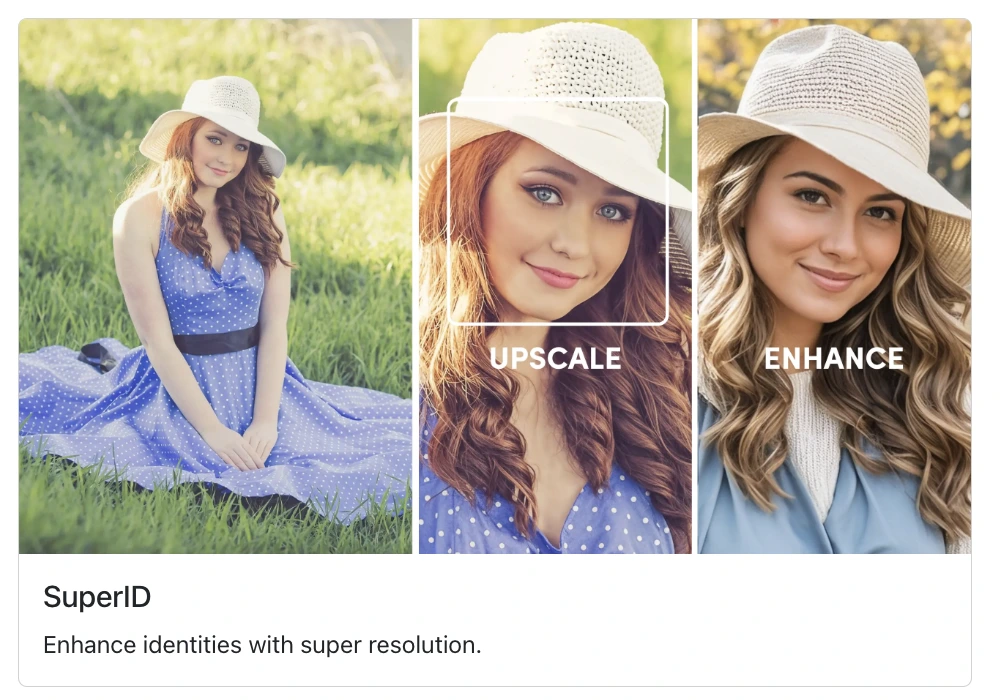
a. Step-by-Step Guide
- Upload Your Image: Begin by uploading the blurry image to the SuperID platform. Ensure the image is in a supported format (e.g., JPG, PNG, BMP) and meets the minimum resolution requirements.
- Modify and Blur: SuperID’s AI automatically detects the areas of blur in your image. You can review the enhanced areas to ensure the tool has accurately identified the regions that need improvement.
- Preview and Finalize: Preview the unblurred image to assess the results. If necessary, make further adjustments to the settings. Once you’re satisfied with the outcome, download the unblurred image.
Need more information on How to enhance a Blurry Photo?
b. Optimal Image Preparation
To achieve the best possible results with SuperID’s unblur tool, consider the following tips:
- Image Resolution: Higher resolution images provide more information for the AI to work with, leading to better unblurring results. Aim for images with a resolution of at least 1080×1080 pixels.
- File Format: Supported formats include JPG, PNG, and BMP. Ensure that your images are not heavily compressed, as this can hinder the unblurring process.
- Lighting Conditions: Good lighting conditions can significantly improve the effectiveness of unblurring. Well-lit images with minimal noise and artifacts are ideal for optimal results.
By following these guidelines and leveraging the power of SuperID’s unblur tool, you can restore clarity and detail to your blurry images, bringing them back to life.
Read more : Fix Pixelated Image
5. Unblur Tool Applications: A Wide Range of Possibilities
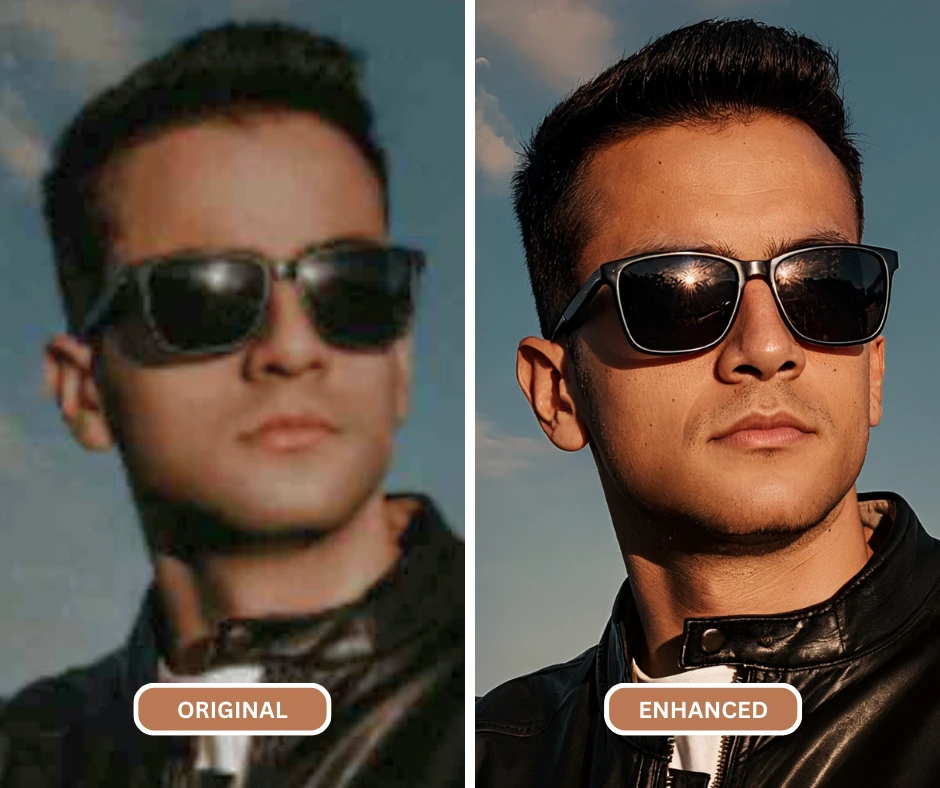
a. Portrait Photography
Unblur tools can breathe new life into blurry portraits, rescuing precious memories from the brink of obscurity. By restoring sharp details to facial features, you can enhance the overall impact of your portraits.
b. Landscape and Nature Photography
Landscape and nature photographers often encounter challenges with camera shake or atmospheric conditions that can result in blurry images. Unblur tools can help recover lost details in distant landscapes, improve the clarity of water bodies, and enhance the overall visual appeal of your nature shots.
c. Sports and Action Photography
Capturing fast-paced action can be tricky, and blurry images are a common issue. Unblur tools can help you salvage action shots by restoring sharpness to moving objects, allowing you to freeze moments in time.
d. Event and Wedding Photography
Unblur tools can be invaluable for event and wedding photographers, who often work under challenging lighting conditions and time constraints. By recovering lost details in candid moments, group photos, and other important shots, you can ensure that your clients receive high-quality images.
e. Product and Commercial Photography
For product photography, clear and detailed images are essential for showcasing products accurately. Unblur tools can help remove any blurriness caused by camera shake or insufficient lighting, ensuring that your products look their best.
f. Security and Surveillance
In security and surveillance applications, clear and detailed images are crucial for identifying individuals and objects. Unblur tools can enhance the quality of security footage, making it easier to analyze and extract valuable information.
g. Medical Imaging
In medical imaging, even the slightest blur can impact diagnosis and treatment. Unblur tools can help improve the clarity of medical images, aiding in the detection and analysis of diseases and injuries.
h. Scientific Research
Researchers often rely on high-quality images for their work. Unblur tools can help enhance the clarity of microscopic images, astronomical observations, and other scientific data, leading to more accurate analysis and discoveries.
By leveraging the power of unblur tools, you can unlock the full potential of your images, regardless of the subject matter or the challenges faced during capture.
Read our article about How to make a Blurry Picture Clear.
6. SuperID Unblur Tool: Tips and Best Practices
a. Choosing the Right Photos for Unblurring
The success of image unblurring largely depends on the quality of the original image. To achieve optimal results with SuperID’s Unblur tool, consider these factors:
- Image Resolution: Higher resolution images provide more information for the AI to work with, resulting in better unblurring results.
- Noise Level: Images with minimal noise or grain are more suitable for unblurring.
- Compression Artifacts: Avoid heavily compressed images, as they can limit the effectiveness of the unblurring process.
Additional Resource: How to fix image quality turn blurry photos into showstoppers
b. Avoiding Over-Sharpening and Artifacts
While AI unblurring tools are powerful, it’s important to use them judiciously. Over-sharpening can lead to unnatural artifacts and a loss of image quality. Here are some tips to avoid over-sharpening:
- Start with Subtle Adjustments: Begin with gentle unblurring and gradually increase the intensity if needed.
- Monitor for Artifacts: Keep an eye out for any unnatural artifacts or halos that may appear.
- Use the Preview Feature: Most unblurring tools offer a preview function, allowing you to see the results before applying them to the entire image.
- Consider the Original Image Quality: Extremely blurry or low-resolution images may have limitations in terms of the extent to which they can be unblurred.
c. Integrating Unblur into Your Workflow
Incorporate SuperID’s Unblur tool into your workflow to streamline your image editing process. Here are some tips:
- Batch Processing: Process multiple images simultaneously to save time and effort.
- Combine with Other Editing Tools: Use the unblurred images as a starting point for further editing with tools like Photoshop or Lightroom.
- Experiment with Different Settings: Try different settings to achieve the desired level of sharpness and clarity.
- Regularly Check for Updates: Keep an eye on SuperID’s updates and improvements to benefit from the latest advancements in AI technology.
Additional Resource : AI image Upscaler API
d. Pricing and Accessibility
SuperID offers flexible pricing plans to suit various needs. Consider these options:
- Free Trial: Take advantage of the free trial to test the tool and experience its capabilities firsthand. You get 10 Free Credits to use when you first sign up.
- Subscription Plans: Choose from a range of subscription plans, offering different levels of access and features using our pricing page.
- Enterprise Solutions: For businesses with high-volume image processing needs, explore enterprise-level solutions with customized features and support.
7. Sharpen Your Vision with SuperID's Unblur Tool
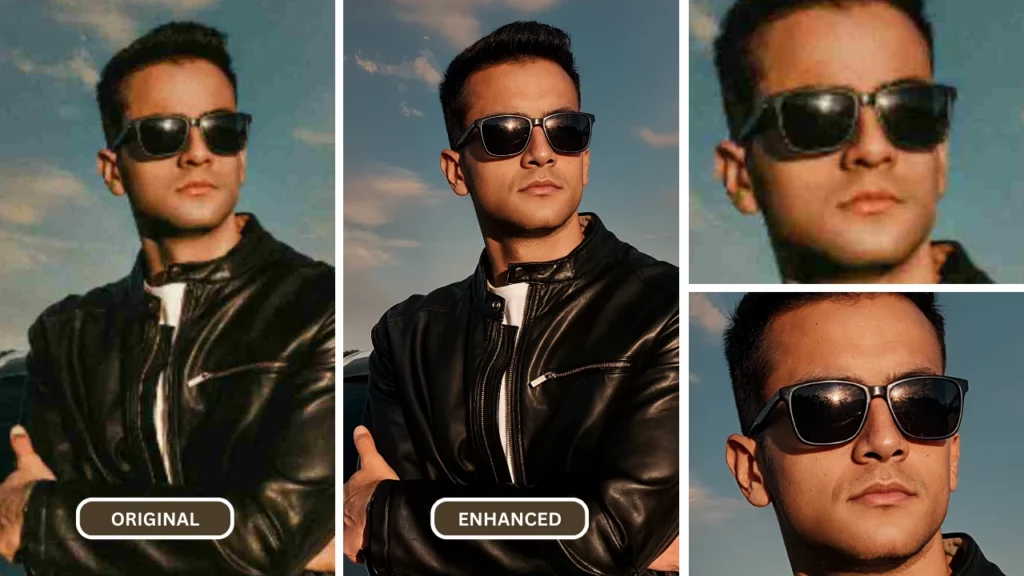
Recap of SuperID’s Unblur Tool Benefits
SuperID’s unblur tool offers a powerful and efficient solution for restoring clarity to blurry images. By leveraging advanced AI algorithms, this tool can significantly improve image quality, making it an invaluable asset for photographers, designers, and content creators.
Key benefits of using SuperID’s unblur tool:
- Enhanced Image Quality: Restore lost details and clarity, making your images more visually appealing.
- Time-Saving: Quickly and easily unblur images without the need for manual editing.
- Professional Results: Achieve professional-grade results with minimal effort.
- Versatility: Suitable for a wide range of image types, from personal photos to marketing materials.
Why Choose SuperID for Image Unblurring?
SuperID’s unblur tool stands out from the competition due to its advanced AI capabilities and user-friendly interface. Here’s why you should choose SuperID:
- State-of-the-Art Technology: SuperID’s AI algorithms are constantly being refined to deliver the best possible results.
- Intuitive Interface: The tool is easy to use, even for those with limited technical knowledge.
- Fast Processing Times: Quickly unblur your images without long wait times.
- High-Quality Results: Experience significant improvements in image clarity and detail.
- Reliable and Secure: SuperID prioritizes data privacy and security, ensuring your images are protected.
Start Unlocking Crisp Photos Today
Ready to elevate your image quality? Try SuperID’s unblur tool today and experience the difference. With its powerful AI and user-friendly interface, you can easily restore blurry images and achieve stunning results.
Visit the SuperID website to learn more and start your free trial. Don’t let blurry images hold you back. Unlock the full potential of your visuals with SuperID.
8. Frequently Asked Questions (FAQs)
a. What types of blur can SuperID’s unblur tool address?
SuperID’s unblur tool is designed to handle a wide range of blur types, including:
- Motion Blur: Caused by camera movement or subject movement.
- Out-of-Focus Blur: Occurs when the subject is not in focus.
- Lens Blur: Caused by the lens’s aperture settings.
- Digital Noise: Random patterns that appear in images due to low light or high ISO settings.
b. How does the unblur tool maintain image quality?
SuperID’s unblur tool utilizes advanced AI algorithms to analyze the blurred image and reconstruct missing details. The tool carefully considers factors like color, texture, and edge information to produce the most natural-looking results. By minimizing artifacts and preserving the original image’s integrity, SuperID ensures that the unblurred image retains its quality and visual appeal.
c. Can I use the tool for both digital and print photos?
Yes, you can use SuperID’s unblur tool for both digital and print photos. The tool is designed to enhance image quality for various purposes, including sharing on social media, printing high-quality images.
d. Is there a limit to the number of photos I can unblur?
The number of photos you can unblur depends on your credit points. SuperID offers various plans with different credit limits, allowing you to choose the option that best suits your needs. Each photo would require 0.25 to 1 credit point to upscale or enhance using SuperID.
e. How long does the unblur process take?
The processing time can vary depending on the image size, complexity of the blur, and current server load. However, SuperID is optimized to provide quick results, often within seconds or a few minutes.
f. Can I use the tool on my mobile device?
While SuperID primarily operates through a web-based interface, you can access it using a mobile browser on your smartphone or tablet. However, for optimal performance and a seamless user experience, it’s recommended to use a desktop or laptop computer.
g. What file formats are supported?
SuperID supports a wide range of image formats, including JPEG, PNG, and BMP. Ensure your images are in one of these formats to ensure compatibility with the unblur tool.

