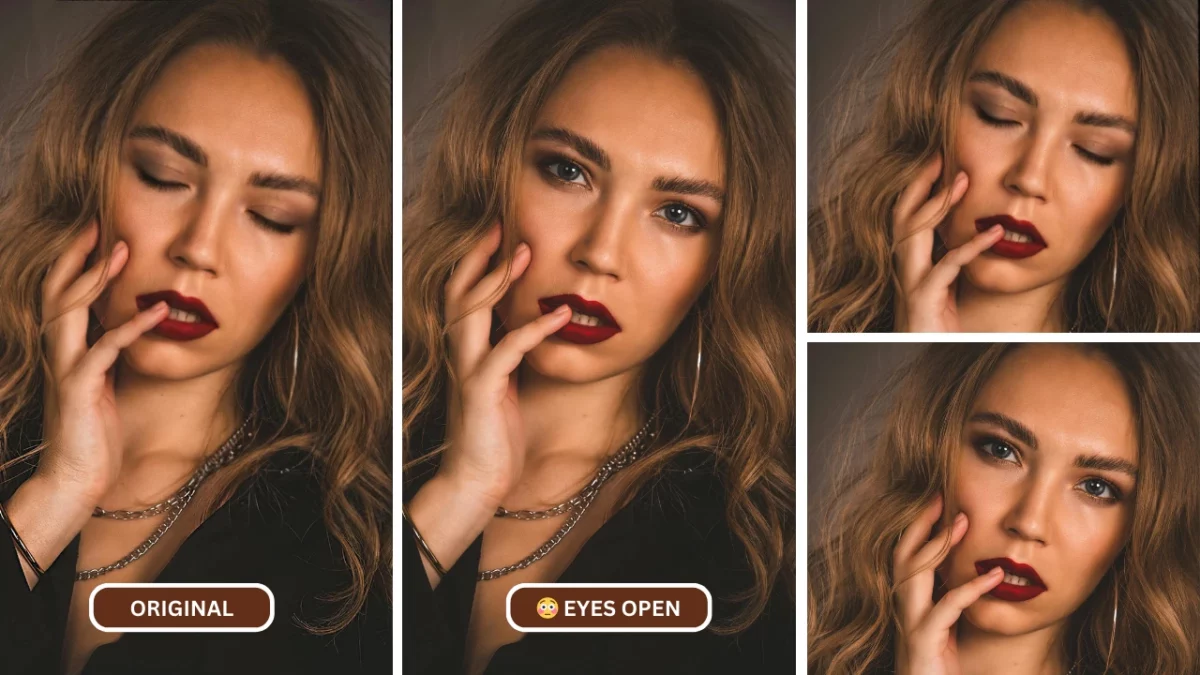1. Open Eyes App: Fix Your Photos Easily with AI-Powered Precision
Have you ever captured the perfect photo, only to realize that someone has their eyes closed? It’s a common problem: closed eyes in photos can ruin an otherwise great picture, especially in group shots or special moments. Thankfully, the Open Eyes App by EraseID uses AI to fix closed eyes naturally, delivering flawless and realistic results, so you never have to discard another precious memory.
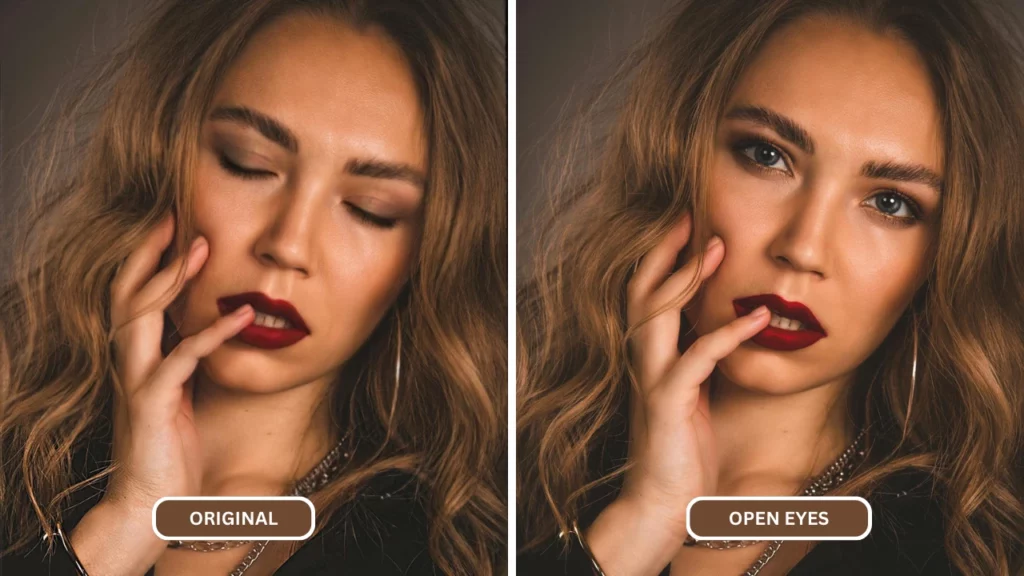
2. What is the Open Eyes App?
The Open Eyes App is the next level AI-powered tool designed to correct closed eyes in photos with unparalleled precision. It’s not just about opening eyes; it’s about ensuring the result looks natural, lifelike, and blends seamlessly with the overall image. Unlike traditional photo editing tools, the Open Eyes App by EraseID leverages advanced face recognition and deep learning to generate natural-looking open eyes that maintain the subject’s identity and expression.
Additional Resource: How to open eyes in a photo
Technology Behind the Magic
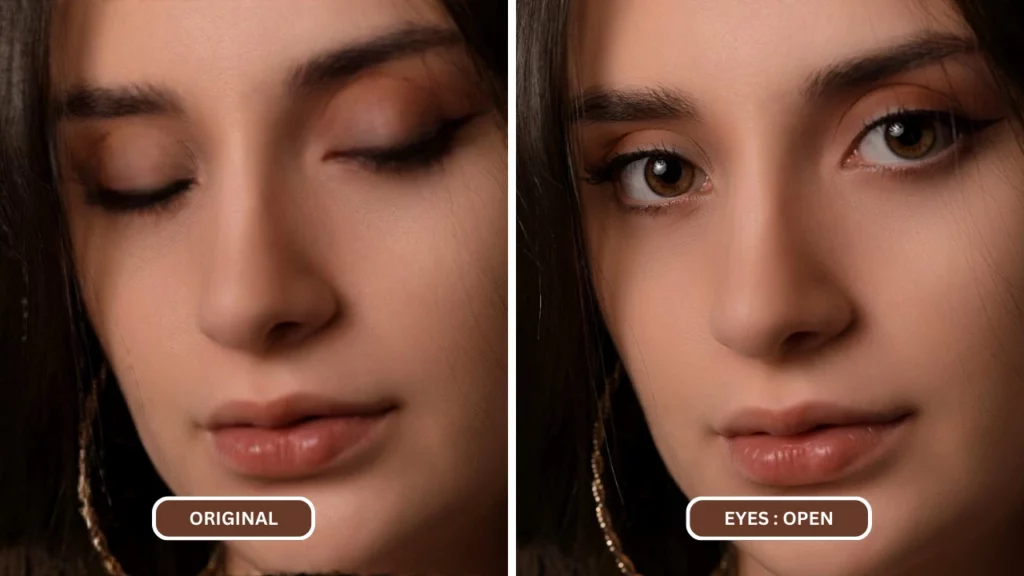
At the heart of the Open Eyes App lies a sophisticated AI engine trained on vast datasets of human faces and expressions. This deep learning allows the AI to understand the subtle nuances of facial structure, skin tone, and lighting, ensuring that the generated eyes match the subject’s unique characteristics.
Here’s how the technology ensures a seamless blend:
- Facial Landmark Detection: The AI precisely identifies key facial landmarks, including the position and shape of the eyes.
- Contextual Analysis: The AI analyzes the surrounding facial features to understand the lighting, skin tone, and overall expression.
- Generative Modeling: The AI generates new open eyes that match the subject’s unique characteristics, ensuring a natural and realistic result.
- Seamless Integration: The AI seamlessly integrates the generated eyes into the photo, adjusting the lighting, shadows, and skin tone to create a flawless final image.
3. How the Open Eyes App Works: A Step-by-Step Guide
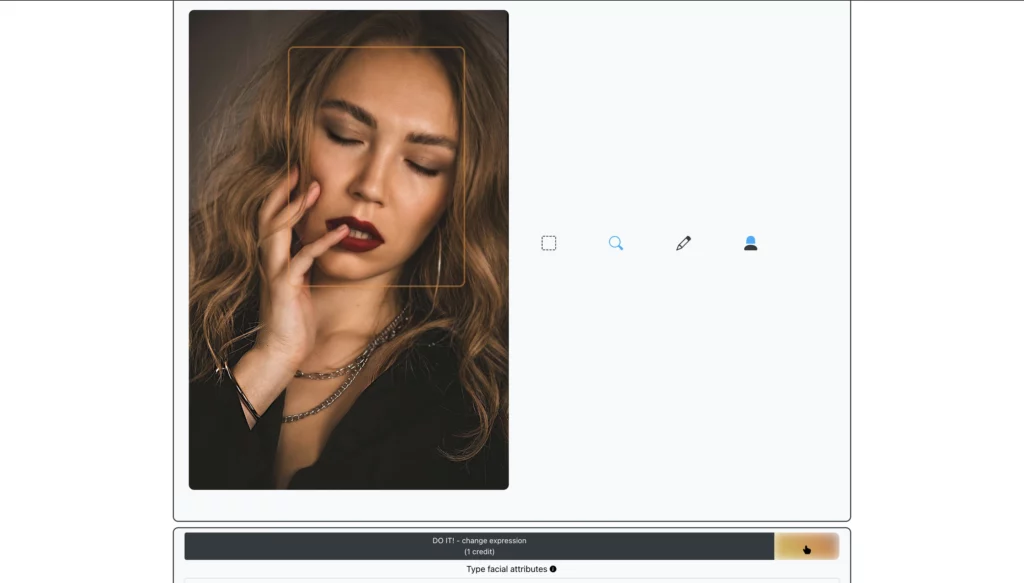
Using the Open Eyes App is incredibly simple, even if you have no prior photo editing experience. Here’s a step-by-step guide:
- Upload Your Photo: Start by uploading the photo you want to fix to EraseID. The app supports various image formats (JPG, PNG, etc.) and handles both high-resolution and standard-quality photos.
- Select the “Open Eyes” Option: Choose the “Open Eyes” option from the menu of available tools.
- Let AI Work Its Magic: The AI analyzes the face in the photo and automatically generates natural-looking open eyes. You can preview the results in real-time.
- Download Your Enhanced Image: Once you’re satisfied with the results, download your enhanced image instantly. The app retains high image quality, ensuring professional-level results.
Interested to learn more what EraseID has to offer? Checkout our guide on EraseID Tutorial
Additional Resource : How to fix eyes closed in photo
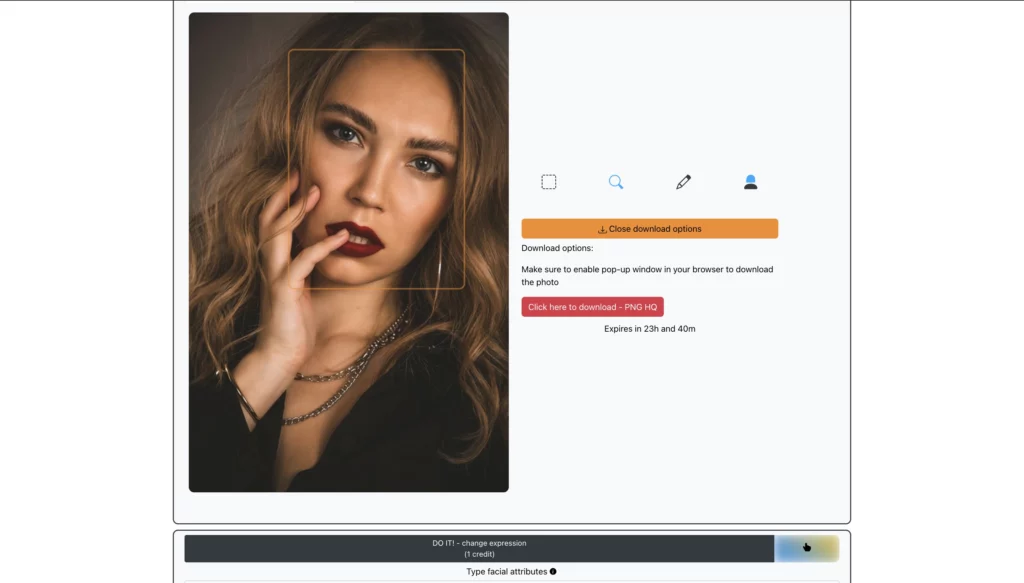
4. Why Use an AI-Powered Open Eyes App?
While traditional photo editing tools like Photoshop can also be used to open closed eyes, an AI-powered app offers several key advantages:
- Saves Time: No need for complex and time-consuming manual edits. The AI does all the work for you in seconds.
- Enhances Photo Quality: Ensures natural eye positioning, lighting adjustments, and seamless integration with the subject’s face.
- Accessibility: No advanced skills required. Anyone can use the app to fix closed eyes quickly and easily.
Read More: Eyes closed filter edit-photos with ai quick and easy
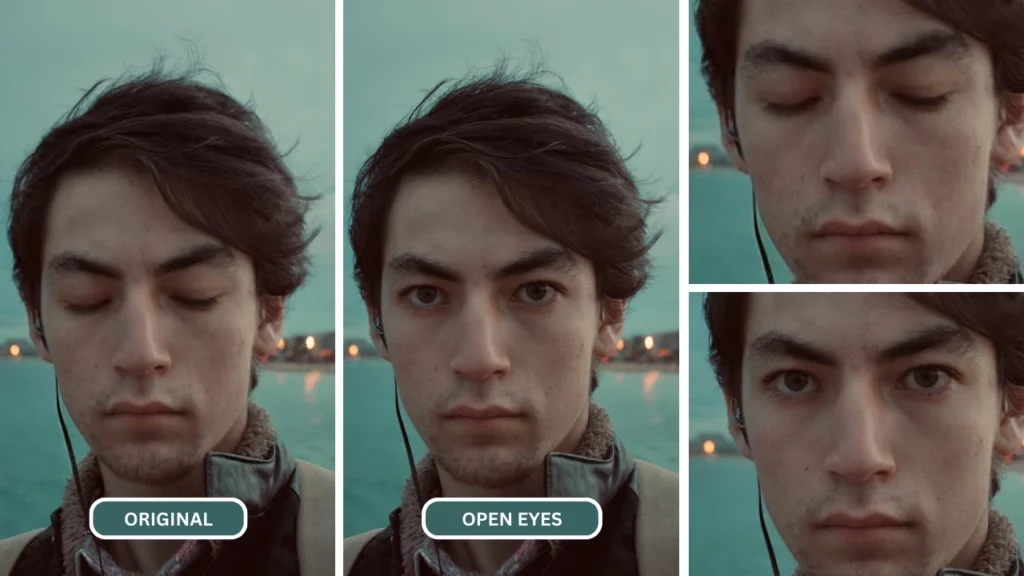
5. Open Eyes App vs Manual Editing
| Feature | Open Eyes App (EraseID) | Photoshop & Manual Editing |
| Speed | Instant | Time-consuming |
| Ease of Use | No skills required | Requires advanced skills |
| Realism | High-quality AI results | Depends on editing skills |
| Automation | Fully automated | Manual adjustments needed |
| Cost | Affordable | Expensive software & time |
6. Real-World Use Cases

The Open Eyes App is a versatile tool with a wide range of applications:
- Photographers: Salvage portrait sessions by fixing closed eyes in key shots. Save time and money by avoiding reshoots.
- Event Photos: Ensure group pictures from weddings, parties, and corporate events come out perfect, even if someone blinked.
- Social Media Users: Fix selfies and candid shots with ease, ensuring you always look your best on Instagram, Facebook, and other platforms.
- Marketing & Business Use: Improve product photos featuring models with closed eyes, enhancing your brand image and attracting more customers.
- Yearbook Photos: Make sure every student looks their best in the yearbook by fixing any closed eyes.
Additional Resource: Eye direction changer app
Advanced Features of the Open Eyes App

Beyond the basic functionality of opening eyes, the Open Eyes App offers several advanced features that enhance its versatility and effectiveness:
- Multi-Face Detection: The app can automatically detect and fix closed eyes in multiple faces within the same photo.
- Customization Options: Users can fine-tune the eye shape, size, and positioning to achieve the perfect look.
- Batch Processing: Fix closed eyes in multiple photos at once, saving even more time and effort.
- Privacy Protection: The app ensures user privacy by processing images securely and not storing them on its servers.
Additional Resource: Change eye gaze direction online
How EraseID Stands Out
| Feature | EraseID | Generic AI Apps |
| Realism | High-quality, natural-looking results | Often exaggerated or unnatural |
| Speed | Instant | Varies |
| Ease of Use | User-friendly interface | Can be complex or limited |
| Privacy | Secure processing, no image storage | May have privacy concerns |
| Cost | Affordable premium plans | Free but limited features or intrusive ads |
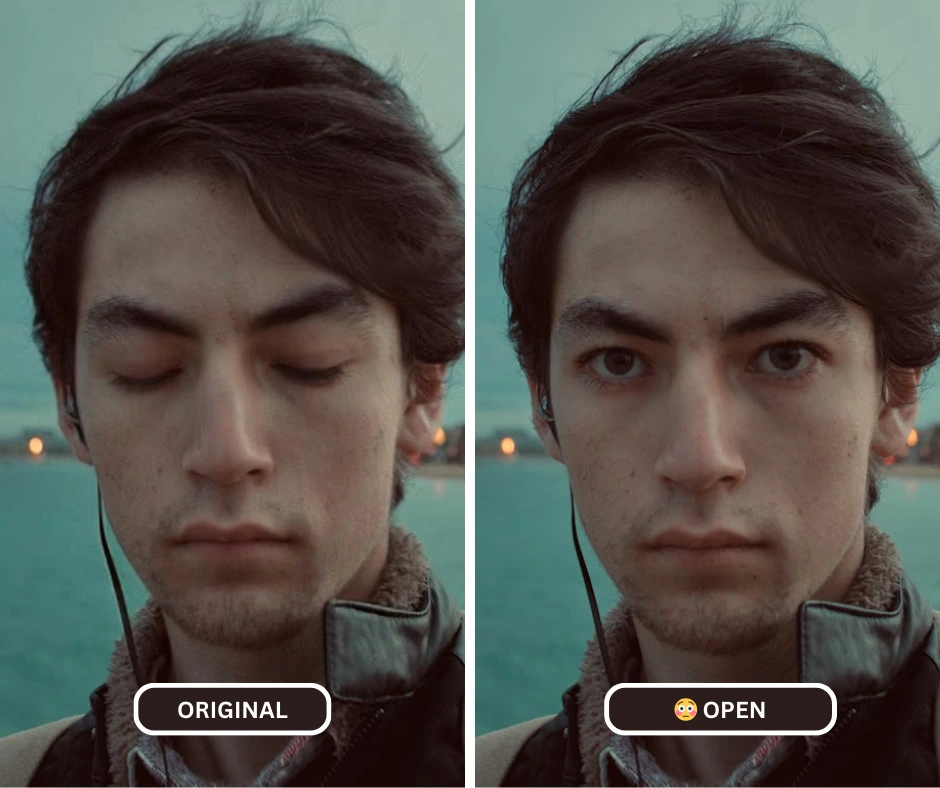
7. Conclusion: Say Goodbye to Closed Eyes Forever
The Open Eyes App by EraseID is the easiest, fastest, and most effective way to fix closed eyes in photos. Whether you’re a professional photographer, a social media enthusiast, or simply someone who wants to preserve precious memories, this AI-powered tool delivers stunning results with minimal effort. Don’t let closed eyes ruin your perfect photos – try the EraseID’s AI Eye Fixer today and bring every moment to life!
Claim your free credits
EraseID offers an Exclusive 10 Free Credits on each new sign up. Don’t let closed eyes ruin your perfect photos! Sign Up to EraseID and bring every moment to life.
8. Frequently Asked Questions (FAQs)
i. How realistic are the AI-generated open eyes?
EraseID’s AI ensures a natural blend, matching skin tone and eye position for lifelike results.
ii. Can I choose different eye shapes or styles?
Yes, users can fine-tune the eye shape to match the original face.
iii. Is the Open Eyes App free to use?
EraseID offers free credits for new users, with premium features available.
iv. How fast can I fix closed eyes in a photo?
The AI processes changes within seconds.
v. Does EraseID store my uploaded photos?
No, user privacy is a top priority, and images are not retained.
vi. Can I edit group photos?
Yes, it handles multiple faces, tweaking each one independently.