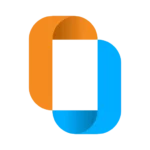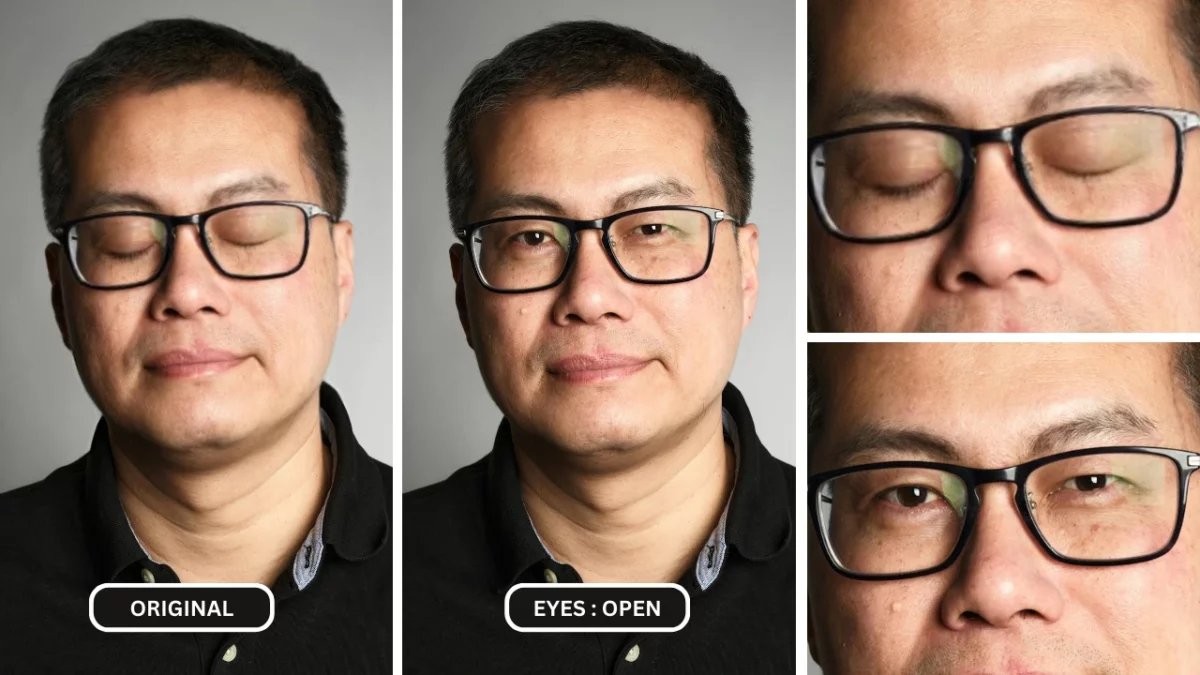1. Getting the perfect shot!
Ever captured the perfect shot, only to realize someone had their eyes closed? It’s a common frustration that can turn an otherwise beautiful memory into a disappointing image. Whether it’s a family gathering, a wedding, or a professional photo-shoot, closed eyes can often go unnoticed in the moment, only to stand out later when reviewing the pictures. If you are wondering how to fix eyes closed in photo situations, instead of retaking the photo—an option that isn’t always possible—many people struggle to find an effective way to correct this issue.
Fortunately, with advancements in AI technology, fixing closed eyes in photos is easier than ever. If you’re wondering how to fix eyes closed in photo situations without complicated editing software or hours of manual retouching, EraseID offers a seamless solution. This cutting-edge AI-powered tool automatically analyzes and reconstructs natural-looking open eyes, ensuring your photos remain flawless. Whether you’re an amateur photographer or a professional, EraseID makes it effortless to restore images and preserve special moments without hassle.
2. Why Do People Blink in Photos?
Taking the perfect photo can sometimes be challenging, especially when subjects unintentionally blink at the wrong moment. Understanding the common reasons behind closed eyes in photos can help in preventing this issue and finding the right solution.
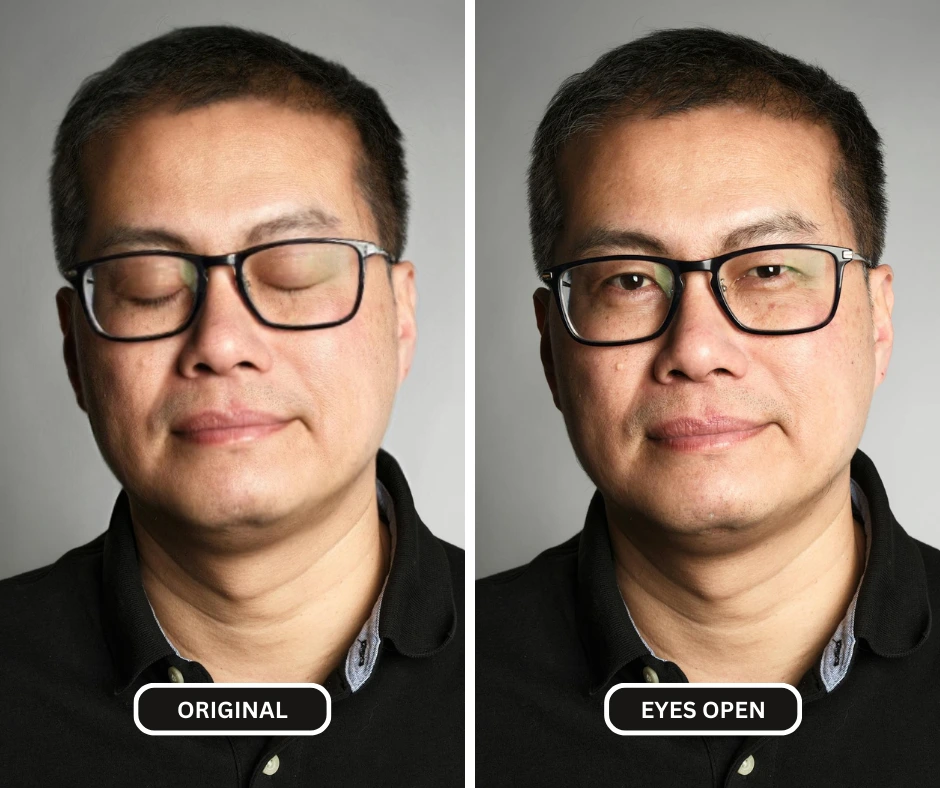
a. Common Causes of Closed Eyes in Photos:
- Natural Blinking Reflex: On average, humans blink 15-20 times per minute. When a photo is taken at the wrong moment, it may capture a subject mid-blink.
- Rapid-Fire Shots: Some cameras take multiple shots in succession, increasing the chances of capturing closed eyes in at least one of the images.
- Bright Flash Reflex: A sudden burst of light from a camera flash can trigger an involuntary blink response.
- Environmental Factors: Wind, harsh lighting, or other distractions during outdoor shoots can cause involuntary blinking, leading to eyes being closed in the final image.
b. Why It’s Important to Fix It:
- Saves Time and Effort: Instead of retaking multiple photos, learning how to fix eyes closed in photo edits can preserve valuable time.
- Preserves Special Moments: Some moments cannot be recreated, making it essential to repair the photo rather than discard it.
- Enhances Professional and Personal Photography: Whether for personal memories or professional portraits, fixing closed eyes ensures high-quality images without imperfections.
3. Traditional vs. AI Methods to Fix Eyes Closed in a Photo
Photo editing has evolved significantly, with artificial intelligence now providing faster and more effective solutions. Traditional methods require manual effort, while AI-powered tools offer seamless, automated fixes.
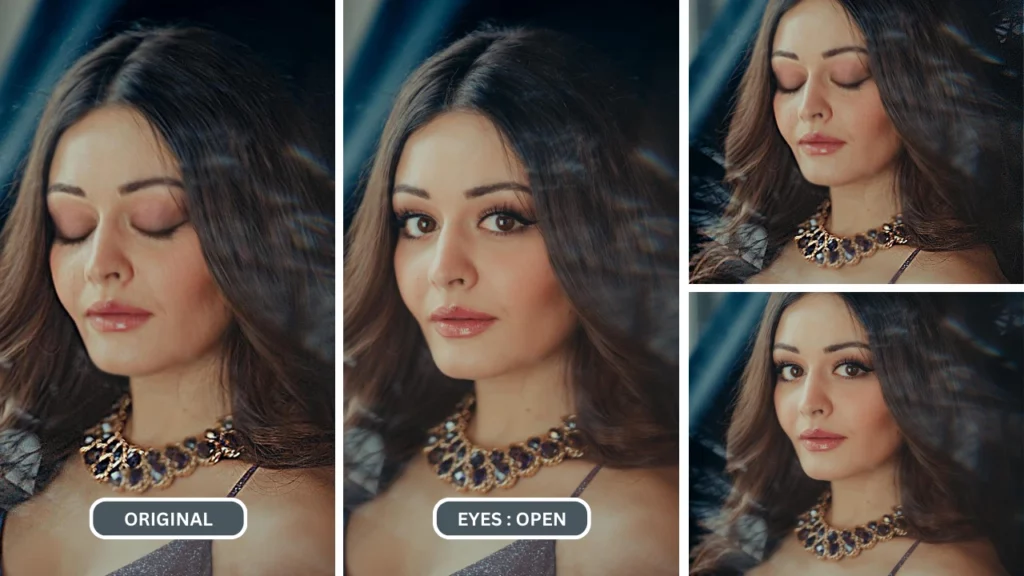
a. Traditional Fixes:
- Manually Replacing Eyes: Editors often take open eyes from another image of the same person and blend them into the closed-eye photo using Photoshop. This method can be complex and requires precision to ensure a natural look.
- Clone and Blending Tools: Some photo editors use cloning and blending techniques to reconstruct the eyes. However, these methods are time-consuming and often produce unnatural results.
b. Why AI is the Better Solution:
- Automates the Process: AI eliminates the need for manual adjustments, making it an efficient solution for fixing closed eyes.
- Natural Reconstruction: AI-powered tools analyze facial structure and lighting to seamlessly reconstruct and adjust eye positions, ensuring a realistic result.
- Maintains Consistency: Advanced algorithms match lighting, shadows, and facial features, ensuring that the final image looks natural and undetectable.
For those wondering how to use eyes closed filter in photo editing without spending hours on manual corrections, AI tools provide the best solution with minimal effort.
4. What is EraseID and How Does It Fix Eyes Closed in a Photo?
EraseID is an advanced AI-powered tool designed to fix closed eyes in photos with precision and ease. By leveraging deep-learning technology, it provides an effortless way to correct photos while maintaining their original quality.
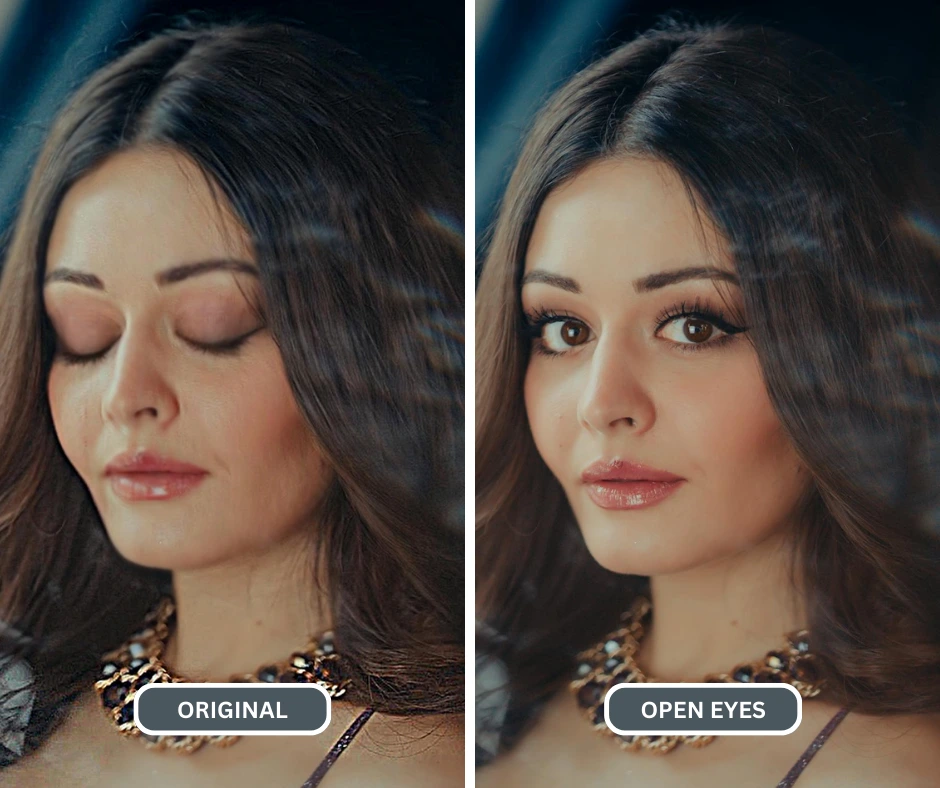
EraseID’s AI-Powered Expression Editing:
- Deep-Learning Technology: EraseID’s AI algorithms analyze the entire face, ensuring that reconstructed eyes blend naturally with the subject’s expressions and lighting conditions.
- Seamless Results: Unlike traditional manual edits, EraseID produces natural-looking images with accurate shadows, reflections, and facial contours.
Why EraseID is the Best Tool:
- Fast and Simple: Fix closed eyes in seconds without requiring advanced editing skills.
- No Complex Manual Editing Required: The AI does the work for you, eliminating the need for tedious adjustments.
- High-Quality, Watermark-Free Results: Get professional-grade edits without compromising image quality.
For anyone looking for an easy and effective way on how to fix eyes closed in photo edits, EraseID offers an intuitive, high-quality solution that requires minimal effort while delivering exceptional results.
EraseID is known as The Best App to Open Eyes in Photo quick
5. Step-by-Step Guide: How to Fix Eyes Closed in Photo Using EraseID
Capturing the perfect photo can sometimes be challenging, especially when someone’s eyes are closed at just the wrong moment. Fortunately, EraseID provides a seamless solution to this common issue. Follow the step-by-step guide below to learn how to fix eyes closed in photo quickly and efficiently using this powerful AI tool.
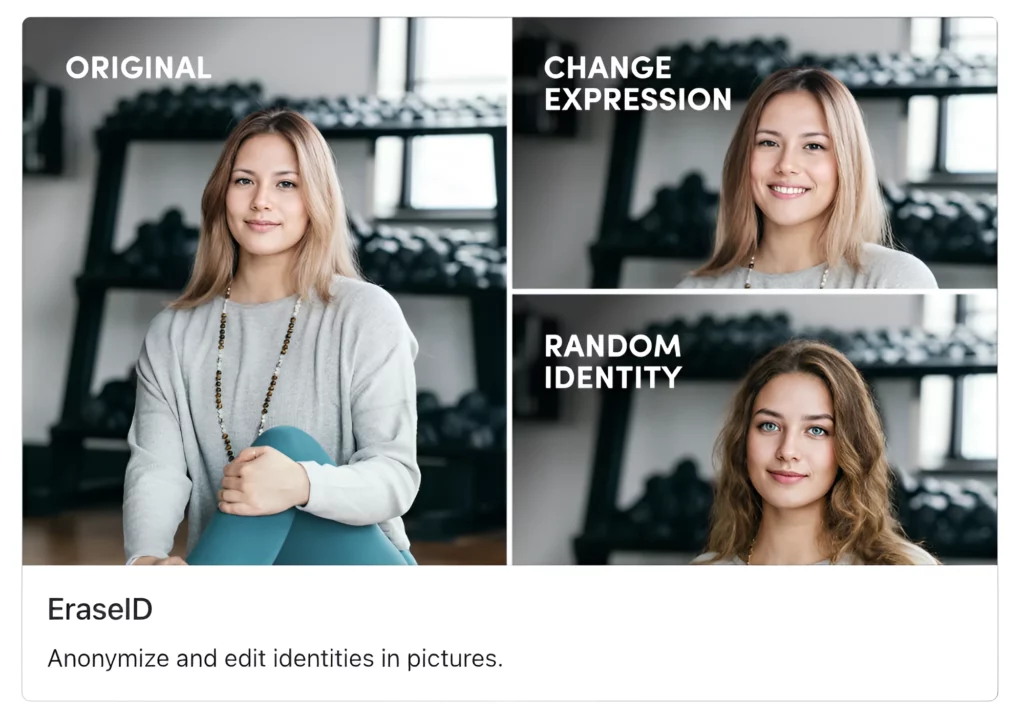
Step 1: Upload Your Image to the EraseID Platform
Begin by accessing the EraseID platform and uploading the photo where the subject’s eyes are closed. The platform supports various image formats, ensuring compatibility with most photos taken on smartphones and cameras. A simple drag-and-drop or file selection process allows for a hassle-free upload.
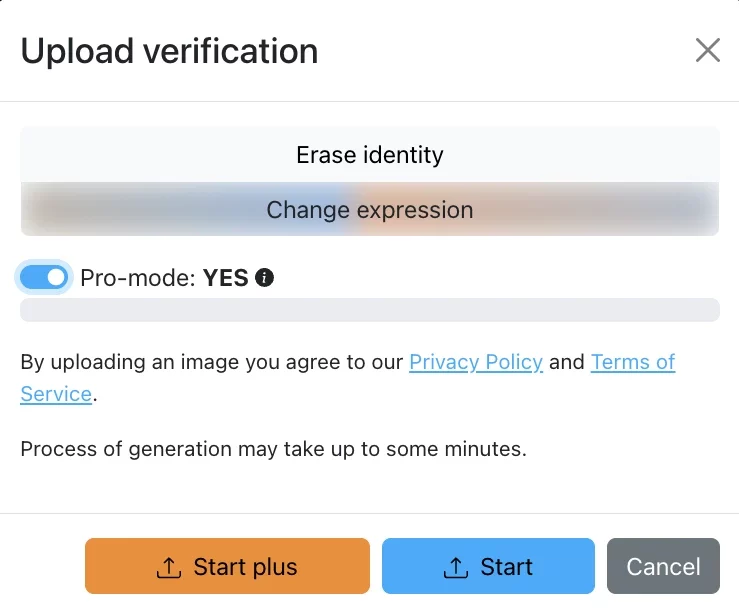
Step 2: Select the “Change Expressions” Feature
Once your image is uploaded, navigate to the editing tools and select the “Change Expressions” option. This specialized feature is designed to detect closed eyes and intelligently replace them with open eyes, maintaining a natural and realistic appearance.
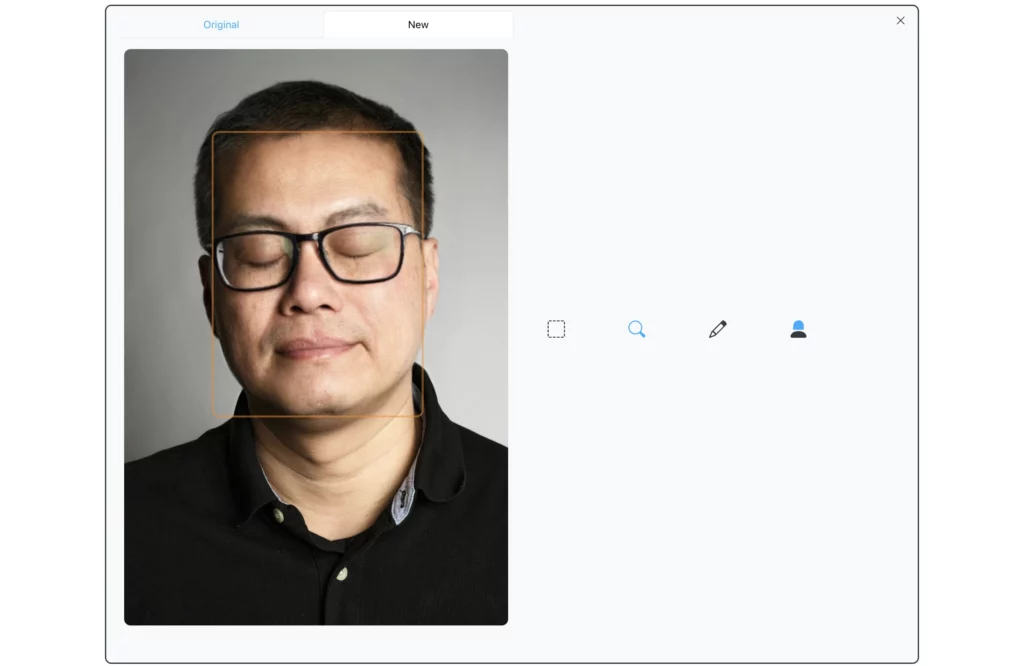
Step 3: Let the AI Analyze and Apply the Correction Automatically
Once the face is scanned, select the option of “😳Eyes Open”
You can also select 👀Gaze: 👈Left, 👉Right, ☝️Up or 👇🏻Down
After selecting the desired prompt, EraseID’s advanced AI technology will analyze the facial features in your photo. It utilizes an intelligent algorithm to replace closed eyes using either a database of similar images or reference points within the same photo.
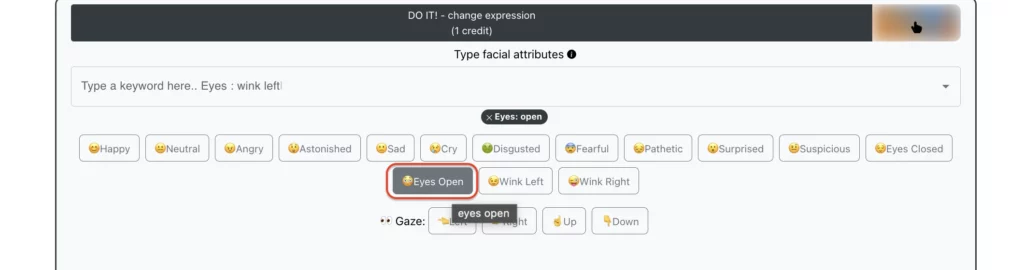
Step 4: Review the Results and Make Slight Adjustments If Needed
Once the AI has processed your image, it will generate an edited version with open eyes. Carefully review the results to ensure they meet your expectations. If necessary, use the available adjustment tools to refine details such as eye shape, positioning, or brightness to enhance realism. The platform allows for minor tweaks to create a natural look.
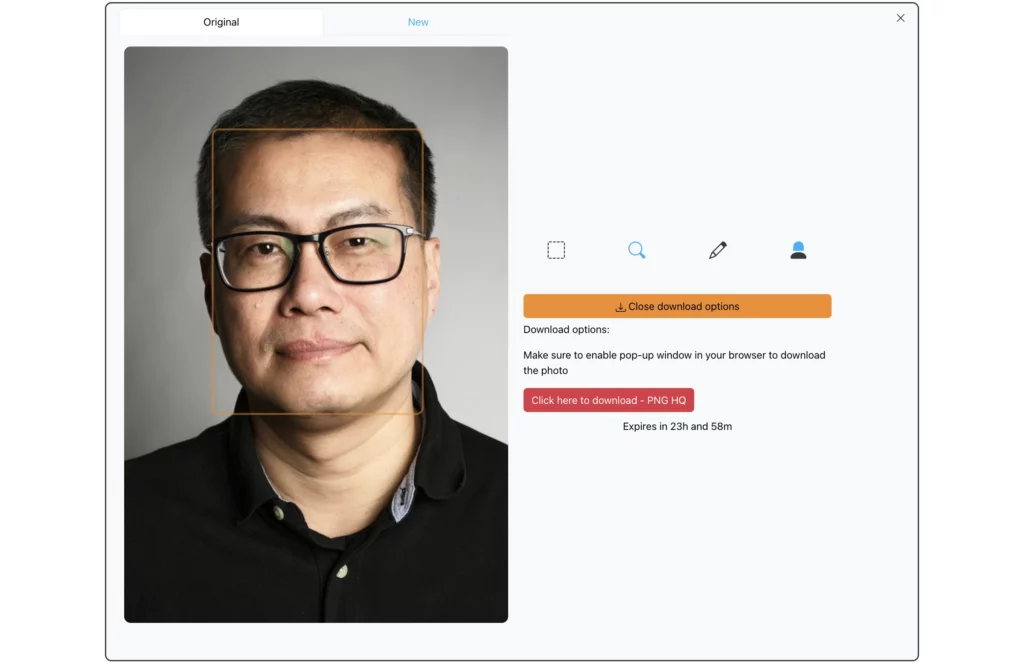
Step 5: Download Your Perfectly Edited Photo
When you are satisfied with the final result, simply download your edited photo in high resolution. Now, your image is ready to be shared on social media, printed, or used for any other purpose without the distraction of closed eyes.
By following these steps, you can easily learn how to fix eyes closed in photo using EraseID. This user-friendly tool eliminates the frustration of retaking photos and ensures that every captured moment looks flawless.
6. Best Use Cases for Fixing Closed Eyes in Photos
Family Photos: Special moments with loved ones deserve to be captured perfectly. If someone blinks in an otherwise beautiful picture, you can use How to Fix Eyes Closed in Photo techniques to restore their natural expression and ensure your cherished memories remain flawless.
Group Pictures: Taking a perfect group shot is challenging, especially when multiple people are involved. Instead of retaking the entire picture due to one person’s closed eyes, you can use How to Fix Eyes Closed in Photo methods to correct the issue effortlessly.
Event Photography: Weddings, birthdays, and corporate events are once-in-a-lifetime moments where retakes aren’t always possible. Whether it’s a candid shot or a posed photo, knowing How to Fix Eyes Closed in Photo can save precious images and make them look as if no one ever blinked.
Professional Headshots: A strong first impression is crucial for professional profiles and resumes. If a subject’s eyes are closed in an otherwise perfect headshot, How to Fix Eyes Closed in Photo solutions can correct this issue while maintaining a natural look, ensuring an engaging and confident appearance.
Read more: How to Open Eyes in a Photo

7. Why Choose EraseID Over Other Editing Tools?
a. Faster and More Accurate than Photoshop:
Traditional editing software requires extensive manual adjustments, but EraseID streamlines the process. With just a few clicks, How to Fix Eyes Closed in Photo becomes quick and effortless, eliminating the need for hours of retouching.
b. Realistic Results:
Unlike basic photo-editing tricks, EraseID leverages advanced AI to generate smooth, natural eye placements that match the subject’s face. When using How to Fix Eyes Closed in Photo techniques, the tool ensures that the results are indistinguishable from a naturally taken photo.
c. Beginner-Friendly Interface:
You don’t need professional editing skills to use EraseID. The intuitive design makes it easy for anyone to learn How to Fix Eyes Closed in Photo without navigating complex tools or spending hours on tutorials.
d. Works on Any Type of Photo:
Whether it’s a solo portrait, a large group shot, or a casual selfie, EraseID adapts to various scenarios. It ensures that no matter the context, you can always rely on How to Fix Eyes Closed in Photo solutions to enhance your pictures effortlessly.
Read more : How to Open Eyes in Photo App
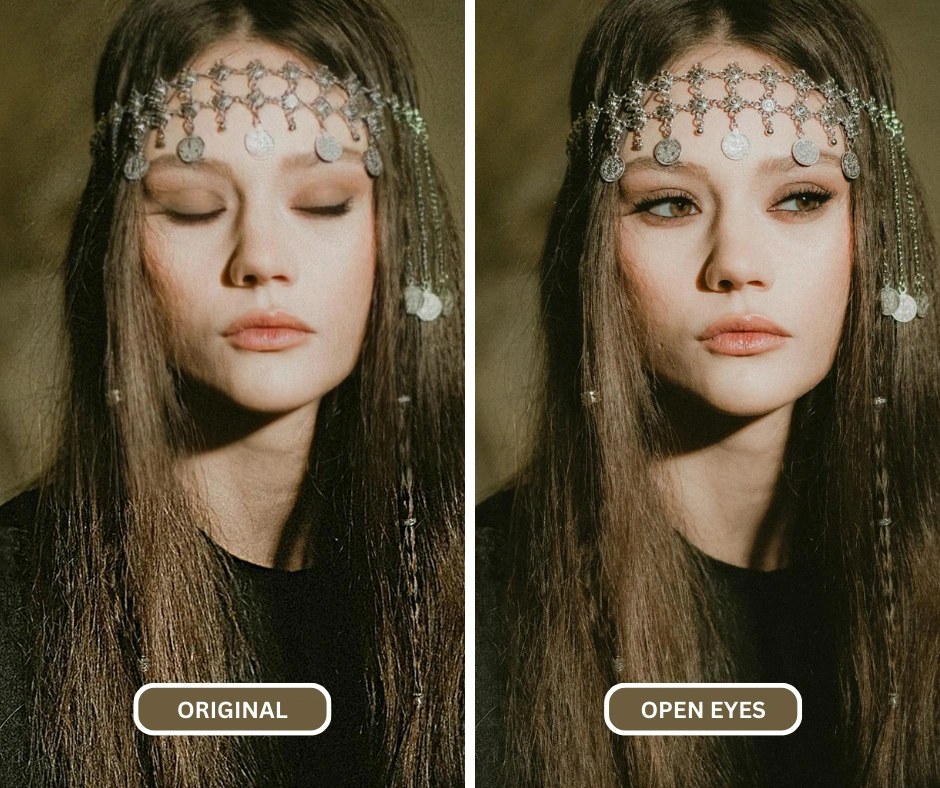
8. Conclusion: Fix Eyes Closed in Photos Instantly with EraseID
Capturing the perfect photo can be challenging, especially when someone blinks at the wrong moment. Fortunately, EraseID provides an advanced AI-driven solution that ensures you never have to discard a great shot due to closed eyes. How to Fix Eyes Closed in Photo has never been easier, thanks to EraseID’s powerful technology, which seamlessly corrects closed eyes with incredible accuracy.
EraseID is designed for effortless use, making it accessible to both professionals and casual users alike. Whether you’re fixing a single portrait or editing a batch of event photos, its AI-based approach guarantees natural-looking results. Unlike manual editing, which requires extensive skill and time, EraseID automates the process, ensuring each correction maintains the subject’s natural expressions and lighting consistency.
This tool is perfect for various photography needs, including family portraits, wedding photos, corporate headshots, and social media posts. How to Fix Eyes Closed in Photo is a common challenge, but with EraseID, it becomes a quick and hassle-free fix. Instead of reshooting or spending hours in complex photo editing software, EraseID allows you to restore photos instantly with just a few clicks.
9. Fixing closed eyes using EraseID
Don’t let closed eyes ruin your perfect shot! How to Fix Eyes Closed in Photo is now simpler than ever with EraseID. Try it today and bring your photos back to life effortlessly.
10. Frequently Asked Questions (FAQ)
i. Can I fix one person’s eyes without changing the rest of the image?
Absolutely! EraseID precisely targets the individual’s closed eyes while keeping the rest of the photo unchanged. This makes How to Fix Eyes Closed in Photo solutions more reliable and seamless.
ii. How realistic does the edit look?
EraseID’s AI technology ensures natural-looking results. It considers lighting, angles, and facial features to make the correction blend seamlessly, proving that How to Fix Eyes Closed in Photo methods can look completely authentic.
iii. Does EraseID work on old or low-quality images?
Yes! Even if the original photo is grainy or aged, EraseID enhances the image quality while applying How to Fix Eyes Closed in Photo corrections, restoring clarity and realism.
iv. Is there a free trial to test the tool?
Yes, EraseID offers a Freemium plan with 10 free credits so users can explore How to Fix Eyes Closed in Photo features before committing to a premium subscription.