Wie kann man ein Lächeln auf ein Foto zaubern, das schöne Erinnerungen schafft?
Erinnern Sie sich an das perfekte Familienfoto, auf dem alle lächeln, bis auf eine Person? Oder vielleicht haben Sie eine atemberaubende Landschaft aufgenommen, aber Sie hätten sich gewünscht, dass das Motiv einen fröhlicheren Ausdruck hätte. Diese Momente können frustrierend sein, da herkömmliche Fotobearbeitungswerkzeuge oft nicht ausreichen, um ein natürlich wirkendes Lächeln zu erzeugen. Manuell Anpassung der Gesichtszüge Das Hinzufügen eines Lächelns zu einem Foto kann mühsam sein, da es zeitaufwändig sein kann und oft ein unnatürliches oder verzerrtes Aussehen zur Folge hat.
Dies ist der Punkt, an dem EraseIDs "Ausdrücke ändernDie Funktion "EraseID" kommt zur Rettung. Als revolutionäres KI-gestütztes Tool bietet EraseID eine nahtlose Lösung, um Ihren Fotos ein natürlich wirkendes Lächeln hinzuzufügen und sie in lebendige und ansprechende Bilder zu verwandeln.
EraseIDs Funktion "Ausdrücke ändern

Verstehen der Technologie:
Die Funktion "Change Expressions" von EraseID nutzt fortschrittliche KI-Algorithmen, um Gesichtszüge zu analysieren und ein realistisches Lächeln zu erzeugen. Die hochentwickelte Technologie des Tools kann Schlüsselpunkte im Gesicht, wie z. B. Mundwinkel, Augen und Wangen, genau erkennen. Durch das Verständnis dieser Gesichtsmerkmale kann EraseID die Muskeln und die Haut intelligent anpassen, um ein natürlich aussehendes Lächeln zu erzeugen, das die einzigartige Gesichtsstruktur der Person ergänzt und Ihnen hilft, besser zu verstehen, wie Sie mithilfe von KI ein Lächeln zu einem Foto hinzufügen können.
Vorteile der Verwendung von EraseID:
- Natürlich aussehende Ergebnisse: Die KI-gestützte Technologie von EraseID sorgt dafür, dass das generierte Lächeln authentisch und im Einklang mit den übrigen Gesichtszügen erscheint.
- Präzise Kontrolle: Das Tool bietet eine präzise Kontrolle über die Intensität des Lächelns, so dass Sie den Ausdruck auf das von Ihnen gewünschte Niveau einstellen können.
- Benutzerfreundlichkeit: Die benutzerfreundliche Oberfläche von EraseID macht es Benutzern aller Erfahrungsstufen leicht, ihren Fotos mit nur wenigen Klicks ein Lächeln hinzuzufügen.
- Zeitersparnis: Im Vergleich zu herkömmlichen manuellen Bearbeitungsmethoden reduziert EraseID den Zeit- und Arbeitsaufwand für die Erstellung eines natürlich wirkenden Lächelns erheblich.
Traditionelle Methoden: Ein Vergleich mit AI
Vor dem Aufkommen von KI-gestützten Tools wie EraseIDDas Hinzufügen eines Lächelns zu einem Foto erforderte zeitaufwändige und oft wenig effektive manuelle Techniken. Zu diesen Methoden gehörten:
- Klonen und Stempeln: Manuelles Auswählen von Teilen des Gesichts mit einem Lächeln und Klonen oder Stempeln auf den gewünschten Bereich. Diese Technik konnte mühsam sein und führte oft zu unnatürlich wirkenden Ergebnissen.
- Werkzeug verflüssigen: Verwendung von Bildbearbeitungssoftware zur Manipulation von Gesichtszügen, z. B. durch Strecken der Mundwinkel oder Anheben der Wangen. Diese Methode erforderte jedoch ein hohes Maß an Geschicklichkeit und konnte das Bild leicht verzerren.
- Lächel-Filter: Einige Fotobearbeitungs-Apps bieten vorgefertigte Lächel-Filter an, die jedoch oft zu generischen und unrealistischen Ergebnissen führen.
Zwar gab es diese traditionellen Methoden, doch fehlte ihnen oft die Präzision, Natürlichkeit und Benutzerfreundlichkeit, die KI-gestützte Tools wie EraseID bieten.
Schlussfolgerungen Traditionelle Methoden und ihre Grenzen
Herkömmliche Methoden, um Fotos ein Lächeln hinzuzufügen, beinhalten oft die manuelle Anpassung von Gesichtszügen mit Tools wie Photoshop oder anderen Bildbearbeitungsprogrammen. Dieser Prozess kann zeitaufwändig, arbeitsintensiv und fehleranfällig sein. Im Gegensatz dazu automatisiert die KI-gestützte Technologie von EraseID den Prozess und liefert präzise und natürlich aussehende Ergebnisse in einem Bruchteil der Zeit.
Durch die Verwendung von EraseID können Sie die Fallstricke eines erzwungenen oder unnatürlichen Lächelns vermeiden und ein authentischeres und visuell ansprechenderes Ergebnis erzielen.
Jenseits des Lächelns: Zusätzliche Merkmale
Die Vielseitigkeit von EraseID geht über das einfache Hinzufügen eines Lächelns zu Ihren Fotos hinaus. Dieses leistungsstarke KI-Tool bietet eine Reihe von Funktionen zur weiteren Verbesserung Ihrer Bilder:
Identität ändern: Verwandeln Sie Ihr Äußeres
- Gesichtszüge verändern: Entdecken Sie die Möglichkeit von EraseID, die Augen- und Haarfarbe zu ändern oder sogar Gesichtsbehaarung oder Accessoires hinzuzufügen.
- Erstellen Sie verschiedene Looks: Experimentieren Sie mit verschiedenen Transformationen, um einzigartige und personalisierte Bilder zu erstellen.
- Unendliche Möglichkeiten: Entfesseln Sie Ihre Kreativität und entdecken Sie die endlosen Möglichkeiten, Ihr Aussehen mit EraseID zu verändern.
Nahtlose Integration mit anderen Tools
PiktID bietet nahtlos auch andere Fotobearbeitungswerkzeuge an, mit denen Sie ein komplettes und ausgefeiltes Erscheinungsbild erstellen können. Mit EraseID können Sie ein Lächeln hinzufügen, Gesichtszüge ändern und dann die allgemeine Bildqualität zu verbessern mit Werkzeugen wie "SuperID" zum Hochskalieren Ihrer Fotos.
Wenn Sie Folgendes wünschen Ändern Sie den Hintergrund Ihrer Bilderkönnen Sie in "ProduktID" können Sie auch den Hintergrund Ihrer Fotos nahtlos ändern.
Diese Integration rationalisiert Ihren Arbeitsablauf und gewährleistet ein einheitliches und professionelles Ergebnis.
Schritt-für-Schritt-Anleitung: Hinzufügen eines Lächelns mit EraseID
Die benutzerfreundliche Oberfläche von EraseID macht es für Benutzer aller Kenntnisstufen zugänglich. Folgen Sie diesen einfachen Schritten, um einem Foto ein Lächeln hinzuzufügen:
- Laden Sie Ihr Bild hoch: Laden Sie zunächst das Foto, das Sie bearbeiten möchten, auf die EraseID-Plattform hoch.
- Wählen Sie "Ausdrücke ändern": Wählen Sie den "Ausdrücke ändern" aus den verfügbaren Optionen auswählen.
- Passen Sie die Intensität des Lächelns an: Verwenden Sie die Aufforderungsoption, um das gewünschte Ergebnis zu nennen. Experimentieren Sie mit verschiedenen Einstellungen, um das perfekte Aussehen zu erreichen.
- Verfeinern Andere Gesichtszüge: Bei Bedarf können Sie auch andere Gesichtszüge, wie z. B. Augen, Nase oder Wangen, anpassen, um einen harmonischeren Ausdruck zu erzielen.
- Vorschau und Download: Zeigen Sie eine Vorschau des bearbeiteten Bildes an, um sicherzustellen, dass Sie mit dem Ergebnis zufrieden sind. Wenn Sie zufrieden sind, laden Sie das verbesserte Foto herunter.
1. Öffnen Sie EraseID:
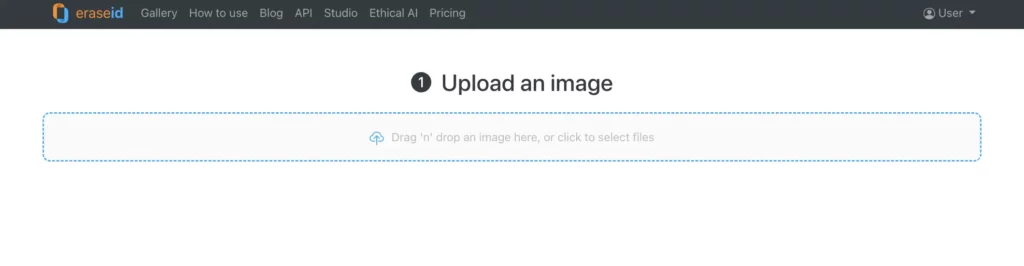
2. Ein Bild hochladen:
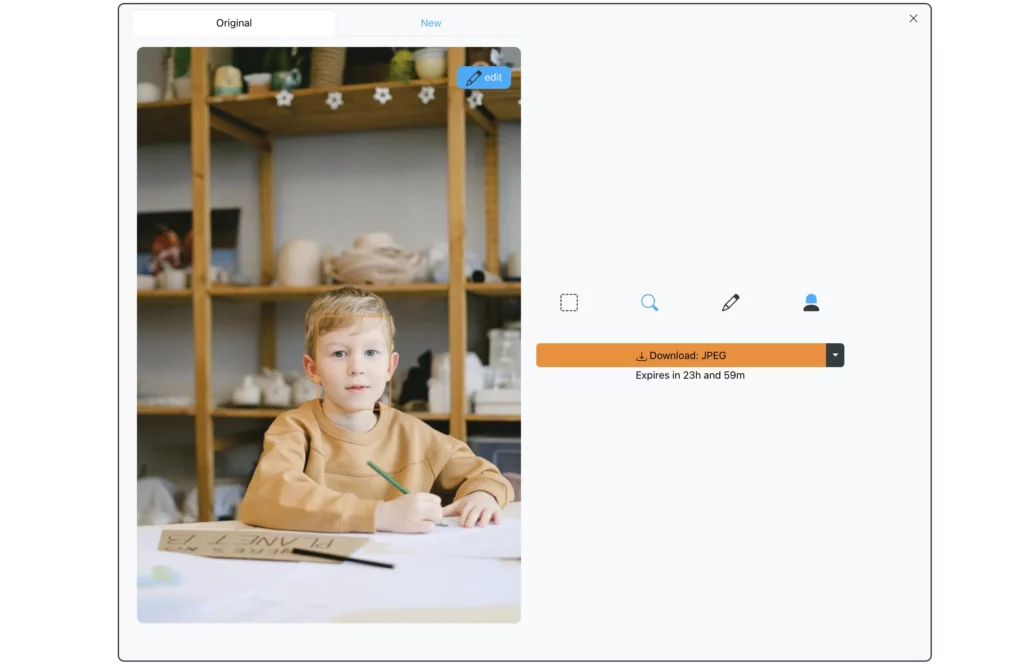
3. Wählen Sie das gewünschte Ergebnis:
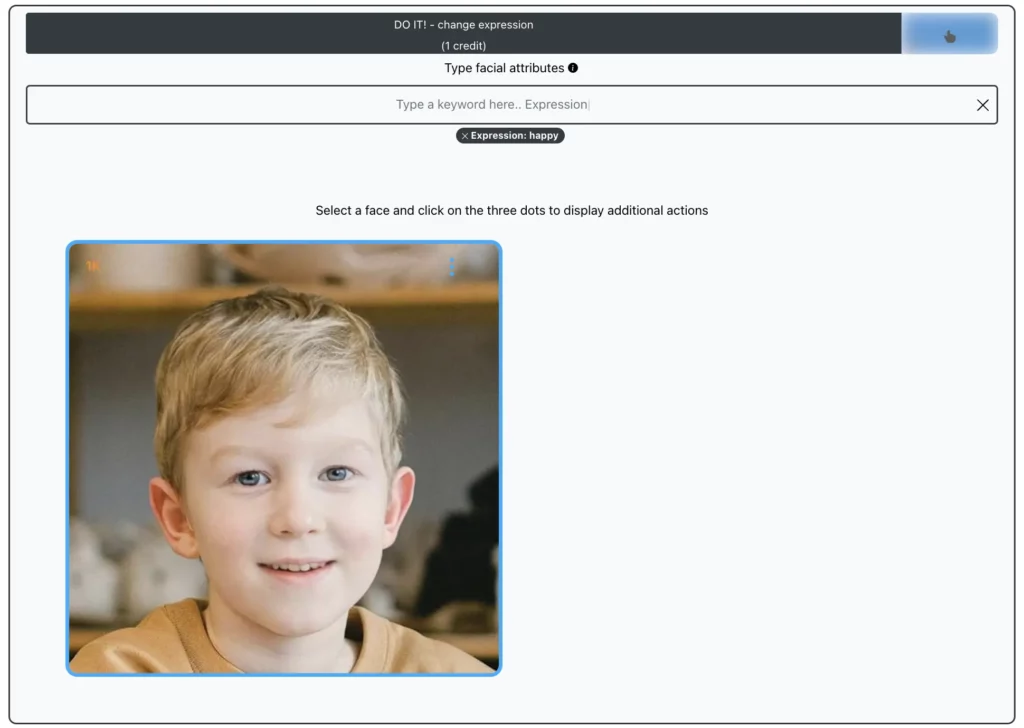
4. Herunterladen des endgültigen Bildes
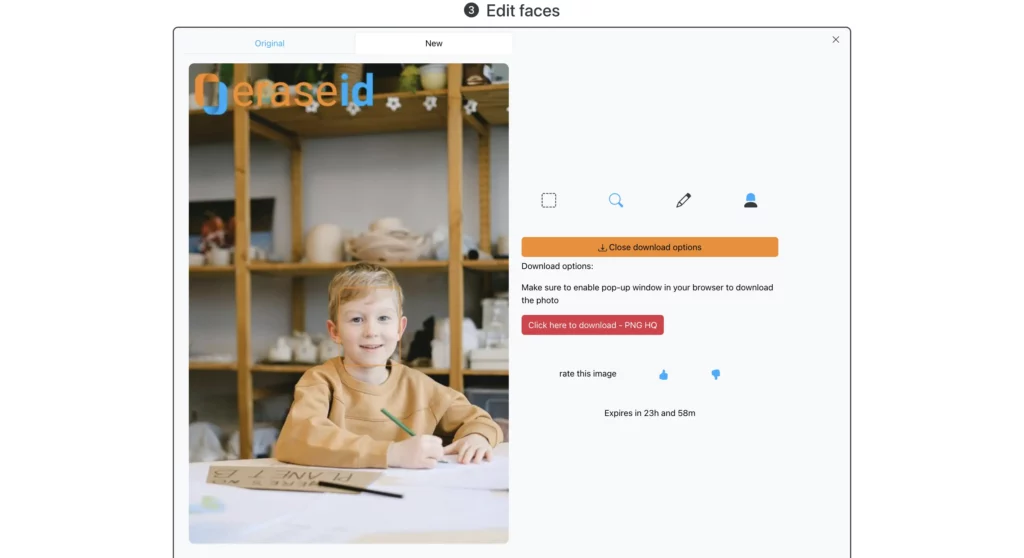
Anpassungsoptionen:
EraseID bietet zusätzliche Anpassungsoptionen zur Feinabstimmung des Lächelns und des gesamten Gesichtsausdrucks:
- Intensität des Lächelns: Passen Sie die Aufforderung an, um die Intensität des Lächelns zu steuern, von subtil bis aufgeregt.
- Form der Lippen: Ändern Sie die Form der Lippen, um verschiedene Arten von Lächeln zu erzeugen (z. B. mit geschlossenen Lippen oder mit offenem Mund).
- Gesichtszüge: Passen Sie andere Gesichtszüge wie die Augen oder die Wangen an, damit sie mit dem zusätzlichen Lächeln harmonieren.
Wenn Sie diese einfachen Schritte befolgen und die Anpassungsoptionen erkunden, können Sie Ihren Fotos mit EraseID mühelos ein natürlich wirkendes Lächeln verleihen.
Vorher-Nachher-Vergleiche:
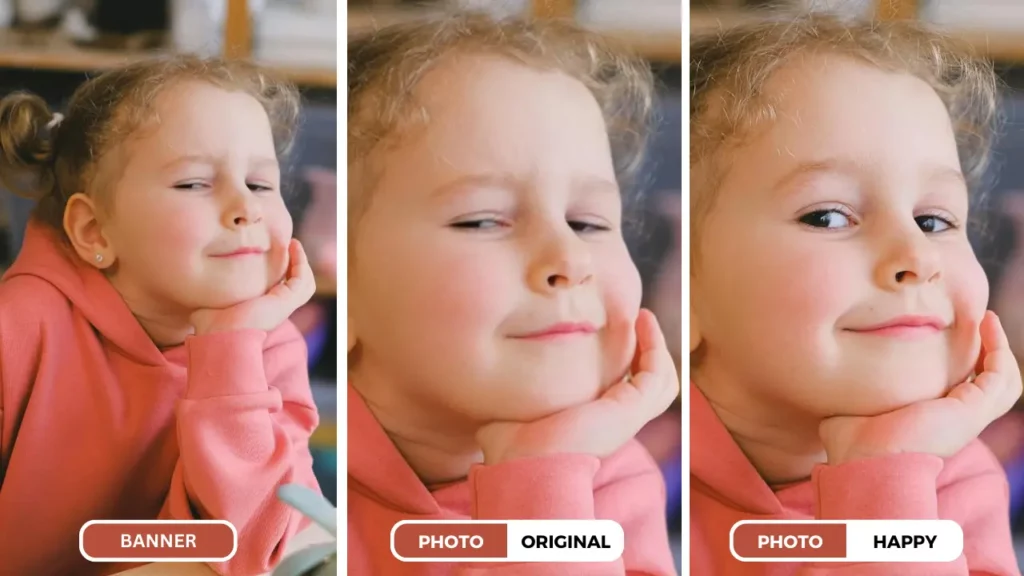
Vielfältige Beispiele:
Die Funktion "Ausdrücke ändern" von EraseID funktioniert gut bei einer Vielzahl von Fototypen, einschließlich:
- Porträts: Verschönern Sie individuelle Porträts mit einem ausdrucksstarken Lächeln.
- Gruppenfotos: Achten Sie darauf, dass alle Personen auf dem Foto ein natürliches und gleichmäßiges Lächeln zeigen.
- Selfies: Verbessern Sie Ihre Selfies mit einem selbstbewussten und attraktiven Lächeln.
- Professionelle Headshots: Vermitteln Sie einen positiven und sympathischen Eindruck mit einem echten Lächeln.
Diese Beispiele zeigen die Vielseitigkeit von EraseID, wie es Ihnen hilft, ein Lächeln auf ein Foto zu zaubern, und seine Fähigkeit, eine breite Palette von Fotos zu verbessern, unabhängig vom Thema oder Anlass. Es kann auch eine Filter für trauriges Gesicht für Sie die Ausdrücke in traurig ändern.
Umgang mit gemeinsamen Bedenken
Natürlich aussehende Ergebnisse:
Eines der Hauptanliegen beim Einsatz von KI-gestützten Tools zur die Mimik verändern ist das Potenzial für unnatürliche oder verzerrte Ergebnisse. EraseID begegnet diesem Problem mit fortschrittlichen Algorithmen, die die Gesichtszüge analysieren und ein Lächeln erzeugen, das sich nahtlos in das vorhandene Bild einfügt.
Die künstliche Intelligenz von EraseID wurde anhand eines umfangreichen Datensatzes menschlicher Gesichter trainiert, so dass sie die Nuancen des Gesichtsausdrucks genau erfassen und ein realistisches Lächeln erzeugen kann, das die einzigartigen Merkmale der Person ergänzt.
Datenschutz und Datensicherheit:
Der Datenschutz hat für EraseID höchste Priorität. Die Plattform verpflichtet sich, die Daten der Nutzer zu schützen und sicherzustellen, dass die Bilder sicher verarbeitet werden. EraseID setzt robuste Sicherheitsmaßnahmen ein, um Ihre persönlichen Daten zu schützen und unbefugten Zugriff zu verhindern.
Beschränkungen:
Obwohl EraseID ein leistungsfähiges Werkzeug ist, ist es wichtig zu wissen, dass es in bestimmten Fällen Einschränkungen geben kann:
- Schwere Bildverschlechterung: Stark unscharfe oder niedrig aufgelöste Bilder können für die KI-Algorithmen eine Herausforderung bei der genauen Analyse und Änderung von Gesichtszügen darstellen.
- Individuelle Variationen: Obwohl EraseID bestrebt ist, ein natürlich aussehendes Lächeln zu kreieren, können individuelle Unterschiede in der Gesichtsstruktur und Mimik das Ergebnis beeinflussen.
Es empfiehlt sich, mit verschiedenen Einstellungen und Techniken zu experimentieren, um das gewünschte Ergebnis zu erzielen, in diesem Fall ein Lächeln auf das Foto zu zaubern, insbesondere bei Bildern mit erheblichen Mängeln.
Wenn Sie diese Faktoren verstehen, können Sie fundierte Entscheidungen treffen und die Vorteile von EraseIDs "Ausdrücke ändernFunktion".
Schlussfolgerung
Indem Sie die Grenzen traditioneller Fotobearbeitungstechniken verstehen und die Macht der KI nutzen, können Sie mühelos ein Lächeln auf ein Foto zaubern und es mit der "Change Expressions"-Funktion von EraseID verändern.
Wichtigste Vorteile:
- Natürlich aussehendes Lächeln: Erzeugen Sie ein authentisches und einnehmendes Lächeln, das Ihre Fotos aufwertet.
- Einfach zu benutzen: Genießen Sie eine benutzerfreundliche Oberfläche und einen einfachen Arbeitsablauf.
- Präzise Kontrolle: Stimmen Sie die Intensität und Form des Lächelns auf Ihr gewünschtes Ergebnis ab.
- Zeitersparnis: Fügen Sie Ihren Fotos schnell und effizient ein Lächeln hinzu, ohne sie manuell zu bearbeiten.
- Vielseitigkeit: Entdecken Sie zusätzliche Funktionen wie das Ändern der Augenfarbe, der Haarfarbe oder das Hinzufügen von Accessoires.
Sind Sie bereit, Ihre Fotos mit einem perfekten Lächeln aufzuwerten? Testen Sie EraseID noch heute und erleben Sie die Leistung der KI-gesteuerten Fotobearbeitung. Besuchen Sie unsere Website um mehr zu erfahren und Ihre Bilder zu bearbeiten.
Häufig gestellte Fragen (FAQs)
F: Kann EraseID ein Lächeln zu einem Foto hinzufügen, ohne andere Gesichtszüge zu beeinträchtigen?
A: Ja, die KI-Technologie von EraseID ist so konzipiert, dass das natürliche Aussehen des Gesichts erhalten bleibt, während ein Lächeln hinzugefügt wird. Sie analysiert sorgfältig die Gesichtsstruktur und fügt das Lächeln so ein, dass es sich nahtlos in die vorhandenen Gesichtszüge einfügt.
F: Kann ich die Intensität des von EraseID hinzugefügten Lächelns einstellen?
A: Unbedingt! EraseID bietet Optionen zur Anpassung der Intensität des Lächelns, so dass Sie den gewünschten Grad an Ausdruck erreichen können.
F: Ist EraseID mit allen Arten von Fotos kompatibel?
A: EraseID funktioniert am besten bei Fotos mit klare Gesichtszüge und ausreichende Beleuchtung. Dennoch lassen sich damit bei einer Vielzahl von Bildtypen gute Ergebnisse erzielen.
F: Kann ich mit EraseID auch andere Gesichtsausdrücke als Lächeln hinzufügen?
A: EraseID konzentriert sich zwar in erster Linie auf das Hinzufügen von Lächeln, aber es ist auch möglich, mit anderen Gesichtsausdrücken zu experimentieren, indem die Intensität und Positionierung verschiedener Gesichtszüge angepasst wird.
F: Erfordert EraseID besondere technische Fähigkeiten oder Kenntnisse?
A: Nein, EraseID ist benutzerfreundlich gestaltet, so dass es für Menschen aller Qualifikationsstufen zugänglich ist. Die intuitive Benutzeroberfläche der Plattform und die einfachen Schritte machen die Nutzung leicht.
F: Ist meine Privatsphäre bei der Verwendung von EraseID geschützt?
A: Ja, EraseID legt großen Wert auf Datenschutz und Sicherheit. Ihre Bilder werden sicher verarbeitet, und die Plattform hält sich an Branchenstandards für den Datenschutz.

