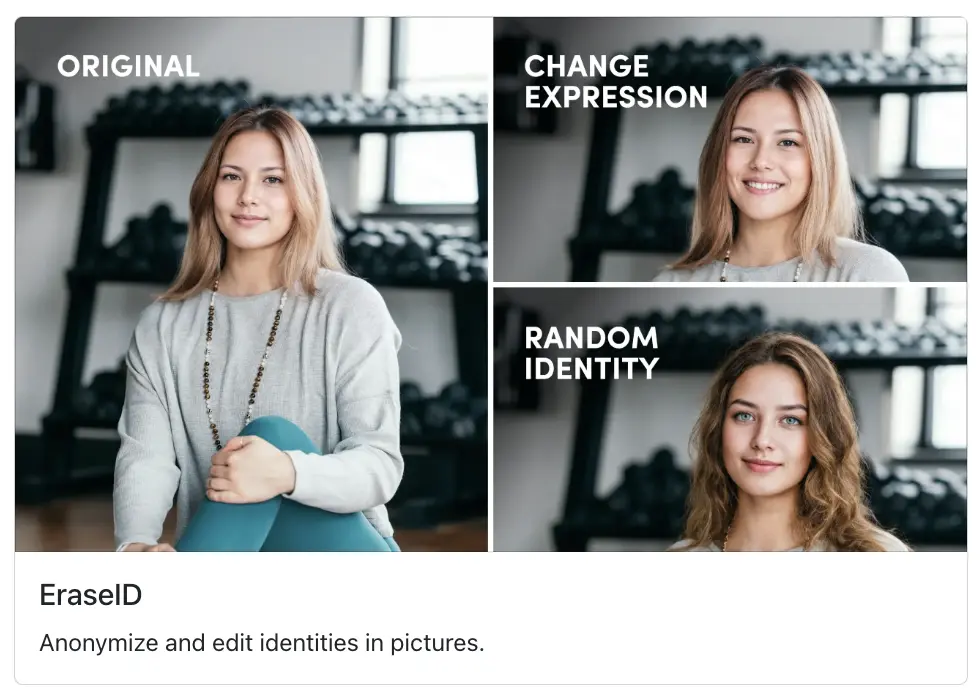Die Macht des Gesichtsausdrucks in der Fotografie
Die Mimik spielt eine entscheidende Rolle, wenn es darum geht, Emotionen zu vermitteln und eine Verbindung zum Betrachter herzustellen. Ein echtes Lächeln kann ein Foto ansprechender und einprägsamer machen, während ein erzwungener oder unnatürlicher Ausdruck die Gesamtwirkung beeinträchtigen kann. Doch ohne den neuen KI-Lächelgenerator und die manuelle Bearbeitung von Bearbeitung der Mimik Die Verwendung herkömmlicher Fotobearbeitungstools kann zeitaufwändig und schwierig sein und führt oft zu nicht ganz optimalen Ergebnissen.
Die Grenzen der traditionellen Methoden
Herkömmliche Techniken wie das Klonen, Stempeln oder die Verwendung von Verflüssigungswerkzeugen erfordern oft viel Geschick und Fachwissen, um natürlich wirkende Ergebnisse zu erzielen. Diese Methoden sind mühsam, fehleranfällig und können die Gesamtkomposition des Bildes verzerren.
AI-Lächel-Generator: Ein Spielveränderer
Glücklicherweise haben Fortschritte in der künstlichen Intelligenz zu einer Revolution in der Fotobearbeitung geführt. KI-gestützte Lächelgeneratoren bieten eine effizientere und effektivere Lösung zur Verbesserung der Mimik auf Ihren Fotos. Diese Tools nutzen ausgefeilte Algorithmen, um die Gesichtszüge zu analysieren und ein realistisches Lächeln zu erzeugen, das sich nahtlos in den Rest des Bildes einfügt.
Mit einem AI-Smile-Generator können Sie Zeit und Mühe sparen und professionelle Ergebnisse erzielen, ohne dass Sie umfangreiche Kenntnisse in der Bildbearbeitung benötigen. In diesem Blogbeitrag erfahren Sie mehr über die besten AI-Lächelgeneratoren 2024 und führen Sie durch den Prozess, wie Sie Ihre Fotos damit verbessern können.
Die Leistung von AI in der Fotobearbeitung verstehen
AI: Eine Revolution in der Bildmanipulation
Künstliche Intelligenz (KI) hat verschiedene Branchen verändert, und die Fotobearbeitung ist keine Ausnahme. Lächelndes Gesicht AI Tools nutzen fortschrittliche Algorithmen und maschinelle Lernverfahren, um Bilder mit bemerkenswerter Präzision und Genauigkeit zu analysieren und zu bearbeiten.
Wie AI funktioniert
KI-Smile-Generatoren verwenden hochentwickelte Algorithmen, um Gesichtsmerkmale zu analysieren, Schlüsselpunkte zu identifizieren und realistische Lächeln zu erzeugen, die sich nahtlos in das vorhandene Bild einfügen. Diese Algorithmen werden anhand umfangreicher Datensätze menschlicher Gesichter trainiert, sodass sie die Nuancen der Gesichtsausdrücke verstehen und natürlich wirkende Ergebnisse erzeugen können.
Vorteile der Verwendung von AI für die Fotobearbeitung
- Geschwindigkeit und Effizienz: KI-gestützte Tools können Bilder schnell verarbeiten und Ihnen so Zeit und Mühe ersparen.
- Genauigkeit und Präzision: Die KI-Algorithmen sind darauf ausgelegt, die Gesichtszüge genau zu analysieren und zu verändern, um natürlich wirkende Ergebnisse zu gewährleisten.
- Natürlich aussehende Ergebnisse: KI-generiertes Lächeln wirkt oft realistischer und authentischer als herkömmliche manuelle Bearbeitungstechniken.
- Konsistenz: AI kann dazu beitragen, einen einheitlichen Stil bei der Fotobearbeitung beizubehalten und so ein einheitliches Erscheinungsbild Ihrer Bilder zu gewährleisten.
- Benutzerfreundlichkeit: Viele KI-Tools bieten benutzerfreundliche Schnittstellen, die sie für Benutzer aller Kenntnisstufen zugänglich machen.
Wenn Sie die Leistung von Smile Generator AI nutzen, können Sie Ihre Fotobearbeitungsfähigkeiten verbessern und mühelos professionelle Ergebnisse erzielen.
Die besten KI-Lächel-Generatoren des Jahres 2024
- Wesentliche Merkmale: Fortschrittliche Gesichtserkennung, anpassbare Lächelintensität, setzt all Ihre Anforderungen an die Fotobearbeitung nahtlos und mühelos um.
- Benutzerfreundlichkeit: Benutzerfreundliche Oberfläche und intuitive Steuerung.
- Preisgestaltung: Bietet verschiedene Freemium-Tarife für unterschiedliche Bedürfnisse.
2. Luminar AI
- Wesentliche Merkmale: Umfassende Fotobearbeitungssuite mit leistungsstarken KI-gesteuerten Werkzeugen zur Verbesserung des Lächelns.
- Anpassungsoptionen: Vielfältige Anpassungsmöglichkeiten für die Gesichtszüge und das gesamte Erscheinungsbild des Bildes.
- Integration: Nahtlose Integration mit anderen Adobe Creative Cloud-Anwendungen.
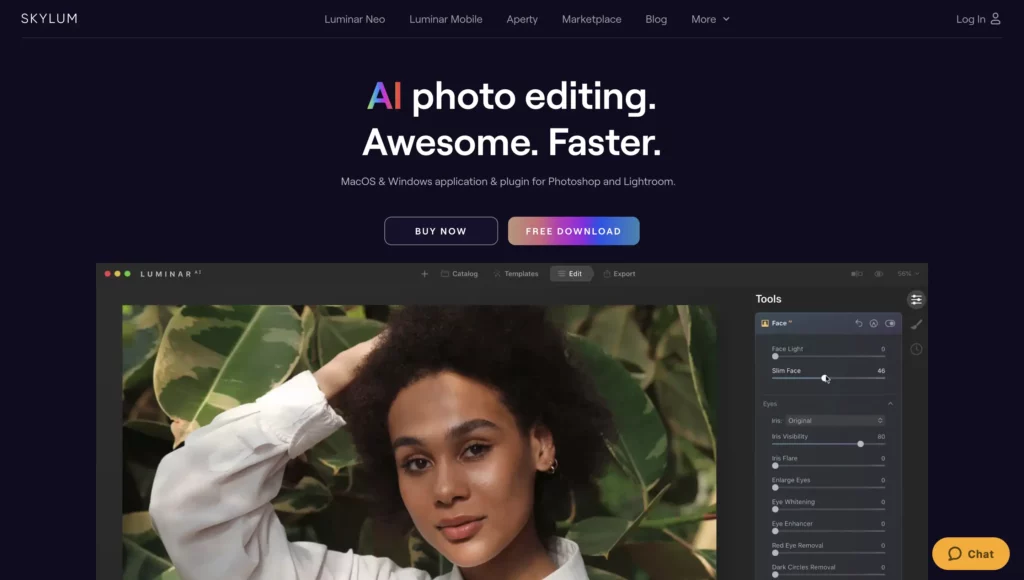
3. Fotor
- Wesentliche Merkmale: Online-Fotoeditor mit KI-gestützter Lächelgenerierung.
- Benutzerfreundlichkeit: Benutzerfreundliche Schnittstelle und zugängliche Funktionen.
- Freie Version: Bietet eine kostenlose Version mit grundlegenden Funktionen und Wasserzeichen, mit Premium-Optionen für erweiterte Funktionen.
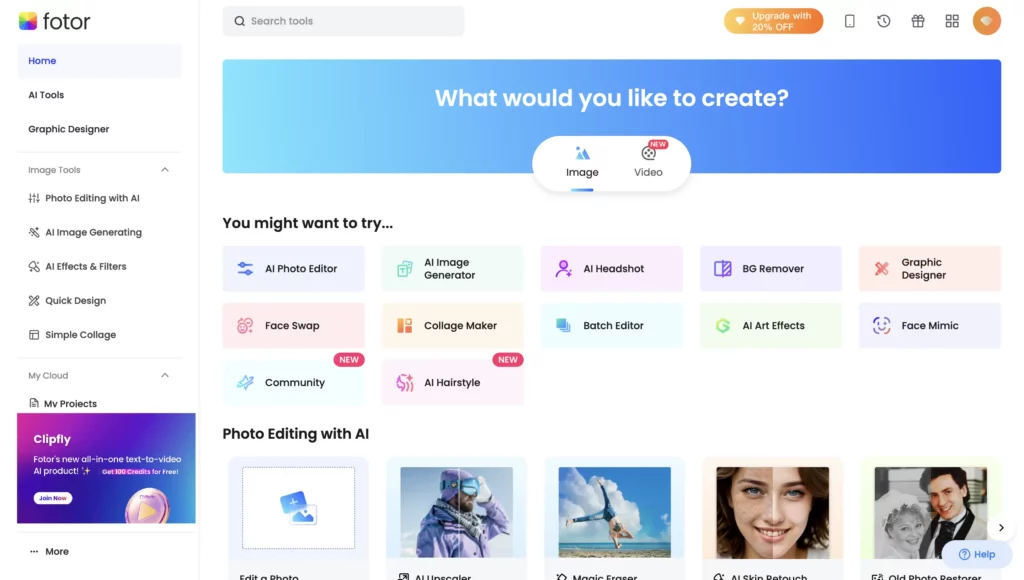
4. Pixlr
- Wesentliche Merkmale: Online-Fotoeditor mit einer Vielzahl von KI-gesteuerten Tools, einschließlich der Erzeugung von Lächeln.
- Kompatibilität: Funktioniert sowohl auf dem Desktop als auch auf mobilen Geräten.
- Erschwingliche Preisgestaltung: Bietet erschwingliche Abonnementpläne oder Pay-as-you-go-Optionen.
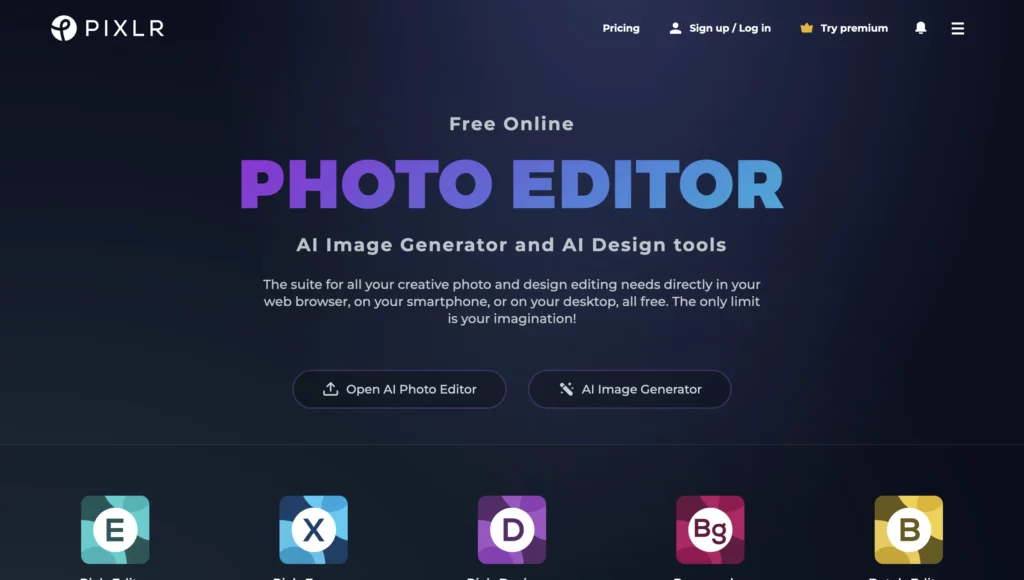
5. Snapseed
- Wesentliche Merkmale: Mobile Fotobearbeitungs-App mit KI-gesteuerten Tools zur Verbesserung des Lächelns.
- Benutzerfreundlichkeit: Intuitive Benutzeroberfläche und einfache Bedienelemente für die Bearbeitung unterwegs.
- Kostenloser Download: Kostenlos erhältlich für iOS- und Android-Geräte.
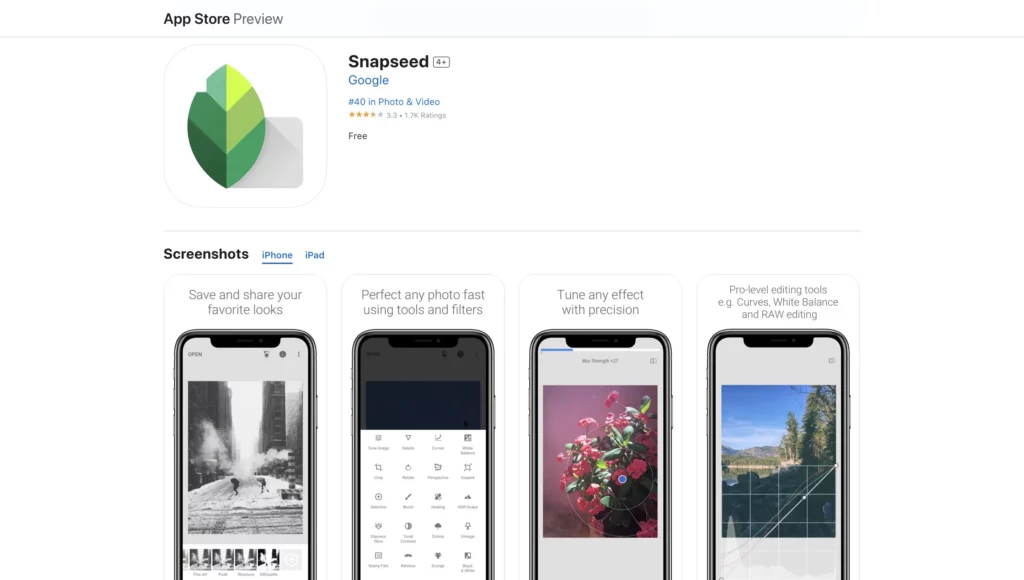
Zu beachtende Hauptmerkmale
Achten Sie bei der Auswahl eines AI-Smile-Generators auf die folgenden Merkmale:
- Anpassungsoptionen: Achten Sie auf Tools, die eine breite Palette von Anpassungsoptionen bieten, um das Lächeln an Ihre speziellen Bedürfnisse anzupassen.
- Genauigkeit und natürlich aussehende Ergebnisse: Stellen Sie sicher, dass der KI-Generator ein realistisches und natürlich wirkendes Lächeln erzeugen kann.
- Integration mit anderen Tools: Wenn Sie eine andere Bildbearbeitungssoftware verwenden, sollten Sie auf die Kompatibilität mit diesen Werkzeugen achten.
- Benutzerfreundlichkeit: Wählen Sie ein Tool mit einer benutzerfreundlichen Oberfläche, die einfach zu bedienen ist.
- Preisgestaltung: Bewerten Sie die Preispläne und Funktionen, die von verschiedenen AI-Smile-Generatoren angeboten werden, um das beste Preis-Leistungs-Verhältnis zu finden.
Wenn Sie diese Faktoren sorgfältig abwägen, können Sie den KI-Smile-Generator auswählen, der Ihren Bedürfnissen am besten entspricht und Ihnen hilft, beeindruckende Fotos mit einem perfekten Lächeln zu erstellen.
Wie Sie EraseID als AI-Lächelgenerator verwenden
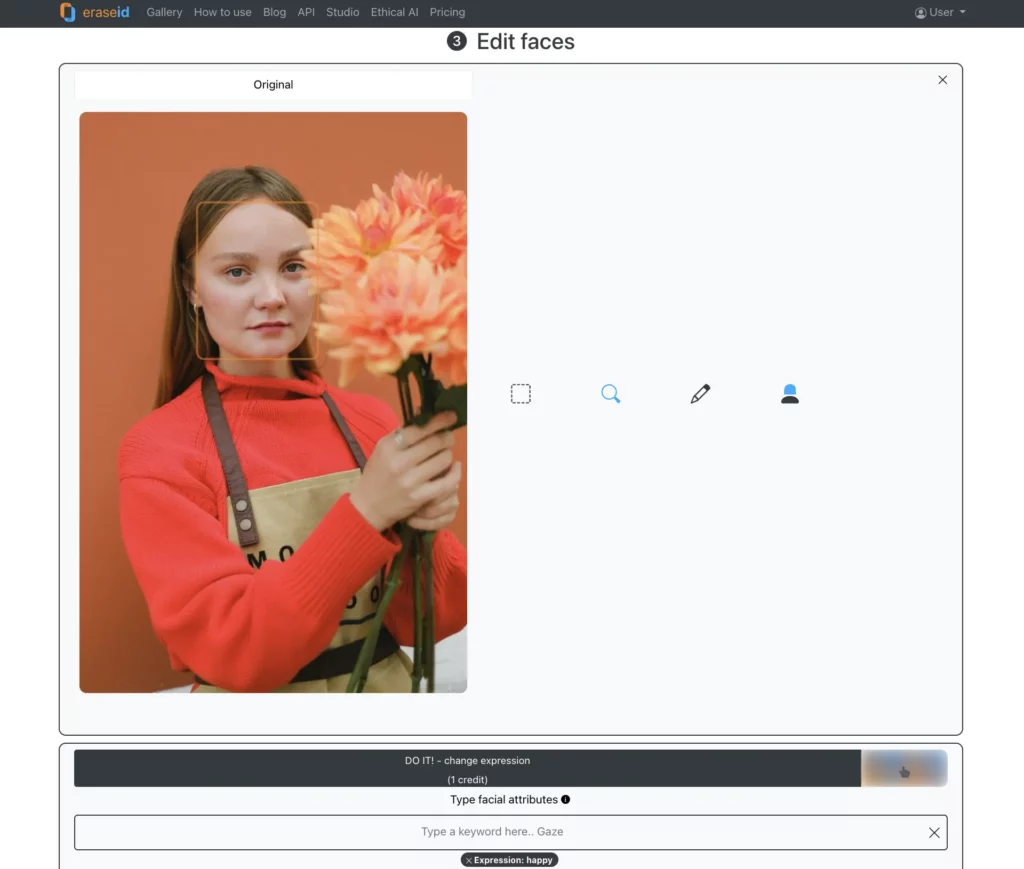
Schritt-für-Schritt-Anleitung:
- Erstellen Sie ein Konto: Registrieren Sie sich für ein EraseID-Konto um auf die Funktionen der Plattform zuzugreifen.
- Laden Sie Ihr Bild hoch: Wählen Sie das Bild, das Sie bearbeiten möchten, und es hochladen zur EraseID-Plattform.
- Wählen Sie die Funktion "Ausdrücke ändern": Suchen Sie die "Ausdrücke ändern"Funktion innerhalb der EraseID-Schnittstelle.
- Passen Sie die Intensität des Lächelns an: Verwenden Sie die Eingabeaufforderung, um die Intensität des Lächelns einzustellen.
- Feinabstimmung der Gesichtszüge (optional): Falls gewünscht, können Sie auch andere Gesichtszüge, wie die Augenform oder die Position der Augenbrauen, anpassen, um das Gesamtbild weiter zu verbessern. Sie können unseren Leitfaden zu folgenden Themen konsultieren Der beste Weg, um geschlossene Augen in Fotos zu reparieren
- Vorschau und Download: Zeigen Sie eine Vorschau des bearbeiteten Bildes an, um sicherzustellen, dass Sie mit dem Ergebnis zufrieden sind. Wenn Sie zufrieden sind, das vergrößerte Foto herunterladen.
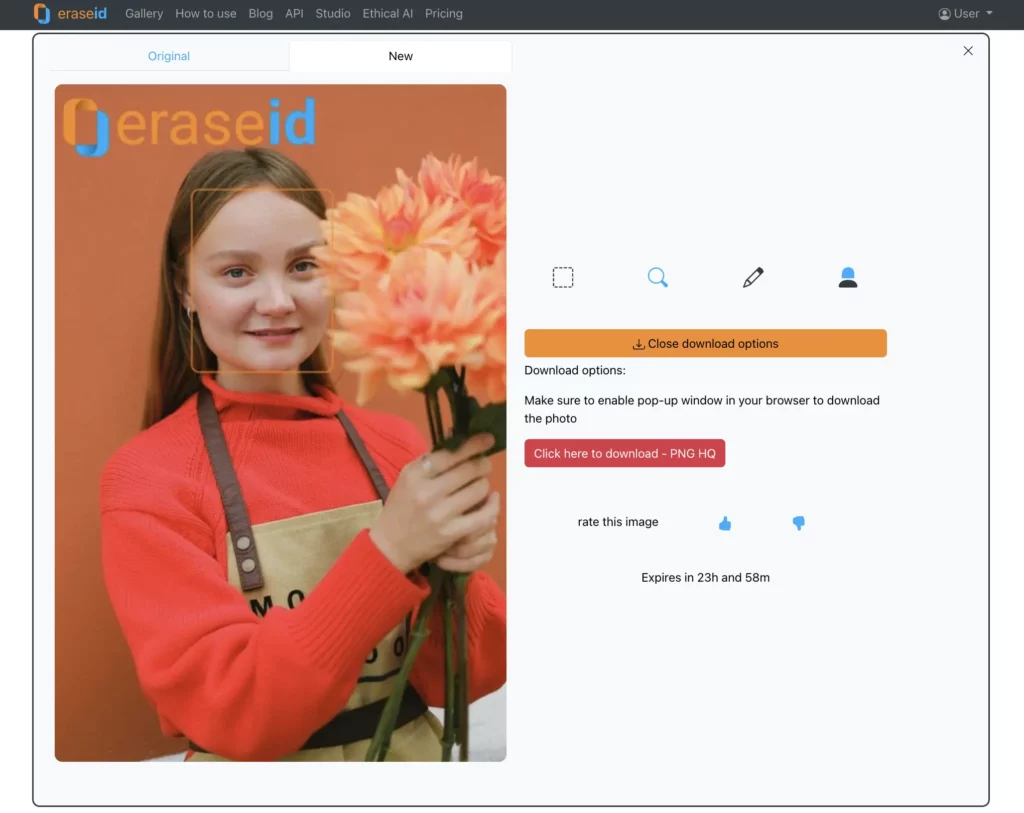
Tipps und Tricks:
- Bildqualität: Optimale Ergebnisse erzielen Sie, wenn Sie qualitativ hochwertige Bilder mit klaren Gesichtszügen verwenden.
- Experimentieren Sie mit den Einstellungen: Probieren Sie verschiedene Intensitäten des Lächelns und Anpassungen der Gesichtszüge aus, um den gewünschten Effekt zu erzielen.
- Kombinieren Sie mit anderen Funktionen: Nutzen Sie die anderen Funktionen von EraseID, wie z. B. das Entfernen des Hintergrunds oder die Farbkorrektur, um eine vollständigere Bearbeitung zu erstellen.
- Speichern Sie Ihre Bearbeitungen: Wenn Sie das bearbeitete Bild häufig verwenden möchten, sollten Sie es als neue Datei speichern, um das Original zu erhalten.
Wenn Sie diese Schritte befolgen und mit den Funktionen von EraseID experimentieren, können Sie es effektiv als AI-Smile-Generator einsetzen, um Ihre Fotos zu verbessern und beeindruckende Ergebnisse zu erzielen.
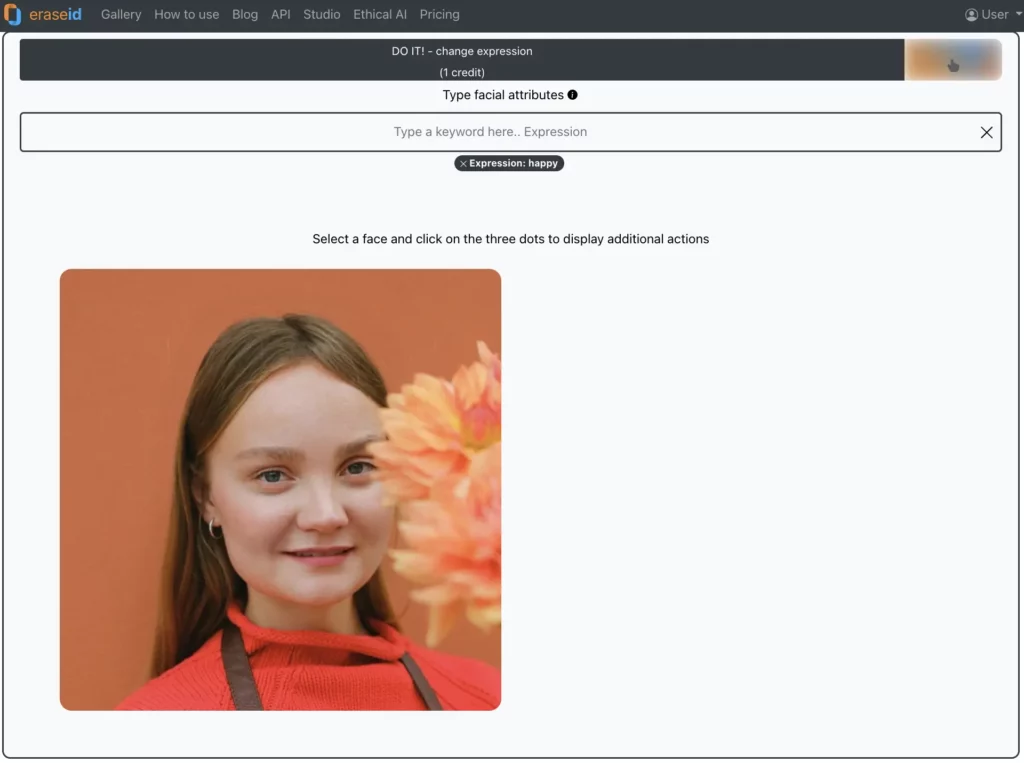
Fallstudien und Beispiele
Fallstudien und Beispiele
Diese Beispiele verdeutlichen die Leistungsfähigkeit der KI bei der Verbesserung der Mimik und der Erstellung ansprechenderer und attraktiverer Bilder.
Real-World Use Cases:
AI-Smile-Generatoren wurden von verschiedenen Branchen übernommen, darunter auch von der Industrie:
- Marketing: Unternehmen nutzen AI-Smile-Generatoren, um visuell ansprechende Produktfotos, Inhalte für soziale Medien und Marketingmaterialien zu erstellen.
- Fotografie: Fotografen verwenden KI, um Porträts, Familienfotos und andere Arten von Bildern zu verbessern.
- Soziale Medien: Influencer und Inhaltsersteller nutzen KI-Smile-Generatoren, um ihre Online-Präsenz und ihr Engagement zu verbessern.
Durch den Einsatz von KI-Smile-Generatoren können Fachleute in diesen Branchen ansprechendere und visuell ansprechendere Inhalte erstellen, die bei ihrem Publikum Anklang finden.
Die Wahl des richtigen AI Smile Generators für Ihre Bedürfnisse
Berücksichtigen Sie Ihr Budget
AI-Smile-Generatoren bieten eine Reihe von Preisoptionen, von kostenlosen Tools mit begrenzten Funktionen bis hin zu Premium-Abonnements mit erweiterten Funktionen. Berücksichtigen Sie bei der Auswahl eines Tools Ihr Budget und den Grad der Funktionalität, den Sie benötigen.
Merkmale auswerten:
- Anpassungsoptionen: Achten Sie auf Tools, die eine breite Palette von Anpassungsoptionen bieten, mit denen Sie die Intensität des Lächelns und andere Gesichtsmerkmale fein abstimmen können.
- Genauigkeit und natürlich aussehende Ergebnisse: Stellen Sie sicher, dass der KI-Generator ein realistisches und natürlich wirkendes Lächeln erzeugen kann.
- Integration mit anderen Tools: Wenn Sie eine andere Bildbearbeitungssoftware verwenden, sollten Sie auf die Kompatibilität mit diesen Werkzeugen achten.
- Benutzerfreundlichkeit: Wählen Sie ein Tool mit einer benutzerfreundlichen Oberfläche, die leicht zu bedienen ist, auch wenn Sie kein Technikexperte sind.
Lesen Sie Bewertungen und Erfahrungsberichte:
- Recherchieren Sie Nutzerfeedback und Bewertungen, um Einblicke in die Stärken und Schwächen verschiedener KI-Smile-Generatoren zu erhalten.
- Achten Sie auf Erfahrungsberichte von Benutzern, die mit dem Tool positive Ergebnisse erzielt haben.
Warum EraseID?
EraseID ist ein erstklassiger KI-Smile-Generator, der eine Kombination aus fortschrittlichen Funktionen, Benutzerfreundlichkeit und Erschwinglichkeit bietet. Mit seinen leistungsstarken Algorithmen und seiner benutzerfreundlichen Oberfläche kann EraseID Ihnen helfen, beeindruckende Fotos mit natürlich wirkenden Lächeln zu erstellen.
Warten Sie nicht länger! Testen Sie EraseID noch heute und erleben Sie die Kraft der KI-gestützten Lächelgenerierung.

Schlussfolgerung
Mit KI-gesteuerten Lächel-Generatoren können Sie Ihre Fotos umgestalten und optisch ansprechendere Inhalte erstellen. Diese Tools bieten eine bequeme und effektive Möglichkeit, Gesichtsausdrücke zu verbessern, Lächeln zum Foto hinzufügen die Ihre Persönlichkeit berühren und die Qualität Ihres Images insgesamt verbessern können.
Wichtigste Erkenntnisse:
- AI-Smile-Generatoren können das Aussehen Ihrer Fotos erheblich verbessern.
- Wählen Sie ein Gerät, das eine breite Palette von Anpassungsmöglichkeiten bietet und natürlich wirkende Ergebnisse liefert.
- Berücksichtigen Sie bei der Auswahl eines AI-Smile-Generators Ihr Budget und Ihre spezifischen Bedürfnisse.
- Experimentieren Sie mit verschiedenen Werkzeugen und Einstellungen, um die beste Lösung für Ihren Arbeitsablauf zu finden.
Handeln Sie und probieren Sie EraseID aus:
Sind Sie bereit, Ihre Fotos mit einem perfekten Lächeln aufzuwerten? Testen Sie EraseID als einen der besten empfohlenen AI-Smile-Generatoren im Jahr 2024 und erleben Sie den Unterschied. Teilen Sie uns Ihre Ergebnisse mit und lassen Sie uns wissen, welches Werkzeug Sie am effektivsten fanden.
Häufig gestellte Fragen (FAQs) zu EraseID
F: Ist EraseID ein kostenloses Tool?
A: EraseID bietet eine kostenlose Version mit eingeschränkten Funktionen. Um den vollen Funktionsumfang und die unbegrenzte Nutzung zu nutzen, müssen Sie möglicherweise einen Premium-Plan abonnieren.
F: Ist EraseID mit allen Bildformaten kompatibel?
A: EraseID ist mit einer Vielzahl von Bildformaten kompatibel, einschließlich der gängigen Optionen wie JPEG, PNG und BMP. Um optimale Ergebnisse zu erzielen, wird jedoch empfohlen, qualitativ hochwertige Bilder mit ausreichender Auflösung zu verwenden.
F: Kann ich EraseID auf mobilen Geräten verwenden?
A: Ja, EraseID ist als webbasierte Anwendung verfügbar, so dass es sowohl auf dem Desktop als auch auf mobilen Geräten über jeden Browser zugänglich ist. Sie können Ihr Smartphone oder Tablet verwenden, um Ihre Fotos mit EraseID zu bearbeiten.
F: Wie lange dauert es normalerweise, ein Bild mit EraseID zu verarbeiten?
A: Die Verarbeitungszeit kann je nach Bildgröße, Komplexität und Verarbeitungsleistung Ihres Geräts variieren. EraseID ist jedoch darauf ausgelegt, Bilder effizient zu verarbeiten, und Sie sollten innerhalb eines angemessenen Zeitrahmens Ergebnisse sehen.
F: Kann ich mit EraseID vorgenommene Änderungen rückgängig machen?
A: Ja, mit EraseID können Sie Änderungen rückgängig machen und zum Originalbild zurückkehren, wenn Sie mit dem Ergebnis nicht zufrieden sind.
F: Ist meine Privatsphäre bei der Verwendung von EraseID geschützt?
A: EraseID legt großen Wert auf Datenschutz und Sicherheit. Ihre Bilder werden sicher verarbeitet, und die Plattform hält sich an Branchenstandards für den Datenschutz.