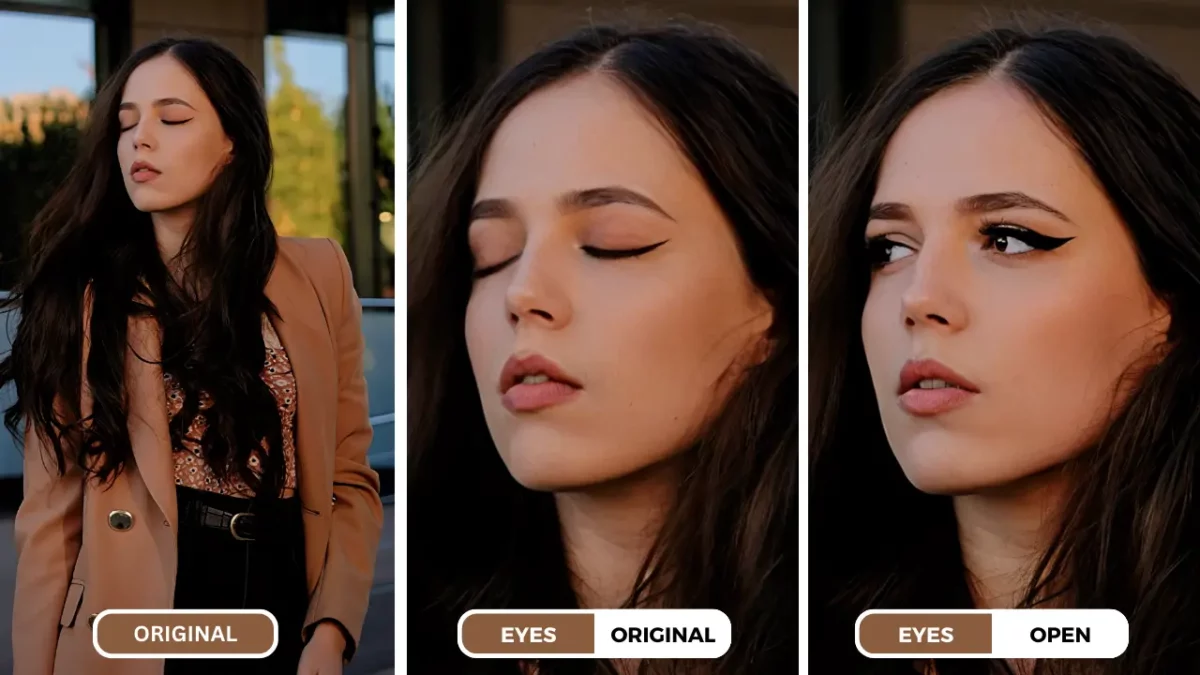Hast du schon einmal ein Gruppenfoto gemacht und bemerkt, dass die Hälfte der Leute die Augen geschlossen hat? Suchst du nach einem Tool, um geschlossene Augen auf Fotos zu korrigieren?
Es ist ein Foto-Fehler, der dich wie von einem Blitz getroffen fühlen lässt.
Das manuelle Bearbeiten von Augen in Fotos kann ein zeitaufwändiger und mühsamer Prozess sein, der fortgeschrittene Fotobearbeitungsfähigkeiten erfordert.
Traditionelle Methoden erfordern oft komplexe Techniken, die für Anfänger schwer zu erlernen sind.
Entdecke EraseID, ein KI-gesteuertes Foto-Editing-Tool, das den Prozess zur Behebung geschlossener Augen auf Fotos vereinfacht.
Mit EraseID kannst du mühelos geschlossene Augen öffnen und die Wirkung deiner Bilder verbessern.
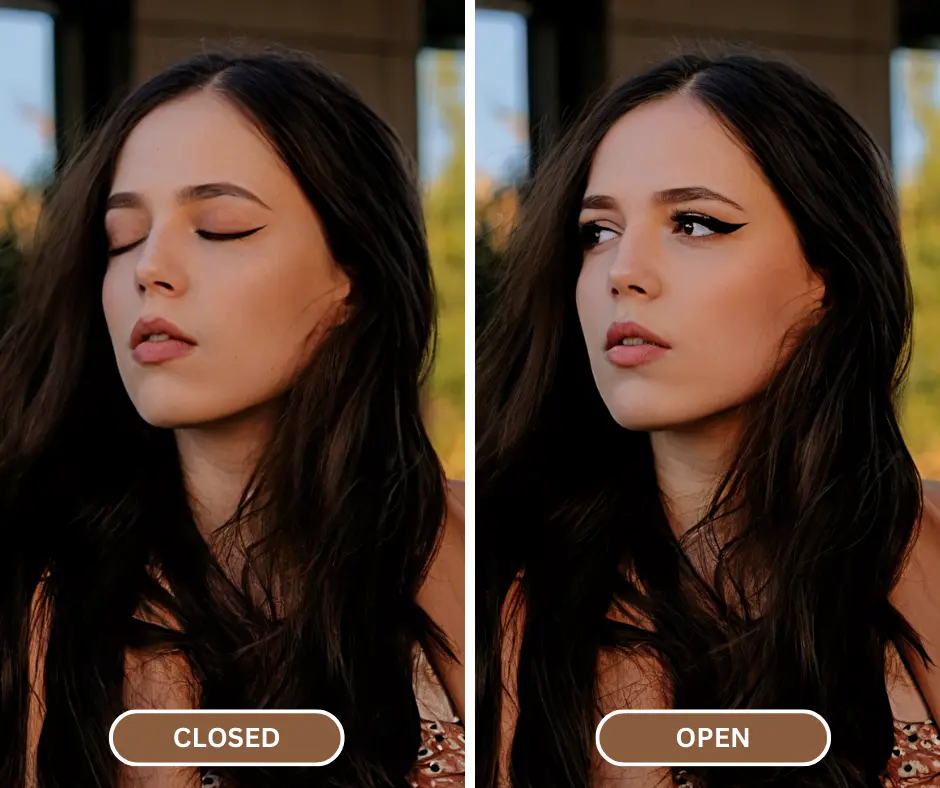
Schritt-für-Schritt Anleitung zum Beheben von Geschlossenen Augen
1: Lade dein Foto hoch
- Navigieren Sie zum EraseID-Plattform.
-
Klicken Sie auf das "Bild hochladen" Klicken Sie auf die Schaltfläche oder ziehen Sie Ihr Foto mit geschlossenen Augen per Drag & Drop in den dafür vorgesehenen Bereich.
Klicken Sie dann auf das „Ausdrücke ändern“ Option
2: Wähle den Augen-Prompt
- Sobald dein Foto hochgeladen ist, gehe zum Bereich „Bearbeiten“.
- Suche nach einer Funktion oder Aufforderung zu „Augen“.
- Wähle die Option, um den Gesichtsausdruck der Augen zu ändern.
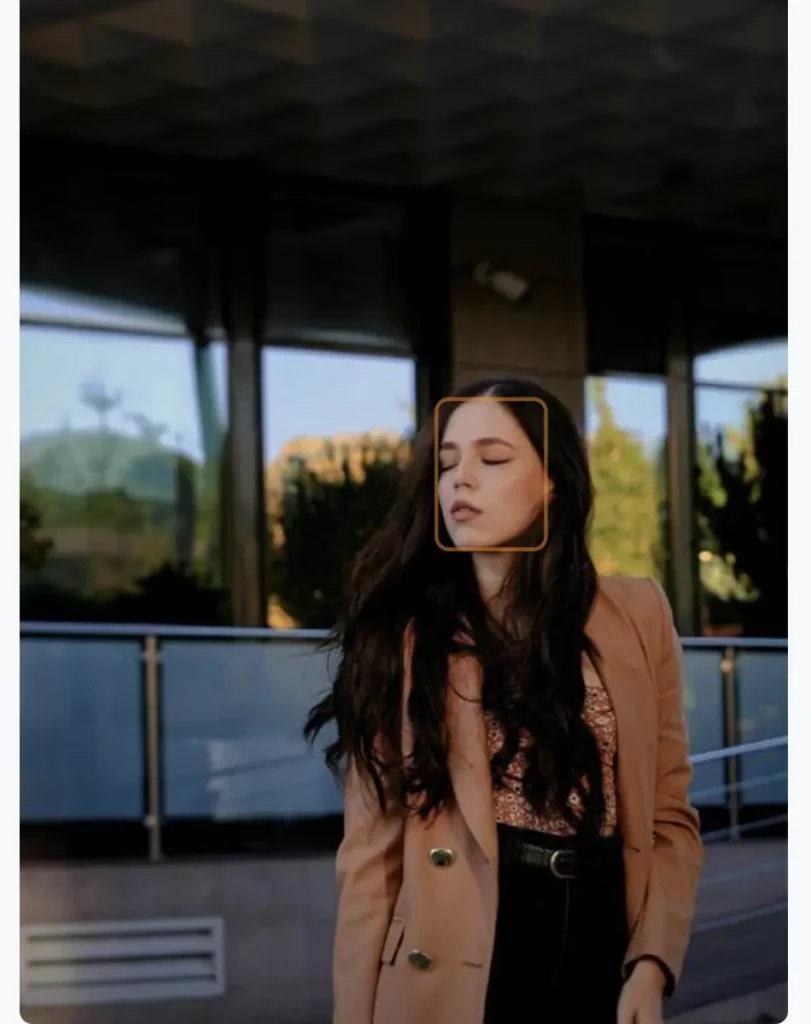
3: Feinabstimmung der Gesichtsausdrücke
- Überprüfe die vorgeschlagenen Änderungen und nehme ggf. Anpassungen vor.
- Sie haben möglicherweise Optionen, um die Augenexpressionen weiter anzupassen, wie zum Beispiel die Gesichtsexpression anzupassen, das Lächeln oder die gesamte Intensität.
- Nutze diese Funktion, um die Änderungen anzusehen.
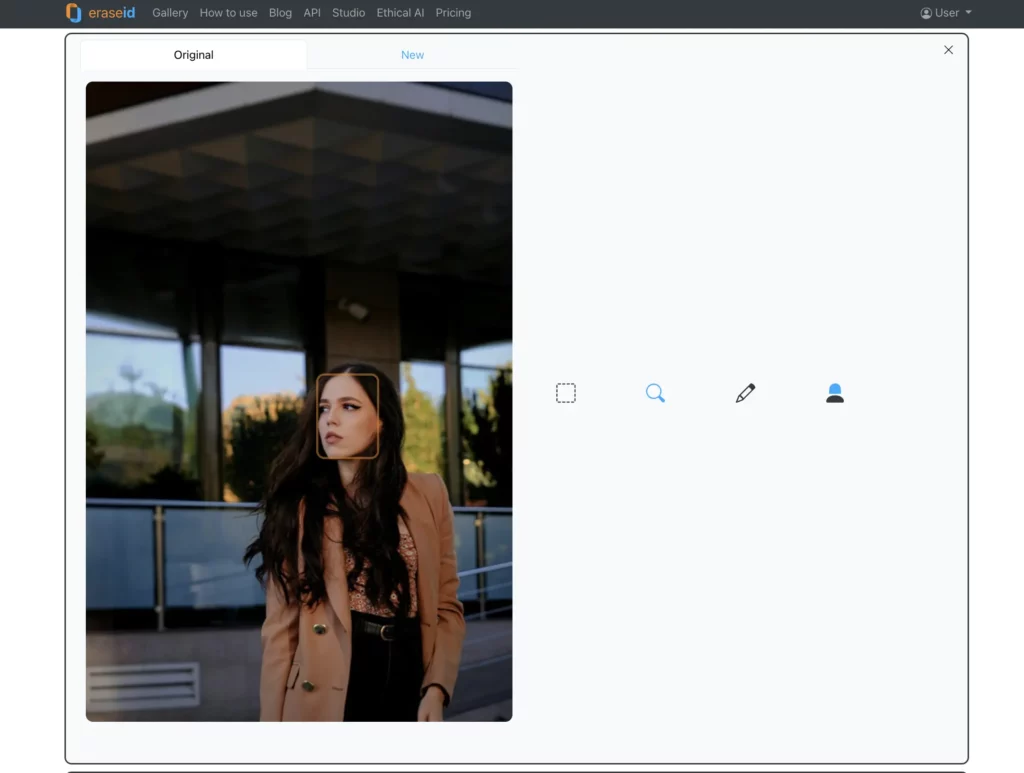
4: Herunterladen und teilen
- Wenn Sie mit den Ergebnissen zufrieden sind, laden Sie das bearbeitete Foto auf Ihr Gerät herunter.
- Sie können Ihr Foto nun in sozialen Medien teilen, für persönliche Projekte verwenden oder für physische Kopien ausdrucken.
Wenn Sie diese einfachen Schritte befolgen, können Sie EraseID effektiv verwenden, um geschlossene Augen in Fotos zu reparieren und visuell ansprechendere Bilder erstellen.
Die wichtigsten Gründe für die Bearbeitung von Augen in Fotos

Richtiges Blinken:
- Beseitigt einen häufigen Fehler in der Fotografie, der die Gesamtwirkung eines Fotos beeinträchtigen kann.
- Sorgt dafür, dass die Personen im Bild aufmerksam und engagiert erscheinen.
- Erzeugt ein ausgefeilteres und professionelleres Aussehen.
Ausdrücke verbessern:
- Passen Sie die Offenheit der Augen an, um ausdrucksstarke und ansprechende Fotos zu erstellen.
- Emotionen oder Stimmungen besser zu vermitteln.
- Lassen Sie Personen selbstbewusster, freundlicher oder geheimnisvoller erscheinen.
Drama hinzufügen:
- Erzeugen Sie dramatische oder künstlerische Effekte, indem Sie die Augenmerkmale manipulieren.
- Übertreiben Sie Ausdrücke für humorvolle oder stilisierte Ergebnisse.
- Verleihen Sie Fotos Intensität oder Tiefe.
Anpassen des Aussehens:
- Passen Sie das Aussehen des Motivs an Ihren gewünschten Stil oder Ihre Vision an.
- Ändern Sie Augenform, -größe oder -farbe, um einen einzigartigen Look zu kreieren.
- Experimentieren Sie mit verschiedenen Augen Ausdrücke, um die gewünschte Wirkung zu erzielen.
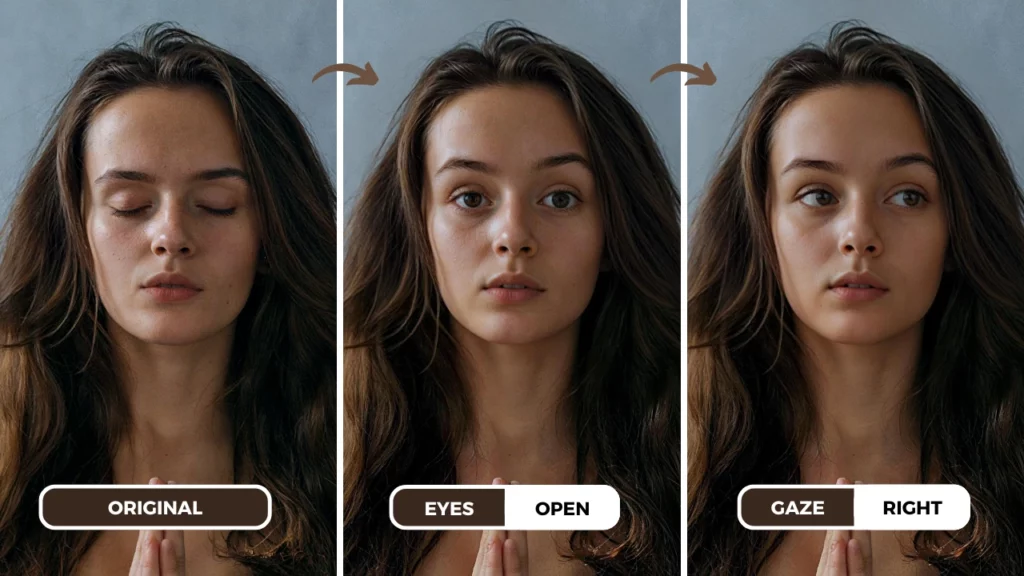
Verbessern Sie professionelle Fotos:
- Verbessern Sie die Qualität von Headshots, professionellen Porträts und anderen kommerziellen Fotos.
- Achten Sie darauf, dass die Themen professionell und geschliffen wirken.
- Erzeugen Sie einen positiven Eindruck bei potenziellen Kunden oder Arbeitgebern.
Foto-Restaurierung:
- Restaurieren Sie alte oder beschädigte Fotos, indem Sie geschlossene Augen oder andere Unvollkommenheiten korrigieren.
- Bewahren Sie historische oder sentimentale Fotos.
- Lassen Sie alte Erinnerungen wieder aufleben.
Wenn Sie diese Gründe verstehen, können Sie den Wert der Augenbearbeitung in Fotos besser einschätzen und wie sie Ihre Fotografie verbessern kann ohne ein Werkzeug zu benötigen, um geschlossene Augen in einem Foto zu fixieren.
Warum EraseID besser ist als manuelle Bearbeitung
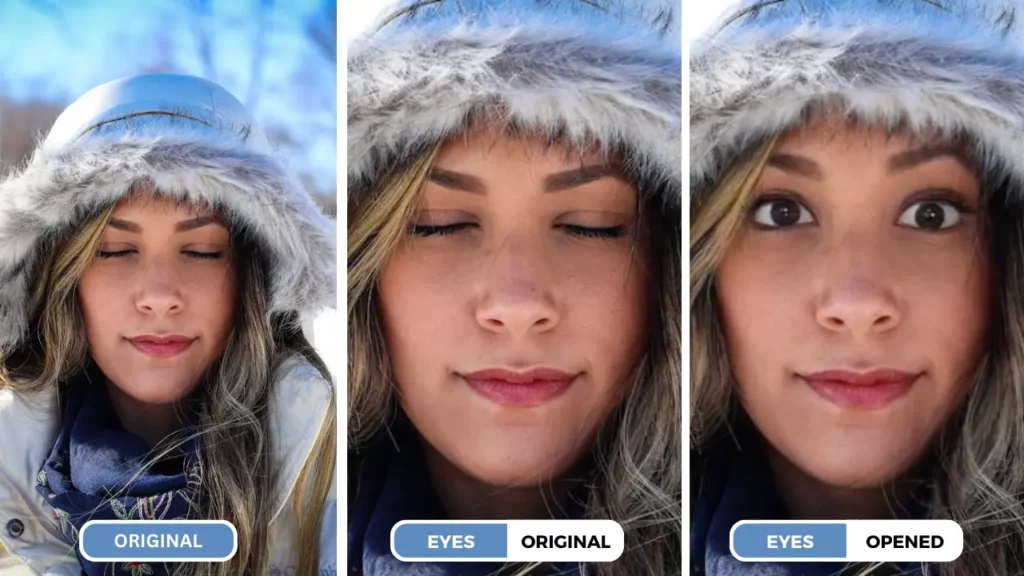
Kostengünstig:
- Erschwingliche Lösung: EraseID bietet eine kostengünstige Alternative zur Beauftragung eines professionellen Bildbearbeiters.
- Geld sparen: Vermeiden Sie die Kosten, die mit der Auslagerung von Fotobearbeitungsaufgaben verbunden sind.
Sofortige Ergebnisse:
- Effizienz: Die AI-Technologie von EraseID liefert schnelle und effiziente Ergebnisse und spart Ihnen Zeit und Mühe.
- Keine Wartezeiten: Anders als bei der manuellen Bearbeitung müssen Sie nicht darauf warten, dass ein Designer Ihre Anfrage bearbeitet.
Benutzerfreundlich:
- Intuitive Schnittstelle: EraseID ist so konzipiert, dass es auch für Personen ohne umfassende Erfahrung in der Fotobearbeitung einfach zu bedienen ist.
- Vereinfachtes Verfahren: Das Tool vereinfacht die Bearbeitung von Augen und macht sie einem breiteren Publikum zugänglich.
Privatsphäre:
- Datensicherheit: EraseID legt großen Wert auf den Schutz Ihrer Fotos. Ihre Bilder werden sicher verarbeitet, so dass Ihre persönlichen Daten vertraulich bleiben.
- Seelenfrieden: Bearbeiten Sie Ihre Fotos mit der Gewissheit, dass Ihre Privatsphäre geschützt ist.
Tipps zur Verhinderung geschlossener Augen auf zukünftigen Fotos

Posieren üben:
- Natürliche Körperhaltung: Ermutigen Sie die Personen, eine entspannte und natürliche Haltung einzunehmen. Vermeiden Sie steife Posen, die es schwierig machen können, die Augen offen zu halten.
- Kinn leicht nach oben: Schlagen Sie vor, das Kinn leicht nach oben zu neigen, damit sich die Augen nicht schließen.
- Konzentrieren Sie sich auf einen Punkt: Bitten Sie die Versuchspersonen, sich auf einen bestimmten Punkt in der Ferne zu konzentrieren, um ihre Augen offen und beschäftigt zu halten.
Verwenden Sie einen Blitz:
- Verbessern Sie die Sichtbarkeit: Die Verwendung eines Blitzes kann dazu beitragen, das Gesicht der fotografierten Person zu beleuchten, und erleichtert es, die Augen offen zu halten.
- Verringern Sie das Blinzeln: Der plötzliche Lichtstoß eines Blitzes kann unwillkürliches Blinzeln verhindern.
- Blitzeinstellungen anpassen: Experimentieren Sie mit verschiedenen Blitzeinstellungen, um die optimale Balance für Ihre Kamera und die Lichtverhältnisse zu finden.
Machen Sie mehrere Aufnahmen:
- Erhöhung der Erfolgschancen: Wenn Sie mehrere Fotos machen, erhöht sich die Wahrscheinlichkeit, dass Sie zumindest eines mit offenen Augen bekommen.
- Burst-Modus: Verwenden Sie den Serienbildmodus Ihrer Kamera, um schnell eine Reihe von Fotos aufzunehmen, damit Sie eine Auswahl treffen können.
- Unmittelbar überprüfen: Überprüfen Sie die Fotos während der Aufnahme, um festzustellen, ob es welche mit geschlossenen Augen gibt, und wiederholen Sie die Aufnahme, falls nötig.
Wenn Sie diese Tipps befolgen, können Sie die Wahrscheinlichkeit, dass Sie Fotos mit geschlossenen Augen aufnehmen, erheblich verringern und die Gesamtqualität Ihrer Bilder zu verbessern.
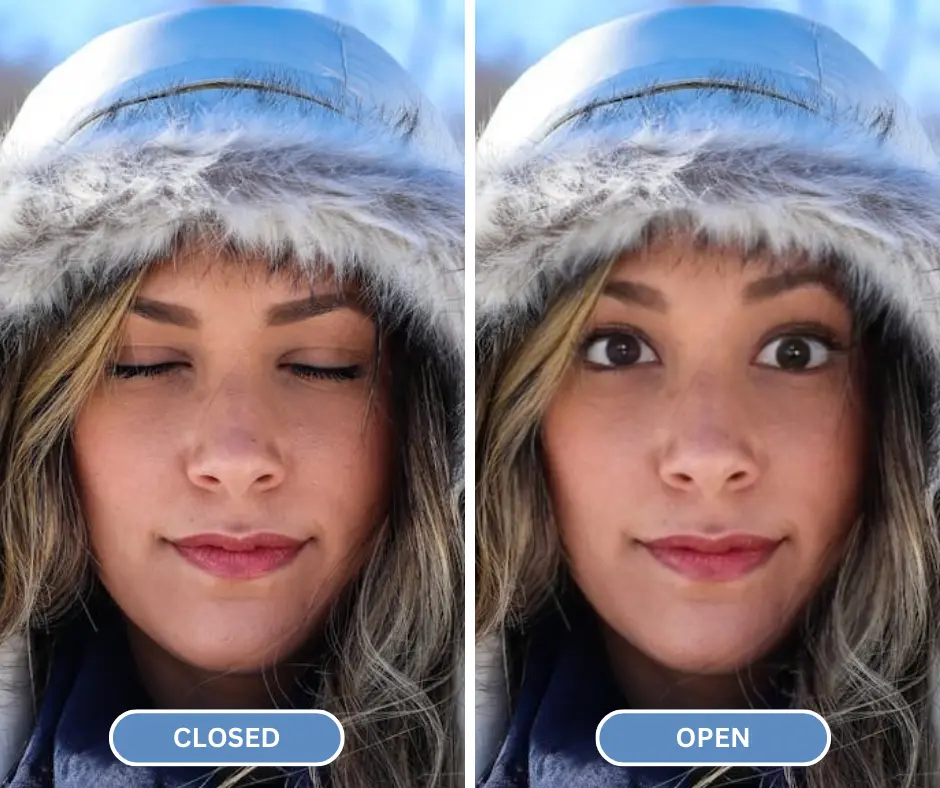
Schlussfolgerung
Rekapitulieren Sie die Vorteile der Verwendung von EraseID:
- Mühelose Bearbeitung: Die KI-gestützte Technologie von EraseID vereinfacht die Korrektur geschlossener Augen auf Fotos.
- Genaue Ergebnisse: Das Tool erkennt und korrigiert geschlossene Augen und bewahrt dabei das natürliche Aussehen des Blicks der Person.
- Zeitersparnis: EraseID bietet eine schnelle und effiziente Lösung, die Ihnen Zeit und Mühe erspart.
- Benutzerfreundlich: Dank der intuitiven Benutzeroberfläche ist EraseID für Fotografen aller Erfahrungsstufen leicht zu bedienen.
- Erschwinglich: EraseID bietet eine kostengünstige Alternative zur Beauftragung eines professionellen Bildbearbeiters.
- Erleben Sie den Unterschied, den EraseID bei der Fotobearbeitung machen kann.
- Verbessern Sie die Qualität Ihrer Fotos und schaffen Sie visuell ansprechende Erinnerungen.
- Nutzen Sie das kostenlose Tool und überzeugen Sie sich selbst von den Ergebnissen.
Besuchen Sie die EraseID-Website, um mehr zu erfahren und die Software kostenlos auszuprobieren.
Mit EraseID können Sie ganz einfach geschlossene Augen in Fotos korrigieren und beeindruckende Bilder erstellen, die den perfekten Moment festhalten.
Häufig gestellte Fragen (FAQs) zum Reparieren von geschlossenen Augen in Fotos mit EraseID
F: Kann EraseID neben geschlossenen Augen auch andere Fotomängel beheben?
A: EraseID ist nicht nur bei geschlossenen Augen wirksam, sondern auch bei anderen Fotomängeln, wie z. B. der Veränderung des Gesichtsausdrucks oder der Identität.
F: Funktioniert EraseID bei allen Arten von Fotos?
A: EraseID funktioniert im Allgemeinen gut bei einer Vielzahl von Fotos, einschließlich Porträts, Gruppenaufnahmen und Schnappschüssen. Die Effektivität des Tools kann jedoch von Faktoren wie der Fotoqualität, den Lichtverhältnissen und der Komplexität des Problems mit den geschlossenen Augen abhängen.
F: Gibt es eine kostenlose Version von EraseID?
A: EraseID, bietet eine kostenlose Testversion mit 10 Free Credits. Jede Bildverbesserung verbraucht 1 Credit-Punkt, abhängig von der Bildgröße. Wenn Sie Ihr Guthaben aufgebraucht haben, können Sie weitere Credits erwerben.
F: Wie lange dauert es normalerweise, geschlossene Augen mit EraseID zu reparieren?
A: Die Zeit, die benötigt wird, um geschlossene Augen mit EraseID zu korrigieren, hängt von der Komplexität des Fotos und den erforderlichen Anpassungen ab. Das Tool ist jedoch so konzipiert, dass es effizient ist und Sie den Vorgang in relativ kurzer Zeit abschließen können.
F: Gibt es irgendwelche Einschränkungen bei der Verwendung von EraseID zur Korrektur geschlossener Augen?
A: Obwohl EraseID ein leistungsfähiges Werkzeug ist, kann es gewisse Einschränkungen geben. Wenn beispielsweise die geschlossenen Augen stark verzerrt oder durch andere Elemente im Foto verdeckt sind, kann der Bearbeitungsprozess schwieriger sein.