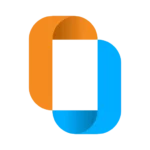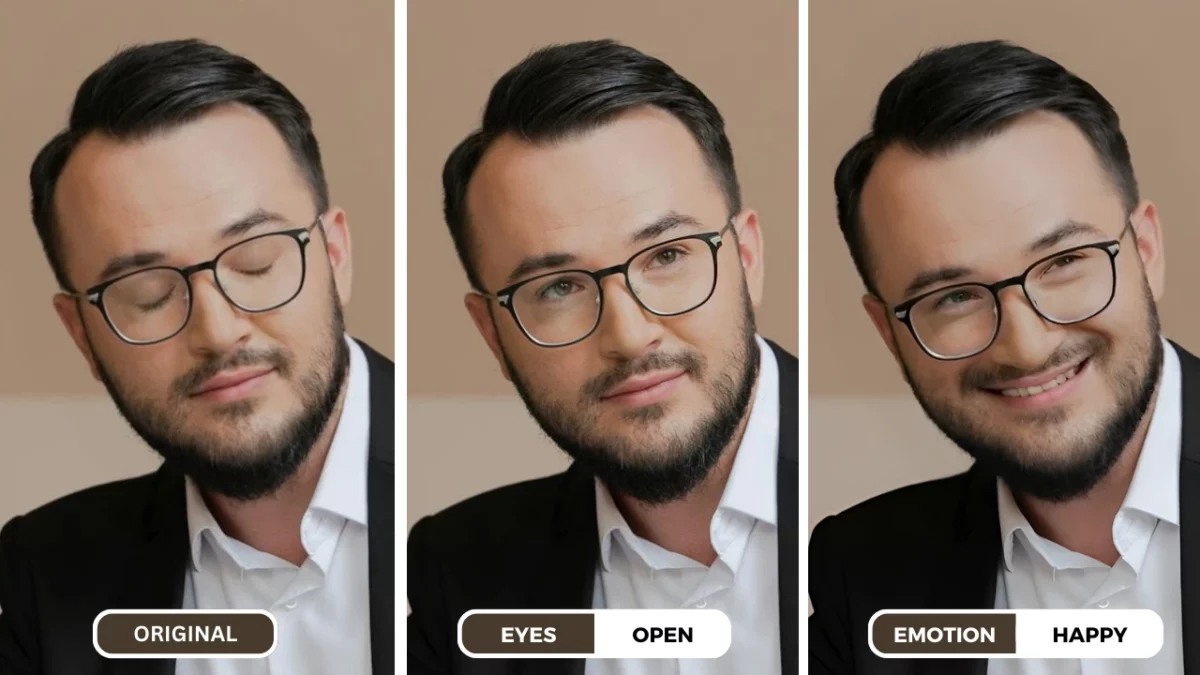Wir alle kennen das: Das perfekte Gruppenfoto wird ruiniert, weil jemand im falschen Moment blinzelt. Ganz gleich, ob es sich um einen Hochzeitsschnappschuss, ein Bild von einem Familientreffen oder ein professionelles Foto handelt, geschlossene Augen können einen denkwürdigen Moment in eine verpasste Gelegenheit verwandeln. Dank der innovativen KI-Technologie von EraseID zum Öffnen der Augen müssen Sie sich nicht länger mit weniger als perfekten Fotos zufrieden geben oder stundenlang versuchen, Wiederholungen zu planen.
Das häufige Problem der geschlossenen Augen auf Fotos
Stellen Sie sich Folgendes vor: Sie haben alle für ein Familienfoto anlässlich einer einmaligen Feier versammelt. Die Beleuchtung ist perfekt, alle lächeln, aber als Sie das Foto überprüfen, sind die Augen eines Mitglieds geschlossen. Das ist ein frustrierendes Problem, mit dem Fotografen und Gelegenheitsknipser gleichermaßen konfrontiert sind:
- Studien zeigen, dass bei Gruppenfotos mit 20 Personen die Wahrscheinlichkeit 95% beträgt, dass jemand die Augen geschlossen hat.
- Wichtige Ereignisse wie Hochzeiten und Abschlussfeiern können oft nicht für Wiederholungsaufnahmen nachgestellt werden.
- Bei Kindern, die sich schnell bewegen, ist es besonders schwierig, alle mit offenen Augen zu erfassen.
- Professionelle Fotoshootings können teuer werden, wenn sie mehrfach wiederholt werden müssen.
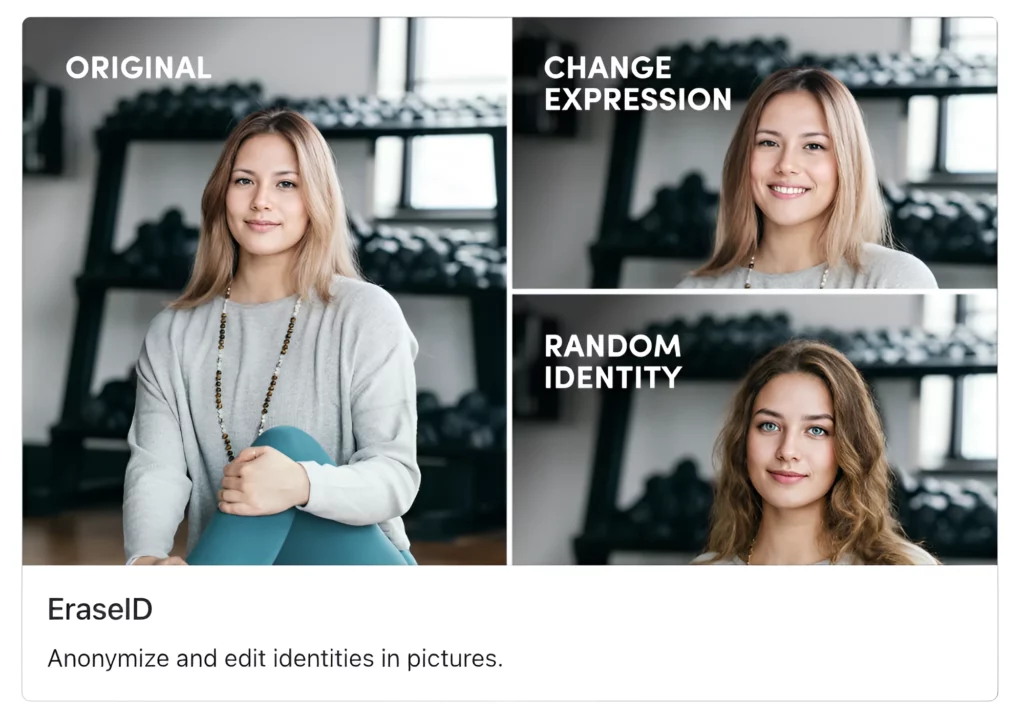
Was ist EraseID?
EraseID ist eine fortschrittliche Fotobearbeitungsplattform, die sich auf die Anpassung von Gesichtsmerkmalen spezialisiert hat, einschließlich der revolutionären KI-Funktion zum Öffnen von Fotos. Probieren Sie dieses erstaunliche Augenöffner-Tool um Bilder in wenigen Sekunden zu korrigieren. Dieses innovative Tool nutzt fortschrittliche Algorithmen des maschinellen Lernens, um geschlossene Augen in Fotos auf natürliche Weise zu öffnen und das authentische Aussehen des Motivs zu erhalten.
Zu den wichtigsten Funktionen von EraseID gehören:
- Fortgeschrittene "Ausdrücke ändern"Werkzeug für Augeneinstellungen
- Natürlich aussehende Ergebnisse in unter 30 Sekunden
- Fähigkeit zu die Blickrichtung zu ändern (von links nach rechts)
- Benutzerfreundliche Schnittstelle sowohl für Anfänger als auch für Profis geeignet
- Großzügig 10 kostenlose Credits für neue Nutzer um den Dienst zu testen
EraseID zeichnet sich dadurch aus, dass es die natürlichen Merkmale der Augen des Motivs beibehält, einschließlich:
- Erhaltung der ursprünglichen Augenfarbe
- Konsistente Beleuchtung und Schatten
- Natürliche Augenformanpassung
- Nahtlose Integration mit dem bestehenden Foto
- Realistische Augenausdrücke
Mit EraseID erhalten Sie nicht nur eine einfache Fotokorrektur - Sie investieren in ein Tool, das die Nuancen menschlicher Merkmale versteht und Änderungen vornimmt, die völlig natürlich aussehen. Egal, ob Sie ein professioneller Fotograf sind, der seinen Arbeitsablauf optimieren möchte, oder jemand, der wertvolle Erinnerungen retten will, die KI-Fotoaugenöffner-Technologie von EraseID bietet eine praktische und effiziente Lösung.

Verstehen Sie EraseIDs Funktion "Ausdrücke ändern": Fortschrittliche AI-Foto-Augenöffner-Technologie
Wie AI die Augen öffnende Technologie vorantreibt
Die KI-Augenöffner-Technologie von EraseID stellt einen bedeutenden Fortschritt bei der Fotobearbeitung dar. Das System nutzt hochentwickelte maschinelle Lernalgorithmen, die auf Millionen von Gesichtsbildern trainiert wurden, um natürliche Augenausdrücke zu verstehen und zu replizieren. So funktioniert die Technologie:
- Deep Learning-Analyse: Die KI analysiert die Gesichtsstruktur, die Hautbeschaffenheit und die Lichtverhältnisse
- Feature Mapping: Identifiziert die wichtigsten Gesichtspunkte, um die richtige Ausrichtung und Proportion der Augen zu erhalten
- Erkennung von Mustern: Versteht natürliche Augenformen und -ausdrücke, die für jede Person einzigartig sind
- Verarbeitung in Echtzeit: Liefert hochwertige Ergebnisse in weniger als 30 Sekunden
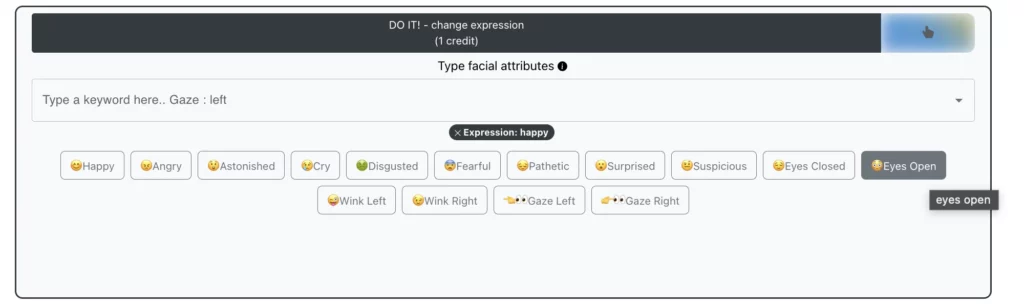
Verfügbare Augenanpassungen
Geschlossene Augen öffnen
Das Hauptmerkmal des KI-Foto-Augenöffners von EraseID bietet nahtlose Augenöffnungsfunktionen:
- Erhält die natürliche Form und Größe der Augen
- Bewahrt die ursprüngliche Augenfarbe und Beleuchtung
- Sorgt für ein symmetrisches Erscheinungsbild
- Erzeugt realistische Lichter und Schatten
- Passt sich dem vorhandenen Gesichtsausdruck an
Offene Augen schließen
Diese Funktion wird zwar seltener benötigt, bietet aber vielseitige Möglichkeiten für die kreative Bearbeitung:
- Natürlich wirkende geschlossene Mimik
- Perfekt für die Erstellung von Schlafposen
- Erhält die Konsistenz der Gesichtsmuskeln
- Fügt realistische Wimperndetails hinzu
- Bewahrt die Struktur und den Ton der Haut
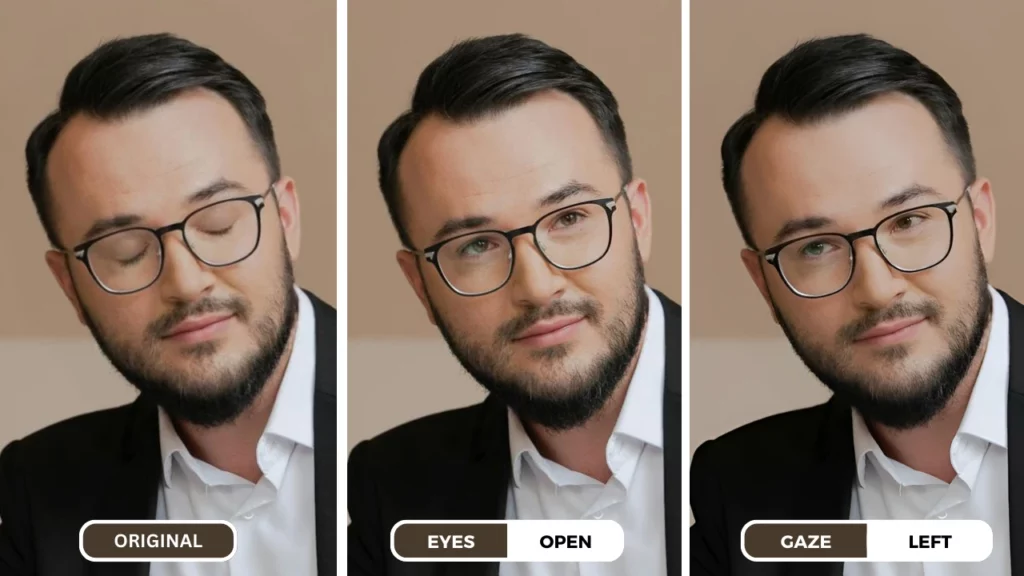
Erweiterte Funktionen und Steuerelemente
Das AI-Foto-Augenöffner-Tool umfasst mehrere Anpassungsoptionen:
- Feinabstimmung für präzise Einstellungen
- Mehrere Ausdrucksvorgaben
- Vorschau der Optionen vor der Fertigstellung
- Stapelverarbeitungsfunktionen
- Kontrollen der Expressionsintensität
Technische Fähigkeiten
Die Technologie von EraseID zeichnet sich durch die Bewältigung verschiedener schwieriger Szenarien aus:
- Funktioniert bei unterschiedlichen Lichtverhältnissen
- Verarbeitet verschiedene Bildauflösungen
- Verarbeitet mehrere Gesichtsausrichtungen
- Passt sich an unterschiedliche Augenformen und -größen an
- Bewahrt die Konsistenz von Gruppenfotos
Qualitätssicherung
Jede Anpassung durchläuft mehrere Qualitätskontrollen:
- Überprüfung des natürlichen Erscheinungsbildes
- Überprüfung der Beleuchtungskonsistenz
- Bewertung der Gesichtsharmonie
- Bestätigung der Detailerhaltung
- Validierung der Authentizität des Ausdrucks
Die Stärke des KI-Fotoaugenöffners von EraseID liegt in seiner Fähigkeit, diese komplexen Anpassungen vorzunehmen und dabei das natürliche Aussehen des Motivs zu erhalten. Egal, ob Sie ein einzelnes Porträt korrigieren oder mehrere Bilder bearbeiten, die Technologie sorgt jedes Mal für konsistente, hochwertige Ergebnisse. Am besten verwenden Sie EraseID in jeder Situation, denn es ist der beste Weg, um Geschlossene Augen im Foto reparieren umsonst.
Vorteile der Verwendung des AI-Augenöffners von EraseID

Natürlich aussehende Ergebnisse:
Der KI-Augenöffner von EraseID ist so konzipiert, dass er äußerst realistische Ergebnisse liefert. Die fortschrittlichen Algorithmen analysieren sorgfältig die Gesichtszüge und nehmen subtile Anpassungen vor, um ein natürliches Aussehen zu gewährleisten. Verabschieden Sie sich von unnatürlichen oder überbearbeiteten Bildern.
Schnelle Bearbeitungszeit:
Erleben Sie schnelle und effiziente Bildbearbeitung. Die KI-gesteuerten Tools von EraseID können Bilder in weniger als 30 Sekunden bearbeiten, sodass Sie Ihre Fotos schnell und einfach verbessern können.
Benutzerfreundliches Interface:
Selbst wenn Sie keine technisch versierte Person sind, können Sie sich auf der benutzerfreundlichen Oberfläche von EraseID leicht zurechtfinden. Das intuitive Design und die übersichtlichen Tools machen es einfach, die Augen zu öffnen und die gewünschten Ergebnisse zu erzielen.
Mehrere Optionen zur Augenanpassung:
EraseID bietet eine Reihe von Optionen zur Anpassung der Augenbearbeitung. Sie können die Größe, Form und Position der Augen anpassen, um Ihr gewünschtes Aussehen zu erreichen. Egal, ob Sie Ihre Augen verbreitern, ihre Farbe ändern oder sie einfach nur öffnen möchten, EraseID hat alles, was Sie brauchen.
Wie man den AI Photo Eye Opener von EraseID verwendet: Eine vollständige Anleitung
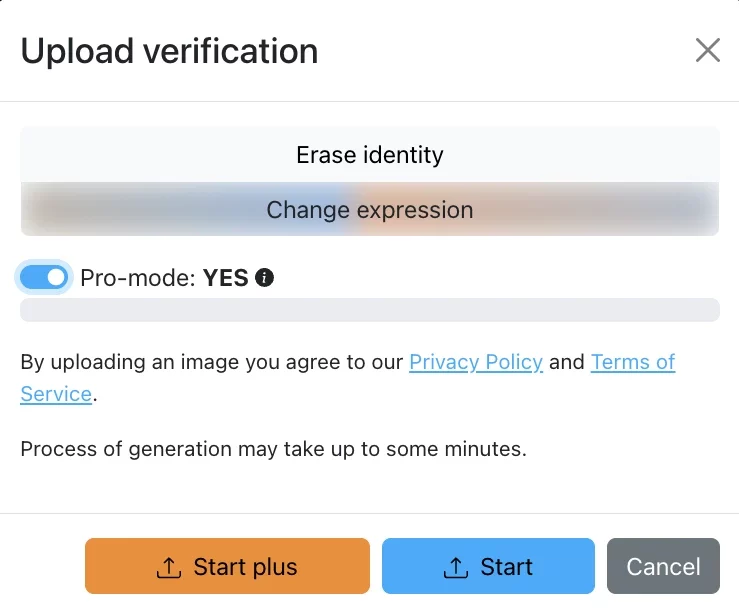
Schritt-für-Schritt-Anleitung
Der Einstieg in den KI-Foto-Augenöffner von EraseID ist einfach und intuitiv. Beginnen Sie mit dem Besuch der EraseID-Website und erstellen Sie Ihr Konto, um fordern Sie Ihre 10 Gratis-Credits an. Sobald Sie angemeldet sind, folgen Sie diesen einfachen Schritten, um Ihre Fotos umzuwandeln.
Navigieren Sie zunächst zum Verzeichnis 'Ausdrücke ändern' Funktion von Ihrem Dashboard aus. Sie finden diese Funktion an prominenter Stelle unter den Bearbeitungswerkzeugen von EraseID. Laden Sie Ihr ausgewähltes Foto hoch entweder durch Ziehen und Ablegen in den vorgesehenen Bereich oder über die Option Dateibrowser.
Nachdem Ihr Bild hochgeladen wurde, erkennt die KI automatisch Gesichter und analysiert die Augenbereiche. Wählen Sie die Person aus, deren Augen Sie anpassen möchten - EraseID ermöglicht es Ihnen, auch in Gruppenfotos an einzelnen Personen zu arbeiten.
Nächste, wählen Sie die gewünschte Einstellung aus dem Ausdrucksmenü. Egal, ob Sie geschlossene Augen öffnen, die Blickrichtung anpassen oder andere augenbezogene Änderungen vornehmen möchten, wählen Sie einfach die entsprechende Option aus und lassen Sie den KI-Fotoaugenöffner seine Arbeit tun.
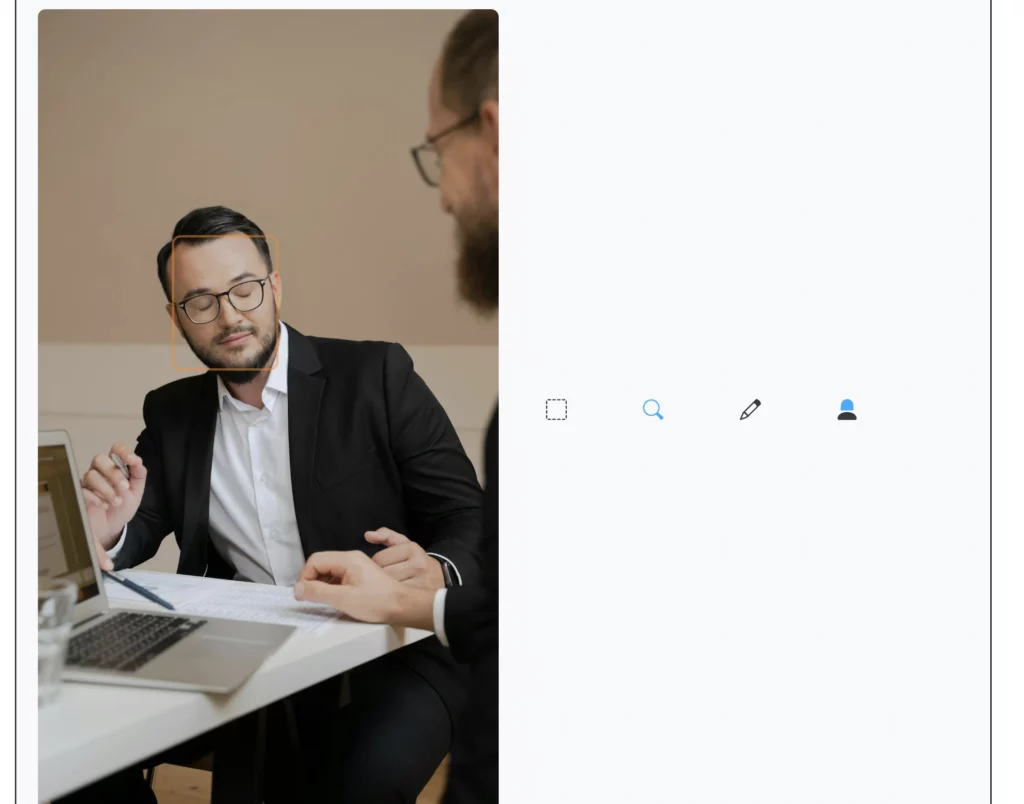
Tipps für beste Ergebnisse
Für optimale Ergebnisse bei der Verwendung des AI-Foto-Augenöffners von EraseID sollten Sie diese wichtigen Tipps beachten:
- Verwenden Sie nach Möglichkeit hochauflösende Bilder
- Sicherstellen, dass die Gesichter gut sichtbar sind
- Vermeiden Sie stark bearbeitete oder komprimierte Fotos
- Hochladen von Bildern mit guter Beleuchtung
- Halten Sie den Gesichtswinkel so gerade wie möglich
Die Qualität Ihres Originalfotos hat einen erheblichen Einfluss auf das Endergebnis. Die Technologie von EraseID ist zwar robust, aber wenn Sie mit dem bestmöglichen Bild beginnen, können Sie hervorragende Ergebnisse erzielen.

Verstehen von Prompts
Das Eingabeaufforderungssystem von EraseID ist intuitiv und dennoch leistungsstark. Wenn Sie den KI-Foto-Augenöffner verwenden, werden Sie auf verschiedene Eingabeaufforderungen stoßen, die Sie durch den Bearbeitungsprozess führen. Das System verwendet natürliche Sprachverarbeitung, so dass Sie Befehle wie "offene Augen" oder "nach rechts blicken.”
Diese Eingabeaufforderungen arbeiten mit der visuellen Schnittstelle zusammen und ermöglichen eine präzise Kontrolle über das Endergebnis. Die KI versteht kontextbezogene Hinweise und kann die Konsistenz über mehrere Anpassungen hinweg beibehalten, sodass Ihre Bearbeitungen natürlich und stimmig aussehen.
Zusätzliche Ressource:
Werfen Sie einen Blick auf unseren Leitfaden über Wie man die Augen in einem Foto öffnet mit EraseID .
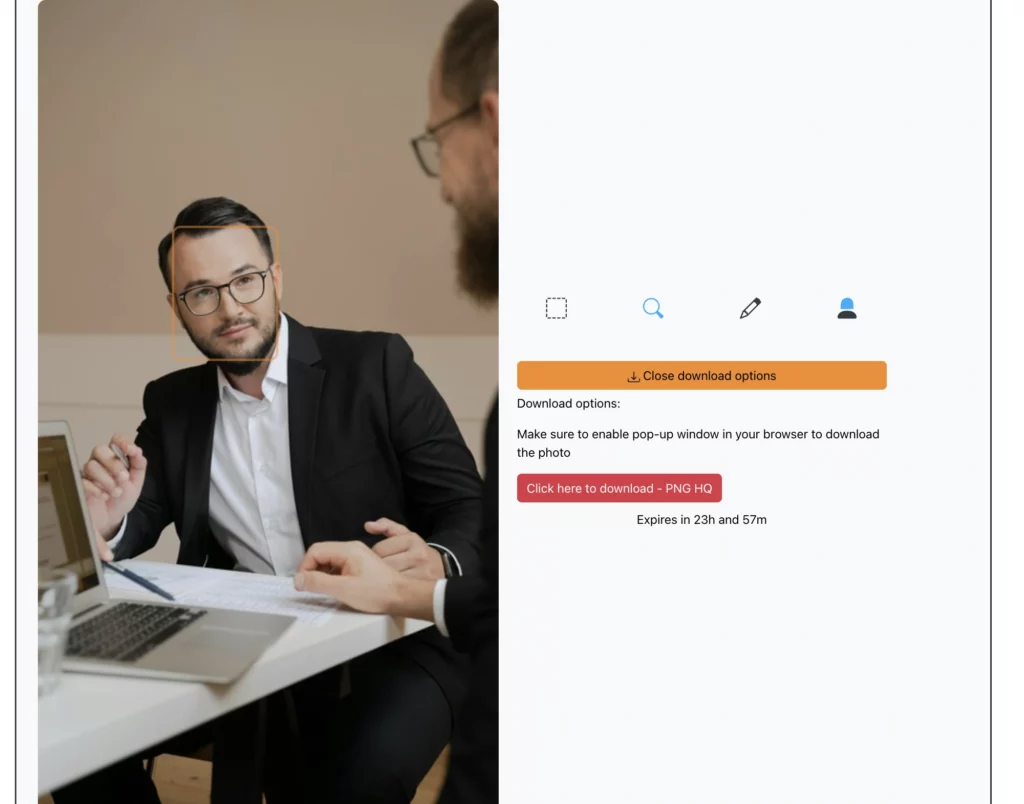
Vorschau und Anpassungsoptionen
Bevor Sie die Änderungen abschließen, bietet EraseID umfassende Vorschaumöglichkeiten. Der Vorschaubildschirm zeigt Ihr bearbeitetes Bild neben dem Original an und ermöglicht so einen direkten Vergleich. Sie können zwischen den Ansichten wechseln, um sicherzustellen, dass der AI Photo Eye Opener das gewünschte Ergebnis erzielt hat.
In der Vorschauphase sind Werkzeuge zur Feinabstimmung leicht verfügbar:
- Schieberegler zur Einstellung der Ausdrucksintensität
- Kontrollen der Blickrichtung
- Optionen für die Lichtbalance
- Werkzeuge zur Detailverbesserung
Wenn Sie mit dem ursprünglichen Ergebnis nicht ganz zufrieden sind, können Sie mit diesen Werkzeugen schrittweise Anpassungen vornehmen. Das System verarbeitet die Änderungen in Echtzeit, so dass die Bearbeitungszeit auch bei mehreren Anpassungen unter 30 Sekunden bleibt.
Die Vorschaufunktion bietet auch eine Zoomfunktion für eine detaillierte Überprüfung, um sicherzustellen, dass jeder Aspekt der Bearbeitung Ihren Anforderungen entspricht. Wenn Sie mit den Änderungen zufrieden sind, klicken Sie einfach auf die Schaltfläche "Speichern", um Ihr bearbeitetes Bild herunterzuladen oder mit weiteren Anpassungen fortzufahren. Sie können auch versuchen Blickrichtung online ändern mit EraseID.
Denken Sie daran, dass EraseID Ihre Bearbeitungshistorie speichert, so dass Sie bei Bedarf zu früheren Versionen zurückkehren können. Diese Funktion bietet Ihnen Sicherheit und Flexibilität während des gesamten Bearbeitungsprozesses.
Erste Schritte mit EraseID: Ihr Tor zum professionellen AI-Foto-Augenöffner
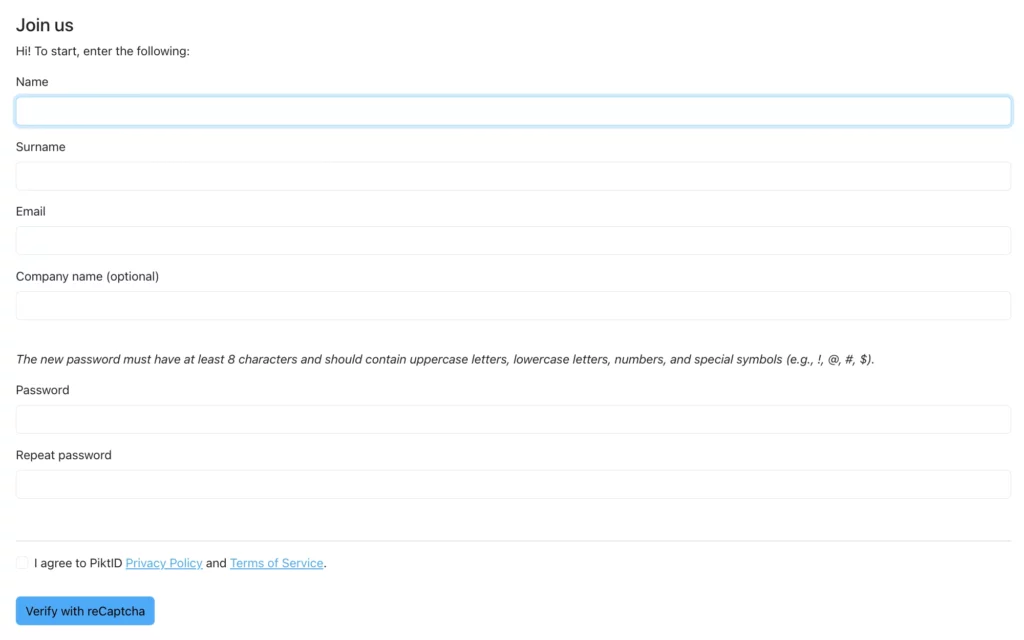
Ihr Konto erstellen
Der Einstieg in den leistungsstarken KI-Foto-Augenöffner von EraseID ist schnell und reibungslos. Besuchen Sie die offizielle EraseID-Website und suchen Sie nach der Schaltfläche "Anmelden", die auf der Startseite angezeigt wird. Der Registrierungsprozess erfordert grundlegende Informationen, um Ihr Konto zu erstellen:
- Gültige E-Mail Adresse
- Sicheres Passwort
- Grundlegende Angaben zum Profil
Nachdem Sie Ihre Informationen übermittelt haben, erhalten Sie eine Bestätigungs-E-Mail, um Ihr Konto zu bestätigen. Sobald Sie verifiziert sind, haben Sie sofortigen Zugriff auf die Tools von EraseID, einschließlich der revolutionären KI-Foto-Augenöffner-Funktion.
Beanspruchen Sie Ihre 10 kostenlosen Credits
Als Willkommensgeschenk bietet EraseID allen neuen Benutzern 10 kostenlose Credits an. Diese Credits werden Ihrem Konto nach erfolgreicher Registrierung automatisch gutgeschrieben - es ist kein Aktionscode erforderlich. Dieses großzügige Angebot ermöglicht es Ihnen, die volle Leistung des KI-Foto-Augenöffners ohne Anfangsinvestition zu erleben.
Ihre kostenlosen Credits erscheinen sofort nach der Verifizierung in Ihrem Konto-Dashboard. Jedes Guthaben ermöglicht eine Fotobearbeitung, sodass Sie die Möglichkeiten der Plattform ausgiebig testen können. Diese Credits verfallen nie, sodass Sie sie nach Belieben verwenden können.
Vorteile der kostenlosen Testversion
Die kostenlose Testversion mit 10 Credits bietet einen umfassenden Zugang zu den Funktionen von EraseID und ermöglicht es Ihnen:
Erleben Sie erweiterte Funktionen:
- Voller Zugriff auf den AI-Foto-Augenöffner
- Vollständige Optionen für die Expressionskontrolle
- Alle Werkzeuge zur Augeneinstellung
- Hochauflösende Ausgabefunktionen
Machen Sie das Beste aus Ihrer Studie
Um Ihre 10 kostenlosen Credits zu maximieren, empfehlen wir Ihnen:
- Beginnen Sie mit einfachen Einstellungen, um sich mit der Benutzeroberfläche vertraut zu machen
- Mit zunehmender Sicherheit zu komplexeren Bearbeitungen übergehen
- Probieren Sie verschiedene Arten von Fotos aus, um die Vielseitigkeit zu testen
- Experimentieren Sie mit verschiedenen Ausdruckseinstellungen
- Speichern Sie Ihre besten Ergebnisse für die Verwendung im Portfolio
Denken Sie daran, dass Sie mit jeder erfolgreichen Bearbeitung mit dem KI-Foto-Augenöffner ein besseres Verständnis für die Möglichkeiten des Tools entwickeln. Nehmen Sie sich die Zeit, verschiedene Funktionen und Einstellungen zu erkunden, um sicherzustellen, dass Sie den größten Nutzen aus Ihren kostenlosen Credits ziehen.

Wichtige Tipps und Best Practices für die Verwendung des AI Photo Eye Openers von EraseID
Die Auswahl der richtigen Fotos
Bevorzugen Sie bei der Auswahl von Fotos für den KI-Foto-Augenöffner Bilder mit klarer Gesichtssicht und minimaler Bewegungsunschärfe. Das Tool funktioniert am besten mit gut beleuchteten Gesichtern und vermeidet stark komprimierte oder niedrig aufgelöste Bilder.
Optimale Bildauflösung
Die besten Ergebnisse erzielen Sie, wenn Sie hochauflösende Bilder verwenden. Streben Sie eine Mindestauflösung von 1080×1080 Pixeln und idealerweise 2000×2000 Pixel oder höher an. Dadurch wird sichergestellt, dass die KI Gesichtszüge genau erkennen und bearbeiten kann.
Beleuchtungsbedingungen verstehen
Eine gute Beleuchtung ist entscheidend für eine effektive Augenbearbeitung. Gleichmäßig beleuchtete Gesichter mit minimalen Schatten und Glanzlichtern liefern die besten Ergebnisse. Vermeiden Sie Fotos mit extremem Gegenlicht oder harten Schatten, die die KI daran hindern können, Augenmerkmale genau zu erkennen und anzupassen.
Wann werden verschiedene Augenanpassungen verwendet?
- Geschlossene Augen öffnen: Ideal für Gruppenfotos, Porträts oder Schnappschüsse, bei denen die Personen blinzeln könnten.
- Einstellen der Blickrichtung: Perfekt, um bei Gruppenfotos den Blick auszurichten oder einen konzentrierteren Ausdruck zu erzielen.
- Änderung der Ausprägungsintensität: Verwenden Sie es, um Ausdrücke abzumildern oder zu verstärken, um sie natürlicher oder dramatischer zu machen.
Erinnern Sie sich: Der Schlüssel zu einer erfolgreichen Augenbearbeitung ist Subtilität. Beginnen Sie mit minimalen Anpassungen und steigern Sie die Intensität nach Bedarf. Streben Sie immer nach einem natürlichen und realistischen Ergebnis.
Verbessern Sie Ihre Fotos mit dem AI Photo Eye Opener von EraseID
Durch die Nutzung von KI bietet EraseIDs Foto-Augenöffner eine bequeme und effektive Lösung für häufige Herausforderungen in der Fotografie. Egal ob Sie ein professioneller Fotograf oder ein Hobbyfotograf sind, dieses Tool kann Ihre Bilder erheblich verbessern und Ihre kreativen Projekte aufwerten.
Warum EraseID?
- Benutzerfreundlichkeit: Unsere intuitive Benutzeroberfläche und die benutzerfreundlichen Werkzeuge machen es jedem leicht, seine Fotos zu bearbeiten.
- Fortschrittliche KI-Technologie: Unsere hochmodernen KI-Algorithmen sorgen für präzise und natürlich wirkende Ergebnisse.
- Zeitersparnis: Bearbeiten Sie Ihre Fotos schnell und effizient, ohne sie manuell anpassen zu müssen.
- Freie Kredite: Testen Sie EraseID kostenlos und erleben Sie die Leistungsfähigkeit der KI-Fotobearbeitung aus erster Hand.
Machen Sie den nächsten Schritt:
Sind Sie bereit, Ihre Fotos zu verändern? Registrieren Sie sich für ein kostenloses EraseID-Konto und erkunden Sie die Möglichkeiten der KI-gestützten Fotobearbeitung. Mit EraseID können Sie Ihre Vision zum Leben erwecken und atemberaubende Bilder erstellen, die Ihr Publikum fesseln.