Face swapping has revolutionized digital content creation, from complex Photoshop techniques to an AI-powered tool for everyone. This comprehensive guide explores the evolution of face swapping technology, comparing traditional methods with modern AI solutions. Whether you’re a content creator or marketing professional, understanding the power of AI-driven face swapping can unlock endless creative possibilities.
I. The Popularity of Face Swapping
Face swapping has emerged as one of the most captivating trends, fundamentally changing how people interact on social platforms. The technique has evolved from a niche Photoshop skill to a mainstream phenomenon, driving engagement and creativity in unprecedented ways.
Social media platforms like TikTok, Instagram, and Snapchat have witnessed explosive growth in Face Replacer content. With users creating everything from hilarious memes to sophisticated marketing campaigns.
The applications of face swapping extend far beyond simple entertainment, encompassing diverse fields including filmmaking, advertising, education, and personal branding. Content creators leverage face swapping to produce viral videos by placing themselves alongside celebrities or historical figures. While marketers use the technology to demonstrate products across different demographics without expensive photoshoots.
The entertainment industry use face swapping for creating promotional content, allowing fans to insert themselves into movie scenes or their favorite characters.
The surge in demand for accessible face swapping tools reflects a broader shift toward democratized content creation, where professional-quality results no longer require extensive technical expertise or expensive software subscriptions.
Modern users expect instant gratification and seamless experiences, driving the development of AI-powered solutions that can deliver studio-quality face swaps in seconds rather than hours.
II. Traditional Face Swapping Using Photoshop
Adobe Photoshop has long been considered the gold standard for face swapping, offering powerful tools and precise control over every aspect of the editing process. The traditional workflow begins with opening both source and destination images in separate layers, requiring users to have a solid understanding of Photoshop’s interface and layer management system. Professional editors have refined these techniques over decades, developing sophisticated approaches that can produce incredibly realistic results when executed with skill and patience.
Step 1:
The process starts with making a precise selection using either the Lasso tool for quick selections or the Pen tool for maximum accuracy around facial contours.
Users must carefully trace around facial features, ensuring they capture enough surrounding skin to blend naturally while avoiding harsh edges that would reveal the manipulation
The “Select and Mask” feature allows for edge refinement, helping to create smoother transitions between the swapped face and the original image background.
Step 2:
Once the face is selected and copied, the blending process requires extensive use of transformation tools to match size, angle, and position perfectly.
The Transform tool (Ctrl+T) enables scaling, rotation, and perspective adjustments, while advanced techniques involve warping specific facial features to match the underlying bone structure of the target image
Color correction becomes crucial at this stage, as lighting conditions, skin tones, and shadows must be carefully matched to maintain photo-realism.
Step 3:
However, Photoshop’s complexity presents significant challenges for casual users seeking quick face swapping solutions. The software requires a substantial monthly subscription, creating a barrier for users who only occasionally need face swapping capabilities.
The learning curve is steep, with even basic face swapping requiring knowledge of multiple tools, blending modes, and color theory. Most importantly, the time investment can be considerable, with professional-quality results often requiring 30-60 minutes per image, making it impractical for social media content creation or rapid prototyping scenarios.
III. The Rise of AI Face Swapping Tools

E-commerce platforms utilize face swapping for virtual try-on experiences, particularly in cosmetics and eye-wear industries, where customers can see products on their own faces before purchasing.
Creative industries including fashion, cosplay, and digital art have adopted face swapping as a powerful tool for concept development and artistic expression. Fashion designers use the technology to visualize makeup looks and accessories on different models, while cosplay enthusiasts experiment with character appearances before investing in elaborate costumes and makeup.
Digital artists incorporate face swapping into larger artistic compositions, creating surreal and thought-provoking works that explore identity, celebrity culture, and social media influence.
Read more about why SwapID is the Best Face Swap tool
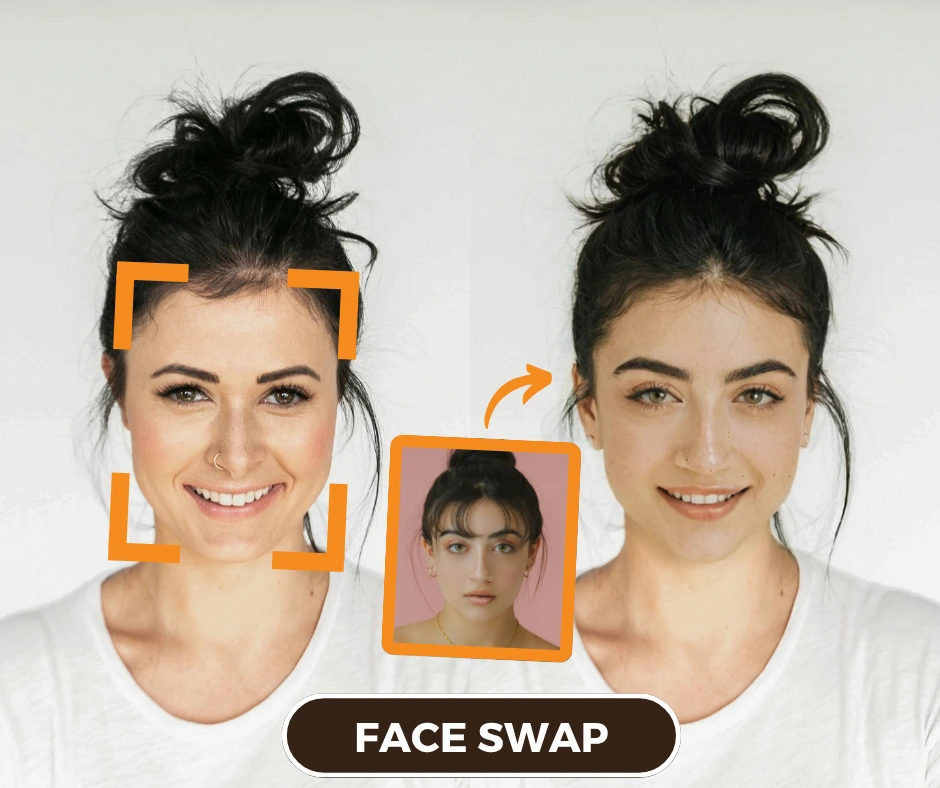
Artificial intelligence has fundamentally transformed the landscape of face swapping, introducing automated solutions that can analyze facial structures, lighting conditions, and skin textures with remarkable precision.
Modern AI algorithms have been trained on millions of facial images, enabling them to understand complex relationships between facial features, expressions, and environmental factors that would take human editors significant time to manually adjust.
The superiority of AI-driven face swapping lies in its ability to process multiple variables simultaneously, including facial geometry, skin tone matching, lighting adaptation, and edge blending. Advanced neural networks can detect and preserve subtle details like skin texture, wrinkles, and facial expressions while seamlessly integrating the swapped face into new environments.
SwapID emerges as a powerful, beginner-friendly AI face swapping tool that exemplifies the best of modern face swapping technology. Unlike traditional software that requires installation and extensive learning, SwapID operates entirely through web browsers, making it instantly accessible to users across different devices and operating systems.
Additional Resource: AI Clothes Swap
IV. Introducing SwapID: AI-Powered Face Swapping Made Simple

- SwapID represents the cutting edge of AI-powered face swapping technology, designed specifically for users who demand professional results without the complexity of traditional editing software.
- Built by the innovative team at PiktID, SwapID caters to a diverse audience including casual users creating social media content, professional content creators developing marketing materials, and businesses seeking cost-effective visual solutions.
- The cloud-based architecture of SwapID eliminates the need for software downloads or system requirements, allowing users to access the platform from any device with an internet connection.
- The platform has earned the trust of thousands of users worldwide, who rely on SwapID for both personal entertainment and professional creative projects requiring quick turnaround times.
- SwapID’s AI system has been trained specifically for facial recognition and swapping applications, incorporating advanced machine learning models that understand human facial anatomy, expression dynamics, and photographic principles.
- The technology goes beyond simple overlay techniques, actually analyzing and adapting to the unique characteristics of each face while preserving natural expressions and maintaining photorealistic quality.
The platform prioritizes user privacy and security, implementing robust data protection measures that ensure uploaded images are processed securely and not stored permanently on servers. This commitment to privacy makes SwapID suitable for sensitive applications, including corporate marketing materials, personal photos, and professional portfolio development.
V. How to Use SwapID for Face Swapping – Step-by-Step
Using SwapID for face swapping is remarkably straightforward, designed to deliver professional results through an intuitive four-step process that takes minutes rather than hours to complete. The platform’s user interface prioritizes simplicity without sacrificing functionality, ensuring that even first-time users can achieve impressive results immediately.
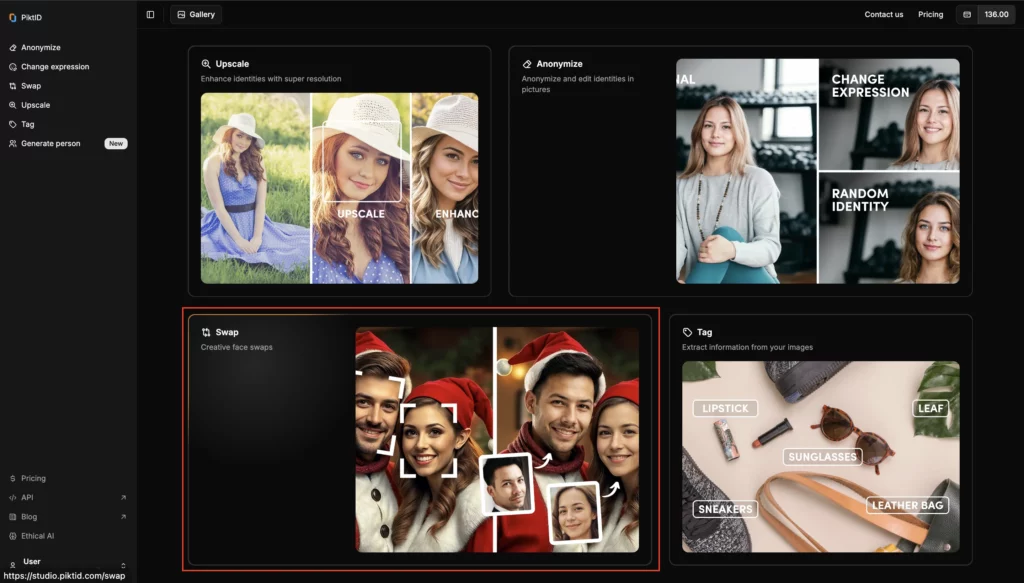
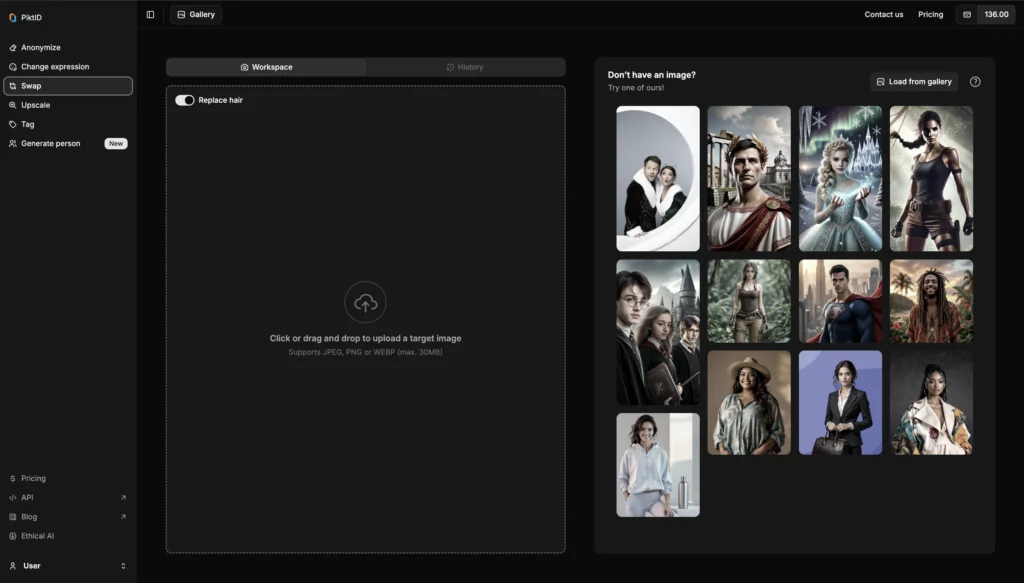
Step 1: Load an Image
Begin by visiting SwapID on PiktID and uploading your base image using the simple drag-and-drop interface or file browser. The platform accepts various image formats including JPEG, PNG, and WEBP, with automatic optimization ensuring fast processing regardless of original file size.
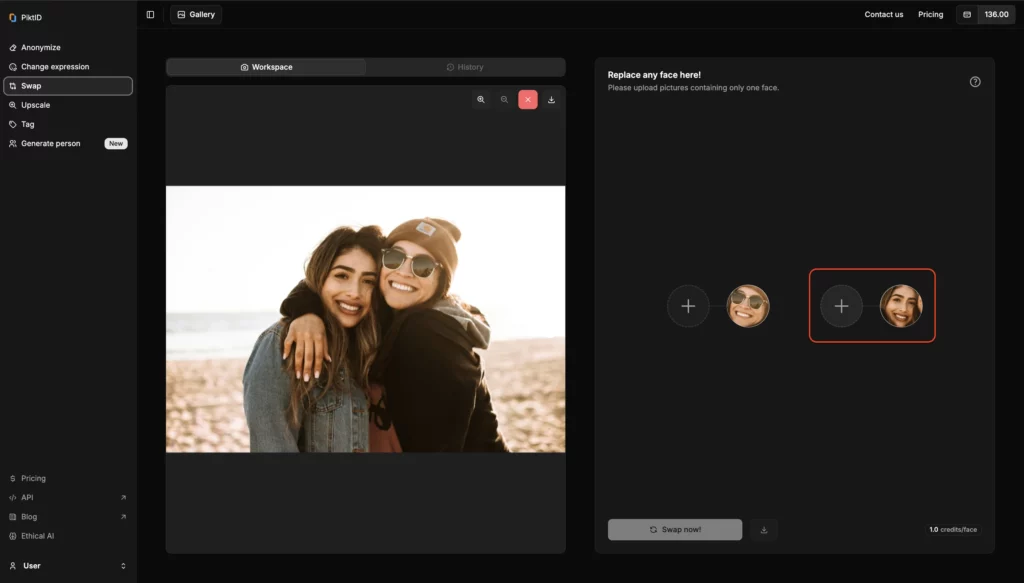
Step 2: Pick Some Faces
SwapID’s advanced facial recognition technology automatically detects all faces within the uploaded image, highlighting them with clear selection indicators for easy identification. Users can click on individual faces to select them for swapping, with the system supporting multiple face selections for complex group photos or creative compositions.
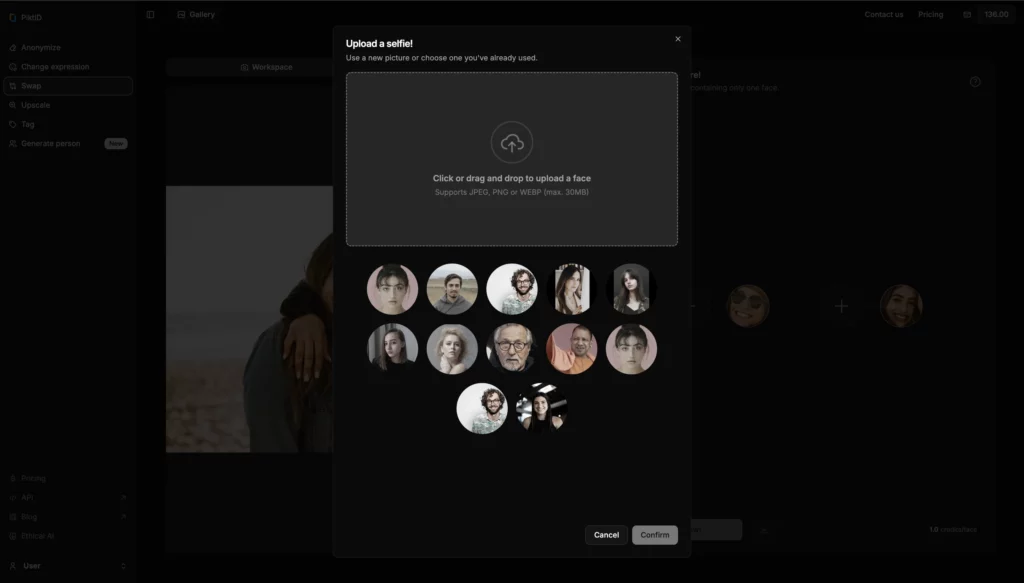
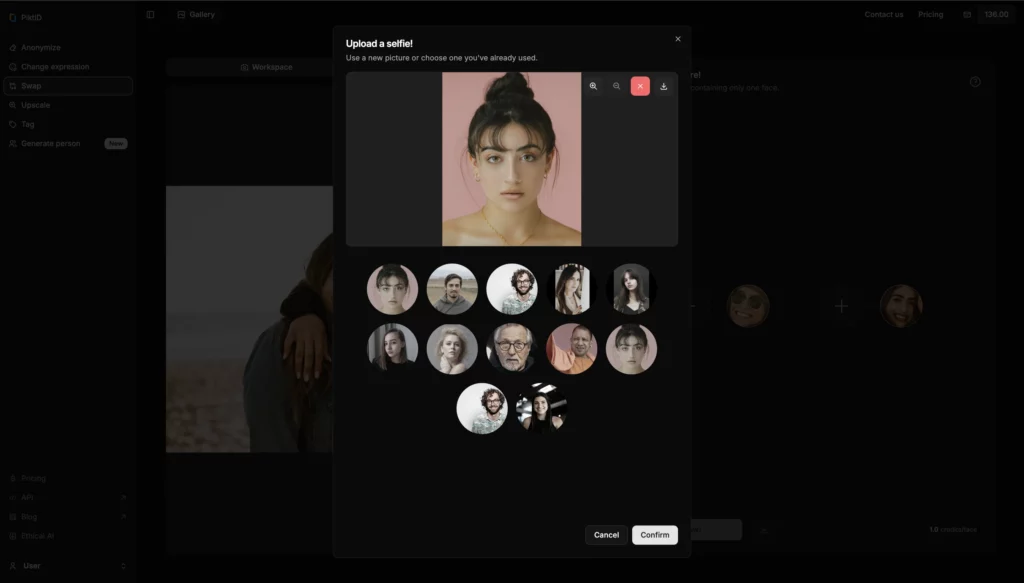
Step 3: Edit Advanced Settings (Optional)
For users seeking additional control over their face swapping results, SwapID offers advanced settings that allow fine-tuning of various parameters including blend strength, edge softening, and color matching intensity. These optional controls enable experienced users to customize outputs for specific aesthetic preferences or technical requirements while maintaining the platform’s core simplicity for casual users.
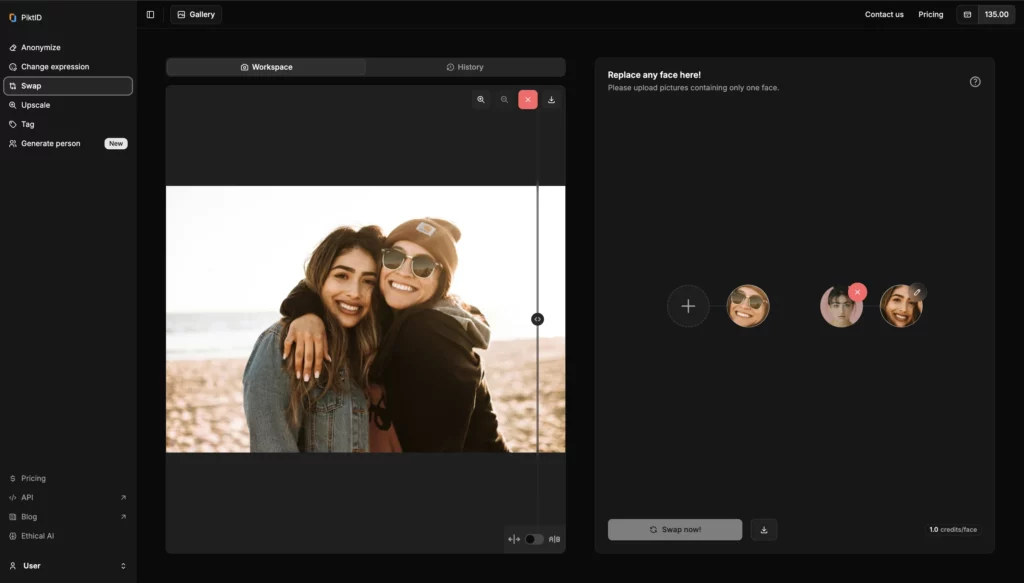
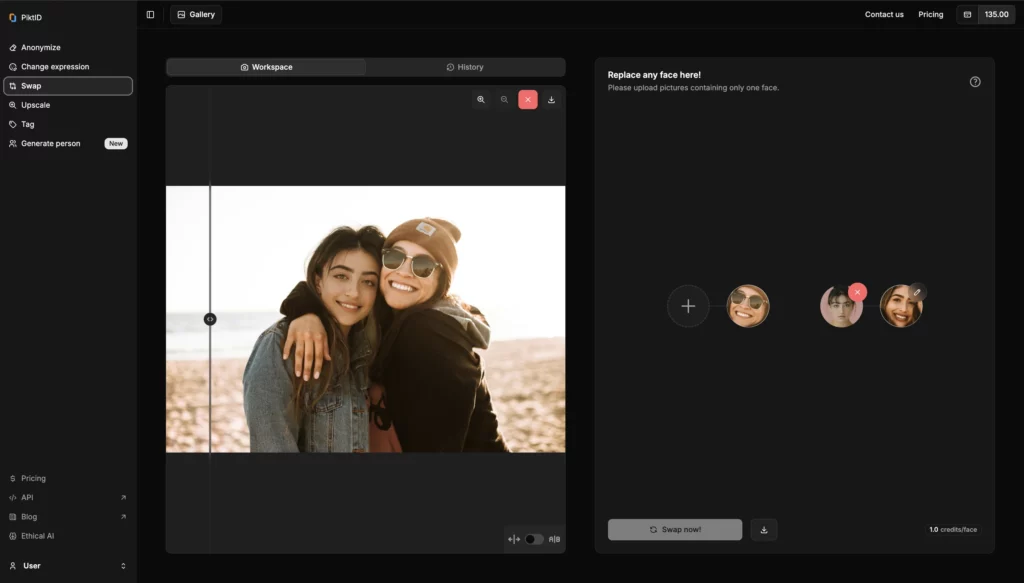
Step 4: Click "Swap Now"
Once faces are selected and settings adjusted, the AI processing begins with a single click, typically completing the face swap within 10-15 seconds depending on image complexity and server load.
Users can generate multiple variations by adjusting settings and re-processing, enabling experimentation and refinement until the perfect result is achieved.
VI. Real-World Use Cases of Face Swapping
a. Social Media
Social media content creation has become one of the primary drivers of face swapping adoption, with platforms like TikTok, Instagram, and YouTube featuring millions of face-swapped videos and images daily. Content creators use face swapping to insert themselves into trending memes, historical events, or celebrity scenarios, generating viral content that drives engagement and follower growth.
The technology enables rapid content production cycles, allowing creators to capitalize on trending topics and viral moments with minimal time investment while maintaining high production values that attract viewers and encourage sharing.
Additional Guide: Use PiktID as your Smiley Face App to add great smiles to your photos
b. Music and Movie Promotions
Entertainment applications extend beyond simple content creation to include sophisticated promotional campaigns and fan engagement initiatives. Movie studios use face swapping to create personalized marketing materials where fans can see themselves as characters in upcoming films, while musicians leverage the technology for interactive music videos and concert promotions.
c. Gaming Industry
Gaming companies employ face swapping for character customization previews and promotional materials, allowing potential players to visualize themselves within game environments before making purchase decisions.

d. Marketing Agencies
Professional marketing and advertising applications have embraced face swapping as a cost-effective alternative to traditional model photography and video production. Businesses can demonstrate products across diverse demographics without expensive casting and photography sessions, using face swapping to show how products appear on different face types, ages, and ethnicities.
e. E-commerce Websites
E-commerce platforms utilize face swapping for virtual try-on experiences, particularly in cosmetics and eyewear industries, where customers can see products on their own faces before purchasing.
Creative industries including fashion, cosplay, and digital art have adopted face swapping as a powerful tool for concept development and artistic expression. Fashion designers use the technology to visualize makeup looks and accessories on different models, while cosplay enthusiasts experiment with character appearances before investing in elaborate costumes and makeup.
Digital artists incorporate face swapping into larger artistic compositions, creating surreal and thought-provoking works that explore identity, celebrity culture, and social media influence.
Additional Tip: What is an AI model
VII. SwapID vs Photoshop: Why AI Wins
| Feature | SwapID (AI) | Photoshop (Manual) |
| Ease of Use | One-click operation with intuitive interface | Requires extensive expertise and training |
| Speed | Instant results in 10-15 seconds | Time-consuming process taking 30-60 minutes |
| Cost | Free credits plus affordable pricing tiers | Expensive monthly subscription required |
| Accuracy | AI-powered facial matching and blending | Manual alignment dependent on user skill |
| Accessibility | Web-based platform accessible anywhere | Desktop application with system requirements |
| Learning Curve | Immediate usability for all skill levels | Steep learning curve requiring tutorials |
| Consistency | Reliable AI-driven results every time | Variable quality based on operator expertise |
The comparison between SwapID and Photoshop reveals fundamental differences in approach, accessibility, and practical utility for different user types. While Photoshop offers granular control and advanced editing capabilities.
SwapID’s AI-driven approach delivers superior results for the vast majority of face swapping applications with minimal user intervention. The speed advantage alone makes SwapID invaluable for content creators and social media users who need to produce multiple variations or respond quickly to trending topics and viral moments.
Cost considerations further emphasize SwapID’s advantages, particularly for casual users and small businesses operating on limited budgets. Photoshop’s subscription model creates ongoing financial commitments that may not be justified for users who only occasionally need face swapping capabilities.
SwapID’s credit-based system allows users to pay only for actual usage, making professional-quality face swapping accessible to broader audiences including students, hobbyists, and emerging content creators.
The accessibility factor cannot be overstated in today’s mobile-first digital environment, where creative inspiration often strikes away from desktop computers and traditional work environments. SwapID’s web-based architecture enables face swapping from smartphones, tablets, and any device with internet connectivity, supporting the spontaneous creative workflows that characterize modern content creation.
Additional Resource: Try our AI Face Swap API
VIII. Tips to Get the Best Face Swapping Results

Tip 1:
Achieving optimal face swapping results with SwapID begins with selecting high-quality source images that provide clear facial details and good lighting conditions.
Images with resolution of 1024×1024 pixels or higher ensure that facial features remain sharp and well-defined throughout the AI processing, while avoiding pixelation or blurriness in the final result.
Well-lit photographs with even lighting across the face provide the best foundation for realistic swapping, as shadows and highlights play crucial roles in maintaining the three-dimensional appearance of facial features after transformation.
Tip 2:
Facial visibility and positioning significantly impact swapping quality, with front-facing or slight three-quarter angle poses typically producing the most natural results. Avoid heavily obstructed faces where hair, hands, or other objects cover significant portions of facial features, as these can confuse the AI detection algorithms and result in incomplete or distorted swaps.
When working with group photos, ensure adequate spacing between faces to allow the AI system to distinguish individual facial boundaries clearly and avoid unwanted blending between adjacent subjects.
Tip 3:
Lighting consistency between source and target images enhances the realism of face swapping results, though SwapID’s AI can adapt to different lighting conditions automatically. Experimenting with various combinations of source and target images often reveals unexpected creative possibilities, as different facial expressions, angles, and environments can produce dramatically different aesthetic outcomes.
The platform’s quick processing times make iteration and experimentation practical, allowing users to try multiple variations until achieving their desired result.
Tip 4:
Advanced users can leverage SwapID’s optional fine-tuning controls to optimize results for specific scenarios or artistic preferences. Adjusting blend strength can create more subtle or dramatic swapping effects, while edge softening controls help integrate faces more naturally into their new environments.
Color matching settings prove particularly valuable when working with images taken under different lighting conditions or with different camera settings, ensuring that skin tones blend seamlessly for photo-realistic results.
PiktID also offers a remarkable Marketing tool Face Generator to create new faces for your photos
IX. Face Swapping Made Effortless with AI
The evolution from manual Photoshop techniques to AI-powered solutions like SwapID represents a fundamental shift in how we approach creative content production and visual experimentation. While Photoshop remains powerful for professional editors with specific technical requirements and unlimited time budgets,
SwapID democratizes face swapping by making professional-quality results accessible to everyone regardless of technical background or available resources. This accessibility transformation has unleashed creativity across diverse user groups, from social media influencers creating viral content to small businesses producing cost-effective marketing materials.
Privacy, security, and accessibility considerations further cement SwapID’s position as the preferred solution for modern face swapping applications. The platform’s web-based architecture eliminates software installation barriers while ensuring cross-device compatibility, supporting the mobile-first creative workflows that characterize contemporary content creation.
Ready to Transform Your Images with AI Face Swapping?

Experience the future of face swapping technology with SwapID’s revolutionary AI-powered platform
Visit SwapID on PiktID today and discover how easy it is to create professional-quality face swaps in seconds—no design skills, software downloads, or editing experience required. Join thousands of satisfied users who have already transformed their creative workflows with SwapID’s intuitive interface and powerful AI technology.
X. Frequently Asked Questions (FAQs)
Q1 : Can I swap multiple faces in a group photo?
A: Yes, SwapID’s advanced facial recognition technology detects and allows you to select multiple faces within a single image for simultaneous swapping. The AI system accurately distinguishes between different individuals even in crowded group photos, enabling complex creative compositions and multi-person face swapping scenarios.
Q2 : Are there any free credits to try?
A: Absolutely! Every new user receives 10 free credits immediately upon signing up, allowing you to explore SwapID’s capabilities and create multiple face swaps without any initial investment. This generous trial allocation ensures you can fully evaluate the platform’s features and quality before making any purchasing decisions.
Q3 : Is any software download required?
A: No downloads necessary—SwapID operates entirely through your web browser, making it instantly accessible from any device with internet connectivity. This cloud-based approach ensures you always have access to the latest features and improvements without managing software updates or system compatibility issues.
Q4 : Will my uploaded photos be saved?
A: SwapID prioritizes user privacy and security by implementing a strict no-storage policy for uploaded images. Your photos are processed securely and immediately deleted from servers after completion, ensuring complete privacy protection for both personal and professional face swapping projects.
Q5 : Can I use it for professional projects?
A: Yes, SwapID delivers high-resolution, professional-quality outputs suitable for commercial applications including marketing campaigns, promotional materials, and creative projects. The platform’s advanced AI algorithms ensure results that meet professional standards while maintaining the speed and simplicity that makes it accessible to all skill levels.



