1. Why Facial Detail Matters
Facial clarity is one of the most critical aspects of a high-quality photo. Whether you’re capturing a family portrait, taking a selfie for your profile picture, or scanning an old photo for digital restoration, sharp and clear facial features make a world of difference. This is where an AI Face Upscaler can be highly beneficial. Faces are central to human communication, recognition, and emotional expression — and any loss in detail can significantly affect the image’s impact.
Poor resolution or blurriness can degrade not just the visual quality of a photo but also its practical value. For example, low-quality ID photos can lead to identification issues, while pixelated profile images might reduce trust and credibility on professional platforms. Even in creative projects like digital art or photography, facial sharpness often distinguishes amateur work from professional-grade output.
Thankfully, with recent advances in artificial intelligence, there’s a powerful solution to this problem. Enter the AI Face Upscaler — a cutting-edge tool designed specifically to enhance facial features in low-resolution or blurred images. This technology has revolutionized the way we enhance photo quality and restore facial details, making it possible to turn low-quality images into high-definition portraits in just seconds.
2. What Is an AI Face Upscaler?

An AI Face Upscaler is a specialized tool that uses deep learning algorithms to analyze, reconstruct, and enhance facial features in low-resolution images. Unlike traditional image enhancers that apply generic sharpening filters or increase pixel density without understanding image context, an AI face upscaler focuses specifically on the human face. It intelligently fills in missing details, enhances texture, and improves definition — all while preserving the natural look and feel of the original image.
This type of AI is trained on thousands of high-resolution facial images, allowing it to accurately predict and restore features like eyes, nose, mouth contours, skin texture, and hair strands — even if those details are blurred or pixelated in the original photo. The result is a significantly improved image that retains realism without the artificial look that often comes from manual editing.
Read More: How to Make a PNG Higher Resolution
Applications of AI Face Upscalers include:
- Social Media: Enhance selfies and profile photos for platforms like Instagram, LinkedIn, and Facebook. Make every pixel count.
- Professional Photography: Save underexposed or out-of-focus shots, especially portraits, by recovering lost facial detail.
- Forensic Use: Improve facial clarity in low-resolution CCTV footage or scanned documents for identification and analysis.
- Digital Art & Animation: Upscale character faces while maintaining consistent visual style and detail.
- Archival Image Restoration: Restore old or damaged photographs, breathing new life into historical portraits or vintage family albums.
AI face upscaler is now an essential tool for anyone dealing with facial imagery — from casual users to professional editors, photographers, researchers, and law enforcement agencies. They offer a simple, fast, and highly effective way to improve facial clarity without needing advanced technical skills.
Read more from our guide about How to make an Image Clearer
3. Why SuperID’s AI Face Upscaler Stands Out
When it comes to enhancing faces in images, not all tools are created equal. SuperID’s AI Face Upscaler is designed specifically to deliver high-quality up to 4K Upscaling, realistic results that preserve the natural look of human features while restoring clarity and resolution. Here’s what makes it stand out:

a. Trained on Millions of High-Resolution Facial Images
SuperID’s AI engine is powered by a massive dataset consisting of millions of crystal-clear facial photos. This deep learning foundation gives the AI Face Upscaler an unmatched ability to understand facial proportions, structures, and subtle variations in expressions. This ensures every enhancement is based on authentic facial data, not generic algorithms.
b. Optimized for Facial Landmark Detection
Unlike generic image enhancers, SuperID’s AI Face Upscaler is specially trained to detect key facial landmarks such as eyes, lips, eyebrows, hairlines, and skin texture. It doesn’t just boost resolution—it intelligently refines each of these features to restore their natural appearance. This optimization allows for accurate and detailed upscaling of even the most pixelated or blurred faces.
c. Smart Texture Regeneration
A common issue with most upscalers is that they produce overly smooth or artificial results, often giving faces a “plastic” or digitally altered appearance. SuperID solves this with smart texture regeneration. It reconstructs skin textures, hair strands, and fine details like pores and smile lines with precision, ensuring the final image feels natural and lifelike.
d. Preserves Natural Lighting and Color Tones
SuperID’s AI Face Upscaler doesn’t just focus on sharpness—it also retains original lighting dynamics, skin gradients, and color tones. This is crucial in maintaining the emotional impact and aesthetic integrity of a photo. Whether it’s warm golden-hour lighting or subtle indoor shadows, SuperID ensures these nuances remain intact while enhancing the face.
In short, SuperID’s AI Face Upscaler provides a complete and realistic enhancement experience. It doesn’t just sharpen faces—it brings them back to life with the clarity, color, and texture they were meant to have.
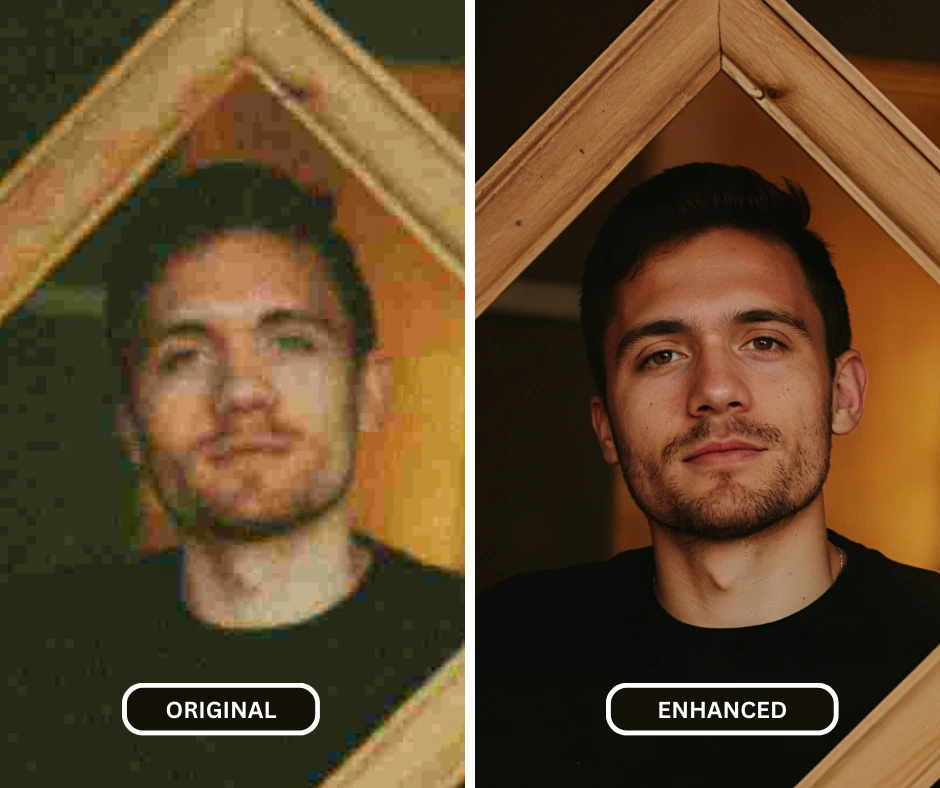
4. How SuperID Works: Step-by-Step Process
SuperID simplifies the complex process of image enhancement with an intuitive interface powered by advanced machine learning. Whether you’re restoring a vintage portrait or improving a digital selfie, SuperID’s Pixelate Face remover delivers exceptional clarity and detail in just a few simple steps.
Step 1: Upload Your Low-Resolution or Blurred Image
Start by visiting the SuperID platform and uploading the photo you want to improve. Whether your image is slightly out of focus, low in resolution, or affected by noise, the AI Face Upscaler is designed to analyze and repair facial features, skin texture, and fine details automatically. SuperID accepts popular image formats like JPG and PNG, making it easy to get started without any file conversion.
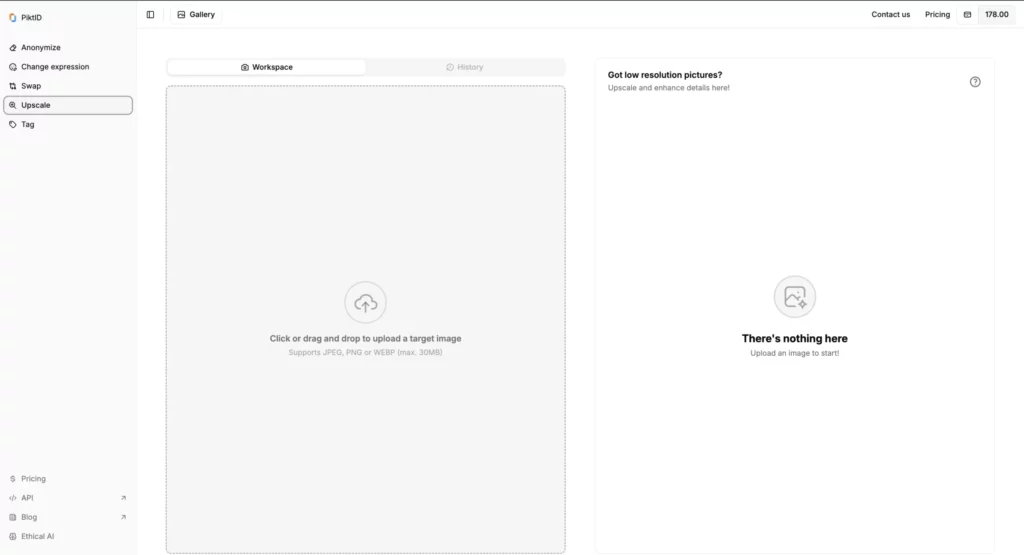
Step 2: Select the “Enhance” Option
Once your image is uploaded, simply click on the “Enhance” option. This activates SuperID’s powerful AI Face Upscaler engine, which begins scanning the photo for facial landmarks, pixel inconsistencies, and blur. Unlike traditional tools, SuperID doesn’t just sharpen the image — it intelligently reconstructs facial features with a natural, lifelike finish.
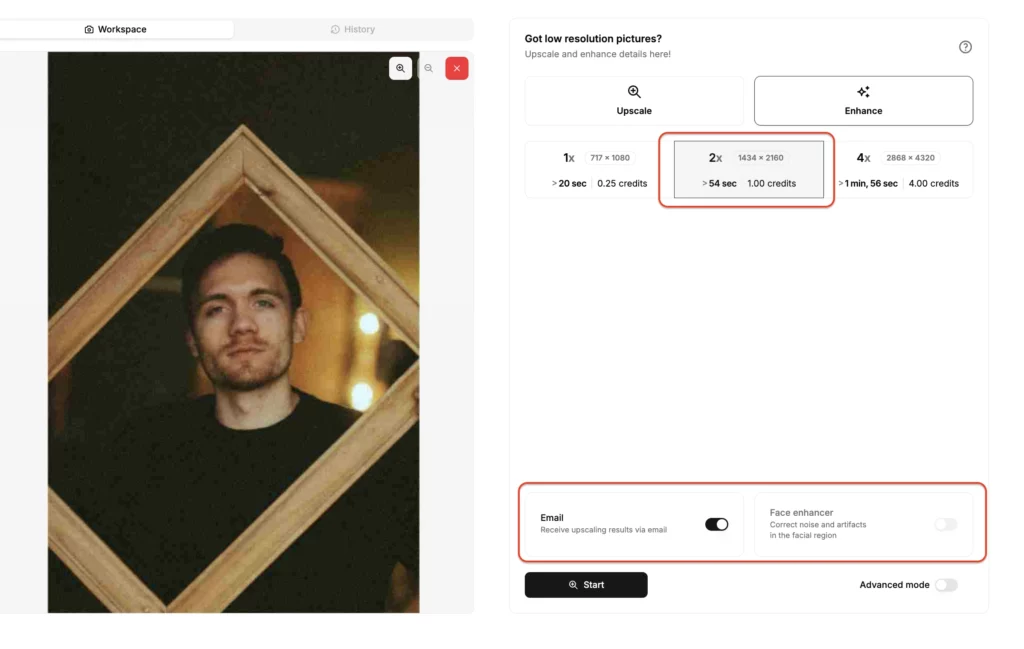
Step 3: Let the AI Process Your Image
As SuperID works its magic, you’ll see real-time previews of the enhancement process. This gives you a side-by-side comparison of the original and enhanced images, helping you instantly spot improvements. Users can also fine-tune the results by adjusting sharpness, skin smoothness, and texture recovery, giving them complete control over the final output.
The AI Face Upscaler intelligently enhances every element of the face—from eyes and hair to lips and skin—restoring clarity without introducing artifacts or distortion.
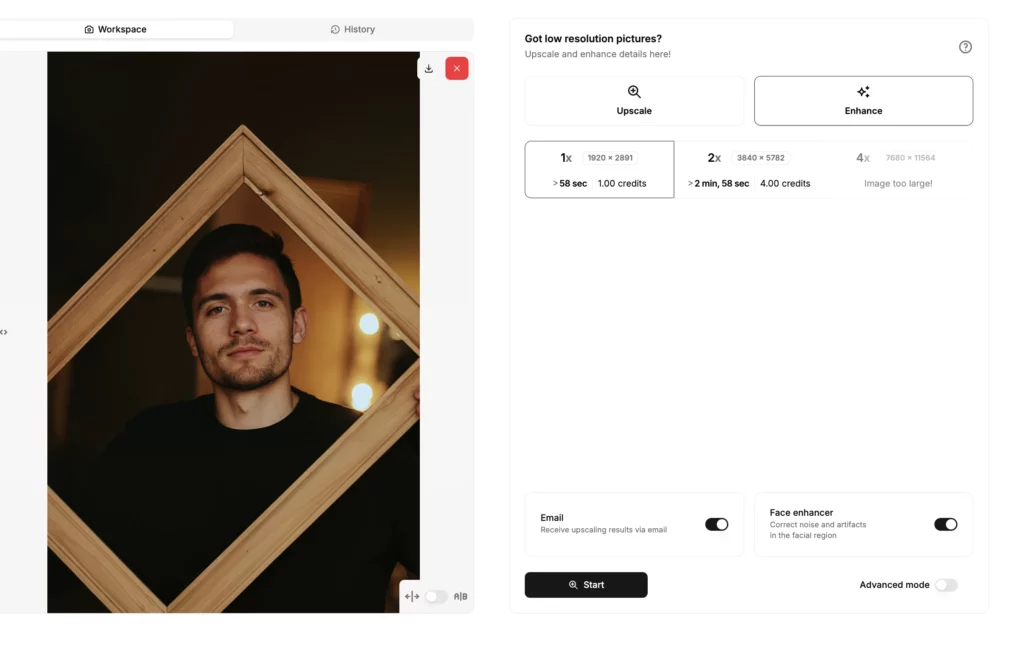
Step 4: Download Your Enhanced Face Image
After you’re satisfied with the result, you can download the final enhanced image in high definition. SuperID supports JPG and PNG formats, optimized for both digital sharing and print. Whether you’re printing portraits for a photo album or uploading profile pictures to social media, the AI Face Upscaler ensures your photos look professional, crisp, and vibrant every time.

5. Technology Behind SuperID's AI Face Upscaler
SuperID’s AI Face Upscaler leverages state-of-the-art machine learning to enhance facial images with unmatched precision and speed. Unlike generic upscaling tools that treat every part of an image equally, SuperID’s algorithms are trained specifically to enhance human facial features with clarity and realism. Here’s a breakdown of the core technology powering this advanced solution:
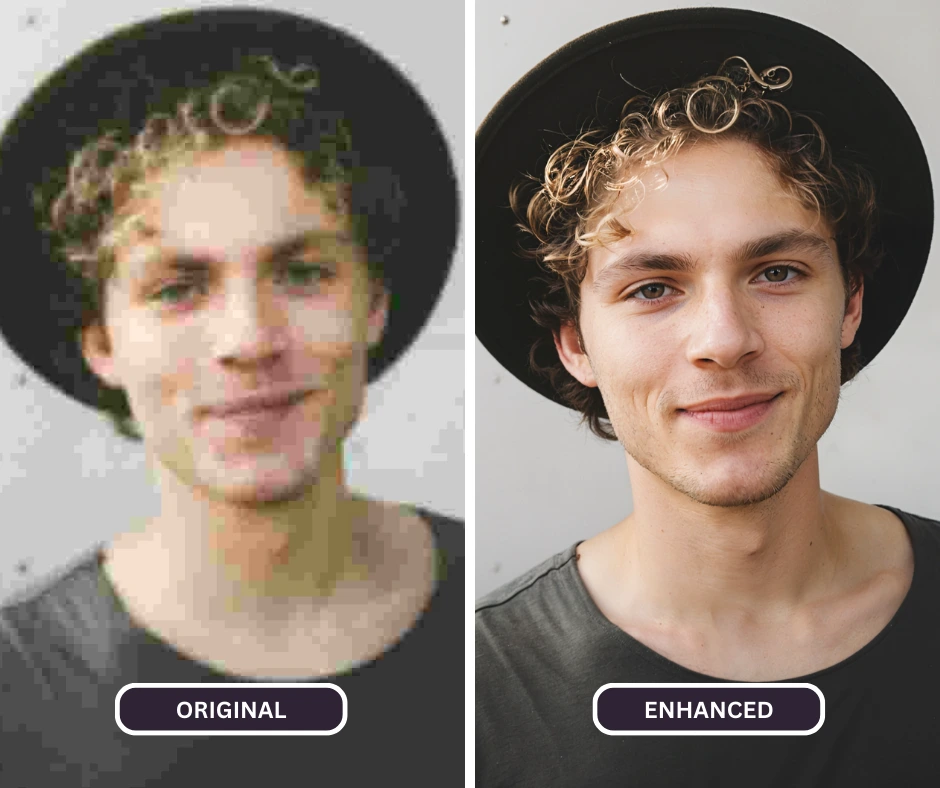
a. Deep Learning and Neural Networks Trained on Faces
At the heart of SuperID’s AI Face Upscaler are deep learning models trained on millions of high-quality facial images. These models learn the intricate patterns of facial geometry—like eye contours, skin textures, and mouth shapes—to reconstruct details that are lost in low-resolution or blurry photos.
b. Edge Refinement Algorithms
One of the common issues with traditional photo upscalers is that edges often appear soft or distorted. SuperID solves this by applying precision edge refinement. It intelligently restores sharp outlines around key facial elements, such as the jawline, eyebrows, and lips, making the final image look both crisp and natural.
c. Adaptive Contrast and Lighting Correction
The AI Face Upscaler doesn’t just enhance resolution—it also improves lighting and contrast. By analyzing the photo’s histogram, the AI adjusts shadows and highlights dynamically to create a balanced and photo-realistic result, even under challenging lighting conditions.
d. AI Noise Reduction for Flawless Results
Upscaling often introduces unwanted noise, especially in low-quality images. SuperID’s AI-powered noise reduction algorithms clean up grain and digital artifacts while preserving skin texture and other fine facial details. This results in a polished, magazine-quality photo every time.
With this combination of AI technologies, SuperID’s AI Face Upscaler ensures that every face in every photo looks high-resolution, sharp, and lifelike—perfect for professional headshots, family portraits, or social media profiles.
6. AI Face Upscaler vs Traditional Photo Editors

While traditional photo editing tools like Photoshop offer a wide array of manual features, they often require a steep learning curve and significant time investment. The AI Face Upscaler from SuperID is designed to make professional-quality results accessible to everyone—instantly.
| Feature | SuperID AI Face Upscaler | Photoshop / Manual Editing |
| Speed | Instant processing | Time-consuming |
| Accuracy | Facial feature–focused enhancement | General image-wide tools |
| Ease of Use | No skills needed, one-click solution | Requires advanced expertise |
| Realism | Natural and lifelike facial restoration | Can appear over-sharpened or artificial |
| Output Quality | High-resolution, detail-rich faces | May lose subtle textures and details |
Traditional editors rely heavily on manual sharpening, cloning, and retouching. These methods are not only labor-intensive but also prone to human error. In contrast, SuperID’s AI Face Upscaler delivers better results in a fraction of the time, making it the superior choice for both professionals and casual users.
Whether you’re restoring an old photo, looking for a blur remover, or preparing images for a portfolio, SuperID offers the fastest and most effective way to upscale faces with true-to-life quality.
7. Use Cases for SuperID’s AI Face Upscaler
The AI Face Upscaler built into SuperID is designed for a wide range of users and applications. It brings sharpness and detail back to faces in any image, no matter the original quality. Here are just a few of the most common and impactful use cases:

a. Social Media Creators
Whether you’re uploading to Instagram, LinkedIn, or YouTube, a clear and professional profile image is essential. SuperID’s AI Face Upscaler helps creators generate sharp, studio-quality headshots from average or even blurry photos. In just a few clicks, your selfies or portraits are transformed into scroll-stopping visuals that elevate your online presence.
b. Photographers
Even the most experienced photographers sometimes end up with soft or out-of-focus portraits due to lighting or motion issues. Instead of discarding these images, professionals can now rely on SuperID’s AI Face Upscaler to recover details and salvage the shot. It’s an essential tool in every photographer’s post-production workflow, especially for events like weddings or corporate shoots where re-shoots aren’t possible.
Read more from our short guide on Deblur Image using SuperID
c. Genealogy & History Projects
Old photographs of ancestors often suffer from age-related wear, low resolution, or damage. SuperID’s AI Face Upscaler is perfect for reviving historical images—enhancing facial features while preserving authenticity. This makes it a valuable tool for genealogy researchers, archivists, and history enthusiasts working to restore family legacies or historical records.
d. Law Enforcement
In forensic investigations or surveillance analysis, even a pixelated face can hold crucial information. SuperID’s AI Face Upscaler offers law enforcement agencies a powerful way to clarify facial features in low-quality CCTV footage or zoomed-in images. It aids in identification processes without the need for complex manual editing or expensive forensic tools.

e. Online Businesses
Product images involving people—such as clothing models, customer testimonials, or staff portraits—often determine the first impression of a brand. SuperID’s AI Face Upscaler allows online businesses to showcase sharp, high-resolution images that inspire trust and credibility. It’s particularly useful for e-commerce platforms, personal branding sites, and service-based businesses looking to make a professional impact.
Read more from our guide on How to make a Photo Higher Resolution for Printing
8. Conclusion: Bring Faces into Focus with AI
Blurry, pixelated, or low-resolution portraits no longer need to be overlooked or deleted. Thanks to SuperID’s AI Face Upscaler, you can take any image—no matter how imperfect—and turn it into a clear, high-quality version within seconds. Whether you’re preserving a memory, fix pixelated image of a professional headshot, or restoring a piece of history, the AI-driven technology behind SuperID ensures every face is shown in its best light.
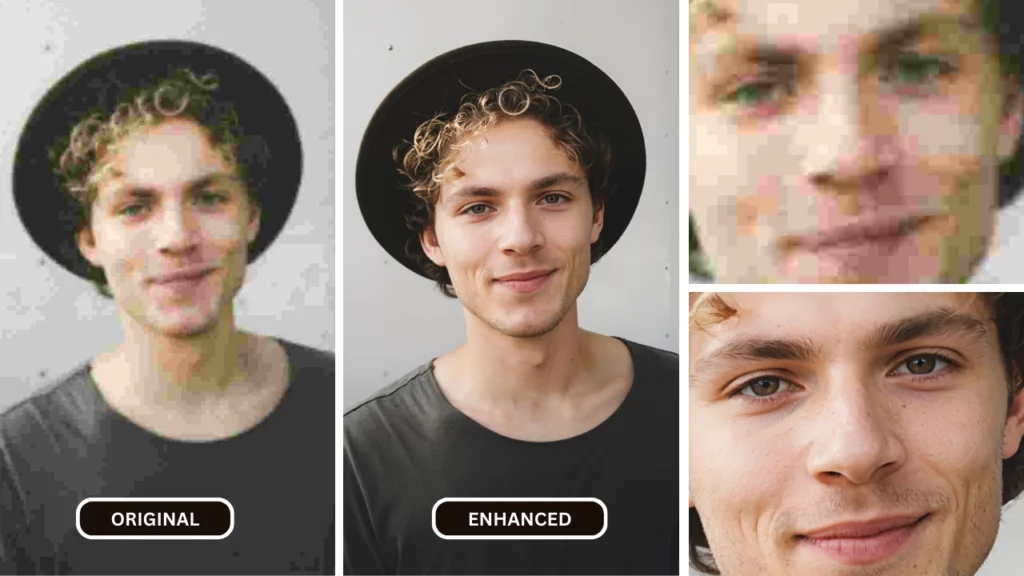
Start with SuperID
Don’t let poor resolution hide facial beauty or diminish the power of your images. Try SuperID’s AI Face Upscaler today and experience the difference that intelligent enhancement can make. Bring clarity, quality, and life back to every face you capture—effortlessly.
10. Frequently Asked Questions (FAQs)
i. How is SuperID’s AI Face Upscaler different from regular image upscalers?
SuperID’s AI Face Upscaler is specifically trained to focus on facial details, unlike generic upscalers that apply broad enhancements. It uses advanced facial recognition and deep learning to reconstruct high-precision features such as eyes, eyelashes, skin pores, eyebrows, and jawlines. This level of detail makes it ideal for portraits, profile photos, and any image where facial clarity is essential.
ii. Can it restore severely pixelated images?
Yes, SuperID’s AI Face Upscaler can intelligently reconstruct details in heavily pixelated images. While results depend on the original image quality and extent of distortion, the AI analyzes patterns and facial structures to predict and restore lost features with surprising accuracy. In many cases, even low-resolution or compressed images are restored to a much clearer, more usable form.
iii. Does it work on group photos?
Absolutely. SuperID’s AI Face Upscaler works on group photos by detecting and enhancing each face individually. This ensures that every person in the image gets the same level of focused attention and detail recovery. Whether it’s a family gathering or a corporate headshot lineup, the tool prioritizes facial fidelity without blurring the background or distorting non-facial elements.
iv. Is the tool free to use?
SuperID offers a limited number of free enhancement credits, allowing new users to try the AI Face Upscaler without any upfront cost. For those who need higher-volume usage or batch processing capabilities, premium plans are available at affordable rates, making it scalable for both personal and professional use.
v. Does it store my images?
No, your privacy is fully protected. SuperID does not store, reuse, or share any of the images uploaded to the platform. All processing is done securely, and your photos are immediately deleted after enhancement. This makes SuperID’s AI Face Upscaler a trusted choice for users who value confidentiality, especially for sensitive or personal images.

