The concept of AI eye contact is rapidly transforming how brands, creators, and professionals present themselves across photography, video, and digital assets. In visual media, even small lapses in gaze—whether glancing away, blinking at the wrong moment, or struggling with unscripted delivery without a teleprompter—can disrupt engagement and subtly erode perceived trust. Audiences are wired to respond to direct eye contact, and when that connection breaks, so does attention and credibility.
PiktID addresses this challenge by offering production-grade tools like Change Expressions and EraseID, designed to restore or adjust gaze seamlessly in both stills and video. Unlike traditional editing workflows that often distort texture or flatten natural detail, PiktID’s pipeline ensures eye adjustments are delivered with precision—preserving original lighting, skin texture, micro-expressions, and scene continuity. Whether for professional headshots, YouTube thumbnails, e-commerce imagery, or long-form creator content, the results align closely with real-world expectations: technically accurate, fast to process, and contextually believable.
What sets PiktID apart is its production-ready deployment—ai eye contact correction that works at scale, across varied use cases, without compromising creative authenticity.
1. Why Eye Contact Matters
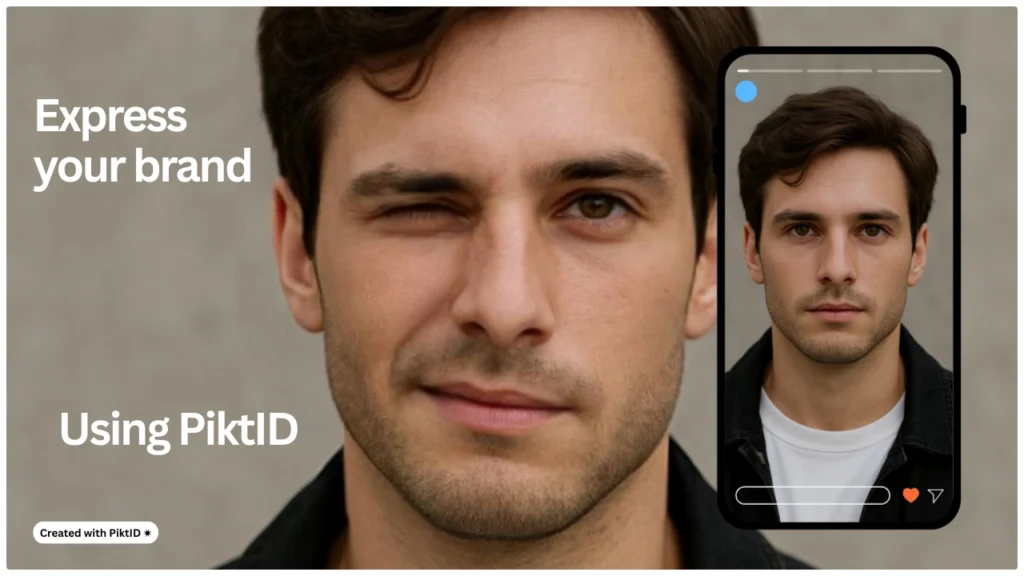
Psychological basis: Human psychology is built around gaze alignment. Direct eye contact fosters trust, signals credibility, and anchors attention. This explains why ai eye contact tools resonate so strongly—by restoring or maintaining this subtle but critical human cue, content achieves greater emotional impact.
Business impact: From higher click-through rates on thumbnails to stronger conversions on LinkedIn or e-commerce product pages, the benefits are measurable. Talking-head creators, online educators, and brand spokespeople see improved viewer retention and engagement when their eyes remain consistently aligned with the audience, thanks to ai eye contact correction.
Practical problem set: In real-world production, mistakes happen. Speakers lose sync with a teleprompter, cameras are set slightly off-axis, or natural micro-expressions like blinking and half-closed eyes ruin an otherwise perfect take. Correcting these issues in post-production with ai eye contact eliminates the need for expensive re-shoots and ensures content meets professional standards.
Short conclusion: The ability to fix eye contact in post-production is no longer a “nice-to-have”—it’s a performance multiplier that saves time, boosts trust, and improves key engagement metrics.
Read more about PiktID’s AI Eye Fixer.
2. What “AI Eye Contact” Actually Does

Defining the scope: At its core, ai eye contact technology enables two key applications: static photo adjustments (shifting gaze direction, correcting eye openness) and dynamic frame-by-frame video gaze correction.
Key technical tasks: Delivering believable eye contact involves precise technical execution. The system must locate eyes accurately, preserve corneal highlights, maintain natural eyelid geometry, and reconstruct micro-reflections while blending seamlessly into the original lighting and texture of the scene.
Failure modes and solutions: Early gaze-correction systems often struggled with “overcorrected” results—producing stiff, unnatural eyes, mismatched specular highlights, or the unsettling “glued-eye” effect. Modern ai eye contact pipelines address these through temporal smoothing in video (ensuring stable gaze shifts across frames) and texture-aware synthesis in stills, creating results that are indistinguishable from natural captures.
Read more: Eyes closed filter
3. Product landscape — who’s solving this today

The current product landscape for ai eye contact correction and gaze redirection is evolving quickly, with players spread across desktop apps, video editing platforms, research groups, and niche startups.
Desktop & video apps with eye contact correction: Tools like Descript’s Eye Contact effect and VEED’s video editing suite offer workflows that let creators and professionals correct gaze direction during post-production. These solutions are widely used for video-based storytelling, online courses, and YouTube content. Their focus is real-time or near real-time ai eye contact correction, enabling smoother audience engagement without requiring teleprompters or perfect takes.
Standalone research & SDKs: At the cutting edge, NVIDIA has developed gaze redirection models and integrated them into their AI toolkits. Academic teams are also publishing research on eye tracking and neural rendering to support more precise AI eye contact models. These SDKs are designed for developers to build custom integrations, though they often lack polished consumer-facing products.
Niche tools & startups: Startups like Captions.ai and Podcastle have entered the space by offering lightweight AI eye contact and facial correction tools. These are primarily aimed at creators, podcasters, and influencers who need fast fixes for eye direction, blinking, or facial alignment in short-form content. Their emphasis is on speed and accessibility rather than high-fidelity editing.
Where PiktID sits: PiktID differentiates itself by focusing not on video but on still images where high-fidelity edits and expression control matter most. Beyond ai eye contact, the platform enables Change Expressions, EraseID, and anonymization features that support privacy-first identity workflows. By combining creative flexibility with robust privacy capabilities, PiktID fills a gap between casual creator tools and research-grade SDKs, offering professionals a reliable solution for brand photography, campaign assets, and editorial visuals.
4. How PiktID’s approach to Eye editing

PiktID takes a fundamentally different approach to ai eye contact by focusing on both accuracy and authenticity. Many tools simply shift gaze direction in a way that feels artificial, but PiktID ensures precision in how the eyes align, how open they appear, and how those changes blend with facial expressions. Its ability to combine ai eye contact adjustments with subtle edits—such as a slight smile, neutral expression, or approachable demeanor—gives creators far more control while keeping results natural and engaging.
Identity & texture preservation: Unlike generic editing software that often blurs or alters key facial details, PiktID’s system is designed to preserve skin texture, corneal reflections, and specular highlights. This ensures that eye contact adjustments do not compromise authenticity. The result is imagery that feels real to the viewer, avoiding the uncanny look that undermines trust in brand or personal media.
Photo + video workflows: PiktID supports both static and dynamic pipelines. In photos, tools like Change Expressions provide an interactive studio flow to refine gaze, expressions, and emotional tone. In videos, eye contact is integrated with per-frame consistency to maintain smoothness across clips. For identity or privacy-sensitive scenarios, PiktID’s EraseID function allows identity replacement or anonymization while keeping the ai eye contact edits intact. This balance of expressiveness and privacy makes it especially valuable in commercial, editorial, and research contexts.
Take a look at our in depth guide about How to fix eyes closed in photo.
5. Deep dive — Change Expressions (PiktID)
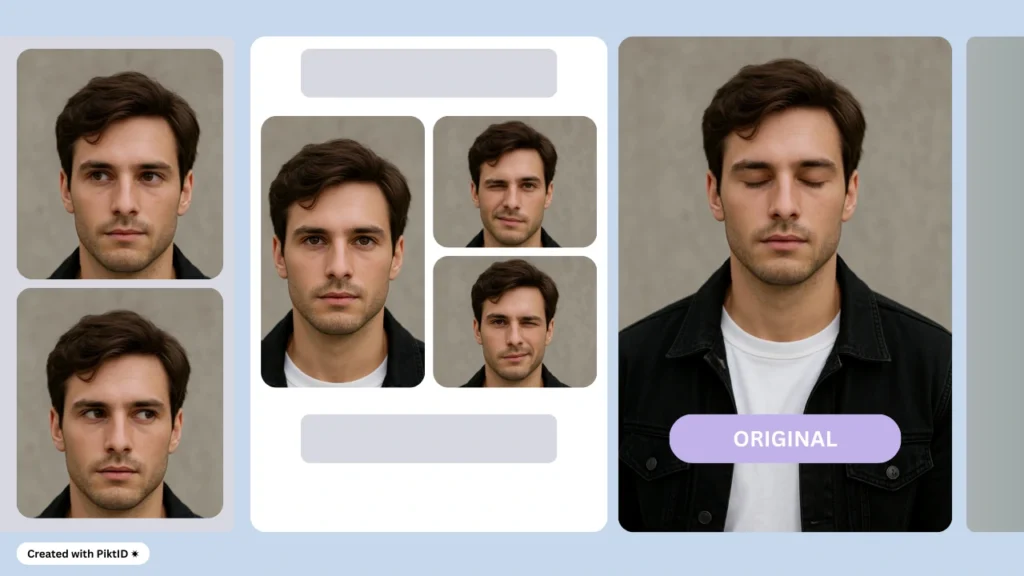
Change Expressions is PiktID’s flagship tool for adjusting gaze and facial nuances while retaining lifelike quality. Accessible via the Change Expressions studio, it allows fine-grained ai eye contact edits combined with expression presets to create authentic images for personal, corporate, or brand use.
Use cases:
- Professional headshots with corrected gaze and approachable expressions.
- Influencer thumbnails where AI eye contact increases viewer engagement.
- Corporate photos for consistent branding across teams.
- Marketing banners where gaze direction subtly guides viewer attention.
Step-by-step workflow :
- Upload the image (supports multiple formats; higher resolution recommended).
- Detect and select face(s) automatically.
- Choose eye edits: gaze direction presets (straight, left, right, up, down) and openness levels (natural, half, wide).
- Combine AI eye contact adjustments with expression presets like a slight smile or a confident look.
- Preview multiple variants, compare, and select the best output.
- Apply quality controls: adjust similarity strength to avoid over-correction and use masking tools to limit changes to specific regions (eyes only vs eyes + mouth).
- Export the final head shot or thumbnail in optimized formats.
To understand more about PiktID’s change expression, you can refer our guide on Eyes closed filter.
6. Practical step-by-step: Typical workflows

Headshot fix (photo): A professional updating their LinkedIn profile uploads a headshot where their eyes are slightly off-camera. Using PiktID, they apply a small gaze realignment paired with a subtle smile. The ai eye contact correction instantly makes the photo feel more direct and trustworthy, ready for immediate use on resumes and networking platforms.
Edit workflow (creator): A YouTube creator records a quick image but realizes they glanced away too often from the camera. PiktID allows them to extract frames, batch apply gaze corrections, and reassemble the sequence. Temporal smoothing ensures that the eye edits remain natural across frames. After recomposing and adding a final color grade, the video feels more professional and engaging.
Batch catalog workflow (e-commerce): A retailer needs product model images for their catalog to look uniform. Variations in gaze direction can create inconsistency across hero banners. PiktID’s batch AI eye contact adjustments align models’ gazes subtly, maintaining a cohesive look while preserving skin texture and brand appeal. This workflow not only saves editing time but also ensures a polished, standardized visual identity across all product listings.
Additional guide: Open eyes app
7. Before/after quality checklist

When implementing eye contact in photography or video assets, even small mismatches can break realism. To maintain professional quality, teams should run a before/after audit to confirm the edit enhances trust and engagement without introducing artifacts.
- Verify corneal catchlights match
Catchlights (the small reflections in the cornea) are critical in maintaining believability. If ai eye contact adjustments create inconsistent reflections across frames or images, the edit can appear artificial. - Check eyelid crease geometry (no unnatural fold)
Eye shape must remain natural, especially when gaze direction shifts. Ai eye contact tools sometimes generate subtle folds that don’t align with natural anatomy, so confirming eyelid consistency is essential. - Compare shadow under eyelid and cast on nose/cheek
Lighting mismatches can give away eye retouching. Ensure the shadows remain consistent with the original lighting setup when ai eye contact redirection is applied. - Ensure eye whites don’t desaturate or overbrighten
Over-processed sclera (eye whites) often look distracting. Ai eye contact edits should preserve the natural shading and subtle color tones. - Run A/B test thumbnails with control group to measure engagement lift
When deploying corrected visuals at scale, it’s important to measure ROI. Testing whether ai eye contact corrections increase CTR or video watch time ensures edits directly tie back to audience engagement.
Read more: Fix closed eyes in photo: iPhone
8. Comparison: PiktID vs. major eye-correction tools

The rise of ai eye contact technology has transformed how creators, businesses, and brands optimize their visuals. Traditionally, missed eye contact in videos, photo shoots, or presentations meant lower engagement and trust—viewers perceive a distracted subject as less credible. Today, several platforms aim to solve this challenge through gaze correction, lighting preservation, and automation. However, not all solutions deliver the same level of control, fidelity, or scalability.
Below is an in-depth comparison of PiktID’s AI-powered tools against leading players like Descript, VEED, NVIDIA, and Captions.ai. The goal is to clarify which solution best fits different workflows—from professional studios to independent creators.
Additional Guide: Crying filter app
PiktID (Change Expressions / EraseID)
PiktID takes a holistic approach to AI eye contact, integrating it with other facial retouching features such as expression changes and identity anonymization (via EraseID). This makes it highly versatile for both corporate and creative use cases. Unlike most consumer-facing apps, PiktID emphasizes preserving texture, corneal reflections, and shadow fidelity, avoiding the “plastic” look common in other tools. Batch support and API-level integration make it ideal for agencies managing high-volume visual assets.
Descript
Descript introduced eye contact correction primarily for video creators, targeting podcasters, YouTubers, and educators. Its tool automatically redirects gaze towards the camera, making presenters appear more confident and engaged. While simple to use, it offers limited manual control over gaze angles or eye openness, and fidelity can vary depending on lighting conditions. Still, it provides strong integration with editing workflows, since it sits within Descript’s video editing platform.
VEED
VEED focuses on speed and accessibility, offering eye correction as part of its video toolkit. It caters to creators who want quick fixes without needing technical expertise. However, VEED’s corrections sometimes compromise natural eye textures, especially under strong lighting. Batch processing is limited, which may hinder scalability for professional teams.
NVIDIA (Research/SDK)
NVIDIA pioneered advanced ai eye contact research, offering SDKs that can be integrated into streaming platforms and custom applications. Their solution preserves lighting and pupil dynamics at a research-grade level. However, this requires developer resources to implement, making it better suited for enterprise-level integrations or real-time broadcasting platforms. While unmatched in precision, it is not designed as a consumer-facing product.
Captions.ai (Creator Tool)
Captions.ai targets mobile-first creators, such as TikTok and Instagram influencers. Its ai eye contact tool is lightweight, easy to apply, and optimized for fast social content production. While convenient, it lacks the fidelity and batch-processing capabilities that agencies or studios require.
Comparison Table
| Tool / Platform | Use Case (Photo/Video) | Level of Control (Gaze Direction, Eye Openness) | Fidelity (Preserve Texture/Lighting) | Batch Support | Integration Options (API/Studio) | Price / Target User |
| PiktID (Change Expressions) | Photo + Video | High control; supports gaze redirection and expression edits | Strong fidelity; natural lighting and texture preserved | Yes, scalable batch processing | API + Studio workflow | Mid-tier pricing; agencies, brands, enterprises |
| Descript | Video | Moderate control; auto gaze correction only | Good fidelity in controlled lighting, less flexible in varied setups | Limited batch features | Built into video editing platform | Subscription-based; content creators, educators |
| VEED | Video | Low to moderate; simple toggle-based corrections | Inconsistent under strong lighting; textures may blur | Minimal batch support | Web-based studio only | Affordable; independent creators, small teams |
| NVIDIA (SDK/Research) | Video (live/streaming) | High developer-level control; customizable | Research-grade fidelity; lighting and dynamics preserved | Depends on integration | SDK/API integration for platforms | Enterprise licensing; developers, streaming platforms |
| Captions.ai | Video (social content) | Low; automatic correction, no fine-tuning | Moderate fidelity; acceptable for mobile/social content | No batch processing | Mobile app only | Low-cost; social media influencers, creators |
In summary, PiktID stands out as the most balanced ai eye contact solution, offering both professional-grade fidelity and scalable integration. While tools like Descript and VEED are convenient for solo creators, they lack the advanced control and batch capabilities that agencies need. NVIDIA remains the gold standard for research and enterprise SDKs but requires engineering resources. Captions.ai serves casual creators who prioritize speed over precision.
By combining eye contact correction with expression management and identity editing, PiktID uniquely positions itself as the most comprehensive platform for brands and professionals seeking both authenticity and efficiency in their visual assets.
9. Prompt engineering & guide for natural results
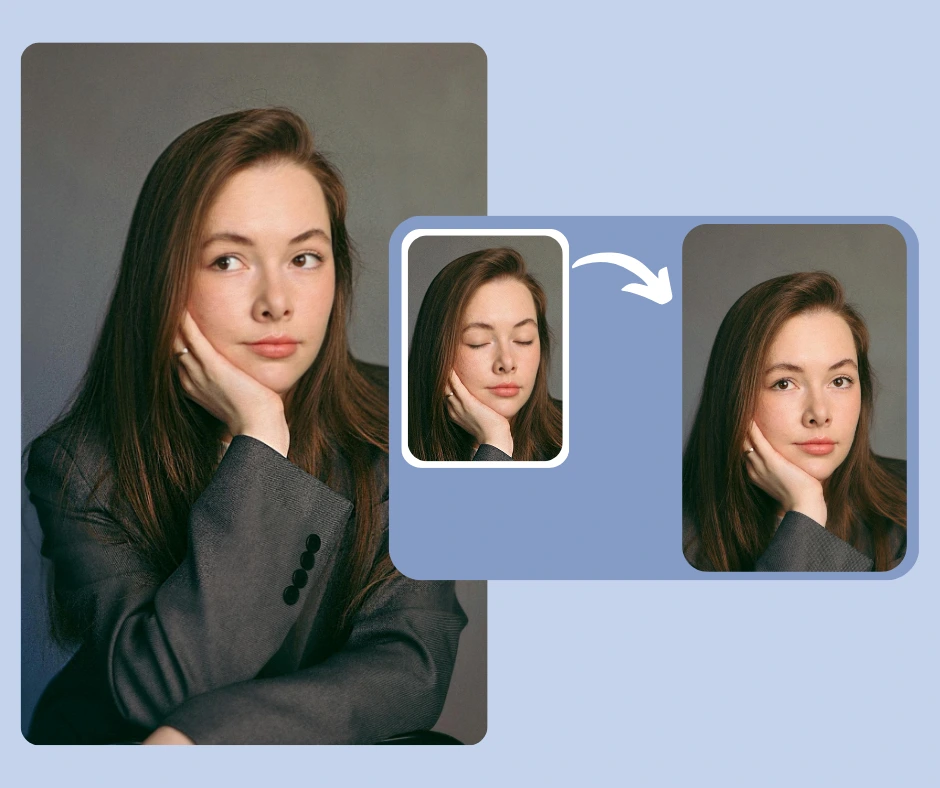
When working with PiktID, the quality of the prompt directly influences the realism of the output. The goal is to guide the system toward subtle, believable adjustments rather than rigid or exaggerated ones. Instead of demanding absolute instructions like “stare at camera,” prompts that suggest gentle actions such as “slightly turn gaze toward camera” or “maintain soft focus on viewer” often produce more natural results. The key is balance: too strong an instruction can lead to artificial, uncanny outputs, while nuanced language enables the ai eye contact system to preserve individuality and authenticity.
Lighting descriptors also play a critical role. Adding cues such as “soft daylight,” “studio softbox,” or “warm indoor glow” helps the model harmonize the gaze with the environment. Combining gaze adjustments with micro-expressions—such as a slight smile, a relaxed eyebrow raise, or softened lips—ensures the generated results feel organic rather than mechanical.
For instance, when building a professional profile headshot, a recommended prompt might read: “gaze: straight; eye_open: natural; expression: approachable_smile; lighting: softbox, neutral background.” By combining gaze orientation, lighting context, and subtle facial adjustments, the ai eye contact process achieves a polished yet human look, suitable for corporate or creative use cases.
PiktID has more to offer: Face correction AI
10. Developer & production notes

From a development perspective, integrating ai eye contact into production pipelines requires a balance of performance, consistency, and auditability. PiktID provides authenticated API endpoints (refer to PiktID’s official documentation for exact paths), enabling developers to send single or bulk image requests. Authentication is token-based to maintain secure access, ensuring only approved workflows can trigger ai eye contact modifications.
For larger organizations handling volume at scale, batch workflows are critical. Developers should design systems that handle asynchronous jobs efficiently. The recommended pattern involves submitting a batch request, polling for status updates, and implementing exponential backoff for retries when the system is under heavy load. This avoids unnecessary API strain while ensuring high completion rates for ai eye contact processing jobs.
Another essential practice is metadata handling. Each ai eye contact request should log the original image, the applied parameters (gaze direction, expression strength, lighting seed), and the output file. This not only ensures reproducibility—vital for maintaining visual consistency across campaigns—but also provides a clear audit trail. In industries like corporate branding or regulated sectors, storing metadata ensures compliance with consent policies and gives companies proof of non-destructive editing.
Automation workflows can further streamline operations. For example, a content platform could automatically apply ai eye contact corrections to new user-uploaded profile photos, ensuring standardized eye alignment without requiring manual review. Similarly, marketing teams can use scheduled batch runs to process entire sets of images before campaign launches. Combined with versioned logs and parameter storage, these practices guarantee consistent, trustworthy outcomes in production environments.
Read more: Face Retouching
11. Use cases & customer stories

The versatility of ai eye contact spans multiple industries, with measurable benefits in engagement, professionalism, and brand perception.
Corporate: Executive teams often need standardized portraits for investor decks, websites, or press releases. With ai eye contact, companies can ensure all team members appear consistently engaged, confident, and approachable, even if original photo sessions lacked perfect alignment. This creates a uniform, trustworthy image across high-stakes materials.
Creators: Video creators and streamers rely on eye contact to connect with their audiences. By stabilizing gaze in thumbnails or post-production edits, ai eye contact helps increase click-through rates and viewer trust. A small adjustment in gaze direction can significantly impact how personal and engaging the content feels.
E-commerce: Online retailers face challenges with product catalog consistency. Using ai eye contact, brands can align model photos across thousands of SKUs, ensuring every product image conveys professionalism and uniform presentation. This subtle enhancement reduces perceived quality issues, leading to fewer returns and stronger customer confidence.
News & Social Media: For global publications or social-first campaigns, ai eye contact allows editors to fine-tune gaze direction based on cultural preferences. For instance, in some regions, direct eye contact conveys authority and trust, while in others, a softer gaze feels more relatable. By localizing thumbnails and images in this way, publishers can optimize engagement across diverse audiences.
12. Privacy, consent & ethics

When working with customer photos, videos, or brand assets, privacy and ethical considerations must always come first. Editing images to adjust eye contact can greatly improve engagement, but it should never come at the cost of trust or transparency. Businesses should adopt consent best practices by ensuring that users are aware when their visual assets may be modified. This can be achieved through clear Terms of Service (TOS) agreements, upload disclaimers, and signage in photography or video production environments. Explicit disclosure fosters trust and protects brands from reputational risks.
In addition to consent, businesses must be careful about disclosure. Whenever imagery is significantly altered or generated using ai eye contact tools, disclosure should be made—especially for marketing campaigns, advertisements, or contexts where authenticity is expected. Simple notes such as “image enhanced with AI editing” can set the right expectations without undermining brand credibility.
Another ethical dimension is anonymization. In cases where faces are replaced, identities are obscured, or synthetic gaze correction is applied, PiktID’s anonymize workflows offer a responsible approach to prevent re-identification. For example, organizations dealing with sensitive data or user-generated content can apply anonymization when eye adjustments are combined with face edits, ensuring that no individual can be mistakenly identified.
Ultimately, the ethical use of ai eye contact should balance brand goals with user rights. By obtaining consent, disclosing edits, and applying anonymization where necessary, companies can responsibly benefit from higher engagement while maintaining privacy and compliance.
13. Measurement & expected ROI

The value of AI eye contact can be measured through clear performance indicators that link directly to business goals. Key metrics include increases in thumbnail click-through rates (CTR), improvements in session retention, higher average time on page, and reductions in costly reshoots or manual editing cycles. By aligning PiktID edits with marketing KPIs, brands can directly quantify engagement uplift and cost savings.
A practical measurement framework involves running short A/B tests. For example, a brand can compare performance between a control set of creative assets and a test set enhanced with ai eye contact correction. Thumbnails, hero images, and even profile pictures with adjusted gaze can be monitored to track conversion lifts. When executed with statistically significant sample sizes, these tests provide reliable data on whether ai eye contact directly drives higher engagement or improved user trust.
In addition to engagement metrics, cost reduction is a major ROI driver. Instead of re-shooting photos or manually editing video frames, AI eye contact tools automate the process, freeing creative teams from repetitive work. Over time, this reduces production costs and accelerates campaign timelines.
By focusing on measurable KPIs and controlled experimentation, businesses can expect PiktID to deliver both qualitative benefits (natural-looking imagery, higher authenticity) and quantitative ROI (CTR uplift, retention gains, cost savings).
14. Claim your 10 Free Credits
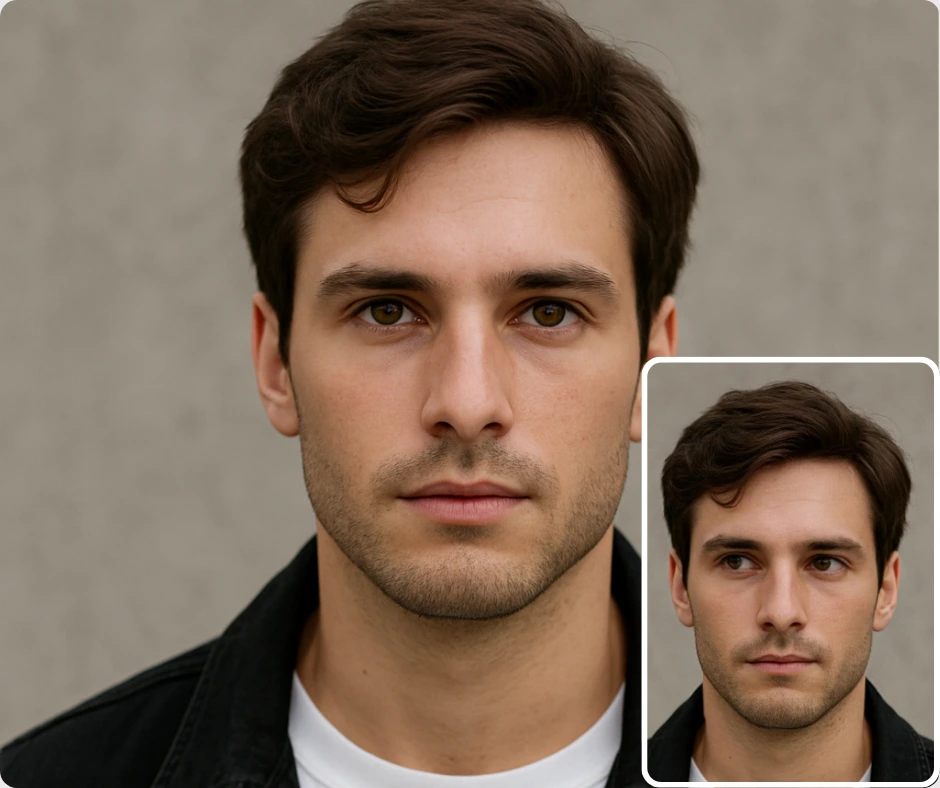
The business case for ai eye contact is simple: it reduces costly re-shoots, ensures consistency in brand visuals, and boosts viewer trust and engagement. With PiktID, you can apply eye gaze changes in seconds, achieving results that feel natural and professional. Try PiktID’s Change Expressions to fix eye contact on a few hero images — get 10 free credits today and compare the performance for yourself.
15. FAQ
1. What is AI eye contact?
AI eye contact is the use of artificial intelligence to correct or enhance gaze direction in photos and videos so subjects appear to look directly at the viewer.
2. Can I correct gaze in photos?
Yes — PiktID works great for images. Change Expressions feature keeps gaze shifts natural.
3. Will the edits look natural?
Yes. When PiktID uses texture preservation and light-aware synthesis, the results are indistinguishable from unedited footage.
4. Can I batch-process a photo shoot?
Yes. You can apply ai eye contact adjustments through API or batch workflows for large sets of images.
5. Is it ethical to edit someone’s gaze?
Yes, if done responsibly. Always obtain consent and disclose edits when AI eye contact is applied in sensitive or commercial uses.
6. Where can I try PiktID’s Change Expressions tool?
You can access it at https://studio.piktid.com/change-expression.
7. How does this differ from teleprompter use?
Teleprompters help avoid off-gaze during recording, while AI eye contact is a post-production fix that ensures eye alignment afterward.
8. Does PiktID support anonymization?
Yes. PiktID provides anonymize workflows to combine AI eye contact adjustments with privacy-preserving face edits.

