1. Getting started with Clothes Swap using AI
The concept of AI clothes swap is transforming the way the fashion industry approaches product visualization, marketing, and design. This technology enables the instant replacement of garments in a photograph without the need for traditional reshoots or manual editing. By applying advanced AI algorithms, clothing can be digitally “worn” by a model in a way that looks natural and realistic, down to the texture, lighting, and fit.
PiktID has developed a cutting-edge solution that brings this capability to life, offering both real-time clothes changing and fully automated virtual try-on experiences. Designers can upload their product images, choose or upload a model photo, and watch as the system merges them seamlessly. Retailers can create personalized customer experiences, while marketing teams can generate campaign imagery without costly photoshoots.
Key benefits of using AI clothes swap in modern workflows include:
- No reshoots required – update product visuals instantly without hiring models or photographers.
- Instant outfit changes – experiment with new designs, colors, or seasonal variations in seconds.
- Accurate garment representation – maintain fabric texture, lighting, and proportions for a realistic look.
- Scalability – process hundreds of images at once using API integration.
This blog will explore how AI clothes swap works, the technology behind PiktID’s approach, and how it can be leveraged by designers, retailers, and developers. You’ll learn about the step-by-step workflow, API integration options, and best practices to achieve professional-quality results at scale.
2. What is AI Clothes Swap and How It Works

Ai clothes swap is an AI-powered process that replaces the clothing on a model’s image with a different garment while keeping the photo’s overall realism intact. It’s widely used in virtual try-on systems, digital fashion catalog creation, and e-commerce personalization tools.
In PiktID’s system, the process is simple:
- Upload the garment image – a high-quality product photo, ideally with clear outlines and minimal background clutter.
- Select or upload a model photo – this can be from your own collection or PiktID’s model library.
- AI merges the clothing with the model – the garment is automatically fitted to the body shape, aligned correctly, and blended with the original lighting and shadows in the model’s photo.
Behind the scenes, the technology relies on:
- Neural networks for body detection and segmentation – these identify body parts and accurately isolate the clothing areas that need replacing.
- Texture mapping – ensures the fabric drapes naturally over the model’s body, maintaining wrinkles, folds, and other realistic details.
- Lighting and color correction – adjusts the garment’s colors and shading so it matches the environment of the original photo, avoiding unnatural contrast or mismatched tones.
This combination of automation and fine-tuned rendering ensures that ai clothes swap results are photorealistic and suitable for professional marketing use. Whether for showcasing seasonal collections, testing designs before production, or enhancing customer shopping experiences, this process offers unmatched efficiency compared to traditional photography and editing.
Additional Resource: Face Swap Technology
3. Real-Time Clothes Changing for Designers
In the fast-paced world of fashion, speed and flexibility can make the difference between meeting a trend and missing it. With AI clothes swap technology, designers no longer need to rely on multiple costly photoshoots to showcase variations of the same outfit. Instead, a single high-quality image of a model can be used to create numerous looks—instantly and realistically.

Why Designers Are Embracing This Approach
Traditional photography often means:
- Booking models, photographers, and studios for each design variation
- Preparing and transporting physical garments
- Coordinating schedules and logistics
With AI clothes swap, these steps are replaced with a streamlined digital process. Designers can:
- Upload a single model image and apply multiple garments in seconds
- Adjust lighting, textures, and fit digitally to maintain realism
- Create visuals for different seasons, colorways, or design iterations without a single re-shoot.

Applications in the Design Workflow
- Product Launches: Present an entire collection on launch day, even if only a few physical samples exist.
- Lookbooks: Curate visual stories with consistent models while changing garments effortlessly.
- Prototyping: Test design concepts on various model types before producing samples.

Time and Cost Advantages
Manual editing and physical photoshoots require hours—sometimes days—of work. Ai clothes swap compresses this process into seconds, allowing creative teams to focus on design rather than logistics.
This efficiency also translates into significant cost reductions, particularly for independent designers and small brands.
Reducing Environmental Impact
Sample production consumes materials, energy, and shipping resources. By reducing the need for physical prototypes, designers can:
- Lower waste from unsold or unused samples
- Reduce carbon emissions from logistics
- Promote a more sustainable fashion pipeline
The ability to instantly visualize garments on models empowers designers to adapt quickly, experiment freely, and launch products faster—all while maintaining professional visual quality.
Read More: Body Swap AI by PiktID

4. Using PiktID for AI Clothes Swap
PiktID makes AI clothes swap technology accessible for both creative professionals and businesses. Whether you are working on a single garment or integrating this capability into a larger catalog production workflow, the process is straightforward.

Tips for Best Results
- Use high-resolution garment photos to capture accurate fabric details.
- Ensure model poses are neutral to make alignment easier.
- Maintain consistent lighting between garment and model images for seamless blending.
- Choose backgrounds with minimal distractions for maximum visual impact.
By following these steps, designers and brands can integrate ai clothes swap seamlessly into their creative process, producing professional-grade visuals without the time, cost, and resource demands of traditional shoots.
Additional Resource: Face Swap Editor
5. Integrating AI Clothes Swap via API
PiktID’s AI clothes swap API is designed to help developers and businesses integrate realistic outfit-changing capabilities directly into their platforms. This technology enables instant garment replacement while maintaining the original lighting, shadows, and natural body contours of the model, providing users with an immersive try-on experience without the need for a physical photoshoot.

Key API Capabilities
- Garment Upload Parameter: Allows you to upload a high-resolution image of the clothing item. The API detects garment edges and textures to ensure accurate mapping onto the model.
- Model Image Parameter: Accepts user-supplied or database-sourced model images. The system recognizes body positioning to ensure proper garment alignment.
- Optional Settings:
- Alignment – Adjust the position of the garment for precise fit.
- Scaling – Modify garment size to match model proportions.
- Lighting Adjustment – Automatically adapt garment lighting to match the model photo for seamless blending.

Use Cases for API Integration
- Fashion E-Commerce Platforms: Display products on various body types instantly, improving customer engagement and reducing return rates.
- Virtual Fitting Rooms: Provide shoppers with real-time outfit previews before purchasing.
- Digital Catalog Generation: Produce multiple product shots without repeated photoshoots.
Developer-Friendly Features
- JSON Response with Processed Image URL: Easily retrieve and display the final image on your platform.
- Fast Processing (<5 Seconds): Delivers quick results suitable for interactive user experiences.
- Batch Processing Capabilities: Swap clothes on multiple models or garments at scale, ideal for large catalogs.
By integrating the AI clothes swap API, businesses can automate garment visualization, reduce operational costs, and offer a modern, interactive shopping experience that meets customer expectations for personalization.
Learn more from AI Face Swap API by PiktID
6. Real-World Applications
The AI clothes swap technology is not just a novelty—it is a practical tool that solves real problems for multiple industries. By replacing traditional photo-shoots with AI-generated try-on visuals, brands can cut costs, speed up workflows, and offer a richer shopping experience.

i. Who Can Benefit
- Fashion Retailers: Showcase clothing on different body types instantly, enabling shoppers to better visualize the fit and style before purchasing. This can lead to higher customer confidence and reduced return rates.
- Independent Designers: Test and display new designs on professional-looking model images without hiring photographers or models for every iteration.
- Marketing Teams: Create campaign visuals for multiple demographics and markets without the need for repeated shoots.
- Social Commerce Creators: Generate engaging, personalized outfit previews for platforms like Instagram, TikTok, and Facebook.
ii. Business Advantages
- Speed: Create unlimited variations of a product in minutes rather than days.
- Cost Efficiency: Reduce expenses associated with model fees, studio rentals, and garment shipping.
- Sustainability: Minimize waste by avoiding unnecessary sample production.
- Global Reach: Adapt visuals for different regions by showing clothing on diverse models.
The versatility of AI clothes swap makes it a powerful addition to both online and offline fashion strategies. From boosting sales conversion in e-commerce to enabling small brands to compete with established players, this technology offers an efficient way to keep up with the fast-paced fashion industry.
Additional Resource: Change Clothes AI
7. Comparison: AI Clothes Swap vs. Traditional Photography
When it comes to showcasing clothing on different models, both AI clothes swap technology and traditional photography have their strengths. However, the shift toward digital-first retail has made AI-driven solutions like PiktID’s tool far more appealing for brands, designers, and e-commerce platforms.
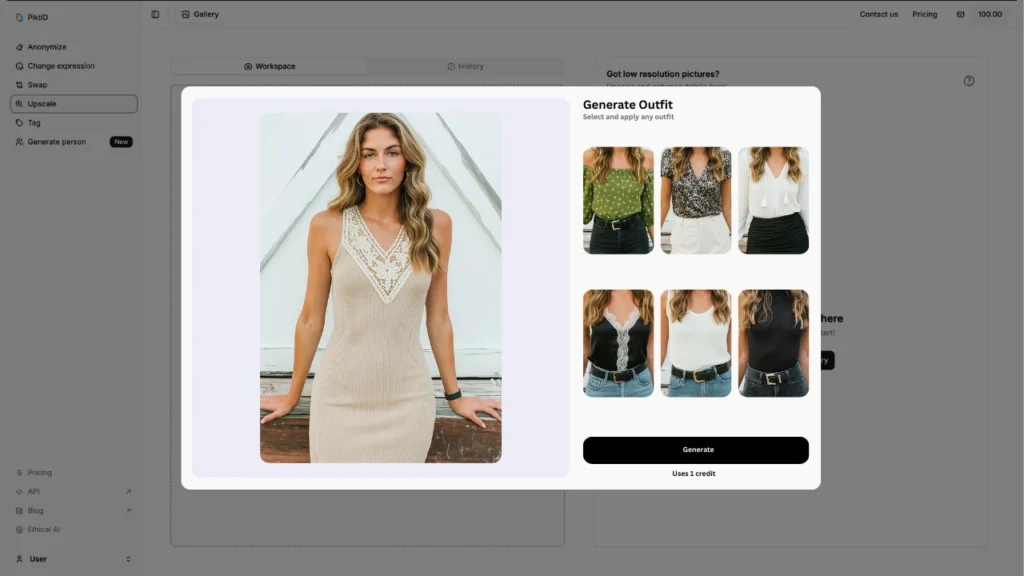
i. Cost
- AI Clothes Swap: Requires only garment and model images, reducing expenses for photography crews, studio rentals, makeup artists, and post-production. This is especially beneficial for small brands looking to scale quickly without heavy upfront investment.
- Traditional Photography: Involves higher costs due to equipment, location, and personnel. Each new style or model combination typically means scheduling and paying for another shoot.
ii. Speed
- AI Clothes Swap: Produces ready-to-use images in seconds, allowing for near-instant updates to product catalogs, marketing campaigns, and social media content.
- Traditional Photography: Requires coordination, shooting time, and editing—often taking days to deliver final images.

iii. Variety of Models and Looks
- AI Clothes Swap: Offers unlimited flexibility. Designers can see their garments on multiple body types, ethnicities, and styles without logistical challenges.
- Traditional Photography: Restricted to the models and styles available on the shoot day.
iv. Environmental Impact
- AI Clothes Swap: Minimizes carbon footprint by reducing travel, physical samples, and energy-intensive shoots.
- Traditional Photography: Has a larger environmental impact due to material production, travel for crews, and energy use.
In short, AI clothes swap offers speed, scalability, and cost efficiency, making it an increasingly attractive alternative to traditional methods, especially for brands operating in a fast-moving fashion market.
Read More: AI Clothes Changer
8. Tips & Best Practices for Optimal Results
To maximize the quality and realism of your AI clothes swap outputs, it’s important to follow a few best practices. Whether you’re using the PiktID Studio or integrating the API into your platform, these guidelines will help you achieve professional-grade results.

i. Use Clear, High-Resolution Garment Images
The AI works best when it can detect textures, patterns, and fabric edges clearly. Blurry or pixelated images can result in inaccurate draping or blending.
ii. Choose Model Photos with Neutral Lighting
Avoid harsh shadows or overly bright light sources, as these can create mismatches between the garment and the model image. Consistent lighting ensures a natural blend.
iii. Select Garments with Defined Outlines
Garments that have clear edges—such as a shirt with a solid hemline or a dress with visible seams—allow the AI to map clothing onto the model more precisely.

iv. Avoid Obstructions on the Model
Accessories like scarves, large necklaces, or bulky hair can interfere with garment placement. For best results, use a clean, unobstructed model image.
v. Preview and Fine-Tune Before Export
Take a moment to check the generated image for alignment and fabric realism. Small adjustments can enhance believability and make the output ready for publication.
By following these steps, you can ensure your AI clothes swap visuals are accurate, natural-looking, and ready for use in professional fashion marketing or e-commerce platforms.
9. The Best tool for AI Clothes swap

The fashion industry is evolving rapidly, and tools like ai clothes swap are redefining how products are showcased and marketed. Instead of coordinating multiple photoshoots, brands can now change garments on models instantly, maintaining the realism of fabric textures, lighting, and fit. This approach not only saves time and resources but also allows for greater creative flexibility.
PiktID’s solution stands out because it offers both a user-friendly Studio interface for non-technical users and a robust API for developers. Designers can visualize their collections across different body types in seconds, while retailers can update product visuals instantly to reflect seasonal trends or inventory changes. The technology’s scalability means it can handle everything from a single product shot to thousands of SKUs in an e-commerce catalog.
By combining speed, realism, and flexibility, PiktID empowers brands to deliver more engaging and personalized shopping experiences. Whether you’re working on a fashion launch, a virtual try-on tool, or content for social media campaigns, this technology fits seamlessly into modern workflows.
10. Claim your 10 Free Credits

Experience the future of virtual fashion with ai clothes swap technology from PiktID.
Start with 10 free credits and see how easily you can transform your garment photos into high-quality try-on visuals.
- Use the Studio for instant results without coding.
- Or integrate the API into your own platform for automated processing at scale.
Get Started Here and bring your designs to life in minutes.
11. FAQs

Q1: What is AI clothes swap?
AI clothes swap is an AI-powered process that digitally replaces a garment on a model with another outfit while preserving the natural look of lighting, shadows, and fabric textures. It enables designers and retailers to showcase products without arranging multiple photo-shoots.
Q2: Can I use AI clothes swap for e-commerce product pages?
Yes. Many online fashion retailers use it to generate product images across various models and styles instantly. It’s ideal for creating a consistent shopping experience and providing customers with a realistic view of how clothes fit.
Q3: How accurate is PiktID’s garment fit simulation?
PiktID uses advanced AI models for body detection, texture mapping, and lighting adjustments. This ensures the replaced clothing aligns naturally with the model’s posture and shape, creating a realistic fit without distortions.
Q4: Does the API support batch clothes swapping?
Yes. The PiktID API can process multiple garments and model images in a single batch. This makes it suitable for large-scale e-commerce operations, seasonal catalog updates, or multi-product campaigns.
Q5: Can I use my own model images?
Absolutely. You can upload your own model photos, as long as they meet quality guidelines such as clear lighting and minimal obstructions. The AI will adapt the garment swap to fit your chosen model’s pose.
Q6: Is AI clothes swap better than manual Photoshop editing?
For speed and consistency, yes. While Photoshop offers control for individual edits, ai clothes swap automates the process with consistent, high-quality results in seconds. It eliminates the need for manual masking, blending, and texture adjustments.

