1. The Struggle with Closed Eyes in Photos
There’s nothing more frustrating than snapping the perfect shot on your iPhone—only to find out later that someone’s eyes are closed. If you’re looking for ways to fix closed eyes in a photo using your iPhone, you’re not alone. It happens all too often. Whether it’s from blinking, mistimed shutter clicks, or even minor camera shake, this simple mishap can ruin an otherwise flawless photo.
For iPhone users, especially those capturing fast-moving moments like birthdays, weddings, or vacations, the issue is incredibly common. You’re trying to document real-time emotions, but human nature and timing don’t always cooperate. Even with Live Photos and burst mode, it’s easy to miss that one frame where everyone’s eyes are open.
That’s why many are searching for reliable solutions to fix closed eyes in photo iPhone—without needing to reshoot or compromise the memory. Fortunately, AI-powered tools are making it possible to recover and restore those precious moments in seconds.
2. Why Traditional Methods Fall Short

Trying to manually fix closed eyes in photo iPhone using traditional software like Photoshop or Lightroom can be overwhelming for most users. These platforms are designed for professionals and come with a steep learning curve. Even if you manage to clone or adjust the eye area, it often results in an unnatural look that ruins the authenticity of the image.
Native editing tools on the iPhone offer some flexibility for enhancing brightness or cropping, but they completely lack the precision and features needed to fix closed eyes realistically. You might find yourself endlessly searching for a built-in solution that simply doesn’t exist.
Some users consider hiring a professional editor to fix closed eyes in photo iPhone images, but that comes with its own challenges—high costs, long turnaround times, and potential privacy concerns. For a single minor correction, it often doesn’t feel worth the effort.
In short, traditional methods are either too technical, too limited, or too expensive. That’s why many users are now turning to smart, automated solutions built specifically to fix closed eyes in photo iPhone shots—quickly, affordably, and realistically.
3. The Rise of AI in Photo Editing
We’ve all been there—you snap the perfect photo, only to discover later that someone blinked. It used to be the ultimate buzzkill. Fixing something like closed eyes in a photo taken on your iPhone meant hours of editing or, worse, having to retake the shot. But not anymore.
AI has completely changed the game.
Thanks to powerful AI technology, photo editing isn’t just faster—it’s smarter. Now, even complex issues like fixing closed eyes can be handled in seconds. No Photoshop. No editing experience. Just upload and go. Whether you’re a social media pro, a photographer, or just someone who wants every photo to look great, these AI tools are designed to do the heavy lifting.
And the best part? They’re affordable and accessible. You don’t need expensive software or pro skills. With just your iPhone, you can fix closed eyes in a photo like a professional editor.
That’s the magic of AI. It’s not just about filters anymore—it’s about intelligent, real-time corrections that save your photos and your time.
4. Meet EraseID: The Smartest Way to Fix Closed Eyes

Let’s talk about EraseID—your new secret weapon for perfect photos.
EraseID isn’t just another editing app. It’s a powerful AI engine built specifically to tackle those photo mishaps that always seem to happen at the worst time. Like when someone blinks just as the shutter clicks. If you’ve been wondering how to fix closed eyes in photo iPhone images quickly and realistically, EraseID is the answer.
Here’s how it works: upload your photo (yes, straight from your iPhone), and let the AI take over. It detects the face, recognizes the closed eyes, and replaces them with natural-looking open eyes that match the subject’s expression, lighting, and direction. The result? A photo that looks like everyone got it right on the first try.
EraseID is trusted by everyday users, content creators, influencers, and even professional photographers. Why? Because it delivers stunning results without the steep learning curve. No tools, no sliders—just a few taps and you’re done.
It’s fast, it’s private, and it’s ridiculously easy to use. Whether you’re fixing one image or editing an entire album, EraseID is scalable and efficient. You don’t need to be a tech expert or a creative professional—you just need a photo and a few seconds.
So next time someone blinks in your favorite group shot or your baby closes their eyes in that once-in-a-lifetime moment, don’t stress. Fix closed eyes in photo iPhone images instantly—with EraseID as your Open Eyes App.
5. How to Fix Closed Eyes in Photo iPhone with EraseID
Capturing the perfect photo on your iPhone is easier than ever, but even the best pictures can be ruined by one tiny detail—closed eyes. Whether someone blinked at the wrong moment or wasn’t ready for the shot, it can be frustrating when an otherwise great photo is unusable. Luckily, you can now fix closed eyes in photo iPhone quickly and effortlessly with EraseID.
EraseID uses advanced AI to analyze facial expressions and automatically adjust them. Whether it’s a single subject or a group photo, the tool intelligently opens eyes while preserving the natural look of the face, lighting, and surrounding features.
Here’s a simple step-by-step guide on how to fix closed eyes in photo iPhone using EraseID:
Step 1: Visit EraseID on PiktID
Head over to the EraseID platform via PiktID. It works seamlessly on both desktop and mobile browsers, so you can start editing directly from your iPhone.
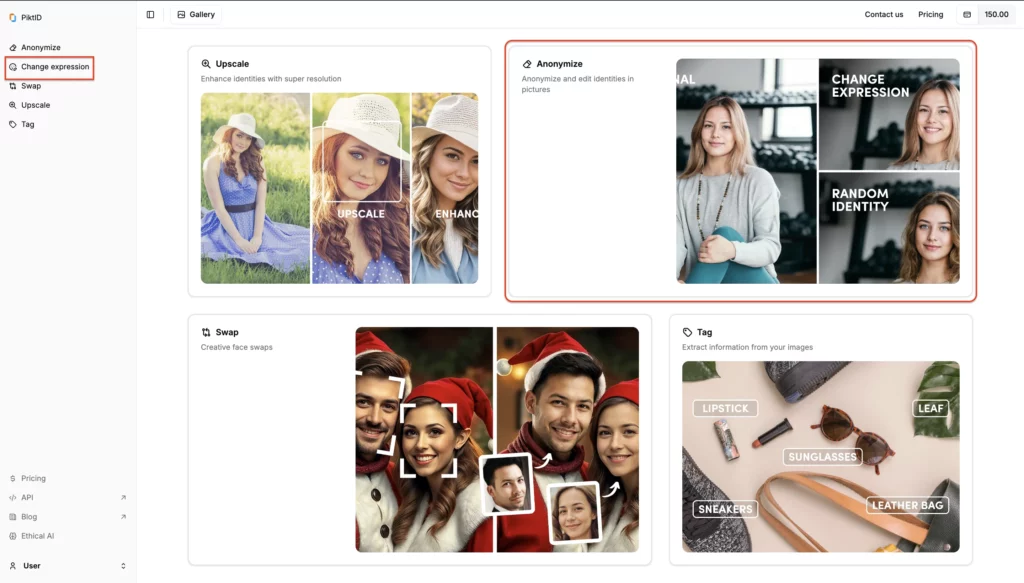
Step 2: Upload Your Photo (Supports iPhone Photo Formats: HEIC, JPG, PNG)
Choose the image you want to edit. EraseID supports all standard iPhone photo formats, so uploading your photo takes just a few seconds.
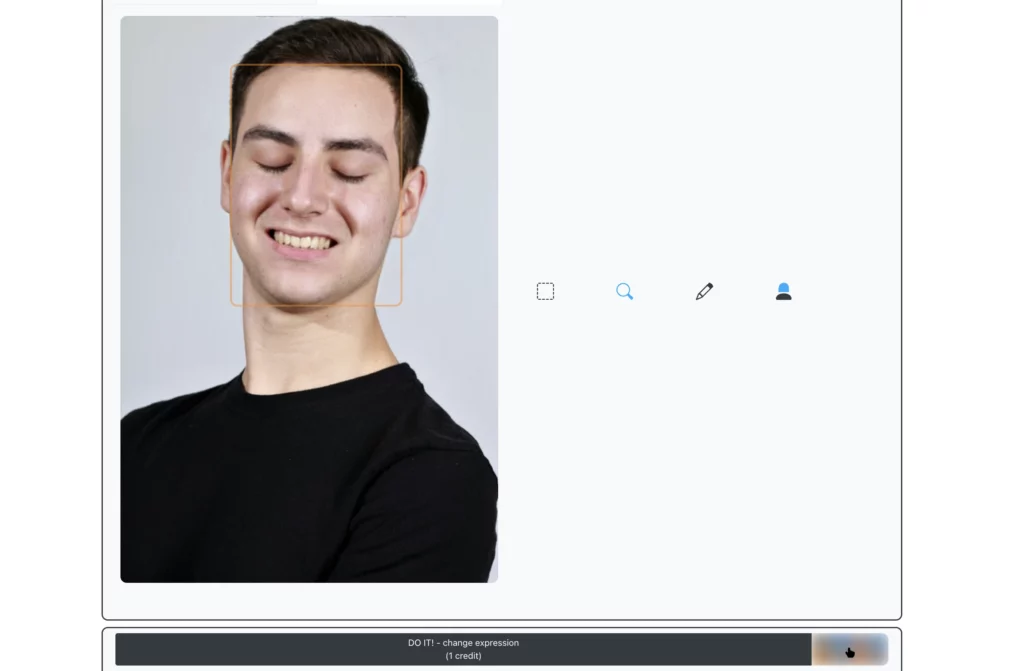
Step 3: Select the “Change Expressions” Feature
From the feature menu, select “Change Expressions.” This powerful tool is designed specifically to adjust facial elements like eyes, mouth, and more.
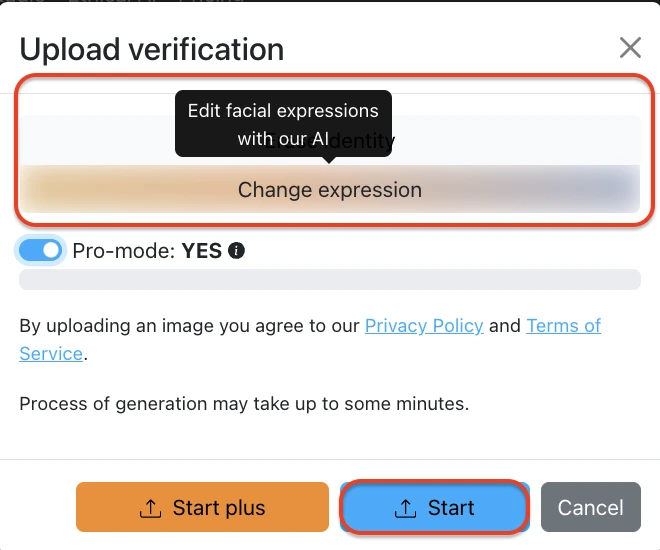
Step 4: Click the Prompt “Eyes: Open”
In the prompt field, simply type or select “Eyes: Open”. This tells the AI exactly what you want—open, natural-looking eyes without manual editing.
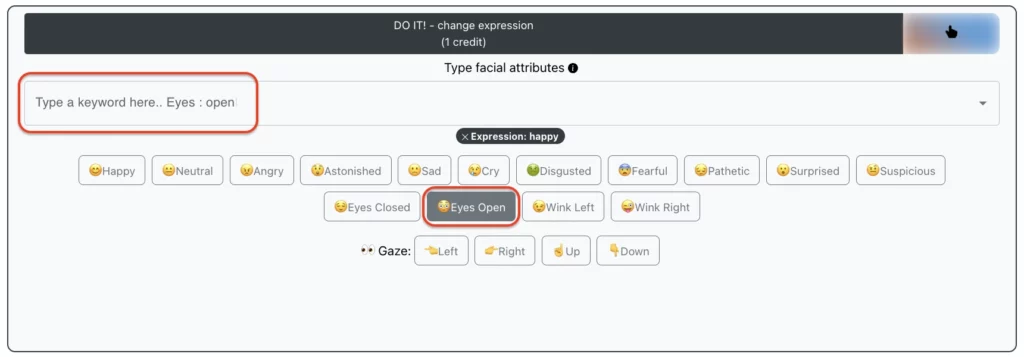
Step 5: Preview the Transformation in Seconds
EraseID processes your image in real-time. Within moments, you’ll see a live preview of the fixed photo with the closed eyes corrected and facial symmetry preserved.
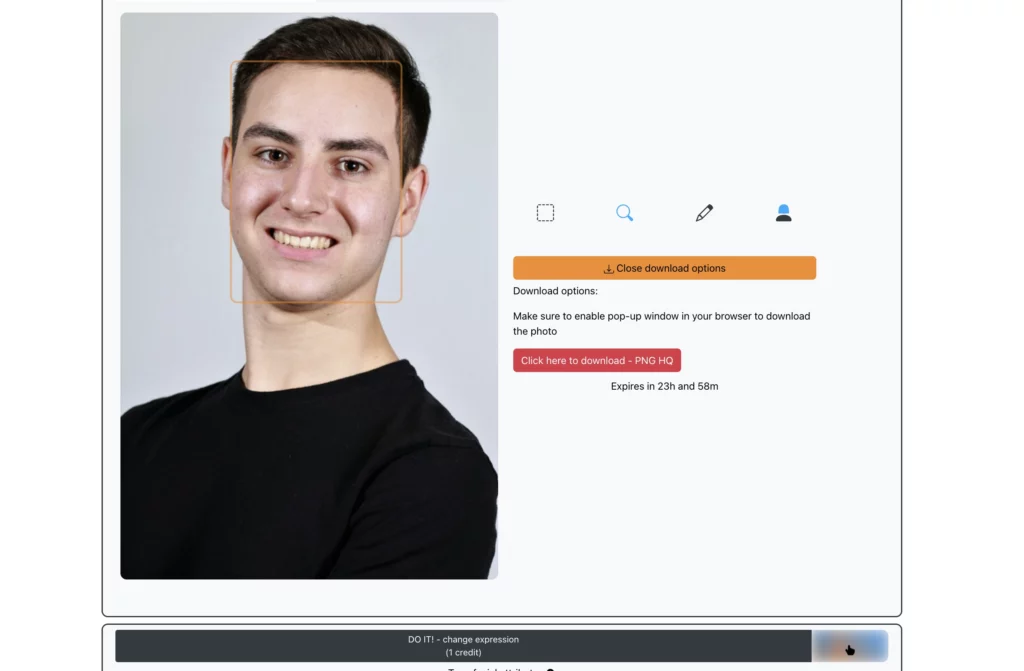
Step 6: Download the Enhanced Image in High-Resolution PNG or JPG
Once satisfied with the result, download the enhanced photo in high-resolution. Whether for social media, printing, or personal use, your image is now flawless and ready to share.
Using EraseID to fix closed eyes in photo iPhone makes professional-quality photo correction available to everyone—no Photoshop, no apps, and no technical skills required.

6. Real-World Examples: When to Use Eye Fixing AI
It happens to everyone—you capture the perfect group photo, only to realize later that someone had their eyes closed. Rather than retaking the shot or settling for less-than-ideal memories, EraseID offers a smarter solution, especially if you’re trying to fix closed eyes in photo iPhone users often struggle with. Here’s when this tool becomes invaluable:
- Group Photos with One Person Blinking: Whether it’s a birthday party or a team photo, even a single pair of closed eyes can ruin the whole image. EraseID helps you fix closed eyes in photo iPhone galleries in just one click—without starting over.
- Portraits and Selfies with Accidental Closed Eyes: Candid shots are great until you realize your eyes were shut. With EraseID, you can restore open, natural-looking eyes and save the shot.
- Family Events, Weddings, Reunions, and Vacations: These moments are hard to recreate. If someone blinked during a key memory, use our AI to fix closed eyes in photo iPhone users captured, preserving these moments beautifully.
- Office Events or Marketing Photos with Multiple Subjects: In professional settings, you only get one chance for a perfect photo. Ensure every face looks alert and camera-ready, even if they blinked at the wrong time.
Whether it’s a spontaneous selfie or a formal event photo, EraseID’s AI is built to seamlessly fix closed eyes in photo iPhone users upload, delivering fast, realistic results every time.
Read more about EraseID as the best app to open eyes in photo
7. Why Choose EraseID Over Other Solutions

When comparing EraseID to other photo-editing methods, the difference is clear. From usability to privacy, EraseID stands out as the most efficient and accessible way to fix closed eyes in photo iPhone and beyond.
| Feature | EraseID | Traditional Editors | Other AI Tools |
| Ease of Use | One-click fix, no skills needed | Requires photo editing skills | Limited automation and tools |
| Speed | Under 30 seconds per photo | Hours of manual touch-ups | Can be slow and inconsistent |
| Quality | High-resolution, natural results | Depends on editor’s expertise | Quality may vary drastically |
| Privacy | No image storage or reuse | May involve image uploads or sharing | Often unclear privacy policies |
| Cost | Free trial + affordable plans | Can be very expensive | Usually subscription-based |
Unlike other tools, EraseID is designed to be fast, private, and user-friendly—ideal for anyone who wants to fix closed eyes in photo iPhone without technical know-how. It delivers consistent, high-quality results, making it the go-to solution for both casual and professional photo enhancements.
Checkout our elaborate guide about How to Open Eyes in a Photo using AI
8. Additional AI Features That Enhance Your Photos

EraseID is more than just a one-trick tool. While the ability to fix closed eyes in photo iPhone users love is one of its most popular features, the platform offers a full suite of AI-powered enhancements that elevate your images effortlessly:
- Expression Editing: Instantly transform a dull or blank expression into a vibrant smile, a thoughtful look, or a natural pose. Whether you want your subject to appear happy, surprised, or more serious, EraseID’s AI adapts to your preference.
- Eye Direction Adjustment: Want to make the eyes look directly at the camera or glance naturally to the side? You can easily shift the eye direction to better match the context of your photo—especially helpful when trying to fix closed eyes in photo iPhone users have captured in group settings.
- Facial Touch-Up: Eliminate blemishes, uneven lighting, or tired-looking skin. With just one click, your face appears clearer and more polished—without looking artificial.
- Blur and Pixelation Fix: Low-resolution or blurry photos are no longer a problem. EraseID’s image enhancement tools can sharpen and clarify poorly captured shots, restoring lost detail and improving overall quality.
Whether you’re adjusting expressions, correcting focus, or choosing to fix closed eyes in photo iPhone users frequently take on the go, EraseID ensures to fix closed eyes in photo and make your final image post-worthy.
9. Don’t Let Closed Eyes Ruin Your Perfect Shot

We’ve all been there—you finally capture a moment, only to discover someone had their eyes closed. Especially for iPhone users snapping spontaneous group shots or selfies, this issue is all too common. Fortunately, there’s now an easy and reliable solution to fix closed eyes in photo iPhone albums without the need for complex software or professional editing.
With EraseID, you no longer need to worry about retakes or losing the perfect frame. Our advanced AI detects closed eyes and automatically generates a natural-looking correction that matches the subject’s face, lighting, and expression. It works seamlessly across all devices, including iPhones, giving you fast and realistic results whether you’re at home or on the go.
EraseID empowers everyday users to fix closed eyes in photo iPhone galleries quickly and privately—so every image reflects the moment just as you remember it. Say goodbye to photo fails and hello to flawless, open-eyed memories.
10. Why do people try EraseID to Fix their Photos quickly?
If you tired of capturing the perfect moment and found out someone’s eyes closed? Whether it’s a group shot, a candid portrait, or a once-in-a-lifetime memory, closed eyes can ruin an otherwise great photo. But if you’re wondering how to fix closed eyes in photo iPhone devices have captured, EraseID has the solution.
EraseID offers a powerful, AI-driven tool designed to fix closed eyes in photos taken on iPhones and other devices. Using the “Change Expressions – Eyes: Open” feature, you can automatically open closed eyes and restore the natural, expressive look of your subject in seconds. No retakes, no manual editing, and no Photoshop skills needed.
Just upload your photo, click to enhance, and watch as EraseID transforms your image with lifelike precision. Whether it’s a birthday, wedding, vacation, or casual selfie, our tool ensures that closed eyes no longer ruin your favorite shots.
Try it today—sign up for free and get 10 credits to explore how easy it is to fix closed eyes in photo iPhone users often need help with.
11. Frequently Asked Questions (FAQs)
Q1: Does this work with Live Photos from iPhone?
A: Yes. To fix closed eyes in photo iPhone Live Photos have captured, simply export a still frame from the Live Photo, upload it to EraseID, and apply the “Eyes: Open” feature.
Q2: Is there a limit on how many faces it can fix?
A: No. EraseID’s AI detects and opens closed eyes across multiple faces in a single image, making it ideal for group photos.
Q3: What if the person has sunglasses or shadows over the eyes?
A: While results may vary depending on visibility, the AI is trained to reconstruct eye regions intelligently and handle common obstructions like mild shadows or partial coverings.
Q4: Do I need to install an app to fix closed eyes in photo iPhone images?
A: Not at all. EraseID is fully web-based—no app downloads required. Just visit the site, upload your photo, and start editing right in your browser.
Q5: Is it really free to use?
A: Yes. You receive 10 free credits upon signing up, which allows you to fix several photos without spending a dime. Perfect for testing the feature before committing.

