Einführung: Der Aufstieg von AI Face Swapping
Haben Sie schon einmal durch die sozialen Medien gescrollt und ein witziges Foto gesehen, auf dem das Gesicht einer Person nahtlos mit dem ihres Haustiers vertauscht wurde? Oder haben Sie vielleicht ein atemberaubendes Video gesehen, in dem eine historische Figur mit dem Gesicht einer modernen Berühmtheit zum Leben erweckt wird? Diese unterhaltsame und zum Nachdenken anregende Technologie ist AI-Gesichtstauschund es erobert das Internet im Sturm. Lasst uns lernen, wie man mit KI Gesichter verändern kann!
Stellen Sie sich die Möglichkeiten vor:
- Setzen Sie Ihr Gesicht auf Ihren Lieblingsfilmstar und spielen Sie die Hauptrolle in Ihrer eigenen Traumszene.
- Tausche die Gesichter mit deinem besten Freund und erstelle eine witzige Fotoserie.
- Sie erwecken historische Persönlichkeiten zum Leben und lassen sie in einem neuen Licht erscheinen.
Mit AI Face Swapping können Sie Gesichter auf Fotos und in Videos ersetzen durch unheimlicher RealismusDie Grenzen zwischen Realität und Fantasie verschwimmen. In diesem Leitfaden erfahren Sie, wie Sie mit AI Ihr Gesicht verändern können. und die Nutzung dieser aufregenden Technologie, wobei der Schwerpunkt auf dem benutzerfreundlichen und ethischen KI-Gesichtstausch liegt, der von EraseID.
Wir werden in die faszinierende Welt des KI-Gesichtstauschs eintauchen, seine Anwendungen erforschen und eine Schritt-für-Schritt-Anleitung geben, wie man mit EraseID eigene Meisterwerke mit vertauschten Gesichtern erstellt. Also, schnallen Sie sich an und machen Sie sich bereit, Ihre Kreativität zu entfesseln!

Teil 1: Enthüllung der Magie - AI Face Swapping erklärt
Haben Sie sich jemals gefragt, wie man mit KI sein Gesicht verändern kann? Es mag wie Filmmagie erscheinen, aber der Prozess beruht auf der Kraft der maschinelles Lernen und clevere Algorithmen. Hier ein Überblick über die Technologie, die hinter dem Spaß steckt:
1. Was ist AI Face Swapping?
Vereinfacht ausgedrückt, nutzt AI Face Swapping künstliche Intelligenz um ein Gesicht in einem Foto oder Video nahtlos durch ein anderes Gesicht zu ersetzen. Dies wird durch die folgenden Schritte erreicht:
- Gesichtserkennung: Der KI-Algorithmus identifiziert und lokalisiert zunächst alle im Bild oder Video vorhandenen Gesichter.
- Merkmalsextraktion: Sobald die Gesichter erkannt sind, analysiert und extrahiert die KI sorgfältig die wichtigsten Gesichtsmerkmale wie Augen, Nase, Mund und die Gesamtform des Gesichts.
- Face Mapping: Für jedes Gesicht wird eine "Karte" erstellt, auf der die Lage dieser Merkmale verzeichnet ist.
- Ersatz für das Gesicht: Die künstliche Intelligenz verwendet dann die extrahierten Merkmale und das Mapping des von der künstlichen Intelligenz erzeugten Gesichts (das gewünschte Gesicht) und überlagert es nahtlos mit dem Ausgangsgesicht (dem Gesicht, das Sie ersetzen möchten), wobei ein natürliches Aussehen erhalten bleibt.
2. Die Macht des maschinellen Lernens:
Changing Face with AI wäre nicht möglich ohne die immense Leistung der maschinelles Lernen. Algorithmen des maschinellen Lernens werden an riesigen Datensätzen trainiert, die Millionen von Bildern und Videos mit Gesichtern enthalten. Während diese Algorithmen diese Daten verarbeiten, lernen sie, die Feinheiten der menschlichen Gesichtszüge und ihre räumlichen Beziehungen zu erkennen und zu verstehen.
Durch diesen kontinuierlichen Lernprozess werden die KI-Modelle immer geschickter:
- Unterscheidung von Gesichtern und Hintergründen: Die KI kann Gesichter effektiv von der Umgebung im Bild oder Video trennen.
- Identifizierung von wichtigen Gesichtsmerkmalen: Die künstliche Intelligenz lokalisiert und kartiert wichtige Gesichtsmerkmale wie Augen, Nase und Mund.
- Ausrichten und Überlappen von Gesichtern: Die künstliche Intelligenz sorgt dafür, dass das Ersatzgesicht perfekt mit dem Ausgangsgesicht übereinstimmt und ein natürliches und realistisches Aussehen erhält.
3. Vorteile und Grenzen von AI Face Swapping:
Vorteile:
- Unterhaltung und Spaß: Der KI-Gesichtstausch bietet unendlich viele Möglichkeiten, witzige Fotos und Videos zu erstellen, die Kreativität zu fördern und mit Freunden zu lachen.
- Kreativer Ausdruck: Diese Technologie kann für künstlerische Arbeiten, Fotomanipulationsprojekte und die Erforschung neuer visueller Konzepte eingesetzt werden.
- Pädagogische Anwendungen: Der KI-Gesichtstausch kann ein wertvolles Hilfsmittel im Bildungswesen sein, das Simulationen historischer Figuren oder Ereignisse ermöglicht.
Beschränkungen:
- Ethische Erwägungen: Wie bei jeder leistungsstarken Technologie ist auch beim KI-Gesichtstausch ein verantwortungsvoller Umgang entscheidend. Es ist wichtig, auf möglichen Missbrauch zu achten, wie z. B. die Erstellung von Fälschungen für böswillige Zwecke.
- Technische Herausforderungen: Auch wenn die Technologie für den KI-Gesichtstausch inzwischen weit fortgeschritten ist, kann es immer noch eine Herausforderung sein, in jedem Szenario einwandfreie Ergebnisse zu erzielen, insbesondere bei komplexer Beleuchtung oder Bildern mit niedriger Auflösung.
Teil 2: Mehr als nur Spaß - Erkundung der Anwendungen von AI Face Swapping
Der KI-Gesichtstausch ist zweifellos ein lustiges und unterhaltsames Werkzeug, aber seine Anwendungen gehen weit über die Erstellung lustiger Memes und viraler Inhalte hinaus. Hier ein kleiner Einblick in einige der potenziellen Einsatzmöglichkeiten dieser vielseitigen Technologie:
- Film- und Videoeffekte: Die Filmindustrie kann den KI-Gesichtstausch für Spezialeffekte nutzen, z. B. um realistische Alterungseffekte für Schauspieler zu erzeugen oder in gefährlichen Szenen die Gesichter von Stuntleuten durch die Gesichter von Schauspielern zu ersetzen.
| Anmeldung | Beispiel |
| De-Aging-Effekte | Stellen Sie sich einen Film vor, in dem ein erfahrener Schauspieler durch die Magie des KI-Gesichtstauschs eine jüngere Version seiner selbst darstellt. |
| Ersetzen der Gesichter von Stuntleuten | Der KI-Gesichtstausch kann bei risikoreichen Action-Sequenzen das Gesicht eines Stuntkünstlers nahtlos durch das Gesicht des Schauspielers ersetzen und so sowohl Sicherheit als auch visuelle Kohärenz gewährleisten. |
- Bildung und Ausbildung: Der KI-Gesichtstausch kann ein wertvolles Instrument im Bildungsbereich sein. Stellen Sie sich vor:
- Sie erwecken historische Persönlichkeiten zum Leben und ermöglichen es den Schülern, sie sich besser vorstellen zu können.
- Simulation historischer Ereignisse oder sozialer Szenarien zur Verbesserung der Lernerfahrungen.
- Erstellung interaktiver Simulationen für medizinische Ausbildungszwecke.
- Mode und Marketing: Die Welt der Mode und des Marketings kann AI Face Swapping für innovative Anwendungen nutzen:
- Virtuelles Anprobieren von Kleidung oder Make-up an verschiedenen Modellen, wodurch in einigen Fällen physische Fotoshootings überflüssig werden.
- Erstellung personalisierter Marketingkampagnen, in denen die Kunden mit den Produkten vorgestellt werden, die sie in Betracht ziehen.
- Die Vielseitigkeit von Kleidungsstilen wird durch die Präsentation an Modellen mit unterschiedlichen Merkmalen verdeutlicht.
- Anonymisierung: Hier glänzt EraseID! KI-Gesichtstausch kann verwendet werden, um Personen in sensiblen Fotos oder Videos auf ethische Weise zu anonymisieren und ihre Privatsphäre zu schützen, während die Inhalte weiterhin für pädagogische oder journalistische Zwecke verwendet werden können.
Es ist wichtig zu erwähnen, dass EraseID der ethischen KI-Entwicklung Priorität einräumt und sich auf Tools konzentriert, die den Nutzern die Möglichkeit geben, ihre Privatsphäre zu schützen.
Teil 3: Gesichtstausch wie ein Profi - Ein Leitfaden zur Verwendung von EraseID
Nun, da Sie von den Möglichkeiten des KI-Gesichtstauschs begeistert sind, lassen Sie uns die praktische Seite betrachten! Dieser Abschnitt führt Sie durch die Verwendung von EraseID um Ihre eigenen Meisterwerke mit vertauschten Gesichtern zu erstellen und zu lernen, wie man mit EraseID Gesichter mit KI verändert.
Hier ist die gute Nachricht: Bei der Entwicklung von EraseID stand die Benutzerfreundlichkeit im Vordergrund. Sie müssen kein technisches Genie sein, um loslegen zu können.
1. Erstellen Sie ein EraseID-Konto:
Ein EraseID-Konto bietet mehrere Vorteile, wie zum Beispiel:
- Zugang zu zusätzlichen Funktionen und Tools in der Zukunft.
- Die Möglichkeit, Ihre bevorzugten Face Swaps und Projekte zu speichern.
- Behalten Sie den Überblick über Ihre früheren Bearbeitungen.
Es ist jedoch wichtig, ein Konto zu erstellen. Dann können Sie EraseIDs Kernfunktionalität des Gesichtstausches mit den angebotenen Credits nutzen.
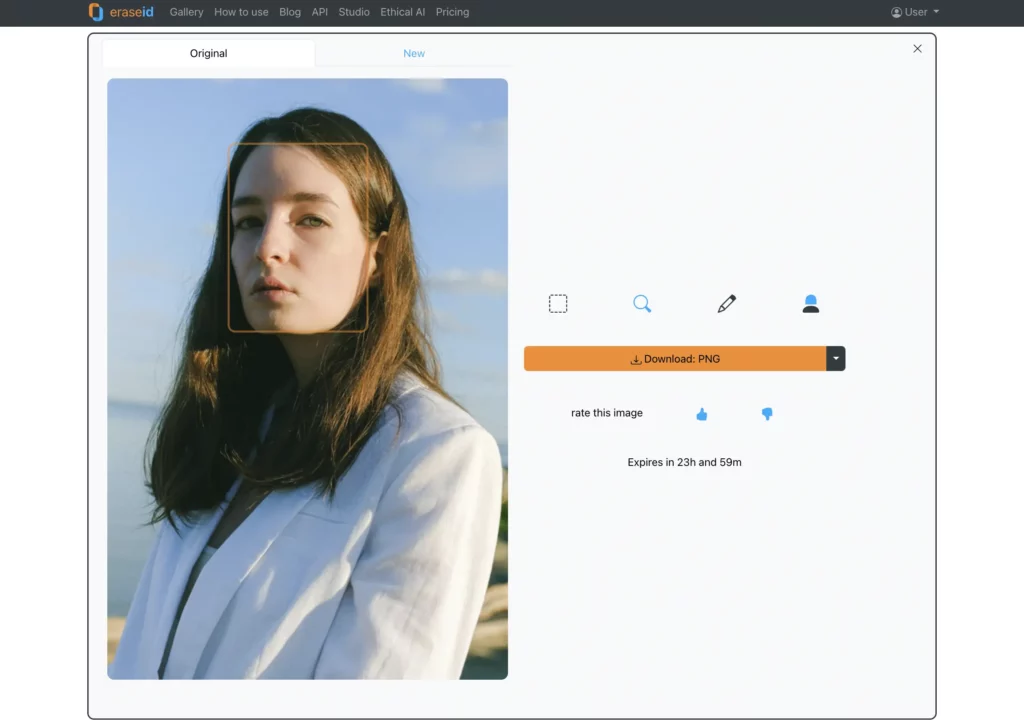
2. Laden Sie Ihre Fotos hoch:
Jetzt beginnt die Magie! Du brauchst ein Foto für deinen Gesichtstausch:
- Quelle Foto: Dieses Foto enthält das Gesicht, das Sie ersetzen möchten. Achten Sie darauf, dass das Gesicht klar und gut beleuchtet ist und direkt in die Kamera schaut, um optimale Ergebnisse zu erzielen.
Hier einige zusätzliche Tipps für die Auswahl Ihrer Fotos:
- Fotos mit ähnlichen Blickwinkeln und Lichtverhältnissen ergeben die am natürlichsten wirkenden Vertauschungen.
- Vermeiden Sie unscharfe Fotos oder solche mit verdeckten Gesichtern.
- Je ähnlicher die Gesichtszüge des Ausgangsgesichts sind, desto besser sind die Ergebnisse.
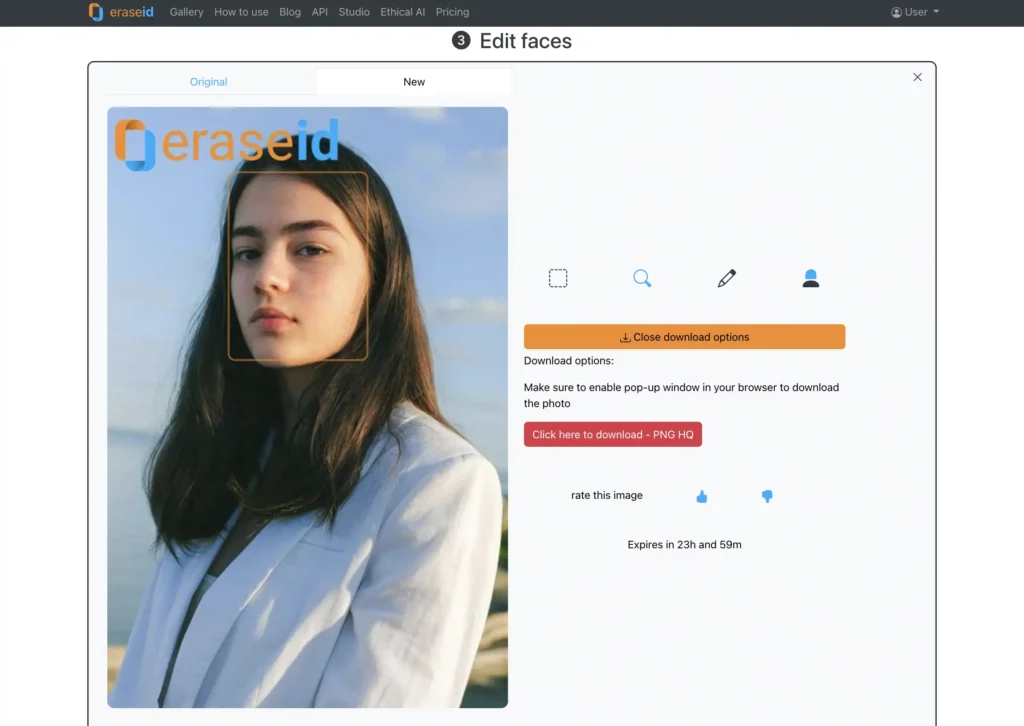
3. KI-Magie in Aktion:
Sobald Sie Ihre Fotos hochgeladen haben, tritt die leistungsstarke KI von EraseID in den Vordergrund. Hier ist, was hinter den Kulissen passiert:
- Automatische Gesichtserkennung: Die KI erkennt automatisch die Gesichter auf beiden Fotos.
- Nahtlose Anonymisierung von Gesichtern: Mithilfe seiner fortschrittlichen Algorithmen ersetzt und anonymisiert EraseID das Gesicht auf dem Ausgangsfoto sorgfältig durch das Gesicht auf dem endgültigen Foto.
- Integration im Hintergrund: Die künstliche Intelligenz sorgt dafür, dass das ausgetauschte Gesicht nahtlos mit dem Hintergrund des Ausgangsfotos verschmilzt und ein realistisches Aussehen erhält.
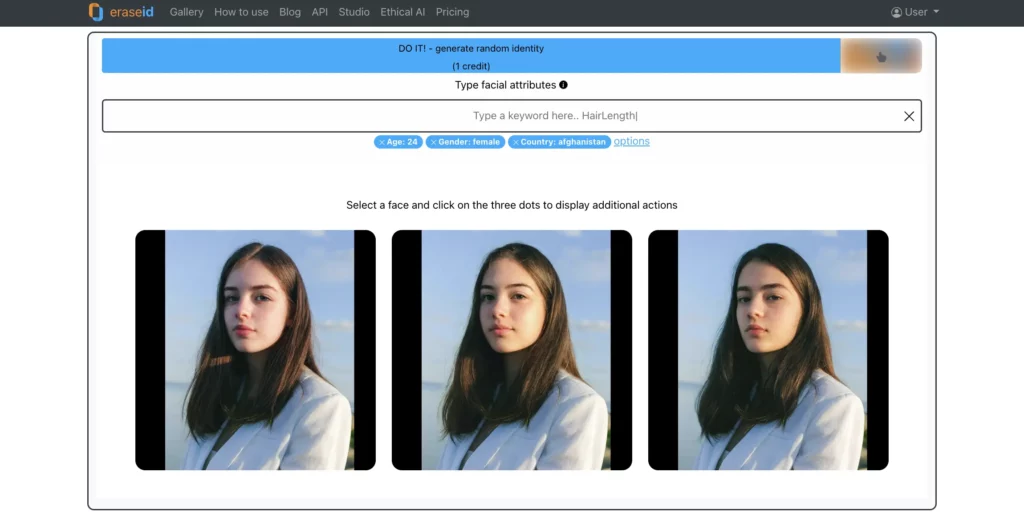
4. Herunterladen und teilen:
Nachdem die künstliche Intelligenz ihre Arbeit getan hat, können Sie eine Vorschau des ausgetauschten Bildes ansehen. Wenn Sie mit dem Ergebnis zufrieden sind, können Sie das endgültige Bild ganz einfach herunterladen und mit Freunden, der Familie oder auf Social-Media-Plattformen teilen.
Teil 4: Entfesseln Sie Ihre Kreativität - lustige Ideen für den Gesichtertausch
Die Möglichkeiten des kreativen Ausdrucks mit AI Face Swapping sind endlos! Hier sind einige Ideen, die Ihre Fantasie anregen und Ihnen den Einstieg erleichtern:

Klassische Gesichtstausche:
- Celebrity Swaps: Stell dir vor, du wärst dein Lieblingsfilmstar oder Sänger. Setze dein Gesicht auf den Körper deines Idols und lebe deine Träume vom roten Teppich (virtuell) aus!
- Tauschgeschäfte mit Freunden und Familie: Tauschen Sie mit Ihren Freunden oder Familienmitgliedern die Gesichter und erstellen Sie eine lustige Fotoserie. Sie können sogar ein Gruppenfoto mit vertauschten Gesichtern erstellen, das garantiert für einen Lacher sorgt.
- Historische Zahlenswaps: Haben Sie sich jemals gefragt, wie Sie als historische Figur aussehen würden? Tausche dein Gesicht mit dem Porträt eines Königs, einer Königin oder einer historischen Ikone und betrachte dich durch die Linse der Zeit.
Mehr als nur die Grundlagen:
- Parodien auf Filme und Fernsehsendungen: Erlebe ikonische Film- oder Fernsehszenen nach, indem du dein Gesicht und das deiner Freunde mit den Originalfiguren vertauschst.
- Meme- und GIF-Erstellung: Das Internet lebt von Memes und GIFs. Verwenden Sie AI Face Swapping, um Ihre eigenen lustigen Memes oder personalisierte animierte GIFs zu erstellen.
Erinnern Sie sich:
- Verantwortungsvolle Nutzung: Achten Sie darauf, wie Sie AI Face Swapping einsetzen, und vermeiden Sie die Erstellung von Inhalten, die beleidigend oder irreführend sein könnten.
- Viel Spaß! Das Wichtigste ist, dass Sie den Prozess genießen und Ihrer Kreativität freien Lauf lassen.
Wir hoffen, dass dieser Blogbeitrag Ihnen einen umfassenden Überblick über "How to Change Face with AI" gegeben und Sie dazu inspiriert hat, es selbst auszuprobieren! Teilen Sie Ihre Kreationen mit uns in den sozialen Medien unter dem Hashtag #EraseIDFaceSwap. Mal sehen, was für erstaunliche Dinge Sie erschaffen können!
FAQ: Wie man mit AI sein Gesicht verändert!
Diese FAQ beantwortet einige häufig gestellte Fragen, die Sie nach dem Lesen unseres Blogbeitrags über die Verwendung von KI zum Ändern von Gesichtern in Fotos und Videos haben könnten:
1. Was ist AI Face Swapping und wie funktioniert es?
Beim KI-Gesichtstausch wird künstliche Intelligenz eingesetzt, um ein Gesicht auf einem Foto oder in einem Video nahtlos durch ein anderes Gesicht zu ersetzen. Die KI erkennt zunächst Gesichter, analysiert ihre Merkmale und überträgt diese Merkmale dann auf das von der KI generierte Gesicht, sodass ein realistisch aussehender Tausch entsteht.
2. Was benötige ich, um AI Face Swapping zu verwenden?
Die meisten KI-Gesichtstauschprogramme erfordern zwei Dinge:
- Eine benutzerfreundliche Plattform: Suchen Sie nach Plattformen wie EraseID für eine einfache Nutzung konzipiert.
- Ihre Fotos: Sie benötigen ein Foto, wobei das Gesicht, das Sie ersetzen möchten, das Ausgangsfoto ist.
3. Ist die Erstellung eines Kontos erforderlich?
Die Einrichtung eines Kontos bei einer Plattform wie EraseID ist notwendig. EraseID bietet Vorteile wie das Speichern von Lieblingsswaps und den Zugang zu zusätzlichen Funktionen (Einzelheiten finden Sie auf der Website der Plattform).
4. Welche Tipps gibt es für gute Ergebnisse beim KI-Face-Swapping?
Hier sind einige wichtige Tipps:
- Beleuchtung: Wählen Sie Fotos mit ähnlichen Lichtverhältnissen für beide Gesichter.
- Pose: Wählen Sie Fotos aus, auf denen die Gesichter eine ähnliche Pose und einen ähnlichen Winkel haben.
- Auflösung: Verwenden Sie hochauflösende Fotos für schärfere Ergebnisse.
- Fokus auf die Augen: Achten Sie darauf, dass die Augen auf beiden Fotos klar und nach vorne gerichtet sind.
5. Welche kreativen Möglichkeiten gibt es, den KI-Gesichtstausch zu nutzen?
Abgesehen davon, dass es Spaß macht, mit Freunden Gesichter zu tauschen, gibt es hier einige kreative Ideen:
- Celebrity Swaps: Stell dir vor, du wärst dein Lieblingsstar!
- Historische Zahlenswaps: Sehen Sie sich selbst durch die Linse der Zeit.
- Meme- und GIF-Erstellung: Erstellen Sie lustige Memes oder personalisierte GIFs.
6. Gibt es ethische Überlegungen beim KI-Gesichtstausch?
Ja, eine verantwortungsvolle Nutzung ist entscheidend. Vermeiden Sie die Erstellung irreführender oder beleidigender Inhalte. Plattformen wie EraseID legen Wert auf eine ethische KI-Entwicklung.
Haben Sie weitere Fragen zu How to Change Face with AI? Hinterlassen Sie unten einen Kommentar!

