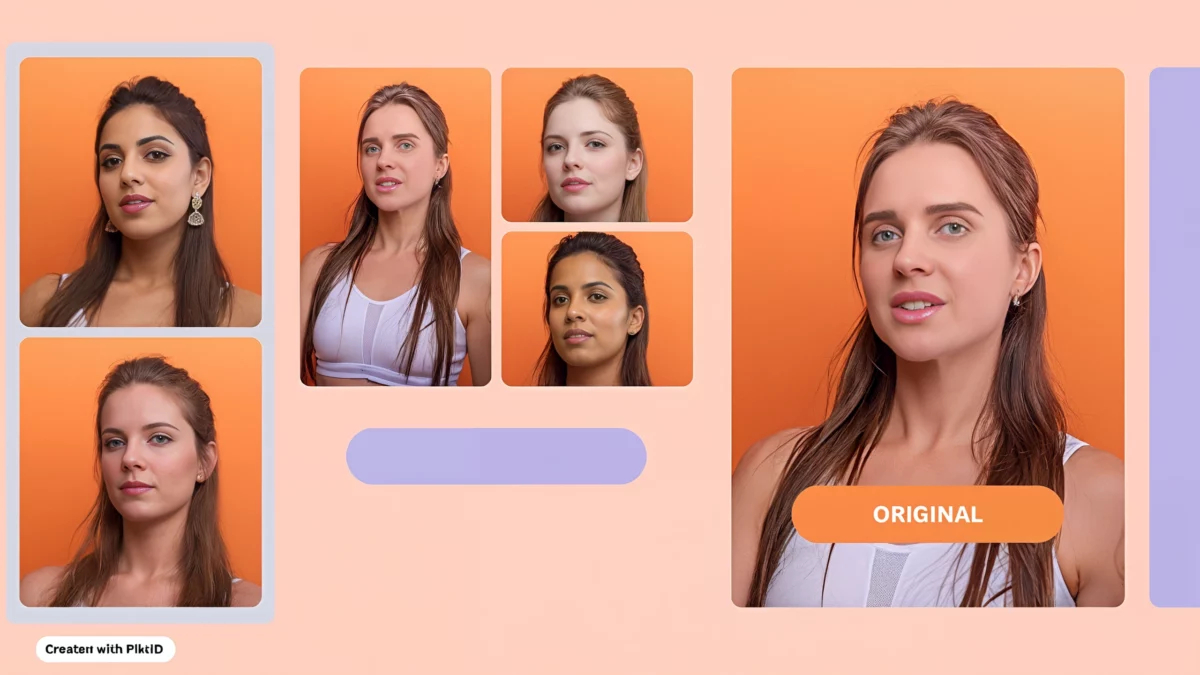1. Why Everyone’s Talking About AI Models
Artificial Intelligence (AI) is no longer just a buzzword—it’s at the core of many tools we now use every day. From voice assistants and personalized recommendations to smart photo editors, AI is becoming more integrated into our digital lives. But what’s driving this wave of innovation? The answer lies in AI models.
AI models are the foundation of this technology, helping machines learn patterns, make predictions, and generate content that feels almost human. One area where AI models are making a big impact is in visual content—particularly in photo editing and identity transformation. Whether it’s removing objects from a photo, changing your hairstyle, or generating a completely new identity, AI models are enabling results that were once only possible with hours of manual editing.
Platforms like EraseID are leading this transformation by putting advanced AI tools into the hands of everyday users. With just a few clicks, anyone can enhance their appearance, change facial features, or even anonymize images—thanks to the power of AI models working behind the scenes.
2. What is an AI Model?

If you’ve ever wondered what is an AI model, think of it as a smart system trained to recognize patterns and make decisions—similar to how our brains learn from experience. These models learn by analyzing data repeatedly until they can make accurate predictions or generate content on their own.
Understanding what is an AI model is key to grasping how tools like EraseID work. For example, EraseID uses deep learning models trained on millions of face images to accurately apply filters, change expressions, or anonymize identities without losing realism. These models are constantly learning and improving with each interaction.
If you’ve used a face filter on Instagram, received photo suggestions from Google Photos, or unlocked your phone using facial recognition, you’ve already interacted with an AI model. Each of these systems relies on AI’s ability to understand and manipulate visual data.
In short, if you’re curious about what is an AI model, it’s the invisible engine powering today’s most advanced and user-friendly tech experiences—especially in the world of photo editing and digital identity tools like EraseID. Take a look at our guide about using Open Eyes App by PiktID’s Change Expression feature.
3. How Are AI Models Trained for Photos?
To understand how AI works with visual data, it helps to begin with the basics: what is an AI model? AI models are a computational system trained to recognize patterns in data—such as images—so it can perform tasks like classification, enhancement, or transformation. These images teach the AI how to identify specific features such as eyes, noses, smiles, hairstyles, and even emotional expressions.
The process involves feeding the model thousands—or even millions—of photos, allowing it to gradually learn the visual markers associated with different facial features, lighting conditions, and angles. Deep learning techniques, including convolutional neural networks (CNNs) and generative adversarial networks (GANs), play a critical role. CNNs help the AI detect and understand spatial hierarchies in an image, while GANs allow for the generation of entirely new visual content that mimics the real world.
One of the most crucial components of training is data diversity. We need AI to be exposed to different ethnicities, age groups, lighting conditions, and facial variations to perform reliably and fairly. Without diverse training data, models risk becoming biased or inaccurate when deployed in real-world applications.
Ultimately, when someone asks what is an AI model in photo processing, the answer lies in this carefully structured training pipeline—where data, architecture, and repetition converge to create intelligent visual tools.
4. AI for Visual Creativity and Identity: A New Era

Today’s AI models can generate entirely new identities, simulate human expressions, and even alter or anonymize faces—all in seconds. So, what is an AI model doing in this space? It’s acting as a digital artist, security tool, and creative assistant—all rolled into one.
These models can modify facial expressions, adjust lighting, change hairstyles, and even replace one face with another—all without manual editing. They’re capable of seeing beyond what the human eye detects, recognizing subtle facial cues, emotional tones, and pixel-level irregularities to make smarter, more convincing edits.
The real-world impact is enormous. In gaming, we can create lifelike characters and avatars with realistic facial animations. During Film and advertising, they generate synthetic faces for privacy or creative storytelling. In cybersecurity and identity protection, AI tools can anonymize personal photos while preserving context—an essential capability in the era of deepfakes and data breaches.
Understanding what is an AI model in this context means recognizing it as a powerful visual tool that blends deep technical training with real-world creativity and ethical implications. As these systems continue to evolve, they are transforming not just how we edit photos—but how we define visual identity itself.
5. Introducing EraseID: An AI Model Built for Image Innovation
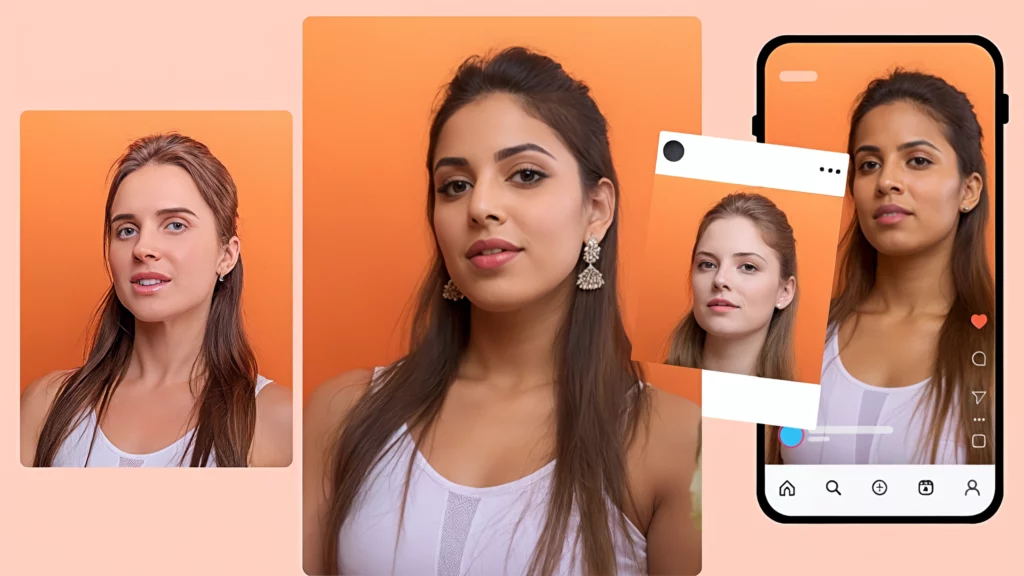
If you’re wondering what is an AI model and how it can go beyond text generation, EraseID is the answer. EraseID is a specialized design AI specifically for visual identity transformation. Unlike general-purpose tools, it’s purpose-built to understand facial structures, emotions, and features at an advanced level.
What makes EraseID stand out in the crowded AI space is its ability to combine multiple deep learning models—each trained for specific tasks like facial expression detection, identity masking, and realistic rendering. These models work together seamlessly, ensuring output that looks natural and human, not like a synthetic filter or generic avatar.
So, what is an AI model like EraseID capable of? In real-time, it can modify faces, recreate identities, and produce anonymized content while maintaining photorealism. Whether you’re using it for fun, testing, or privacy, it delivers results that outperform traditional editing software.
6. What You Can Do with PiktID’s AI Model
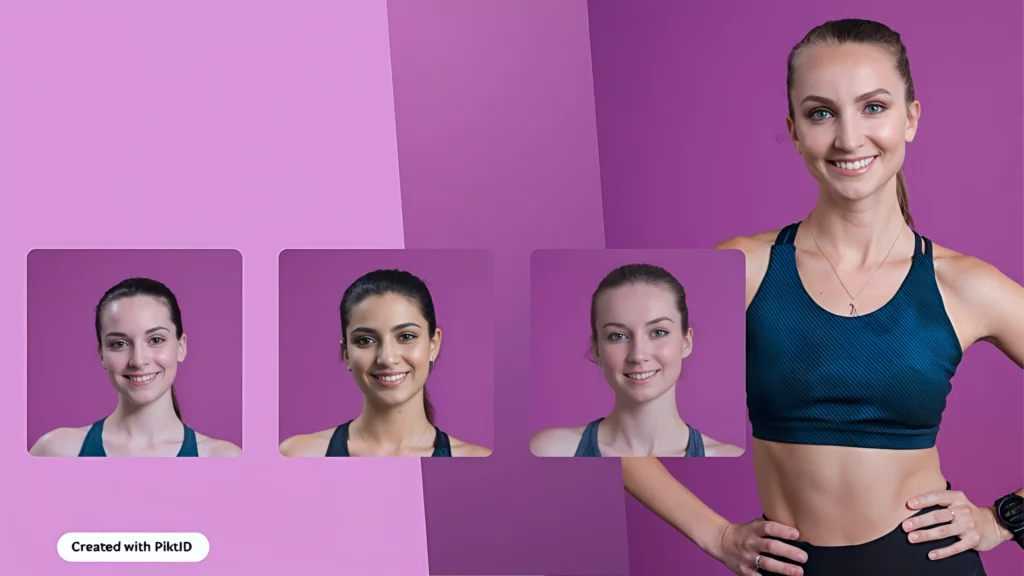
Now that you understand what is an AI model, here’s how EraseID puts its capabilities into action. From creative tasks to privacy protection, its applications are vast and practical:
- Face Anonymizer – Protect identities in images with precision. The Face Anonymizer intelligently replaces real faces with AI-generated lookalikes, ensuring complete privacy without losing contextual integrity. Ideal for research publications, social media posts, and compliance with GDPR or other privacy regulations.
- Face Editor – Fine-tune facial expressions and eye direction without needing design experience. Whether you want to make someone smile, open closed eyes, or adjust where they’re looking, the Face Editor gives you precise control over subtle facial cues—perfect for refining visuals in media, ads, or product imagery.
- Face Swap – Face Swap AI delivers natural-looking results that account for lighting, shadows, skin tones, and even hair textures. Use it for creative storytelling, personalization, or anonymization that blends seamlessly into the original image environment.
- Person Generator (NEW) – Need fast, full-body anonymization or diverse stock imagery? The Person Generator creates entirely synthetic people—complete with realistic facial features, body types, and clothing. These generated personas are non-existent in real life, making them perfect for use in websites, product mockups, user personas, or localized campaign visuals.
- Use via API: If you’re a developer wondering what is an AI model you can plug into your app—EraseID offers a robust API. Integrate it into your platform to give users access to real-time face editing and transformation features.
7. Why Choose EraseID Over Other AI Tools?
When evaluating what is an AI model and how it performs in real-world applications, EraseID stands out as a purpose-built solution engineered for one specific goal: high-quality, privacy-respecting photo transformations. Unlike generic AI tools, we created EraseID as a powerful advanced neural networks fine-tuned for face editing, expression changes, hair color swaps, and smile generation.
What sets EraseID apart is its commitment to usability, speed, and user trust. Whether you’re a professional developer, a UI/UX designer, or a casual user looking to enhance photos, EraseID is intuitive and efficient. You don’t need to wonder what is an AI model is doing in the background—EraseID provides transparent results with straightforward controls, so you’re always in charge.
Additionally, privacy is core to EraseID’s infrastructure. We do not store any data or reuse it, making it a preferred choice for users who want creative flexibility without compromising personal information.
Read more about using EraseID as the Perfect Smile Filter to add smiles to your images in just a few simple clicks.
8. How to Use EraseID?
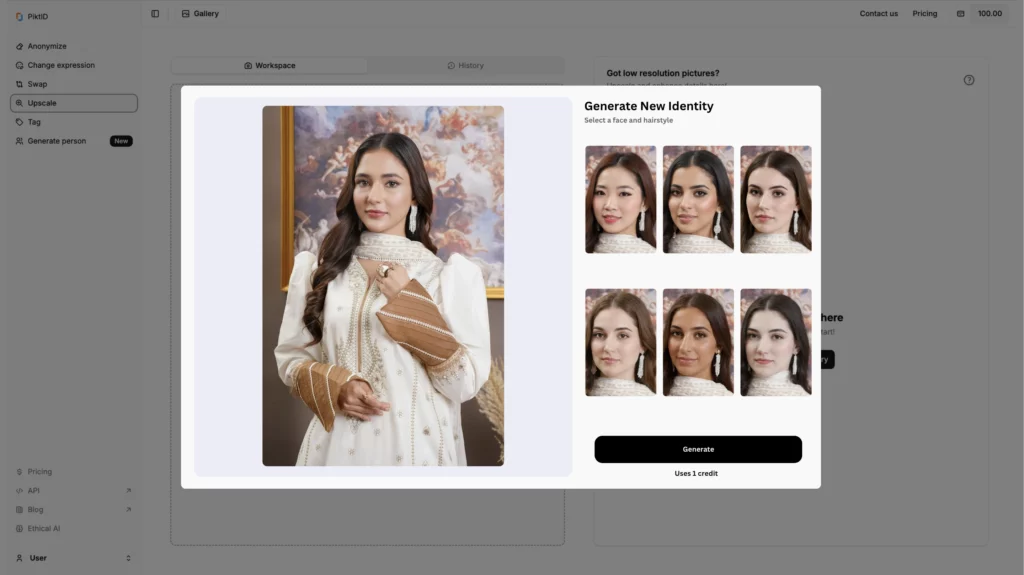
To get started with EraseID tutorial, just follow these steps:
- Sign up for free: New users receive 10 free credits to explore EraseID’s core features without any commitment.
- Visit the platform in your browser: EraseID is a fully web-based tool. It’s also accessible via API for developers wanting to integrate it into their apps or pipelines.
- Upload your photo: Drag-and-drop your image into the interface. EraseID supports high-resolution uploads and detects multiple faces in a single frame.
- Select the transformation: Choose from a range of features including smile generation, eye opening, or hair color changing—all powered by AI models designed for image editing.
- Click Generate: Within seconds, you’ll receive your modified image with realistic results that reflect the power of what an AI model can achieve in visual editing.
For more detailed instructions, you can refer to our [EraseID Tutorial Blog] (placeholder link) that walks you through each feature and showcases live examples.
9. Real-World Use Cases of AI Models Like EraseID
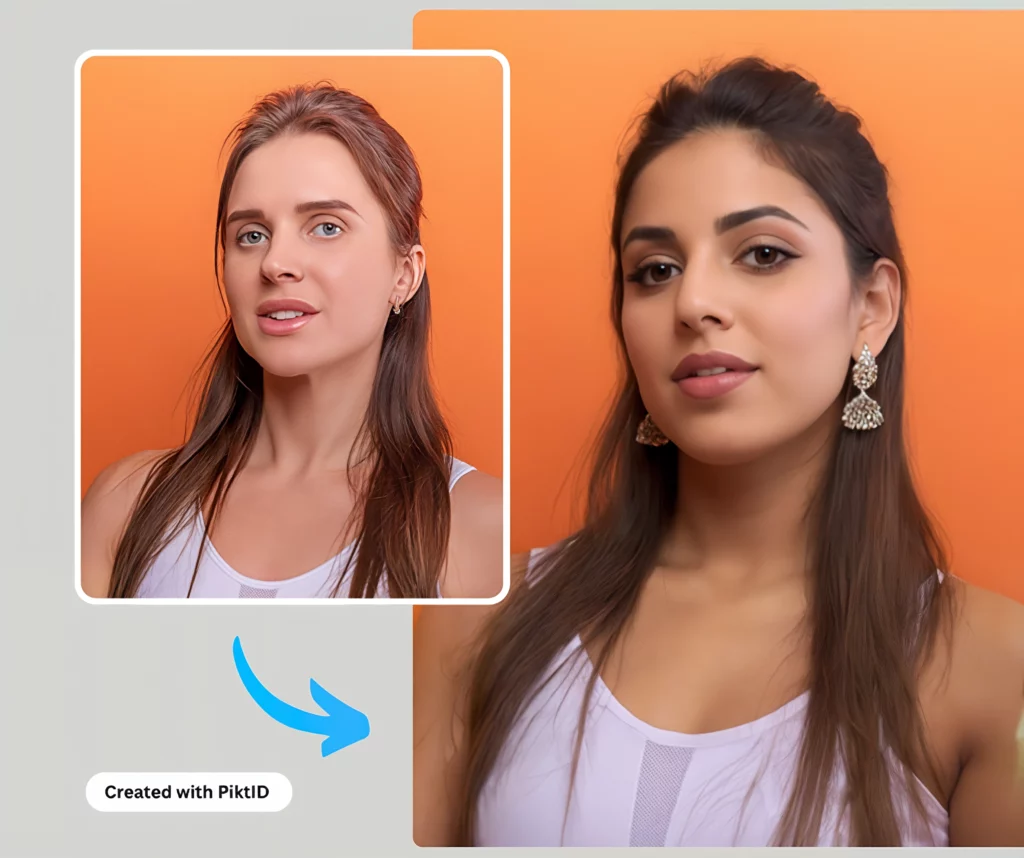
Understanding what is an AI model becomes easier when you see its application in real life. EraseID offers flexible utility across creative, professional, and technical domains:
- Content creation for marketing and social media: Brands and influencers use EraseID to perfect facial expressions and aesthetics for ad creatives, social posts, and campaign visuals without manual editing.
- Demo creation for developers and AI researchers: Need to show how facial transformation models work in real-time? EraseID is ideal for testing and demos, giving teams hands-on access to a live, stable AI model.
- Generating privacy-safe datasets: AI engineers often ask what is an AI model without biased or identifiable data? EraseID lets teams anonymize facial data or modify features to build ethical, secure training datasets.
- Creative work by artists and meme creators: Digital artists, photographers, and even meme creators use EraseID to apply stylistic edits, expressions, and visual effects, unleashing a new layer of creativity without Photoshop.
Read more about Random Face Generator EraseID to create numerous identities in a few seconds.
10. Conclusion: AI Models Aren’t Just for Tech Experts
Wondering what is an AI model and if it’s something you can actually use? AI tools are designed to be accessible, intuitive, and incredibly powerful, even for everyday users.
Platforms like EraseID show exactly what an AI model can achieve. From generating realistic facial edits to anonymizing your identity in photos, it harnesses complex machine learning in a user-friendly interface. You don’t need to write a single line of code—just upload, click, and get amazing results.
So whether you’re a content creator, marketing professional, or someone just curious about the technology, knowing what is an AI model and how to use it gives you a creative edge.
11. Claim your Free Credits
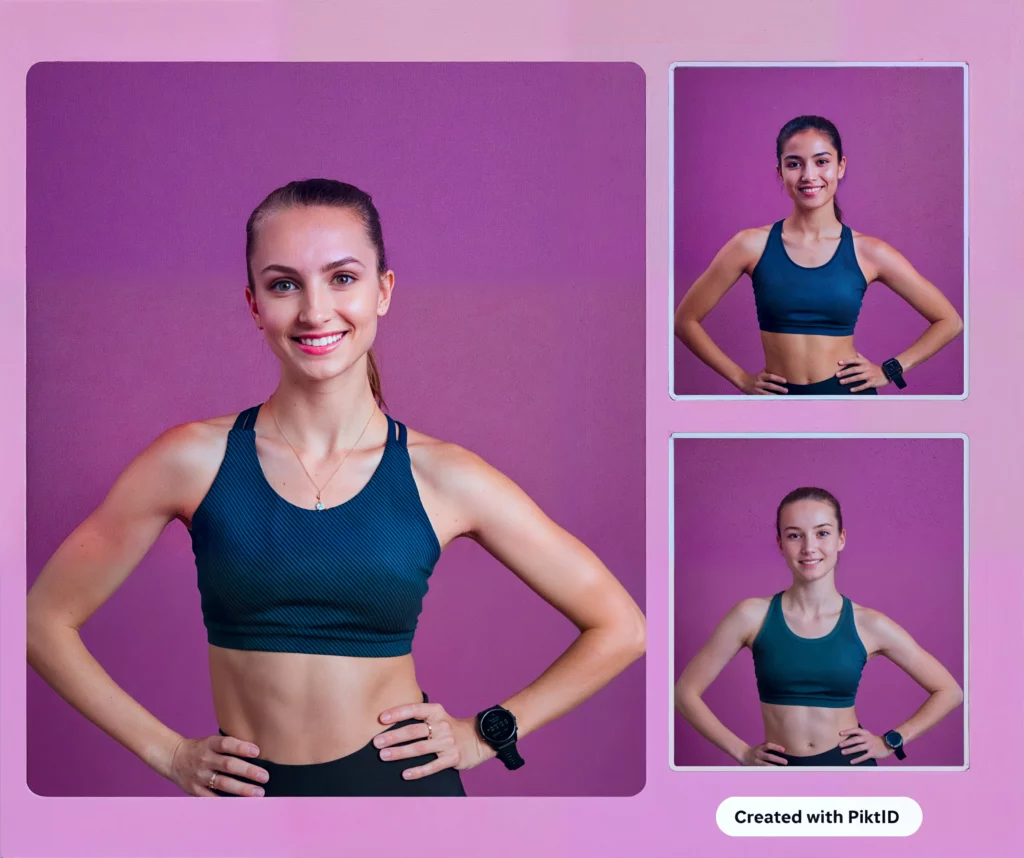
Still asking yourself what is an AI model and how it works in real life?
The best way to find out is to try it. Visit EraseID today and explore the power of AI photo editing tools. No credit card is required—sign up and get 10 free credits to experiment with real AI features right away.
Discover how AI models can upgrade your images, protect your privacy, and streamline your creative workflow.
Additional Resource: What challenge does generative AI face with respect to data
12. Frequently Asked Questions
Q1: Can EraseID generate fully fake people?
Yes, EraseID can create entirely new identities using advanced generative AI models. These outputs are highly realistic and useful for anonymization or creative design.
Q2: Is the output realistic enough for professional use?
Absolutely. The results produced by EraseID’s AI model are detailed and high-quality, suitable for professional applications in media, marketing, and design.
Q3: Can I use EraseID on my phone?
Yes. EraseID is web-based and mobile-friendly, so you can access all features directly from your smartphone’s browser.
Q4: How secure is the image data I upload?
EraseID is built with privacy in mind. Your images are never stored or reused, and no data is shared with third parties.
Q5: What is an AI model in simple terms?
An AI model is a computer program trained to recognize patterns and make decisions based on data. In EraseID, the AI model is trained to detect facial features, enhance images, or generate new ones—all automatically.
Q6: Do I need technical skills to use an AI model?
No. PiktID is built for all skill levels. You don’t need coding knowledge—just upload your photo, select a feature, and let the AI model do the work.
Q7: What kind of edits can EraseID’s AI model perform?
The AI model can open closed eyes, change hair color, generate smiles, or even replace a person’s identity—quickly and accurately.