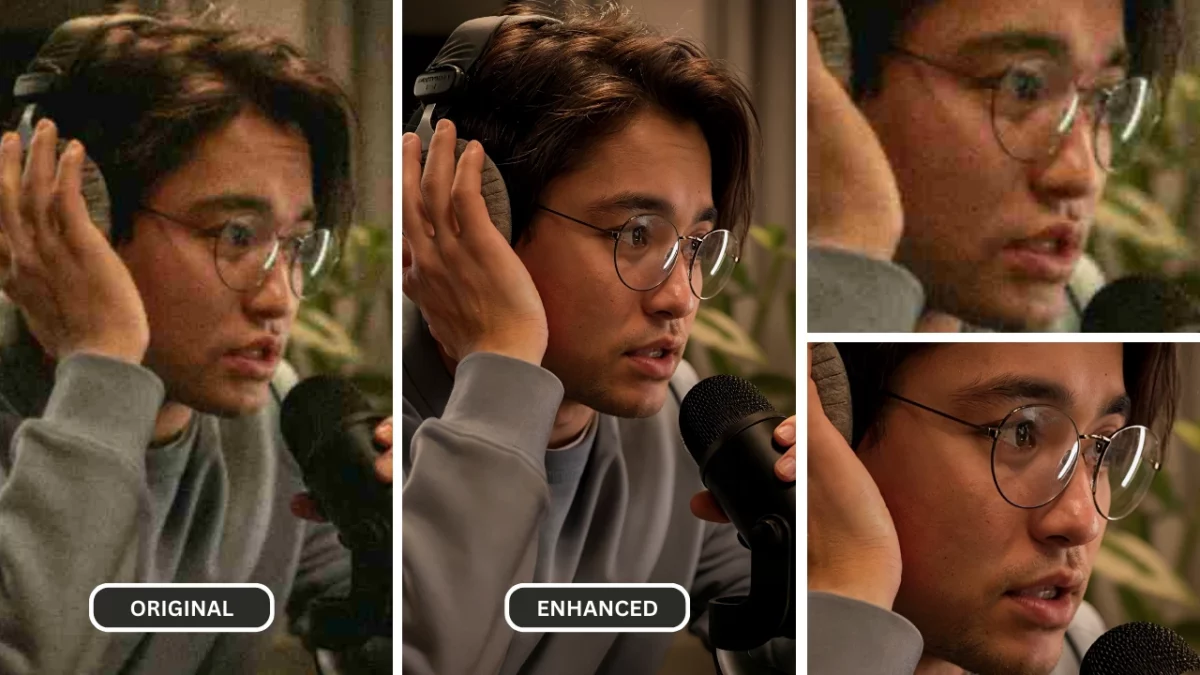Blurry photos are frustrating, right? Whether it’s a once-in-a-lifetime moment or an important work project, a blurry image can feel like a total loss. But thanks to AI-powered tools, you don’t have to delete those photos anymore! Unblur Image AI tech can now sharpen images with precision, transforming them into clear, high-quality pictures in just a few clicks. Let’s explore how this technology works and how it can make your life easier.
1. Can AI Unblur an Image?
Yes, AI can unblur an image—and it’s doing so in ways that were impossible just a few years ago. Thanks to advancements in artificial intelligence, tools like SuperID use cutting-edge algorithms to rescue blurry photos and turn them into high-quality, sharp visuals. Let’s break down how this magic works in simple terms.
How AI Unblurs an Image
AI doesn’t just “guess” how to fix a blurry photo—it follows a sophisticated process to understand and reconstruct the image. Here’s how it works:
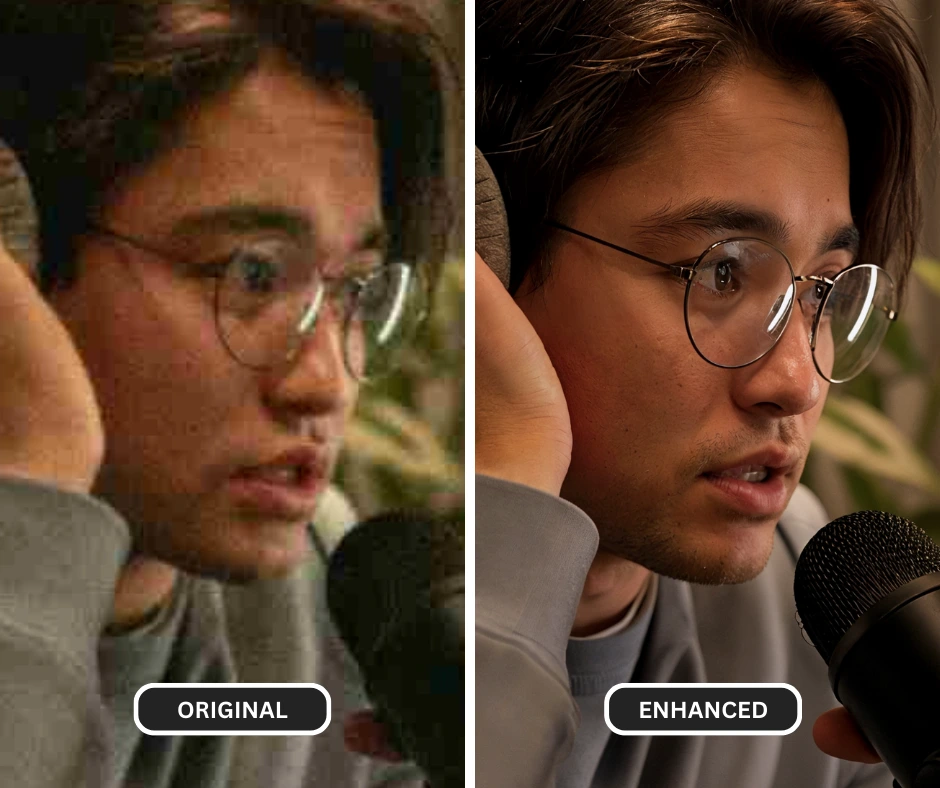
A. Detecting the Blur
The first step is identifying the type of blur in your photo. Blurriness can happen due to several reasons:
- Motion Blur: Happens when the camera moves while taking the photo.
- Out-of-Focus Blur: Occurs when the camera’s focus is not on the subject.
- Lens Blur: Caused by imperfections or limitations in the lens.
AI-powered tools like SuperID analyze your image pixel by pixel to determine the type of blur and its intensity. This is crucial because different types of blur require different approaches to fix.
B. Reconstructing Details
Once the blur type is identified, the AI starts reconstructing the details.
- It uses its training (from analyzing millions of images) to fill in the missing information intelligently.
- For example, in motion blur, the AI might trace the direction of the blur and “reverse-engineer” the photo to sharpen it.
- In out-of-focus blur, the AI adjusts the sharpness of edges and textures to make them appear clearer.
C. Enhancing Clarity
After reconstructing the missing details, the AI moves on to enhance the overall clarity of the image:
- Edges are refined to appear sharper and more natural.
- Textures are adjusted so they look realistic, without over-sharpening.
- Colors may be slightly enhanced to give the photo a polished, high-quality look.
This final step ensures the result looks professional and lifelike.
The best part? You don’t need to be a tech wizard to use these tools—they’re designed for everyone!
2. Why Choose AI for Unblurring Images?
Unblur Image AI tools have transformed how we handle blurry images, making the process faster, easier, and more accessible than ever before. Here’s why they’re becoming the go-to solution for anyone looking to unblur photos:

A. Quick and Easy
Gone are the days of spending hours fiddling with complicated photo editing software. Traditional editing tools like Photoshop require a lot of manual effort, skill, and time. But with AI, it’s a whole different story.
AI-powered tools like SuperID are designed for simplicity. All you have to do is upload your blurry image, click a button, and let the AI do the rest. Within seconds, your photo is transformed into a sharp, clear masterpiece. It’s perfect for busy professionals, casual users, or anyone who doesn’t want to spend ages learning complex software.
Why it’s great: You get professional-quality results without the stress of manual editing. To learn more about Image quality take a look at our guide on The Best AI that Improves Image Quality.
B. High-Quality Results
Unblur Image AI doesn’t just guess at fixing your image—it uses advanced algorithms to analyze and reconstruct missing details. This means that the results are often on par with (or even better than) what a professional editor could achieve.
For example, tools like SuperID are specifically trained to recognize different types of blur, like motion blur or focus issues, and restore details with impressive precision. The result? Your photo looks crisp and natural, not overly processed or artificial.
Why it’s great: Whether it’s a cherished family memory or an important work image, AI ensures the highest level of clarity.
C. Affordable and Accessible
Let’s be honest—professional editing software can be expensive and intimidating, especially if you’re not a designer or photographer. Subscriptions for tools like Photoshop can add up, and mastering them takes time and effort.
Unblur Image AI tools like SuperID bridge the gap. They’re designed to be budget-friendly and user-friendly, making professional-quality image unblurring accessible to everyone. Whether you’re a student, a small business owner, or just someone who wants better photos, AI tools fit your needs without breaking the bank.
Why it’s great: You don’t need to invest in costly software or spend months learning photo editing—AI tools are ready to go, right out of the box.
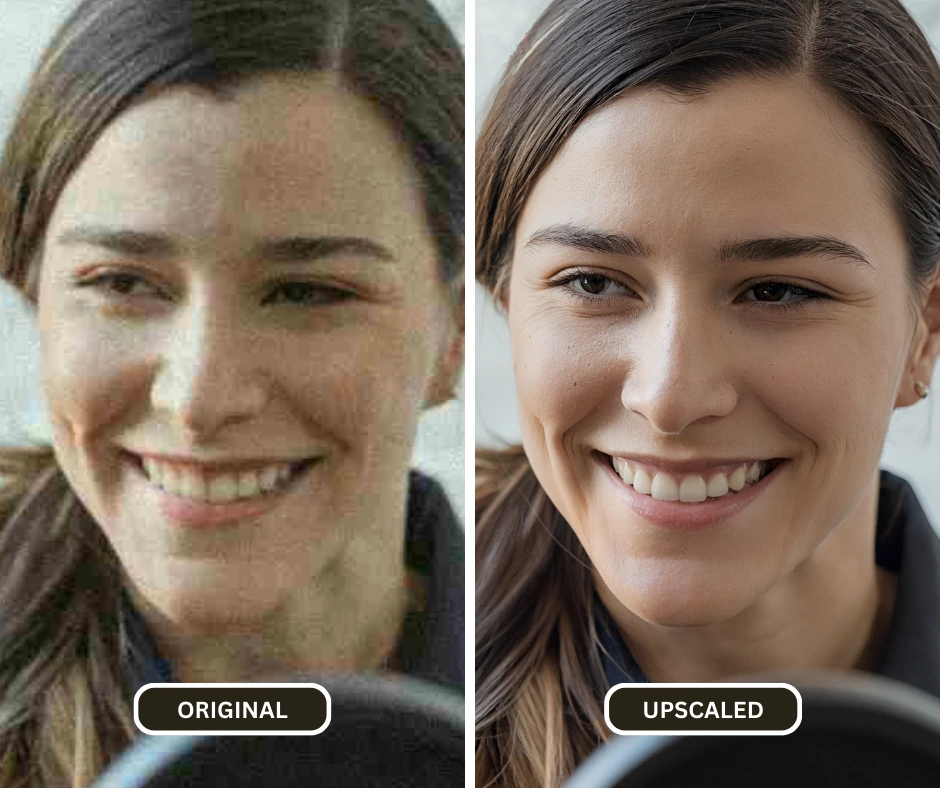
The Bottom Line
Choosing an Unblur Image AI tool for unblurring images is a no-brainer. It’s fast, delivers stunning results, and doesn’t require a hefty investment of time or money. Whether you’re fixing blurry photos for personal use, work, or social media, AI tools like SuperID are the modern, hassle-free solution.
No need for expensive software or years of training. Tools like SuperID are budget-friendly and user-friendly.
Additional Resource : How to Unpixelate an image
3. When Should You Use AI to Unblur Images?
Blurry photos are a common problem, but they don’t have to ruin your day. AI tools for unblurring images are incredibly versatile and can help in many scenarios. Here’s why—and when—you might want to turn to AI to fix those fuzzy pictures.

a. Personal Photos
We’ve all been there: you capture what feels like the perfect photo on vacation or at a family gathering, but later you notice it’s blurry. Don’t let a shaky hand or a split-second misfocus ruin your memories. AI tools can restore clarity to those cherished moments, turning a disappointing shot into something you’ll treasure forever.
Why It Matters:
- Those photos represent your memories, and they deserve to look their best.
- Fixing them with AI is fast, easy, and doesn’t require any special skills.
b. Work Projects
In professional settings, blurry images can undermine your work. Whether it’s a presentation, a report, or marketing materials, visuals matter. A sharp, clear image conveys professionalism and helps communicate your message effectively.
How AI Helps:
- Fix product images for catalogs or online listings.
- Enhance graphics or slides for impactful presentations.
- Rescue important visuals when there’s no time to retake photos.
Pro Tip: AI tools like SuperID allow you to quickly unblur images, so you can focus on delivering your work without worrying about technical issues.
c. Social Media
In the world of social media, visuals are everything. A blurry photo can make your content look rushed or unprofessional, whether you’re posting for personal fun or building a brand. AI-powered tools can sharpen those images to ensure your posts stand out.
Why You Should Use AI:
- Social media platforms are visual-first; clear images grab more attention.
- Sharper photos improve engagement, likes, and shares.
- Tools like SuperID can even help refine images before you add filters or captions.
If you’re a content creator or influencer, high-quality visuals can also help you attract sponsorships or collaborations—making AI unblurring a game-changer.
d. Special Events
There’s nothing worse than looking back at photos from a wedding, birthday, or another big event and realizing some of the best shots are blurry. Those moments can’t be recreated, but they can be saved with AI.
How AI Can Save the Day:
- Restore blurry group photos or candid shots.
- Sharpen images of decorations, venues, or key moments.
- Ensure your photo albums tell the full story, with clarity and detail.
Using Unblur Image AI for special event photos means you won’t have to compromise on keeping your memories vivid and alive.
4. How to Unblur an Image Using AI
Here’s how simple it is to fix your blurry photos with SuperID:
- Choose a Reliable AI Tool: Select an AI-powered image enhancement tool like SuperID. These tools utilize advanced algorithms to analyze and restore image details effectively.
- Upload Your Image: Simply upload the blurry image to the tool’s interface. Ensure the image is clear enough for the AI to identify the underlying details.
- Let the AI Work Its Magic: Once you click on the “Enhance” button, SuperID will automatically analyze the image and identify areas that need improvement.
- Download Your Restored Image: Once you’re satisfied with the results, Review and Download the enhanced image to your device.
5. FAQs About Unblur Image AI
i. Can AI fix all types of blurry photos?
AI works best with moderate blurs caused by motion or focus issues. Extreme blur might still be challenging for any tool.
ii. What is the best AI image sharpener?
SuperID is so far a reliable tool as the best AI Image sharpener, you can choose to enhance your images in a few seconds.
iii. Is it safe to upload photos to AI tools?
Yes, most AI tools like SuperID prioritize user privacy and do not store your images. Always check the privacy policy to be sure.
iv. Can I use AI tools for free?
Many AI tools offer free versions or trials, but advanced features might require a subscription or one-time payment.
v. How long does it take to unblur an image with AI?
It only takes seconds! AI tools are designed for speed and efficiency.
vi. Do AI tools like SuperID lower the image quality?
Not at all! In fact, they often enhance the overall quality while fixing the blur.
vii. How to convert blur image to HD?
Using SuperID’s Enhancer feature, you can increase the pixels of each blurry image to 2x and 4x and have the option to download in High Quality as well.

6. Conclusion
AI is revolutionizing the way we fix blurry photos. SuperID AI Photo Enhancer makes it easier than ever to unblur images, offering fast, affordable, and professional-quality results. Whether you’re fixing a personal memory or creating content for work, AI-powered unblurring is the perfect solution.
So, why let blurry photos hold you back? Give SuperID a try and see the difference for yourself!
Ready to transform your blurry photos? Try SuperID today and unblur with AI!