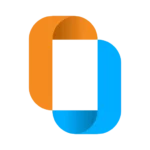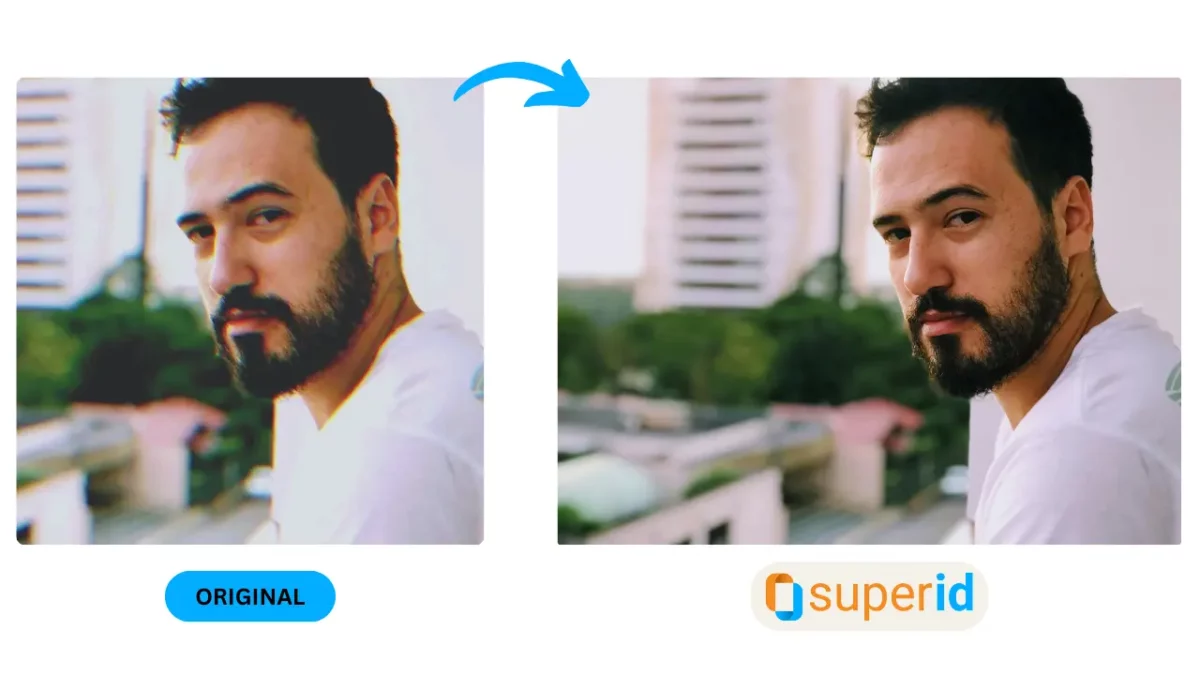I. The Power of Crystal-Clear Images in a Digital World
In today’s digital landscape, visual communication reigns supreme. High-quality images grab attention, enhance brand messaging, and leave a lasting impression by AI Image Detail Enhancer. They are crucial for:
-
- Captivating social media audiences: Eye-catching visuals on platforms like Instagram, Facebook, or Pinterest can significantly boost engagement and brand awareness.
- Creating impactful web design: High-resolution images are essential for professional-looking websites, landing pages, and product presentations.
- Crafting compelling marketing materials: From brochures and flyers to email campaigns and social media ads, high-quality visuals elevate the effectiveness of marketing efforts.
Unfortunately, achieving perfect image clarity isn’t always straightforward. We might encounter challenges like:
-
- Filtered photos: While artistic filters can add a unique touch, they can sometimes obscure details or introduce unwanted artifacts.
- Optimizing resolution: Images downloaded from the internet or older photos might lack sufficient resolution for specific uses (e.g., printing).
- Seasonal changes in detail: The lighting and overall feel of an image can vary significantly depending on the season it was captured in (e.g., summery vs. wintery landscapes).
These challenges used to require extensive manual editing or resorting to expensive professional services. However, the world of image editing has been revolutionized by the emergence of AI.
II. Unveiling the Power of AI Image Detail Enhancer
AI image enhancers utilize the power of artificial intelligence to analyze and improve the clarity of your images. These advanced tools can perform a variety of tasks, including:
-
- Sharpening blurry images: AI algorithms can effectively enhance image sharpness and remove blurriness caused by camera movement or low resolution.
- Preserving details: Unlike traditional sharpening techniques that can sometimes create halos or artifacts, AI enhancers can sharpen images while preserving existing details.
- Reducing noise and artifacts: These unwanted visual elements can be effectively removed by AI tools, resulting in a cleaner and more professional image.
- Improving color vibrancy and contrast: AI can adjust color balance, enhance vibrancy, and correct color casts for a more visually appealing image.
- Extracting hidden details: AI algorithms can analyze low-resolution images and potentially reveal details that were previously obscured.
- Saving time and effort: AI enhancers automate the editing process, allowing you to achieve exceptional image clarity in a fraction of the time it would take with manual editing software.
Benefits of Using AI Image Detail Enhancers:
| Benefit | Description |
| Enhanced image clarity and sharpness | Eliminate blurriness and bring out fine details in your photos. |
| Improved color vibrancy and contrast | Achieve richer colors and more balanced contrast for a visually appealing image. |
| Reduced noise and artifacts | Remove unwanted visual elements for a cleaner and more professional look. |
| Revealed hidden details | Extract details that might have been obscured in low-resolution images. |
| Increased efficiency | Save time and effort compared to manual editing techniques. |
In essence, such enhancers empower you to transform ordinary photos into exceptional visuals, all without the complexities of traditional editing tools. In the next section, we’ll explore SuperID, a leading AI image detail enhancer that can help you unlock the full potential of your images.
III. SuperID: The Champion of AI Image Detail Enhancer
Among the top AI image detail enhancers available, SuperID from PiktID stands out for its user-friendly interface and powerful image enhancement capabilities. Here’s why SuperID deserves a spot in your image editing arsenal:
-
- Effortless Image Enhancement: SuperID offers a straightforward interface that makes it easy to upload your images and apply various enhancement options. No prior editing experience is required!
- Focus on the “Enhance” Feature: This blog post delves deeper into SuperID’s “Enhance” feature, allowing you to breathe new life into blurry or unclear photos.
- Creative Flexibility: SuperID goes beyond basic detail enhancement. Explore a range of creative presets and additional features to personalize your images.
SuperID's "Enhance" Feature: A Multi-Level Approach to Image Clarity
SuperID’s “Enhance” feature offers a multi-level approach to image detail enhancement, allowing you to customize the level of improvement based on your needs. Here’s a breakdown of the available options:
| Enhancement Level | Description |
| 1X | This option applies a subtle level of enhancement, ideal for images that require minor detail improvement. |
| 2X | This level provides a more noticeable improvement in image clarity and sharpness. |
| 4X | The most aggressive enhancement level, suitable for significantly blurry or low-resolution images. |
SuperID's Creative Arsenal: Beyond Detail Enhancement
In addition to the “Enhance” feature, SuperID offers a variety of creative presets you can explore to further personalize your images. These presets include:
-
- Mosaic: Transform your image into a mosaic artwork with a unique pixelated style.
- Paint: Apply a painterly effect, creating an artistic and expressive look.
- Pixel: Give your image a retro video game aesthetic with the pixel art preset.
- Neon: Add a vibrant neon glow to your photos for a striking visual effect.
- Bronze: Emulate the classic look of a bronze sculpture with this artistic preset.
- Comic: Instantly transform your image into a comic book-style illustration.
- Real: This preset serves as a baseline comparison and maintains the original image aesthetics.
[Optional: Include screenshots showcasing the various creative presets offered by SuperID]
We’ll explore additional functionalities of SuperID in a later section. For now, let’s dive into the step-by-step guide on utilizing the “Enhance” feature to unlock hidden details in your images
IV. SuperID's "Enhance" Feature: Unveiling Hidden Details (Step-by-Step Guide with Screenshots)
Ready to transform your blurry or unclear photos into crisp and detailed visuals? Let’s explore how to use SuperID’s “Enhance” feature:
1. Free Trial and Account Creation:
SuperID offers a generous 10 free credits when you create a new PiktID account. These credits can be used to enhance your images or explore other SuperID functionalities.
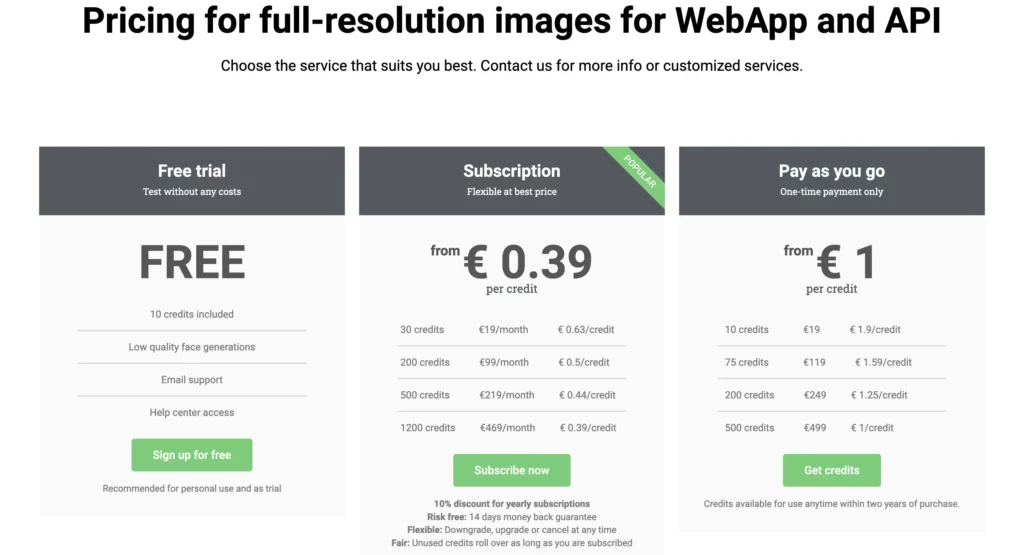
2. Accessing SuperID:
Head over to the SuperID website using the following link: https://studio.piktid.com/superID
3. Uploading Your Image:
Click the “Upload Image” button and select the image you want to enhance from your computer.
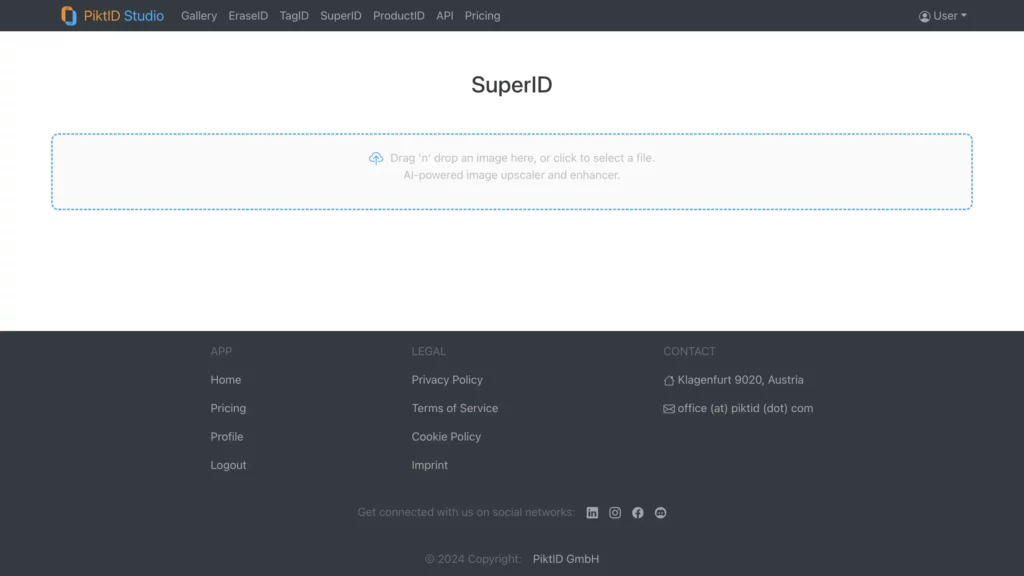
4. Choosing the Enhancement Level:
Once your image is uploaded, you’ll see an “Enhance” section with three options: “1X,” “2X,” and “4X.” Choose the desired level of enhancement based on the clarity of your image:
-
- 1X: Ideal for images with minor blurriness or needing a subtle detail boost.
- 2X: Suitable for most blurry photos, offering a noticeable improvement in clarity.
- 4X: Best for significantly blurry or low-resolution images, but might introduce slight artifacts.
5. Creative Presets :
SuperID offers a range of creative presets you can apply alongside the enhancement level. These presets add artistic effects while potentially enhancing detail. Explore them for a unique touch!
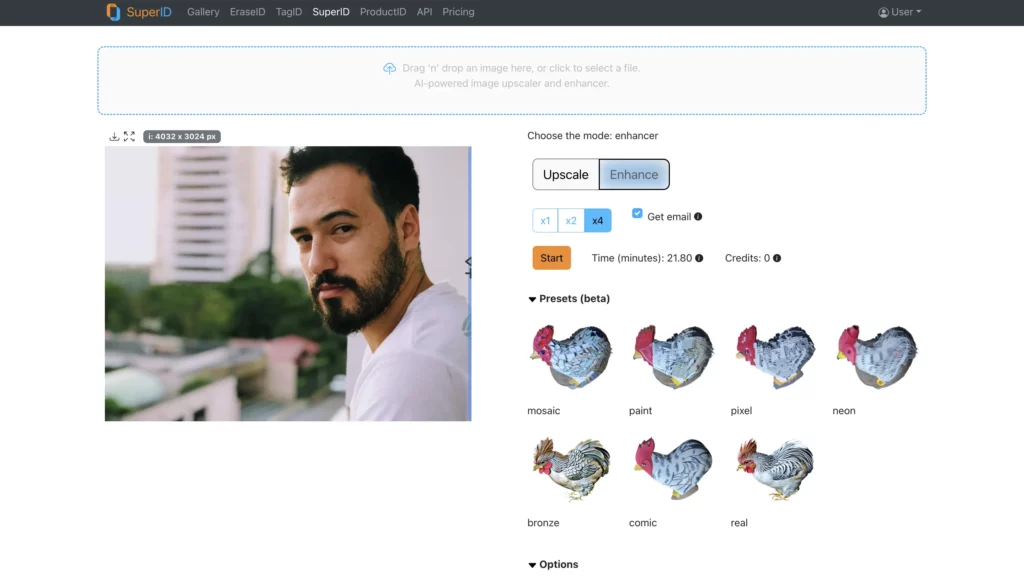
6. Additional Enhancement Options:
While we won’t delve deep into each one here, SuperID offers additional features to further customize your image:
-
- Creativity: Apply artistic filters and effects like sketch, HDR, or blur.
- Contour Guidelines: Highlight facial features or add structure for a more defined look.
- HDR: Enhance the dynamic range of your image for a more dramatic effect.
7. Image Description :
Providing a brief description of your image content (e.g., “Portrait photo on a beach”) can potentially help SuperID’s AI achieve better enhancement results.
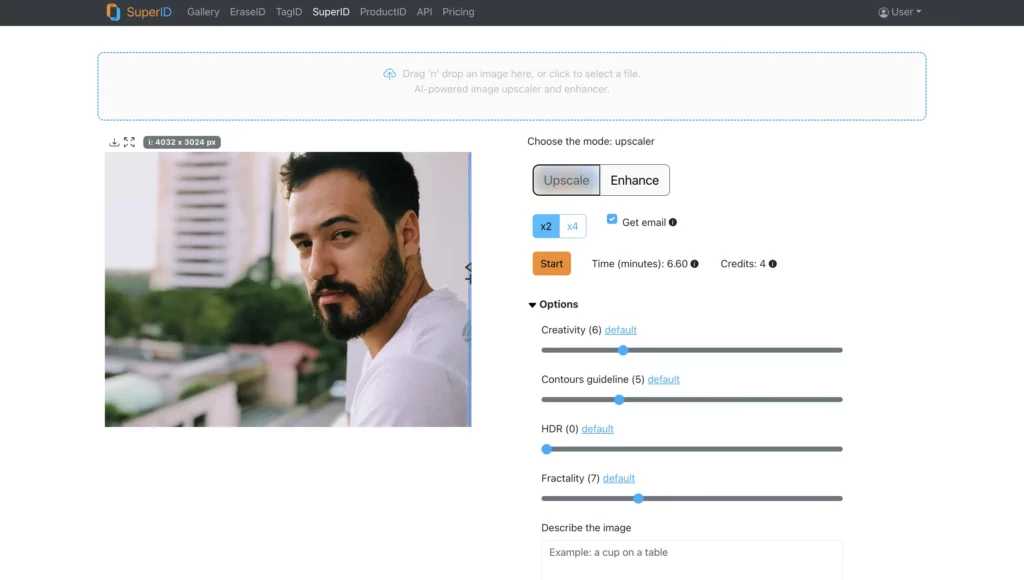
8. Processing and Downloading:
Once you’ve selected your desired options, click the “Enhance” button. SuperID will process your image using its AI algorithms. Processing time may vary depending on the image size and chosen enhancements.
Upon completion, you’ll have the option to download the enhanced image directly or receive it via email (useful for larger files).
V. Beyond Detail Enhancement: Exploring SuperID's AI Image Detail Enhancer
While the “Enhance” feature is a powerful tool for improving image clarity, SuperID offers a wider range of functionalities to elevate your photos:
-
- Noise Reduction: Eliminate unwanted grain or noise from your images, especially those captured in low-light conditions.
- Color Correction: Achieve perfect color balance by adjusting saturation, vibrancy, and correcting color casts for a more natural or aesthetically pleasing look.
- Sharpening : Enhance image clarity and definition beyond the “Enhance” feature. This can be particularly beneficial for photos that still lack crisp details after detail enhancement.
- Artifact Removal: Remove unwanted visual artifacts caused by compression or editing processes, resulting in a cleaner and more professional image.
Table: SuperID's Functionality Breakdown
| Feature | Description |
| Enhance | Improve image clarity and detail with various enhancement levels. |
| Noise Reduction | Eliminate unwanted grain or noise from images. |
| Color Correction | Adjust color balance and correct color casts. |
| Sharpening | Enhance image definition beyond detail enhancement. |
| Artifact Removal | Remove unwanted visual artifacts. |
Exploring Your Creativity with SuperID
SuperID empowers you to unleash your creative side with additional features:
-
- A Range of Artistic Presets: These presets, like “Mosaic” or “Comic,” can transform your photos into unique artworks.
- Contour Guidelines: Refine facial features or add structure for a more defined and polished look (particularly useful for portraits).
- HDR Effect: Create a more dramatic visual impact by enhancing the dynamic range of your image.
Unlocking SuperID’s Full Potential: Free Trial and Paid Plans
SuperID offers a generous free trial with 10 credits, allowing you to explore the core functionalities like detail enhancement and noise reduction. Paid plans provide additional features like background removal and increased processing quotas for high-volume editing needs.
Ready to experience the magic of AI image enhancement? Visit the PiktID website today and take advantage of SuperID’s free trial!
P.S. Share your before-and-after photos using SuperID on social media and tag @PiktID to showcase the power of AI enhancement!
VI. Conclusion: Unleash the Potential of Your Images with SuperID
Gone are the days of struggling with blurry photos or spending hours on tedious manual editing. SuperID’s AI-powered image enhancement technology empowers you to:
-
- Effortlessly enhance image clarity: Breathe new life into blurry or low-resolution photos with the “Enhance” feature and various enhancement levels.
- Achieve professional-looking results: Sharpen details, remove noise, and correct color for a polished and visually appealing image. SuperID goes beyond basic detail enhancement, offering features like artifact removal and background removal (paid plans) for a complete editing experience.
- Unlock hidden details: AI algorithms can reveal details obscured in low-resolution images, potentially adding a whole new dimension to your photos.
- Save time and effort: SuperID automates the editing process, allowing you to focus on other creative endeavors.
- Explore your creativity: Experiment with artistic presets, contour guidelines, and HDR effects to personalize your images and create unique visuals.
SuperID caters to both beginners and professionals. The user-friendly interface and free trial make it accessible to anyone who wants to elevate their photos. For advanced users, paid plans offer additional features and processing power.
Invest in the quality of your images! Enhance your visual storytelling and brand communication with the power of SuperID.