1. The Power of a Smile in Every Photo
A smile is more than just an expression—it’s an emotion that brings warmth, positivity, and charm to any photo. Whether you’re snapping a quick selfie, updating your social media profile, or curating content for your personal blog, a genuine smile can instantly make your images more inviting and relatable. That’s why using a Smiley Face App can be a great tool to enhance your photos.
But not every moment is captured perfectly. Sometimes, a photo is great, but someone isn’t smiling—or maybe you just want to add a touch of happiness to a serious expression.
EraseID’s Smiley Face App is designed for those exact moments. Using advanced AI, this app allows you to add or enhance smiles in your photos effortlessly. It’s intuitive, fun, and doesn’t require any technical expertise. From solo portraits to group pictures, EraseID makes sure every face radiates positivity with just a few taps.
2. What Is a Smiley Face App?

A Smiley Face App is a tool that uses artificial intelligence to add, modify, or enhance smiles on human faces in photos. Unlike traditional editing software that requires manual adjustments and detailed layer work, a smiley face app automates the process using facial recognition and emotion-mapping technology.
These apps have gained massive popularity with the rise of face filters, social media trends, and the demand for fun, editable visuals. From influencers enhancing their selfies to everyday users brightening up family photos, the smiley face feature is now a go-to tool for many.
Among the available options, EraseID’s Smiley Face App sets itself apart. Unlike basic filters that often look unnatural or forced, EraseID uses AI trained on thousands of facial expressions to create realistic, natural-looking smiles that seamlessly blend with the original face. The result? A subtle, authentic enhancement that feels like it was always part of the photo.
Whether you’re looking to fix a straight face in a family picture, add smiles for a cheerful marketing campaign, or simply have fun editing your selfies, EraseID is your best choice for quick, high-quality smile transformations.
Read more from our Guide about AI Face smile Generator
3. Why Add Smiles with AI?
In today’s digital world, the emotional tone of a photo can make or break its impact—especially on social media and professional platforms. Using a Smiley Face App to enhance expressions isn’t just about aesthetics; it’s about creating emotional resonance.
Smiling faces tend to receive more engagement, whether in personal photo albums, dating profiles, or business presentations. A simple smile can dramatically shift the perception of a person, making them appear more friendly, confident, and approachable.
Many great photos are compromised by neutral or dull expressions. Whether the moment was rushed or candid, the lack of a smile can make a picture feel flat. With a Smiley Face App, you can easily fix that—preserving the original moment while subtly enhancing the emotion captured.
Read More from our Guide about What challenge does generative AI face with respect to data.
4. How AI-Powered Smiley Face Apps Work
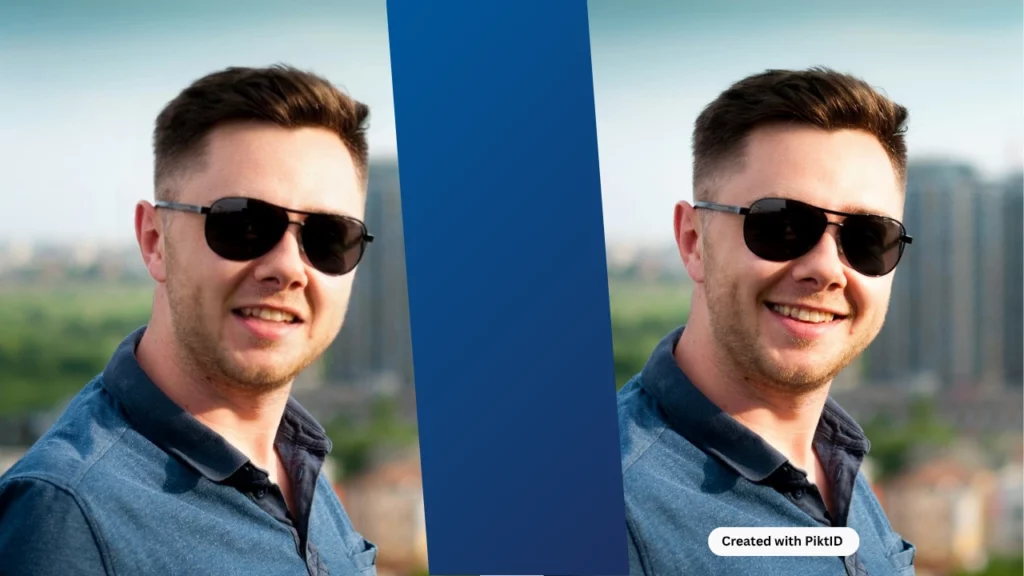
Modern Smiley Face App technology uses cutting-edge artificial intelligence to enhance expressions in a realistic and seamless way. Here’s how it works:
- Facial Recognition and Mapping: The app analyzes the subject’s face structure to detect the position of key features like eyes, lips, and cheeks.
- Expression Transformation with GANs: Using Generative Adversarial Networks (GANs), the AI predicts how the person would naturally look when smiling. This allows the app to create a lifelike smile without distorting the face.
- Real-Time Rendering: Unlike traditional editing, which is time-consuming and manual, the best Smiley Face App tools apply changes instantly. The result is a natural, non-overedited smile that fits the original lighting, angle, and facial structure.
This AI-driven approach ensures that the smile enhancement feels genuine—not cartoonish or artificial. PiktID offers as the best Expression Editor in the market
5. EraseID’s Smiley Face App: How It Works

EraseID has redefined simplicity and quality in smile enhancement. Here’s how the Smiley Face App by EraseID makes the process effortless:
- Upload Your Image: Start by visiting the EraseID platform and uploading the photo you want to enhance.
- Automatic Facial Detection: The app instantly identifies faces and analyzes their current expressions using AI.
- AI Smile Generation: A realistic, natural-looking smile is added based on the person’s unique facial features, preserving authenticity.
- Download High-Quality Output: Within seconds, your enhanced image is ready to download in high resolution, perfect for printing, posting, or sharing.
The entire process takes less than a minute, and best of all—there’s no credit card required, no sign-up hurdles, and no complicated photo editing skills needed. Whether you’re touching up selfies, portraits, or group photos, EraseID delivers polished results with a human touch.
Read More: What more can EraseID do? How about generating Excited Facial Expression!
6. EraseID vs Other Smiley Face Apps
When it comes to choosing the right Smiley Face App, it’s important to compare features that actually matter—like AI accuracy, ease of use, and the quality of results. Here’s how EraseID stacks up against other platforms on the market:
| Feature | EraseID | Other Platforms |
| AI Accuracy | Advanced smile generation with natural facial alignment | Often generic, overdone, or poorly aligned |
| Pricing | 10 Free Credits to get started | Hidden fees or tricky trial setups |
| Usability | No sign-up required to test the tool | Requires email, phone number, or credit card |
| Quality of Output | High-resolution, watermark-free downloads | Compressed files or images with watermarks |
| Spam/Ads | Clean interface, no ads or interruptions | Frequent pop-ups, redirects, and spam |
With EraseID, users get a true plug-and-play experience—upload your photo, apply the smile filter, and download your enhanced image in seconds. It’s everything you expect from a modern Smiley Face App without the baggage of aggressive upselling or poor results.
With a range of expressions possible to create using EraseID, checkout the Sad Face Filter Online guide to see it’s strength in allowing emotions look natural.
7. Use Cases for a Smiley Face App

EraseID isn’t just for fun—it has a wide range of real-world applications where a subtle smile can make a big difference in perception, presentation, and emotional connection. Here are the top scenarios where you can make the most of this tool:
- Social Media: Instantly upgrade your selfies or profile photos with a warm, friendly smile. Whether it’s for Instagram, Facebook, or LinkedIn, a subtle enhancement through a Smiley Face App can boost engagement and approachability.
- Family Photos: Someone always forgets to smile during group pictures. Now you can fix that in seconds with EraseID, making sure every face reflects the happy memory it was meant to capture.
- Dating Profiles: First impressions matter. A confident, natural-looking smile added with EraseID you can significantly improve how you’re perceived on dating platforms—making you look more genuine, friendly, and approachable.
- Photo Restoration: Many old family portraits feature neutral or serious expressions due to photography norms of the past. Using EraseID, you can revive those photos with gentle, historically accurate smiles that enhance their emotional warmth.
- Creative Projects: From memes to digital greeting cards and posters, a good Smiley Face App adds expressive charm to creative visuals. Great for marketers, designers, or anyone crafting shareable content.
You can take a look at the EraseID Tutorial to find out what more can you do with the app.
8. Why EraseID is a Game-Changer
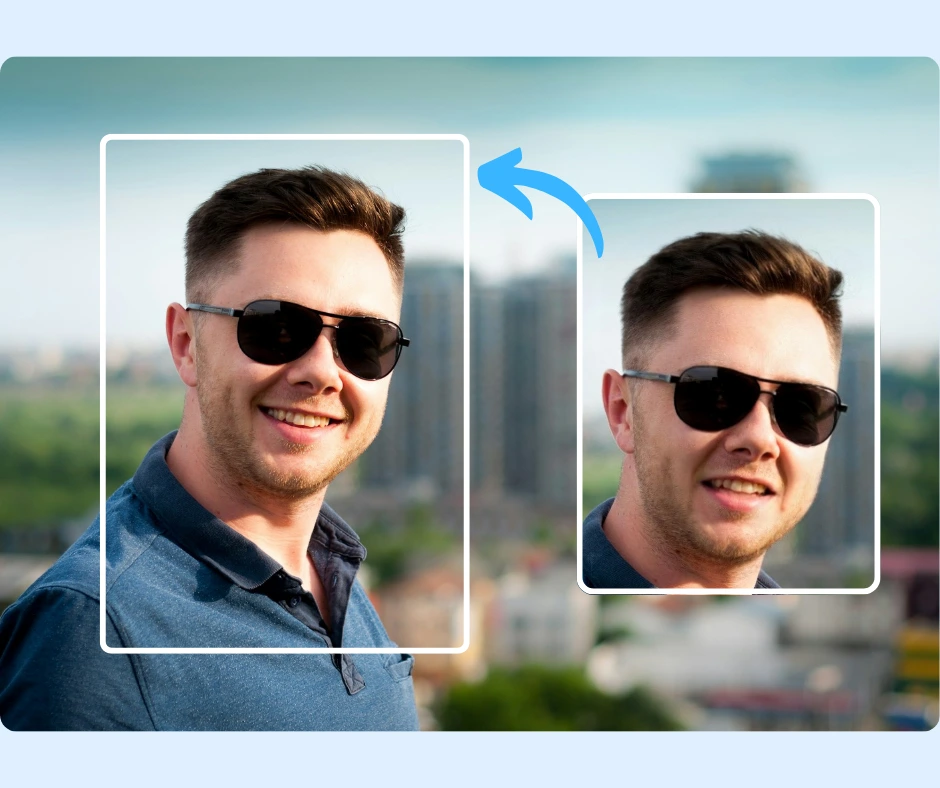
In a world where visual content matters more than ever, EraseID is redefining how we enhance facial expressions in photos. Built using cutting-edge AI technology trained on thousands of high-resolution facial images, the app intelligently understands facial structure, emotion cues, and context—allowing it to generate natural, authentic smiles without warping or distorting the face.
Unlike traditional photo editors that rely on manual adjustments or static filters, EraseID uses deep learning models to subtly enhance expressions while preserving facial identity and original lighting. The result is a realistic smile that looks like it was captured in the moment, not artificially added after.
It’s also incredibly accessible:
- No complex software or downloads needed—everything works directly in your browser.
- No credit card is required to get started. Simply sign up and receive 10 free credits.
- That’s 10 smile transformations absolutely free, whether you’re updating personal photos, improving social media portraits, or just having fun experimenting.
This makes EraseID ideal not just for photographers and influencers, but also for everyday users who want their images to radiate genuine happiness.
Read more: Smile AI Filter
9. How to Add a Smile with EraseID: Step-by-Step
Adding a smile to your photo has never been easier, thanks to the intuitive design of EraseID. Here’s a simple step-by-step guide to help you transform facial expressions in seconds:
- Visit PiktID’s Studio
Go to the official PiktID’s platform in your browser.
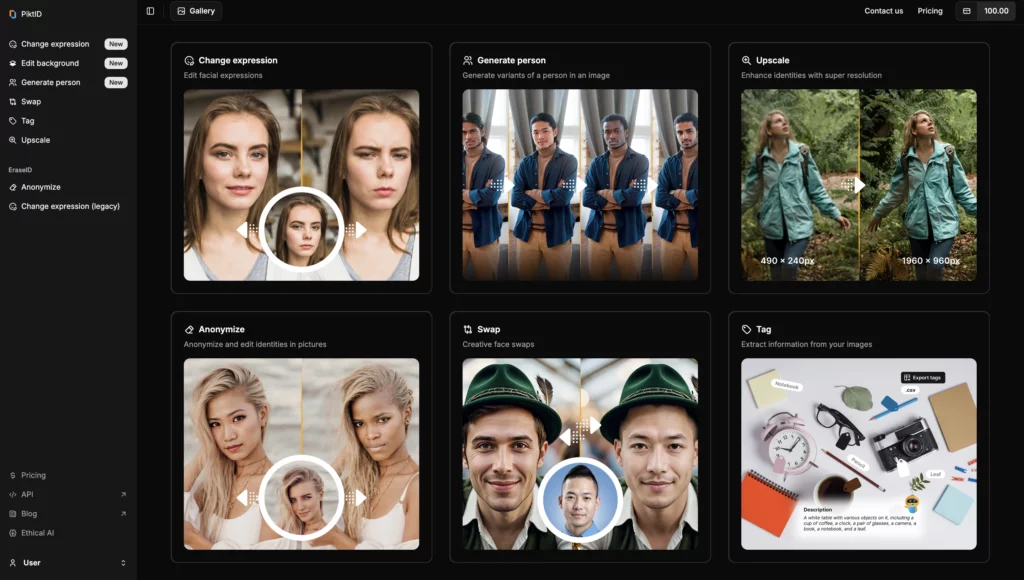
2. Upload the Image You Want to Edit
Choose a photo from your device that you’d like to enhance with a smile. The app supports common image formats like JPG and PNG.
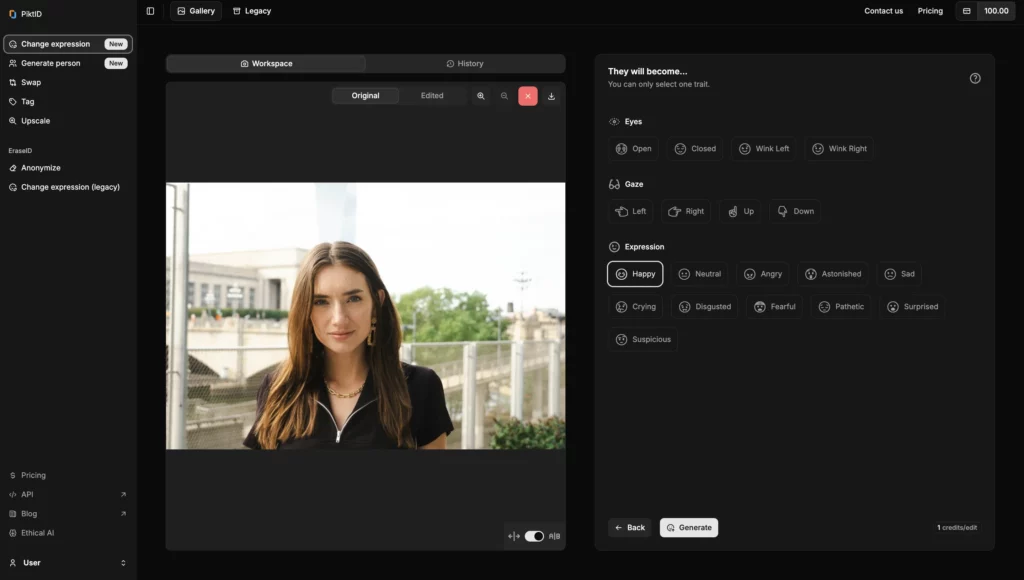
3. Choose the “Change Expressions” Option
After uploading, click on the “Change Expressions” tab in the toolbar to access facial transformation tools.
4. Select the “😊 Happy” Prompt
Choose the “Happy” expression to instruct the AI to add a realistic, perfectly matched smile to your subject’s face.
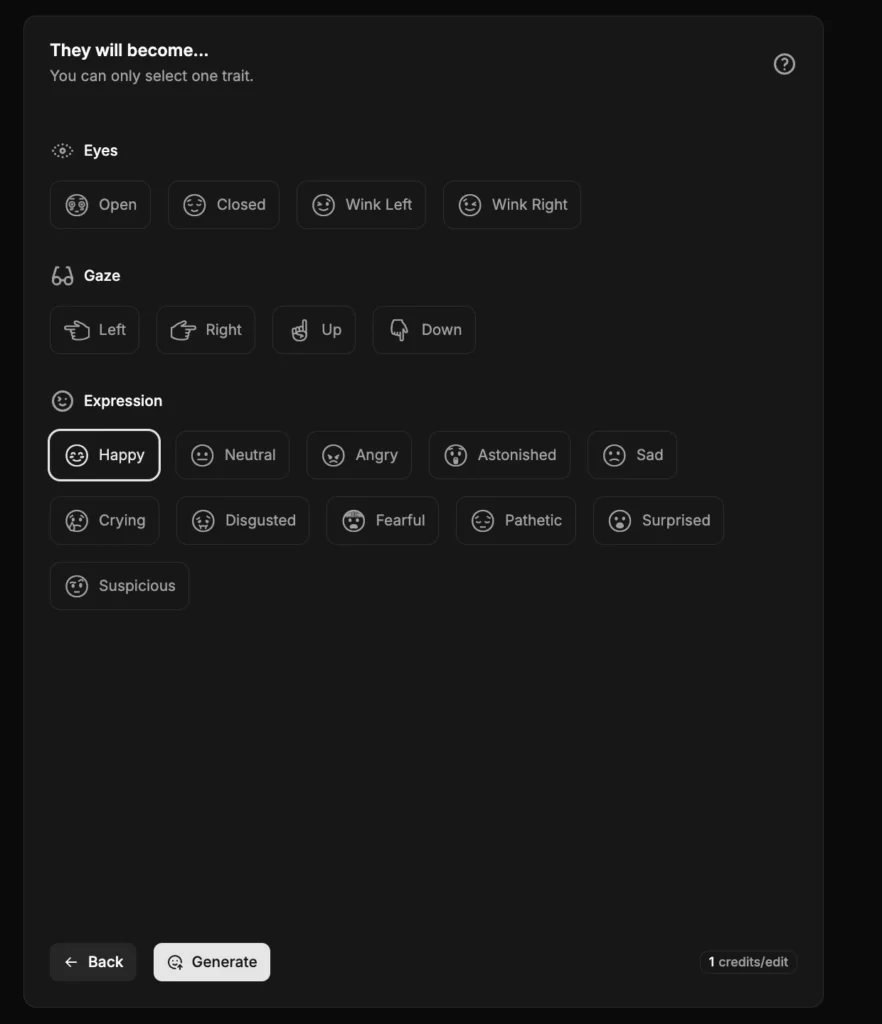
5. Let the AI Analyze and Work Its Magic
The App will intelligently scan facial landmarks and lighting to apply a natural smile that blends seamlessly into the original image.
6. Preview and Download Your Transformed Photo
Review the final result in high resolution, then download your enhanced photo for use anywhere—social media, profiles, scrapbooks, or prints.
Whether you’re enhancing vacation pictures, improving a professional head shot, or just bringing out smiles in your favorite moments, EraseID’s Smiley Face App delivers reliable, photo-realistic results every time.
Take a look at our guide about Random facial expression generator by EraseID
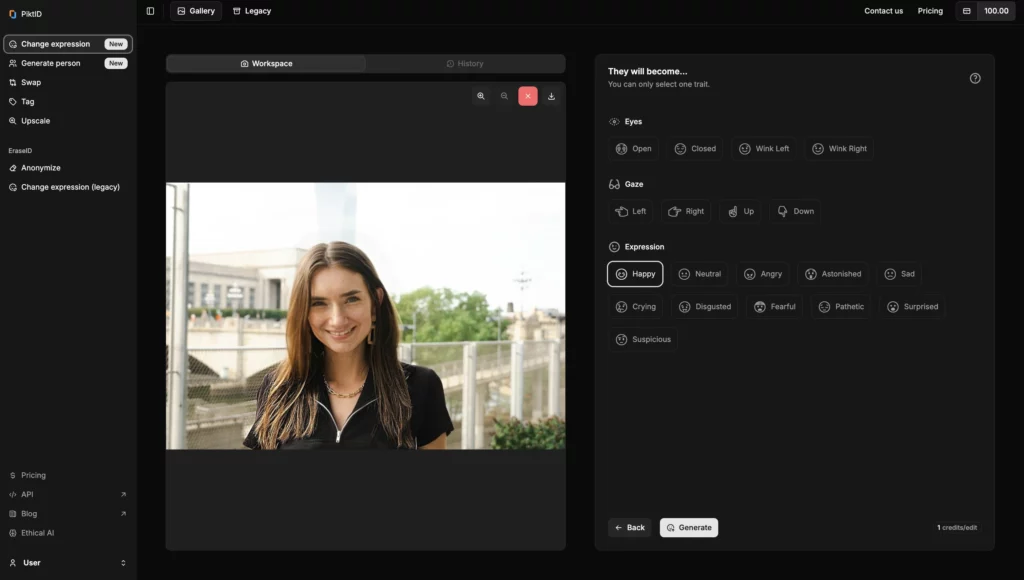
10. Tips for Best Results with the Smiley Face App
To get the most out of the smile-enhancing features of the Smiley Face App, follow these simple but effective tips:
- Use well-lit, front-facing portraits: Clear lighting ensures the app detects facial landmarks accurately and enhances the smile naturally.
- Avoid extreme shadows or heavily filtered photos: These can distort facial features and reduce the AI’s effectiveness in generating realistic smiles.
- Upload high-resolution images: The higher the resolution, the better the AI can map your facial structure and apply enhancements without losing quality.
- Experiment with different expressions: Try neutral, relaxed, or slightly playful facial expressions to let the Smiley Face App work its magic based on context.
- Focus on clear faces: Ensure the subject’s face is not blocked by objects, hands, or hair so the smile generation is smooth and proportional.
- Use natural background settings: This enhances the believability of the smile, especially if you’re using the app for social media or professional images.
- Keep the original photo handy: If you want to compare before and after results or make multiple edits, having a clean version helps.
By following these guidelines, EraseID delivers more natural, balanced, and joyful results that you can proudly share anywhere.
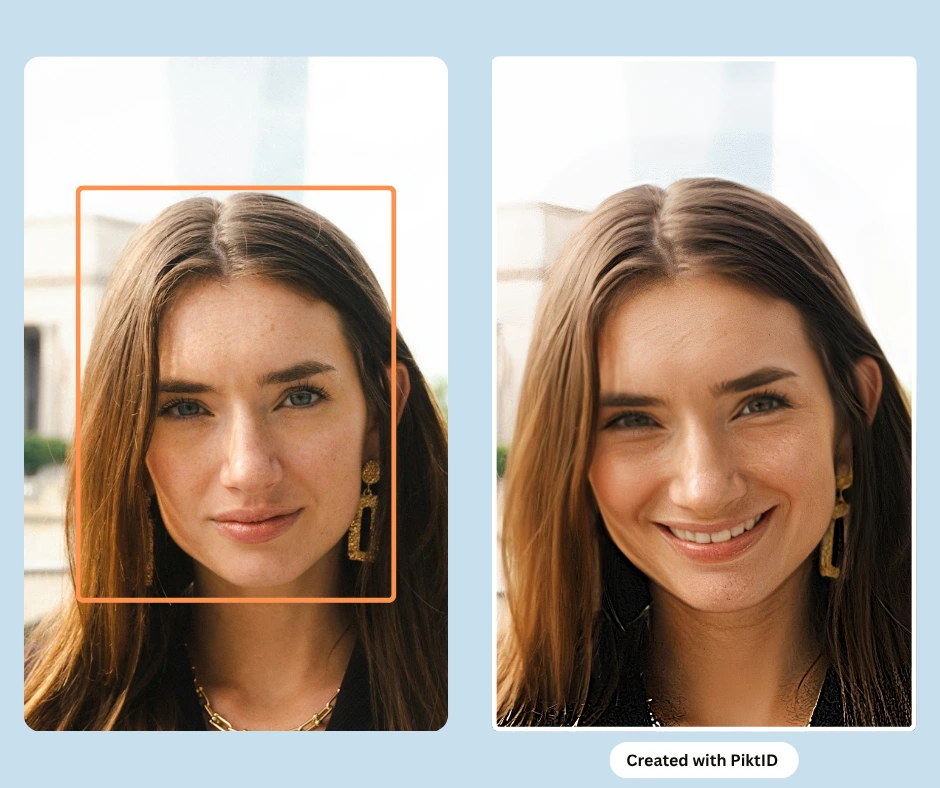
11. Add Joy to Your Photos with Just One Click
The Smiley Face App – EraseID is more than just a novelty tool—it’s a simple, smart, and effective way to bring genuine emotion into your photos. Whether you’re brightening up a serious selfie or adding warmth to a family photo, the app uses advanced AI to create lifelike smiles without looking artificial or forced.
Unlike low-quality tools that overprocess faces or add generic effects, the Smiley Face App delivers personalized smile enhancements tailored to each photo. It’s intuitive to use, doesn’t require any design skills, and keeps your data safe with privacy-first technology.
No more fake filters or tedious manual edits. With the Smiley Face App, you can spread happiness in just one click.
Take an Action and add a smile
Ready to add a natural, heartwarming smile to your photos?
Sign up now and enjoy 10 free edits to transform your images with AI-generated smiles that look as real as they feel.
12. Frequently Asked Questions (FAQs)
Q1: Is the Smiley Face App free to use?
Yes. EraseID offers every new user 10 free credits upon sign-up. These credits allow you to access all core features, including generating natural-looking smiles and downloading high-resolution enhanced photos. It’s the perfect way to try the full experience of the Smiley Face App without any cost.
Q2: Does EraseID require a credit card?
No. You can start using EraseID immediately without entering any payment information. EraseID believes in giving users a no-risk trial so they can explore the app’s full potential before making any purchase decisions.
Q3: Are the smile enhancements realistic?
Absolutely! EraseID uses advanced AI that’s trained to recognize facial structure and expressions. This allows it to simulate real muscle movement, ensuring the generated smiles look completely natural, whether it’s a subtle grin or a broad beam.
Q4: Is my data safe on EraseID?
Yes. EraseID takes user privacy seriously. EraseID does not store or reuse your photos. All uploads are processed securely, and your data is never shared or sold to third parties. You can enhance your photos with confidence, knowing your privacy is fully respected.

