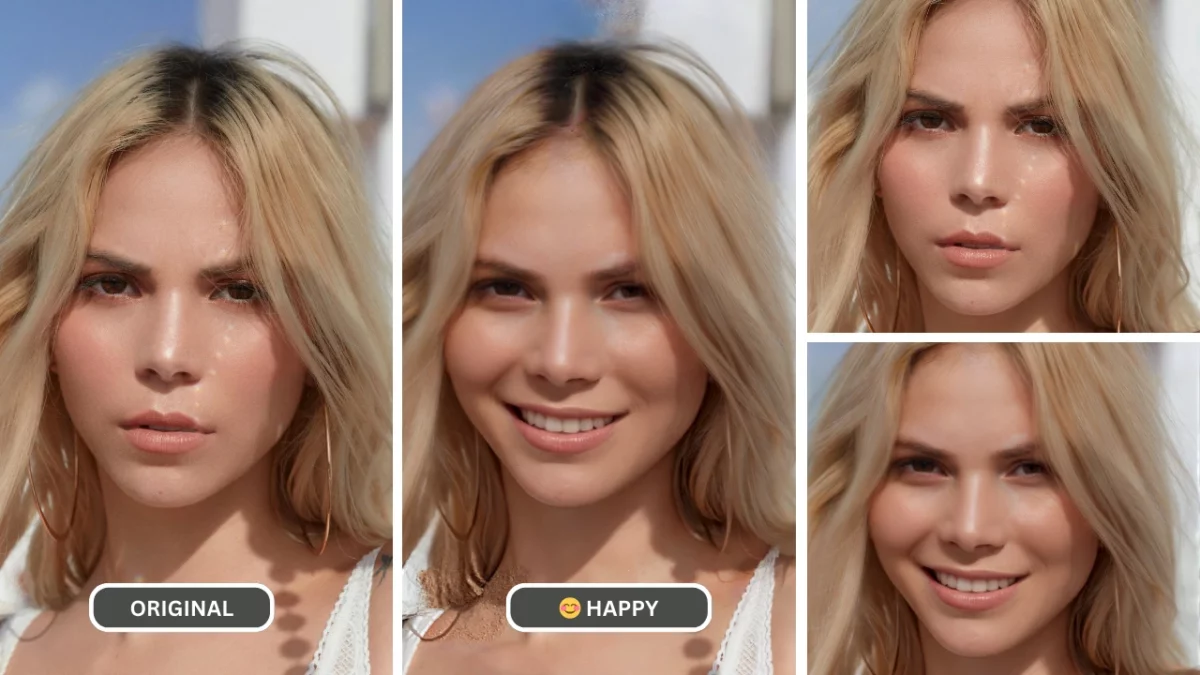1. Getting started with a Smile
The Smile AI Generator is a complete tool designed to enhance facial expressions by adding natural and realistic smiles to photos. Using advanced AI technology, it analyzes facial structures and seamlessly integrates a smile that matches the person’s features, ensuring an authentic and visually appealing result.
With the rapid advancement of artificial intelligence, image editing has evolved significantly, allowing users to enhance their photos effortlessly. The Smile AI Generator leverages deep learning and facial recognition algorithms to detect and adjust facial expressions, making the transformation look as natural as possible. Unlike traditional editing tools that may produce artificial or awkward results, this AI-driven solution ensures smooth and lifelike modifications.
Adding smiles to photos can have a powerful impact on both personal and professional levels. A genuine smile conveys warmth, friendliness, and approachability, making images more engaging and memorable. Whether for social media, marketing campaigns, or professional headshots, EraseID helps enhance images without requiring extensive manual editing. It’s a game-changer for photographers, marketers, and anyone who wants to create more appealing visuals with just a few clicks.
2. What is a Smile AI Generator?
A Smile AI Generator is an advanced artificial intelligence tool designed to analyze facial features and generate realistic, natural-looking smiles. Using deep learning algorithms and facial recognition technology, it assesses key features such as the mouth, eyes, and overall expression.
EraseID works by mapping facial structures and applying intricate adjustments to maintain a lifelike appearance. It enhances photographs by subtly altering the curvature of lips, adjusting the brightness of teeth, and ensuring that the new expression aligns naturally with the subject’s existing features. Unlike basic photo editing tools, EraseID’s Smile Editor uses sophisticated machine learning techniques to prevent the unnatural distortions often seen in manually edited images.
It ensures that smile enhancements blend seamlessly with original images, making it a valuable tool for photographers, social media users, and digital content creators.
3. How Does the Smile AI Generator Work?

EraseID operates using advanced artificial intelligence techniques to analyze, identify, and enhance smiles in images. This process involves multiple stages, ensuring a natural and visually appealing result.
Step-by-Step Process
- Image Analysis and Facial Recognition
The EraseID first scans the uploaded image, detecting facial features using deep learning models. It identifies key landmarks such as lips, teeth, and overall facial structure to ensure precise smile enhancement. - Smile Identification and Adjustment
Once the system detects the smile, it assesses its curvature, symmetry, and intensity. If necessary, the EraseID makes subtle modifications to enhance the smile while maintaining natural expressions. - Enhancement Using AI Algorithms
The generator applies machine learning techniques to refine the smile. These include adjustments to lip positioning, brightness of teeth, and overall facial harmony. EraseID ensures that the enhancement looks seamless rather than artificially edited. - Realistic Blending and Rendering
After adjustments, the AI blends the changes with the original image, maintaining skin texture, lighting consistency, and facial expressions. This ensures that the final output looks natural and not over-processed. - User Customization and Final Output
Users can further refine the results by adjusting the smile’s intensity, width, or brightness. EraseID provides a user-friendly interface, allowing for quick modifications before saving the final image.
Algorithms Behind the Smile AI Generator
EraseID leverages a combination of deep learning, convolutional neural networks (CNNs), and facial recognition technologies to achieve realistic smile enhancements. These algorithms analyze vast datasets of human expressions, learning to differentiate between subtle smile variations. Unlike traditional editing methods, where users manually adjust elements, the Smile AI Generator automates the process, saving time while ensuring professional-quality results.
Comparison with Traditional Photo Editing Methods
Traditional photo editing tools require manual adjustments, often relying on skills in software like Photoshop. These methods can be time-consuming and may not always produce realistic results. The Smile AI Generator, on the other hand, automates smile enhancement using AI-driven precision. This eliminates guesswork and ensures a natural look without excessive retouching.
By combining EraseID with an intuitive user experience, it makes smile enhancement more accessible, efficient, and visually appealing.
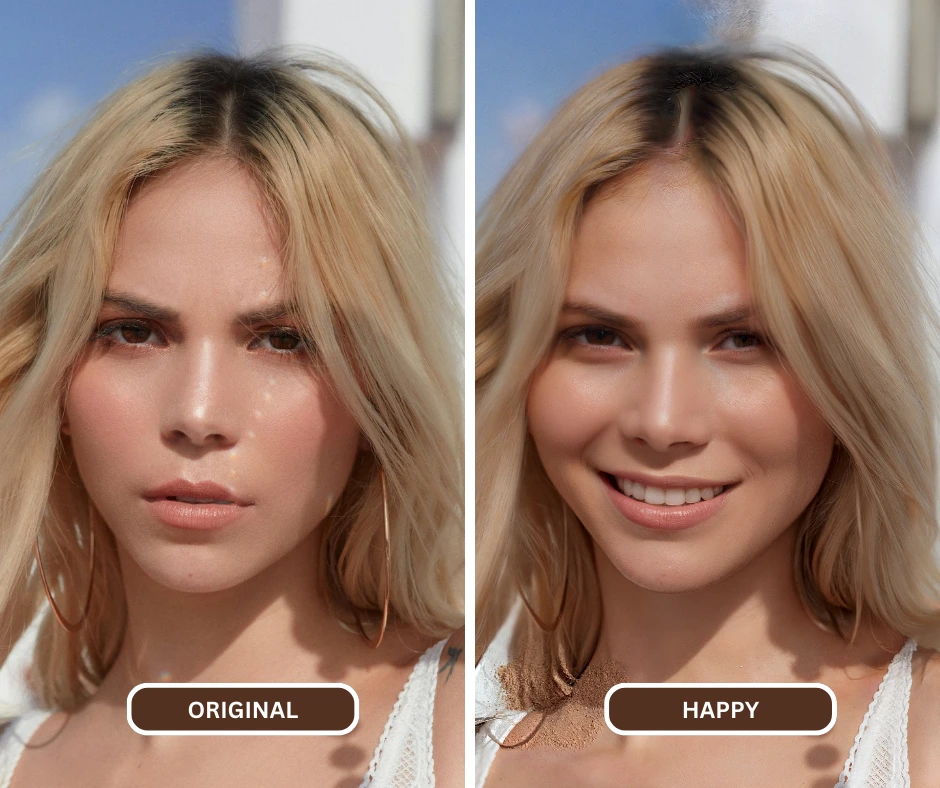
4. Key Features of EraseID
- Realistic Smile Generation: EraseID uses advanced artificial intelligence algorithms to create natural-looking smiles that seamlessly blend with facial features. Whether enhancing a neutral expression or refining an existing smile, it ensures a lifelike and convincing result.
- Customizable Smile Intensity: Users have full control over the intensity of the smile transformation. Choose from subtle, soft grin to a broad, cheerful smile, ensuring that every edit matches the desired emotion and context.
- High-Quality Enhancements: Unlike many other editing tools that degrade image quality, EraseID preserves high resolution and facial details. It enhances images with refined adjustments while maintaining the original texture, lighting, and depth, resulting in professional-grade edits.
- One-Click Editing: Designed for convenience, EraseID offers an intuitive, user-friendly interface that delivers instant results with a single click. Whether for quick social media edits or detailed professional retouching, it provides fast and effortless transformations.
- Works on Various Images: EraseID extends to different types of photos, including individual portraits, group pictures and candid shots. It intelligently adapts to different facial structures and lighting conditions, ensuring consistent and realistic enhancements.
5. Why Use a Smile AI Generator?
EraseID offers a powerful and convenient way to enhance images by adding natural-looking smiles to faces. Whether for personal, professional, or social media use, this tool provides numerous benefits:

For Personal Photos
EraseID can bring new life to personal photos by enhancing selfies, family portraits, and group pictures. Whether you want to create a cheerful memory or adjust an expression, EraseID ensures that every moment looks its best.
For Professional Use
First impressions matter, especially in business. EraseID can improve profile pictures for LinkedIn, corporate websites, and portfolios by adding warmth and approachability. Marketing and advertising images can also benefit from naturally enhanced expressions, making them more inviting and effective in capturing attention.
Social Media Impact
Engaging content is key to growing an online presence. EraseID helps create visually appealing, smile-filled posts that attract more likes, shares, and interactions. Whether for influencers, brands, or casual users, this tool makes social media content more dynamic and engaging.
Fixing Neutral or Serious Expressions
Sometimes, a great photo is ruined by a neutral or serious expression. EraseID can instantly transform dull or uninviting photos by adding a genuine, natural-looking smile. With EraseID enhancing photos has never been easier, allowing for a polished, approachable, and engaging appearance in any setting.
6. How to Use the Smile AI Generator?
Using EraseID is a straightforward process that allows you to enhance your images effortlessly. Follow this simple guide to get the best results:
- Upload an Image
Start by selecting and uploading a clear, high-quality image where the subject’s face is visible. The better the image quality, the more natural the AI-generated smile will appear. - Choose the Change Expressions
EraseID offers different levels of intensity, ranging from a changing ethnicity to changing expressions. Select the “Change Expressions” feature to get the best results you want to achieve. - Apply AI-Generated Smile
Once you’ve chosen the change expressions, select the “☺️Smile” prompt for the image. The advanced AI will analyze facial features and seamlessly integrate a natural-looking smile. - Download and Share the Final Image
After the AI has applied the smile, you can preview the results. If satisfied, download the enhanced image and share it on social media, with friends, or for personal projects.
Tips for Achieving the Best Results:
- Ensure the uploaded image is well-lit and high resolution for a more realistic effect.
- Choose a smile intensity that matches the natural expression of the subject for a seamless look.
- Use front-facing images, as the Smile ai generator works best with clear, unobstructed facial features.
- Experiment with different images and intensities to see how the AI adapts to various expressions.
With these simple steps, EraseID makes it easy to transform any image into a more joyful and engaging version.
7. Comparison with Other AI Photo Editing Tools
How EraseID Stands Out from Competitors

In a rapidly evolving market of AI-powered photo editing tools, EraseID sets itself apart through its advanced algorithms, user-friendly interface, and highly realistic results. Unlike many AI tools that produce overly smooth or artificial-looking enhancements, Smile ai generator uses deep learning techniques to create natural and authentic smiles that blend seamlessly with facial features.
Moreover, EraseID offers a range of customization options, allowing users to add smile, fine-tune facial expressions. Many competitors provide basic smile correction, but they lack the depth of personalization that EraseID delivers. Additionally, its ability to work with diverse skin tones, lighting conditions, and facial structures ensures a more inclusive and precise editing experience.
Another key advantage is its processing speed. While some AI editing tools take considerable time to render high-quality changes, Smile ai generator optimizes performance without compromising image resolution. Whether a user needs quick edits for social media or high-definition adjustments for professional photography, Smile Photo Editor maintains quality across all use cases.
Advantages of Using AI vs. Manual Photo Editing
Traditional photo editing requires expertise in software like Photoshop or Lightroom, often involving meticulous adjustments to facial features, shadows, and highlights. This manual process is not only time-consuming but also demands a level of skill that many users lack. Smile ai generator eliminates these barriers by offering an intuitive, one-click solution for enhancing smiles.
With AI-driven automation, Smile ai generator can detect and modify facial expressions with precision, ensuring natural-looking adjustments without the risk of over-editing. Unlike manual editing, where human error can lead to unrealistic results, AI consistently produces professional-quality enhancements.
Another major advantage is efficiency. While manual editing may take hours to perfect a smile, Smile ai generator completes the process within seconds. This is particularly beneficial for photographers, social media influencers, and digital marketers who need high-quality images without spending excessive time on retouching.
Additionally, AI-powered tools like Smile ai generator provide accessibility to individuals with no prior editing experience. Anyone can achieve studio-quality results without investing in expensive software or hiring professional editors. This democratization of photo editing makes it easier for users to enhance their images effortlessly.
Real-World Examples of AI-Enhanced Smiles
The impact of EraseID can be seen across various real-world applications, from professional photography to everyday social media posts. Wedding photographers, for instance, use Smile ai generator to ensure every subject in a group photo has a perfect, natural-looking smile, eliminating the need for reshoots or extensive manual editing.
In social media, influencers and content creators rely on EraseID to refine their images before sharing them with their audience. Whether it’s enhancing a candid laugh or subtly adjusting facial expressions for a more engaging post, the tool helps users present their best selves online.
Additionally, businesses in the beauty and fashion industries leverage Smile ai generator to create visually appealing advertisements. By perfecting model smiles in promotional campaigns, brands can evoke positive emotions and improve audience engagement.
Even in personal photography, individuals use EraseID to enhance family portraits, travel photos, and special moments, ensuring that every memory is captured with a natural and radiant smile.
By integrating AI-driven enhancements into various aspects of photography, Smile ai generator continues to redefine how users achieve stunning and lifelike smile transformations.
Checkout our Guide about using EraseID as your Happy Face AI
8. Common Use Cases and Success Stories

Photography Industry: Enhancing Client Portraits
Professional photographers and studios often use EraseID to enhance client portraits, ensuring subjects look their best with natural, confident smiles. Whether it’s a wedding shoot, corporate headshot, or family portrait, EraseID helps photographers add warmth and authenticity to their images. By adjusting subtle facial expressions, photographers can create more engaging and emotionally resonant photos without extensive manual editing.
E-commerce & Marketing: Making Product Images More Appealing
In the competitive world of online sales and digital marketing, first impressions matter. Brands and businesses leverage EraseID to refine product images, incorporating friendly and inviting facial expressions in promotional materials. Whether for advertisements, social media campaigns, or website visuals, EraseID enhances customer engagement by making images feel more personal and relatable. Marketers have reported increased conversion rates when using emotionally compelling visuals enhanced with this tool.
Personal Use: Bringing Smiles to Old or Faded Photos
EraseID is also popular among individuals who want to restore and enhance old or faded photographs. Whether it’s a cherished family photo from decades ago or a personal snapshot that needs a touch of vibrancy, the tool helps revitalize memories. Users appreciate how Smile ai generator allows them to bring back lost expressions, making their treasured moments even more special.
Testimonials and Success Stories
Many users have shared positive experiences with EraseID, highlighting its impact on their work and personal projects.
- A professional photographer noted that the tool helped streamline post-production, allowing clients to choose from a range of natural-looking expressions without additional photo sessions.
- An e-commerce business owner reported a 20% increase in customer engagement after using Smile ai generator to refine product model images for their online store.
- A family archivist expressed gratitude for how the tool helped restore historical photos, bringing back the smiles of ancestors long past.
These success stories demonstrate how EraseID is transforming the way people edit and enhance images, making them more expressive and emotionally engaging.
Additional Resource: How to put smiley face on picture
9. Future of AI in Photo Editing
The future of AI in photo editing is evolving rapidly, with advancements that promise to make the process more intuitive, efficient, and accessible. AI-powered tools like Smile ai generator are revolutionizing the way users enhance their images, making professional-grade editing available to everyone, from hobbyists to professionals.
One of the most significant trends in AI-powered photo enhancement is the increasing use of deep learning algorithms to refine image quality. Features such as automatic noise reduction, color correction, and detail enhancement are becoming more precise, allowing users to transform ordinary photos into high-quality images effortlessly. With tools like Smile ai generator, users can quickly adjust brightness, contrast, and sharpness with just a few clicks, eliminating the need for extensive manual editing.
Another exciting development is the potential for AI to enhance smile and facial expression editing. Traditional photo editing software often required complex manual adjustments to modify facial expressions naturally, but AI-driven solutions like Smile ai generator can intelligently analyze facial features and generate realistic smiles while maintaining the integrity of the original image. These advancements make it easier for users to refine portraits, whether for personal or professional purposes. Future developments may include even more refined control over facial expressions, allowing users to adjust subtle emotional nuances without distorting the subject’s identity.
10. Making Images better with EraseID
Now enhancing images with precision and efficiency is more important than ever. EraseID offers a seamless way to improve your photos, bringing out the best in every smile with advanced AI-powered technology. Whether you’re looking to refine facial expressions, enhance natural beauty, or create stunning visuals effortlessly, EraseID provides an intuitive and effective solution.
By leveraging EraseID’s cutting-edge AI technology, users can experience a transformation in their images with just a few clicks. EraseID simplifies the editing process, ensuring high-quality results without the need for complex manual adjustments. Its intelligent algorithms work to refine and perfect smiles, making it an invaluable tool for professionals and casual users alike.
Now is the perfect time to explore the power of AI-driven image enhancement. Try EraseID today and see how it can elevate your photos, providing stunning, natural-looking smiles with ease. Transform your images effortlessly and enjoy the benefits of advanced AI technology at your fingertips.