1. Why Photo Quality Matters
In today’s digital-first world, the quality of your photos can make or break the impression you leave—whether it’s on social media, a business website, a job application, or even a personal blog. Using an online photo enhancer can help ensure that your images are high-resolution, well-lit, and sharp. High-quality images are no longer optional; they’re expected. Visual content is the most consumed type of media across platforms like Instagram, LinkedIn, and Pinterest. When your photos are blurry, pixelated, or poorly lit, they can instantly undermine your message, brand, or memory.
Blurry photos are one of the most common complaints users have when capturing special moments, professional headshots, or product images. From accidental motion blur and poor lighting to out-of-focus lenses and low-resolution cameras, there are countless reasons why an image might not turn out the way you expected. And in many cases, reshooting isn’t even possible.
That’s where the need for tools to enhance photo quality comes in. However, traditional editing software like Photoshop or Lightroom often demands a steep learning curve, a powerful computer, and hours of editing time. Not everyone has the technical expertise or time to manually adjust exposure, contrast, and sharpness settings.
As a result, more users are turning to online photo restoration app—AI-powered web-based platforms designed to fix and upgrade photo quality in seconds. These tools are not only easy to use, but they also deliver professional results without requiring users to be photo editing experts. Whether you’re restoring an old family portrait, enhancing an eCommerce product image, or polishing a selfie for your portfolio, an online photo enhancer offers a fast, accessible, and powerful solution.
2. What is an Online Photo Enhancer?
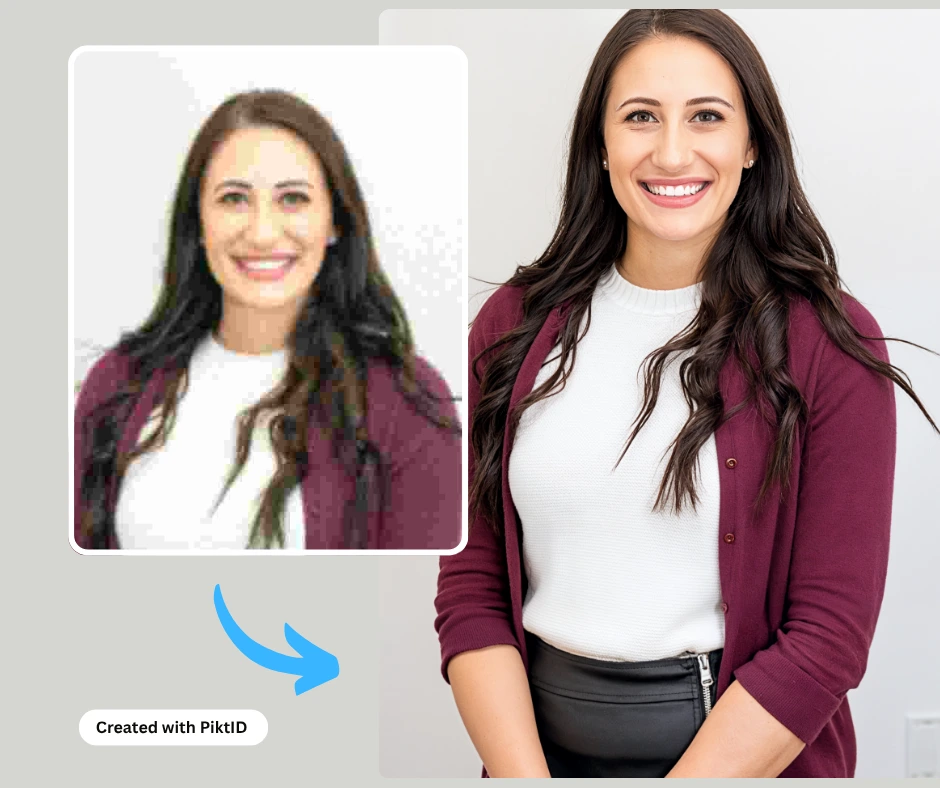
An online photo enhancer is a web-based tool that allows users to improve the quality of images by using advanced algorithms, including artificial intelligence and machine learning. These tools are designed to be intuitive and user-friendly, providing a one-click solution to fix common photo issues such as blurriness, low resolution, poor lighting, and loss of detail.
Unlike traditional photo editing software, an online photo enhancer does not require installation or manual configuration. All the processing happens in the cloud, which means users only need a web browser and an internet connection to get started. This convenience is one of the key reasons why online photo enhancement tools have become increasingly popular among casual users and professionals alike.
Online photo enhancers are often powered by AI models trained on vast datasets of high-quality images. This enables them to automatically detect problems in a photo and apply intelligent corrections such as sharpening edges, boosting resolution, reducing noise, and restoring textures. Many of these tools also include options to upscale images, making them suitable for printing or use in larger formats without losing quality.
Another reason for the rise of online photo enhancer platforms is accessibility. They can be used on any device—laptops, tablets, or smartphones—without needing expensive licenses or technical training. For anyone looking to quickly improve the quality of their images without investing in complicated software, an online photo enhancer like SuperID offers the perfect balance of speed, simplicity, and high-quality output.
3. Step-by-Step Guide: How to Use Adobe Lightroom as an Online Photo Enhancer
Adobe Lightroom is one of the most widely used tools for enhancing photo quality. While it’s primarily desktop-based, the cloud version also functions as an online photo enhancer. Here’s how you can use it to improve your image quality:
Step 1: Upload Your Photo
Begin by accessing Adobe Lightroom’s web version and signing in with your Adobe account. Once logged in, upload the photo you want to enhance. Lightroom supports most file types, including RAW, JPG, and PNG.
Step 2: Basic Adjustments
Navigate to the “Edit” panel to start with the foundational changes. Adjust the exposure, contrast, highlights, and shadows to balance the image. This step is crucial to bring out the details hidden in underexposed or overexposed areas.
Step 3: Apply Sharpening and Noise Reduction
To reduce blur and improve clarity:
- Use the Sharpening tool under the “Detail” section to define edges and fine structures.
- Apply Noise Reduction to eliminate digital noise, especially in low-light images.
While Lightroom gives you a high degree of control, using it as an online photo enhancer requires an understanding of how these tools interact. Over-sharpening or incorrect noise reduction can degrade image quality rather than improve it.
Step 4: Export the Enhanced Image
Once satisfied with the edits, export your photo. Lightroom allows you to choose file type, resolution, and quality settings. This makes it ideal for professionals who want complete control over output.
Pros and Cons of Using Lightroom as an Online Photo Enhancer
Pros:
- Highly customizable.
- Excellent image quality output.
- Suitable for professional photographers and designers.
Cons:
- Requires a paid subscription.
- Has a steeper learning curve.
- Not as fast or automated as AI-powered alternatives.
If you’re someone who is familiar with photo editing or requires detailed manual control, Lightroom can be a powerful online photo enhancer. However, for those who want a faster, beginner-friendly experience, AI solutions are the better route.
Additional Resource: AI photo brightener
4. The AI Advantage: SuperID as a Smart Online Photo Enhancer
SuperID stands out as a modern online photo enhancer built on powerful AI algorithms. Unlike manual tools that require user input at every step, SuperID automates the entire enhancement process with precision and speed.

How SuperID Works
SuperID is trained on thousands of high-resolution images using advanced deep learning techniques. When you upload a photo, the AI instantly detects blurry areas, identifies missing details, and reconstructs them to deliver a sharp, high-quality output—often in less than 30 seconds.
Key Features That Make SuperID the Best Online Photo Enhancer:
- Deep Learning-Based Sharpening
SuperID doesn’t just increase contrast to fake sharpness. It reconstructs lost textures and fine details using context-aware neural models. - Texture and Edge Recovery
The tool is capable of restoring facial features, background patterns, and object contours that were lost due to face blur or poor focus. - Smart Noise Reduction
Instead of applying uniform smoothing, SuperID intelligently removes digital noise without blurring fine details—resulting in a natural, clean look. - One-Click Enhancements
No need to fiddle with sliders or learn complex software. Upload your image, click once, and SuperID handles the rest.
In a world where speed, simplicity, and quality matter, SuperID serves as the go-to online photo enhancer for users of all skill levels. It’s particularly ideal for content creators, business owners, students, and anyone who wants to upgrade their photos without the hassle.
And the best part? New users get 10 free credits just for signing up. Experience professional-quality enhancements without paying upfront, and see the AI magic for yourself.
5. How to Enhance Photos Using SuperID (Step-by-Step)
SuperID offers one of the easiest and fastest ways to improve the quality of your images using an online photo enhancer. With just a few clicks, you can transform blurry, pixelated, or low-resolution images into sharp, vibrant, and professional-looking photos.
Here’s how to get started with SuperID:
Step 1: Visit the SuperID Online Photo Enhancer
Go to https://studio.piktid.com/upscale/. This is the dedicated page for the SuperID online photo enhancer where all image enhancement tools are available.
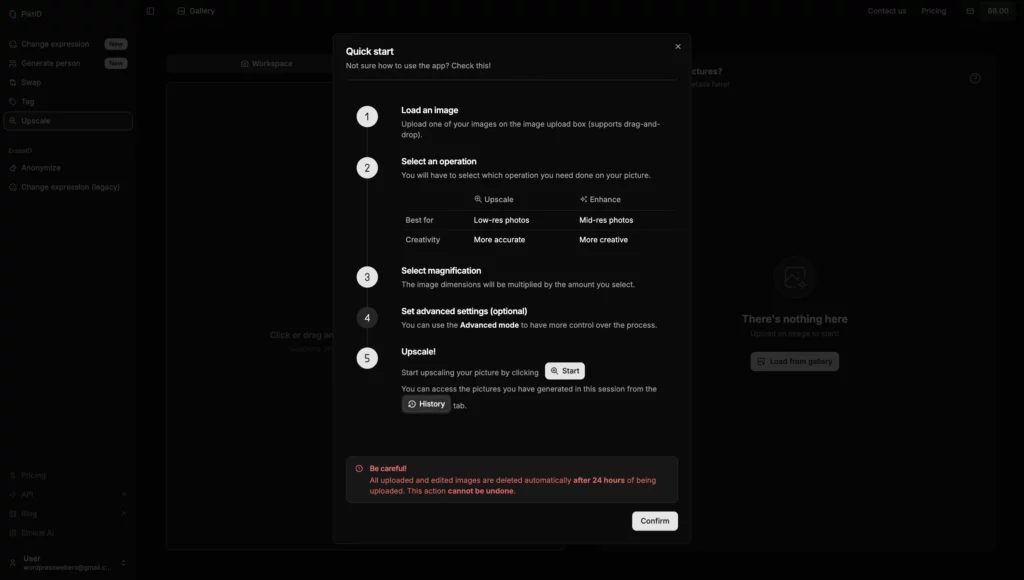
Step 2: Upload Your Image
Drag and drop or select the photo you want to improve. Whether it’s a low-quality selfie, a scanned document, a pixelated landscape, or a dull product image, SuperID can handle it all. Once uploaded, select the “Enhance” tab to begin the enhancement process.
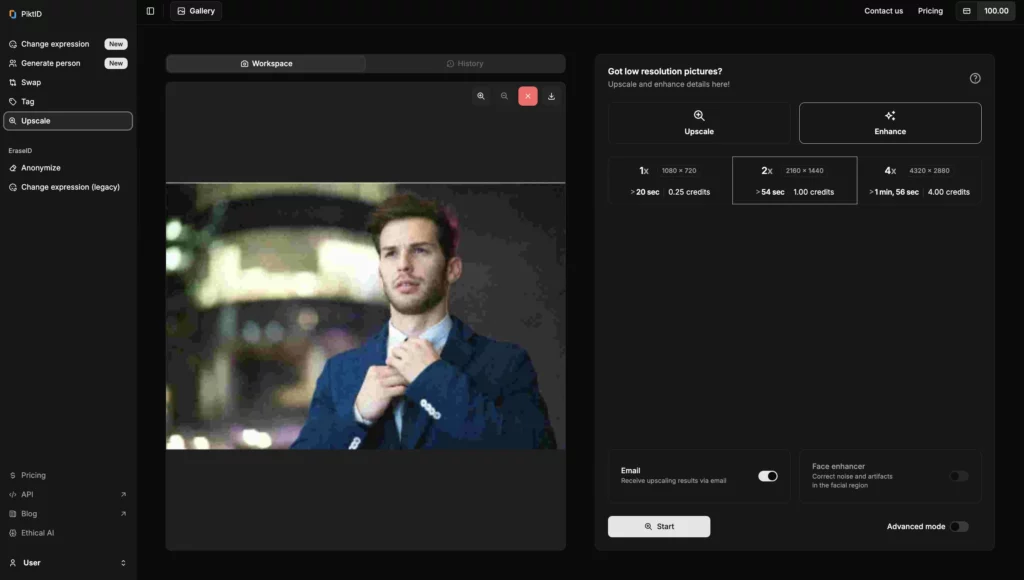
Step 3: Click “Start” to Begin Enhancement
Once the image is uploaded and the appropriate enhancement tool is selected, simply click the “Start” button. SuperID’s AI will automatically analyze the photo, detect areas with low clarity, and apply intelligent sharpening, denoising, and detail reconstruction. The entire process typically takes less than 30 seconds.
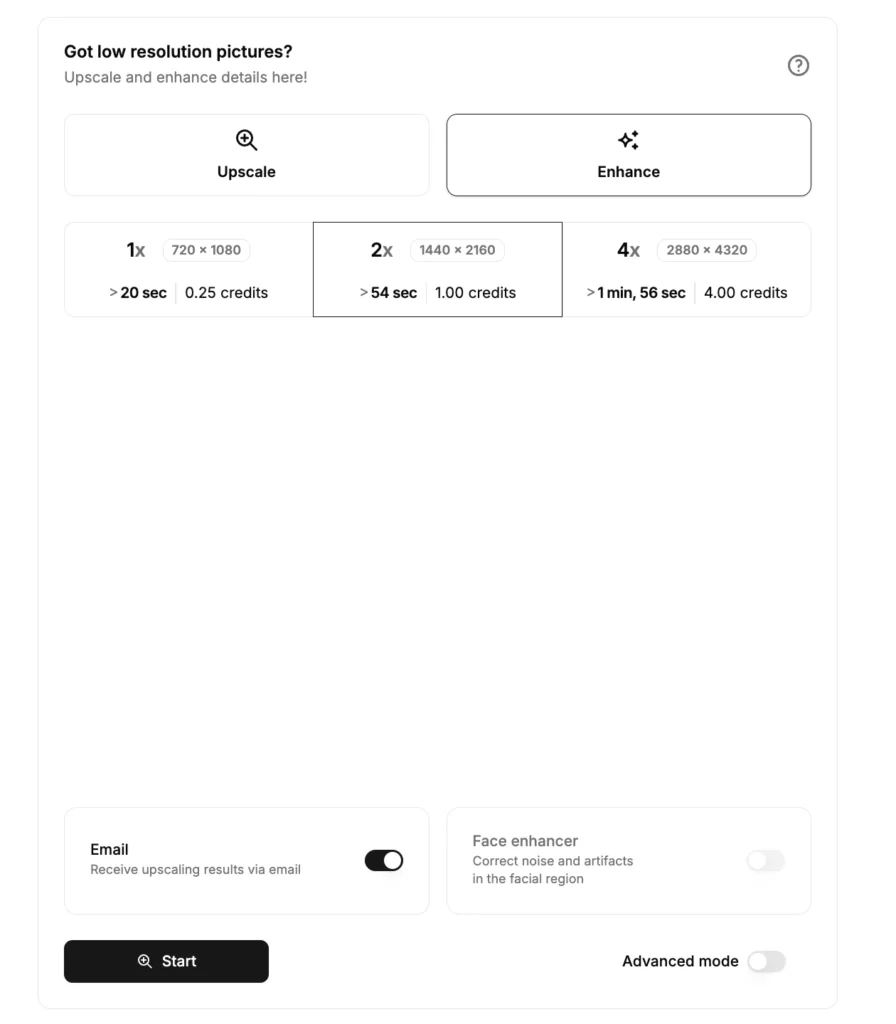
Step 4: Preview and Download the Enhanced Image
After the AI completes its work, you’ll see a side-by-side comparison of the original and enhanced versions. You can then download your improved image in high-resolution JPG or PNG format, perfect for printing, sharing, or publishing online.
By using SuperID as your go-to online photo enhancer, you don’t need technical skills or professional software—just upload, enhance, and download.
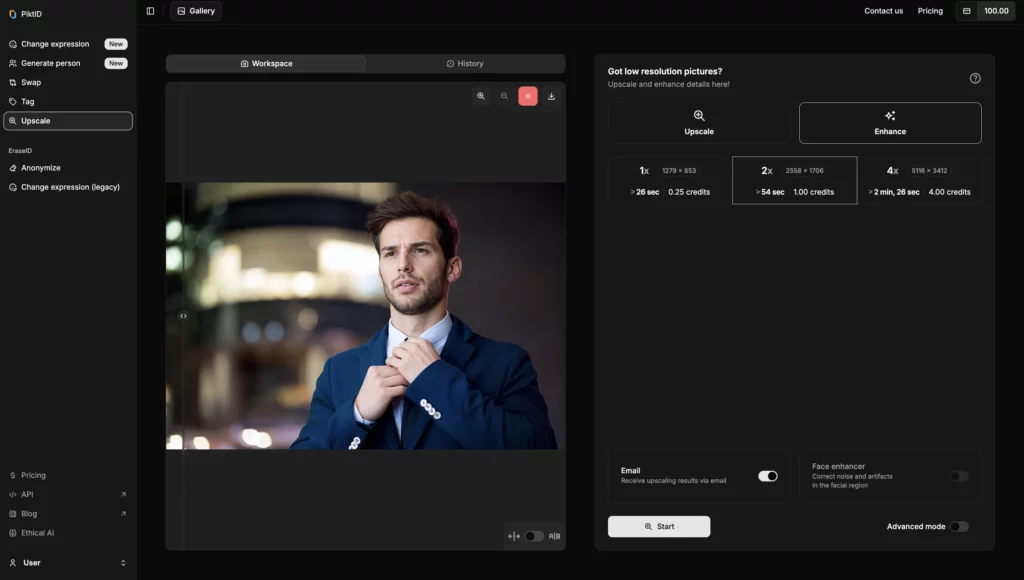
6. SuperID vs. Adobe Lightroom: Which Enhancer is Right for You?
Choosing the right photo enhancer depends on your goals, skill level, and how much time you want to spend editing. Below is a breakdown comparing SuperID’s AI-powered online photo enhancer with Adobe Lightroom, a professional editing tool.
| Feature | SuperID (AI) | Adobe Lightroom |
| Skill Level | Beginner-friendly | Professional/Intermediate |
| Speed | Under 30 seconds | Time-intensive |
| Manual Control | Minimal (automated process) | Full manual control |
| Cost | 10 free credits upon sign-up | Monthly subscription required |
| Installation | No installation required | Requires software download |
| Device Compatibility | Web-based (works on any device) | Desktop and mobile app |
| Learning Curve | None | Steep for new users |
While Adobe Lightroom is a powerful editing tool used by professional photographers, it requires a learning curve, manual adjustments, and a paid subscription. On the other hand, SuperID’s online photo enhancer offers a hassle-free experience for anyone looking to improve photo quality without technical know-how.
Whether you’re a casual user wanting to enhance personal images or a content creator needing fast turnarounds, SuperID provides a more accessible and efficient alternative. The fact that it’s web-based means you can enhance photos from any device, without the need for downloads or installations.
If speed, ease of use, and quality results are what you’re after, SuperID is the best online photo enhancer available today.
Read more about The best AI that improves image quality
7. Benefits of Using an Online Photo Enhancer like SuperID
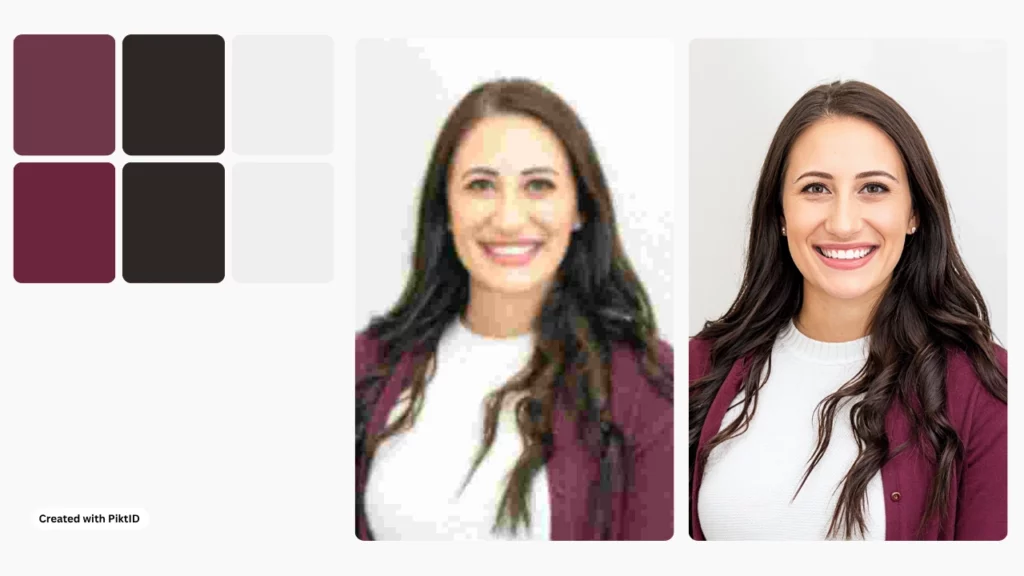
Choosing an online photo enhancer such as SuperID comes with a wide range of advantages that cater to both casual users and professionals. Here’s why it stands out:
Instant Results Without Software Download
One of the biggest perks of using an online photo enhancer is the ability to get professional-grade results instantly. There’s no need to install bulky editing software or wait through long processing times. With SuperID, you simply upload your photo, and the AI handles the rest within seconds.
Works Seamlessly Across All Devices
uperID is a web-based platform, which means you can access it from anywhere—whether you’re using a desktop computer, tablet, or smartphone. This makes the online photo enhancer perfect for on-the-go editing, travel scenarios, or quick fixes between meetings or classes.
High Accuracy in Restoring Facial Features and Textures
Unlike basic editing tools that apply generic sharpening filters, SuperID uses AI trained on thousands of high-quality images to identify and restore facial details and textures with incredible accuracy. It reconstructs lost elements naturally, making it ideal for portrait enhancement.
Secure Platform with No Photo Storage
Privacy is a priority for anyone uploading personal or sensitive images online. SuperID ensures that your files are not stored or shared. The online photo enhancer processes a deblur image setting and deletes it afterward, giving you peace of mind.
User-Friendly for All Experience Levels
Whether you’re a beginner with no editing knowledge or a seasoned designer looking for quick enhancements, SuperID is easy to use. There are no confusing sliders or menus—just upload, click “Start,” and download. It’s also a valuable tool for bloggers, students, digital marketers, and small business owners who need polished visuals without the learning curve.
8. Real User Scenarios: SuperID in Action

To truly understand the power of an online photo enhancer like SuperID, it helps to look at how real users are benefiting from the tool across various industries and situations:
a. A Travel Blogger Restoring Low-Res Images from an Old Phone
Many travel enthusiasts have amazing photos from early smartphone days that lack clarity. Using SuperID, bloggers can instantly use 4K upscaling and enhance those photos, making them ready for Instagram, travel blogs, or even printed postcards—without losing the authenticity of the memory.
b. A Photographer Saving an Out-of-Focus Wedding Shot
Sometimes, even professionals have that one important photo that comes out slightly blurred. SuperID’s AI-enhancement capabilities help photographers rescue those special moments by refining facial details and restoring the original sharpness—saving hours of manual post-processing.
c. A Small Business Owner Enhancing Product Images for Their Shopify Store
Ecommerce success depends heavily on image quality. With SuperID, a business owner can enhance dull or low-resolution product photos instantly, leading to more attractive listings and higher conversion rates—without needing to hire a graphic designer.
d. A Student Scanning and Enhancing Textbook Diagrams for Assignments
Students often rely on scanned material for notes or presentations. SuperID acts as a reliable online photo enhancer that clarifies handwritten or printed diagrams, making them easier to read and more professional-looking in assignments or reports.
Additional Resource : How to make a PNG higher resolution
9. Bonus: Tips to Take Better Photos and Reduce the Need for Enhancers
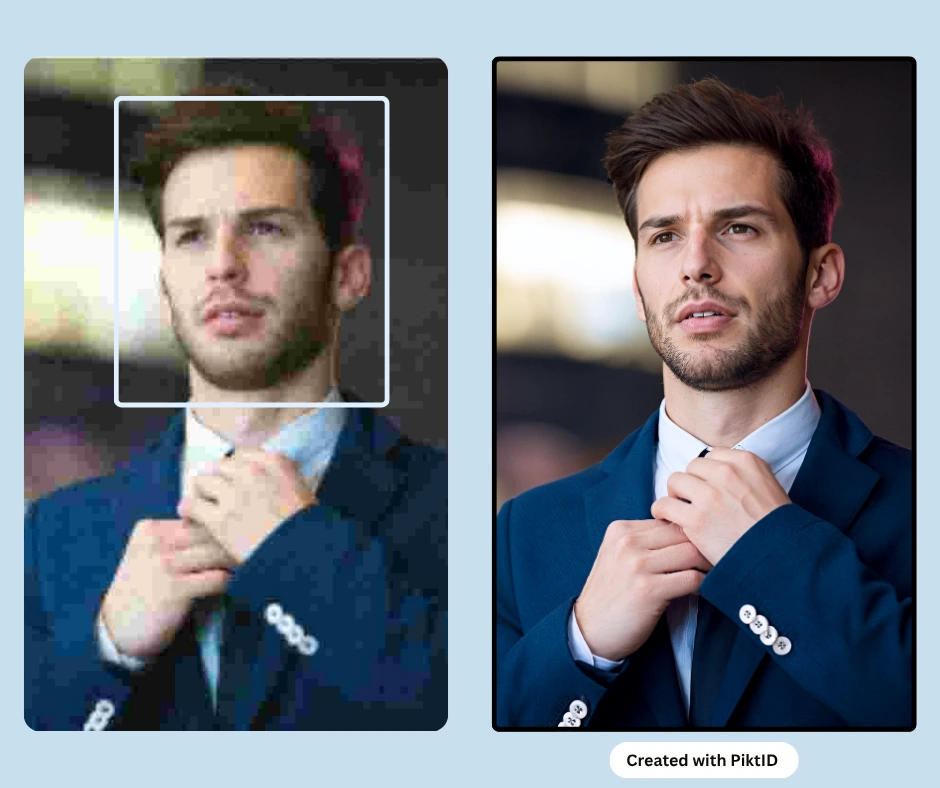
While an online photo enhancer can dramatically improve image quality, capturing great photos from the start will always yield the best results. Here are a few practical tips to help you take better pictures and reduce your reliance on enhancement tools:
a. Use natural lighting whenever possible:
Lighting is the most critical factor in photography. Soft, diffused daylight provides clarity and richness without the harsh shadows caused by artificial lighting. Well-lit photos often require minimal touch-ups, even with an online photo enhancer.
b. Keep your lens clean:
A dirty or smudged lens can easily ruin the sharpness of your photos. Wipe your camera lens with a microfiber cloth before every shoot. A clean lens ensures clear, crisp images that may not need additional enhancement.
c. Use a tripod or stabilizer for handheld shots:
Camera shake is a leading cause of blur, especially in low-light conditions. Using a tripod or a stabilizer helps you maintain focus and framing, resulting in sharper images that need little or no correction through an online photo enhancer.
d. Avoid digital zoom; shoot in higher resolution instead:
Digital zoom reduces image quality by enlarging pixels. It’s better to move closer to your subject or crop later from a high-resolution image. Higher-quality photos respond better to enhancements and retain more detail when processed using an online photo enhancer.
e. Use portrait mode for depth and clarity:
Modern smartphone cameras offer portrait modes that simulate depth of field and emphasize your subject. This results in visually appealing images that already have a professional look, making them perfect candidates for quick improvements through AI-based online photo enhancers.
By following these tips, you’ll not only get better original photos but also make the most out of tools like SuperID when enhancement is needed.
Read more : How to make an image clearer
10. Conclusion: The Best Way to Improve Your Images

Whether you’re a seasoned photographer or someone who simply wants to upgrade their phone pictures, the combination of smart techniques and the right tools can take your photo quality to the next level.
If you’re comfortable with professional software and manual controls, Adobe Lightroom offers extensive capabilities—but it comes with a learning curve and time commitment. For those looking for a faster, simpler solution, SuperID is the ideal online photo enhancer.
SuperID uses advanced AI technology to enhance photo quality in seconds, making it the most efficient and user-friendly option available today. It doesn’t require any editing experience, and its automated process ensures consistently impressive results.
Perfect for social media users, eCommerce sellers, bloggers, students, and anyone who needs sharp, high-resolution images quickly, SuperID eliminates the complexity of traditional editing software.
And the best part? You get 10 free credits when you sign up, so you can try it risk-free and see the transformation for yourself.
Get started with the best
Ready to give your photos a professional makeover in under 30 seconds?
Try SuperID’s Online Photo Enhancer now and unlock 10 free credits to start improving your images instantly:
https://studio.piktid.com/upscale/
11. Frequently Asked Questions (FAQs)
Q1: Can SuperID enhance any type of photo?
Yes. SuperID is a versatile online photo enhancer designed to work on a wide variety of image types. Whether you’re trying to improve the clarity of a selfie, restore details in a landscape photo, enhance scanned historical documents, or sharpen product shots for eCommerce, SuperID handles it all. Its AI-powered engine adapts to different subjects and lighting conditions, delivering consistent, high-quality results every time.
Q2: Is there a file size or format limit?
SuperID supports most commonly used image formats, including JPG and PNG. This flexibility makes it a convenient online photo enhancer for both casual users and professionals. Additionally, the platform is built to handle high-resolution images, so you don’t have to compromise on quality when uploading large files.
Q3: Will my image be stored or used elsewhere?
No. One of the key strengths of SuperID as an online photo enhancer is its commitment to user privacy. Your photos are processed securely in real-time and are not stored, shared, or used for any other purpose. This makes SuperID a reliable solution for enhancing personal or sensitive images without worrying about data misuse.
Q4: How many enhancements can I do for free?
Every new user receives 10 free credits upon signing up, which can be used to enhance 10 separate photos using SuperID’s advanced online photo enhancer features. This allows users to explore the platform’s capabilities without any upfront cost and experience how powerful and easy AI-driven enhancement can be.
Q5: Do I need to install any software to use SuperID?
No installation is required. SuperID is a browser-based online photo enhancer, meaning you can access it from any device with internet access—whether it’s a laptop, desktop, tablet, or smartphone. This makes it incredibly convenient for users who need quick enhancements on the go.
Q6: Does it require editing experience to use?
Not at all. One of the biggest advantages of using SuperID as an online photo enhancer is its user-friendly interface. It is designed for beginners who may have no editing experience, as well as professionals looking for quick, high-quality results. Simply upload your photo, click to start, and download the improved version in seconds.

