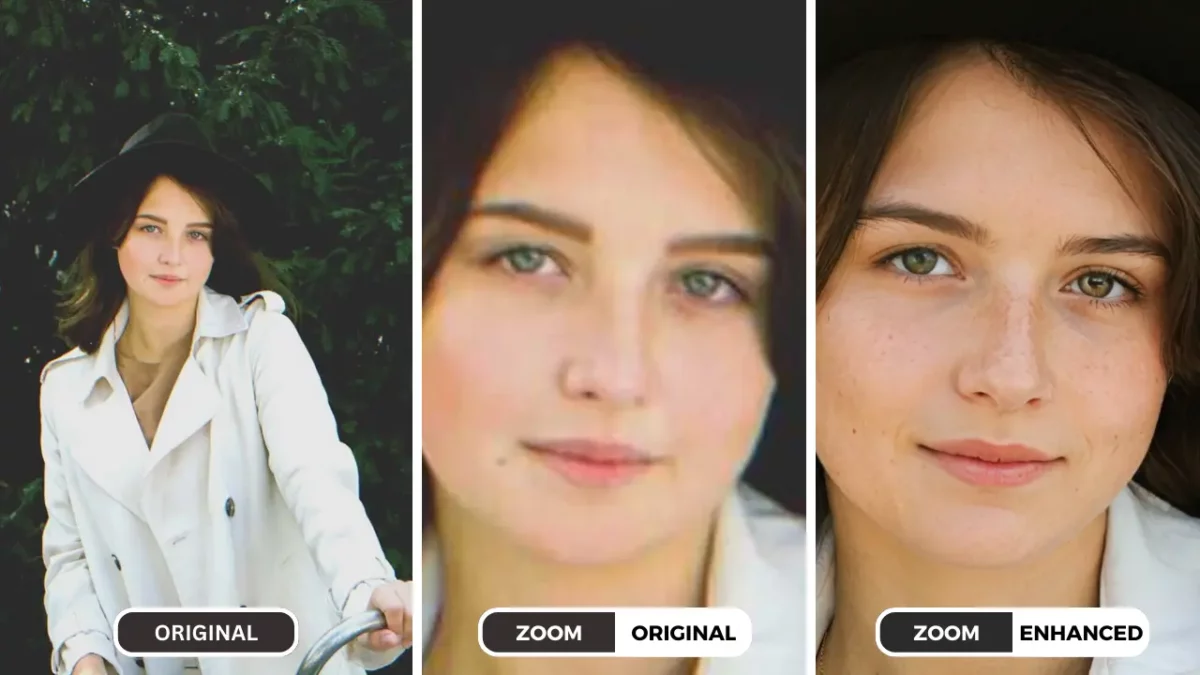Introduction to is there a way to Enhance Picture Quality
Have you ever captured a photo that seemed perfect in the moment, only to find it later looking blurry, grainy, or lacking vibrancy? And asked, is there a way to Enhance Picture Quality? The good news is that there’s a solution! Image enhancement can breathe new life into these photos, transforming them into crisp, high-quality images that capture the essence of the moment.
This comprehensive guide explores various methods for enhancing picture quality, empowering you to take control and elevate your photos. We’ll delve into three main approaches:
- Traditional Tools: Exploring the functionalities of Adobe Photoshop.
- Online Alternatives: Discovering user-friendly online photo editing tools.
- AI Powerhouse: Unveiling the magic of SuperID, an AI-powered photo enhancement tool.
Let’s dive into the world of image enhancement and unlock the full potential of your photos!
What is Image Enhancement and Why is it Important?
Image enhancement is the process of improving the quality of a digital image to make it sharper, clearer, and more visually appealing. It encompasses various techniques that can address a range of photo imperfections, such as:
- Blurriness: Sharpening filters can revitalize blurry photos, revealing hidden details and creating a more focused image.
- Grain and Noise: Noise reduction techniques can eliminate unwanted speckles and grain, resulting in a cleaner and more visually pleasing photo.
- Color Casts and Lack of Vibrancy: Color correction and enhancement can adjust color tones and saturation, creating a more natural or artistic look.
- Low Resolution: Upscaling techniques can increase the resolution of low-resolution photos, making them suitable for printing or online use without sacrificing quality.
Benefits of Image Enhancement:
- Enhanced Clarity and Detail: Sharper images with improved details for better appreciation.
- Vibrant and Accurate Colors: Correction of color casts and adjustment of vibrancy for a more natural or artistic look.
- Increased Resolution: Upscaling allows for enlarging low-resolution photos without sacrificing quality.
- Greater Versatility: Enhanced photos can be used for various purposes like presentations, marketing, social media, and printing.

Table 1: Benefits of Image Enhancement
| Benefit | Description |
| Enhanced Clarity & Detail | Sharper edges and improved details for better appreciation. |
| Vibrant & Accurate Colors | Correction of color casts and adjustment of vibrancy for a more natural or artistic look. |
| Increased Resolution | Upscaling allows for enlarging low-resolution photos without sacrificing quality. |
| Greater Versatility | Enhanced photos can be used for various purposes like presentations, marketing, social media, and printing. |
Now that we understand the importance of image enhancement, let’s explore the first method: traditional photo editing software.
Is there a way to Enhance Picture Quality using Traditional Tools: Exploring Photoshop
For many years, Adobe Photoshop has been the industry standard for photo editing and manipulation. It offers a vast array of tools and functionalities that can be used for image enhancement, including:
- Sharpening Filters: Sharpen filters enhance the edges of objects in a photo, creating a crisper and more defined look. Photoshop offers various sharpening filters with adjustable parameters for precise control.
- Noise Reduction Tools: Noise reduction tools eliminate unwanted grain and speckles from photos, resulting in a cleaner image. Different noise reduction techniques are available, catering to various levels of noise and image types.
- Selective Color Adjustments: Selective color adjustments allow you to modify the color balance of specific areas in your photo. This can be used to correct color casts, adjust vibrancy, or create a specific color mood.
- Layer Masking and Blending Modes: These advanced techniques enable precise adjustments to specific areas of a photo. You can use layer masks to isolate areas and apply adjustments without affecting the rest of the image. Blending modes further refine the way adjustments interact with the original image.
- Upscaling Tools: Photoshop offers upscaling functionalities to increase the resolution of low-resolution photos. However, it’s important to note that upscaling can introduce artifacts (visible squares) if not done carefully.
While Photoshop is a powerful tool, it comes with some limitations:
- Time-consuming Process: Manually applying various filters and adjustments can be tedious, especially for a large number of photos. Mastering these techniques requires time and practice.
- Requires Specific Skills: Effective use of Photoshop requires a good understanding of image editing principles and software functionalities. Beginners might find it challenging to achieve desired results.
- Costly: Adobe Photoshop requires a paid subscription, adding to the cost of enhancing photos.
- Potential Loss of Quality: Excessive adjustments or improper use of tools can introduce artifacts and degrade the overall image quality.
Table 2: Advantages and Limitations of Traditional Photo Editing Tools (e.g., Photoshop)
| Advantage | Description | Limitation | Description |
| Powerful Tools | Offers a wide range of functionalities for precise image manipulation. | Time-consuming | Manual adjustments require significant time investment. |
| Extensive Control | Provides granular control over various aspects of the image. | Requires Skills | Effective use demands a good understanding of image editing principles. |
| Flexible Workflow | Enables advanced techniques like masking and blending modes. | Costly | Paid subscription model adds to the expense. |
Considering these limitations, let’s explore user-friendly online alternatives next!
Is there a way to Enhance Picture Quality with Online Photo Editing Tools
For those seeking a more accessible option and asking is there a way to enhance picture quality? Online photo editing tools offer a convenient and user-friendly way to enhance photos. These web-based platforms eliminate the need for software downloads and often come with intuitive interfaces designed for ease of use. Here’s a glimpse into what online photo editors can offer:
- Basic Image Enhancement Tools: Most online tools provide fundamental functionalities like cropping, rotating, and resizing photos. Additionally, they often offer basic sharpening and noise reduction options to improve clarity and remove grain.
- Presets and Filters: Many online editors come with a library of pre-designed filters and presets that can be applied to your photos with a single click. These filters can adjust color tones, saturation, and add artistic effects, allowing you to experiment with different looks.
- User-Friendly Interface: Unlike complex software like Photoshop, online tools typically have a drag-and-drop interface or straightforward menus. This makes them ideal for beginners or those who want a quick and easy way to enhance their photos.
- Accessibility and Convenience: Accessible from any device with a web browser, online tools offer great convenience. You can edit photos on the go without worrying about software compatibility or installations.
Here are some popular online photo editing tools to consider:
- Canva
- PicMonkey
- Fotor
- BeFunky
- Adobe Spark
While online tools offer a user-friendly solution, they do have some limitations:
- Limited Functionality: Compared to professional software, online tools might have a more limited set of features for image enhancement. Advanced techniques like selective color adjustments or masking might not be available.
- Processing Power: Complex edits or large files might take longer to process on online platforms compared to dedicated editing software on your computer.
- Security Concerns: Uploading photos to online platforms might raise security concerns for some users, especially if the photos contain sensitive information.
Table 3: Advantages and Limitations of Online Photo Editing Tools
| Advantage | Description | Limitation | Description |
| User-Friendly | Intuitive interface designed for ease of use. | Limited Functionality | Fewer features compared to professional software. |
| Convenient & Accessible | Edit photos from anywhere with a web browser. | Processing Power | Complex edits or large files might take longer. |
| Free or Freemium Plans | Many tools offer free trials or free plans with basic features. | Security Concerns | Uploading photos might raise security concerns for some users. |
While online tools offer a convenient option for basic photo enhancement, they might not cater to all your needs. In the next section, we’ll delve into the world of AI-powered photo enhancement with SuperID, a tool that pushes the boundaries of what’s possible.

Unleashing SuperID as an Effortless Photo Enhancement Tool
Traditional photo editing methods and online tools have served us well, but they have limitations. Enter the exciting world of AI-powered photo enhancement, where SuperID takes center stage answering the question of is there a way to enhance picture quality.
SuperID leverages artificial intelligence to analyze and enhance your photos in a way that surpasses traditional methods and here’s what sets it apart:
- Faster Processing: AI algorithms work their magic in seconds, saving you valuable time compared to manual editing in Photoshop or waiting for online tools to process complex edits.
- Minimal User Input: Simply upload your photo and let SuperID’s AI do the heavy lifting. No need to spend hours adjusting sliders or mastering complex editing techniques.
- Superior Results: AI algorithms are constantly learning and improving, often producing superior results compared to manual editing. They can intelligently analyze the image and apply the necessary enhancements without sacrificing detail or introducing artifacts.
- Cost-Effective: SuperID, like many AI photo enhancement tools, offers free trials and flexible pricing plans. This makes it a more accessible option compared to the cost of professional software subscriptions.
Core Image Enhancement Features:
SuperID empowers you with a robust suite of core functionalities specifically designed to enhance your photos:
- Sharpening: Revive blurry photos by effectively sharpening edges and details. This creates a crisper and more professional look, bringing the full potential of your image to life.
- Noise Reduction: Eliminate unwanted grain and speckles from photos, resulting in a cleaner and visually appealing image. Say goodbye to distracting noise and hello to a clear and captivating photo.
- Color Enhancement: Intelligently adjust colors to improve the vibrancy and accuracy of your photos. Achieve a more natural look that reflects the true essence of the scene, or add a touch of artistic flair to create a specific mood.
- Upscaling: Increase the resolution of low-resolution photos without sacrificing quality. This is ideal for creating high-quality prints, enlarging photos for online use, or restoring older photos to their former glory.
Visualizing the Power of SuperID:
Imagine a blurry landscape photo transformed into a crisp scene showcasing every detail. Or, picture a grainy portrait revitalized with clear skin tones and vibrant colors. SuperID makes these transformations a reality.
Absolutely, let’s elaborate on the benefits of using SuperID’s core functionalities compared to online editing tools. This will provide a clearer picture of the advantages offered by AI photo enhancement.
Here's a breakdown of how SuperID's core functionalities surpass online editing tools:
Sharpening:
- SuperID: Utilizes AI algorithms to intelligently identify and sharpen edges in your photos, preserving details and avoiding halos (unnatural light artifacts) that can occur with manual adjustments in online tools.
- Online Tools: Preset sharpening filters might not be as nuanced and can sometimes over sharpen the image, creating a harsh or unnatural look.
Noise Reduction:
- SuperID: Employs advanced AI noise reduction techniques that effectively remove unwanted grain while maintaining image detail. This is particularly beneficial for photos taken in low-light conditions or with older cameras.
- Online Tools: Noise reduction options in online tools might be limited and can sometimes blur the image along with the noise, reducing overall clarity.
Color Enhancement:
- SuperID: Leverages AI to analyze the color balance and saturation of your photo, intelligently adjusting them for a natural or artistic look based on the scene.
- Online Tools: Preset color filters in online tools might not be adaptable to the specific colors in your photo and can lead to unnatural color casts.
Upscaling:
- SuperID: Utilizes AI upscaling algorithms that increase the resolution of your photos while preserving details and minimizing artifacts. This is ideal for enlarging photos without sacrificing quality for printing or online use.
- Online Tools: Upscaling options in online tools might be limited and can result in blurry or pixelated enlargements, especially for significantly low-resolution photos.
In essence, SuperID’s AI technology provides a more sophisticated and nuanced approach to image enhancement compared to online tools. It delivers superior results by analyzing each photo individually and applying the necessary adjustments without compromising detail or introducing unwanted artifacts thus answering the question about is there a way to enhance picture quality? Yes! It is possible using AI.
Unleashing Your Creativity with SuperID's Additional Features
While photo enhancement features are essential for transforming blurry or grainy photos, SuperID empowers you to go beyond basic edits and unleash your creative potential. Here’s a glimpse into some of its additional functionalities:
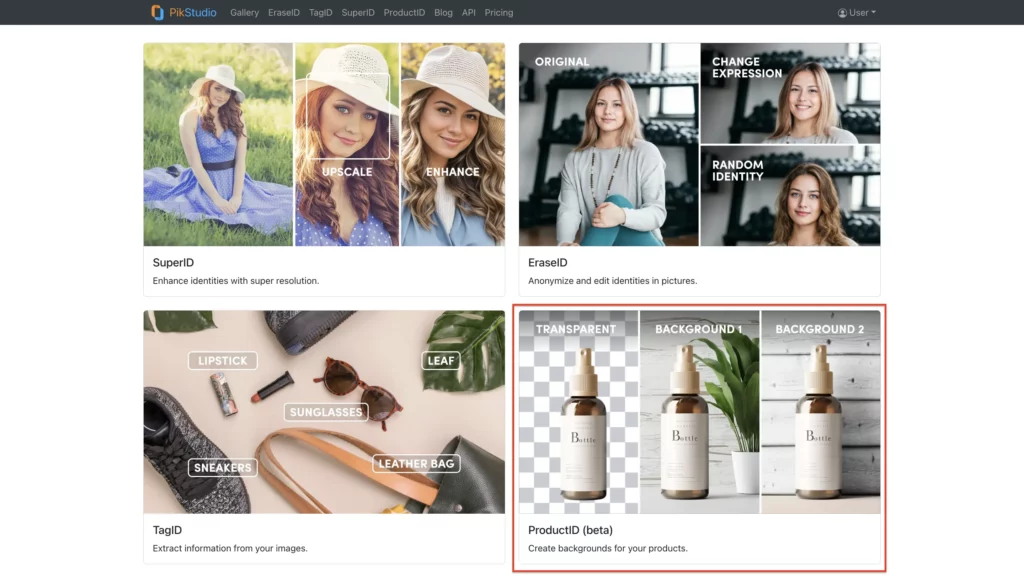
Imagine subtly altering facial expressions in photos! This feature, powered by EraseID, allows you to adjust smiles, frowns, or create a more neutral expression. This can be particularly useful for:
* Portfolio Photos: Showcase a model with a variety of expressions to evoke different emotions in potential customers. A product might appear more inviting with a warm smile or trustworthy with a neutral expression.
* Marketing Materials: Capture attention with engaging expressions on models or actors in your marketing campaigns. A product demonstration becomes more relatable with a genuine smile or a confident expression.
* Personal Portraits: Subtly enhance a portrait by adjusting a slight frown or adding a touch of a smile. You can create a more lighthearted mood or a more serious air depending on your preference.
Spice up your photos and add a touch of artistic flair by replacing the background. This feature, powered by ProductID, allows you to remove the existing background and replace it with a new scene. This can be used for:
* Creating a More Dramatic Effect for your Products: Place your product in a fantastical or dramatic background, like a lush rainforest or a bustling cityscape. Apply a portrait photo set against a breathtaking mountain range or a group photo placed in front of a historical landmark.
* Positioning Your Subject in a Different Environment: Imagine placing a portrait photo on a tropical beach or a group photo in front of a historical landmark. You’re not limited to the original location captured in the photo.
* Removing Unwanted Clutter from the Background: Eliminate distracting elements in your photo, allowing your subject to stand out. This could be anything from a cluttered room in a portrait to unwanted bystanders in a landscape photo.
Benefits of Exploring SuperID's Additional Features:
- Enhanced Creativity: These functionalities open doors to creative possibilities. Manipulate expressions, change backgrounds, remove objects, and combine these features to create unique visuals that stand out.
- Greater Versatility: SuperID goes beyond basic photo enhancement, offering a toolbox for various photo editing needs. Improve existing photos, create artistic compositions, or prepare high-quality images for professional use.
- Streamlined Workflow: Since these features are part of the same ecosystem (SuperID, EraseID, ProductID), you can seamlessly switch between tools within the platform, creating a more efficient workflow for photo editing.
Conclusion
In this comprehensive guide, we’ve explored the limitations of traditional photo editing methods and answered the question of is there a way to enhance picture quality which is now possible using an AI photo enhancer named SuperID. We’ve seen how SuperID can help you resolve blurry and low-resolution photos, transforming them into crisp, high-quality images.
Key Takeaways:
- Traditional methods like Photoshop offer upscaling and sharpening functionalities, but they are time-consuming, require specific skills, and potentially lead to a loss of quality.
- SuperID leverages AI technology to overcome these limitations. It offers faster processing, minimal user input, and often produces superior results by preserving details and minimizing artifacts during upscaling.
- SuperID goes beyond basic enhancement, offering additional features like changing expressions (powered by EraseID), removing objects, and replacing backgrounds (powered by ProductID) to unleash your creative potential.
SuperID empowers you to take control of your photos and elevate them to the next level. Don’t wait any longer, visit their Website and Start your Free Trial Today and share your enhanced photos!