1. Resizing PNG files without compromising quality
Ever tried resizing a PNG image only to end up with a blurry, pixelated mess? If so, you’re not alone. Many people struggle with how to make a PNG higher resolution without losing quality. Whether you’re a graphic designer, photographer, business owner, or social media creator, maintaining the sharpness and clarity of PNG images is essential. Unlike other formats, PNG files are often used for high-quality designs, transparent backgrounds, and professional visuals—making resolution a critical factor.
But traditional methods of increasing resolution can degrade the image, leaving it looking stretched, blurry, or unnatural. This is where SuperID comes in. As an advanced AI-powered upscaling tool, SuperID enhances PNG files without sacrificing quality. With just a few clicks, you can upscale images 2x, or even 4x while preserving sharp details, vibrant colors, and transparency. No need for manual editing or complex software—SuperID does the work for you, producing professional-grade results in seconds.
2. Why High-Resolution PNGs Matter
High-quality PNG images are essential across various industries and creative fields. Here’s why maintaining higher resolution PNG files is crucial:
- For Graphic Designers: PNG files are widely used for logos, illustrations, and UI/UX designs due to their support for transparency. A higher resolution PNG ensures that designs remain crisp, even when resized for different platforms.
- For Business & Marketing: Whether it’s a website banner, product image, or digital advertisement, high-resolution PNGs make branding materials look sharp and professional. A pixelated image can hurt a brand’s credibility, while a clear, high-resolution PNG enhances visual appeal.
- For Photographers & Artists: Digital art and photography rely on high-resolution PNGs to showcase details. Whether printing large-scale artworks or sharing online, a properly upscaled PNG ensures that no pixelation occurs.
- For Social Media Creators: Social media platforms compress images, which can lead to quality loss. By learning how to make a PNG higher resolution with SuperID before uploading, you can prevent quality degradation and keep your images looking flawless.
By using SuperID’s AI-powered PNG upscaler, you can easily enhance your images for any purpose—ensuring superior clarity, detail, and impact in just seconds. You can also read our detailed guide on Picture Resolution Fixer: How to improve Low Quality Photos
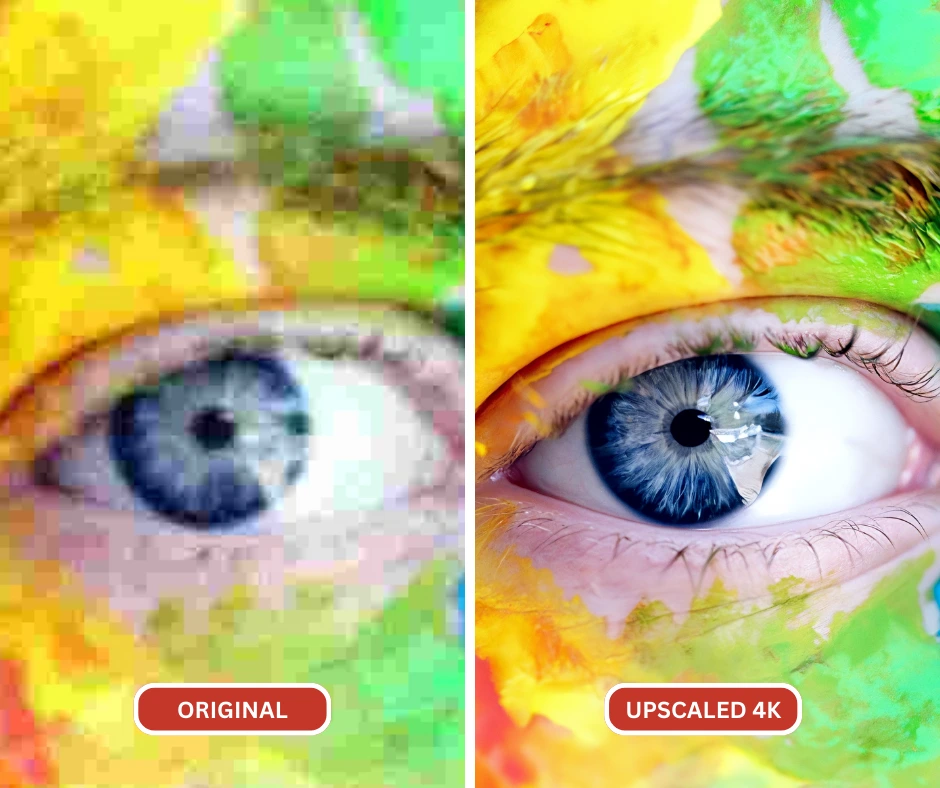
3. Traditional Methods vs. AI-Powered SuperID
Traditional upscaling methods often fail to maintain the crisp edges and high-quality transparency that PNG images are known for. Many manual and online tools stretch the image without actually improving its quality, leading to disappointing results. This is where SuperID’s AI-powered technology revolutionizes image enhancement, providing effortless, high-quality upscaling that outperforms traditional methods.
Traditional Methods (Limitations)
Many users resort to manual editing tools like Photoshop or free online upscalers, but these methods come with major drawbacks:
- Photoshop & Manual Editing: While Photoshop provides some upscaling options, achieving high-resolution PNGs requires advanced skills and significant time investment. Users must manually adjust sharpness, contrast, and texture, which can be tedious and inconsistent.
- Basic Online Upscalers: Many free online tools promise to upscale images but often introduce noise, distortion, or blurry edges instead of genuinely enhancing image quality. These tools lack AI-powered algorithms that can intelligently reconstruct details.
- Interpolation Techniques: Some methods rely on simple interpolation, which merely stretches the pixels rather than adding new detail. This results in a low-quality, enlarged version of the original image rather than a truly high-resolution PNG.
Why SuperID is Superior
SuperID eliminates the guesswork and frustration involved in how to make a PNG higher resolution, offering AI-driven enhancements that make images sharper, clearer, and more professional:
AI-Powered Enhancement:
Unlike traditional tools, SuperID uses advanced AI-based upscaling to analyze textures, edges, and fine details. Instead of stretching pixels, it intelligently reconstructs missing details to create a sharp and realistic high-resolution PNG.
Instant Results:
No need to waste hours manually adjusting sharpness or smoothing edges. With SuperID, simply upload your PNG, select your preferred upscale level (2x or 4x), and let AI do the work in seconds.
4X Upscaling Without Quality Loss:
Whether you need a 4K upscaling, SuperID ensures that your PNG retains clarity, transparency, and intricate details without pixelation or blurring. Even small images can be transformed into high-quality, print-ready files.
With SuperID’s AI-powered technology, making a low-resolution PNG look brand new has never been easier. Whether you’re a graphic designer, photographer, business owner, or content creator, SuperID provides a hassle-free way to achieve professional-quality results—without requiring any technical expertise.
SuperID is well know as The Best AI Photo Resolution Enhancer: Simple Guide in 2024
4. How to Make a PNG Higher Resolution Using SuperID
Traditional resizing methods often result in blurry, pixelated images, but SuperID’s advanced technology enhances your PNG while maintaining its original sharpness and transparency. Whether you need a high-resolution logo, artwork, or product image, SuperID delivers flawless results in seconds. Here’s how you can upscale your PNG effortlessly:
Step 1: Upload Your PNG File to SuperID
Start by visiting the SuperID platform and selecting the PNG file you want to enhance. SuperID supports all types of PNG files, including those with transparent backgrounds, detailed illustrations, and complex graphics. Unlike traditional editing tools, SuperID ensures that your image remains crisp and professional-looking, even after upscaling.
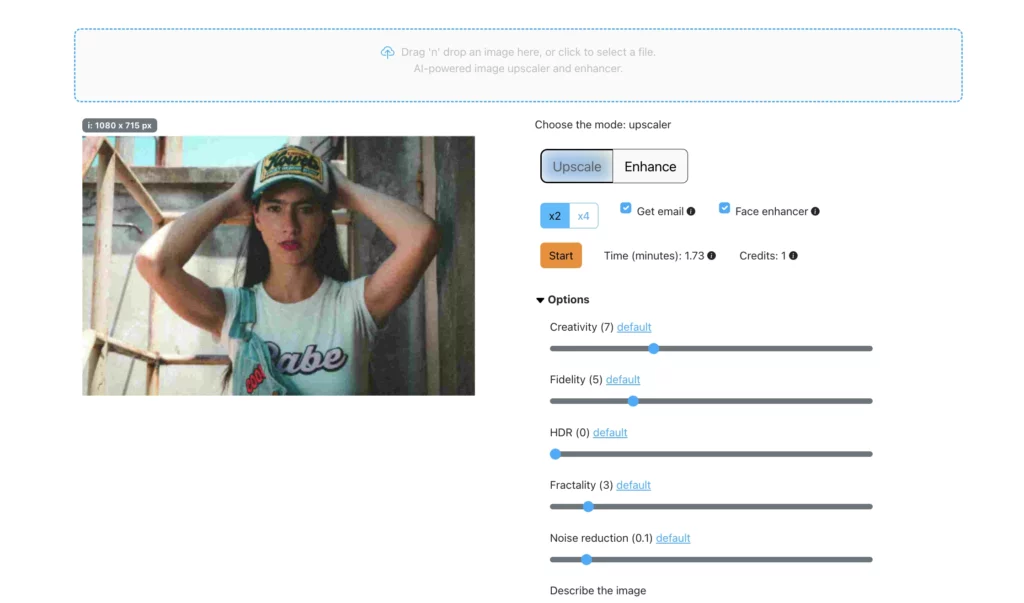
Step 2: Choose the Upscale Option (2x or 4x Resolution)
Once your file is uploaded, you can select the desired upscaling option. SuperID offers:
- 2x Upscale: Doubles the resolution while refining edges and textures.
- 4x Upscale: Maximizes clarity, perfect for large-format printing or high-definition displays.
Choosing the right upscale level depends on your needs—2x is ideal for web use, while 4x is recommended for high-quality prints and professional presentations.
Step 3: Click "Start" and Let AI Enhance Your Image
SuperID’s AI-powered enhancement begins as soon as you hit “Start.” Unlike manual tools that require tedious adjustments, SuperID intelligently fills in missing details, sharpens edges, and smooths out imperfections while preserving the image’s transparency. This ensures that text, icons, or intricate graphics remain sharp and detailed, even at higher resolutions.
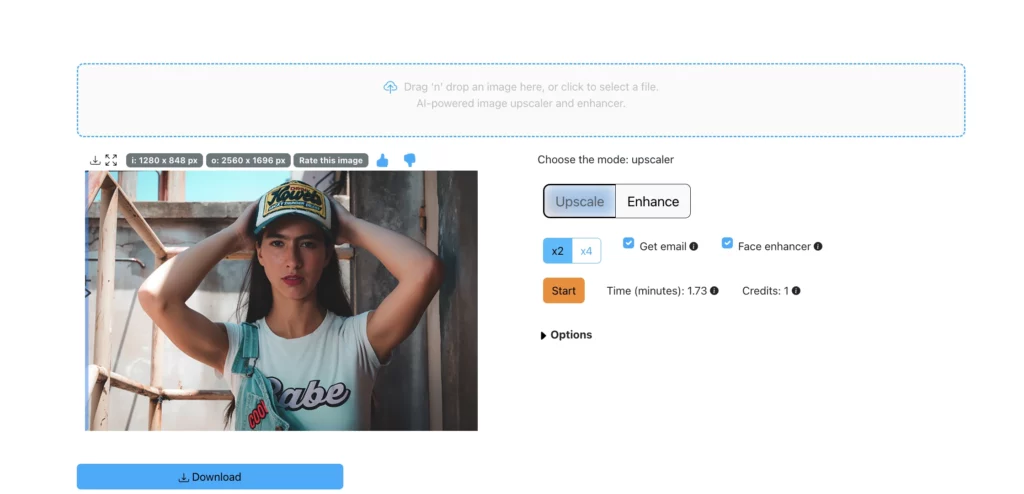
Step 4: Download Your High-Resolution PNG with Perfect Clarity
Within seconds, your high-resolution PNG will be ready for download. The upscaled image will maintain its original colors, transparency, and sharpness without any distortion. Whether you need the file for business branding, digital art, or marketing materials, SuperID guarantees studio-quality results every time.
By following these simple steps, you now know how to make a PNG higher resolution without the hassle of complex software. SuperID’s AI technology does all the work for you, ensuring that your images are clear, high-quality, and ready for any project.

5. SuperID’s Standout Features Compared to Other Tools
Unlike traditional upscaling tools that simply stretch images and create pixelation, SuperID leverages AI to intelligently enhance resolution while preserving every detail. Whether you’re working with logos, product images, or digital artwork, SuperID ensures that your PNG files remain sharp, clear, and professional—no matter the size. Here’s what sets SuperID apart from other tools:
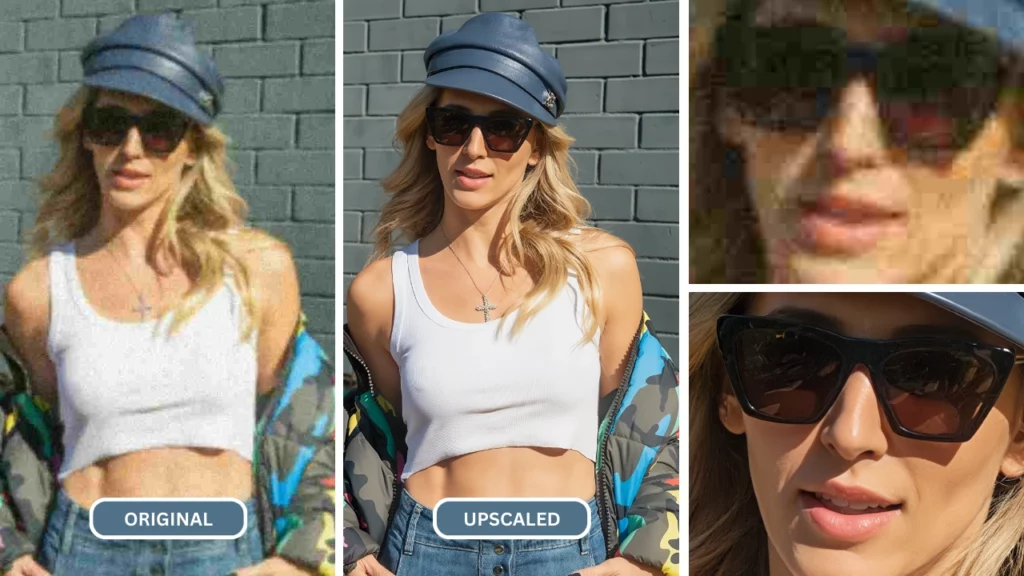
Maintains Transparency:
One of the biggest challenges with how to make a PNG higher resolution is preserving transparency. Many tools struggle to upscale transparent PNGs without introducing unwanted artifacts. SuperID, however, retains the original transparency while sharpening edges and details, making it the ideal choice for logos and web graphics.
Removes Noise & Artifacts:
Traditional upscaling methods often introduce noise and distortions when enlarging images. SuperID’s AI-powered enhancement smooths out rough edges, removes noise, and restores clarity while maintaining natural image textures.
No Watermarks:
Unlike many free online tools that add watermarks to processed images, SuperID delivers clean, watermark-free upscaled PNGs, ensuring professional-quality results ready for commercial use.
Additional Recommendation: The Best AI Image Resolution Fixer: Enhance your Images
6. Real-World Applications of SuperID’s PNG Upscaler

The ability to make a PNG higher resolution is essential across various industries. Whether you’re a graphic designer, business owner, content creator, or photographer, SuperID helps you transform your low-resolution PNGs into stunning, high-quality assets that look great in any format.
i. Logo & Branding: Businesses often need scalable logos for different applications—websites, merchandise, banners, and print materials. SuperID ensures that your brand elements remain crisp and professional, no matter the size.
ii. E-Commerce: Clear, high-resolution product images are crucial for online stores. SuperID enhances low-quality product PNGs, making them more attractive to potential buyers and improving conversion rates.
iii. Digital Art & Photography: Artists and photographers often work with PNG files for transparency and editing flexibility. SuperID’s AI-powered upscaling preserves intricate details while enhancing resolution, making artwork and photos look even more stunning.
iv. Presentation & Marketing: Whether you’re designing pitch decks, advertisements, or social media graphics, high-resolution PNGs create a strong visual impact. SuperID helps eliminate blurriness and ensures that your visuals stand out with clarity and sharpness.
By using SuperID, you no longer have to worry about how to make a PNG higher resolution without losing quality. This AI-driven tool offers an effortless way to upscale and enhance images with unmatched precision and ease, making it the best choice for professionals and casual users alike.
Free Guide: How to make an image clearer
7. Conclusion: Why SuperID is the Best Tool for High-Resolution PNGs

If you’ve been searching for how to make a PNG higher resolution, traditional methods like manual sharpening in Photoshop or basic online upscalers may have left you frustrated. Many of these tools either stretch pixels without truly improving quality or require extensive editing skills to achieve decent results. That’s where SuperID revolutionizes the process, offering an AI-powered solution that enhances PNG resolution while maintaining crisp details, sharp edges, and transparency.
SuperID surpasses conventional upscaling tools with AI precision, fast processing, and superior image quality, making it the perfect choice for a wide range of applications:
- Graphic Design & Branding: Instantly upscale logos, icons, and design elements to ensure they look professional in print and digital formats.
- Photography & Digital Art: Preserve the details of digital artwork or enhance low-resolution images for portfolios and print.
- Business & Marketing Materials: Improve the quality of product photos, infographics, and presentation visuals for a polished and professional look.
- Social Media & Content Creation: Make sure your PNG images appear crystal clear on Instagram, YouTube thumbnails, and website graphics.
With SuperID AI Photo Unblur, upscaling your PNGs is no longer a tedious process—it’s an instant, seamless, and effective enhancement that ensures your visuals look their best every time.
8. Try SuperID yourself - Free Trial
Stop settling for low-quality PNGs! Whether you’re a designer, photographer, or business owner, having high-resolution images is crucial. Feel free to Sign Up Today! and claim your Free 10 Credits to enhance and upscale your images.
Try SuperID today and experience the power of AI-driven upscaling!

9. Frequently Asked Questions (FAQs)
i. How does SuperID upscale PNGs without losing quality?
SuperID uses advanced AI algorithms that analyze image textures, patterns, and edges. It intelligently reconstructs missing pixels, ensuring sharpness and clarity without artificial distortions.
ii. Can SuperID upscale PNGs with transparent backgrounds?
Yes! Unlike many other upscalers, SuperID preserves transparency while enhancing resolution, ensuring logos, icons, and design elements remain clean and sharp.
iii. Does SuperID work better than Photoshop for upscaling?
Absolutely! While Photoshop requires manual adjustments, SuperID automates the entire process, delivering faster and more precise upscaling with just a few clicks.
iv. What’s the maximum resolution SuperID can achieve?
SuperID allows users to increase PNG resolution up to 4x the original size while maintaining quality. This means a 500px image can be converted into a sharp 2000px version effortlessly.
v. Can I batch upscale multiple PNG files at once?
Yes! SuperID supports bulk processing, making it ideal for designers, photographers, and businesses that need to upscale multiple PNGs efficiently.



