I. Learning how to make a Blurry picture Clear
Have you taken a photo you thought was perfect, only to find it blurry later? It happens to the best of us! Whether you accidentally bumped the camera, misjudged the focus, or dealt with low lighting, blurry photos can leave us disappointed for which we need to learn about how to make a blurry picture clear.
There are two main culprits behind blurry photos: motion blur and out-of-focus blur.
-
- Motion blur occurs when the camera or subject moves during the exposure. This can happen if your shutter speed is too slow or if you’re trying to capture a fast-moving object.
- Out-of-focus blur happens when the lens doesn’t focus properly on the subject. This can be due to user error, camera settings, or simply being too close to the subject.
Blurry photos can be frustrating, but fear not! Thankfully, there’s a way to bring those precious memories back to life. Let’s introduce SuperID, an AI-powered tool that can sharpen and enhance your blurry images, making them crystal clear.
II. Understanding Blur
Before diving into how SuperID can fix blurry photos, let’s take a closer look at the different types of blur and what causes them.
Types of Blur
1. Motion Blur:
Motion blur occurs when there’s movement during the time the camera shutter is open. This can result in a streaky or smeared effect, especially on moving objects or when using a slow shutter speed.-
-
Causes: Slow shutter speed, camera shake, moving subject.
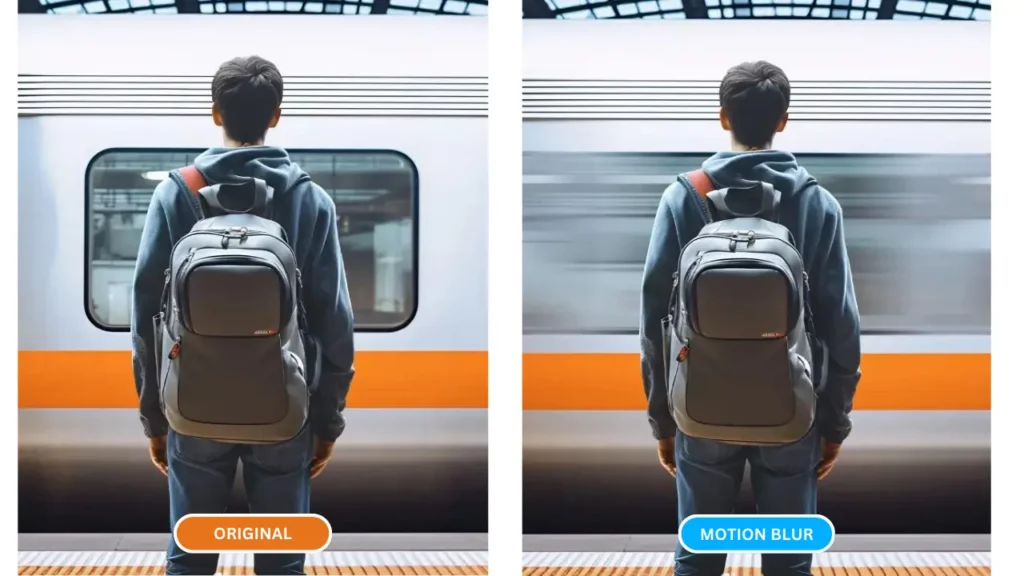
2. Out-of-Focus Blur:
Out-of-focus blur happens when the camera lens doesn’t focus correctly on the intended subject. This can make the entire image appear hazy or soft.-
-
Causes:Incorrect focus settings, being too close to the subject, camera malfunction.

Table 1: Types of Blur and Causes
| Type of Blur | Description | Causes |
|---|---|---|
| Motion Blur | Streaky or smeared effect, especially on moving objects | Slow shutter speed, camera shake, moving subject |
| Out-of-Focus Blur | Image appears hazy or soft | Incorrect focus settings, being too close to the subject, camera malfunction |
Here are some helpful visuals to illustrate the difference between motion blur and out-of-focus blur:
Understanding the type of blur affecting your photo is crucial for choosing the right enhancement tool in SuperID.
III. Making Blurry Pictures Clear with SuperID
Now that you understand the enemies – motion blur and out-of-focus blur – let’s see how SuperID’s AI can be your hero in restoring blurry photos. SuperID boasts two powerful tools specifically designed to tackle these issues: Upscaler and Enhancer.
SuperID Upscaler: Sharper Zooms, Clearer Details
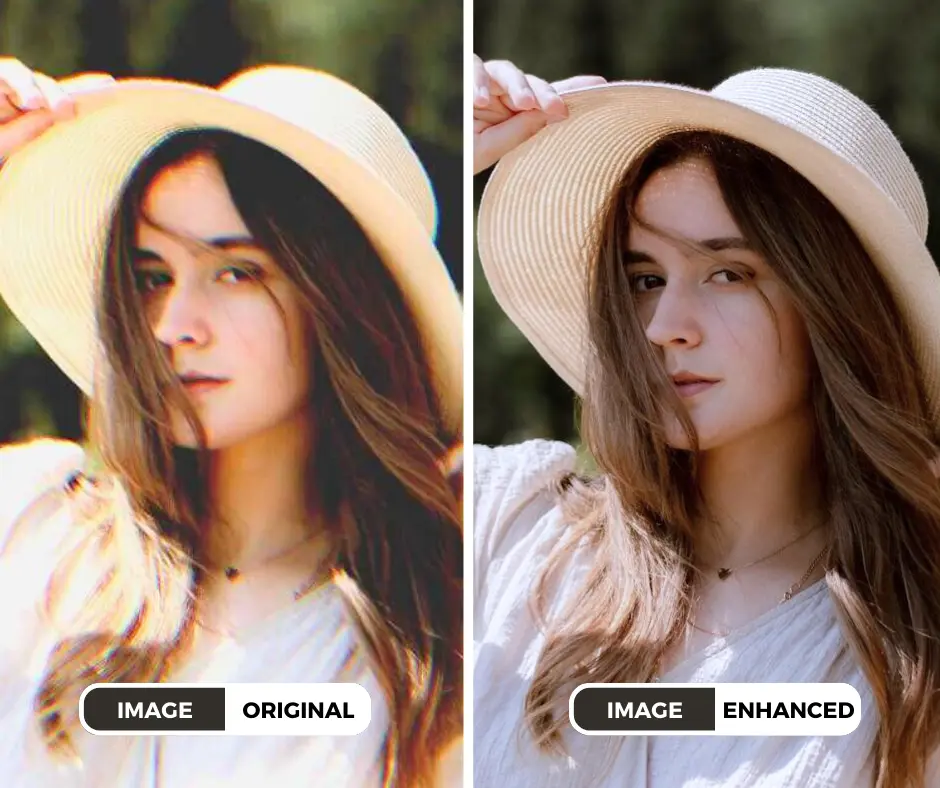
The Upscaler is a game-changer for blurry photos taken from afar. It utilizes advanced AI technology to increase the resolution of your image without sacrificing quality. This is particularly useful for photos where zooming in has resulted in blurriness.
Here’s how the Upscaler works:
- Super Resolution: SuperID’s AI analyzes your image and intelligently fills in missing details, effectively increasing the resolution. This process combats the blurriness that often occurs when zooming in on low-resolution photos.
- Preserved Clarity: The AI prioritizes maintaining the sharpness and clarity of the image throughout the upscaling process. This ensures you get a clear, high-resolution version of your photo, even after zooming.
Ideal for:
- Blurry photos taken from a distance where zooming in is necessary.
- Grainy photos that lack detail due to low resolution.
IV. Free Trial with SuperID and Additional Tips
Before diving into some helpful photography tips, let’s address the exciting part – trying out SuperID’s magic for yourself!
SuperID offers a generous free trial for new users, granting you 10 credits to experiment with their image enhancement tools, including the Upscaler and Enhancer.
How Credits Work:
Credits act as your currency within SuperID. Each enhancement process consumes a certain number of credits depending on the image size and selected tool. With 10 free credits, you have ample opportunity to test SuperID’s capabilities and see the difference it can make in your blurry photos.
Ready to get started? Sign up for your free SuperID account today and see the magic for yourself!
Here’s the link to sign up for your free SuperID account: https://studio.piktid.com/sign_up
V. Additional Tips for Avoiding Blurry Photos in the Future
While SuperID is fantastic for rescuing blurry photos, prevention is always better than cure! Here are some quick photography tips to minimize blur in your future captures:
- Embrace the Tripod: A tripod provides stability and minimizes camera shake, a common cause of blur. It’s especially helpful for low-light situations or when using slow shutter speeds.
- Focus, Focus, Focus: Ensure proper focus before taking the photo. Most cameras allow you to tap on the screen to set a focus point. Double-check that the focus is on your intended subject.
- Adjust Camera Settings: Play around with your camera settings, particularly shutter speed and aperture. A faster shutter speed helps freeze motion and reduce blur. A wider aperture allows more light in, potentially enabling a faster shutter speed and sharper photos.
By following these simple tips and utilizing SuperID’s AI-powered tools, you can capture and enhance stunningly clear photos, preserving your memories forever.
Conclusion:
We hope this guide has shed light on the different types of blur and how SuperID can effectively address them. With SuperID’s Upscaler and Enhancer, blurry photos are a thing of the past. Don’t hesitate to take advantage of their generous free trial and rediscover the clarity in your cherished memories. Get started with SuperID today and experience the magic of AI-powered photo enhancement!
VI. FAQs: Making Blurry Pictures Clear Like a Pro (with a SuperID Twist)
Q: My photo is blurry! How can I fix it?
A: There are a few ways to tackle blurry photos, but the best solution depends on the type of blur. Here’s a quick breakdown:
-
- Motion blur: This is often caused by camera shake or a slow shutter speed. You can try sharpening software, but for the best results, consider SuperID’s Upscaler. It uses AI to intelligently increase resolution and reduce blur, even in zoomed-in photos.
- Out-of-focus blur: This happens when the camera doesn’t focus properly on the subject. Sharpening filters can help, but SuperID’s Enhancer is a powerful tool that uses AI to specifically target edges and details, bringing your blurry photo back into sharp focus.
Q: Are there any free tools to fix blurry photos?
A: There are some basic sharpening filters available in free editing software, but they might not always be effective. SuperID offers a much more powerful solution with its AI-powered tools. The good news is you can try SuperID’s magic for free! New users get 10 credits to experiment with both the Upscaler and Enhancer.
Q: What if I'm not very tech-savvy? Can I still use SuperID?
A: Absolutely! SuperID’s user interface is designed to be user-friendly and straightforward. Simply upload your blurry photo, choose the appropriate tool (Upscaler or Enhancer), and download your crystal-clear image.
Q: How does SuperID compare to other photo enhancement tools?
A: SuperID leverages cutting-edge AI technology to deliver superior results. While other tools might offer basic sharpening, SuperID’s Upscaler and Enhancer provide more targeted enhancements, specifically addressing motion blur and out-of-focus blur with exceptional quality.
Q: Is it safe to use SuperID with my photos?
A: SuperID prioritizes your privacy. They use secure servers to process your images and never store the original versions.

