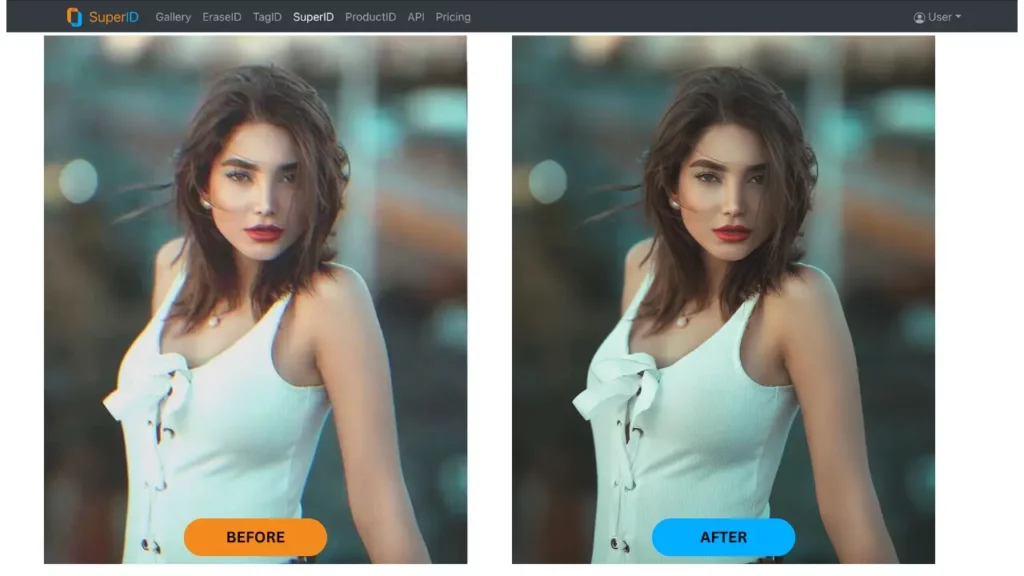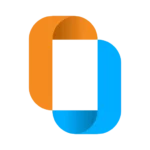I. The Power of High-Quality Images in a Digital Age
Visuals are more important than ever in today’s digital landscape. High-quality images grab attention, enhance communication, and leave a lasting impression using AI-based image quality enhancers. They’re crucial for:
-
- Social media engagement: Eye-catching visuals on platforms like Instagram, Facebook, or Pinterest can significantly boost your reach and engagement.
- Effective online marketing: High-quality product images are essential for e-commerce businesses, while compelling visuals can elevate marketing campaigns across various online platforms.
- Personal projects and creative endeavors: From creating stunning blog posts to showcasing your artistic portfolio, high-resolution images elevate the overall impact of your work.
Unfortunately, achieving high-quality images isn’t always easy. We might encounter challenges like:
-
- Blurry or grainy photos: These can happen due to camera limitations, poor lighting conditions, or accidental camera shake.
- Low-resolution images: Images downloaded from the internet or older photos might lack sufficient resolution for specific uses (e.g., printing).
- Outdated visuals: The aesthetics or color balance of older photos might not align with current design trends.
These challenges used to require extensive manual editing or resorting to expensive professional services. However, the world of image editing has been revolutionized by the emergence of AI quality enhancers.
II. Unveiling the Power of AI Quality Enhancer
AI quality enhancers utilize the power of artificial intelligence to analyze and improve your images. These advanced tools can perform a variety of tasks, including:
- Sharpening blurry images: AI algorithms can effectively enhance image clarity and remove blurriness caused by camera movement or low resolution.
- Increasing image resolution (Upscaling): This allows you to enlarge an image without compromising its quality, making it suitable for printing or use on high-resolution displays.
- Improving color correction and saturation: AI can adjust color balance, enhance vibrancy, and correct color casts for a more visually appealing image.
- Removing noise and artifacts: These unwanted visual elements can be effectively removed by AI tools, resulting in a cleaner and more professional image.
- Saving time and effort: AI enhancers automate the editing process, allowing you to achieve high-quality results in a fraction of the time it would take with manual editing software.
In essence, such AI enhancers empower you to transform ordinary photos into exceptional visuals, all without the complexities of traditional editing techniques.
III. SuperID: A Leading AI Quality Enhancer
Among the top AI quality enhancers available, SuperID from PiktID stands out for its user-friendly interface and powerful image enhancement capabilities.
Here’s why SuperID deserves a spot in your image editing arsenal:
- Effortless Image Enhancement: SuperID offers a straightforward interface that makes it easy to upload your images and apply various enhancement options. No prior editing experience is required!
- Multiple Enhancement Options: Go beyond basic enhancements! SuperID offers a range of features to address specific image issues, such as noise reduction, color correction, and detail sharpening.
- Focus on “Upscaling”: This blog post delves deeper into SuperID’s “Upscale” feature, allowing you to breathe new life into low-resolution images.
SuperID’s “Upscale” Feature: Enhance Resolution in a Click
SuperID empowers you to increase the resolution of your images by 2X or 4X using its AI-powered upscaling technology. This is particularly beneficial for:
- Enlarging low-resolution photos: Upscaling allows you to use previously unusable photos for printing or online presentations without sacrificing quality.
- Zooming in without losing detail: Ever zoomed in on a photo only to be met with pixelation? Upscaling preserves details when zooming in, allowing you to explore specific image sections with clarity.
- Creating high-quality social media graphics: Upscale your images to ensure crisp visuals that stand out on social media platforms.
In the next section, we’ll provide a step-by-step guide with screenshots on how to leverage SuperID’s “Upscale” feature to enhance your image resolution.
IV. Upscaling Your Images with SuperID AI Quality Enhancer
Ready to transform your low-resolution images into high-quality visuals? Let’s explore how to use SuperID’s “Upscale” feature:
1. Free Trial and Account Creation:
SuperID offers a generous 10 free credits when you create a new PiktID account. These credits can be used to upscale your images or explore other SuperID functionalities.
2. Accessing SuperID:
Head over to the SuperID website using the following link: https://studio.piktid.com/superID
3. Uploading Your Image:
Click the “Upload Image” button and select the image you want to upscale from your computer.
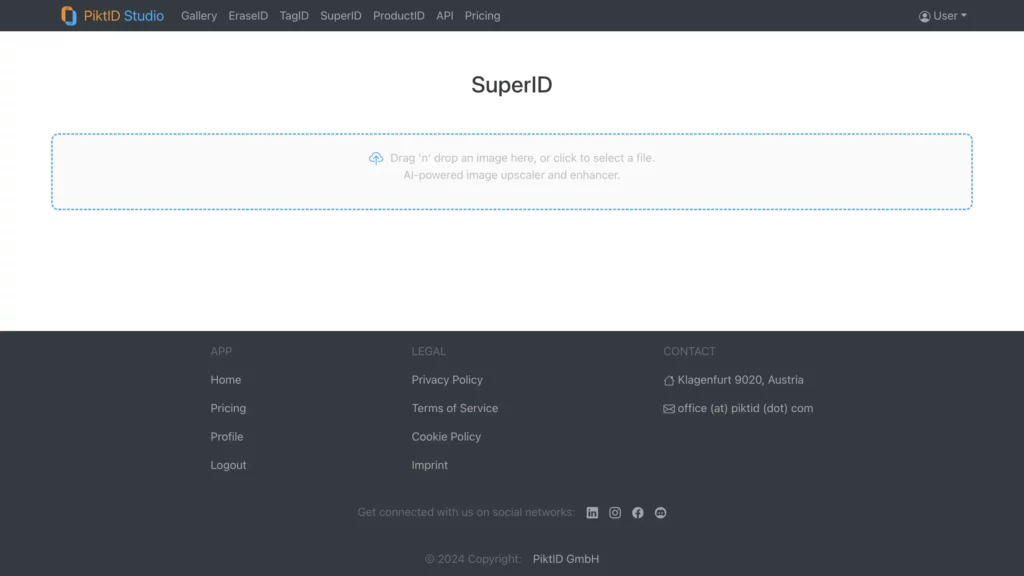
4. Choosing the Upscale Option:
Once your image is uploaded, you’ll see an “Upscale” section with two options: “2X” and “4X.” Choose the desired level of upscaling based on your needs. 2X doubles the image resolution, while 4X increases it by four times.
5. Additional Enhancement Options for AI Quality Enhancer:
SuperID offers various additional features you can explore alongside upscaling. While we won’t delve deep into each one here, these options allow you to further enhance your image:
- Creativity: Very slightly increase the parameter to add details on the skin, clothes and objects. Increasing it more than by 1 or 2 can change the identities of depicted individuals.
6. Image Description:
Providing a brief description of your image content can potentially help SuperID’s AI achieve better enhancement results. For instance, you might describe it as “Portrait photo on a sunny beach.”
7. Processing and Downloading:
Once you’ve selected your desired options, click the “Enhance” button. SuperID will process your image using its AI algorithms. Processing time may vary depending on the image size and chosen enhancements.
Upon completion, you’ll have the option to download the enhanced image directly or receive it via email (useful for larger files).
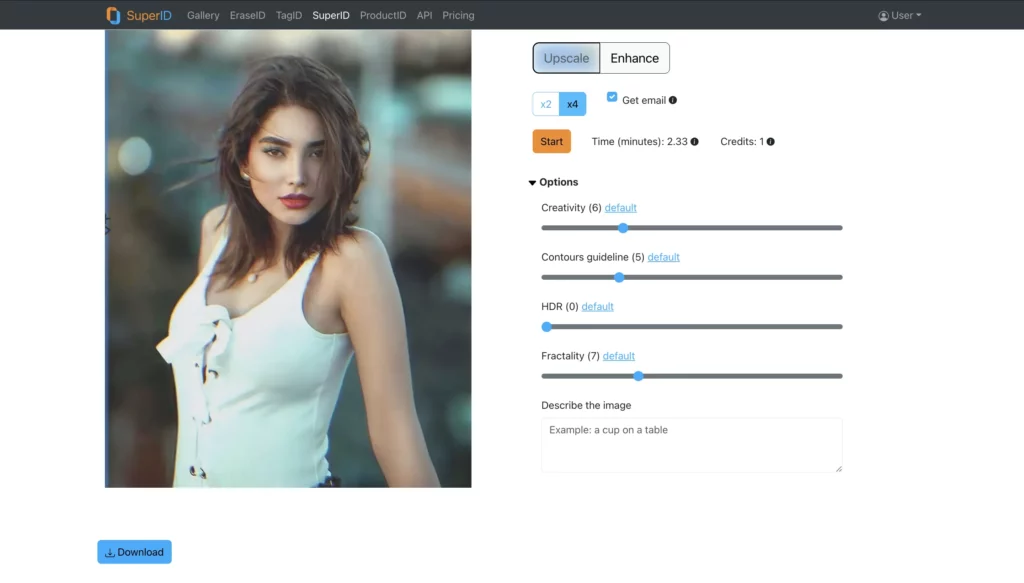
V. Beyond Upscaling: Exploring SuperID's Potential as an AI quality enhancer
While the “Upscale” feature is a powerful tool for enhancing image resolution, SuperID offers a wider range of functionalities to elevate your photos:
- Noise Reduction: Eliminate unwanted grain or noise from your images, especially those captured in low-light conditions.
- Color Correction: Achieve perfect color balance by adjusting saturation, vibrancy, and correcting color casts for a more natural or aesthetically pleasing look.
- Sharpening: Enhance image clarity and definition, particularly beneficial for blurry photos or those lacking crisp details.
- Artifact Removal: Remove unwanted visual artifacts caused by compression or editing processes, resulting in a cleaner and more professional image.
These are just a few examples of SuperID’s capabilities. By experimenting with various features, you can unlock its full potential and transform your photos into professional-looking visuals. SuperID offers both a free trial and paid subscription plans. The free trial allows you to experience the core functionalities, including a limited number of credits for upscaling and other enhancements. Paid plans provide additional features like background removal and increased processing quotas.
VI. Conclusion: Unleash the Potential of Your Images with SuperID
Gone are the days of struggling with low-resolution photos or spending hours on manual editing. SuperID’s AI-powered image enhancement technology empowers you to:
-
- Effortlessly upscale low-resolution images: Breathe new life into old photos or enlarge them for printing without sacrificing quality.
- Achieve professional-looking results: Enhance clarity, color, and remove noise for a polished and visually appealing image.
- Save time and effort: SuperID automates the editing process, allowing you to focus on other creative endeavors.
- Explore your creativity: Experiment with additional features like artistic filters and background removal (available in paid plans).
Ready to unlock the hidden potential within your images? Visit the PiktID website today and take advantage of SuperID’s free trial. Experience the magic of AI image enhancement and transform your photos into stunning visuals that will leave a lasting impression!
P.S. Share your before-and-after photos using SuperID on social media and tag @PiktID to showcase the power of AI enhancement!