The Impact of Blurry Photos on Social Media Profiles
a. The Power of First Impressions
Your social media profile picture is often the first thing people notice. Whether you’re connecting with friends, potential employers, or followers, a blurry profile photo can significantly affect your online presence. Blurry images can create the impression of carelessness, suggesting a lack of effort or attention to detail. This can undermine your credibility or attractiveness, making it crucial to know how to enhance a blurry photo and make your profile stand out with sharp, clear images.
b. Why Image Quality Matters
The quality of your profile photo can have a profound impact on how others perceive you online. A clear, well-lit image conveys professionalism, confidence, and authenticity. Here’s why high-quality photos matter:
- Enhance Your Appeal: A crisp, high-resolution image makes you look more approachable and attractive.
- Convey Confidence: A sharp, well-composed photo portrays self-assurance and shows you’re invested in your online presence.
- Increase Engagement: High-quality profile pictures are more eye-catching, leading to more interactions, whether it’s more followers, likes, or messages.
c. Common Causes of Blurry Photos
Blurry profile pictures can stem from several common issues, including:
- Poor Lighting: Dim or uneven lighting can create shadows or overexpose parts of the photo, making it look blurry.
- Camera Shake: Even small movements while taking the photo, especially in low light, can result in a blurry image.
- Low-Quality Camera Sensors: Older or lower-end cameras may struggle to produce sharp images, especially in less-than-ideal lighting conditions.
- Incorrect Focus: If the camera’s focus isn’t set correctly, the result is often a blurry image, especially if you’re photographing a moving subject or in low light.
- Over-Processing: Excessive editing or the use of poor-quality apps can degrade the clarity of the photo, leaving it looking fuzzy or distorted.
By ensuring your profile picture is sharp and clear, you can make a stronger, more professional first impression across all your social media platforms.
Additional Resource: How to fix Image Quality: Turn Blurry Photos into Showstoppers
How to enhance a blurry photo to improve your Online Presence
i. Types of Image Blur
Blurry images can have various causes, and understanding them is key to improving your social media profiles. Here are some common types of blur and how they affect your profile photos:
- Motion Blur: Occurs when there’s movement during the shot, creating streaks or trails that make your photo look unsteady. On social media, this can give off a sense of unprofessionalism or haste.
- Out-of-Focus Blur: Happens when the subject of your photo isn’t in the camera’s focal range, leaving you with a soft or fuzzy image. A blurry profile picture due to this type of blur can make it difficult for others to clearly see your face, reducing the impact of your profile.
- Low Resolution Blur: Common in low-resolution images, this type of blur leads to a lack of sharpness and fine details. For social media profiles, low-quality images can lower engagement and make your profile seem less polished.
ii. How Blur Affects Your Social Media Success
Your profile picture is one of the first things people notice on social media platforms, whether it’s for dating, networking, or professional branding. A blurry image can seriously affect how you are perceived. It might convey a lack of attention to detail, making potential connections hesitant to engage with your profile.
A clear, high-quality image, on the other hand, exudes professionalism, confidence, and care. Whether it’s a dating profile, business LinkedIn page, or Instagram account, your photo should reflect the best version of yourself.
iii. Identifying Fixable vs. Unfixable Blur
Before learning how to enhance a blurry photo for your social media profile, it’s important to determine if the blur can be effectively removed. Some blurs, such as severe motion blur or extreme out-of-focus shots, may be difficult or impossible to fully restore. Here’s how to assess your image:
- Image Quality: High-quality images with more detail generally respond better to unblurring techniques. If the original photo is low quality, the results may not be as effective.
- Type of Blur: Some blur types, such as Gaussian blur, are easier to correct than others. SuperID’s AI-powered tools, for example, can fix certain types of blur quickly, enhancing your photo without compromising quality.
- Extent of Blur: Mild blur is often easier to fix, while severe blur may limit how much improvement can be made. However, with the right tools, many photos can still be enhanced for a sharper, clearer look.
Learn more from our Guide on : The best image Resolution Enhancer from blurry to breathtaking
iv. Factors to Consider When Evaluating Blur for Social Media Profiles
To make sure your social media profile picture stands out, you’ll want to evaluate these factors before deciding if you should attempt to unblur the image:
- The Underlying Image Quality: The better the resolution, the better the chances for successful enhancement.
- Type of Blur: Understanding what kind of blur you’re dealing with can help you decide which tool or app to use.
- The Extent of the Blur: Subtle blur can usually be corrected with ease, while extreme blur may require more advanced tools or may not be fixable.
By understanding these factors, you can make smarter decisions about which blurry images are worth fixing and which ones might need a new shot.
With the right blur remover tools, you can easily enhance your profile photos and create a sharp, engaging social media presence. SuperID’s advanced AI tools allow you to quickly turn blurry photos into clean, professional images—perfect for showcasing the best version of yourself online!
You can also visit our guide on How to make a Blurry Picture Clear
How to enhance a blurry photo: A Quick Guide

Optimal Image Resolution for Social Media Profiles
- Headshots: A clear headshot is essential for social media profiles. It should focus on your face, showing a friendly and approachable expression.
- Full-Body Shots: Including a full-body shot can give people a better sense of your overall appearance and style, whether you’re on LinkedIn or Instagram.
- Action Shots: Photos that showcase your hobbies or interests—whether it’s sports, travel, or arts—can make your profile more engaging and provide insight into your personality.
- Group Photos: While group photos can show you in social settings, always make sure you’re easily identifiable and that the image portrays you at your best.
Lighting and Clarity Tips for Perfect Social Media Photos
- Natural Lighting: Natural light is the most flattering, giving your photo a soft and fresh look. Try to take your photos outdoors or near a window during daylight hours.
- Avoid Backlighting: To avoid dark shadows on your face, ensure the light source is in front of you, not behind.
- Mind the Background: Choose a simple, clean background that doesn’t distract from your face. A clutter-free environment can make your photo look more polished.
- Camera Angle: Experiment with different angles to find the one that flatters you most. Often, a slight upward angle works well and highlights your features.
Common Photo Enhancement Mistakes to Avoid
- Overediting: While it’s tempting to enhance your photos, excessive editing can lead to unnatural, overly airbrushed images. Strive for authenticity in your profile.
- Using Too Many Filters: Filters can enhance your photos, but overusing them can obscure your natural features. Choose filters that highlight your best qualities without going overboard.
- Poor Lighting: Dark or poorly lit photos can be unappealing and hard to see. Ensure your face is well-lit and clear, especially for platforms like Facebook and LinkedIn, where professional appearance matters.
- Unflattering Angles: Avoid angles that hide your features or make you appear unnatural. Pay attention to how your posture and body position affect the image’s overall appeal.
By following these tips and learning how to enhance a blurry photo using AI tools like SuperID to clear up any blur or enhance your photos, you can create a strong, attention-grabbing social media profile.
It is important to learn how to enhance a blurry photo if you’re aiming to connect with friends, grow your network, or make a professional impression, clear, high-quality images are key to attracting the right attention.
SuperID’s AI Photo Enhancement: Transform Your Social Media Profiles
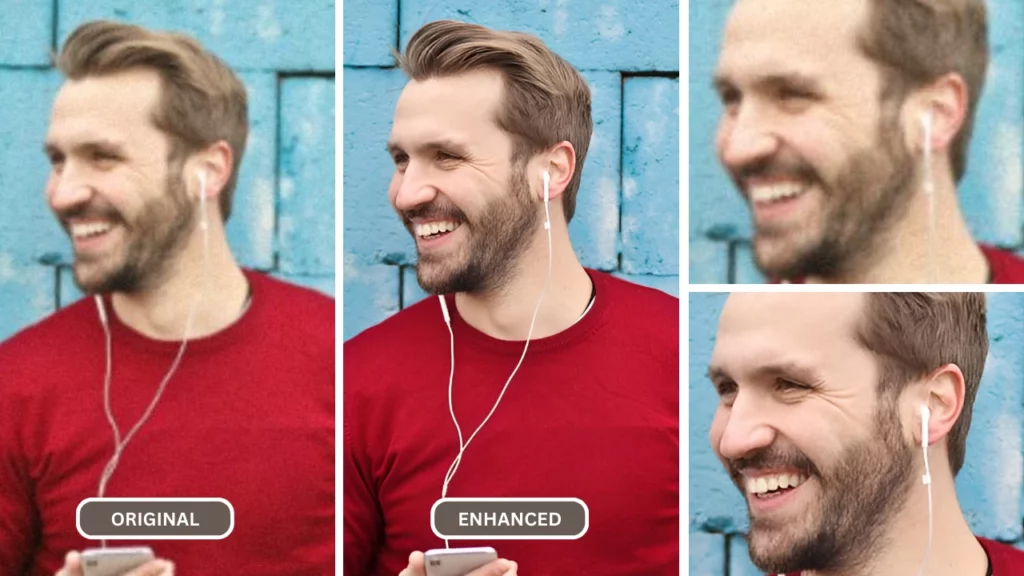
How SuperID Improves Your Social Media Profile Pictures
Having a standout social media profile is crucial. SuperID’s advanced AI algorithms take your photos to the next level by analyzing and enhancing every pixel for exceptional image quality, including:
- Enhanced Resolution: Elevate the resolution of your profile photos without losing clarity, ensuring crisp, professional visuals.
- Reduced Noise: Minimize noise and graininess, particularly in photos taken in challenging lighting conditions, making your profile photos look polished.
- Improved Color Accuracy: SuperID restores vibrant colors and enhances contrast, making your visuals more eye-catching and dynamic.
- Sharpened Details: Fine-tune intricate details and textures, giving your profile pictures a refined, professional touch.
SuperID’s Special Features for Social Media Profiles
Whether you’re using your profile for LinkedIn, Instagram, Facebook, or any other platform, SuperID offers features designed to improve your presence online:
- AI-Powered Face Enhancement: Perfect your facial features with subtle enhancements like skin tone adjustment, eye brightening, and smile enhancement.
- Natural-Looking Results: Keep your photos authentic and appealing, ensuring they don’t look overly edited, but still polished and confident.
- Confidence Boost: With enhanced, professional-quality images, feel more confident sharing your profile with the world, whether it’s for personal or business networking.
User Success Stories: Achieving More with Enhanced Social Media Profiles
SuperID has helped countless users transform their social media profiles with striking results:
- Increased Engagement: Many users report higher engagement rates, including more likes, comments, and connection requests, thanks to eye-catching profile photos.
- Enhanced Confidence: SuperID’s photo enhancements give users a sense of confidence, helping them feel better represented online.
- Positive Feedback: Many users have received compliments on their updated profile pictures, attributing their success to SuperID’s advanced photo enhancement tools.
How to Get Started with SuperID for Social Media Profiles
- Sign Up: Create a free account on the SuperID website.
- Upload Your Photo: Choose the image you want to enhance, whether it’s a selfie, professional shot, or casual picture.
- Choose Your Enhancements: Select the specific features you’d like to improve, such as facial enhancements, resolution boosts, or noise reduction.
- Download Your Enhanced Image: Once the enhancement is complete, download your stunning image, ready to be uploaded to your social media profiles.
With SuperID, it’s easier than ever to enhance your photos, giving you the professional yet authentic look you need to stand out on any social platform. Let SuperID help you take your online presence to new heights and make a lasting impression.
Social Media Profile Photo Guidelines
What Makes a Great Social Media Profile Picture?
Your profile picture is often the first impression people have of you online. Whether for networking, professional platforms, or personal use, your social media profile photo should clearly represent who you are, with a focus on authenticity and approachability. A great profile picture is not just about looking good; it should capture your personality and vibe.
Image Quality Standards
To ensure your social media profile stands out, focus on the following key elements:
- High Resolution: Choose a high-resolution image to avoid pixelation and ensure your photo appears crisp across all devices.
- Clear Focus: Your face should be the main focal point. A clear, sharp image enhances your profile’s impact and makes it easier for people to recognize you.
- Good Lighting: Opt for natural lighting to bring out the best features of your face. Avoid harsh shadows or overexposure that could obscure details.
How to Enhance a blurry photo : Social Media Profile Photo Do's and Don'ts
Here are some tips to help you create the perfect social media profile picture:
Do’s:
- Smile: A friendly, genuine smile invites others to connect with you. It makes you appear approachable and warm.
- Show Your Face: Keep your photo focused on your face rather than a profile or overly distant shots.
- Dress for the Occasion: Choose clothing that represents your style and the image you wish to portray—whether professional, casual, or creative.
- Use a Recent Photo: Make sure your profile picture reflects your current appearance, so others know exactly who they’re connecting with.
Don’ts:
- Use Low-Quality Photos: Avoid blurry or pixelated images, which can create a negative impression and undermine your credibility.
- Overuse Filters: While filters can enhance a photo, overdoing it can make you look unnatural and potentially misleading.
- Pose with Others: Keep your profile photo solo. Group photos can confuse people and detract from the focus on you.
- Use Inappropriate Photos: Ensure your profile photo is professional and appropriate for the platform, maintaining respect for both yourself and others.

How to Enhance a blurry photo using SuperID - Success Rate Statistics
Studies show that a well-chosen, high-quality profile photo can significantly improve your chances of engagement and success on social media platforms. Whether you’re looking to expand your network, build personal connections, or make a lasting impression, a great profile picture can increase your visibility, encourage more interactions, and create opportunities for meaningful connections.
Additional Guide on How to Sharpen a Blurry Image.
Elevate Your Social Media Profiles with AI-Powered Image Enhancement
Your profile picture is often the first impression you make—whether on Instagram, LinkedIn, Facebook, or dating apps. A high-quality image can make all the difference in capturing attention and engaging with others. With this guide about how to enhance a blurry photo using AI-powered tools like SuperID, you can easily enhance your photos, making sure your social media profiles reflect your best self.
Key Takeaways:
- The Power of AI: AI image enhancement tools can drastically improve your profile pictures, ensuring they stand out on any platform.
- Personalized Touch: Customize your photos to highlight your unique features and align with your online persona.
- Professional-Grade Results: Achieve high-quality, eye-catching images without needing professional photography or editing skills.
Next Steps to Enhance Your Social Media Profile Photos:
- Experiment with Different Tools: Explore various AI-powered tools to enhance your photos. From adjusting lighting to sharpening blurry images, find the techniques that best suit your profile’s vibe.
- Consider Professional Editing: For important profiles—such as your LinkedIn account or high-visibility social media accounts—consider consulting with a professional editor to give your images that extra polish.
- Stay Updated with the Latest Trends: Keep an eye on the latest advancements in AI technology. As AI evolves, so do its capabilities for improving your social media images.
By embracing AI-powered image enhancement, you can ensure that your social media profiles leave a lasting, positive impression. Whether you’re looking to impress potential clients, connect with new friends, or attract more dating matches, a sharp, professional profile picture is the first step.
Ready to take your social media profile pictures to the next level? Try SuperID today and see how AI can transform your online presence!
Frequently Asked Questions (FAQs)
How can I improve the quality of a blurry social media profile photo?
AI-powered image enhancement tools like SuperID can significantly improve the clarity and sharpness of blurry photos. By analyzing the image and filling in missing details, these tools restore lost information, transforming blurry profile pictures into crisp, professional-looking images that are perfect for your social media profiles.
Can I enhance the color and contrast of a faded social media profile photo?
Yes, SuperID can enhance both the color and contrast of faded profile photos. By adjusting the color balance and increasing the contrast, SuperID helps restore the vibrancy and detail, giving your social media profile a fresh and eye-catching look.
How can I make my social media profile photo more attractive?
SuperID can help you enhance your appearance to make a positive first impression. Whether it’s improving skin tone, removing blemishes, or adjusting facial features, SuperID ensures your social media profile photo looks polished and inviting, increasing your chances of making meaningful connections.
Can I use AI to create a more confident-looking social media profile photo?
Yes, SuperID can help you create a more confident and approachable look by enhancing your facial features and posture. With tools to adjust your eye gaze, smile, and overall expression, you can convey the perfect image of confidence and positivity for your social media profiles.
What is the maximum resolution I can achieve with AI image enhancement for my social media profile?
The maximum resolution achievable with AI image enhancement depends on the original photo’s quality. However, SuperID’s advanced AI technology can significantly enhance low-resolution profile pictures, producing clear and high-quality images that look great across all social media platforms.
Can I use AI to remove noise from my social media profile photos?
Yes, SuperID can effectively remove noise from digital images, especially those taken in challenging lighting conditions or with high ISO settings. This ensures your social media profile photo appears clean and professional, even when taken in less-than-ideal settings.
How does SuperID’s AI work for improving social media profile photos?
SuperID uses advanced AI algorithms to analyze your image and identify areas that need improvement. The AI then applies intelligent enhancements to restore details, improve clarity, and optimize your social media profile photo, ensuring it looks stunning and sharp.
Is SuperID free to use?
SuperID offers a freemium plan that gives you 10 free credits to use for enhancing and upscaling any image. You can try the platform with no commitment and see the results before deciding if you’d like to subscribe for additional credits.

