The rise of AI influencers has changed the way brands and creators engage online. Virtual personalities like Lil Miquela and Aitana Lopez have gained millions of followers and landed major brand deals, proving the power of digital personas.
What makes PiktID’s solution different is that you can create an AI influencer directly within your existing photos. This means you provide a set of images—whether from branded shoots, real-world locations, or hard-to-replicate backgrounds—and we can replace the original person with a completely new, AI-generated identity. This approach is especially useful when the original photo settings, products, or locations can’t easily be recreated by AI from scratch.
With EraseID and the Generate Person feature, you can design a consistent, privacy-safe AI influencer that looks natural across all your content. This method is perfect for marketers and content creators who need scalable, cost-efficient, and ethically sound solutions for building influencer campaigns while protecting the identity of the original people in the photos.
I. The Evolution of AI Influencers

Learning how to create an AI influencer is now easier and more accessible. AI influencers are digital personalities designed to look real, interact with followers, and promote brands just like human influencers—but with key advantages. They can post consistently, stay on-brand, and don’t face personal scandals or availability issues.
Platforms like PiktID make the process simple. You can generate unique faces, customize features, and even control expressions and styles. This allows you to build a fully personalized AI influencer that fits your brand’s voice.
An important part of an AI influencer is privacy and compliance. Tools like PiktID help ensure GDPR-friendly content by creating entirely new identities that don’t belong to real people.
Whether for fashion, tech, beauty, or lifestyle brands, knowing how to create an AI influencer opens up new, safe, and scalable marketing opportunities.
Read more about:
II. Step 1: Crafting Your AI Influencer’s Identity with Generate Person
PiktID’s Generate Person tool uses advanced AI to create original, customizable faces tailored to your brand’s aesthetic. Here’s how to start:
i. Load an image
Upload one of your images on the image upload box (supports drag-and-drop).
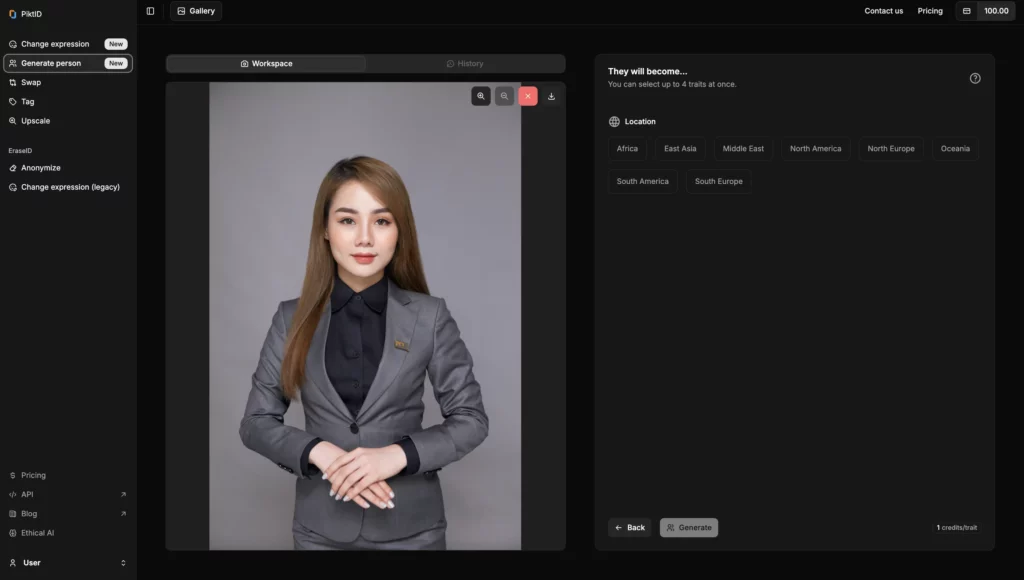
ii. Pick a location
On the right side of the platform you can see a panel to select up to 4 locations at once. The AI will scan the face of the subject uploaded.
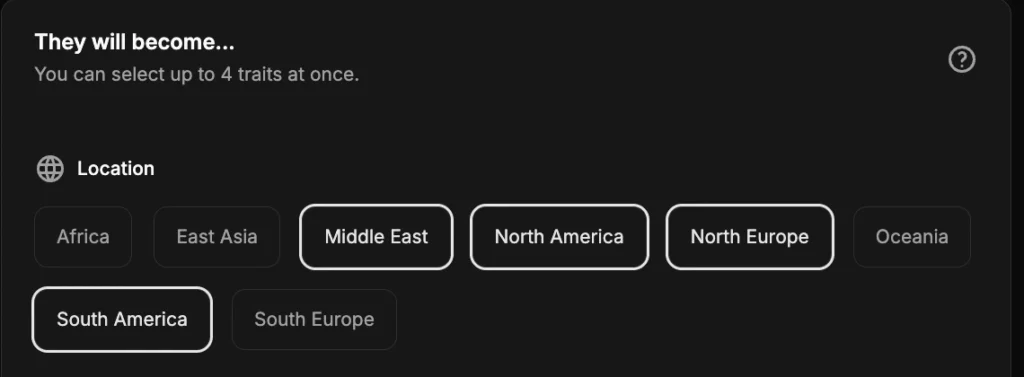
iii. Select the new identity
Use the controls on the center of the screen to choose which person should be replaced/cloned.
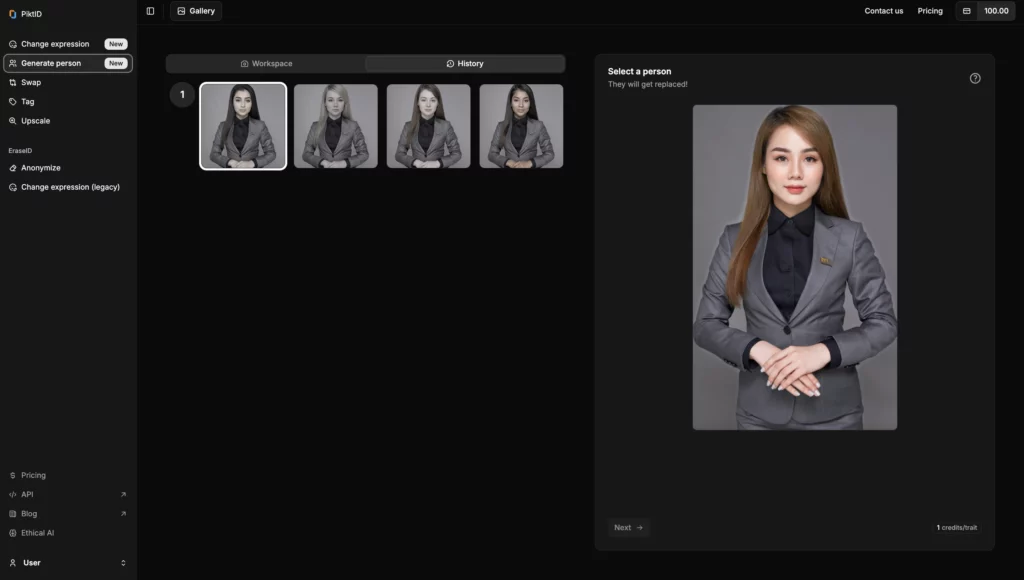
iv. Generate!
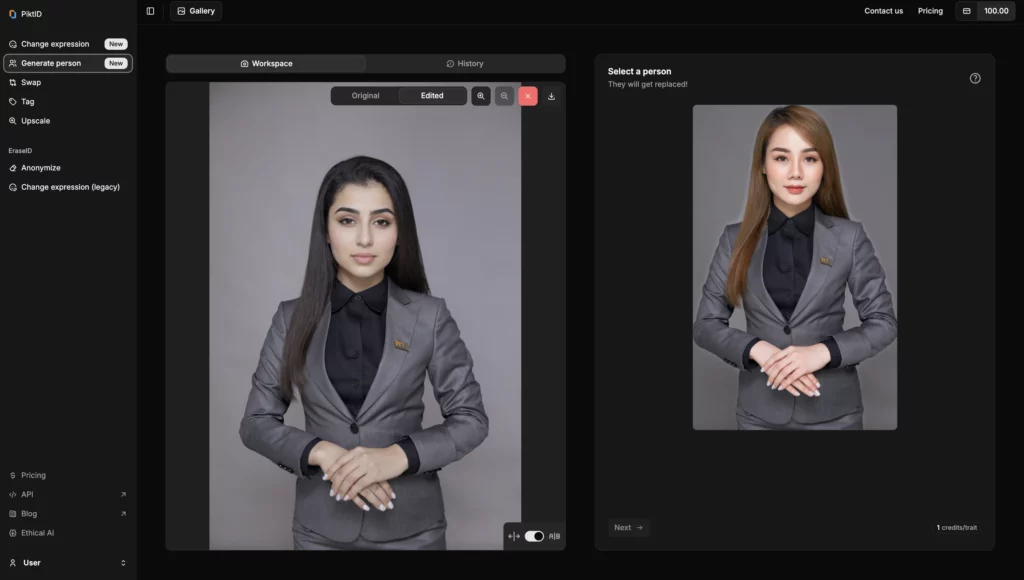
The generated images will be available in the History tab.
Ensure to always do the following when creating an identity
- Define Your Influencer’s Demographics
- With EraseID, you can create and save a specific influencer identity from your first image. Thanks to the Consistent Identity feature, this saved look can be applied to future images, ensuring the same face, style, and vibe across all your campaigns.
- You can easily define your influencer’s demographics by selecting age, ethnicity, and gender to perfectly match your target audience. Once you’ve set the basics, you can fine-tune details like facial expressions—whether you want a smiling or serious look—and try out different hairstyles using simple sliders.
- This makes it effortless to create, manage, and maintain consistent virtual influencers or brand ambassadors across multiple photos, while keeping full control over their appearance.
- Generate Base Images
- Upload a stock photo or use PiktID’s library.
- The AI analyzes facial structures and generates 10+ variations, ensuring diversity in poses and lighting.
- Refine Features
- Modify eye color, skin tone, and accessories (glasses, jewelry) for uniqueness.
- Use ethnicity adaptation to localize influencers for global campaigns.
This process eliminates the need for model releases and photo-shoots, saving time and resources.
Additional Resource : What is an AI model?
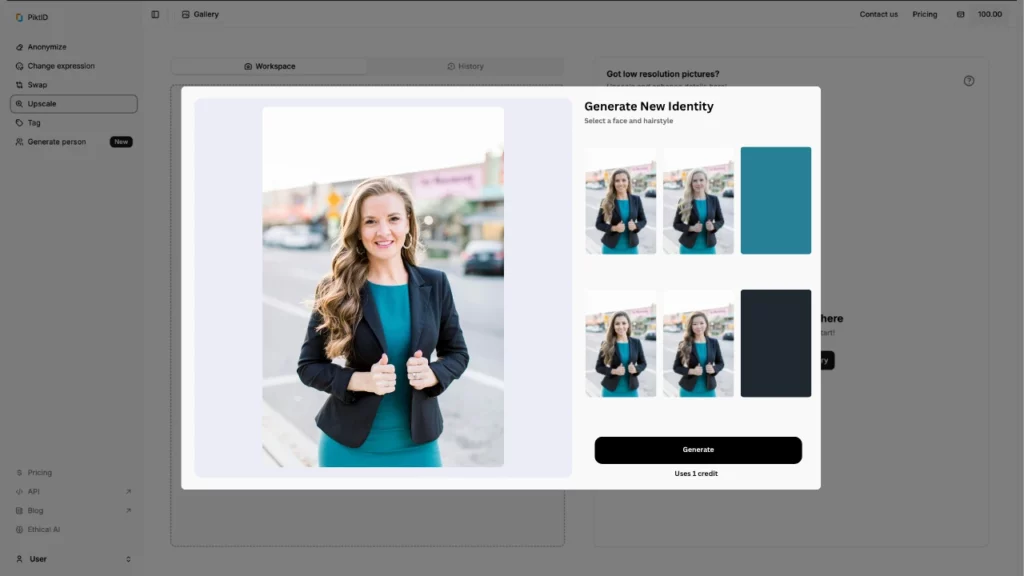
III. Step 2: Ensuring Consistency with EraseID
Maintaining a consistent look across posts is critical for AI influencer credibility. PiktID’s EraseID solves this by:
- Face Swapping: Replace faces in existing photos while preserving body posture and background.
- Lighting/Angle Adjustment: Automatically match new facial images to the original photo’s environment.
- Batch Processing: Apply edits to hundreds of images simultaneously for social media feeds.
For example, if your influencer’s “base” image is a red-carpet photo, EraseID can transplant the AI-generated face into party scenes, gym selfies, or professional settings without manual editing using TagID.
You can make numerous changes to your photos using our EraseID Tutorial
IV. Step 3: Animating Your Influencer
While PiktID focuses on static imagery, integrating third-party tools like AI Studios (mentioned in search results) adds motion:
- Export High-Resolution Images: Download your AI influencer’s photos from PiktID.
- Animate with AI Video Tools: Use platforms like Captions.ai to create talking videos, syncing lip movements with scripts.
- Add Voiceovers: Clone voices via text-to-speech tools or hire voice actors for authenticity.
V. Step 4: Launching Campaigns
With your AI influencer ready, leverage PiktID’s features for marketing:
- A/B Testing: Generate multiple influencer variants to test audience engagement.
- Localization: Adapt faces for different regions using ethnicity filters.
- Privacy Compliance: EraseID anonymizes real faces in user-generated content, avoiding GDPR issues.
VI. Why PiktID Outperforms Traditional Tools
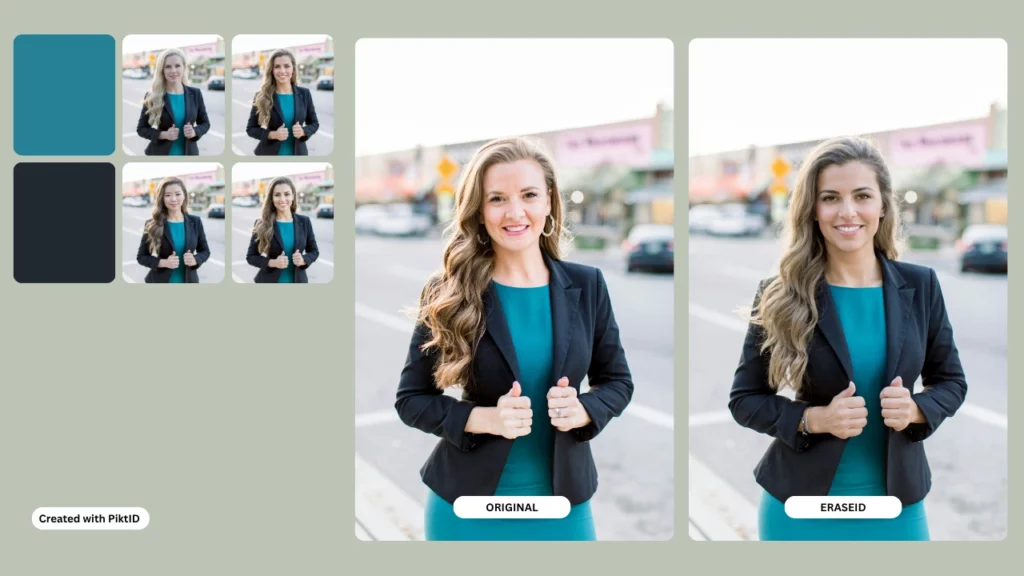
| Feature | PiktID (AI) | Photoshop (Manual) |
| Time per Image | 10 seconds | 45+ minutes |
| Model Releases | Not required | Mandatory |
| Consistency | AI-driven uniformity | Skill-dependent |
| Cost | Subscription plans | $20+/month + labor |
VII. Revolutionize Your Brand with AI Influencers

Learning how to create an AI influencer can completely transform how your brand connects with audiences. With PiktID’s EraseID and Generate Person tools, you can design unique, lifelike digital personalities that attract followers, promote products, and build trust—all without relying on real people.
For marketers, this means you can quickly create AI influencers that represent your brand across different markets and cultures, giving you the flexibility to target global audiences with localized, relevant content. These AI influencers can appear in multiple campaigns, post around the clock, and maintain a consistent brand image without the unpredictability that comes with human influencers.
If you’re a content creator, using AI influencers helps you build viral, highly shareable personas that stand out on platforms like Instagram, TikTok, and YouTube. With PiktID’s tools, you can customize facial features, expressions, hairstyles, and even entire body types, creating influencers that perfectly match your creative vision.
One of the biggest benefits is ethical compliance. PiktID’s Generate Person tool produces completely new, non-existent identities, helping you avoid privacy issues and stay GDPR-compliant. This means you can scale your content production without the risk of using real people’s likenesses.
Whether you want to grow a digital brand, launch creative campaigns, or simply explore new ways to engage your audience, creating an AI influencer with PiktID gives you a powerful, efficient, and privacy-safe solution.
Ready to launch your AI influencer?
Visit PiktID’s EraseID and AI Face Generator to start crafting virtual personas today—no design skills required.

VIII. Revolutionize Your Brand with AI Influencers
Q1: Can I use EraseID for video content?
A: Currently, EraseID focuses on editing and generating static images. It does not support video editing at this time. However, you can use EraseID to create base images and pair them with AI video tools like AI Studios to produce animated or video content.
Q2: Are the faces generated by EraseID royalty-free?
A: Yes, all faces created using the Generate Person feature on EraseID are completely royalty-free. You can use them for commercial, personal, or creative projects without worrying about copyright or licensing issues.
Q3: How does EraseID ensure GDPR compliance?
A: EraseID is designed with privacy in mind. It permanently anonymizes faces in photos and never stores personal data, ensuring full compliance with GDPR and other global privacy regulations.
Q4: Can I edit the faces of existing influencers?
A: Yes, you can upload an image of any influencer or virtual character and use EraseID to modify their expressions, eye gaze, or other facial features. This is helpful for adapting influencer content to different campaigns.
Q5: How much does it cost to create an AI influencer with EraseID?
A: EraseID offers flexible subscription plans. Creating an AI influencer can be as affordable as €0.39 per credit, making it accessible for small businesses, marketers, and creators.
Q6: What is the best app to create AI influencers?
A: EraseID is one of the best apps to create AI influencers quickly. It allows you to generate new identities or customize faces for influencer marketing in just a few seconds.
Q7: Can I use EraseID-generated faces in advertisements?
A: Yes, the faces generated by EraseID can be safely used in advertisements, websites, and social media campaigns without legal concerns, as they are unique and not linked to real individuals.
Q8: Does EraseID store my uploaded photos?
A: No, EraseID does not store any uploaded photos. Once your image is processed, it is permanently deleted to protect your privacy and maintain data security.

