Face correction AI has revolutionized how we edit portraits, offering precision that manual editing tools can’t match. Whether you’re a photographer refining model shots, a marketer creating diverse campaign assets, or a social media user perfecting selfies, AI-powered tools like PiktID’s EraseID are redefining facial editing. This guide explores three groundbreaking applications of face correction AI while providing actionable workflows for professional-grade results.
I. Understanding Face Correction AI

Face correction AI uses machine learning algorithms to analyze and modify facial features while preserving natural appearance. Unlike traditional tools like Photoshop, these systems:
- Automatically detect 68+ facial landmarks (eyes, nose, mouth contours)
- Understand lighting/shadow relationships through 3D face mapping
- Maintain skin texture and micro-details during edits
- Process images in seconds vs. hours of manual work
PiktID’s platform exemplifies this technology with two key tools:
- EraseID: Advanced face anonymizer for expression/feature editing
- Generate Person: AI face generator for creating synthetic models
II. Section 1: Changing Facial Expressions with AI

Why Expression Editing Matters
Expression Editor through EraseID is a transformative capability in digital imaging, enabling precise adjustments to facial expressions to suit specific contexts or purposes.
i. Marketing:
In marketing, Face Correction allows brands to tailor model reactions to align with the product type, enhancing the emotional resonance of campaigns. For instance, Face Correction AI can adjust a model’s expression to convey joy and excitement for cosmetics, creating an inviting and vibrant appeal.
Conversely, for finance-related products, Face Correction can craft expressions of seriousness and trust, reinforcing credibility and professionalism. This adaptability ensures that visuals connect more effectively with target audiences, driving engagement and brand recall.
ii. Privacy:
Face Correction AI plays a critical role in protecting individual privacy. By anonymizing faces through subtle expression changes or feature adjustments, AI ensures that individuals in photos remain unidentifiable while preserving the usability of the images.
This is particularly valuable in industries like journalism, social media, or stock photography, where AI can modify expressions to maintain anonymity without compromising the authenticity or context of the visual content.
iii. Consistency:
Achieving uniform expressions across campaign visuals is essential for cohesive branding, and AI delivers this with precision. Whether aligning expressions for a series of advertisements, social media posts, or corporate materials, Face Correction AI ensures that all visuals maintain a consistent emotional tone.
This uniformity strengthens brand identity and creates a polished, professional appearance across diverse platforms, as AI seamlessly adjusts expressions to meet campaign-specific requirements.
III. Step-by-Step: Modifying Expressions via EraseID

- Upload Image
Visit EraseID and drag your photo into the interface (supports JPG/PNG/WEBP). - Auto-Face Detection
The AI scans for faces, displaying bounding boxes around each detected subject. - Select Expression Presets
Choose from 12 base expressions:- 😊 Joy
- 😠 Anger
- 😐 Neutral
- 😲 Surprise
- Generate & Compare
Click “Process” to see side-by-side comparisons of original vs. edited versions.
IV. Section 2: Manual Editing of Specific Face Parts
Use Cases for Precision Editing
- Dental Marketing: Perfect model smiles without photo shoots
- Cosmetics: Simulate lip filler/Botox results
- Character Design: Craft unique facial features for animations
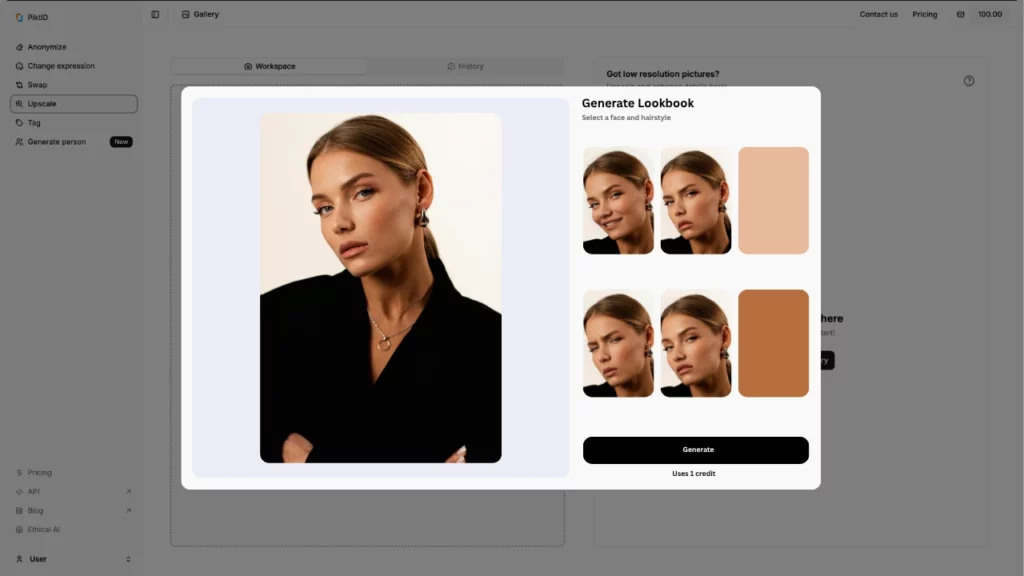
Step-by-Step: Editing Mouth Features
Tools Needed: EraseID’s Mask Editor + Keyword Parameters
- Reset Original Face
In EraseID’s “Edit” section, click the three-dot menu → “Reset Original” - Initialize Mask Editor
Delete existing masks → Set as default template - Generate Base Face
Click “DO IT!” to create initial AI face - Isolate Mouth Region
Use mask editor tool to mask lips/teeth area precisely - Apply Keyword Prompts
Primary: “lips”, ” teeth”, ” smile”
Negative: “Chapped lips”, “Crooked teeth”, “Overexposed” - Adjust Generation Parameters
| Parameter | Recommended Setting | Effect |
| Similarity | 85-90% | Maintains face shape |
| Creativity | 65-75% | Allows stylistic changes |
| Conditioning | 30-40% | Reduces AI “hallucinations” |
- Upscale & Export
Use PiktID’s SuperID to enhance resolution (4K/8K) before final export.
For more information read our EraseID Tutorial
V. Section 3: AI Image Upscaling for Enhanced Details

Why Upscale Corrected Faces with Face Correction AI?
Once a photo has undergone adjustments using Face Correction AI—such as smile generation, eye opening, or alignment fixes—it’s crucial to maintain that enhanced quality at higher resolutions. Whether you’re using the image for professional or personal use, upscaling ensures that the improvements made through Face Correction AI remain sharp, vivid, and presentation-ready.
Here’s why upscaling is an essential part of the Face Correction AI workflow:
- Print Media: Upscaled and corrected faces appear clear and professional on high-resolution formats like billboards, posters, and magazines. Blurred or pixelated facial features can ruin the impact of your visual, especially in fashion, editorial, or promotional print.
- Digital Advertising: Platforms like Meta (Facebook/Instagram) require a minimum resolution for ad creatives. Using Face Correction AI in combination with image upscaling ensures that facial improvements are not lost during the upload or compression process. Clean, corrected images perform better in CTRs and user engagement.
- Forensics and Surveillance: In security and law enforcement applications, enhancing low-resolution faces from CCTV or phone footage can be mission-critical. Face Correction AI first optimizes facial integrity, followed by upscaling to make those faces more recognizable and actionable in investigations.
VI. PiktID’s SuperID Workflow: Optimizing Output After Face Correction AI
To streamline high-resolution output after facial edits, PiktID offers a seamless Studio Workflow designed to handle corrected faces with care. Whether you’ve fixed closed eyes, added a smile, or reconstructed facial symmetry using Face Correction AI, SuperID ensures the final output is publication-ready.

Input Requirements
- Minimum face height: 150 pixels (to allow sufficient detail reconstruction)
- Maximum file size: 8MB (standard for quick processing and API compatibility)
These requirements ensure the Face Correction AI has enough visual data to upscale meaningfully and produce lifelike enhancements.
Batch Processing for Scalability
-
For agencies, production teams, or developers handling large datasets, PiktID offers batch processing support:
- Upload and process 50+ images at once
- Available via API integration
- Ideal for platforms using Face Correction AI for ID verification, user onboarding, or content moderation at scale
This enables rapid and consistent output without compromising individual image quality.
AI Enhancement Stages in the Upscaling Process
The upscaling pipeline doesn’t just stretch pixels—it intelligently enhances them. Here’s how PiktID refines corrected images using Face Correction AI technologies:
- Noise Reduction
Removes compression artifacts and sensor-based noise, especially common in JPEG or mobile-captured images. - Detail Reconstruction
Uses AI to rebuild missing facial textures such as skin pores, eyelashes, hair strands, and subtle expression lines—improving realism while preserving facial identity corrected earlier. - Color Calibration
Maintains original tones while enhancing vibrancy and contrast. This is essential for consistency across media—especially after Face Correction AI has made subtle edits to expressions or lighting. - Output Comparison
| Metric | Original (500px) | SuperID (2000px) |
| PSNR Score | 28.6 dB | 41.2 dB |
| Facial Landmarks | 68 detected | 98 detected |
| File Size | 120KB | 850KB |
VII. Ethical Considerations in Face Correction AI

As EraseID becomes more advanced and widely accessible, it’s crucial to address the ethical implications of its use. These technologies offer significant benefits for photography, content creation, and even identity protection—but without proper oversight, they can also raise concerns around authenticity, bias, and privacy. Below are key ethical principles to keep in mind when using Face Correction AI tools like EraseID:
1. Disclosure and Transparency
In contexts like journalism, legal documentation, or public records, altered images can mislead viewers if not properly disclosed. It is essential to clearly label images that have been edited using EraseID to ensure transparency. Failing to disclose can lead to misinformation, eroded trust, and ethical violations in both professional and public-facing communications.
2. Bias Mitigation and Inclusive Training
Face Correction AI tools must be tested and trained on diverse datasets that include various ethnicities, genders, and age groups. Without this, the AI may produce inaccurate or uneven results, reinforcing existing societal biases. Ethical development of face-enhancing technologies should prioritize inclusivity, ensuring fair and consistent output across all demographic groups.
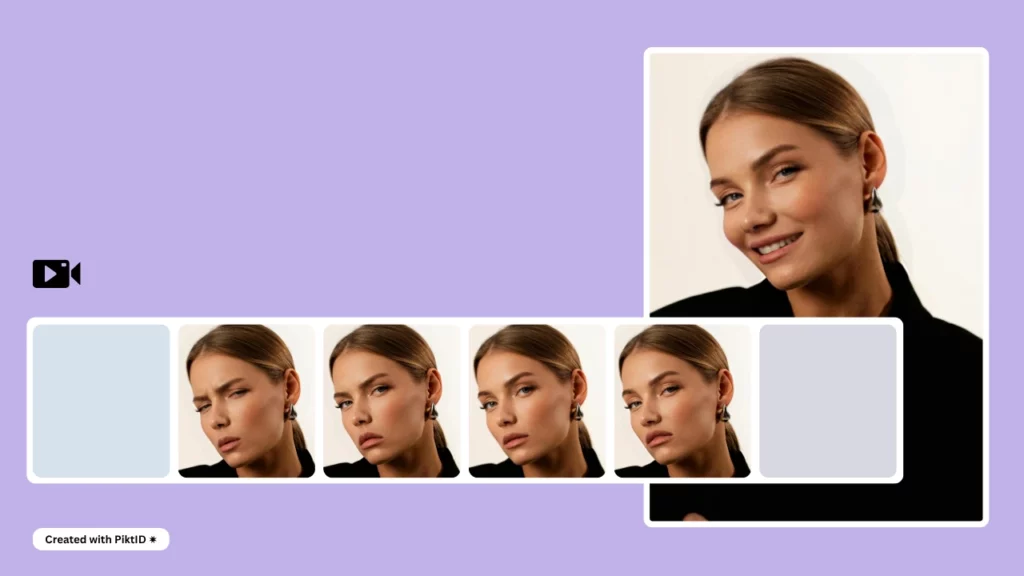
3. Privacy and Data Protection
Using EraseID involves handling personal facial data, which is highly sensitive. To comply with global privacy regulations like the GDPR and CCPA, users should rely on tools that prioritize anonymity and secure data handling. Platforms such as EraseID allow users to edit or enhance facial features without storing any personal data, offering peace of mind and full user control.
4. Consent and Responsible Usage
Never use EraseID or any other tool on someone’s image without their consent. Whether for social media, marketing, or internal use, obtaining permission respects personal boundaries and prevents misuse. This is especially important in professional or public domains, where ethical lines can quickly blur without clear consent.
5. Authenticity vs. Manipulation
EraseID should be used to enhance, not distort, the authenticity of an image. There’s a thin line between improving a photo and altering someone’s appearance to the point of anonymity.. Ethical usage means using AI for corrections—like adjusting closed eyes, lighting, or symmetry—without creating false representations.
VIII. Conclusion: The Future of Facial Editing

EraseID is redefining the way creators, designers, and developers approach image editing. No longer do you need expert-level software skills or hours of manual work to adjust a facial feature or enhance image quality. With powerful tools like those offered by PiktID, anyone can access intelligent, precise, and scalable solutions in seconds.
Whether you’re editing selfies, portraits, profile pictures, or training data for AI models, face correction AI brings speed, realism, and flexibility to your workflow. PiktID’s facial editing suite empowers users with:
- Feature-level control through masked editing workflows that target specific areas like eyes, mouth, nose, or jawline.
- AI-powered face generation that lets you produce realistic, diverse identities for testing, UX design, or synthetic dataset creation.
- Smart upscaling using SuperID’s API to sharpen and enhance low-resolution images for print, display, or AI training.
EraseID removes the friction between creativity and quality. It helps individuals and companies save time, preserve privacy, and produce stunning results without compromising control.
FAQs: Face Correction AI

Q: How does AI handle different skin tones?
A: PiktID’s models were trained on 250,000+ images across Fitzpatrick skin types I-VI, ensuring accurate color reproduction.
Q: Can I edit faces in group photos?
A: Yes. EraseID detects up to 12 faces per image, allowing individual adjustments.
Q: Is there a mobile app version?
A: Currently web-only, but mobile-optimized at PiktID.
Q: What’s the maximum resolution for upscaling?
A: SuperID supports 8K (7680×4320) outputs from 512px sources.
Q: How long are edited images stored?
A: All files are deleted from servers after 6 hours per our privacy policy.Ready to take your facial editing capabilities to the next level?
Try EraseID as your face correction AI today. No credit card required to get started on the free tier.

