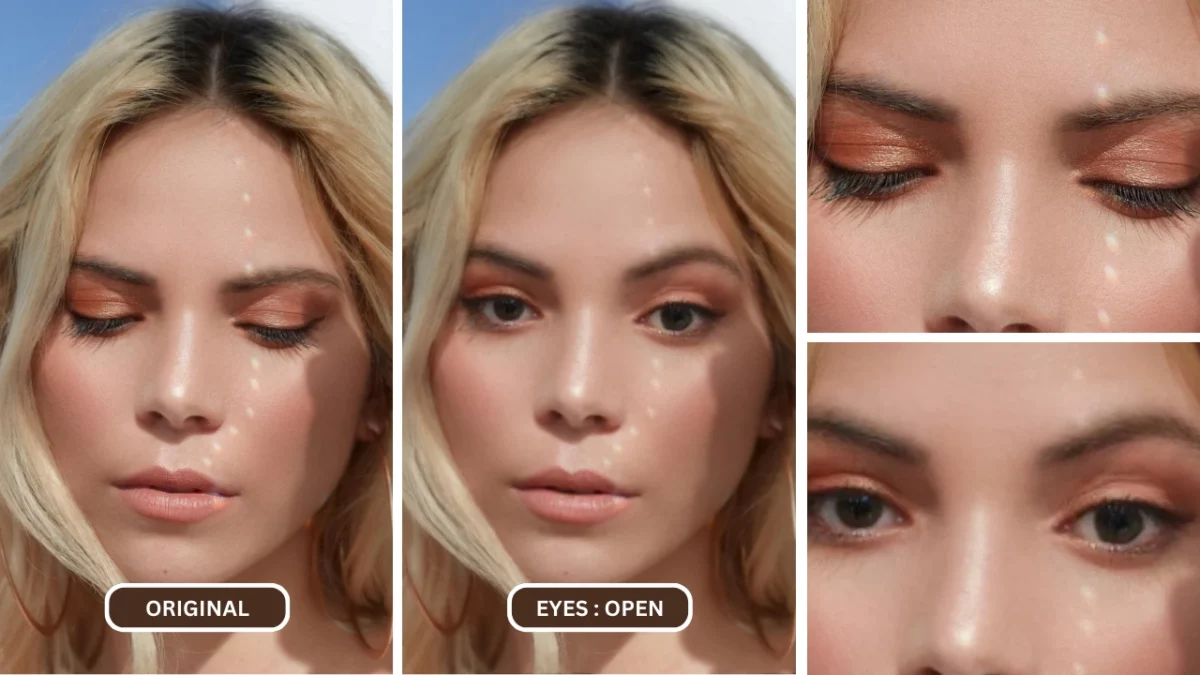1. Resolving eyes closed pictures using AI
We’ve all been there—capturing what should have been the perfect moment, only to find out later that someone’s eyes were shut. Whether it’s a group photo where one person blinked at the wrong time, a photo shot that captured an emotional moment but with closed eyes, or a selfie that didn’t turn out quite right, these small mishaps can make a big difference in the final image.
Traditionally, there wasn’t much you could do about it. You’d either have to retake the photo (if possible) or settle for an imperfect shot. But now, thanks to EraseID’s AI-powered eyes closed filter, fixing closed eyes has never been easier. This cutting-edge tool uses advanced artificial intelligence to seamlessly open closed eyes in photos, delivering natural and realistic results in just a few clicks.
Gone are the days of discarding great photos due to blinking—EraseID’s eyes closed filter ensures that every captured memory is picture-perfect.
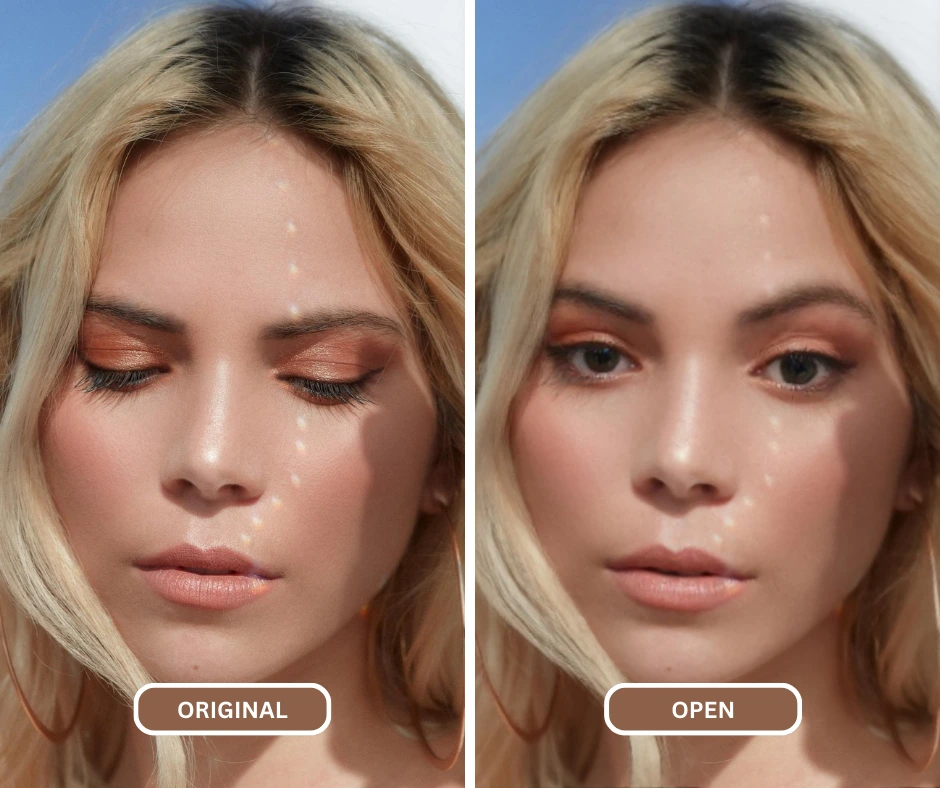
2. The Struggle with Traditional Editing
Before AI-driven tools like EraseID’s eyes closed filter, fixing closed eyes in a photo was an absolute headache. Here’s what most people had to go through:
- Watching endless YouTube tutorials – Hours spent learning Photoshop tricks, hoping to achieve a realistic result.
- Posting in online forums for advice – Asking for help from Photoshop experts, often receiving responses like “It’s too difficult” or “Just retake the photo.”
- Struggling with Photoshop or other complicated tools – Even if you have some editing skills, manually replacing eyes from another photo can result in awkward, unnatural-looking edits.
These methods are not only time-consuming but also frustrating, especially for casual users who just want a quick fix. Even professionals can struggle with making manual edits look natural.
With EraseID’s eyes closed filter, you no longer need technical expertise or advanced photo editing skills. The AI seamlessly detects and reconstructs open eyes with stunning precision, making it the fastest and easiest way to fix closed eyes in any photo. Whether you’re a professional photographer, social media influencer, or someone just trying to save a family picture, EraseID is the ultimate solution.
Now, instead of spending hours manually editing, all you need to do is upload your photo, apply the eyes closed filter, and let AI do the rest—it’s that simple!
Read more about EraseID as your App to open eyes in photo

3. Why 2025 is Different: Enter Generative AI
Photo editing has come a long way from time-consuming manual retouching to advanced AI-powered solutions. 2025 marks a turning point, as Generative AI has made editing smarter, faster, and more accessible than ever before. No longer do you need Photoshop skills or hours of tweaking to fix minor imperfections—AI now does the work in seconds with stunning accuracy.
One of the biggest breakthroughs in AI-driven photo editing is EraseID’s Eyes Closed Filter. This cutting-edge tool harnesses Generative AI to seamlessly correct one of the most common photo mishaps: closed eyes. Whether you’ve captured a perfect group shot only to realize someone blinked, or you want to adjust your gaze for a more engaging look, EraseID’s Eyes Closed Filter provides an instant fix.
With EraseID’s Eyes Closed Filter, you can:
Effortlessly Open Closed Eyes – AI intelligently reconstructs your natural eye shape and details.
Adjust the Direction of Your Gaze – Modify eye positioning to create a more natural or intentional look.
Add a Wink for a Playful Touch – Make your photo more expressive by adding a wink while keeping it realistic.
EraseID is a game changer, here’s a guide about how to open eyes in photo.

Why AI is the Future of Photo Editing
What used to be a tedious process requiring professional software is now simplified with AI. Generative AI doesn’t just copy and paste open eyes from another image—it understands facial symmetry, lighting, and texture to ensure every edit looks 100% natural.
AI-powered tools like EraseID’s Eyes Closed Filter are:
🚀 Instant – Fix closed eyes in photo, no editing skills required.
🎯 Accurate – AI ensures realistic corrections without unnatural distortions.
🌍 Versatile – Perfect for group photos, portraits, and even social media posts.
With AI leading the next wave of photo enhancements, fixing closed eyes is now easier, faster, and more precise than ever before.
4. How EraseID’s Eyes Closed Filter Works
Fixing closed eyes in a photo has never been simpler. EraseID’s AI-powered tool does all the hard work for you in just a few steps:
Step 1: Upload Your Photo
Choose the image where your eyes are closed and upload it to EraseID’s platform.
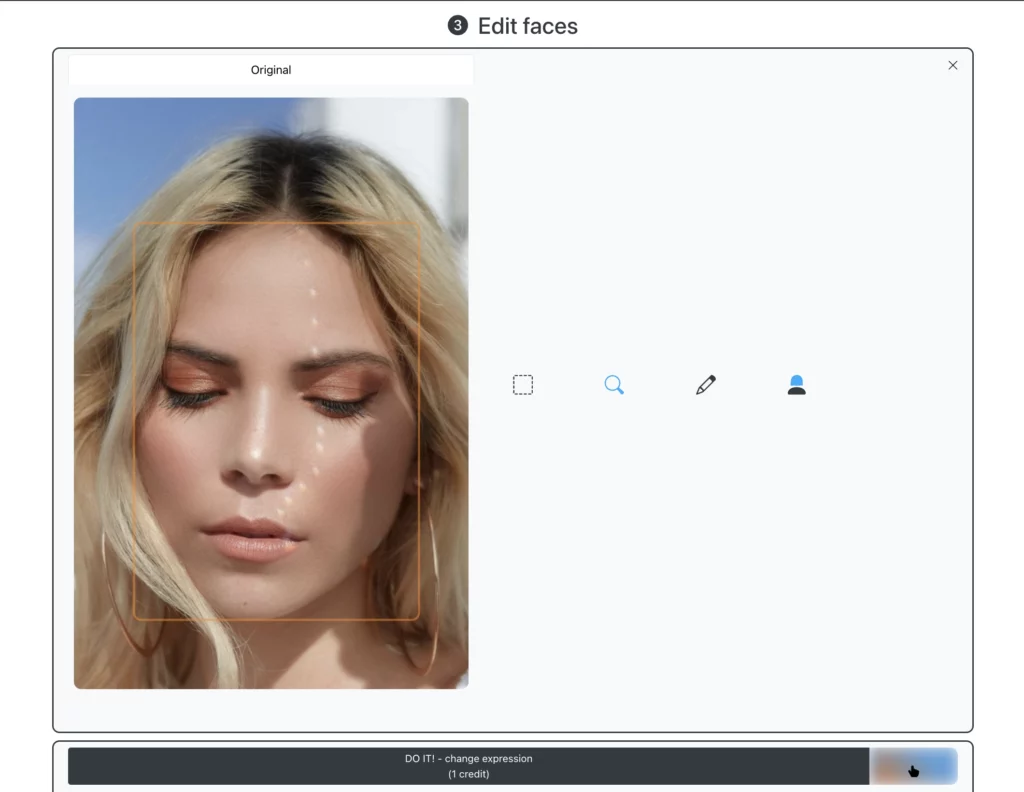
Step 2: Select Your Desired Adjustment
- Open Eyes – AI will naturally reconstruct and open your eyes.
- Adjust Gaze – Modify where you’re looking for a more engaging expression.
- Add a Wink – Create a fun, expressive look with a natural-looking wink.
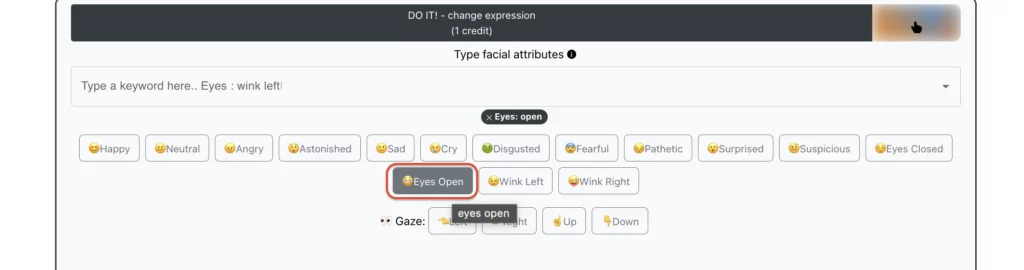
Step 3: Click ‘Start’ and Let EraseID Work Its Magic
Within seconds, EraseID’s Eyes Closed Filter will process your image and provide flawless, natural-looking results.
✨ From awkward to amazing—instantly! ✨
Whether you’re fixing a professional portrait, improving social media pictures, or perfecting a group photo, EraseID’s Eyes Closed Filter ensures that every image reflects your best self.
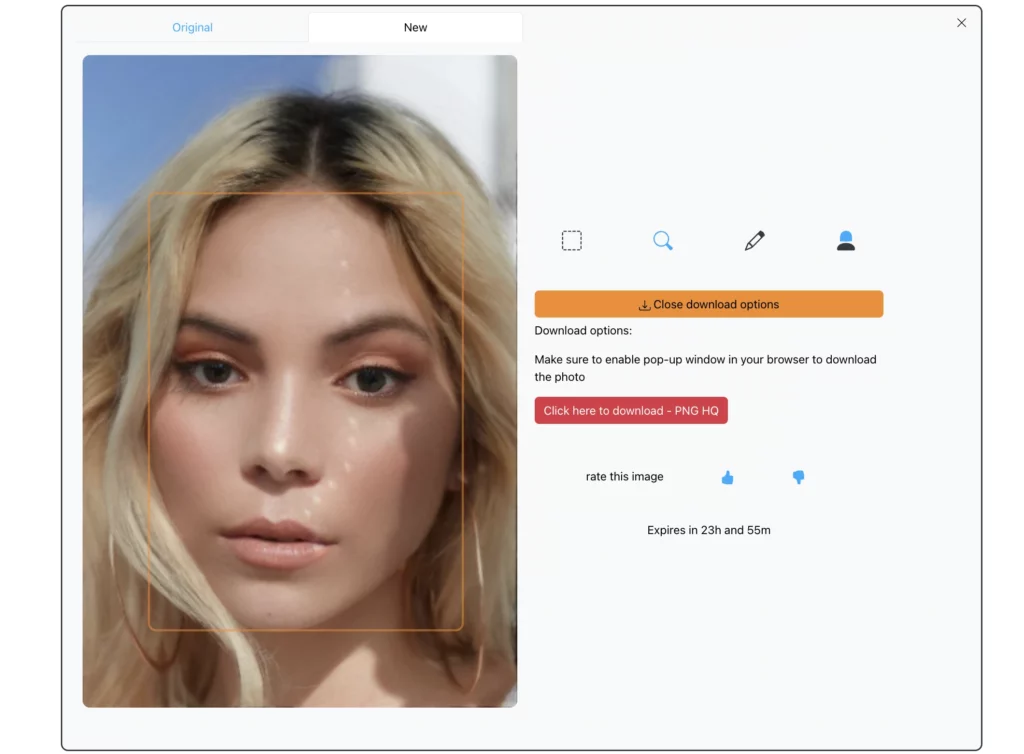
5. Key Features of the Eyes Closed Filter
EraseID’s eyes closed filter is a game-changing AI tool that allows you to fix, adjust, or enhance expressions with just a few clicks. Whether you need to open closed eyes, subtly shift gaze direction, or add a playful wink, this powerful AI-driven tool ensures seamless, natural-looking results.
Ease of Use:
- No complicated tools or editing skills required.
- A fully automated process—simply upload your photo, select the eyes closed filter, and let AI do the work.
Speed:
- Get results in seconds rather than spending hours manually editing photos.
- Perfect for quick fixes, especially when working with multiple images.
Accuracy:
- AI-powered precision ensures that the edited eyes match the original facial structure, lighting, and expression.
- No awkward or unnatural effects—maintains harmony with the surrounding features.
Versatility:
- Open or Close Eyes: Restore a natural gaze when someone accidentally blinked in a photo or add closed eyes for a serene, relaxed look.
- Adjust Gaze Direction: Change the focus of the eyes—look left, right, or straight ahead to enhance the composition.
- Add a Playful Wink: Perfect for fun, flirty, or creative shots, adding personality and expression to your photos.
6. Practical Use Cases for the Eyes Closed Filter

i. Personal Photos:
Have you ever captured the perfect family or holiday picture, only to realize someone blinked at the wrong moment? The eyes closed filter helps correct these mishaps effortlessly, ensuring that every photo looks flawless.
ii. Event Photography:
Group shots at weddings, birthdays, and corporate events often suffer from blinked eyes. Instead of retaking dozens of photos, use the eyes closed filter to ensure that everyone looks picture-perfect.
iii. Professional Headshots:
First impressions matter, and a polished, professional headshot is essential. The eyes closed filter helps correct accidental eye blinks, ensuring sharp, professional-quality images for LinkedIn profiles, portfolios, and resumes.
iv. Creative Edits for Social Media:
Want to experiment with unique expressions? Use the eyes closed filter to create artistic and engaging content—whether it’s adding a wink, a dreamy closed-eye pose, or shifting the gaze for a more dynamic shot.
EraseID’s AI Eye Fixer makes editing fast, simple, and natural-looking, offering endless possibilities to perfect and personalize your images. Whether for personal keepsakes, professional photography, or creative projects, this tool ensures that your photos always look their best.

7. Why Choose EraseID Over Traditional Tools?
When it comes to fixing closed eyes in photos, traditional editing tools like Photoshop require manual effort, time, and technical expertise. On the other hand, EraseID’s eyes closed filter provides an effortless, AI-driven solution that delivers natural and seamless results in seconds. Here’s how EraseID compares to traditional methods:
Comparison Table: EraseID vs. Photoshop/Manual Tools
| Feature | EraseID | Traditional Tools (Photoshop/Manual Editing) |
| Ease of Use | Intuitive, no expertise needed | Complex, requires training and experience |
| Time Taken | Fixes closed eyes in seconds | Manual edits take hours |
| Results | Natural and seamless adjustments that blend perfectly | Often looks forced or unnatural |
| Accessibility | Cloud-based, works on any device, no installation required | Requires high-end hardware and software |
Unlike Photoshop, where you need to manually cut, paste, and adjust eyes from other images, EraseID’s eyes closed filter automates the process with AI precision. It analyzes the subject’s face, predicts realistic open-eye expressions, and seamlessly blends them into the original photo—no tedious manual work required.
With EraseID, you don’t have to worry about professional editing skills or expensive software. Whether you’re a casual user, photographer, or event organizer, this AI-powered tool ensures perfect photos every time.
Read more about EraseID’s capabilities as an Eye Direction changer App.

8. The Future of AI in Expression Editing
The world of photo editing is evolving rapidly, and AI-powered tools like EraseID are at the forefront of this transformation. Traditional editing methods required extensive manual work, often demanding professional skills to achieve natural-looking results. However, AI technology has changed the game, making expression editing faster, smarter, and more accessible to everyone.
One of the most groundbreaking advancements in this field is the Eyes Closed Filter, a feature that seamlessly corrects photos where someone has blinked at the wrong moment. Instead of discarding an otherwise perfect picture, users can now rely on AI to fix closed eyes effortlessly. This is particularly useful for group photos, candid moments, and professional shoots where retakes may not be an option.
Beyond fixing expressions, AI-powered tools like EraseID are setting new standards for the industry. The ability to modify emotions, adjust facial features, and restore clarity in images is just the beginning. As AI technology continues to advance, we can expect even more sophisticated enhancements, such as real-time emotion adjustments, fully customizable facial expressions, and automatic scene adaptation to match lighting and shadows naturally.
Expression editing is no longer limited to professional photographers or digital artists. With tools like the Eyes Closed Filter, anyone can instantly enhance their images without needing complex software. The future of AI-driven photo editing is all about giving users the power to transform their photos effortlessly—whether for personal memories, social media, or commercial use.
Additional Resource: How to put smiley face on picture
9. Perfect pictures for perfect moments with EraseID
EraseID’s AI-powered Eyes Closed Filter ensures that every photo captures the perfect expression, no matter the situation. Whether it’s a once-in-a-lifetime family gathering, a wedding shot, or a casual selfie, this cutting-edge tool allows you to correct blinked eyes in seconds. Ready to get started? Fix Your Photos Now with EraseID!
"Don’t let closed eyes ruin another perfect moment! Try EraseID’s Eyes Closed Filter today and transform your photos effortlessly."