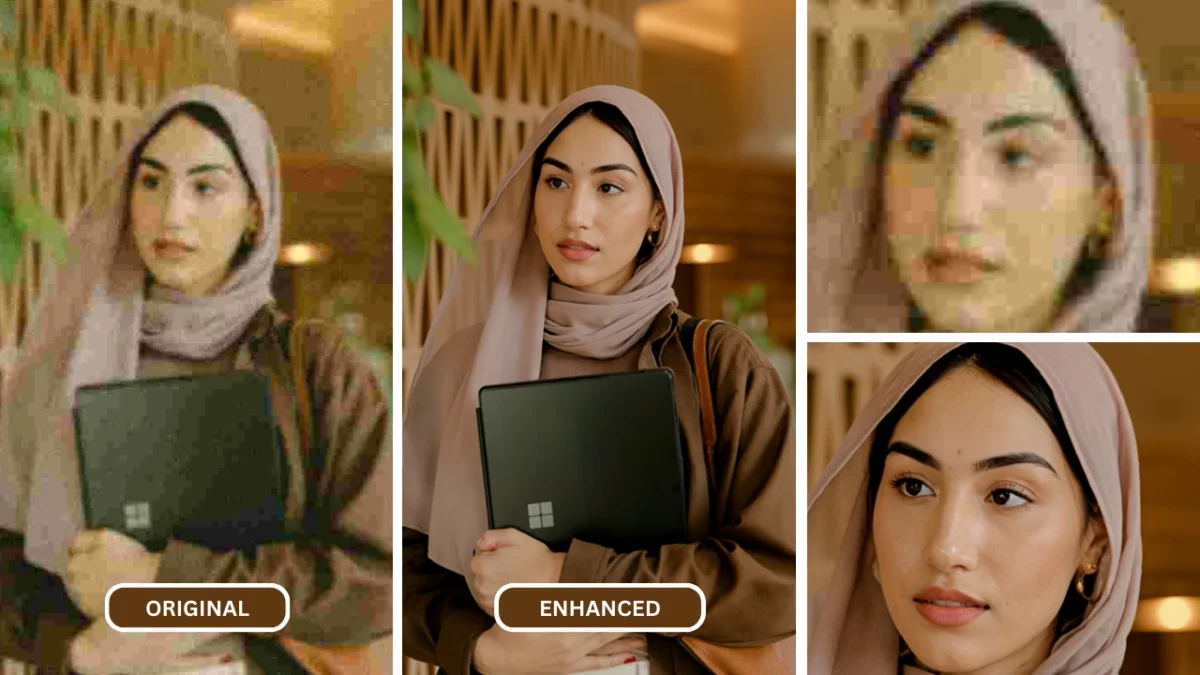1. Why Photo Quality Matters
In today’s visually-driven world, the quality of a photo can significantly impact how a moment is remembered or how a product is perceived. Whether it’s a family vacation snapshot, a wedding memory, a portfolio piece, or a product photo for an online store, you want to enhance photo quality because image clarity can make or break its value.
High-quality photos preserve the essence and emotion of a moment. On the other hand, poor photo quality—marked by blur, pixelation, noise, or lack of detail—can turn otherwise perfect memories or professional visuals into frustrating disappointments.
Blurry edges, washed-out details, and low resolution not only affect the aesthetics of a photo but can also undermine its purpose, especially in marketing, documentation, or creative work.
Fortunately, advancements in artificial intelligence have made it easier than ever to enhance photo quality without needing any prior editing experience. AI tools like SuperID offer a fast and effective solution to restore clarity, sharpness, and detail, turning flawed images into visually compelling content in seconds.
2. What Does It Mean to Enhance Photo Quality?

To enhance photo quality means to improve an image’s visual appeal by making it sharper, clearer, and more detailed. This involves several technical improvements, including increasing resolution, removing blur, reducing noise, correcting lighting, and reconstructing fine details that may have been lost due to compression or poor camera settings.
When users look to enhance photo quality, they’re often aiming for specific improvements:
- Sharper focus on subjects
- Clearer facial features and textures
- Balanced lighting and colors
- Smoother lines and reduced noise
- Higher resolution for printing or display
Traditionally, making these enhancements required advanced knowledge of photo editing software like Photoshop or Lightroom. Manual edits could take hours and still produce unnatural-looking results if not executed correctly. For most people, this process is time-consuming, technical, and often frustrating.
AI-powered solutions like SuperID is the best image upscaler. These tools automate the entire enhancement process, using trained models to intelligently identify and fix image flaws. What once took hours now takes seconds—making it easier for anyone to enhance photo quality with minimal effort and maximum impact.
3. Meet SuperID: Your AI Solution to Enhance Photo Quality

SuperID is an advanced AI-powered tool designed to help deblur image quality effortlessly. Built by a team of engineers, designers, and AI experts at PiktID, SuperID’s mission is to make photo restoration and enhancement accessible to everyone—whether you’re a professional photographer or just someone trying to save a blurry vacation memory.
What makes SuperID unique is its focus on intelligent automation. While many traditional tools require manual adjustments, SuperID eliminates the guesswork by using deep learning models trained on thousands of high-resolution images. This allows the platform to accurately detect and enhance the fine details of any image—restoring clarity, improving resolution, and removing imperfections with just a click.
SuperID is not just another image enhancer. It consistently outperforms generic upscalers and editing apps by delivering natural-looking results without introducing artifacts or over-sharpening. It doesn’t matter if you’re editing wedding photos, social media content, or scanned documents—SuperID ensures every pixel is handled with care. That’s why it’s trusted by professionals, creatives, business owners, and even hobbyists looking to enhance photo quality without the need for complicated software.
4. How SuperID Enhances Photo Quality in Under 30 Seconds
SuperID uses a powerful combination of artificial intelligence, image recognition, and deep learning to enhance photo quality in real time. Here’s how it works in just a few seconds:
a. Real-Time AI Enhancement
The moment you upload your image, SuperID’s AI scans the entire photo to identify areas of blur, distortion, low resolution, and digital noise. This intelligent analysis sets the stage for a seamless enhancement process.
b. Intelligent Sharpening
Unlike basic sharpening filters that often create unnatural edges, SuperID applies smart sharpening. It analyzes textures, patterns, and outlines to rebuild sharpness in a realistic way, restoring the original feel of the image while avoiding overprocessing.
c. AI Upscaling
Need to make a small or low-resolution image usable for web or print? SuperID uses AI-powered upscaling to boost resolution without stretching pixels or losing quality. The result is a clean, high-definition version of your original photo.

d. Noise Removal
Compressed or grainy images—especially those taken in low light—often suffer from visual noise. SuperID’s enhancement engine includes advanced noise reduction that cleans up these inconsistencies while preserving important details and texture.
e. Edge Reconstruction
To enhance photo quality even further, SuperID refines the edges of subjects in your photo. This includes facial outlines, objects, backgrounds, and even text. The tool uses predictive modeling to ensure lines and shapes appear smooth, natural, and well-defined.
In less than 30 seconds, your photo is enhanced and ready to download. No learning curve, no manual editing—just fast, AI-powered transformation that elevates your image quality to a professional level.
Do you know you can do 4K Upscaling using SuperID?
5. Step-by-Step Guide to Enhance Photo Quality Using SuperID
Improving the clarity and resolution of your photos has never been easier, thanks to AI-powered tools like SuperID. Whether you’re looking to restore a treasured memory or prepare a professional image for publishing, SuperID makes the process simple and fast. Here’s how you can enhance photo quality in just a few clicks:
Step 1: Go to the SuperID Platform
Begin by visiting the official SuperID website: https://studio.piktid.com/upscale/. This is your gateway to unlocking advanced AI tools designed specifically to enhance photo quality with minimal effort. No downloads or installations are required—everything happens online, instantly.
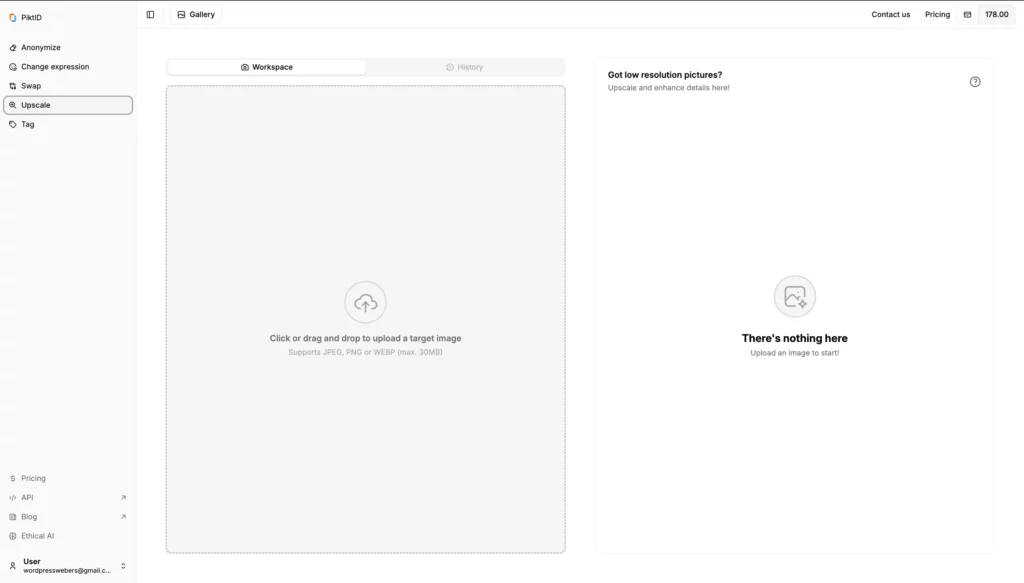
Step 2: Upload Your Image and Choose the “Enhance” Option
Click the upload button and select the image you want to improve. SuperID supports a variety of file formats, including JPG and PNG, ensuring maximum flexibility for all users. Once your image is uploaded, choose the “Enhance” option from the available tools. This tells the AI that you’re ready to enhance photo quality by improving sharpness, reducing noise, and restoring lost details.
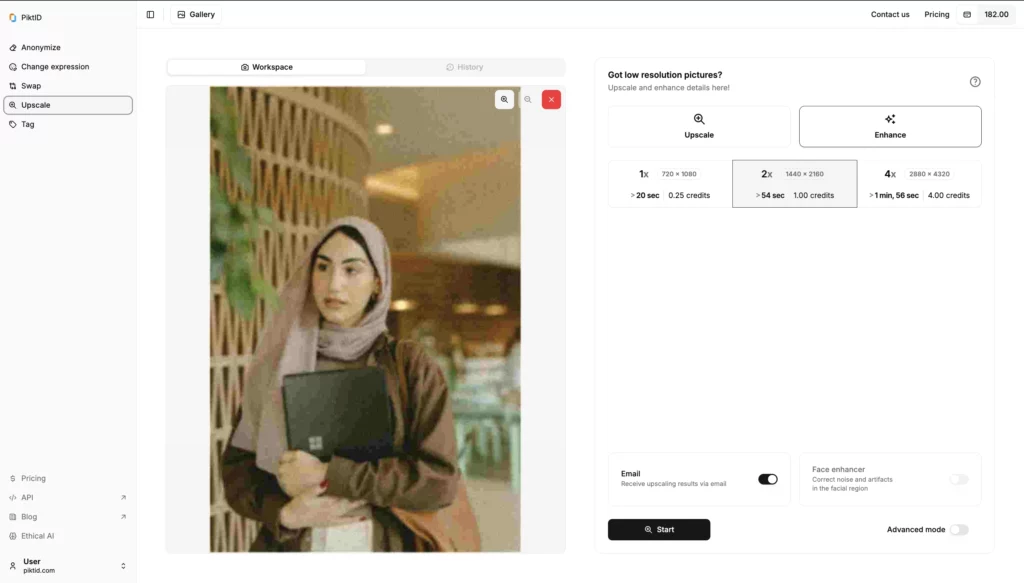
Step 3: Click “Start” and Let the AI Process Your Photo
After selecting the enhancement feature, simply click “Start.” SuperID’s advanced AI immediately begins analyzing your photo. It intelligently identifies blurry regions, pixelated areas, and noise, then reconstructs missing details using deep learning techniques. The entire process takes just a few seconds, making it ideal for quick edits or batch enhancements.
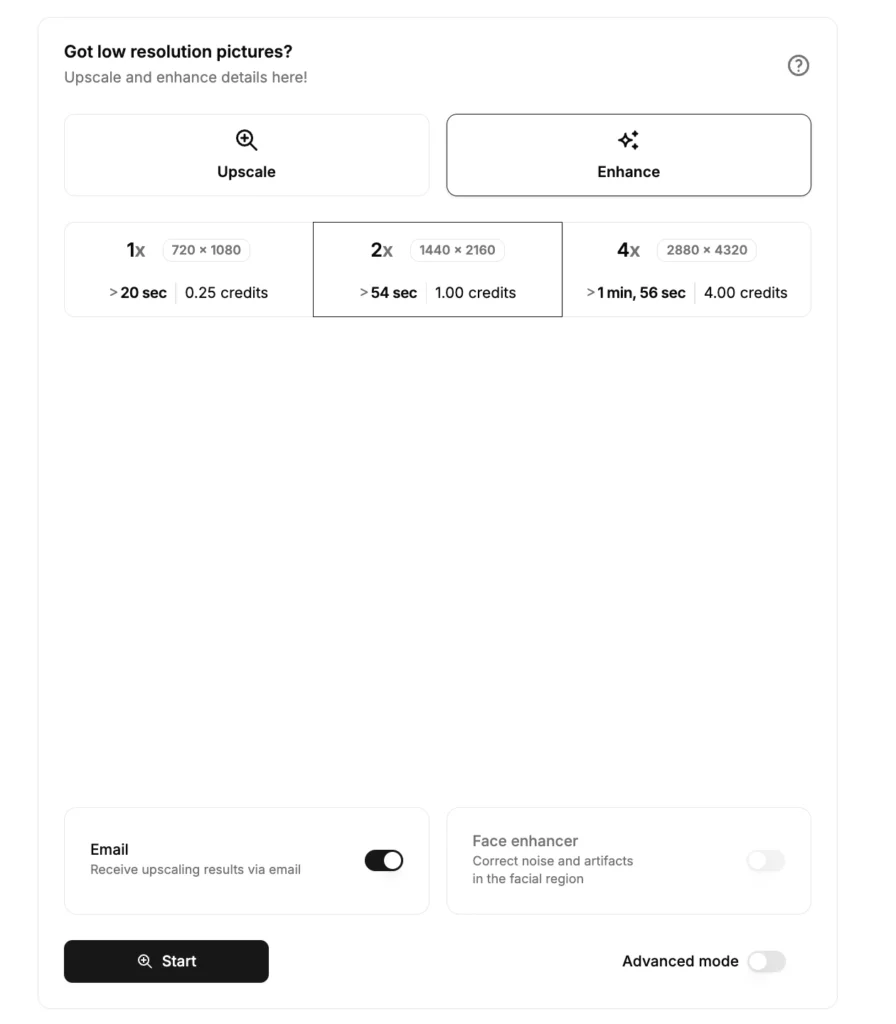
Step 4: Preview and Download Your Enhanced Image in High Quality
Once the AI finishes processing, you’ll see a preview of the enhanced photo. You can compare it to the original to view the improvements in clarity, detail, and overall image quality. If you’re satisfied with the results, go ahead and download the enhanced photo in high resolution. SuperID ensures that every image remains print-ready, web-optimized, and visually stunning.
With SuperID, you don’t need technical skills or expensive software to enhance photo quality. The process is streamlined, accurate, and fast—perfect for professionals, hobbyists, and everyday users alike.
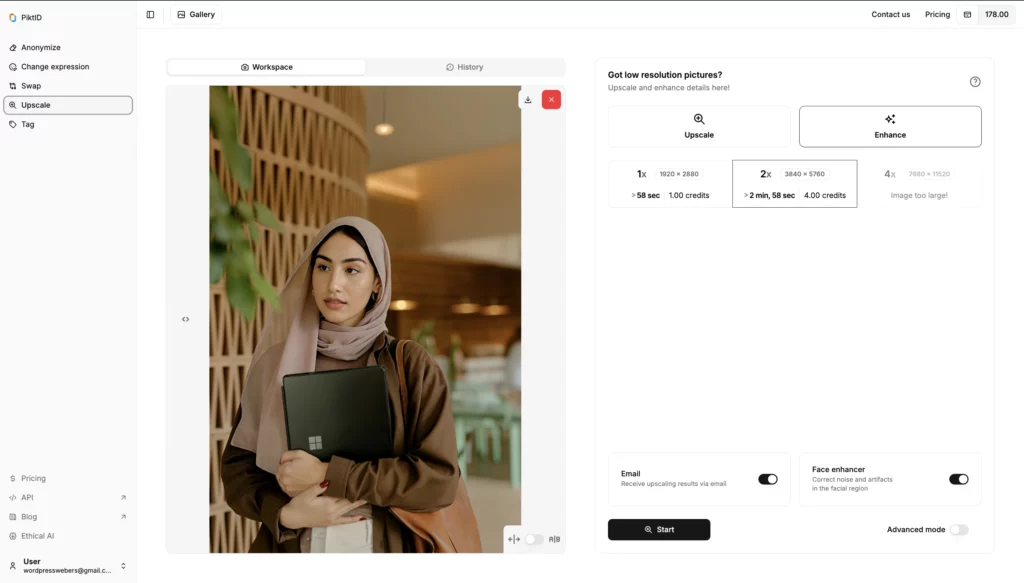
6. Real-World Use Cases for Photo Enhancement
The ability to enhance photo quality using AI is not just a technical advancement—it’s a game-changer for both personal and professional applications. Whether you’re preserving memories or presenting polished visuals to your audience, AI tools like SuperID deliver remarkable results in seconds.
SuperID has been nominated as the best AI that improves image quality
a. Vacation Photos
Travel photos often suffer from motion blur, poor lighting, or missed focus due to unpredictable conditions. By using AI to enhance photo quality, you can revive those images with vibrant colors, crisp edges, and realistic textures. SuperID helps bring your favorite travel memories back to life, making every shot look as breathtaking as the moment you captured it.
b. Wedding & Event Photography
Weddings and events are full of emotion, movement, and dynamic lighting—all of which can lead to blurry or unclear photos. With SuperID, you can enhance photo quality to preserve these once-in-a-lifetime moments in perfect clarity. Whether you’re a professional photographer or a guest capturing moments on your phone, AI enhancement ensures nothing gets lost in the blur.
c. Indoor Photos
Indoor photography is often plagued by poor lighting, resulting in grainy or soft images. SuperID tackles this by enhancing brightness, reducing noise, and sharpening fine details. With the power to enhance photo quality even in dim environments, your indoor shots can achieve a clear and polished look effortlessly.
d. Outdoor Photography
From sweeping landscapes to street photography, outdoor images sometimes suffer from haze or motion blur. SuperID uses advanced AI to enhance photo quality by restoring definition to clouds, trees, and intricate textures. Whether you’re shooting during golden hour or under harsh sunlight, your photos can retain the natural beauty of the scene.

e. Social Media & Content Creation
In the fast-paced world of social media, visuals must stand out instantly. With SuperID, creators and influencers can enhance photo quality in just a few clicks, producing studio-grade content from basic shots. This allows for better engagement, brand consistency, and professionalism across platforms like Instagram, TikTok, and YouTube.
f. E-commerce
Online shoppers rely heavily on visuals to make purchasing decisions. Blurry or low-quality product photos can drive potential customers away. SuperID helps businesses enhance photo quality for product listings, ensuring every image looks sharp, detailed, and trustworthy. From clothing to electronics, crisp visuals lead to higher conversions.
7. SuperID vs Traditional Editing Tools
Traditional photo editing software often demands a steep learning curve, time-consuming adjustments, and manual fine-tuning. SuperID changes that by offering a lightning-fast, AI-powered alternative that enhances photo quality with precision and ease. Below is a detailed comparison:
| Feature | SuperID | Traditional Editing Software |
| Speed | Under 30 seconds | Time-consuming manual adjustments |
| Ease of Use | No skills needed | Requires technical knowledge |
| Detail Recovery | AI-powered detail reconstruction | Manual and limited capabilities |
| Resolution Boost | Smart upscaling without distortion | Pixel stretching that reduces clarity |
| Affordability | Free trial + budget-friendly plans | Expensive licenses and subscriptions |
SuperID uses intelligent algorithms trained on thousands of high-quality images to automatically detect flaws and enhance photo quality with remarkable accuracy. Unlike traditional methods, which may introduce artifacts or lose natural textures, SuperID retains realism while delivering a polished final result.
Read more about SuperID as an AI Photo Brightner
8. Tips to Get the Best Results When Enhancing Photo Quality

While SuperID is designed to make the process seamless, there are a few tips that can help you get the absolute best results when using AI to enhance photo quality:
a. Use High-Resolution Inputs When Possible
Starting with a higher-resolution image gives the AI more data to work with. The more detail present in the original photo, the more accurately SuperID can enhance photo quality and produce sharp, realistic improvements.
b. Avoid Over-Compression Before Uploading
Images that have been heavily compressed often lose critical detail, making it harder for AI to recover clarity. To enhance photo quality effectively, upload original or minimally compressed files whenever possible. Formats like PNG or high-quality JPG are ideal for this purpose.
c. Experiment with Lighting Adjustments and Retakes if Necessary
Poor lighting can obscure details that AI enhancement may struggle to reconstruct. If you’re able to retake the photo, try improving the lighting conditions first. Even small adjustments in brightness can significantly improve the ability to enhance photo quality during the AI processing stage.
d. Combine SuperID Enhancement with Slight Post-Processing
Although SuperID does an excellent job on its own, you can take your image to the next level by applying minimal post-processing. Adjusting contrast, color grading, or cropping after using SuperID can help refine the final look and tailor the results to your personal or professional needs.
9. Conclusion: Bring Every Photo to Life
Low-quality, blurry, or pixelated images no longer need to be a source of frustration. Whether you’re restoring a treasured memory, perfecting a professional shot, or refining content for digital use, SuperID gives you the power to enhance photo quality in just a few seconds.
Thanks to advanced AI and intuitive design, SuperID delivers clarity, sharpness, and definition without requiring any editing skills. With SuperID, anyone can enhance photo quality and achieve studio-like results—right from their browser.
10. Enhance images like never before
Ready to transform your photos into sharp, high-resolution masterpieces?
Visit SuperID on PiktID now and enhance photo quality instantly with AI-powered precision. No technical expertise required—just drag, drop, and let the AI do the rest.
11. Frequently Asked Questions (FAQs)
Q1: How does SuperID know what details to restore when enhancing photo quality?
A: SuperID uses advanced deep learning models trained on a vast dataset of high-resolution images. These AI models have been designed to recognize patterns, edges, and textures across a wide range of image types. When you upload a blurry or low-quality photo, SuperID analyzes the image structure and intelligently predicts the missing or distorted details. This allows the tool to enhance photo quality by reconstructing those details in a way that looks natural and true to life.
Q2: Is there a limit on image size or file type when using SuperID to enhance photo quality?
A: No, SuperID supports all standard image formats including JPG, PNG, and TIFF. Whether you’re working with a smartphone snapshot or a high-resolution DSLR photo, the tool can handle it. Additionally, SuperID is optimized to process large image files, making it ideal for professional photographers and designers who need to enhance photo quality without compressing or resizing their files.
Q3: Is my photo data safe while using SuperID?
A: Yes, your privacy is fully protected when using SuperID. The platform is designed with user security in mind. Uploaded photos are not stored or reused after enhancement, and all processing takes place in a secure environment. You can enhance photo quality confidently, knowing your data is not being tracked, shared, or saved.
Q4: Can SuperID enhance photo quality for all types of images?
A: Absolutely. SuperID is built to enhance photo quality across a wide range of image types and use cases. Whether you’re improving a blurry selfie, sharpening a group photo, restoring an old document, or enhancing a scenic landscape, SuperID can handle it. The AI adapts to different textures, lighting conditions, and resolutions to deliver consistent, high-quality results every time.