1. Revolutionizing Visual Content with an AI Face Swap API
In the era of personalized media and immersive digital experiences, the AI Face Swap API is quickly becoming an essential tool for developers, marketers, and content creators. This advanced technology enables seamless, hyper-realistic face swaps that retain the visual integrity of the original image while introducing new identities with precision. Whether you’re building a social media filter, designing an e-commerce experience, or automating marketing visuals at scale, an AI Face Swap API allows you to deliver results that are both scalable and visually convincing.
PiktID’s AI Face Swap API offers a production-ready solution with a strong focus on realism. It ensures that the swapped faces maintain natural lighting, skin tone accuracy, and even hair consistency—eliminating the telltale signs of low-quality edits. Unlike manual methods or less sophisticated tools, PiktID’s engine is built for professional-grade outputs and GDPR-compliant usage. The result is a polished swap that holds up under close inspection and performs reliably across use cases.
The versatility of the API unlocks real-world applications across industries. In social media, it can power AR filters and identity-based content. For marketing teams, it’s ideal for personalizing creative assets across campaigns. E-commerce platforms can use it for virtual try-ons or user-generated content enhancements. Meanwhile, app developers can seamlessly integrate it into mobile or web platforms using RESTful API endpoints, a Google Colab demo, or GitHub SDKs.
With growing demand for dynamic, context-aware visuals, PiktID’s Face Swap Technology offers a future-forward solution that balances realism, scalability, and ease of use.
2. Why Use PiktID’s AI Face Swap API?
The AI Face Swap API by PiktID offers a powerful, developer-friendly solution for those looking to create seamless, photorealistic face swaps across a variety of applications. Whether you’re building a personalized media app, an e-commerce tool, or a privacy-preserving platform, this API delivers highly accurate, production-ready results while remaining easy to integrate and scale.
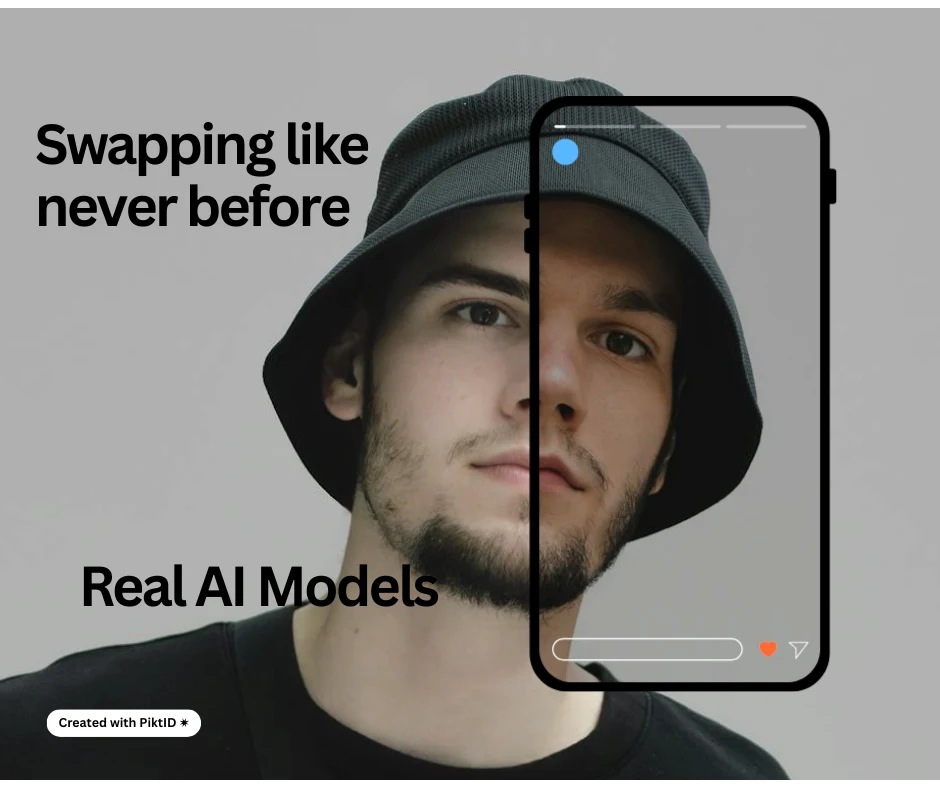
Key Benefits of Using PiktID’s AI Face Swap API:
- Realistic Outputs
The AI Face Swap API produces natural results by carefully preserving the subject’s facial structure, lighting consistency, skin tone, and hair texture. The output blends seamlessly with the original image, avoiding the uncanny or artificial look often seen in traditional editing methods. - Privacy & Compliance
For organizations focused on GDPR compliance or content anonymization, the API enables developers to remove original facial identities and replace them with new, user-supplied faces. This makes it ideal for privacy-first applications, research datasets, or moderated user content. - Flexible Integration Options
The AI Face Swap API can be accessed through multiple channels: directly via HTTP requests, PiktID’s interactive web app, a ready-to-use Google Colab notebook, or basic Python code available on GitHub. This flexibility supports both technical and non-technical teams. - Scalable Performance
Whether you’re processing a single portrait or a group photo, the API supports up to 30 face swaps per image. This makes it suitable for enterprise-scale use cases where speed and consistency are critical. - Fast, Cloud-Based Processing
No installation or local setup is required. All processes run on PiktID’s secure cloud infrastructure, and output files are made available through real-time notifications and downloadable links. - Free Credits to Get Started
PiktID provides 10 free credits for new users to experiment with the AI Face Swap API, making it easy to evaluate before committing to a full integration.
This combination of quality, flexibility, and ease of use makes PiktID’s Face Replacer API a standout choice for developers and content teams alike.
3. How the AI Face Swap API Works: A Step-by-Step Guide
Integrating face swapping into your platform is now a straightforward process thanks to the AI Face Swap API by PiktID. Designed for speed, quality, and flexibility, the API enables developers and teams to automate complex facial transformations with just a few structured requests. Here’s a practical breakdown of how the AI Face Swap API functions—from uploading your base image to retrieving the final, swapped result.
Step 1: Upload Your Target Image
Begin by sending a POST request to /api/consistent_identities/upload_target. This target image will serve as the canvas where swapped faces are applied. You can upload a file in WEBP, JPEG, or PNG format, or simply provide a direct image URL for remote fetching.
When the upload is complete, the API will return several important fields:
- image_id: A unique identifier for future requests
- approved_faces: A bitmask confirming which faces meet quality standards
- coordinates_list: Coordinates for each detected face, each mapped to a FACE_ID
Up to 30 faces can be detected in a single image. Make sure to download your results in time, as all uploads are automatically deleted after 24 hours.
Optional Configuration:
- Use parameters like flag_hair: true to enhance realism by including hair features in the swap.
Code Example: Upload a target image with Python using either a local file or a remote URL.

Step 2: Upload a New Face (Identity)
Next, POST the new identity to /api/consistent_identities/upload_face. Each upload yields a unique IDENTITY_ID that you’ll use to map to specific face slots in your target image.
This endpoint supports:
- One face upload per call
- Reusability via the gallery_faces endpoint to access stored identities
Code Example: Python snippet to upload a face using requests, with proper authorization headers.
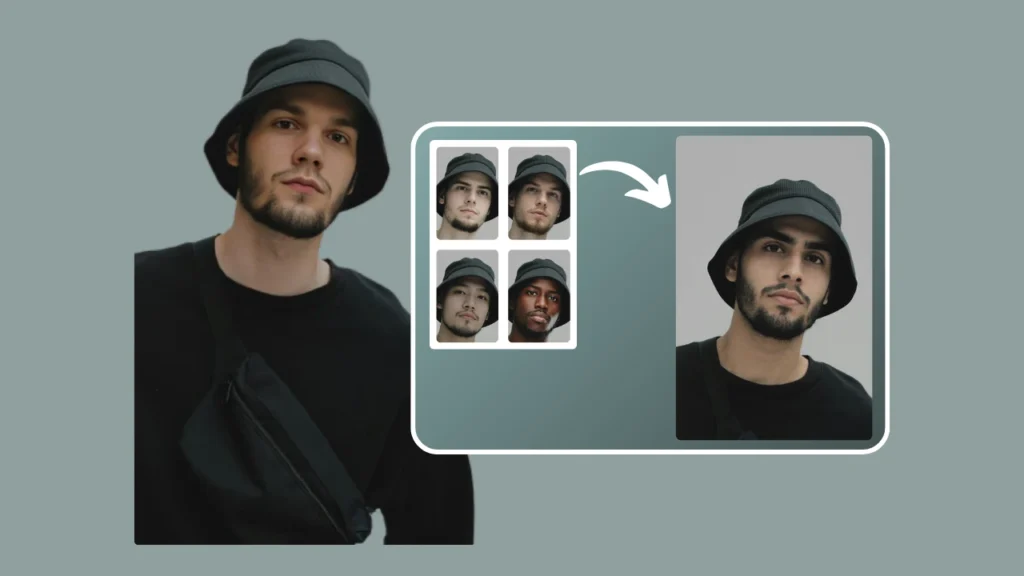
Step 3: Generate the Face Swap
With your IMAGE_ID and IDENTITY_ID in hand, initiate the swap process via the /api/consistent_identities/generate endpoint. You’ll need to specify the FACE_ID of the target face you want to replace.
Optional Parameters:
- flag_replace_and_download: Skip manual selection and auto-generate the final image
- prompt_strength: Adjust how strongly the identity influences the final appearance
- seed: Use consistent randomness to replicate swap outcomes
Code Example: Loop through multiple face swaps using Python and include payload configuration like watermark_url (Pro feature).
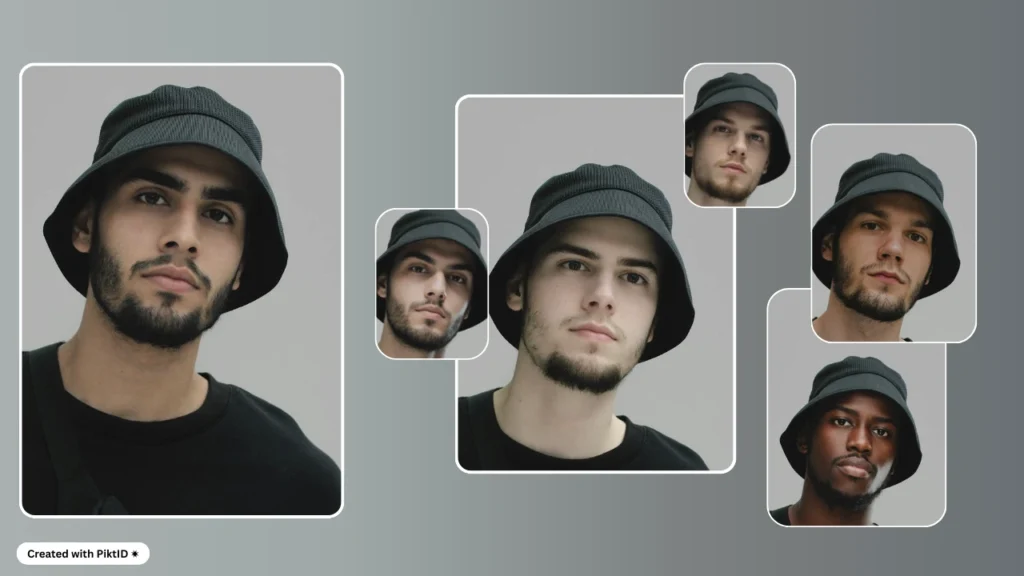
Step 4: Fetch Swap Results
Poll /api/consistent_identities/notification/read every few seconds to retrieve processing updates. Once complete, you’ll receive:
- link and link_hd: Direct URLs to download the swapped image
- f: The corresponding FACE_ID that was processed
Be sure to delete the notification after handling it, as these entries expire 10 minutes after creation. Similarly, all generated images are cleared 24 hours post-creation, so download promptly.
Code Example: Python loop for polling results, checking for completion, and downloading final outputs.
This four-step workflow makes it easy to integrate high-quality face swapping into any application using the AI Face Swap API. Each endpoint is clearly structured for automation, with optional customization available for advanced users.
4. Real-World Use Cases for AI Face Swap API
The AI Face Swap API offers a wide range of practical applications across industries where realism, automation, and personalization are critical. Whether you’re developing a mobile app, managing a creative campaign, or anonymizing large-scale datasets, this tool provides consistent, studio-quality face swaps with minimal setup.
Here are some of the most impactful use cases:
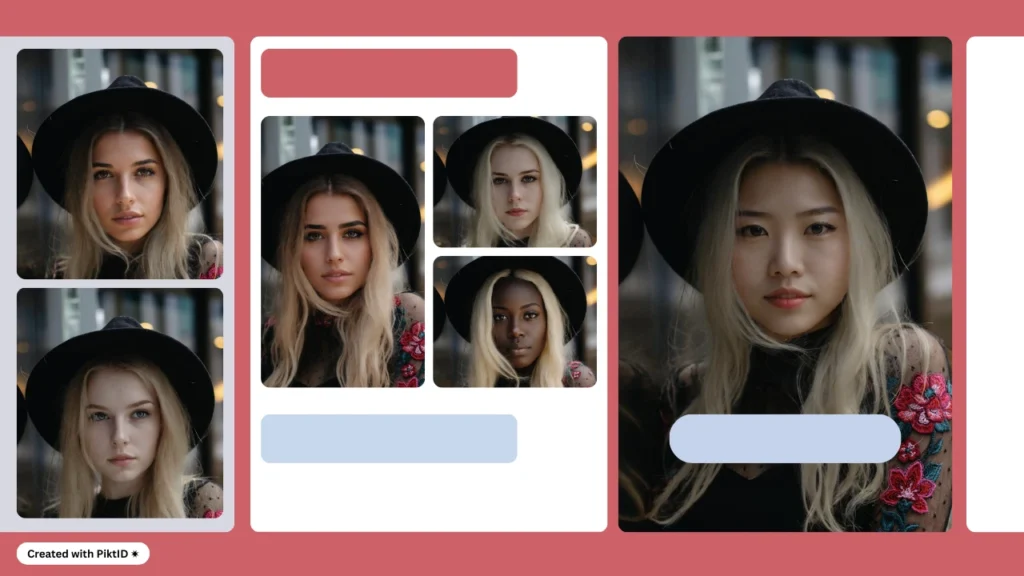
1. Marketing & Advertising
Marketing teams are leveraging the AI Face Swap API to create personalized ad variations for different audience segments—without the need for expensive reshoots. This is especially useful for A/B testing where changing a model’s appearance or expression can influence conversion outcomes. Instead of producing multiple photo sets, marketers can generate targeted visuals from one core image.
- Swap models to match regional demographics
- Test engagement across genders, age groups, or expressions
- Preserve brand consistency while localizing campaigns
2. Entertainment & Gaming
In entertainment and interactive media, the AI Face Swap API allows creators to simulate actors or dynamically render avatars. Game developers can build character customization engines that reflect player-submitted selfies or celebrity faces.
- Enhance avatars with realism in role-playing games
- Build parody or fan-fiction content with well-known faces
- Reduce production time for face-based animation or simulation

3. E-Commerce & Fashion
Online retailers use the AI Face Swap API to enable virtual try-on experiences that feature customer-uploaded faces. This increases user engagement and helps shoppers visualize how products look on themselves.
- Swap faces onto product photos (apparel, eyewear, makeup)
- Improve personalization in lookbooks and product previews
- Reduce return rates by helping users make more informed decisions
4. Social Media & Influencer Content
Social apps and influencer tools can integrate the API to create interactive experiences where users swap faces with celebrities, friends, or influencers in real time. This drives content creation and engagement.
- Enable viral user-generated content
- Offer face-swap filters that are hyper-realistic
- Enhance creative storytelling tools for influencers
5. Anonymization & Privacy
The AI Face Swap API also serves a vital function in anonymizing sensitive content. By replacing real identities with synthetic but realistic faces, organizations can preserve context while protecting individual privacy.
- Comply with GDPR or CCPA data standards
- Mask real identities in training datasets or video footage
- Replace faces in testimonials, case studies, or interviews without loss of emotion or realism
These use cases demonstrate how the AI Face Swap Editor can elevate user experience, streamline workflows, and maintain compliance—all while delivering high-quality visual output tailored to any platform or industry.
5. Comparison: PiktID’s AI Face Swap API vs Traditional Methods

The AI Face Swap API by PiktID sets a new benchmark for face-swapping workflows by combining automation, realism, and ease of use. While traditional tools like Photoshop or open-source libraries may offer some control, they fall short in key areas such as scalability, compliance, and accessibility. This section breaks down how PiktID’s offering compares across essential performance criteria.
| Feature | PiktID AI Face Swap API | Manual Photoshop Editing | Open Source Swap Tools |
| Realism | High (skin, lighting, hair integration) | Medium (depends on editor skill) | Low to Medium |
| Speed | Minutes (automated) | Hours (manual work) | Varies |
| Scalability | API calls, multi-face support | Not scalable | Limited |
| Accessibility | Web, API, Colab, GitHub | Requires design software | Technical setup required |
| Compliance | GDPR-compliant identity replacement | Manual masking | Varies |
Here’s why PiktID’s Face Swapping stands out:
- Realism: It goes beyond just swapping faces. The model intelligently matches skin tone, lighting direction, and even blends hairstyles, which is nearly impossible to replicate manually without hours of work.
- Speed & Efficiency: Most swaps are completed in under a minute. In contrast, even skilled designers using Photoshop can take hours for a single realistic edit.
- Scalability: PiktID supports images with up to 30 faces and allows you to automate the process via RESTful API calls—ideal for developers and platforms handling high-volume or dynamic content.
- Accessibility: No complex environment setup is needed. The API is available via browser, Jupyter Notebooks (Colab), and GitHub code samples.
- Compliance & Privacy: Built-in identity replacement ensures GDPR compliance, something traditional tools do not address without manual intervention.
For companies and developers looking to integrate seamless face swaps into their workflows, PiktID’s AI Face Swap API offers a far more robust and scalable solution than outdated manual methods.
6. Tips & Best Practices for Optimal Swapping

To get the most out of the AI Face Swap API, it’s essential to follow a few best practices that ensure high-quality, consistent results across all use cases. Whether you’re building a marketing campaign, an e-commerce tool, or a photo-editing application, attention to detail will elevate your outcomes. The AI Face Swap API is highly advanced, but like any machine learning model, it performs best when given the right inputs and parameters.
Note on Face Identity Control
Before diving into technical tips, it’s important to understand the distinction between two key features in the PiktID suite:
- Anonymize: This tool replaces detected faces with entirely AI-generated identities—ideal for GDPR compliance, dataset protection, or privacy-first applications.
- Swap: This API replaces detected faces with user-supplied identities, giving full creative control to the developer or content creator.
Choose Anonymize when privacy and realism matter. Choose Swap when customization and personalization are the priority.
i. Use High-Resolution Images
Both your target and identity images should be of high quality. Low-resolution images can result in artifacts, blurry swaps, or failed detection. A clean, detailed image provides the API with more data to accurately replicate facial structures, skin tone, and lighting nuances.
This applies to both Swap and Anonymize, as image clarity directly impacts how well the system can detect and reconstruct faces.
ii. Maintain Consistent Face Angles
Ensure that the faces in both the target and identity images are captured from similar angles. Extreme differences in tilt, profile view, or distance from the camera can reduce swap realism. Aligning angles helps the AI Face Swap API preserve facial geometry more effectively.
For Anonymize, consistent angles help maintain natural integration. For Swap, it enhances facial harmony between source and target.

iii. Fine-Tune with prompt_strength
The prompt_strength parameter allows you to control how much the swapped face resembles the identity versus the original. A lower value retains more of the original’s features; a higher one leans closer to the identity. Tweak this setting to find the right balance for your scenario.
This feature is only relevant to Swap, where a user-supplied face drives the outcome. Anonymize operates without this level of control, since identities are generated from scratch.
iv. Enable Watermarking (Pro Feature)
If you’re deploying generated content for commercial use, use the watermarking option to add brand or licensing information. This protects your intellectual property and adds a professional touch.
Both Anonymize and Swap outputs can be watermarked. This is especially useful when generating large volumes of content for public distribution or monetization.
v. Monitor Notification Timings
The API uses time-sensitive notifications to signal when swaps are complete. Since these notifications expire after 10 minutes, it’s critical to implement a consistent polling loop or callback system to retrieve results before they are purged.
This applies across both features. Whether you’re anonymizing faces in a dataset or swapping them for personalization, prompt retrieval ensures smooth automation.
Following these tips—and choosing the right tool for your use case—ensures that your use of PiktID’s facial editing is the best face swap editor that remains effective, efficient, and scalable.
7. Why PiktID’s AI Face Swap API is the Industry Standard

The AI Face Swap API by PiktID sets a new benchmark for precision, scalability, and ease of use in facial image manipulation. Whether you’re a developer building immersive experiences, a marketer creating personalized campaigns, or a content creator pushing visual boundaries, this API delivers the tools you need with unmatched simplicity.
At the heart of PiktID’s innovation is its ability to transform what was once a labor-intensive process into a streamlined 4-step integration. The entire pipeline — from uploading a target image to generating realistic face swaps — is built to function through simple, well-documented HTTP endpoints. You don’t need deep AI expertise or image editing skills to start creating professional-grade results.
What sets the AI Face Swap API apart:
- Developer-Friendly Integration: Code samples, Python scripts, and Colab notebooks reduce onboarding time.
- Studio-Quality Output: Swaps are natural and preserve lighting, skin texture, and hair flow.
- Cross-Platform Access: Use it via the API, PiktID’s web app, or plug it directly into existing platforms.
- Privacy by Design: Replace faces entirely to meet GDPR and privacy compliance.

Anonymize vs. Swap: What’s the Difference?
PiktID offers two distinct approaches to identity replacement:
- Anonymize is designed to remove all traces of the original face and replace it with an entirely AI-generated identity. This is ideal for anonymizing people in datasets, visuals, or user-generated content while maintaining realism and diversity.
- Swap, on the other hand, replaces a face with a user-supplied identity, allowing for full control over whose face appears in the final image. This is perfect for personalization use cases, such as content previews, avatar simulations, or marketing localization.
This API is not just about face replacement — it’s about making identity transformation practical, ethical, and visually flawless for real-world use cases.
8. Ready to build smarter, more personalized image workflows?

Whether you’re aiming to swap faces with user-supplied identities or protect privacy by replacing faces with AI-generated ones, PiktID offers flexible tools tailored to your needs:
- Use the Face Swap API to replace face identities with your own uploaded images. Ideal for personalization, content creation, and e-commerce.
- Use the Anonymize API to replace real faces with synthetic, AI-generated alternatives. This is best suited for GDPR compliance, anonymizing datasets, or masking identities in user-generated content.
Both APIs preserve context, lighting, and realism—so your visuals remain natural and production-ready.
Start with 10 free credits by visiting the PiktID AI Face Swap API page.
Review the full Face Swap documentation and start integrating high-quality face processing into your platform today.
9. FAQs: AI Face Swap API

When integrating an AI Face Swap API into your application or creative workflow, it’s common to have questions around formats, features, and technical limits. This section answers the most frequently asked queries to help developers and content creators quickly get started with PiktID’s AI Face Swap API.
Q1: What image formats are supported by the AI Face Swap API?
The API accepts WEBP, JPEG, and PNG file formats. These are the most widely used image types, ensuring compatibility with modern devices and web standards. You can upload images directly or provide a static image URL for processing.
Q2: Can I swap multiple faces in one image?
Yes. The AI Face Swap API can detect and process up to 30 individual faces in a single image. Each face is automatically assigned a unique FACE_ID, allowing precise targeting and replacement with user-supplied identities.
Q3: Is hair replacement included in the swap?
Hair integration is optional and controlled using the flag_hair parameter. When enabled, the model adjusts hair contours and shading to blend the swapped face naturally into the target image.
Q4: How long are generated images stored?
All processed images and uploads are retained for 24 hours from creation. This ensures privacy while giving users sufficient time to download their results. After 24 hours, the files are permanently deleted from the system.
Q5: Can I test the API without coding?
Absolutely. PiktID provides a browser-based interactive web-app to try the face swapping functionality without writing any code. It’s a quick way to preview how the AI Face Swap API works in real time.
Q6: Is there a GitHub or Google Colab integration?
Yes. Developers can access example integration scripts via PiktID’s GitHub and experiment in a ready-to-use Google Colab notebook. These resources simplify API adoption and reduce setup time.
Q7: Is the API GDPR compliant?
The AI Face Swap API supports identity anonymization and face replacement features, making it compliant with privacy regulations such as GDPR. This is especially useful for handling user-generated content in regulated industries.These FAQs provide a strong foundation for understanding how the AI Face Swap API operates. For full implementation details, refer to the official API documentation.

