AI dress up describes AI-driven work flows that let consumers, retailers, and creators try on outfits, test styling ideas, and generate fashion forward assets without a physical photo shoot. The capability matters because it reduces time to market for seasonal drops, lowers production costs, and improves the customer experience through try before you-buy interactions. For brands, the practical upside is twofold: faster creative cycles for campaigns and measurable improvements in engagement and conversion when visuals better match customer expectation.
PiktID’s Create Image tool positions itself as a pragmatic solution for teams that need on-model outfit variations at scale. Instead of scheduling models, stylists, and studio time, marketing and merchandising teams can produce high fidelity, campaign ready images by crafting prompts and iterating in minutes. Recommended users include E commerce merchandisers, fashion marketers, stylists, and influencers — essentially anyone who needs repeatable, brand consistent imagery with minimal over head.
Quick takeaways:
- Use AI dress up to accelerate creative experiments (5–10 variants per SKU) without incremental shoot costs.
- Keep a prompt + seed library to maintain visual consistency across campaigns.
- Combine Create Image outputs with light retouching and color grading for final catalog or hero creative.
1. Market landscape & why AI dress up is hot right now

The market for virtual try-on and AI-powered outfit generation has moved from novelty to mainstream. Large platforms and retailers are investing in both in browser generation and mobile AR try ons, and industry momentum is accelerating as consumers expect richer online shopping experiences. Two macro forces drive adoption: consumer demand for interactive shopping experiences, and brand demand for faster, cheaper creative production.
Key vendor categories and what they deliver:
- Mobile AR try-on (PerfectCorp, YouCam): real time over lays for phones, great for interactive shopping but limited for high fidelity campaign imagery.
- Photo edit & generator tools: quick edits and single image replacements, useful for small fixes and look adjustments.
- Full creative generators (PiktID Create Image and similar): end to end image generation for hero creative, look books, and catalog assets with control over pose, lighting, and apparel.
What users expect today:
- Photo realism that preserves fabric texture and realistic drape.
- Correct fit and fold behavior (not a flat texture pasted onto the body).
- Lighting consistency across outfit changes so images require minimal grading.
- Speed and iteration: the ability to generate multiple color ways and styles quickly for A/B testing.
Context note: major technology vendors are adding AI driven shopping features to their stacks (for example, browser and mobile integrations), which validates AI dress up as a commercial necessity rather than a niche experiment. For brands, the decision to adopt now is about operational advantage — faster creative output, lower re shoot requirements, and more rapid trend response capability.
Read more : Fashion Technology AI
2. Why traditional tools struggle with clothing and color

Traditional photo editing and early virtual try-on tools have three persistent limitations when applied to clothing and color:
- Texture & drape mismatch
- Many older tools overlay fabric textures without modeling how cloth folds, stretches, or hangs on a body. The result is a “pasted” look that breaks realism.
- Lighting & color inconsistency
- Simple recoloring or texture swaps often ignore scene lighting (directional highlights, subsurface color shifts), producing color bleed or visible edges that betray the edit.
- Poor handling of occlusions and pose variations
- Garments interact with hands, belts, and body pose. Traditional pipelines struggle with occluded regions (hands across waist, crossed arms), leading to visible artifacts.
Look at our guide about using PiktID as an AI clothes changer
Business implications:
- Increased returns: when product images look unrealistic, customers order the wrong size/color and return items.
- Lower conversion confidence: lifeless product photos reduce click-through and purchase intent.
- Long creative cycles: manual compositing, multiple re shoots, and heavy retouching inflate production timelines and costs.

Why modern AI is different
Produce campaign ready assets that require minimal manual retouch.
- Body-aware synthesis and generative models understand both the 3D form of the body and how fabrics behave in context. When paired with well crafted prompts and quality control steps, AI dress up workflows can:
- Generate consistent color ways across multiple poses and models.
- Preserve fabric texture, shine, and fold behavior under scene lighting.
- Produce campaign ready assets that require minimal manual retouch.
Use PiktID’s change clothes AI to give your images a new look.
3. How to evaluate an AI dress up tool

When evaluating an AI dress up solution, focus on the capabilities that directly impact realism, scale, and production work flow. Use this check list during trials and vendor comparisons:
Visual fidelity
- Fabric & drape realism: garments should show natural folds, stretch, and weight consistent with pose.
- Texture detail: fabrics must retain weave, sheen, and subtle surface cues (satin vs matte).
- Material behavior: verify how the tool renders translucency, pleats, and movement.
Contextual coherence
- Lighting preservation: color, shadows, and specular highlights on clothing should match scene illumination.
- Color accuracy: generated dyes and prints should stay true across different lighting conditions.
- Background integration: edges and occlusions (hair, hands) need clean compositing with no visible seams.

Body-awareness & fit
- Garment placement: AI must respect body pose, hips, shoulders, and limb occlusion (no floating sleeves).
- Proportion control: ensure proportional scaling for different model sizes and poses.
Practical production features
- Whole-outfit generation: ability to create coordinated top/bottom/dress/outfit sets and accessories.
- Batch & API support: programmatic generation, naming conventions, and batch exports for catalog workflows.
- Versioning & history: save seeds, prompts, and variants for reproducibility.

UX & speed
- Iteration controls: prompt refinement, seeds, and advanced parameters for predictable edits.
- Throughput: generation time per image and ability to queue large jobs.
- Output formats & resolution: high resolution PNG/JPEG and upscaling options for print or web.
Run a short pilot with 10–20 SKUs and evaluate results against this checklist to measure quality and operational fit. Swap images using PiktID’s AI clothes swap.
4. Where PiktID fits — Create Image for AI Dress Up

PiktID’s Create Image is purpose built for teams that need photo real, campaign ready assets rather than an interactive on-device try on. If your goal is to produce hero banners, catalog images, look book spreads, or social creatives where outfit aesthetics, fabric behavior, and lighting fidelity matter, Create Image gives precise creative control over subject, wardrobe, and scene.
Product positioning — when to choose Create Image
- Campaign creatives: generate multiple styled hero images (different colorways, fabrics, and accessories) without re shoots.
- Catalog & look books: produce consistent model series by locking seeds and traits so outfits and poses remain coherent across product pages.
- Trend experiments: iterate on seasonal colorways or novel silhouettes quickly to validate audience response before committing to production.
Key strengths for AI dress up workflows
- Prompt-driven precision: combine subject descriptors (pose, body type) with garment details (fabric, cut, print) and camera cues (50mm portrait, softbox lighting) to get predictable, high fidelity outputs.
- Advanced controls: use conditioning, diversity, and seed locking to balance brand consistency and creative exploration.
- High-resolution outputs & upscaling: deliver print-quality images and tight crop ready files for multiple channels.

How Create Image differs from live AR try-on
- Static vs. interactive: Create Image produces static, photo real assets optimized for marketing and commerce; mobile AR vendors like Perfect Corp and YouCam focus on real time, camera based overlays for shopper interaction.
- Fidelity vs. immediacy: Create Image prioritizes fabric drape, shadow fidelity, and compositing accuracy; live AR prioritizes latency and body tracking for in moment try on.
- Production fit: choose Create Image when you need campaign polish, batch consistency, and precise brand control; choose mobile AR when you need an in-app, real time shopper experience.
In short, for high quality AI dress up that looks editorial and sells product, PiktID’s Create Image is designed to deliver the control and fidelity creative teams require—while still supporting scalable work flows and reproducible assets for catalog and campaign production.
Do you know? You can create AI models for clothing with the help of PiktID.
5. Detailed How-To: Use Create Image for AI Dress Up

Start with a short framing sentence that uses the focus keyword: AI dress up is a prompt driven creative work flow — this section walks through end to end generation and iteration best practices using PiktID’s Create Image tool so you can produce photo real outfit variants that are campaign ready.
A — Prepare your brief
- Objective: define the final deliverable (hero banner, catalog flat, influencer social post).
- Specs: decide aspect ratio (1:1 for social, 4:5 for Instagram portrait, 3:4 for catalog), resolution (≥1024×1024 recommended), and file format (PNG/JPG for editing; JPEG for web).
- Reference assets: collect brand palette, fabric swatches, and example images to aid prompt precision.
B — Write a high quality prompt (structure + templates)
- Core prompt structure: subject + outfit + material & fit + color + setting + camera & mood + quality cues.
- Template: “Portrait of a young woman (3/4 pose) wearing a tailored wool camel trench coat with a satin navy slip dress underneath, natural soft box lighting, subtle motion, photo realistic, 50mm, high detail.”
- Example prompts (select from these or expand):
- neon lime street wear set, loose fit, reflective nylon, urban dusk, 35mm, editorial
- pastel lilac satin slip dress, knee length, soft waves hair, studio white backdrop, 85mm
- structured pinstripe suiting, slim fit, pocket square, office environment, cinematic lighting
- sustainable knit sweater, oatmeal, relaxed fit, outdoor morning, natural light
- metallic pleated midi skirt, pleated silk, motion blur, runway spotlight
- athleisure bomber and joggers, neoprene, high contrast studio, sporty pose
C — Advanced settings (how to use them)
- Conditioning: controls adherence to the prompt. Use 0.4–0.6 for subtle edits, 0.7–0.9 for radical restyles.
- Diversity / Creativity: raise for concept exploration; lower to match strict brand templates.
- Guidance: increases fidelity to photographic cues (lighting, lens).
- Seed control: lock seeds to reproduce consistent model / pose across colorways.
D — Generate, shortlist, and iterate
- Produce 6–12 candidates, shortlist 2–4, then refine with micro modifiers (hem length, sleeve shape, collar detail).
- Fabric cues: specify behavior — “pleated silk,” “structured neoprene,” “heavy wool drape” — to get realistic folds and reflections.
- Accessories & foot wear: either include in the main prompt for a single pass asset or generate separate assets and composite for more control.

E — Post-processing & upscaling
- Apply minor color grading to align with brand palette; use subtle dodge/burn to repair shadow inconsistencies.
- Upscale selected images for catalog or print to preserve hair and fabric detail.
F — Reuse & campaign consistency
- Save prompt + seed pairs and a short meta data file (prompt, seed, settings) to reproduce consistent variants across models and channels.
- Maintain a prompt library for seasonal collections and quick A/B tests.
Ever wonder what makes an AI clothing model stand out?
6. Best Practices for On-Model AI Dress Up

Begin this short check list by reinforcing the theme: when implementing AI dress up work flows, capture and prompt discipline materially increases realism and reduces iteration cycles.
Photo capture recommendations
- Lighting: use even, soft lighting (softbox or overcast daylight) to reduce harsh shadows and preserve fabric texture.
- Background: neutral, uncluttered backdrops simplify synthesis and reduce artifacts.
- Pose & framing: maintain consistent poses across variants (full body or three quarter) to ease garment placement.
- Resolution: shoot at high native resolution (≥1024px on the shortest side).
Prompt engineering quick rules
- Be specific: layer descriptors from general → specific (garment type → fabric → fit → color → detail).
- Use camera cues: “85mm, shallow DOF, softbox” anchors lighting and perspective.
- Negative prompts: include what to avoid (e.g., “no extra fingers, no heavy artifacts, no visible seams”) to reduce common issues.
- Iterate narrowly: make one or two prompt edits between generations to track what changed.

Quality checklist for fashion imagery
- Hemline & seams: verify correct placement and continuous edges.
- Fabric behavior: check for realistic folds at elbows, knees, and waist.
- Shadow & light match: ensure cast shadows and highlights are consistent with scene lighting.
- Anatomical sanity: no extra limbs or distorted joints; eye and head alignment natural.
- Final polish: confirm color accuracy against brand swatches and upscale before publishing.
Following these steps and rules compresses creative cycles, preserves brand fidelity, and makes AI dress up a reliable part of a production pipeline rather than an experimental toy.
Additional Guide: AI outfit changer
7. Comparison: Create Image vs Live Virtual Try-On vs Clothes-Change APIs

When evaluating solutions for AI dress up, it helps to separate static creative generation from interactive try-on and garment transfer APIs. The table below summarizes core differences; follow it with guidance on which approach to choose.
| Capability | PiktID Create Image | Mobile AR Try-On (PerfectCorp / YouCam) | Clothes-Change APIs (FitRoom / Fashn) |
| Primary output | Photoreal static images (hero, catalog, editorial) | Real-time camera overlay (live try-on) | Garment transfer onto user photos (product-centric) |
| Best for | Campaign imagery, lookbooks, on-brand hero creative | In-store or web interactive shopping experience | Product pages, virtual fitting, size/fit previews |
| Control over styling | Very high (fabric, drape, accessories, lighting) | Medium (live filters, color swaps) | High for accurate garment placement, lower for creative background control |
| Integration model | Studio + API batch generation | SDK for mobile/web, latency-sensitive | API endpoints focused on garment mapping and fit |
| Scale & cost | Scales for campaigns; cost per generated image | Scales for user sessions; licensing for SDK | Scales per API call; depends on fit-model complexity |
How to choose
- Use Create Image when you need production quality assets (hero banners, editorial spreads, A/B creative for ad testing).
- Choose mobile AR try-on providers when you need live, interactive shopping experiences embedded in apps or on the web.
- Use clothes change APIs when your priority is accurate garment transfer and fit visualization on real users or customer uploads.
Practical tip: combine approaches. Generate campaign hero imagery with Create Image, embed AR try-on for in session exploration, and deploy clothes change APIs on product pages for fitted previews.
Learn more how to optimize PiktID’s Virtual try on clothes
8. Integration & Production Workflow

Designing a reliable content pipeline to support AI dress up at scale requires clear developer and content ops conventions. Below are pragmatic implementation notes:
Developer notes
- API & auth: Use PiktID Create Image API for batch generation. Implement token based auth, rotate tokens periodically, and store secrets in a secure vault.
- Batch generation: Send prompt+seed lists in batched jobs; use async job IDs and polling or webhooks to receive completion events. Respect rate limits and implement exponential back off.
- Naming & meta data: Standardize filenames: brand_sku_variant_prompt-seed_v001.jpg. Persist meta data (prompt text, seed, model version, generation date, editor) in your DAM or CMS for reproducibility.
- CDN & delivery: Upload final assets to a CDN with immutable versioned paths and cache headers. Use signed URLs for expiring access in previews.
Content ops pipeline (seasonal drop)
- Design brief: define target moods, color ways, and use cases.
- Prompt library: build and QA a prompt sheet for each SKU and style.
- Generate: run batch generation (6–12 variants per prompt).
- Review & shortlist: QA for fit, fabric behavior, lighting, and brand compliance.
- Retouch & finalize: minor color grading or compositing if needed.
- Tag & publish: save assets with prompt+seed metadata and push to CDN/CMS.
Version control & governance
- Tag every asset with prompt+seed+model_version so teams can reproduce a look.
- Maintain an audit log for consent, usage rights, and model provenance.
- Schedule periodic cleanup of temporary/generated assets (e.g., auto-delete raw outputs older than retention policy) to control storage costs.
These conventions keep AI dress up workflows predictable, auditable, and fast—enabling teams to scale creative experimentation while maintaining consistency and compliance.
Read more: AI lookbook model
9. Getting started with PiktID
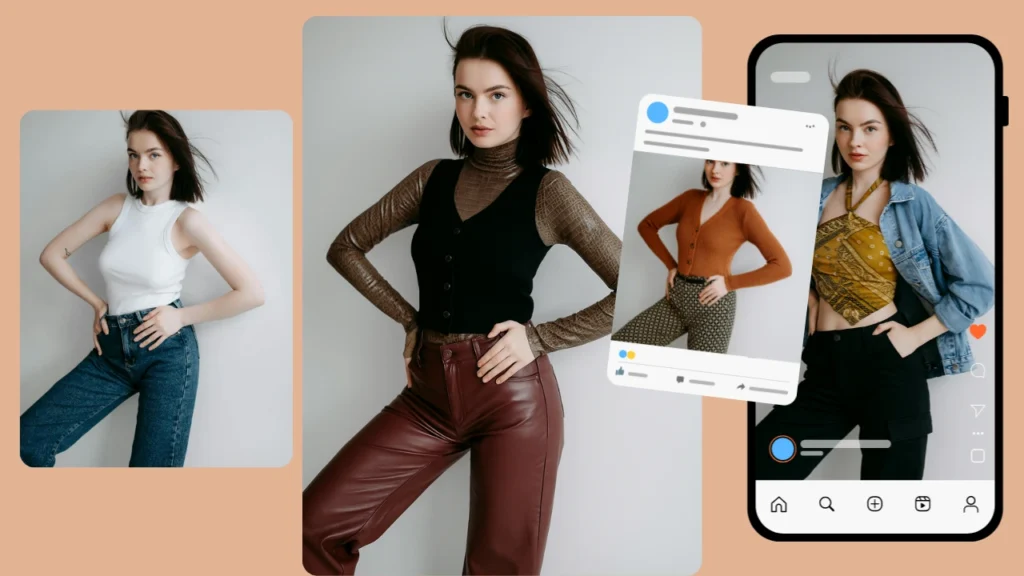
AI dress up accelerates creative cycles, reduces cost per asset, and lets teams experiment with trend forward looks at scale. Start with a focused pilot: pick 5 SKUs × 5 colorways, build a prompt library, and run batch generations to compare against existing photography. For hands on testing, try PiktID’s Create Image tool.
Get started risk-free—try 10 free credits, save your best prompt + seed pairs for reproducibility, and scale successful variants into your e-commerce pipeline.
10. FAQ — AI Dress Up
Q1: What is AI dress up?
AI dress up is an AI-powered process that generates or applies clothing onto a subject in images—either by editing an uploaded photo or creating a new image from scratch. The benefit is rapid outfit exploration: design iterations, colorways, and styling variations can be previewed without a photo shoot.
Q2: Can I try different outfits on my own photo?
Yes. Use PiktID’s Create Image workflow to edit an existing photo or generate variants: upload a clear image, write a prompt describing the outfit and look, refine advanced settings, and generate candidates. Best capture tips: neutral background, consistent lighting, 3/4 or frontal pose, and high resolution.
Q3: Can AI generate outfits in specific trend colors?
Absolutely. You can specify precise color language in prompts. Example prompt templates for trend color work:
- “Full-body portrait of a woman wearing a pastel lilac satin slip dress with natural lighting, photo realistic.”
- “Male model in neon lime street wear set, textured nylon jacket and tapered joggers, studio softbox, high detail.”
- “Editorial shot: trench coat in camel with subtle rose-gold accents, shallow depth of field, 50mm.”
- Use exact color terms (hex or descriptive) and fabric cues (satin, wool, denim) for better fidelity.
Q4: Is the output photo realistic enough for catalog use?
Yes—when combined with careful prompting and quality control. Recommended QC steps:
- Generate multiple candidates and shortlist the best frames.
- Use PiktID’s upscaling to boost resolution for print/catalog.
- Perform light color-grading and shadow fixes to match brand palette.
Q5: Can I integrate this into my e-commerce pipeline?
Yes. Typical integration pointers:
- Build a prompt library and seed system for consistent variants.
- Automate batch generation via PiktID’s Create Image session/ API flow and track metadata (prompt + seed).
- Store generated assets in a versioned asset manager or CDN, tagged by SKU/colorway, and exposed via product APIs.
- Use web hooks or polling to handle large jobs and monitor generation status.
This approach supports automated catalog generation, A/B testing, and localized campaigns.

