AI photo face swap is transforming how creators, marketers, and product teams generate visuals — enabling fast, realistic face replacement without complex editing. It uses deep neural models to replace faces while preserving natural lighting, skin texture, and hair details. For professionals managing campaigns or large content pipelines, this capability bridges creativity with efficiency.
PiktID’s Swap + Anonymize + Generate workflows make AI photo face swap production-ready — blending realism with ethical identity management. Teams can create repeatable synthetic identities, apply them across multiple shoots, and maintain privacy first practices.
By the end of this guide, readers will understand how to achieve realistic swaps, manage reusable identity tokens, and integrate AI-driven face replacement into API or Studio work flows — all while staying compliant and ethical.
Try PiktID Studio (10 free credits) and explore developer options in the Swap API Docs.
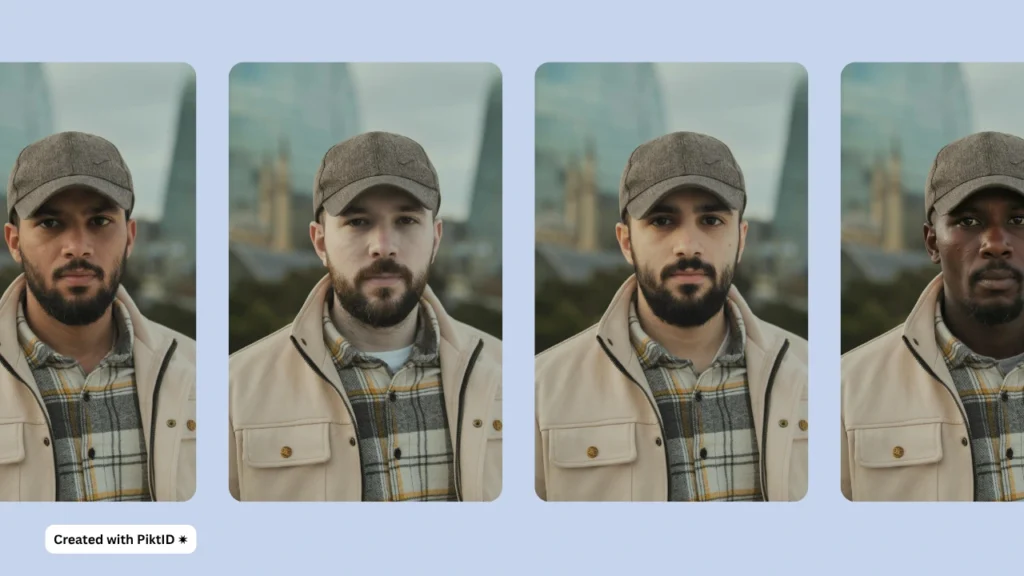
1. What is AI Photo Face Swap?
AI photo face swap is the process of automatically replacing a face in an image with another, either user supplied or AI-generated, using deep neural synthesis rather than manual photo editing. Unlike traditional compositing tools that depend on precise masking and blending, this approach employs machine learning to preserve expression, pose, and natural lighting — resulting in a seamless and photo realistic outcome.
In simple terms, ai photo face swap technology recognizes the facial geometry, tone, and environmental light in an image, then maps a new face that matches perfectly. The output looks authentic because the model understands how human features interact with light, shadow, and surrounding details.
It’s important to distinguish between photo-based face swaps and video or real time applications. Photo swaps emphasize pixel perfect realism, suitable for e-commerce, advertising, and digital content creation. Meanwhile, video face swaps prioritize speed and expression tracking for motion based use.
Consumer-level apps may offer quick swaps for fun, but production tools like PiktID go deeper — enabling consistent, high quality face swaps for large campaigns, identity testing, or creative prototyping. PiktID’s AI photo face swap platform integrates automation, batch support, and privacy tools for enterprise grade needs.
2. Why Choose a Production-Grade Solution (PiktID) Over Consumer Apps

Most consumer face swap apps focus on entertainment, offering limited control and output fidelity. They often produce visible mismatches in lighting or texture, resulting in a “pasted-on” effect. Inconsistent color tones, blurred hairlines, or unrealistic shadows break immersion, making them unsuitable for professional use. Additionally, many of these apps raise privacy and data security concerns — with unclear policies on how user images are stored or used.
Production teams, on the other hand, require precision, scalability, and compliance. They need tools capable of maintaining facial realism under different lighting conditions, preserving original skin and hair texture, and supporting batch operations for catalog or campaign scale projects. This is where AI photo face swap transitions from a novelty into a production grade technology.
PiktID addresses these challenges through an integrated suite of AI tools:
- Anonymize: Create and store synthetic identities to protect user data while enabling repeatable swaps across multiple projects.
- Swap: Apply these identities to new photos, ensuring seamless blending that matches skin tone, light direction, and texture.
- Generate Person / Create Image: Produce consistent, photo realistic models for fashion look books, ad visuals, or editorial concepts.
Unlike consumer apps, PiktID is built for API integration, allowing developers and content teams to plug AI photo face swap workflows directly into their creative pipelines. The result is a system that scales, remains ethical, and delivers campaign ready visuals in minutes.
By combining realism, automation, and privacy first design, PiktID redefines face swapping for the professional world — transforming what used to be a manual, high cost process into an instant creative advantage.
Read more about PiktID’s Face Swap Technology.
3. Quick Feature Map — PiktID Swap & Supporting Tools
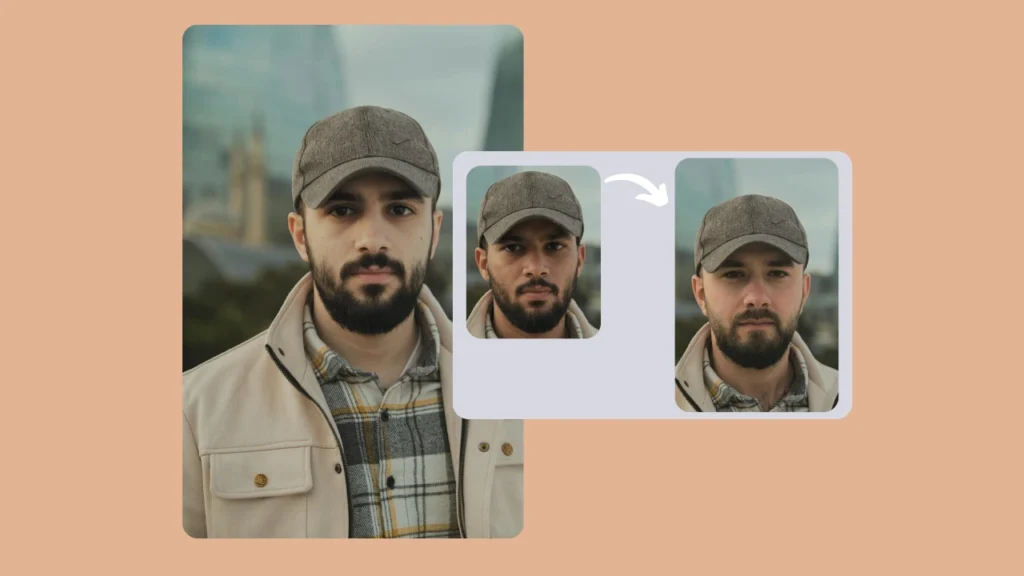
PiktID’s ai photo face swap ecosystem is built for professionals who need realism, scalability, and privacy control. At its core, Swap enables high precision face replacement using stored identity tokens. Each ai photo face swap preserves original lighting, skin tone, and hair texture, ensuring seamless integration that looks natural in any setting. The system supports multiple face targets and batch operations—ideal for marketing teams managing large photo libraries or creative professionals producing catalog images.
Anonymize adds a privacy first layer to this process. It generates GDPR-compliant anonymous faces or synthetic brand models while storing identity tokens for reuse. This means businesses can replace or mask real identities without losing the integrity of the visual composition.
Complementary tools like Generate Person and Create Image allow full AI-generated model creation. These tools are perfect for producing hero creatives, ad imagery, or fashion look books without photo shoots. Together, they create a seamless work flow where users can build synthetic models, store their identities, and use ai photo face swap to maintain visual consistency across multiple campaigns.
PiktID supports flexible access through Studio (webapp) for interactive use or API integration for automated, large scale deployment. Users can experiment via quick demo modes (webapp, Colab, or GitHub snippets) or integrate programmatically via API endpoints.
Read more: Body Swap AI
4. Step-by-Step: How to Perform a High-Quality AI Photo Face Swap with PiktID

Path A — Swap a User-Supplied Identity into an Existing Photo (Preserve Background/Scene)
- Prepare the Target Photo
Ensure your target image is well lit, with clear facial angles. Recommended formats include JPG or PNG with at least 1,024×1,024 resolution. Consistent lighting and neutral poses yield the best ai photo face swap results. - Upload the Target Image
Upload the image via Studio or API (/api/consistent_identities/upload_target). Include parameters like approved_faces and coordinates_list to help the system correctly detect and map the faces. - Upload or Select Identity
Add your chosen face using /api/consistent_identities/upload_face. Each upload generates an identity_name, which acts as a reusable identity token for future ai photo face swaps. - Configure Generation Options
Adjust parameters such as flag_replace_and_download, prompt_strength, seed, and flag_hair. These control how aggressively the AI blends features, handles lighting, and integrates hairlines or facial contours. - Generate the Swap
Execute the swap using /api/consistent_identities/generate, looping over multiple FACE_IDs if working with group photos or multiple targets. - Poll for Completion
Use /api/consistent_identities/notification/read to monitor progress and retrieve high-definition links (link_hd) for final downloads. - Review Quality Control
Check for fine details — hairline alignment, neck shadows, corneal highlights, and natural expression blending. PiktID’s ai photo face swap maintains realism even in close-up inspection. - Save and Archive
Store your prompt, seed, and identity token to ensure reproducibility. Generated images are stored temporarily, so download them promptly.
Sample Python pseudo-code:
upload_target("image.jpg")
upload_face("identity.jpg")
generate_swap(face_id, seed=1234, flag_hair=True)
download_result()
Path B — Create an AI-Generated Identity (Anonymize / Generate Person) and Apply Across Images

- Upload or Start Blank
Begin by uploading a sample photo or using a blank canvas. Apply Anonymize to strip real identities while maintaining pose and lighting. - Generate a Synthetic Model
Use Generate Person (Create a new identity from existing image) or Create Image (generating whole new image from scratch) to design an AI model with desired traits such as region, gender, or style. Each output returns a reusable identity token. - Store and Reuse Identity Tokens
Save the identity token to your library. This allows repeated ai photo face swap operations across different photos or campaigns, maintaining model consistency. - Batch Apply Face Swaps
Use Swap to apply this stored identity across multiple images using the same /generate and /notification API work flow. This is ideal for producing look books, localized catalogs, or variant campaigns at scale. - Post-Process and Verify Consistency
Review the collection to ensure consistent lighting, texture, and hair integration across all swapped images.
Why This Two-Path Model Matters:
This dual workflow—one for user-provided identities and another for AI-generated models—gives creators total flexibility. It ensures privacy compliance, repeatability, and brand consistency across high volume visual projects. Whether you’re editing a single portrait or managing an entire marketing campaign, PiktID’s AI photo face swap system empowers you to create professional, photo realistic visuals faster than ever before.
Additional Resource: AI Face Swap API
5. Practical Tips for the Highest Realism

Achieving a lifelike result with an AI photo face swap depends on precision and work flow discipline. Begin by matching lighting and tone between the source and target images — this ensures skin tones and reflections remain consistent. In your prompt, explicitly mention lighting style terms such as “soft daylight,” “studio lighting,” or “warm evening tones” to help the AI interpret the environment accurately.
Enable the hair integration feature whenever hairstyles differ between the faces. This helps avoid harsh transitions and makes the Insert face swap appear natural even in complex scenes. Adjust prompt_strength or similarity parameters to fine tune identity fidelity — higher similarity retains more of the original facial structure, while lower values allow for better blending with the target photo’s context.
It’s recommended to generate multiple variations and evaluate each for realism. Once you identify your preferred result, lock a seed to ensure reproducible outcomes for future edits. For minor mismatches such as jewelry, hats, or partial occlusions, use the mask editor to isolate or exclude specific regions before generating again.
Finally, download the HD version of your ai photo face swap and run a quick histogram or light grade correction using basic photo tools. This small step enhances tonal balance and ensures your swapped image looks authentic across different display formats or publication channels.

6. Comparison: PiktID vs. Top Consumer Tools
| Feature | PiktID (AI Face Swap Tool) | FaceApp | Reface | Fotor | Adobe Photoshop |
| Realism | Photorealistic, AI-grade identity blending | Moderate | Fun, cartoonish | Moderate | Manual precision |
| Lighting Preservation | High — uses adaptive tone mapping | Limited | Low | Average | Depends on user skill |
| Batch/API Support | Yes (enterprise API available) | No | No | Limited | Yes (advanced users) |
| Privacy & Anonymize | Built-in anonymization workflow | Data stored in cloud | Data stored | Moderate | User-managed |
| Studio vs. App UX | Web studio + scalable automation | Mobile-first | Mobile app | Web & mobile | Desktop software |
| Cost / Scalability | Credits-based, pay-per-use | Subscription | Free with watermark | Subscription | High-cost license |
Consumer apps like Reface and FaceApp are designed for quick entertainment edits — ideal for casual users or social media effects. However, they often compromise on realism, lighting accuracy, and data privacy. PiktID’s AI photo face swap, on the other hand, is purpose built for professional use cases. It enables batch processing, API integrations, and privacy first workflows suited for Ecommerce, marketing, and content creation. While other tools depend on mobile usage, PiktID provides a full studio grade environment that scales with enterprise needs, making it the superior choice for brands and professionals.
PiktID can do more than just swap faces, here’s a blog about how to use PiktID’s AI Clothes Swap feature.
7. Developer Notes & Production Integration

Integrating an AI face swap editor feature into production environments requires careful attention to scalability, security, and data integrity. Whether you’re building for a creative studio, e-commerce brand, or SaaS platform, the process must ensure fast generation, privacy protection, and smooth API orchestration.
a. Authentication & Rate Limits
Developers begin by authenticating with PiktID’s Swap API using a secure token. Tokens are scoped per project to control permissions and usage. Rate limits are enforced to maintain optimal system performance across global users—ideal for handling large batches of AI photo face swap operations during campaign peaks. For commercial-scale deployments, PiktID provides flexible quota extensions and enterprise-level concurrency options.
b. Polling vs. Webhooks for Status Tracking
Face swapping can be processed asynchronously depending on image complexity and transformation layers. Developers can either:
- Poll the API endpoint for job completion status at defined intervals, or
- Use webhooks to receive automatic notifications when the AI photo face swap job finishes.
Webhooks are recommended for efficiency, especially when managing multiple parallel jobs.

c. Example Implementation Flow (Python/cURL)
Below is a simplified workflow representing the end-to-end AI photo face swap process:
# Step 1: Upload image
curl -X POST https://api.piktid.com/upload \
-H "Authorization: Bearer " \
-F "file=@input.jpg"
# Step 2: Upload face data
curl -X POST https://api.piktid.com/upload_face \
-H "Authorization: Bearer " \
-F "file=@face.jpg"
# Step 3: Generate swapped output
curl -X POST https://api.piktid.com/generate \
-H "Authorization: Bearer " \
-d '{"source_id": "input_id", "face_id": "face_id"}'
# Step 4: Retrieve job status or listen for webhook
curl -X GET https://api.piktid.com/read?id=
d. Batch Processing & Orchestration
When integrating AI photo face swap features at scale, adopt queue-based orchestration using tools like RabbitMQ or AWS SQS.
- Queueing: Manage incoming swap jobs in batches for balanced load.
- Concurrency Limits: Prevent API throttling by setting per-worker swap limits.
- Idempotency Keys: Guarantee safe retries in case of temporary network issues.
- Retry Logic: Automatically handle failed attempts without duplicating results.
e. Storage & Metadata Management
Store generated images in a CDN or S3-like storage layer for fast delivery. Use a metadata schema to log essential details like prompt, seed, identity_id, and timestamp. This ensures traceability and reproducibility for audits or visual quality control.
For production setups, it’s best to use immutable URLs for each AI photo face swap version to maintain record integrity.
For more details, refer to the PiktID AI API documentation and Swap developer guide to explore all endpoint capabilities and best practices for integration.
8. Privacy, Consent & Ethical Guidelines

Face-related AI technologies require clear ethical boundaries and transparency in use. When working with an AI photo face swapping system, always prioritize privacy, consent, and accountability.
a. Consent Checklist
Before using any real person’s image, ensure written consent is obtained for face swapping, particularly in marketing or public-facing applications. Users should be aware that their likeness may appear in AI-generated contexts, even if used for conceptual or test purposes.
b. Using Anonymize for Privacy
When privacy or compliance is critical, PiktID’s Anonymize feature replaces identifiable features while preserving image realism. This ensures that swapped outputs do not risk re-identification. It is particularly useful for internal creative testing, design visualization, and research scenarios where model consent cannot be confirmed.
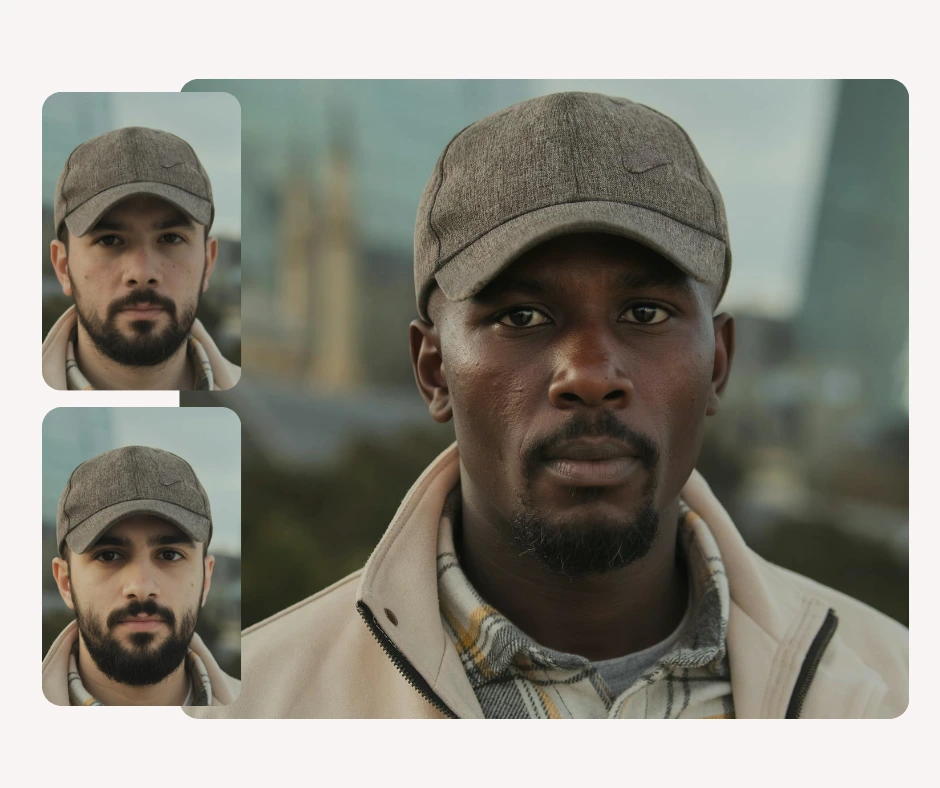
c. Ethical Disclosure Practices
When AI-generated or face swapped content appears in campaigns, brands should include a short disclosure such as “AI-generated imagery used for creative visualization.” Transparency builds audience trust and sets clear boundaries for authenticity.
d. Legal & Compliance Notes
Different countries enforce varied laws regarding biometric data, likeness rights, and synthetic media. Always:
- Maintain audit logs of all AI photo face swap activities (inputs, user IDs, timestamps).
- Implement internal review processes before public release.
- Avoid generating images that could be misleading, defamatory, or used for impersonation.
Industry Context
While AI photo face swap tools like PiktID empower creativity, they also raise global concerns around deepfakes and digital manipulation. Responsible developers and brands must treat such technology as a creative enhancement—not a means of deception. Adopting strict consent, disclosure, and ethical frameworks ensures long-term sustainability for AI in digital design.
9. Measurement & A/B Test Plan
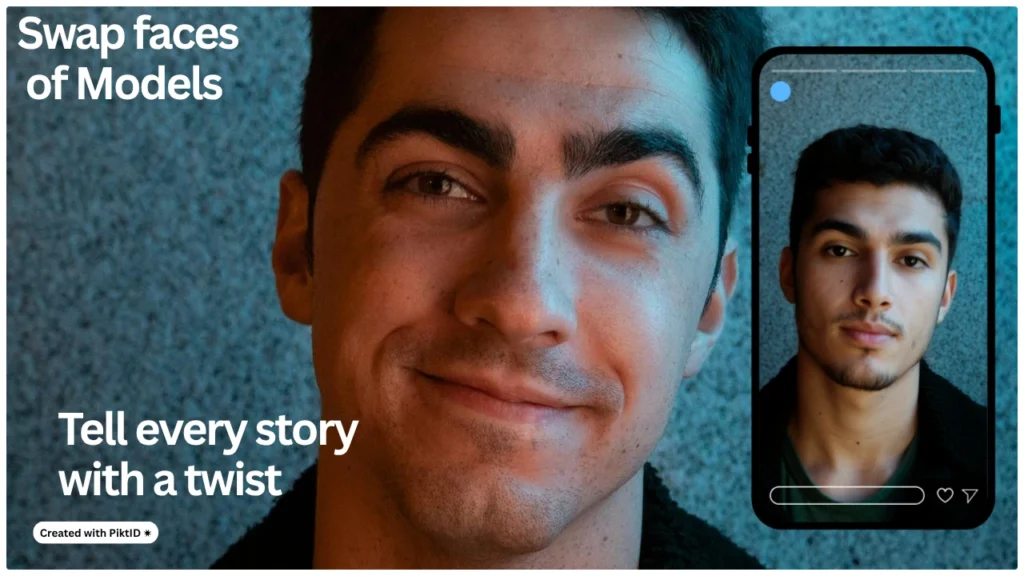
To make the most of your AI photo face swap work flow, measuring performance is key. Begin by setting up structured A/B tests across creative assets to identify what drives engagement and conversion. For instance, run thumbnail CTR experiments to compare swapped vs. original model visuals — test whether AI photo face swap outputs result in higher click-through rates. Similarly, conduct localized catalog conversion lift studies by testing face swaps featuring diverse identities to determine if cultural relevance improves conversion rates.
In creative testing, compare Model A vs. Model B swaps to see which personality or expression resonates better with your audience. Establish KPI targets before launching experiments — for example, a 15% uplift in engagement or a 10% improvement in conversion. When calculating ROI, use a simple formula: compare the cost per asset between traditional photo shoots and the AI photo face swap pipeline by PiktID. The breakeven point typically occurs after the first campaign cycle, as AI drastically reduces both time and recurring production costs. Continuous measurement ensures your AI photo face swap strategy not only enhances visual appeal but also delivers measurable business impact.
10. Claim your 10 Free Credits

Use quick consumer tools for one-off experiments or casual edits — but when precision, privacy, and brand consistency matter, PiktID’s AI photo face swap offers unmatched scalability and control. Start small by piloting 10 images or experimenting with 5 SKUs across 3 model identities to test workflow efficiency.
Ready to modernize your creative pipeline? Try PiktID Studio (Swap) and integrate the AI API to automate your next campaign. Claim 10 free credits and access the developer starter guide to begin transforming your visual production with AI photo face swap technology today.
11. Troubleshooting & FAQ — AI Photo Face Swap
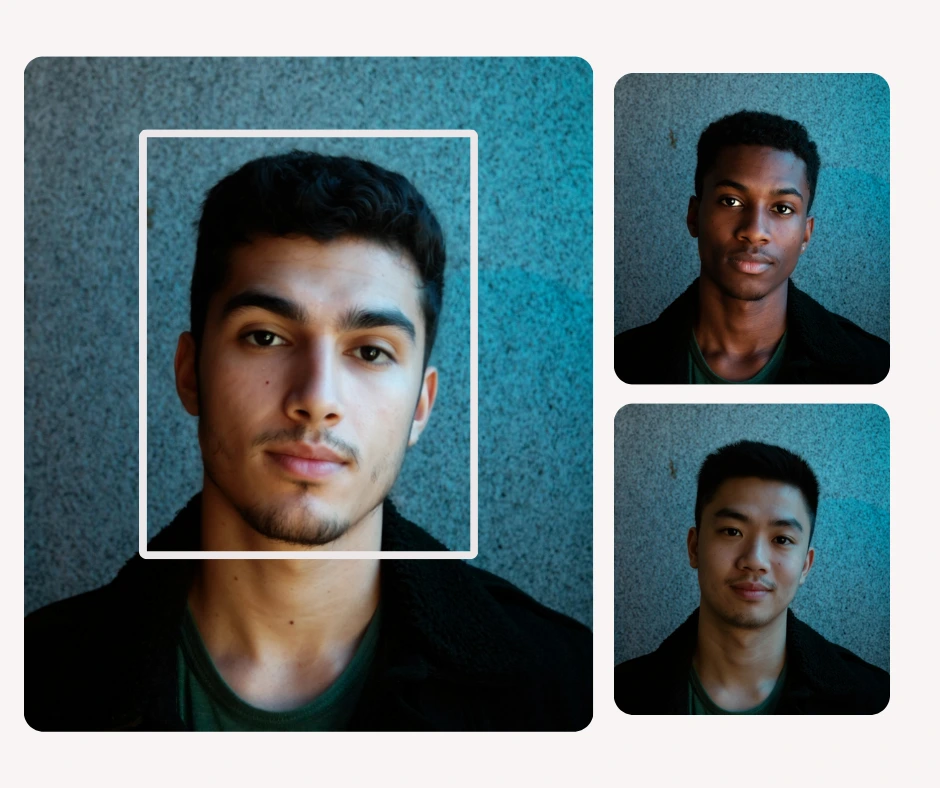
Q1: What image formats and resolutions work best for AI photo face swap?
For best results, upload clear, front facing images in PNG or JPG format. High-resolution images (at least 1024x1024px) ensure better facial alignment, lighting, and blending accuracy during the AI photo face swap process. Avoid blurry or low-light photos for optimal realism.
Q2: Can I swap multiple faces in group photos?
Yes. PiktID’s ai photo face swap supports multiple face detections within a single image. You can replace one or several faces in a group shot while maintaining natural lighting and consistent tone across all subjects.
Q3: How long are generated images available for download?
All AI photo face swap outputs are securely stored in your workspace for up to 30 days. You can redownload, re-edit, or regenerate results anytime during this period. For longer retention, upgrade to a Pro plan for extended storage and cloud sync.
Q4: How do I keep the same model across campaigns?
PiktID offers “Identity Tokens” that allow you to store and reuse the same AI-generated face across multiple projects. This means your AI photo face swap results stay consistent across different campaigns, ensuring brand uniformity in visuals and marketing assets.
Q5: Can I customize the lighting or tone of the swapped face?
Yes, you can fine-tune brightness, color balance, and contrast directly in the Create Image editor. These adjustments help match the swapped face seamlessly with the background environment and other visual elements.

Q6: Is there a watermark on generated AI photo face swap images?
Free users receive watermarked previews for testing. Pro or Enterprise users get full-resolution, watermark-free outputs suitable for professional use in catalogs, social media, or advertising.
Q7: How do I fix misaligned or unnatural swaps?
Ensure both source and target faces are front facing with similar angles. If the alignment issue persists, use the “Re-Generate” feature or try an alternate identity token for better mapping accuracy.
Q8: Can I perform AI photo face swap on non-human subjects?
While PiktID’s Swap tool is optimized for human facial recognition, it can handle stylized portraits or semi-realistic art to a limited extent. For best output, stick to real human subjects with clear facial features.
Q9: Where can I find more technical help or documentation?
Visit the PiktID Documentation for detailed tutorials, workflow tips, and troubleshooting guides on AI photo face swap, identity storage, and batch processing.

