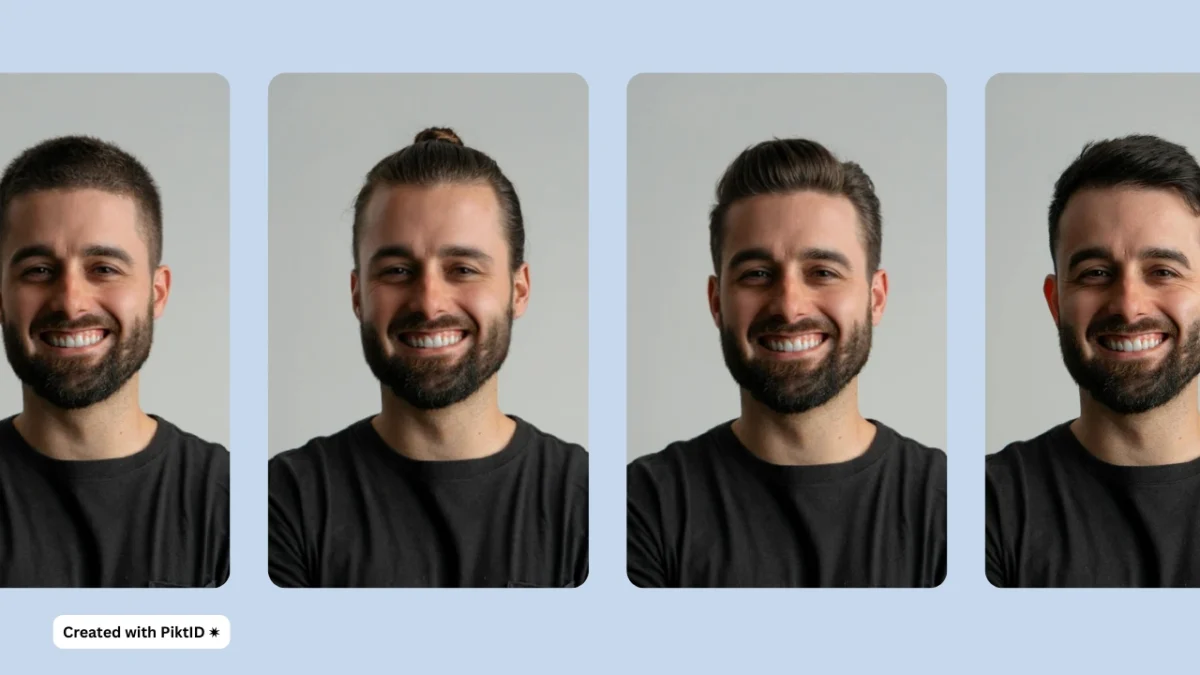1. Virtual Hair Try on Technology
The rise of virtual hair try on technology has transformed how individuals and professionals approach hairstyling decisions. Once limited to imagination or costly in-person trials, the ability to preview hairstyles digitally has become an essential part of the beauty, fashion, and photography industries. Consumers now expect to experiment with styles and colors before making any permanent changes, while brands use these tools to enhance marketing visuals and improve customer engagement.
Among the available solutions, the PiktID EraseID tool stands out as a leading platform for realistic and precise hair transformations. Unlike generic apps, it maintains facial consistency, ensuring that any hairstyle change looks authentic and proportionally accurate. EraseID offers two streamlined workflows to cater to different creative needs:
- Changing hair on your existing face or model – Ideal for those who want to experiment with new hairstyles while keeping their current identity intact.
- Changing hair on an EraseID-generated AI model – Perfect for creating entirely new looks on AI-generated identities for marketing, photography, or design projects.
Both workflows allow for granular customization of hair type, length, style, and color, delivering high-quality results that are both visually convincing and stylistically relevant.
2. Why Virtual Hair Try-On is a Game-Changer
The primary advantage of virtual hair try on technology lies in its ability to remove uncertainty and hesitation before committing to a haircut, color, or overall style change. Many people have experienced the frustration of a hairstyle that looked good in theory but didn’t work in reality. With virtual tools, users can preview the final look in seconds, eliminating guesswork.

i. Benefits for Individual Users
For individuals, virtual hair try on platforms serve as personal style assistants. They enable:
- Personal style planning – Experimenting with multiple hairstyles over time to decide what fits best for different occasions or seasons.
- Confidence in decision-making – Seeing the final result beforehand reduces regret after a salon appointment.
- Convenience – No need to schedule trial sessions or rely on vague visual references.
ii. Benefits for Professionals
For professionals such as stylists, salons, and photographers, the benefits are equally significant:
- Client consultations become faster and more productive, as customers can visually select preferred styles.
- E-commerce integration – Online stores can feature models with various hairstyles to appeal to different customer segments.
- Enhanced photography and fashion look books – Enables quick iteration on styles without multiple photo shoots.
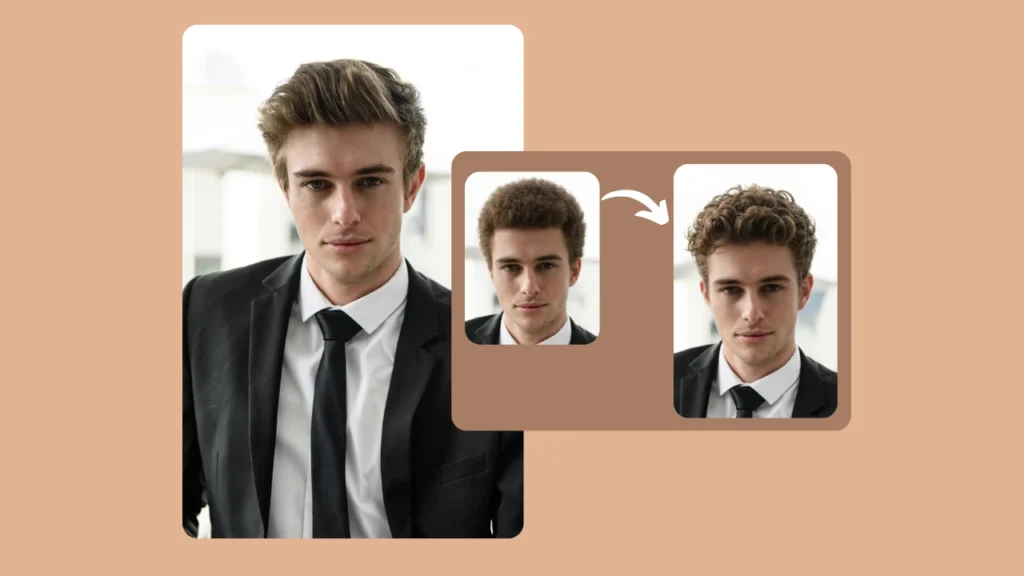
iii. Time & Cost Savings
Virtual hair try on tools dramatically cut down on wasted time and resources. Instead of physically testing multiple looks, users and professionals can refine choices digitally before committing, saving both money and effort.
iv. Use Cases in Action
- Personal Makeover Previews – Individuals can explore bold new styles without the risk of permanent changes.
- E-Commerce Virtual Models – Online retailers can display products on models with different hairstyles, improving customer connection.
- Fashion Lookbooks – Designers can rapidly create multiple hairstyle variations for campaign visuals.
- Advertising & Marketing – Brands can create diverse visual assets without booking multiple models or organizing additional shoots.
Read More: AI Clothes Swap
3. PiktID EraseID – The Ultimate Virtual Hair Try-On Solution

PiktID EraseID offers one of the most advanced virtual hair try on experiences available today. Whether you’re a stylist, brand, or creative professional, the platform lets you experiment with hairstyles in a way that feels natural and precise—without losing the subject’s true facial identity.
Here’s why it stands out:
- Precision & Realism: Hair transformations look authentic while the original facial features remain untouched.
- AI-Powered Masking: Intelligent detection ensures only hair is altered, avoiding accidental changes to skin or facial elements.
- Flexible Customization: Control every aspect of the hair—from type, style, and length to highlights, textures, and colors.
PiktID EraseID offers two main modes for different creative needs:
- Mode 1 – Hairstyle Change on an Existing Model: Perfect for users who want to keep the original model’s identity intact while exploring different hairstyles.
- Mode 2 – Hairstyle Change on an AI-Generated EraseID Model: Gives you full creative freedom to work with AI-generated faces when no specific subject is required.
Additional Guide: AI Hair Color Changer
4. Step-by-Step Guide: Change Hairstyle on Your Existing Model
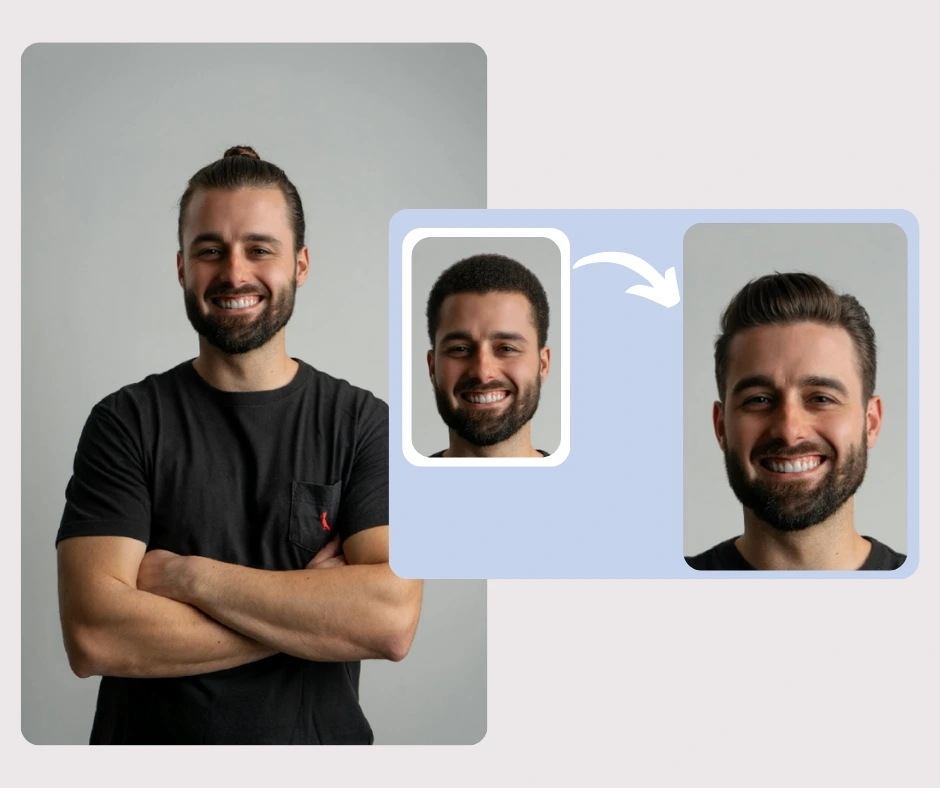
If you’re ready to try a virtual hair try on with PiktID EraseID, follow these steps for a smooth workflow:
- Upload Your Image to PiktID EraseID.
- Restore Your Original Face – Click the three dots → Reset Original.
- Prepare the Mask – Open Mask Editor → Clear mask → Set as default → Save.
- Generate with Original Face – Click DO IT! to reprocess with the original facial identity.
- Mask Only the Hair – Highlight the hair area in the Mask Editor → Set as default → Save.
- Define Your Hair Transformation – Add keywords for the desired hair type, style, length, and color.
- Fine-Tune Variations:
- Lower Conditioning for subtler changes.
- Increase Diversity, Creativity, and Guidance for more distinct variations.
- Optional Deep Edits – Mask the face in addition to the hair if you want to alter hairlines or integrate facial features into the hairstyle.
- Refine with Add Details – Use this step for highlights, layers, or specific texture adjustments.
(Example: Transforming a model’s look from a sleek bob to flowing waves in the Mask Editor.)
With this process, your AI hair style changer session becomes as simple as drag, mask, and transform—delivering professional-quality results every time.
5. Step-by-Step Guide: Change Hairstyle on an EraseID-Generated Model
One of the most powerful ways to experiment with a virtual hair try on is by using EraseID’s AI-generated model feature. This method allows you to create entirely new hairstyles while still producing a face that looks natural and photo realistic. Here’s the detailed process:
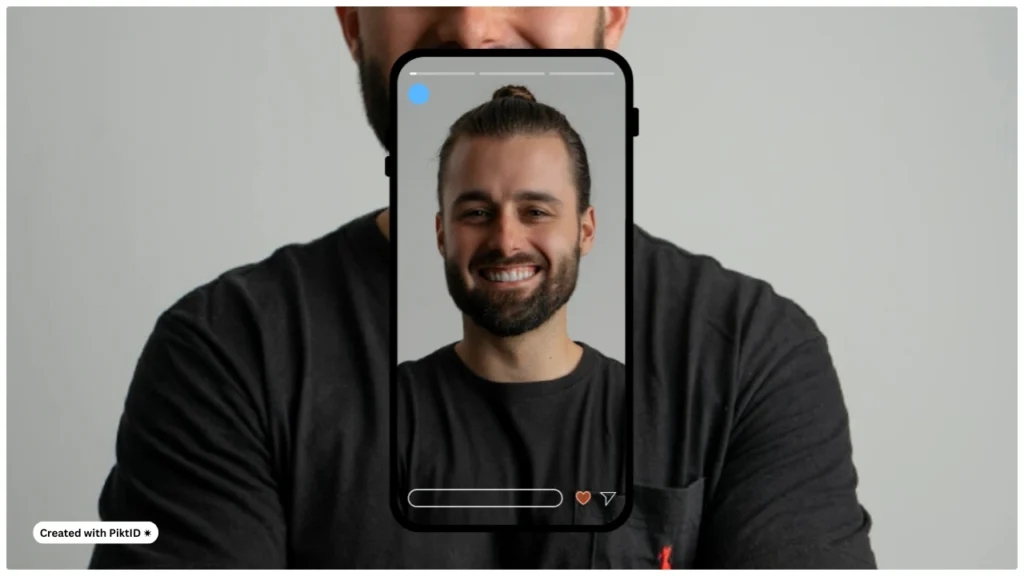
Step 1 – Upload Your Base Image
Begin by uploading your reference image into EraseID. Even if you’re working with an AI-generated model, having a clear base helps the platform understand the desired composition and framing.
Step 2 – Open Mask Editor and Select the Hair Area
Once the model is generated, click on the three-dot menu and choose Mask Editor. Carefully mask only the hair area, ensuring clean edges for accurate transformation. Click Save when done.
Step 3 – Select the Face with Masked Hair
After masking, select the generated face that has the marked hair region. This tells EraseID exactly where you want changes to occur while leaving other areas untouched.
Step 4 – Add Descriptive Keywords for Hairstyle Changes
The virtual hair try on process depends heavily on keyword accuracy. Instead of vague prompts like “brown hair,” use highly descriptive phrases such as “long layered chestnut brown with curtain bangs” or “shoulder-length sleek bob in ash blonde.” Include details for style, length, texture, and color.
Step 5 – Regenerate for Transformation
Click Regenerate to apply the hairstyle changes. EraseID’s AI will process your prompt and produce a new look while maintaining the model’s realism.
Step 6 – Fine-Tune with AI Adjustment Parameters
For greater variation in your virtual hair try on results:
- Decrease Conditioning to encourage more creative changes.
- Increase Diversity for multiple distinct hairstyle outcomes.
- Boost Creativity and Guidance to add unique stylistic elements.
Step 7 – Use ‘Add Details’ for Precision Edits
If you notice minor inconsistencies—like uneven blending, stray hair strands, or mismatched textures—click Add Details from the three-dot menu. This lets you refine the final look without starting over.
(Example: An AI-generated model transformed from straight black hair to a voluminous layered auburn style using the Mask Editor.)
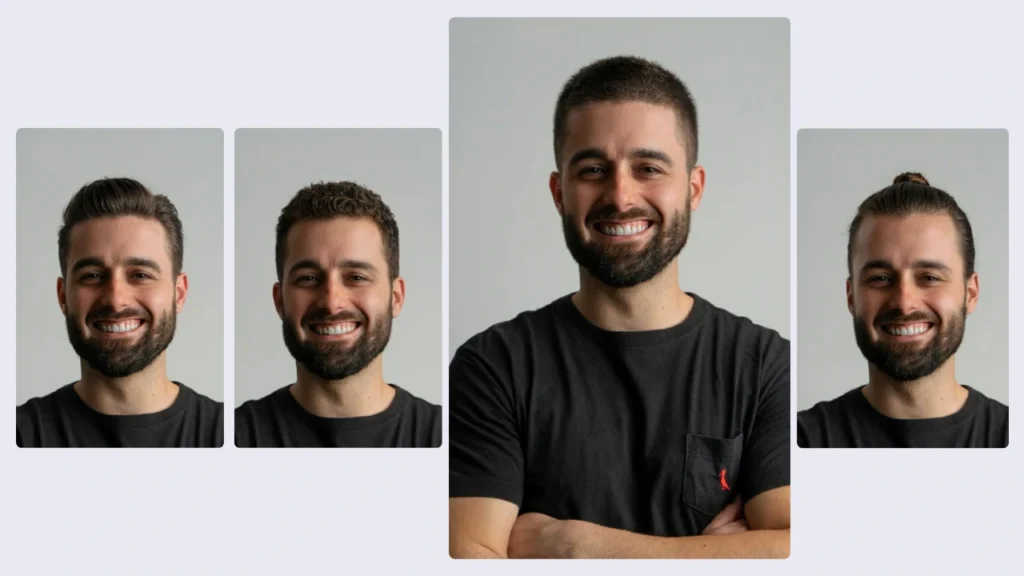
6. Expert Tips for Realistic Virtual Hair Try-On
To get the most accurate and professional-looking results from your virtual hair try on session, follow these advanced best practices:
1. Use Precise Descriptive Keywords
The more detailed your prompt, the better the outcome. For example, instead of “blonde hair,” try “long wavy balayage blonde with soft face-framing layers.” This level of specificity helps EraseID understand the intended style and color nuances.
2. Combine Style, Length, and Color in Every Prompt
A complete hairstyle description should include all three attributes. A request like “chin-length textured bob in copper red” produces far more accurate results than simply “red bob.”
3. Maintain Lighting Consistency
If your original image has soft daylight lighting, your hairstyle preview should match that tone. Inconsistent lighting between the original and generated hairstyle can make the edit look artificial.
4. Start with High-Resolution Images
A virtual hair try on works best when the source image is clear and sharp. High-resolution inputs ensure that fine hair strands, textures, and color gradients are accurately represented.
5. Test Multiple Variations
Don’t stop at a single try. Use EraseID’s regeneration and variation tools to preview multiple hairstyle options side-by-side before deciding on the final look.
Additional Guide: Change Clothes AI with PiktID
7. Industries That Can Benefit from Virtual Hair Try On Technology
The application of virtual hair try on tools extends far beyond casual experimentation. With advanced platforms like PiktID’s EraseID, businesses and professionals across multiple sectors can leverage this technology to improve decision-making, streamline creative processes, and enhance client engagement.

a. Hair Salons & Stylists
Professional stylists can integrate virtual hair try on into the consultation process, allowing clients to preview a range of hairstyles and colors before committing to an appointment. This minimizes post-service dissatisfaction, improves upselling opportunities (e.g., trying premium coloring techniques), and builds trust between stylist and client.
b. E-commerce Fashion Retailers
For online clothing and accessory brands, product imagery is a critical conversion factor. Virtual hair try on allows e-commerce retailers to display the same model in multiple hairstyles, ensuring visual alignment with various fashion collections or seasonal campaigns. This reduces the need for repeated photo shoots while keeping content fresh and relatable to different customer segments.

c. Content Creators & Influencers
Digital creators can maintain brand consistency by virtually experimenting with hairstyles tailored to specific content themes, campaigns, or audience demographics—without undergoing actual hair changes. This flexibility is especially valuable for creators who post daily, as it enables rapid testing of new looks in line with evolving trends.
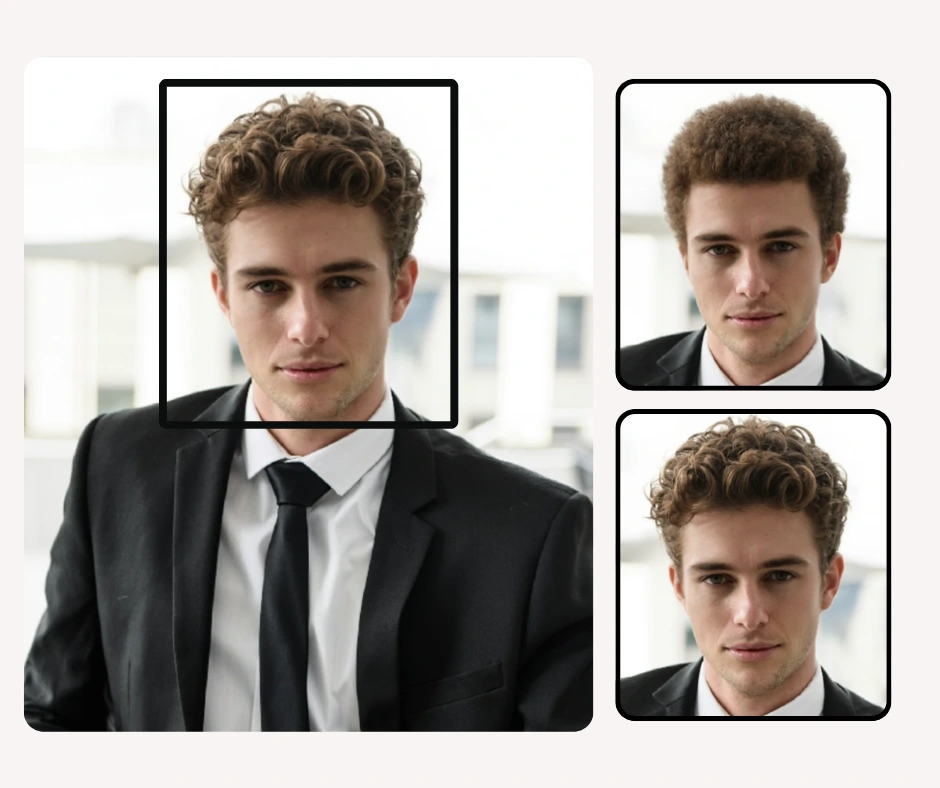
d. Advertising & Creative Agencies
Ad agencies working on multi-market campaigns can quickly adapt visuals for diverse audience segments by using AI haircut try on to reflect different cultural preferences, trends, and market-specific aesthetics. This eliminates the logistical and financial challenges of coordinating multiple photo shoots while keeping visual outputs high-quality and contextually relevant.
Read More: Face Swap Technology
8. Why Choose PiktID EraseID Over Other Virtual Hair Try On Tools

While many virtual hair try on platforms offer basic hairstyle previews, PiktID’s EraseID tool stands out for its precision, realism, and flexibility—making it suitable for both personal and commercial use.
- AI Identity Preservation – Unlike generic AI editing tools that can distort facial features during hair changes, PiktID’s EraseID maintains the exact identity of the model. This ensures the final output is accurate and trustworthy, particularly important in commercial photography and brand imagery.
- Advanced Masking Capabilities – The platform’s hair masking tools allow precise targeting of only the hair region. This enables users to control every strand’s shape, flow, and color while leaving other facial and background elements untouched.
- Full Customizability – Whether making subtle tweaks such as adding lowlights or introducing a completely different hairstyle, the tool adapts to the user’s creative vision. Attributes like hair type, length, and color can be adjusted with fine detail for maximum creative control.
- High Realism – PiktID delivers photorealistic outputs that can seamlessly integrate into personal portraits, professional headshots, marketing campaigns, or e-commerce listings—ensuring the final imagery looks authentic and market-ready.
9. Getting Started with PiktID EraseID for Virtual Hair Try On
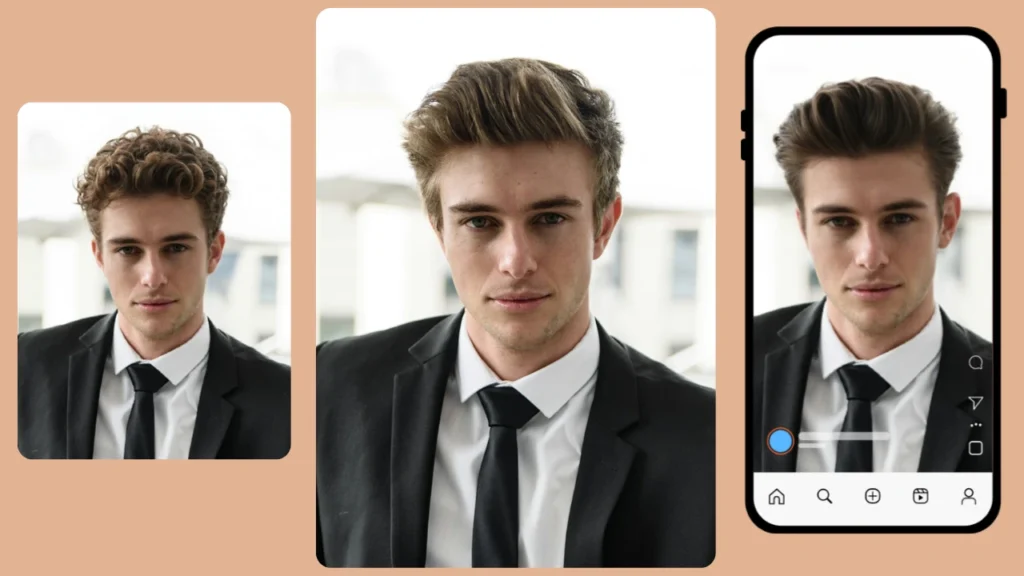
The onboarding process for PiktID’s virtual hair try on tool is designed for simplicity without sacrificing creative depth.
- Create a Free Account – Sign up on PiktID and receive 10 free credits to start experimenting.
- Access the EraseID Documentation – The platform offers a detailed step-by-step guide for advanced hair editing, ensuring both beginners and professionals can unlock the full potential of its features.
- Start Experimenting – Upload your image or generate a new model using EraseID’s AI capabilities, then begin testing hairstyles and colors. With precise masking, you can go from concept to final image in minutes.
10. FAQ – Virtual Hair Try On with PiktID

Q1. How accurate is the virtual hair try on with PiktID?
PiktID’s virtual hair try on feature uses advanced AI-driven masking and face preservation technology. This ensures that hair color, texture, and style are applied with high precision, producing results that are remarkably close to how the change would look in real life.
Q2. Can I change my hair color and style at the same time?
Yes. The virtual hair try on tool allows you to experiment with multiple changes in a single session. You can adjust:
- Hair color (from natural shades to bold tones)
- Hair style (straight, wavy, curly, layered, etc.)
- Hair length (short, medium, long)
Q3. Do I need professional photo-editing skills to use EraseID?
No. Whether you’re a beginner experimenting for fun or a stylist working on client previews, the virtual hair try on process is straightforward. PiktID offers an intuitive interface where you simply upload a photo and select your preferred style and color.
Q4. Can businesses use this tool for commercial purposes?
Yes. Many salons, e-commerce platforms, and marketing agencies use PiktID’s virtual hair try on tool to:
- Showcase hairstyles to clients before they commit to a look
- Create personalized marketing visuals
- Drive engagement with interactive hair styling previews
Q5. What’s the difference between changing hair on an existing model vs. an EraseID-generated model?
i. Existing Model: Your real face remains intact, and only the hair is changed. This is ideal for personal styling and realistic previews.
ii. EraseID – Generated Model: The identity is replaced with an AI-generated face, allowing for complete creative freedom without using your own likeness. This option is popular for fashion catalogs, campaigns, and anonymized model shoots.