1. Setting the Scene: The Awkward Moments We’ve All Been Through
We’ve all experienced it—that one photo where everything is perfect except for your expression. Whether it’s a group picture at a wedding, a candid at a birthday party, or even a selfie you took a dozen tries to get, the issue always comes back to the same question: “Why couldn’t I just smile?” and now wonder “how to put smiley face on picture of myself?”
Picture this: everyone’s grinning ear to ear, but you’re caught mid-sneeze, distracted by the dog in the background, or just caught off guard by the flash. It’s a scenario everyone can relate to. These are the moments that make us wonder, “How to put a smiley face on a picture?”
2. The Problem with “Unfixable” Photos
For years, photo editing challenges like these felt insurmountable. We’ve been stuck between wanting to save the photo for the memories it holds and feeling frustrated at how it looks:
- Re-staging is Impossible: Life happens once; you can’t recreate the exact moment, the lighting, or the energy of a candid shot.
- Traditional Photo Editing Challenges: Legacy tools may let you adjust lighting or crop, but achieving a natural smile addition is often out of their league.
- Memories vs. Perfection: You don’t want to delete cherished photos, but you also hesitate to post them when they don’t feel “just right.”
So, what’s the solution? Enter AI-based tools like EraseID, which can tackle this with precision and simplicity. Now, anyone can learn how to put a smiley face on a picture effortlessly.
Why EraseID Makes the Difference
EraseID changes the game by using advanced AI technology to add realistic, natural-looking smiles to photos in seconds. This isn’t just about slapping on a smile emoji—it’s about seamlessly enhancing the original image with professional-level editing that’s easy for anyone to use.
If you’ve ever felt stuck between deleting a photo or posting one you’re not happy with, it’s time to explore what AI can do. EraseID makes reliving and sharing those moments easier than ever, ensuring your memories—and smiles—are preserved perfectly.
3. Enter EraseID: AI-Driven Magic for Flawless Smiles
When it comes to how to put smiley face on picture, EraseID stands out as the ultimate solution. This innovative AI tool lets you adjust facial expressions effortlessly, transforming any photo into a masterpiece. Whether it’s fixing an awkward smirk, enhancing a neutral expression, or adding a radiant smile, EraseID ensures your photos look natural and flawless.
One of the tool’s standout features is its generative AI technology, which creates expressions that blend seamlessly into the original image. Thanks to this advanced capability, no one will ever know that any smile photo editor was used to get such results!
Using EraseID is simple and intuitive:
- Step 1: Upload the photo you want to edit.
- Step 2: Select the expression editing feature and adjust the intensity of the smile.
- Step 3: Let the AI work its magic — within seconds, you’ll have a polished, smile-enhanced version of your image.
With EraseID, adding a smiley face to a picture becomes an effortless process.
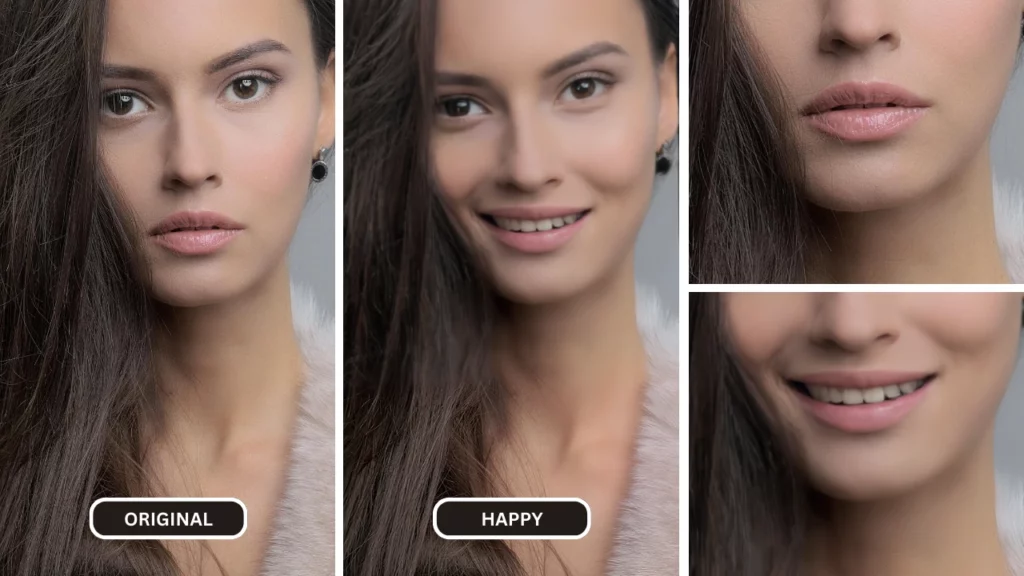
4. Why Use AI to Add Smiley Faces to Pictures?
a. Bring Out the Best in Every Photo
Have a photo you love, but the smile didn’t quite turn out as planned? Don’t let a missing or imperfect grin ruin it. EraseID allows you to make each picture a keeper by seamlessly enhancing your expression with a perfect smile.
b. Perfect for Group Shots
In group photos, it’s common for someone to miss the mark with their smile. If that person happens to be you, EraseID can step in. Now, you can match the cheerful expressions of everyone else in the photo, ensuring harmony and a balanced look.
c. Show Off on Social Media
If you’ve ever hesitated to post a photo because of an awkward expression, learning how to put smiley face on picture with EraseID is a game-changer. Turn potentially awkward memories into beautiful moments and share them confidently on social media.
- Effortlessly improved photos.
- No overediting or unnatural appearances.
- Impress friends and followers with your stunning, smile-filled photos.
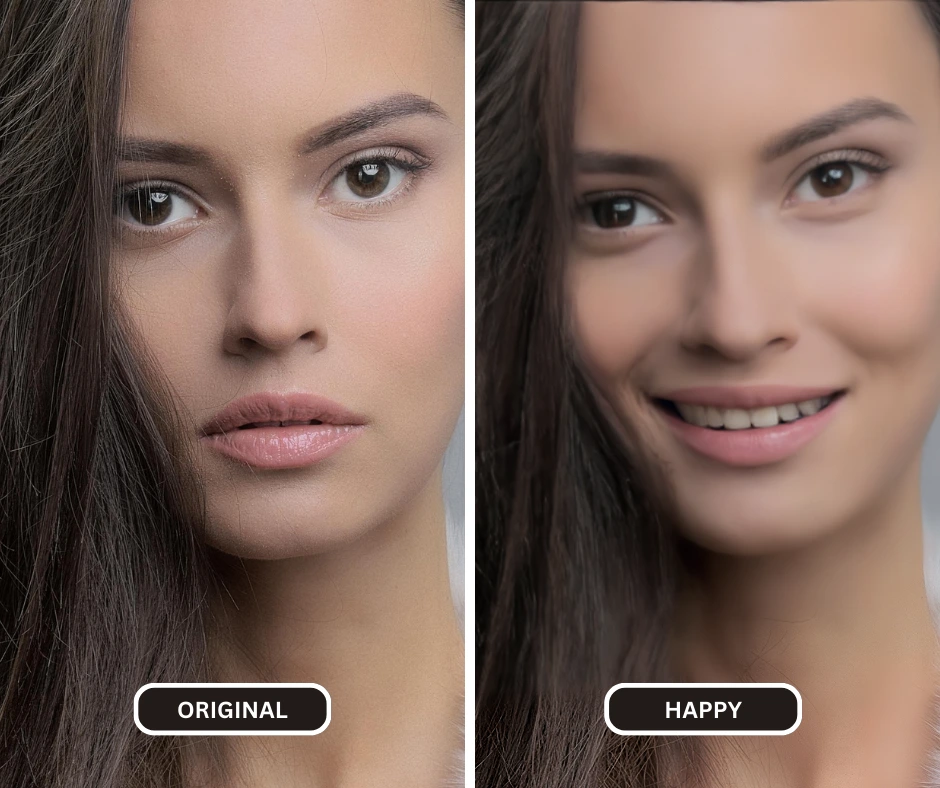
Save Time and Effort
Editing facial expressions manually can be time-consuming and challenging, often requiring advanced skills and expensive software. EraseID eliminates these barriers with its quick and user-friendly process. With just a few clicks, your photo is transformed — no expertise required.
In a fast-paced world, EraseID ensures you spend less time on editing and more time enjoying and sharing your beautiful memories. Whether it’s for personal albums, social media profiles, or professional presentations, EraseID is your go-to solution for adding smiley faces to pictures.
5. How to Put a Smiley Face on a Picture with EraseID
Adding a smiley face to a picture has never been easier with EraseID. This powerful AI-driven tool is designed for simplicity, accuracy, and efficiency, making it the go-to choice for users looking to enhance their photos. Here’s how you can do it:
i. Upload Your Photo:
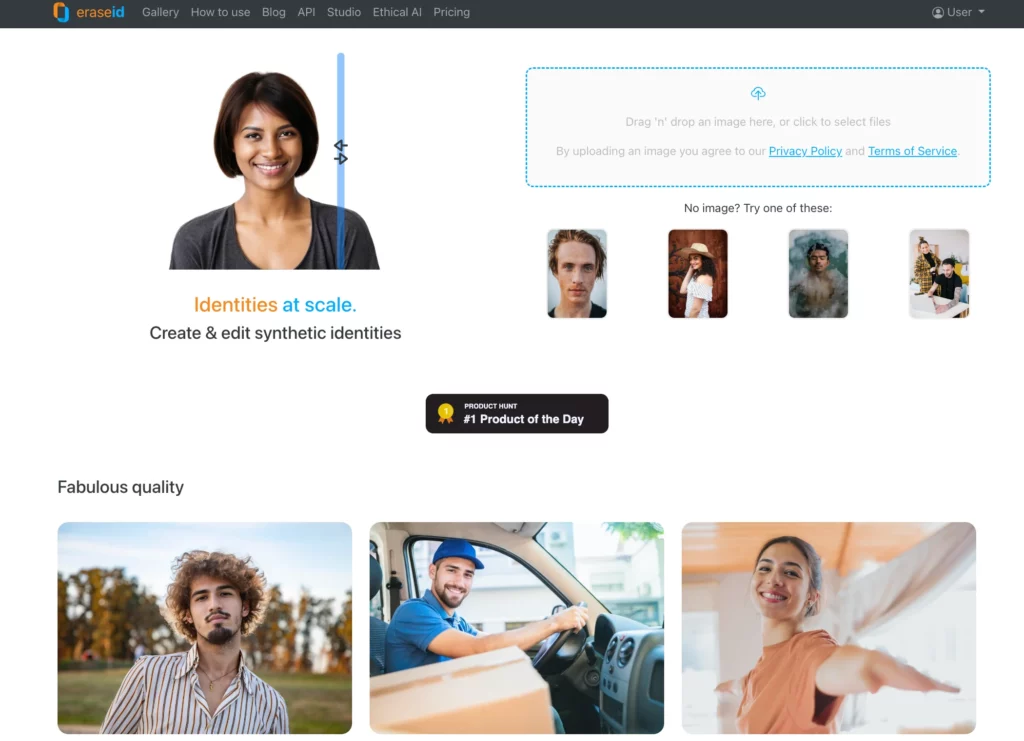
ii. Select the Face you wish to Feature:
Navigate to the “Change Expressions” tool on the dashboard. If you upload an image with multiple faces, EraseID allows you the option to choose any individual to change their expressions specifically. Here, you’ll find the option to enhance or modify expressions. Click on the “Happy” prompt to begin the transformation.
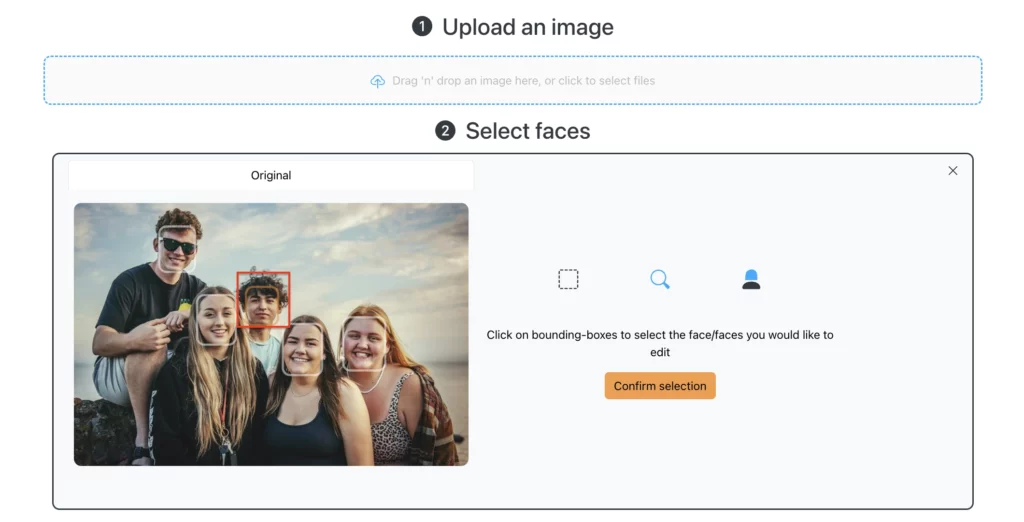
iii. Make Your Changes:
- Choose the “Happy” option to add a subtle smile to the image.
- Use the Regenerate button to experiment with different levels of smile intensity—from a faint grin to a cheerful beaming smile.
- The AI ensures the adjustments look natural and match the existing lighting, angles, and facial structure in the photo.
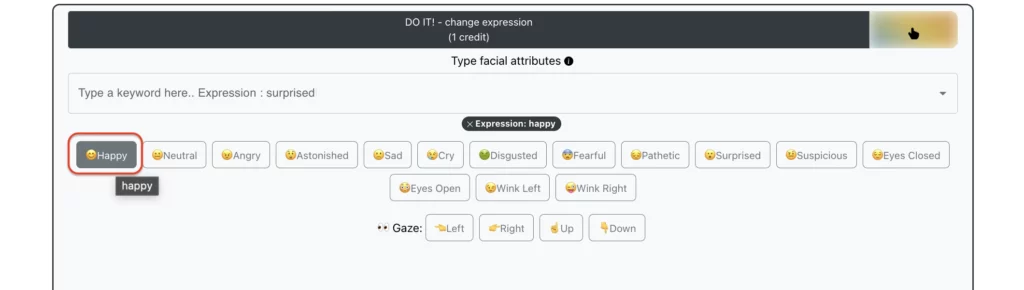
iv. Download and Share:
“EraseID makes it so intuitive that you’ll wonder how you ever lived without it!”
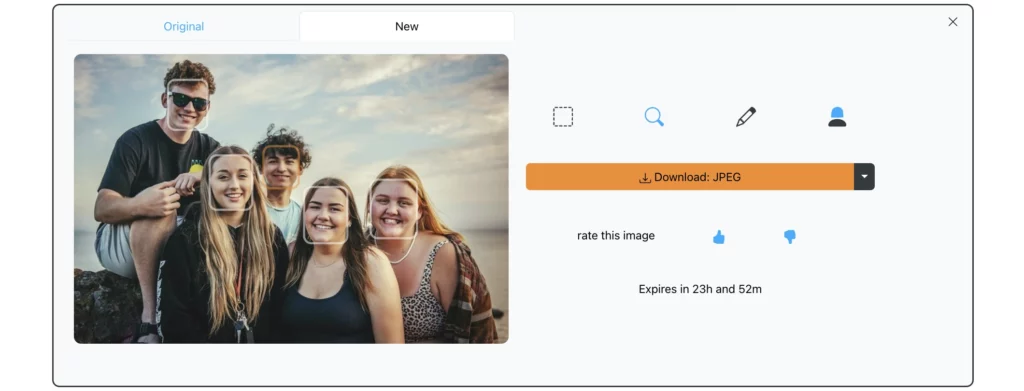
6. Why EraseID Stands Out Among Other Apps
When it comes to learning how to put a smiley face on a picture, EraseID outshines its competitors for several reasons:

a. Realistic Results
Many editing tools often create overdone or cartoonish expressions, but EraseID sets itself apart with subtle, lifelike modifications. The AI mimics natural facial movements, ensuring the smiles blend seamlessly into the original image without looking artificial.
Additional Resource: The Best way to add smile to photo
b. Fast and Easy to Use
With EraseID, there’s no steep learning curve or advanced technical knowledge required. The platform is powered by state-of-the-art AI, allowing users to achieve stunning edits in just a few clicks—saving time and effort.
c. Versatile Across Various Needs
EraseID isn’t just limited to casual edits; it adapts to a variety of use cases:
- Family Photos: Make those candid memories even more delightful by adding heartwarming smiles.
- Professional Headshots: Perfect for LinkedIn, resumes, or company websites, where a warm smile can convey approachability.
- Group Pictures: Enhance group dynamics by ensuring everyone’s expressions align for a cohesive and happy look.
- Social Media Posts: Upgrade your Instagram and Facebook photos with effortlessly charming smiles to engage your audience.
“With EraseID, it’s not just about editing—it’s about creating photos that tell a better story!”
Whether you’re an amateur exploring how to put smiley face on picture edits or a professional seeking high-quality results, EraseID provides the tools, precision, and ease you need to make every image shine.
Additional Resource about EraseID as the best Fix my Smile App
7. How AI Is Changing the Photo Editing Game

Making Photo Editing More Accessible
AI has revolutionized photo editing, removing the complexity that once required specialized skills or expensive software. With tools like EraseID, anyone can edit their photos, whether for professional use or social media fun.
EraseID is known as the Best AI Smile generator in 2024
Personalized and Realistic Editing
Traditional editing tools often leave images looking artificial, but AI changes that by understanding the nuances of facial expressions, lighting, and texture. With features like EraseID’s how to put smiley face on picture function, edits feel natural, blending seamlessly with your photos.
Enhanced Creativity with Ease
EraseID empowers users to turn simple images into creative masterpieces. By leveraging AI, you can now:
- Add realistic smiley faces.
- Adjust expressions naturally.
- Overlay custom designs effortlessly.
Erasing Barriers for Beginners and Pros
With AI-driven platforms like EraseID, beginners can now achieve professional results. For pros, these tools enhance efficiency and open doors to endless creative possibilities.
EraseID as a Pioneer in Expression Editing
As one of the top innovators in photo editing, EraseID combines AI-driven precision with an intuitive interface. Features like adding a smiley face to pictures or adjusting facial expressions make it stand out in a crowded market. Whether it’s for personal albums, professional marketing campaigns, or social media posts, EraseID ensures every edit reflects your creative vision.
Incorporating EraseID into your workflow is not just about photo editing—it’s about transforming moments into stories worth sharing.
Read more about EraseID on How to add smile to a photo
8. Ready to Transform Your Photos?
Don’t let a photo with dull expressions take away its charm. Whether it’s a family portrait, a group photo of friends, or a solo shot, EraseID’s Smile AI filter has the tools you need to make every picture unforgettable.
How to put a smiley face on a picture has never been easier!
With just a few clicks, you can adjust expressions, brighten smiles, and add life to your favorite photos. Plus, EraseID’s intuitive interface and powerful AI ensure you get high-quality, natural-looking results every time.
Start transforming your photos today and create memories that truly stand out.

9. Conclusion
Expressions play a vital role in defining the emotion and story a photo conveys. Adding a smile to a picture can instantly elevate its appeal, making it more engaging and memorable.
EraseID not only makes editing smiles effortless but also delivers professional-grade results. From its speed and simplicity to its AI-driven precision, EraseID is the ultimate answer to the question, how to put a smiley face on a picture?
So, the next time you come across a dull expression or a missed smile, you’ll know exactly what to do. Embrace the power of AI, and let your photos radiate happiness with EraseID.
10. Suggested FAQs: Detailed Insights on Using EraseID for Adding Smiley Faces
i. How can I add a smiley face to a picture using EraseID?
Adding a smiley face to a picture is simple with EraseID’s AI-powered platform. All you need to do is upload your image, navigate to the smiley face editing feature, and select your desired smiley. With just a few clicks, you can position it perfectly for a fun, personalized touch to your photo.
ii. Can I adjust the size and position of a smiley face on my photo?
Yes, EraseID provides full control over size and positioning. Once you select a smiley face to add, use the drag-and-drop interface to position it anywhere on the image. You can resize it to fit seamlessly with your photo’s composition, ensuring a professional or playful look based on your preferences.
iii. Can I upload my own smiley face image to overlay on a picture?
Absolutely! Using the integrated SwapID feature within EraseID, you can upload your own custom smiley designs or emojis. This gives you unlimited creative flexibility to match your photo’s mood or style.
iv. What file formats are supported for editing pictures with smiley faces?
EraseID supports a wide range of file formats, including JPEG, PNG, TIFF, and BMP. This ensures compatibility with photos taken on any device, be it a smartphone, professional camera, or scanned images.
v. Is there a way to erase or remove a smiley face after adding it to a picture?
Yes, if you change your mind about adding a smiley face, EraseID lets you remove it effortlessly. Simply use the undo option or select the eraser tool to clean up your photo without leaving any traces.
vi. Does EraseID have mobile-friendly features for adding smiley faces to photos?
EraseID is fully optimized for mobile devices, allowing you to edit photos on the go. The interface is sleek and intuitive, designed to provide seamless functionality whether you’re on a smartphone, tablet, or desktop.
vii. Is using the smiley face feature free on EraseID?
EraseID offers both free and premium plans. With the free version, you get 10 free credits that allow you to test the smiley face feature and other tools. For advanced functionality, the premium version unlocks unlimited options and additional features.



