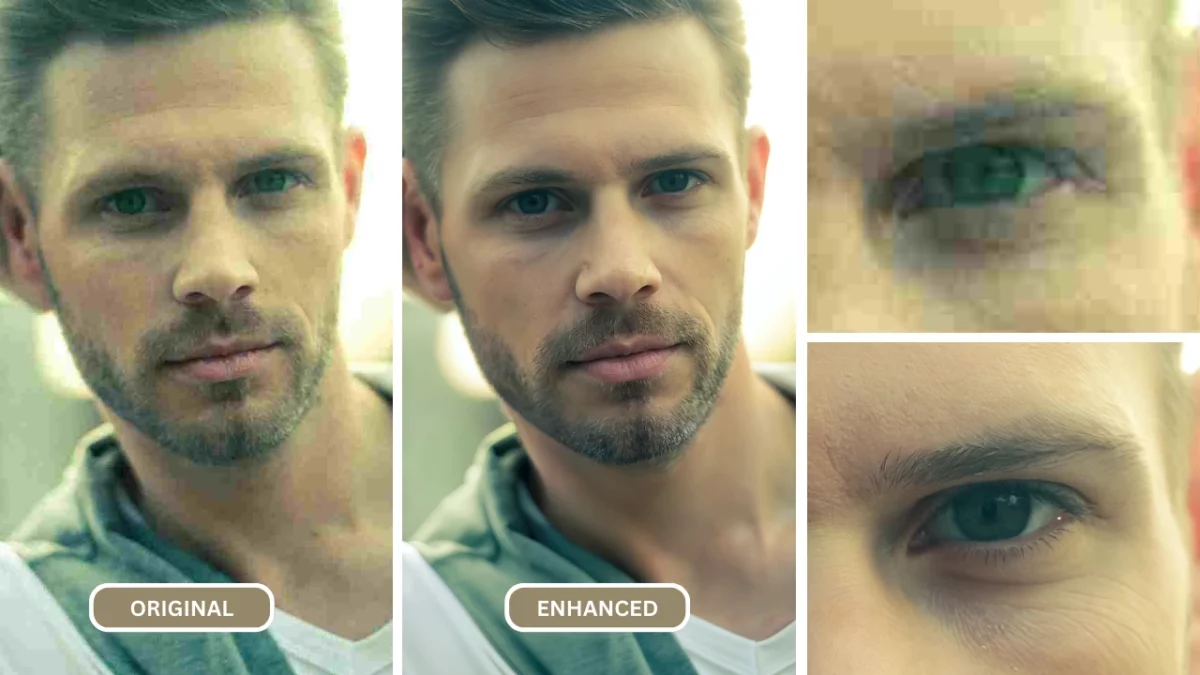1. What is AI Image Enhancement?
A. The Challenge of Low-Quality Images
In today’s digital age, images are ubiquitous. From social media to e-commerce, high-quality visuals are crucial for capturing attention and conveying information effectively. However, many images suffer from issues such as low resolution, noise, blurriness, or artifacts. These imperfections can significantly impact the overall quality and impact of an image which can be resolved using an AI clear image feature to upscale your images.
B. The Rise of AI in Image Processing
To address these challenges, artificial intelligence (AI) has emerged as a powerful tool for image enhancement. AI-powered image processing techniques can automatically identify and correct image defects, resulting in significantly improved image quality.
C. Understanding AI Clear Image Technology
AI image enhancement technology utilizes advanced algorithms and machine learning techniques to analyze and process images. These algorithms can identify patterns and structures within an image, allowing them to intelligently restore lost details, reduce noise, and enhance sharpness. By leveraging the power of AI, these tools can achieve results that were previously only possible through manual editing techniques.
Key Techniques Used in AI Image Enhancement:
- Super-Resolution: This technique involves increasing the resolution of an image while maintaining its quality. AI-powered super-resolution algorithms can generate additional details and textures, making low-resolution images appear sharper and more realistic.
- Noise Reduction: AI can effectively reduce noise in images, improving clarity and reducing graininess.
- Color Correction: AI algorithms can automatically adjust color balance, contrast, and saturation to create visually appealing images.
- Object Removal: AI can identify and remove unwanted objects or elements from images, leaving behind a clean and polished result.
- Face Restoration: AI can be used to restore damaged or blurry faces in old photos, bringing them back to life.
By harnessing the power of AI, image enhancement tools can significantly improve the quality of your images, making them more visually appealing and impactful.
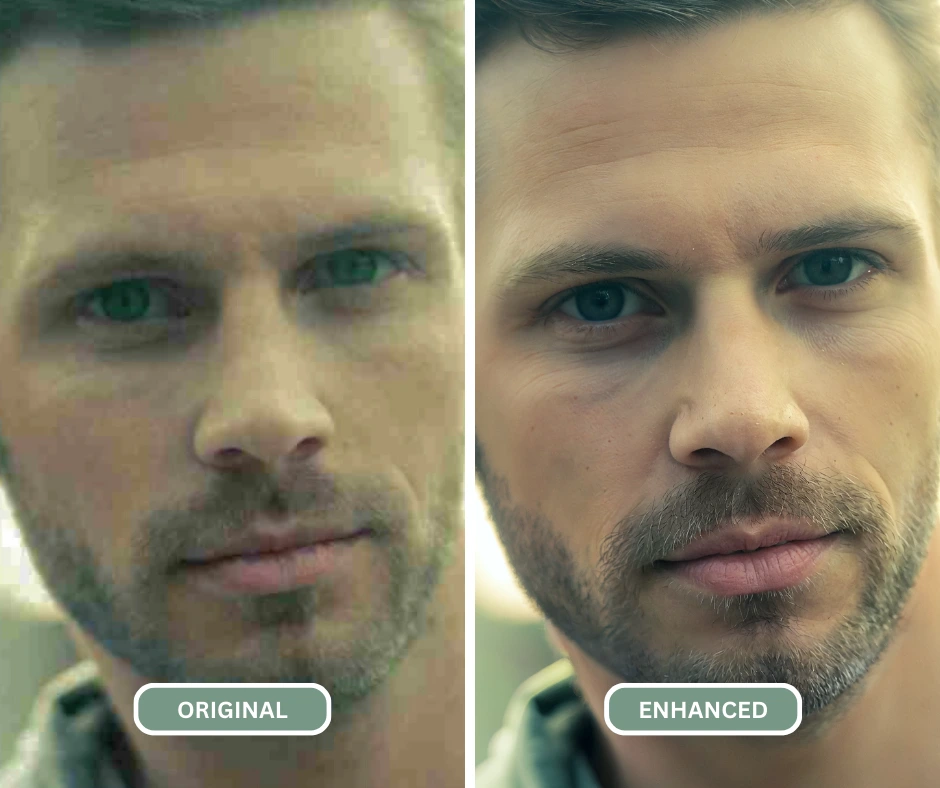
2. SuperID: The Ultimate AI Clear Image Tool
A. Elevate Your Visuals with AI-Powered Image Clarity
High-quality images are essential for capturing attention and conveying your message effectively. Whether you’re a professional photographer, a social media influencer, or a business owner, having access to powerful image enhancement tools can significantly impact your visual content.
B. Key Features of SuperID:
- One-Click Image Enhancement: With just a single click, SuperID’s AI algorithms can automatically analyze and enhance your images, saving you time and effort.
- Advanced AI Algorithms: Powered by cutting-edge AI technology, SuperID’s algorithms are trained on a vast dataset of images, enabling it to identify and correct various image imperfections.
- Batch Processing Capabilities: Process multiple images simultaneously, streamlining your workflow and increasing productivity.
- Real-Time Preview Options: Visually assess the impact of image enhancements in real-time, allowing you to fine-tune your results.
C. How SuperID's AI Technology Works:
SuperID employs a sophisticated combination of deep learning algorithms and neural network processing to achieve exceptional image enhancement results. Here’s a breakdown of the key steps involved:
- Image Analysis: The AI analyzes the input image, identifying areas that require improvement, such as noise, blurriness, or low contrast.
- Feature Extraction: The AI extracts relevant features from the image, such as edges, textures, and color information.
- Image Restoration: The AI applies advanced algorithms to restore missing details, reduce noise, and enhance sharpness.
- Quality Optimization: The AI fine-tunes the image to ensure optimal color balance, contrast, and overall visual appeal.
By leveraging these powerful techniques, SuperID can significantly improve the quality of your images using its AI clear image feature, making them more visually appealing and impactful.
Experience the Future of Image Enhancement with SuperID.
3. Getting Started with SuperID for Crystal Clear Images
Step-by-Step Tutorial
Image Upload Process:
- Visit the SuperID Website: Navigate to the SuperID website.
- Create an Account: If you’re a new user, create an account to access the full range of features.
- Upload Your Image: Use the intuitive upload interface to select and upload the image you want to enhance.
- Choose an Enhancement Mode: Select the desired enhancement mode, such as “Upscaler” or “Enhancer“
- Download: Simply download the final image upon reviewing, you can download the images in High Quality as well.
By following these simple steps and leveraging SuperID’s powerful AI, you can easily transform your blurry or low-quality images into stunning, high-resolution visuals.
4. Best Practices for AI Image Enhancement
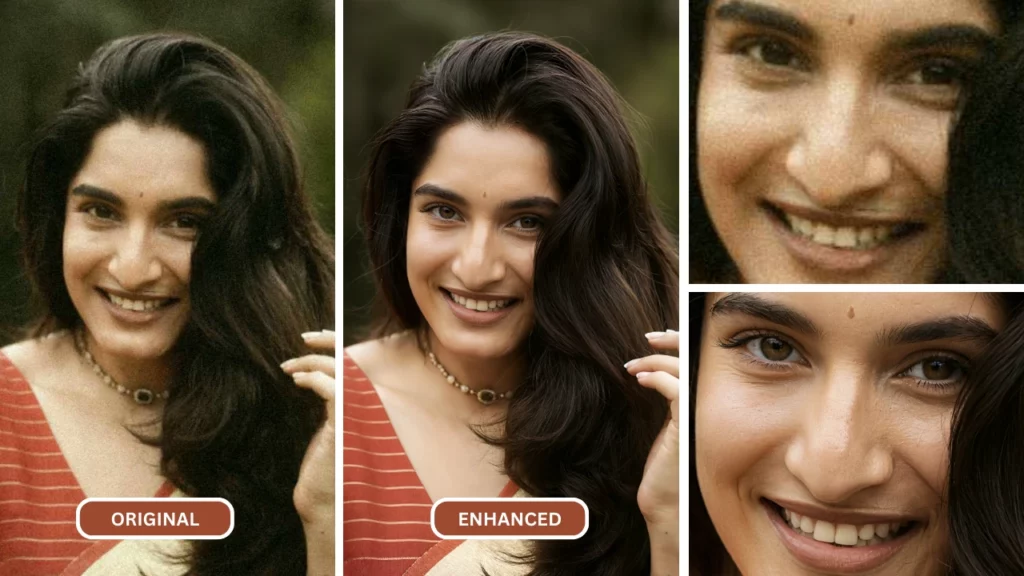
A. Optimizing Your Original Images
To achieve the best results from AI image enhancement tools, it’s crucial to start with high-quality source images. Here are some tips for optimizing your images:
B. Recommended Image Formats:
- JPEG: A widely supported format suitable for most images. It offers a good balance between image quality and file size.
- PNG: Ideal for images with transparency or solid color backgrounds. It preserves image quality without compression artifacts.
- TIFF: A lossless format that maintains the highest image quality, but file sizes can be significantly larger.
C. Ideal Resolution Settings:
- Minimum Resolution: Aim for a minimum resolution of 720×480 pixels to ensure sufficient detail for enhancement.
- Optimal Resolution: For best results, use images with a resolution of 1080×720 pixels or higher.
- High-Resolution Images: These offer the most flexibility for scaling and cropping without sacrificing quality.
D. Lighting Considerations:
- Even Lighting: Avoid images with harsh shadows or extreme backlighting. Evenly lit images provide the best results for AI enhancement.
- Natural Lighting: Natural light often produces more pleasing results than artificial light.
- Color Temperature: Ensure consistent color temperature throughout the image to avoid color casts.
By following these best practices, you can maximize the effectiveness of AI image enhancement tools and achieve stunning results.
E. Common Enhancement Scenarios
i. Portrait Enhancement
- Facial Detail Improvement: AI can enhance facial features, making them sharper and more defined. This is especially useful for low-resolution portraits or images with noise.
- Skin Tone Optimization: AI can intelligently adjust skin tones to create a more natural and pleasing look. This can help to correct color casts, reduce blemishes, and improve overall skin texture.
- Background Enhancement: AI can also be used to enhance the background of a portrait, removing distractions and improving overall composition.
ii. Landscape Photography
- Clarity and Detail: AI can sharpen details, reduce noise, and improve the overall clarity of landscape images.
- Color Correction: Enhance colors, contrast, and dynamic range to create stunning visuals.
- Noise Reduction: Minimize noise, especially in low-light conditions, to produce cleaner and more detailed images.
iii. Product Photography
- Product Detail Enhancement: AI can help highlight product details and features, making them more appealing to potential customers.
- Background Removal: AI-powered tools can automatically remove backgrounds, making it easier to create professional-looking product images.
- Color Correction: Ensure accurate and consistent color representation in product images.
iv. Old Photo Restoration
- Colorization: Bring old black and white photos to life with AI-powered colorization techniques.
- Damage Repair: Repair scratches, tears, and other damage using advanced restoration tools.
- Noise Reduction: Reduce noise and grain to improve the overall quality of old photos.
By following these best practices and leveraging the power of AI image enhancement tools, you can significantly improve the quality and impact of your images.
5. Advanced Features and Pro Tips
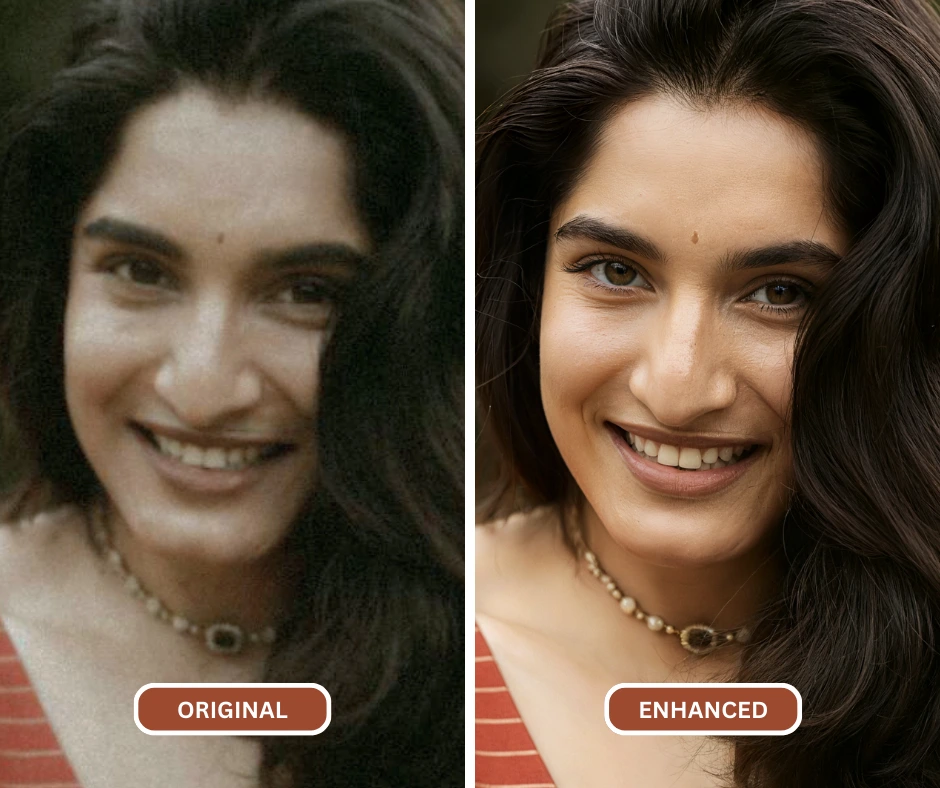
a. Professional Mode Options
For those seeking greater control over the image enhancement process, SuperID offers a robust set of professional mode options. These advanced features allow you to fine-tune the upscaling process to achieve optimal results:
- Manual Adjustments: Take charge of the upscaling process using “Pro-Mode” with manual adjustments to parameters like resolution, noise reduction, and sharpness. This gives you the flexibility to tailor the output to your specific needs.
- Custom Presets: Create and save your preferred settings as custom presets for quick and consistent results. This is especially useful for repetitive tasks or specific image types.
- Batch Processing Workflows: Efficiently process multiple images simultaneously, saving time and effort. SuperID’s batch processing capabilities allow you to upscale large volumes of images with ease.
b. Integration Capabilities
SuperID offers seamless integration options to streamline your workflow and maximize productivity:
- API Access: Developers can leverage SuperID’s API to integrate image upscaling capabilities into their own applications and workflows. This provides flexibility and customization options.
- Third-Party Software Compatibility: SuperID can be integrated with a wide range of third-party software, expanding its versatility and making it a valuable tool for professionals and enthusiasts alike.
By utilizing these advanced features and integration capabilities, you can unlock the full potential of SuperID’s AI image enhancement technology and achieve stunning results.
6. Comparing SuperID with Other AI Image Enhancers
a. Feature Comparison
When it comes to AI image enhancers, several tools are available on the market. However, SuperID stands out due to its advanced AI algorithms, user-friendly interface, and exceptional results.
| Feature | SuperID | Other AI Image Enhancers |
| Processing Speed | Known for its fast processing times, even for high-resolution images. | Can vary depending on the tool and image complexity. |
| Output Quality | Delivers superior image quality with sharp details and natural color tones. | Results can be inconsistent, with some tools producing artifacts or unnatural enhancements. |
| Price Points | Offers flexible pricing plans to suit various needs, including free trials and affordable subscription options. | Pricing can vary widely, with some tools offering limited free usage and others charging premium fees. |
| User Interface | User-friendly interface with intuitive controls, making it easy to use for both beginners and experienced users. | Can be more complex or less intuitive, requiring more technical knowledge. |
b. Use Case Analysis
i. Professional Photography:
- SuperID: Ideal for photographers who want to enhance the quality of their images without compromising detail or color accuracy.
- Other Tools: May not always provide the same level of detail and precision, especially when dealing with complex images.
ii. Social Media Content:
- SuperID: Perfect for creating visually appealing social media posts with sharp and clear images.
- Other Tools: Can be used for basic image enhancement, but may not always produce the desired results.
iii. E-commerce Products:
- SuperID: Enhances product images, making them more attractive and increasing sales.
- Other Tools: May not be as effective in preserving product details and color accuracy.
iv. Personal Use:
- SuperID: A great tool for individuals who want to improve the quality of their personal photos and memories.
- Other Tools: Can be used for basic image editing, but may not offer the same level of sophistication.
By leveraging SuperID’s advanced AI algorithms and user-friendly interface, you can achieve stunning results and elevate your image editing workflow.
7. Troubleshooting and FAQs
a. Common Issues
i. Upload Problems
- Incorrect File Format: Ensure your image is in a supported format like JPG, PNG, or WEBP.
- File Size Limitations: Check your image size and adjust it if it exceeds the maximum limit.
- Network Connectivity: Verify your internet connection for stable upload and download speeds.
ii. Processing Errors
- Image Complexity: Highly complex or damaged images may require more processing time or specific adjustments.
- Server Load: During peak usage times, processing times may increase. Consider trying again later or contacting support for assistance.
iii. Quality Concerns
- Original Image Quality: The quality of the output image is directly related to the input image. Low-resolution or heavily compressed images may have limitations in the final result.
- AI Model Limitations: While AI-powered tools are powerful, they have limitations. In some cases, significant improvements may not be possible.
b. Expert Solutions
i. Technical Fixes
- Optimize Image Settings: Experiment with different settings to find the optimal balance between image quality and file size.
- Try Alternative Browsers: If you encounter issues, try using a different web browser.
- Clear Browser Cache and Cookies: Clearing your browser’s cache and cookies can help resolve unexpected issues.
ii. Optimization Tips
- Choose the Right Image Format: Select the appropriate format (JPEG, PNG, or WEBP) based on image quality and file size requirements.
- Compress Images: Optimize your images for web use by compressing them without sacrificing quality.
- Batch Processing: Use batch processing features to efficiently process multiple images at once.
iii. Support Resources
- Online Documentation: Refer to the tool’s official documentation for detailed instructions and troubleshooting tips.
- User Forums and Communities: Engage with other users and seek advice from experienced users.
- Customer Support: Contact the tool’s support team for assistance with specific issues or technical questions.
By understanding common issues and following these expert solutions, you can maximize the effectiveness of AI image enhancement tools and achieve the best possible results.
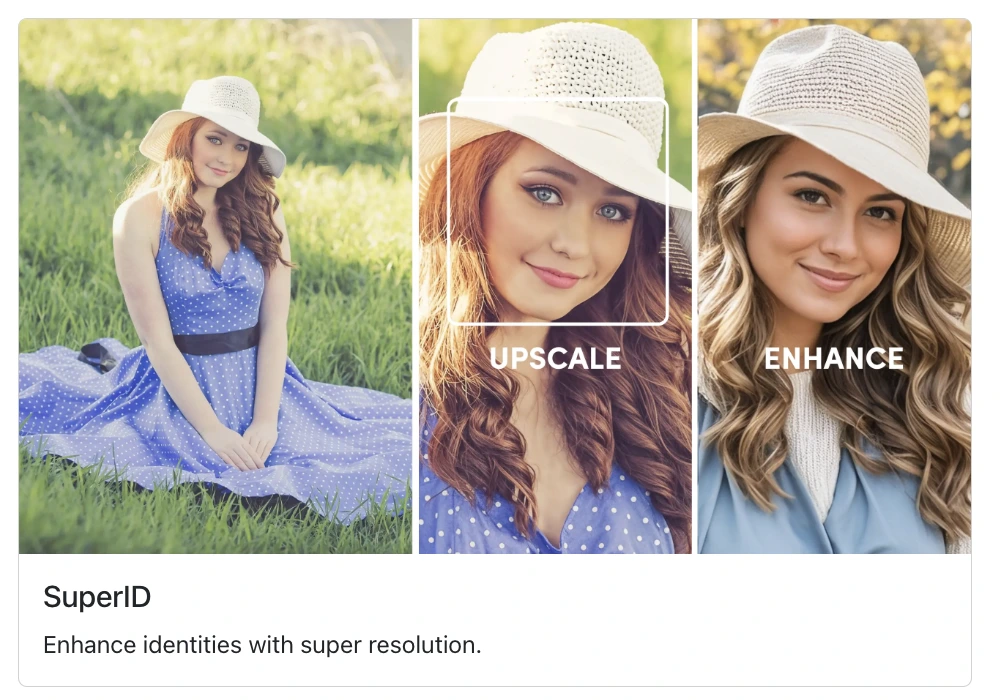
8. Transforming Your Photos with AI Clear Image Technology
The revolution in AI image enhancement has made crystal-clear photos accessible to everyone, and SuperID stands at the forefront of this transformation. Whether you’re a professional photographer looking to streamline your workflow or an everyday user wanting to enhance your precious memories, SuperID’s AI clear image technology offers a powerful yet user-friendly solution.
a. Key Takeaways
- SuperID provides an intuitive platform for achieving professional-grade image clarity
- The AI-powered technology works across various image types and scenarios
- Advanced features and professional mode options cater to all skill levels
- Regular updates ensure you stay ahead with the latest AI image enhancement capabilities
b. Getting Started Today
Remember, the best way to understand the power of AI clear image technology is to experience it firsthand. Whether you’re enhancing a single family photo or processing a batch of professional shots, SuperID’s intelligent algorithms ensure optimal results every time.
Ready to transform your images? Start your journey with SuperID today and join thousands of satisfied users who have already discovered the power of AI-enhanced image clarity. Sign up now to receive your free trial and explore the full potential of AI clear image technology.
Try SuperID Free Today: Transform Your Photos Now