How to Unpixelate an Image
In today’s digital age, high-quality images are essential for a variety of purposes, from social media to professional presentations. However, low-resolution images can often be a hindrance, lacking the clarity and detail needed to make a lasting impression. This is where AI image sharpener comes into play where you can improve the quality of your images in a few clicks and in a few minutes. Let’s explore how to unpixelate an image using advanced tools like SuperID.
What is Image Upscaling?
Image upscaling is the process of increasing the resolution of an image while maintaining its quality. Traditional methods often result in pixelated and blurry images, but with the advent of AI, we can now achieve remarkable results.
Why is Image Upscaling Important?
High-quality images are crucial for several reasons:
- Enhanced Visual Appeal: Sharper images are more visually appealing and engaging.
- Improved User Experience: Clear and detailed images can enhance user experience on websites and social media.
- Professionalism: High-resolution images convey a sense of professionalism and credibility.
- Versatility: Upscaled images can be used for various purposes, such as printing, digital displays, and social media.
Challenges of Traditional Image Upscaling Methods
Traditional image upscaling techniques, such as interpolation, often result in artifacts and a loss of image quality. These methods simply enlarge the image without adding any new information, leading to a grainy and pixelated appearance.
Understanding the Limitations of Traditional Methods
1. The Challenge of Pixelation
Pixelation occurs when an image is enlarged beyond its original resolution, resulting in a loss of detail and clarity. Traditional methods like interpolation and noise reduction algorithms often struggle to effectively address this issue.
2. Interpolation Techniques
Interpolation techniques, such as bilinear and bicubic interpolation, are commonly used to fill in the missing pixels in an upscaled image. However, these methods can introduce artifacts and blurriness, especially when applied to heavily pixelated images.
3. Noise Reduction Algorithms
Noise reduction algorithms can help to reduce the appearance of graininess in images. However, these algorithms can also inadvertently blur fine details and textures, leading to a loss of image quality.
4. The Role of AI in Image Upscaling
To overcome the limitations of traditional methods, AI-powered image upscaling techniques have emerged as a powerful solution. By leveraging advanced machine learning algorithms, these tools can analyze the image and intelligently fill in missing details, resulting in significantly improved image quality.
AI-Powered Image Upscaling: A Revolutionary Approach to Image Restoration
1. The Limitations of Traditional Image Upscaling
Traditional image upscaling methods, such as interpolation, often result in blurry and pixelated images, especially when dealing with low-resolution images. This is due to the inherent limitations of these techniques, which struggle to accurately reconstruct missing details.
2. Introducing AI-Powered Image Upscaling Tools
AI-powered image upscaling tools offer a revolutionary approach to image restoration, surpassing the limitations of traditional methods. By leveraging advanced algorithms and machine learning techniques, these tools can significantly enhance image quality, sharpness, and detail.
3. How AI-Powered Image Upscaling Works
- Image Analysis: The AI tool analyzes the input image, identifying patterns, edges, and textures.
- Feature Extraction: Key features and details are extracted from the image, even in low-resolution areas.
- Super-Resolution: The AI tool uses advanced algorithms to generate new image details, filling in the gaps and creating a higher-resolution image.
- Image Reconstruction: The newly generated details are seamlessly integrated with the original image, resulting in a sharper and more detailed output.
4. Benefits of AI-Powered Image Upscaling
- Enhanced Image Quality: Significantly improve the resolution and clarity of low-resolution images.
- Restored Details: Recover lost details and textures, bringing your images to life.
- Reduced Noise and Artifacts: Minimize noise and artifacts that can degrade image quality.
- Versatility: Apply to a wide range of image types, including photos, artwork, and documents.
- Time-Saving: Automate the image upscaling process, reducing manual effort and time.
By harnessing the power of AI, you can transform low-quality images into stunning high-resolution visuals.
Step-by-Step Guide on how to Unpixelate an Image on EraseID
1. Choosing the Right Tool:
Selecting the best AI sharpen image tool is crucial for effective image unpixelation. Consider factors such as ease of use, pricing, and the specific features offered. SuperID is an excellent choice, offering a user-friendly interface and advanced AI algorithms to restore image clarity.
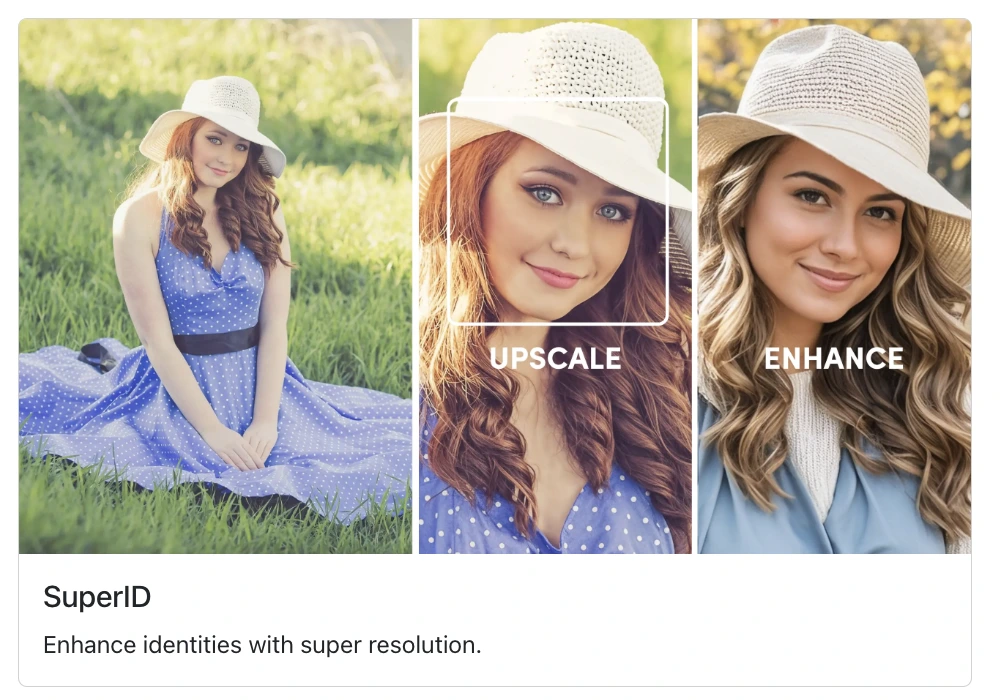
2. Preparing Your Image:
Before using an AI tool, ensure your image is in a suitable format like JPG, PNG, or WEBP. Check the image size and resolution; higher resolution images generally produce better results. It’s recommended to use images with a minimum resolution of 1080 x 1080 pixels.
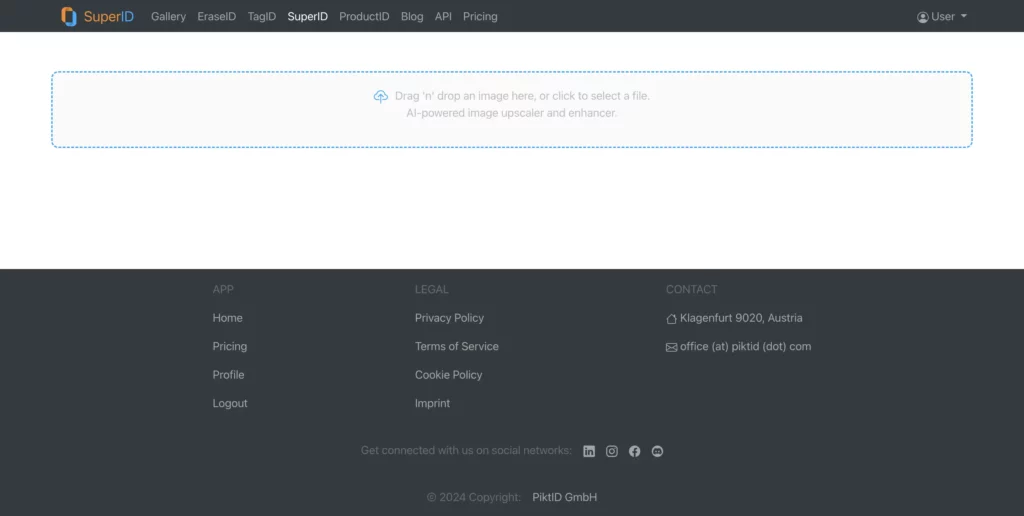
3. Uploading the Image to the Tool:
- Access the Tool: Visit the SuperID and sign up to create a new account.
- Select the Image: Choose the pixelated image you want to unpixelate from your device.
- Upload the Image: Follow the tool’s specific instructions to upload the image to the platform.
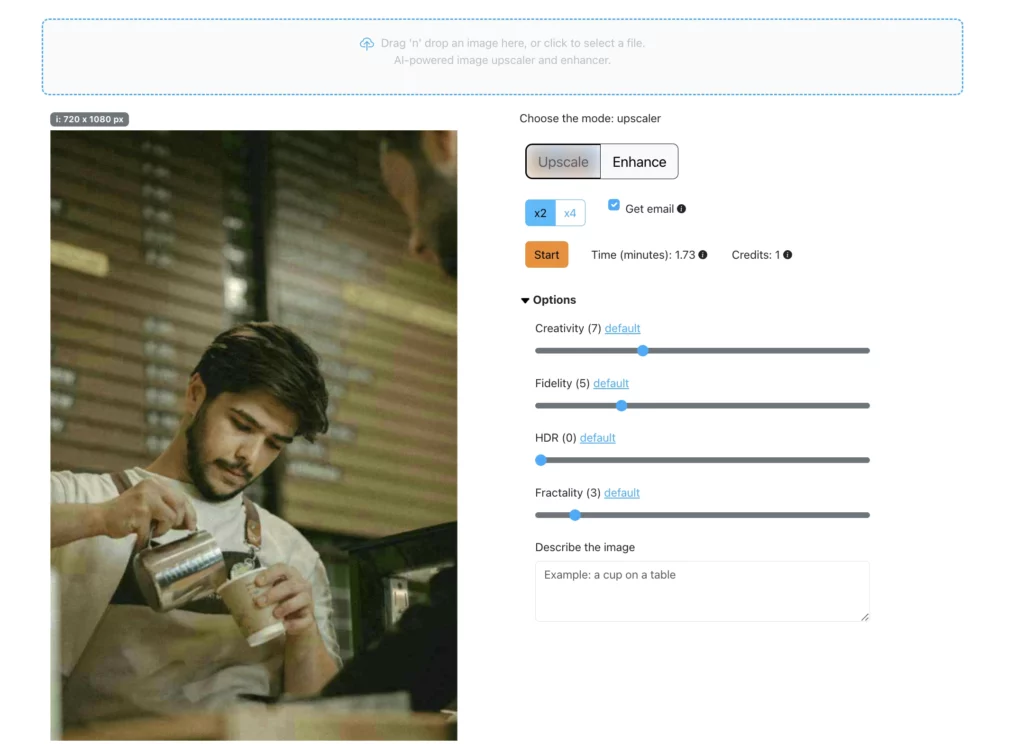
4. Adjusting Settings:
Some AI tools offer customization options to fine-tune the unpixelation process. Consider adjusting settings like:
- Upscaler: Increase the image resolution to reveal more details.
- Enhancer: Enhance image quality by reducing noise and improving sharpness.
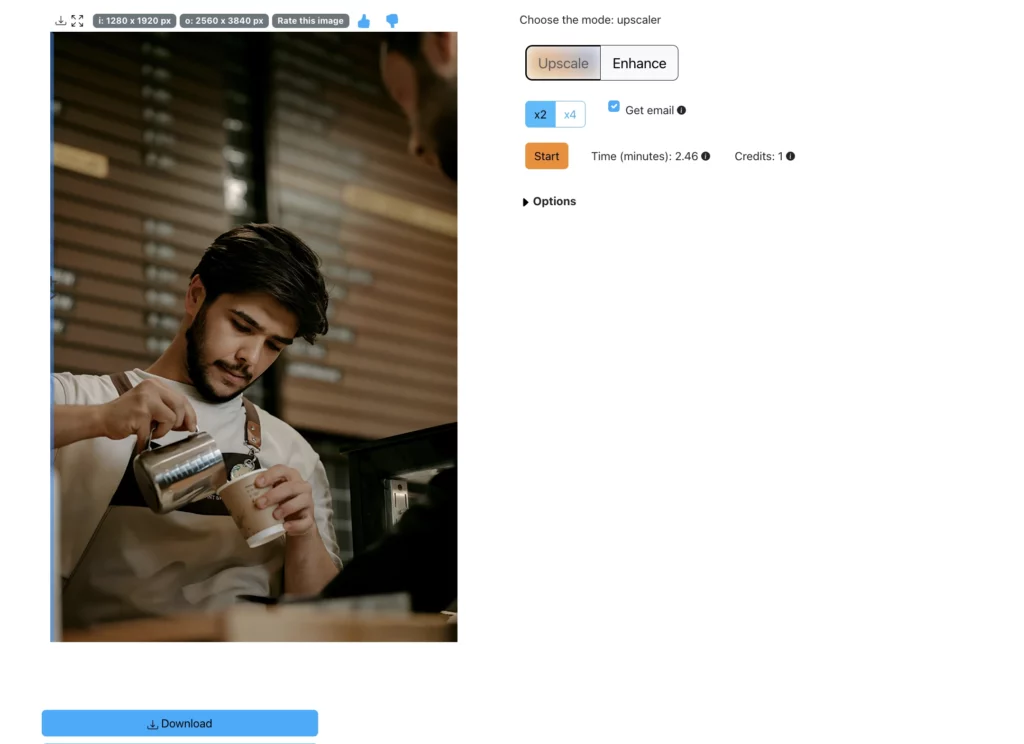
5. Processing the Image:
Once you’ve uploaded the image and adjusted the settings, the AI tool will initiate the unpixelation process. This may take a few seconds or minutes, depending on the image size and complexity.
6. Downloading the Upscaled Image:
After the processing is complete, the tool will provide you with a download link for the unpixelated image. Save the image to your device and enjoy the improved clarity and detail.
Additional Tips:
- Start with the Best Quality Image: A higher-quality source image will yield better results.
- Experiment with Different Settings: Try different settings to find the optimal configuration for your specific image.
- Be Patient: Image processing can take time, especially for larger or more complex images.
- Consider Using Multiple Tools: Combining the results of different tools can sometimes lead to even better outcomes.
By following these steps and leveraging the power of AI, you can significantly improve the quality of your pixelated images and understand how to unpixelate an image in a simple way.
Read our guide on The best guide on how to sharpen old photos.
Best Practices for Image Upscaling
1. Start with High-Quality Images:
The quality of the upscaled image is directly influenced by the quality of the original image. Therefore, it’s crucial to start with high-resolution images with minimal compression artifacts. The better the original image, the more effective the upscaling process will be.
2. Choose the Right Upscaling Method:
Different upscaling methods are suitable for different types of images. Consider factors like image content, desired output resolution, and desired level of detail when selecting an upscaling method. Some popular methods include:
- Nearest Neighbor: Simple but often produces low-quality results.
- Bilinear Interpolation: Offers better results than nearest neighbor but can still introduce blurriness.
- Bicubic Interpolation: Provides smoother results than bilinear interpolation but can sometimes lead to artifacts.
- AI-Powered Upscaling: Advanced algorithms can analyze image patterns and intelligently fill in missing details, resulting in high-quality upscaled images.
3. Consider the Limitations of AI Upscaling:
While AI-powered image upscaling tools have made significant strides, it’s important to understand their limitations. AI cannot magically create details that don’t exist in the original image. It can, however, enhance existing details and reduce noise and artifacts.
To achieve the best results, it’s recommended to:
- Use high-resolution images as input.
- Choose a suitable upscaling method based on the image type and desired outcome.
- Be mindful of the limitations of AI upscaling and avoid unrealistic expectations.
By following these best practices, you can effectively use image upscaling techniques to enhance your images and achieve the desired results. It is important to understand how to unpixalate an image using AI to help improve image quality and bring the best out of each picture.
Elevate Your Images with AI Upscaling
In today’s digital age, high-quality images are essential for conveying your message and capturing your audience’s attention. This makes it important to learn about how to unpixalate an image using AI-powered image upscaling tools like SuperID which has revolutionized the way we enhance images, making it easier than ever to transform low-resolution images into stunning visuals.
Key Benefits of AI Image Upscaling:
- Enhanced Visual Appeal: Improve the clarity, sharpness, and overall quality of your images.
- Increased Engagement: Captivate your audience with visually appealing content.
- Professional-Grade Results: Achieve professional-quality results without the need for advanced editing skills.
Ready to unlock the full potential of your images? Try SuperID‘s powerful image upscaling tool and experience the difference firsthand. Visit PiktID’s website (https://piktid.com/) to learn more and start your journey towards sharper, clearer, and more engaging images.
Additional Resources:
1. Is There a Way to Enhance Picture Quality?
