Der beste Image Resolution Enhancer: Entfesseln Sie die KI-Leistung von SuperID
Have you ever poured your heart and soul into crafting the perfect social media ad campaign, only to be met with a disheartening reality? You upload your product images, brimming with confidence, and…disaster strikes. Your once-crisp product photos are now a blurry mess, resembling a relic from the early days of the internet unless you use the Best Image Resolution Enhancer to fix it. In today’s fast-paced social media landscape, Hochauflösendes Bildmaterial ist wichtig, um Aufmerksamkeit zu erregen und Ergebnisse zu erzielen. Pixelated ads blend into the background noise, failing to resonate with your target audience. But what happens when your existing photo library doesn’t quite meet the high bar for social media success?
Wir stellen vor: SuperID, Ihr bester Bildauflösungsverbesserer und Social Media Makeover mit einem Klick! Dieses innovative Tool geht über die einfache Größenänderung von Bildern hinaus. Es nutzt die Leistung der künstlichen Intelligenz (KI), um unscharfe Fotos in fesselnde Bilder zu verwandeln und sicherzustellen, dass Ihre Social-Media-Anzeigen auffallen und einen bleibenden Eindruck hinterlassen.
Natürlich gibt es auch traditionelle Methoden wie Photoshop, aber das Hantieren mit Filtern kann sehr zeitaufwändig sein. SuperID bietet eine effizientere und effektivere Lösung, mit der Social-Media-Manager in wenigen Minuten professionell aussehende Bilder erstellen können.
In this guide post, we’ll explore the challenges of pixelated images in social media marketing, the limitations of traditional methods, and how SuperID’s AI technology can transform your social media game.
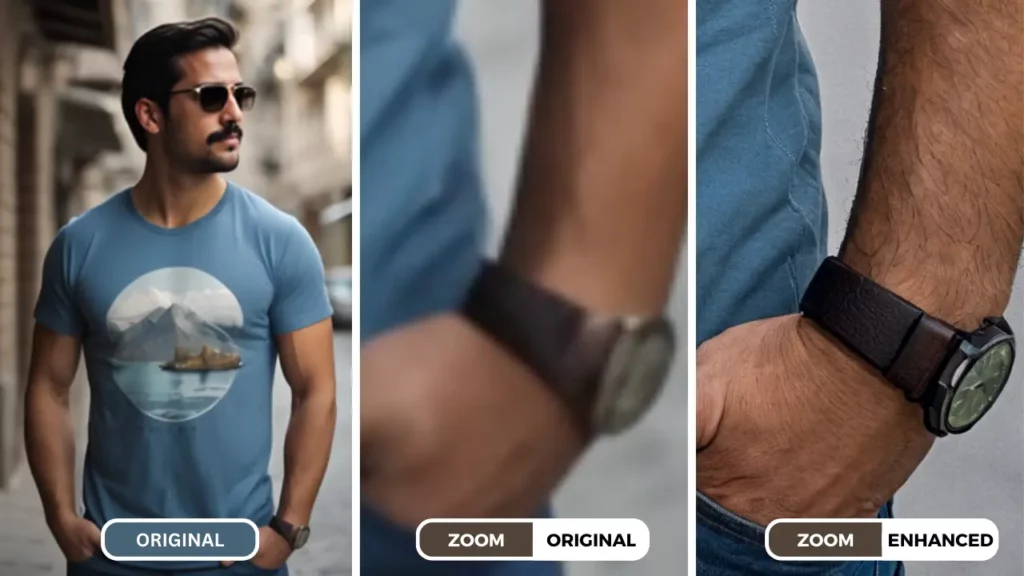
Teil 1: Das Verpixelungsproblem - ein Alptraum der sozialen Medien
Let’s face it, pixelation is the enemy of any successful social media campaign. We’ve all scrolled through our feeds and encountered pixelated ads that look like they belong in a museum exhibit on the evolution of the internet. These blurry visuals not only fail to capture attention but also undermine your brand’s credibility.
Here’s the technical breakdown: Pixelation occurs when an image is stretched beyond its original size, resulting in a blocky appearance and a loss of detail. This not only makes your product look cheap but also creates a negative user experience for your audience.
Die Auswirkungen der Verpixelung auf Social-Media-Kampagnen:
- Geringere Aufmerksamkeit und geringeres Engagement: Verpixeltes Bildmaterial erregt in der schnelllebigen Welt der sozialen Medien keine Aufmerksamkeit und führt dazu, dass die Nutzer direkt an Ihrer Anzeige vorbeiscrollen.
- Geringere Glaubwürdigkeit der Marke: Bilder mit niedriger Auflösung können Ihre Marke unprofessionell und unglaubwürdig erscheinen lassen, was potenzielle Kunden abschrecken kann.
- Niedrigere Konversionsraten: Unscharfe Bilder können Ihr Produkt nicht wirkungsvoll präsentieren und behindern letztlich Ihre Fähigkeit, Follower in Kunden zu verwandeln.
Verpixelung ist ein Alptraum in den sozialen Medien, der die Leistung Ihrer Kampagne erheblich beeinträchtigen kann.
Teil 2: Die Grenzen herkömmlicher Methoden zur Verbesserung der Bildauflösung
Social-Media-Manager wissen, wie wichtig hochwertiges Bildmaterial ist, und viele sind vielleicht mit der Verwendung von Software wie Photoshop zur Anpassung der Bildgröße vertraut. Herkömmliche Methoden zur Bildverbesserung sind jedoch mit Einschränkungen verbunden, die Ihren Arbeitsablauf behindern und die Qualität Ihrer Social-Media-Anzeigen beeinträchtigen können.
Here’s a breakdown of why traditional methods might not be the best image resolution enhancer as a solution for social media managers:
- Zeitaufwendige Bearbeitungen: Das manuelle Anpassen von Einstellungen in einer Bearbeitungssoftware wie Photoshop kann ein langwieriger Prozess sein, vor allem, wenn Sie mehrere Bilder für eine Kampagne verbessern müssen. Diese wertvolle Zeit könnte besser für die Erstellung überzeugender Anzeigentexte oder die strategische Planung Ihres Social-Media-Konzepts verwendet werden.
- Begrenzte Kontrolle und Expertise: Free online resizing tools might offer a quick fix, but they often lack user control over the enhancement process. This can lead to inconsistent results that don’t meet the quality standards needed for professional social media visuals. Additionally, achieving optimal quality with these tools often requires technical expertise in image editing software.
- Qualitätsverlust: Herkömmliche Methoden zur Hochskalierung von Bildern führen oft zu unscharfen oder verzerrten Ergebnissen, was den Zweck der Verbesserung Ihres Bildmaterials zunichte macht. Bei dem Versuch, die Bildgröße zu erhöhen, kann es passieren, dass Sie ein größeres, aber immer noch unscharfes Produktbild erhalten.
Die folgende Tabelle fasst die wichtigsten Unterschiede zwischen den herkömmlichen Methoden und der KI-gestützten Lösung von SuperID zusammen:
| Merkmal | Traditionelle Methoden | SuperID (AI-gesteuert) |
| Zeiteffizienz | Zeitaufwändige manuelle Einstellungen | Schnelles und automatisiertes Verfahren |
| Benutzersteuerung | Begrenzte Kontrolle, erfordert technisches Fachwissen | Benutzerfreundliche Schnittstelle, minimale Einstellungen erforderlich |
| Qualität der Ergebnisse | Geringere Qualität, verschwommene oder verzerrte Bilder | Hervorragende Qualität, bewahrt Details und Klarheit |
As you can see, traditional methods often fall short when it comes to image enhancement for professional social media use. Let’s take a look into the revolutionary world of SuperID’s AI technology and how it empowers you to create exceptional visuals for your social media campaigns.
Teil 3: Einführung von SuperID als Mittel zur Verbesserung der Bildauflösung
Verabschieden Sie sich von frustrierenden Bearbeitungen und begrüßen Sie SuperID, Ihr KI-gestütztes Tool zur Aufwertung von sozialen Medien! Diese innovative Plattform nutzt modernste KI-Technologie, um Ihre Bilder auf intelligente Weise zu analysieren und zu vergrössern. SuperID kann Ihre Fotos bis zu 4-fach vergrößern, während Details und Klarheit erhalten bleiben. So wird sichergestellt, dass Ihre Produktbilder auf allen Social-Media-Plattformen gestochen scharf und fesselnd bleiben.
Here’s how SuperID empowers social media managers to create impactful ad visuals:
- Mühelose Erweiterungen: SuperID’s user-friendly interface makes image enhancement a breeze. Simply upload your image, select the desired enhancement level (if applicable), and let the AI work its magic. This frees up your valuable time to focus on other aspects of your social media strategy.
- Außergewöhnliche Qualität: SuperID’s AI technology delivers superior results compared to traditional methods. Your enhanced visuals will showcase sharp details and vibrant colors, ensuring your product stands out in the crowded social media landscape.
- Mit Zuversicht in den gehobenen Standard: Erwecken Sie vorhandene Fotos mit niedriger Auflösung aus vergangenen Kampagnen zu neuem Leben. Mit SuperID können Sie ein konsistentes Markenimage auf allen Social-Media-Plattformen aufrechterhalten und Ihre Produkte im bestmöglichen Licht präsentieren.
Here’s a list of some of the benefits SuperID offers social media managers:
- Erhöhtes Engagement: Qualitativ hochwertiges Bildmaterial erregt Aufmerksamkeit und regt die Nutzer dazu an, das Scrollen zu unterbrechen und mit Ihrer Anzeige zu interagieren.
- Verbesserte Markenwahrnehmung: Scharfes und professionelles Bildmaterial schafft ein positives Markenimage und fördert das Vertrauen und die Glaubwürdigkeit Ihrer Zielgruppe.
- Erhöhte Konversionsraten: Captivating visuals effectively showcase your product’s features and benefits, ultimately leading to more conversions and sales.
SuperID is more than just an image enhancer; it’s a valuable tool for social media managers to create high-performing ad campaigns.
Teil 4: Verbessern Sie Ihre Social Media Ads mit SuperIDs AI
Gone are the days of scrambling to find high-resolution product images for your social media campaigns. With SuperID’s AI technology, you can easily enhance existing photos and ensure your social media ads showcase your products in the best possible light. Here’s how SuperID empowers you to create impactful social media visuals as the best image resolution enhancer:
- Unscharfe Produktbilder schärfen: Haben Sie schon einmal ein Produktfoto gemacht, das auf Ihrer Kamera großartig aussah, aber beim Hochladen in die sozialen Medien leicht unscharf erscheint? SuperID kann diese unscharfen Details schärfen und dafür sorgen, dass Ihr Produkt in Ihrer Werbekampagne gestochen scharf und professionell erscheint. Dies kann die Wahrnehmung der Nutzer und das Markenimage erheblich verbessern.
- Konsistentes Branding beibehalten: Social-Media-Manager wissen, wie wichtig es ist, ein konsistentes Markenbild auf allen Plattformen zu pflegen. Mit SuperID können Sie Fotos mit niedriger Auflösung aus früheren Kampagnen hochskalieren und so ein einheitliches visuelles Erlebnis für Ihr Publikum gewährleisten. Dadurch wird der Wiedererkennungswert Ihrer Marke erhöht und Ihre Präsenz in den sozialen Medien insgesamt gestärkt.
- A/B-Tests mit verschiedenen Motiven: Social Media Marketing lebt von datengesteuerten Erkenntnissen. Mit SuperID können Sie ganz einfach Variationen Ihrer Werbemittel in hervorragender Qualität hochskalieren. So können Sie effizient A/B-Tests mit verschiedenen visuellen Elementen durchführen und Ihre Kampagnen für maximales Engagement und Konversionen optimieren.
Here’s an example: Imagine you have a social media ad campaign showcasing your latest line of sunglasses. Unfortunately, the product photos you have from the photoshoot are slightly blurry. With SuperID, you can easily upscale these images and ensure the intricate details of the sunglasses, like the frame design and lens colors, are sharp and clear in your ad. This allows viewers to fully appreciate the product’s features and aesthetics, potentially leading to higher engagement and sales.
Mit SuperID können Sie nicht nur unscharfe Fotos korrigieren, sondern auch einen strategischen visuellen Ansatz für Ihr Social Media Marketing entwickeln.
Teil 5: Wie man SuperID Enhancer als besten Bildauflösungsverbesserer verwendet
Sind Sie bereit, die Leistungsfähigkeit von SuperID zu erleben und atemberaubende Bilder für Ihre nächste Social-Media-Kampagne zu erstellen? Here’s a step-by-step guide specifically designed for social media managers:
1. Anmelden und hochladen:
- Besuchen Sie die SuperID Website und erstellen Sie ein kostenloses Konto speziell für Social Media Manager. Dieser Kontotyp bietet möglicherweise Funktionen oder Vorteile, die auf Ihre Bedürfnisse zugeschnitten sind.
- Once logged in, click the “Bild hochladen” button and select the image you want to enhance for your social media ad campaign. SuperID supports a wide range of image formats, ensuring compatibility with most photo editing workflows.
2. (Optional) Wählen Sie die Erweiterungsstufe:
SuperID bietet je nach gewünschtem Ergebnis verschiedene Optionen zur KI-Verbesserung an. Hier sind zwei Optionen, die sich besonders für Social Media Visuals eignen:
- Soziale Medien schärfen: Diese Option ist ideal, um unscharfe Produktbilder zu schärfen und für scharfe Details zu sorgen. Wählen Sie diese Option, wenn Ihre Fotos beim Hochladen auf soziale Medienplattformen leicht unscharf erscheinen.
- Social Media Enhance: Diese Option bietet eine ausgewogene Verbesserung der Gesamtbildqualität, ideal für Lifestyle- oder Markenbilder. Diese Option ist eine gute Wahl für Fotos, denen es an Lebendigkeit fehlt oder die eine leichte Verbesserung der Details erfordern.
3. Verbessern und Herunterladen:
Once you’ve selected your desired enhancement level (or chosen to keep the default settings), click the “Verbessern Sie” button. SuperID’s AI will work its magic, upscaling and enhancing your image.
Profi-Tipp: While the enhancement process is ongoing, take this opportunity to draft your ad copy or brainstorm other creative elements for your social media campaign. SuperID’s user-friendly interface allows you to multi-task and maximize your time.
4. Laden Sie Ihren Bildauflösungsverbesserer herunter und verwenden Sie ihn:
Once the enhancement is complete, you’ll be able to download the improved image. SuperID allows you to download the enhanced image in various resolutions, ensuring it’s perfectly sized for your specific social media platform.
Bonus-Tipp: Nutzen Sie alte Kampagnenfotos, indem Sie sie mit SuperID verbessern, und hauchen Sie Ihren Inhalten in den sozialen Medien neues Leben ein. Dies ist eine großartige Möglichkeit, die Reichweite vergangener Kampagnen zu erhöhen und den Wert Ihrer vorhandenen Fotosammlung zu maximieren.
Mit SuperID können Social-Media-Manager unscharfe Fotos ganz einfach in fesselnde Bilder verwandeln, die Aufmerksamkeit erregen und das Engagement auf Social-Media-Plattformen steigern.
Teil 6: Entfesseln Sie Ihre Social Media-Kreativität mit der kostenlosen Testversion von SuperID
Sind Sie bereit, die Leistung von SuperID selbst zu erleben und zu sehen, wie es Ihre Social-Media-Kampagnen aufwerten kann? SuperID bietet ein großzügiges kostenlose Testversion mit 10 Credits speziell für Social-Media-Manager entwickelt. Mit diesen Credits können Sie 10 Bilder verbessern und die transformative Kraft der KI aus erster Hand erleben.
Here’s why you should consider trying SuperID’s free trial:
- Verbessern Sie mühelos Ihre Social Media Visuals: Sehen Sie, wie schnell und einfach SuperID Ihre vorhandenen Fotos hochskalieren und verbessern kann. So sparen Sie wertvolle Zeit bei der Bearbeitung und können sich auf die Erstellung überzeugender Kampagnen konzentrieren.
- Steigern Sie das Engagement mit fesselndem Bildmaterial: Erleben Sie den Unterschied, den atemberaubendes Bildmaterial machen kann! SuperID hilft Ihnen, auffällige Social Media-Anzeigen zu erstellen, die den Betrachter beim Scrollen anhalten und zur Interaktion anregen.
- Aufrechterhaltung der Markenkonsistenz über alle Plattformen hinweg: Ensure your social media presence reflects a consistent brand image with SuperID’s ability to upscale photos from previous campaigns. This reinforces brand recognition and strengthens your overall social media strategy.
Jenseits von Social Media: While this guide focused on social media applications, SuperID’s versatility extends beyond this platform. You can also utilize SuperID to enhance photos for:
- Präsentationen: Präsentieren Sie Ihre Ideen mit klarem und eindrucksvollem Bildmaterial in Präsentationen.
- Website-Banner: Erstellen Sie hochauflösende Website-Banner, die Aufmerksamkeit erregen und die Nutzererfahrung verbessern.
- Persönliche Erinnerungen: Hauchen Sie Ihren Erinnerungen neues Leben ein, indem Sie alte Fotos restaurieren und verbessern.
Don’t wait! Sign up for SuperID’s free trial today and unleash the potential of best image resolution enhancer using AI for your social media marketing. Start creating stunning visuals that captivate your audience and take your campaigns to the next level!
Fazit für den besten Image Resolution Enhancer
In today’s competitive social media landscape, high-resolution visuals are no longer a luxury; they’re a necessity. Pixelated images can significantly hinder your campaign performance, impacting brand perception and ultimately leading to lost conversions.
SuperID bietet eine leistungsstarke Lösung für Social-Media-Manager, die KI-Technologie nutzt, um unscharfe Fotos in fesselnde Bilder zu verwandeln. Dank der benutzerfreundlichen Oberfläche, der außergewöhnlichen Qualität der Ergebnisse und der kostenlosen Testversion können Sie mit SuperID atemberaubende Social-Media-Anzeigen erstellen, die Aufmerksamkeit erregen, das Engagement steigern und letztendlich zu Ergebnissen führen.
Ready to take your social media marketing to the next level? Sign up for SuperID’s free trial today and experience the transformative power of AI-powered image enhancement!

