Erster Schritt zum Schärfen alter Fotos
Alte Fotos haben einen besonderen Platz in unseren Herzen. Sie halten wertvolle Momente fest und ermöglichen es uns, Erinnerungen mit geliebten Menschen wieder aufleben zu lassen und Erlebnisse aus der Vergangenheit in Ehren zu halten. Mit der Zeit können diese wertvollen Fotos jedoch verblassen, unscharf werden und ihre Lebendigkeit verlieren. Unscharfe Fotos können besonders frustrierend sein, da sie Details verdecken und es schwierig machen, den eingefangenen Moment wirklich zu würdigen, weshalb wir wissen müssen, wie wir alte Fotos schärfen können.
Zum Glück gibt es Möglichkeiten, Ihren alten Fotos neues Leben einzuhauchen und ihre Klarheit wiederherzustellen. In diesem Leitfaden werden zwei Hauptmethoden zum Schärfen alter Fotos vorgestellt:
- Traditionelle Methoden: Bei diesem Ansatz wird eine Fotobearbeitungssoftware verwendet, um die Schärfefilter manuell anzupassen. Dies ist zwar effektiv, kann aber zeitaufwändig und komplex sein.
- SuperID’s AI-Powered Solution: Dieser innovative Ansatz nutzt die künstliche Intelligenz (KI), um Ihre Fotos mit minimalem Aufwand automatisch zu schärfen und zu verbessern.
In this guide, we’ll delve into both methods, allowing you to choose the approach that best suits your needs and skill level.
Traditionelle Methoden zum Schärfen alter Fotos
Before diving into the world of AI-powered solutions, let’s take a step back and explore traditional methods for sharpening old photos. While these techniques can be effective, they do require some technical know-how and can be quite time-consuming.
Schärfen auf die alte Art: Eine Schritt-für-Schritt-Anleitung
Here’s a breakdown of the traditional sharpening process:
1. Scannen des Fotos:
Der erste Schritt besteht darin, Ihr physisches Foto in ein digitales Format für die Bearbeitung zu konvertieren. Dazu gibt es eine Reihe von Methoden:
- Flachbett-Scanner: Dies ist ein Gerät, das speziell für das Scannen von Fotos und Dokumenten entwickelt wurde. Es bietet qualitativ hochwertige Scans, die ideal sind, um wertvolle Details zu bewahren.
- Smartphone-Scan-Apps: Several smartphone apps allow you to scan photos using your phone’s camera. While convenient, the scan quality might not be as high as a dedicated scanner.
2. Auswahl der Software:
Once your photo is scanned, you’ll need photo editing software to apply sharpening filters. Popular options include:
- Adobe Photoshop: Die branchenübliche Software für die Fotobearbeitung, die eine breite Palette von Werkzeugen und Funktionen bietet, darunter erweiterte Schärfungsoptionen. Allerdings ist sie kostenpflichtig.
- GIMP: Eine kostenlose und quelloffene Alternative zu Photoshop, die ähnliche Funktionen zum Schärfen und Bearbeiten von Fotos bietet. Für Anfänger ist die Lernkurve möglicherweise steiler.
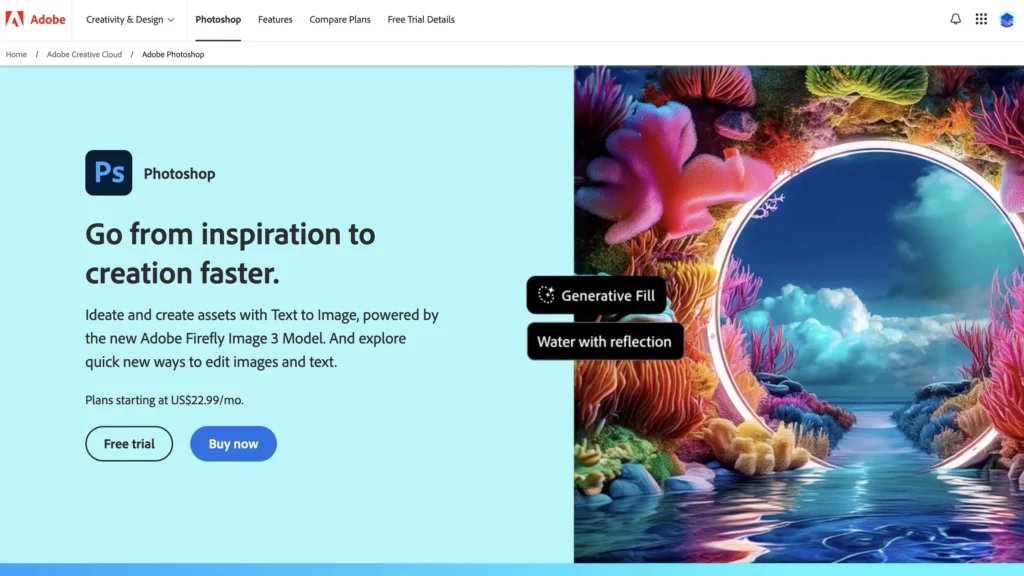
3. Der Schärfungsprozess:
Here’s where the real work begins! Die einzelnen Schritte können je nach der von Ihnen gewählten Software leicht variieren, aber der allgemeine Ablauf ist folgender:
- Locating the sharpening filters: These are typically found under menus like “Filter” or “Sharpen.” Common sharpening tools include “Unsharp Mask” or “Smart Sharpen.”
- Anpassen der Einstellungen: Die meisten Schärfungsfilter bieten drei Haupteinstellungen:
- Radius: Dies bestimmt die Größe des Bereichs, der von der Schärfung betroffen ist.
- Betrag: Damit wird die Intensität des Schärfeeffekts gesteuert.
- Schwellenwert: Dabei wird die Schärfung in Bereichen mit geringem Kontrast ignoriert und die Rauschverstärkung minimiert.
- Vorschau auf Ihre Bearbeitungen: It’s crucial to constantly preview your adjustments and make small incremental changes to avoid over-sharpening, which can create unwanted artifacts in the photo.
4. Behandlung zusätzlicher Fragen:
Leider ist das Schärfen nicht die einzige Lösung, die für alte Fotos erforderlich ist. Andere Faktoren wie verblasste Farben, Staubpartikel oder Kratzer erfordern möglicherweise zusätzliche Bearbeitungsschritte:
- Farbkorrektur: Mit den Werkzeugen können Sie die Farbbalance und die Lebendigkeit anpassen und die ursprünglichen Farben des Fotos wiederherstellen.
- Staubentfernung: Fleckentfernungsbürsten können verwendet werden, um Staubpartikel und kleinere Unvollkommenheiten zu entfernen.
- Rauschunterdrückung: Körnung oder Rauschen können nach dem Schärfen deutlicher hervortreten. Werkzeuge zur Rauschunterdrückung können helfen, das Bild zu glätten.
As you can see, the traditional method for sharpening old photos involves multiple steps and requires some technical expertise. This is where SuperID’s AI-powered solution offers a simpler and faster alternative, let’s learn about how to sharpen old photos using SuperID.
Mühelose Schärfung mit der KI-Leistung von SuperID
Let’s face it, the traditional methods for sharpening old photos can be tedious and time-consuming. Zum Glück hat sich die Technologie weiterentwickelt, und KI-gestützte Tools wie SuperID bieten eine viel einfachere und effizientere Möglichkeit, Ihre verschwommenen Erinnerungen wieder in den Fokus zu rücken.

SuperID ist eine benutzerfreundliche Plattform, die die Kraft der künstlichen Intelligenz nutzt, um Ihre Fotos auf verschiedene Weise zu verbessern, z. B. durch das Schärfen alter, unscharfer Fotos. Dank der intuitiven Benutzeroberfläche und der KI-Technologie ist die Anwendung ein Kinderspiel, selbst für diejenigen, die noch keine Erfahrung mit der Fotobearbeitung haben.
Das SuperID Sharpening Duo: Upscaler und Enhancer
- Upscaler: This AI-powered mode is your go-to solution for blurry photos that have suffered from zooming or low resolution. It intelligently increases the photo’s resolution while maintaining sharpness, effectively reducing blurriness, especially in zoomed-in areas.
- Enhancer: Dieser Modus eignet sich perfekt, um Unschärfe oder verblasste Details in Ihren alten Fotos zu korrigieren. Der Enhancer nutzt die künstliche Intelligenz, um das Bild sorgfältig zu analysieren, Kanten zu identifizieren und Details zu verfeinern, was zu einem spürbar schärferen und klareren Foto führt.
Schritt-für-Schritt-Anleitung zum Schärfen mit SuperID
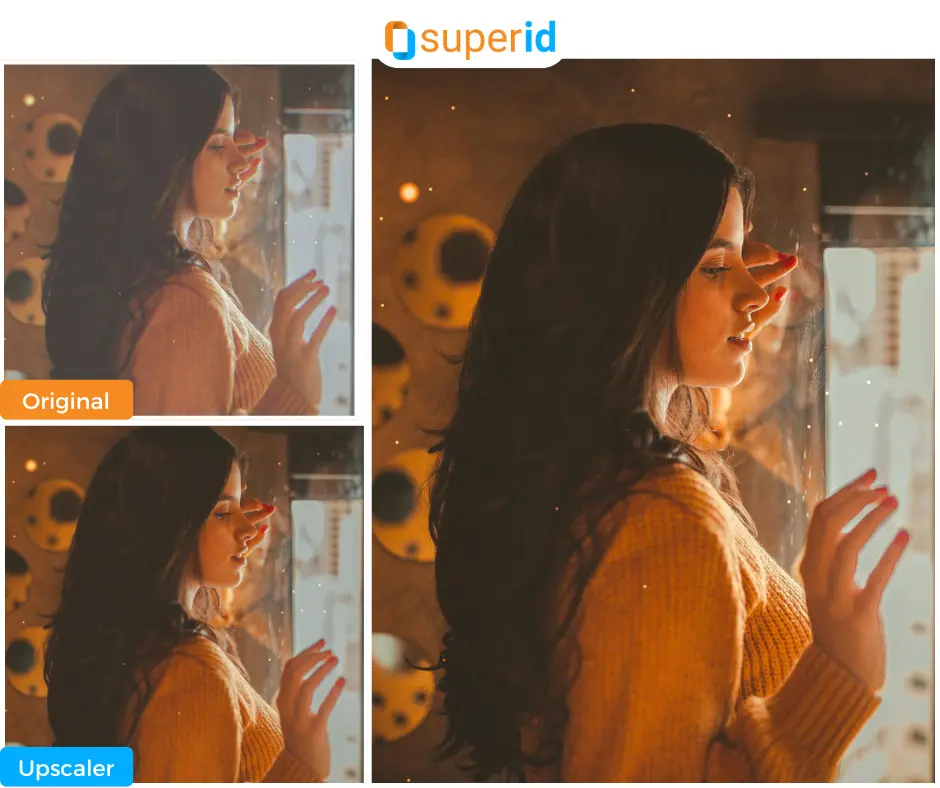
Here’s how you can effortlessly sharpen your old photos with SuperID:
- Laden Sie Ihr eingescanntes Foto hoch: Simply drag and drop your scanned photo or upload it from your device’s storage.
- Wählen Sie den entsprechenden Modus: Je nach Art der Unschärfe in Ihrem Foto wählen Sie entweder den Upscaler (für Zoom-/Auflösungsunschärfe) oder den Enhancer (für Unschärfe).
- Lehnen Sie sich zurück und entspannen Sie sich: SuperID’s AI does the heavy lifting! Unlike traditional methods with numerous adjustments, SuperID requires minimal user input. You can adjust a confidence slider for the AI effect if desired, but generally, the default settings deliver exceptional results.
- Laden Sie Ihr verbessertes Foto herunter: Sobald der KI-Zauber abgeschlossen ist, können Sie Ihr wunderschön geschärftes Foto herunterladen und Ihre schönsten Erinnerungen in atemberaubender Klarheit wieder erleben.
Zusätzliche Vorteile von SuperID
SuperID geht über das reine Schärfen hinaus. Es bietet eine umfassende Suite von KI-gestützten Werkzeugen, mit denen Sie Ihre alten Fotos auf verschiedene Weise verbessern können:
- Farbkorrektur: Hauchen Sie verblassten Farben neues Leben ein und stellen Sie die ursprüngliche Lebendigkeit Ihrer alten Fotos wieder her.
- Rauschunterdrückung: Beseitigen Sie unerwünschtes Korn oder Rauschen, das nach dem Schärfen stärker auffallen könnte.
- Andere Erweiterungen: SuperID bietet zusätzliche Funktionen wie Fleckenentfernung und Hintergrundanpassung (ProduktID), so dass Sie Ihre Fotos weiter verfeinern können.
Außerdem bietet SuperID eine großzügige kostenlose Testversion mit 10 Credits um mit den AI-Schärfungswerkzeugen zu experimentieren und zu sehen, welchen Unterschied sie bei Ihren alten Fotos machen können.
Schlussfolgerung
Der Lauf der Zeit kann unsere geschätzten alten Fotos beeinträchtigen, so dass sie unscharf und verblasst sind. Es gibt zwar herkömmliche Methoden zum Schärfen dieser Fotos, aber sie können komplex und zeitaufwändig sein.
SuperID bietet eine revolutionäre Alternative. Seine KI-gesteuerten Modi, der Upscaler und Enhancer, bekämpfen effektiv verschiedene Arten von Unschärfe mit außergewöhnlichen Ergebnissen. Mit SuperID können Sie Ihre alten Fotos mühelos schärfen, verblassten Farben neues Leben einhauchen und die Klarheit und Lebendigkeit Ihrer wertvollen Erinnerungen wiederentdecken.
Here’s a quick recap of the key takeaways:
- Herkömmliche Schärfungsmethoden erfordern technisches Know-how und mehrere Bearbeitungsschritte.
- SuperID’s AI technology provides a user-friendly and efficient solution for sharpening old photos.
- Der Upscaler und der Enhancer zielen auf bestimmte Arten von Unschärfe ab (Zooming/Auflösung vs. Unschärfe), um optimale Ergebnisse zu erzielen.
- SuperID bietet zusätzliche Funktionen wie Farbkorrektur und Rauschunterdrückung für ein umfassendes Erlebnis der Fotoverbesserung.
Sind Sie bereit, Ihre alten Fotos wieder zum Leben zu erwecken? Registrieren Sie sich für Ihr kostenloses SuperID heute testen und 10 Gratispunkte anfordern und erleben Sie die Magie der KI-gesteuerten Fotoverbesserung. Mit SuperID können Sie die verborgenen Details in Ihren unscharfen Erinnerungen freilegen und Ihre wertvollen Momente für kommende Generationen bewahren.

