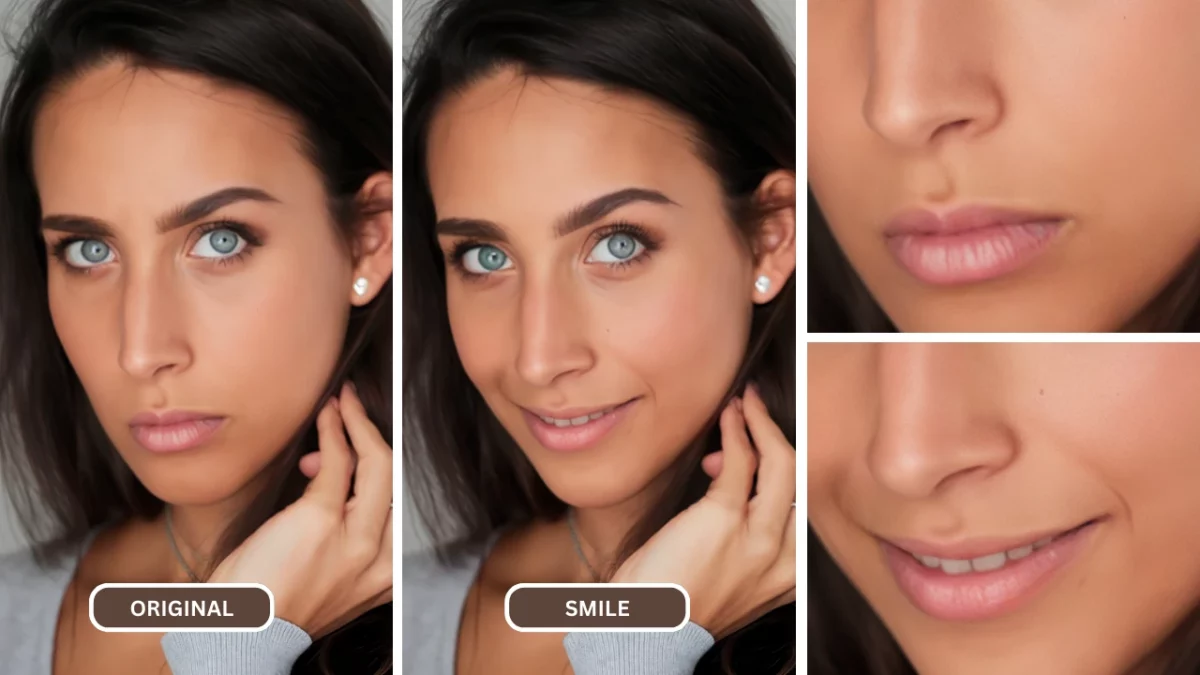1. Impact of Expressions in an Image
“A simple smile can make any photo more joyful, warm, and memorable.”
A smile is more than just an expression—it’s a universal language of positivity and connection. In photographs, a smile can transform the overall tone, turning ordinary images into joyful memories and warm moments. But what happens when that perfect photo is missing that perfect smile? Enter Smile AI Filter—a revolutionary solution that allows you to add or enhance smiles effortlessly using cutting-edge AI technology.
With EraseID, you can transform photos and create the emotional impact you desire, all with just a few clicks.
EraseID leads the way in this innovative space, offering a tool that is not only highly accurate but also incredibly fast and easy to use. By analyzing facial features with precision, EraseID’s Smile Filter ensures that added smiles look natural, complementing the overall image flawlessly.
This user-friendly tool is perfect for anyone looking to enhance their photos, whether it’s capturing heartfelt memories with friends and family or creating polished visuals for individual portraits. Its intuitive design caters to both casual users and professionals, making EraseID the go-to solution for all your smile-editing needs.
No matter the occasion, EraseID lets you create picture-perfect moments effortlessly, turning great photos into unforgettable ones.
2. The Need for a Smile AI Filter
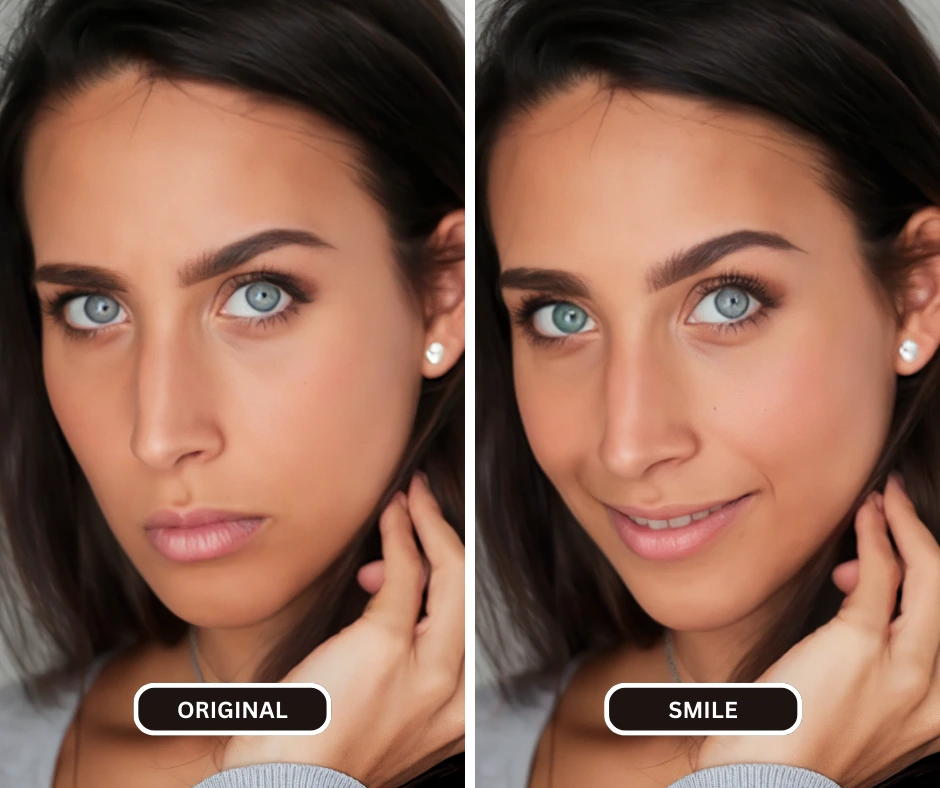
a. Human Connection in Photos
A smile is more than just an expression—it’s a universal language of positivity and connection. Adding a smile can instantly transform an image, making it more relatable and inviting. Whether it’s a personal portrait or a professional photograph, a smile captures the viewer’s attention and evokes warmth and familiarity. EraseID offers the ability to introduce or enhance smiles, ensuring every photo resonates with emotional depth.
b. For Friends and Family Memories
Have you ever captured a candid moment only to realize that the expressions weren’t perfect? With EraseID, you can elevate those cherished memories by enhancing or adding smiles effortlessly. This tool is ideal for making family photos and group snapshots more vibrant, ensuring every face radiates joy—even in situations where the natural smiles weren’t quite right.
c. For Individuals & Portraits
Personal branding relies heavily on creating the right impression, and a smile is one of the most effective ways to connect with an audience. From professional headshots to selfies, the Smile AI Filter lets users add confidence, charisma, and authenticity to their portraits. In creative photography, subtle smile adjustments can align the mood of the image with the desired artistic or commercial purpose.
Want to learn more? Read more about How to add Smile to a photo
3. Why Choose EraseID’s Smile AI Filter?
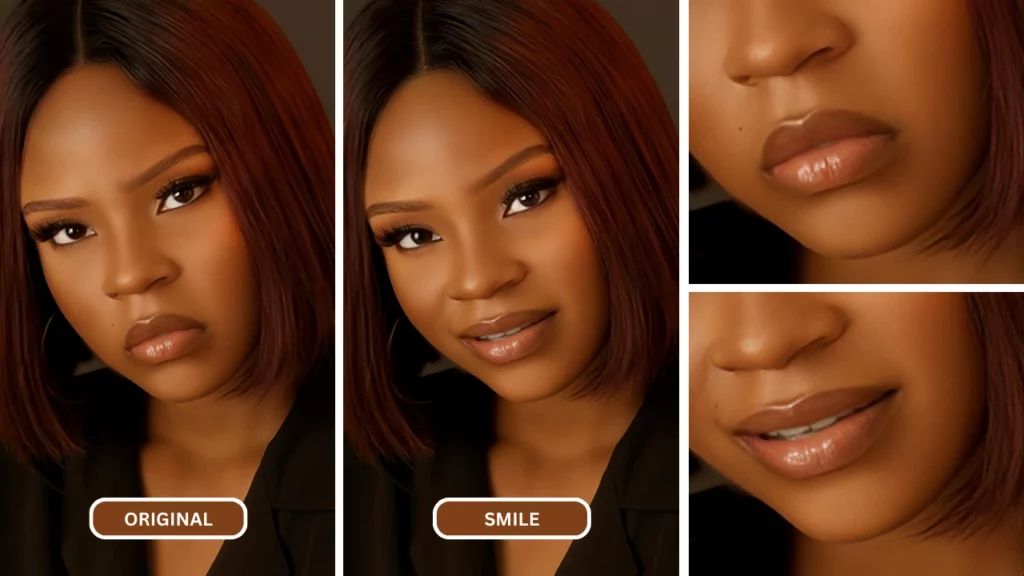
a. Unmatched Accuracy
The Smile AI Filter powered by EraseID ensures that every adjusted smile looks natural. Its AI technology is capable of analyzing facial landmarks and enhancing smiles without distorting other features or affecting the image quality. The results seamlessly blend into the original photo, making them indistinguishable from naturally captured smiles.
b. Faster Than Competitors
EraseID’s AI Filter outpaces other tools by delivering results in seconds. Unlike traditional photo editing software that requires hours of manual work, EraseID automates the process with incredible speed and precision. This makes it the go-to solution for professionals and casual users looking for quick yet stunning results.
c. User-Friendly Interface
Designed with simplicity in mind, EraseID’s interface ensures that anyone can use the AI Filter, from complete beginners to seasoned professionals. With intuitive navigation and straightforward controls, users can achieve their desired smile enhancements in just a few clicks.
d. Tailored Enhancements
Not all smiles are created equal, and EraseID acknowledges this with customizable features. Users can adjust the intensity of the smile to suit the image’s context—whether it’s a subtle, reserved grin for a formal portrait or a wide, radiant smile for a lively family photo. This level of personalization sets the Filter apart, allowing users to craft photos that perfectly align with their creative vision.
With the combination of speed, precision, and customization, EraseID’s AI Filter is the perfect tool to transform photos into captivating visuals. From improving everyday memories to enhancing high-end portraits, this innovative technology ensures that every photo tells a story worth sharing.
You can learn more about EraseID as your Smile Photo Editor
4. How to Use the Smile AI Filter on EraseID
Adding a natural and vibrant smile to your photos has never been easier, thanks to EraseID’s Smile AI Filter. Whether you want to create a warm, engaging photo for social media or refine professional images for campaigns, this step-by-step guide will walk you through the process of transforming any expression into a radiant smile effortlessly.
Step 1: Upload Your Photo to the EraseID Platform
Begin by visiting the EraseID website. Click on the upload option to select the image you’d like to enhance. The platform supports various file formats, ensuring compatibility with all your photos—be it a portrait, group shot, or a professional headshot.
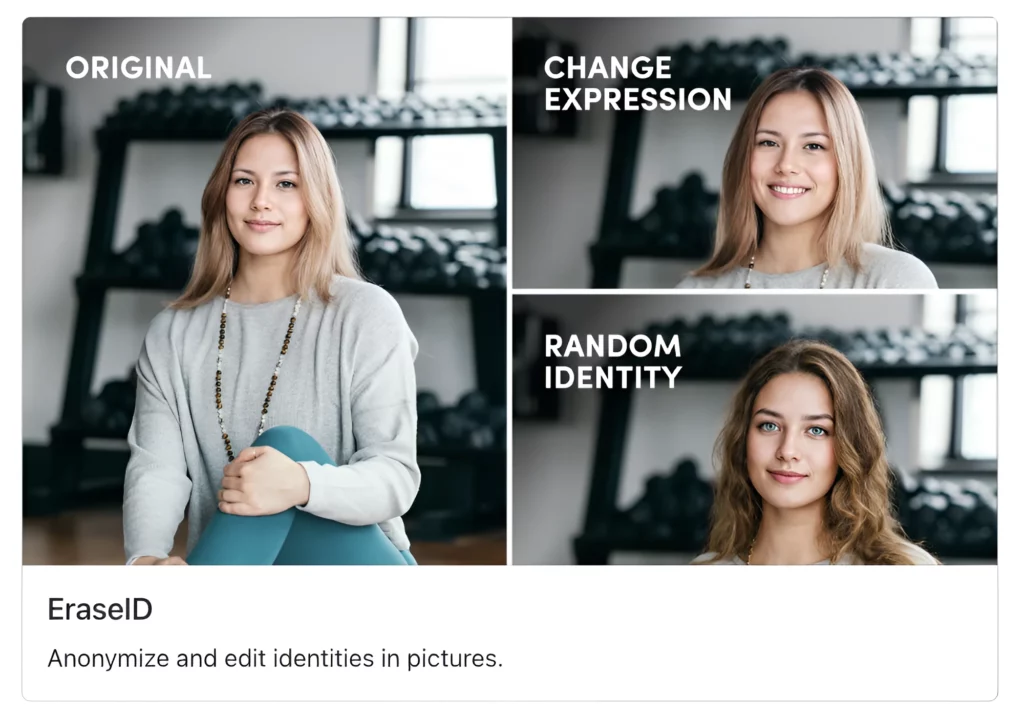
Step 2: Select the “Change Expressions” Option from the Menu
Once your image is uploaded, navigate to the “Change Expressions” feature, prominently displayed in the intuitive dashboard. This feature houses the Smile AI Filter, designed to provide a seamless experience when modifying expressions.
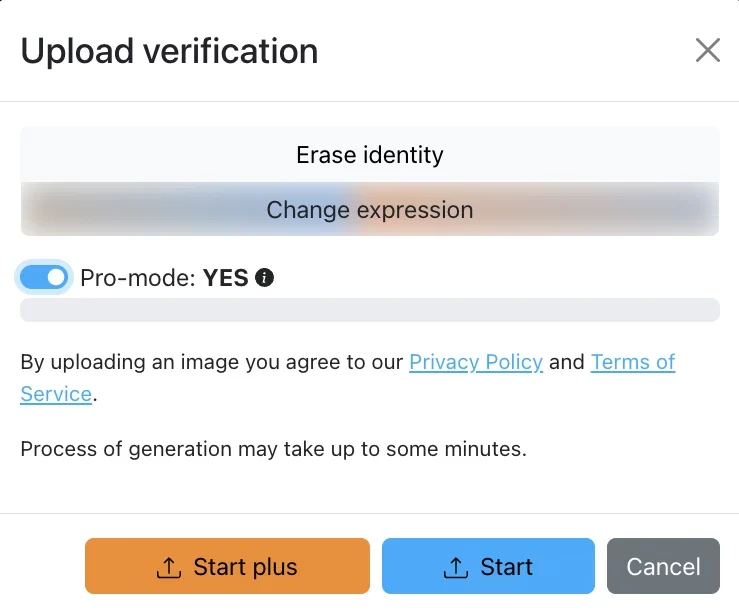
Step 3: Choose the “Happy” Expression Prompt and Preview Real-Time Changes
Select the “Happy” expression option. Watch as the AI works its magic in real time, adding a realistic, radiant smile to the subject’s face. The preview feature allows you to fine-tune the intensity of the smile, ensuring it aligns perfectly with the mood and context of your photo.
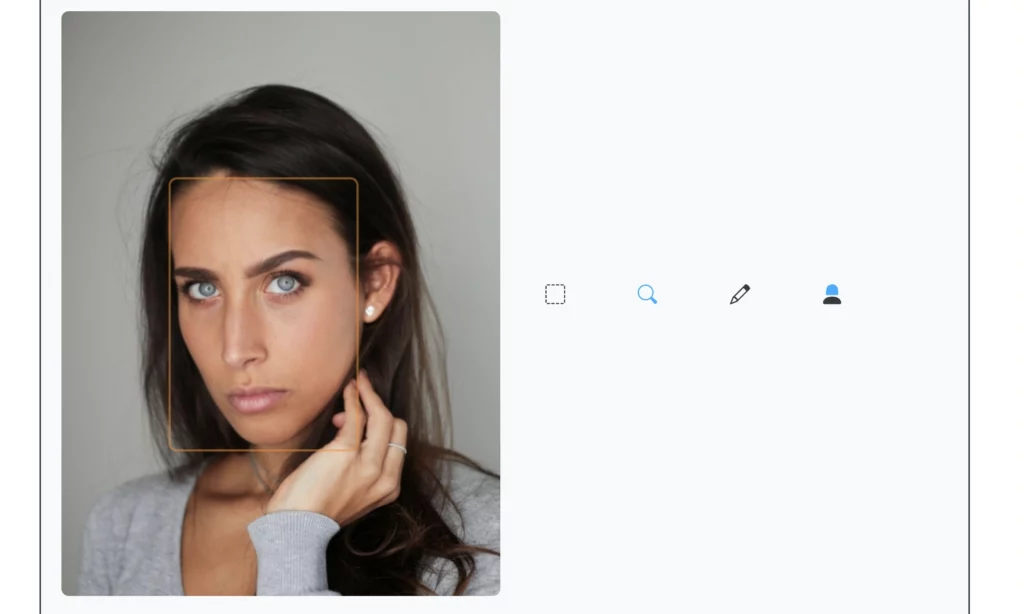
Step 4: Save and Download Your Enhanced Photo
After perfecting your photo, click the Download button to finalize the changes. EraseID ensures high-resolution downloads, preserving the quality of your image. Your enhanced photo will now be ready for sharing, whether for personal memories or professional use.
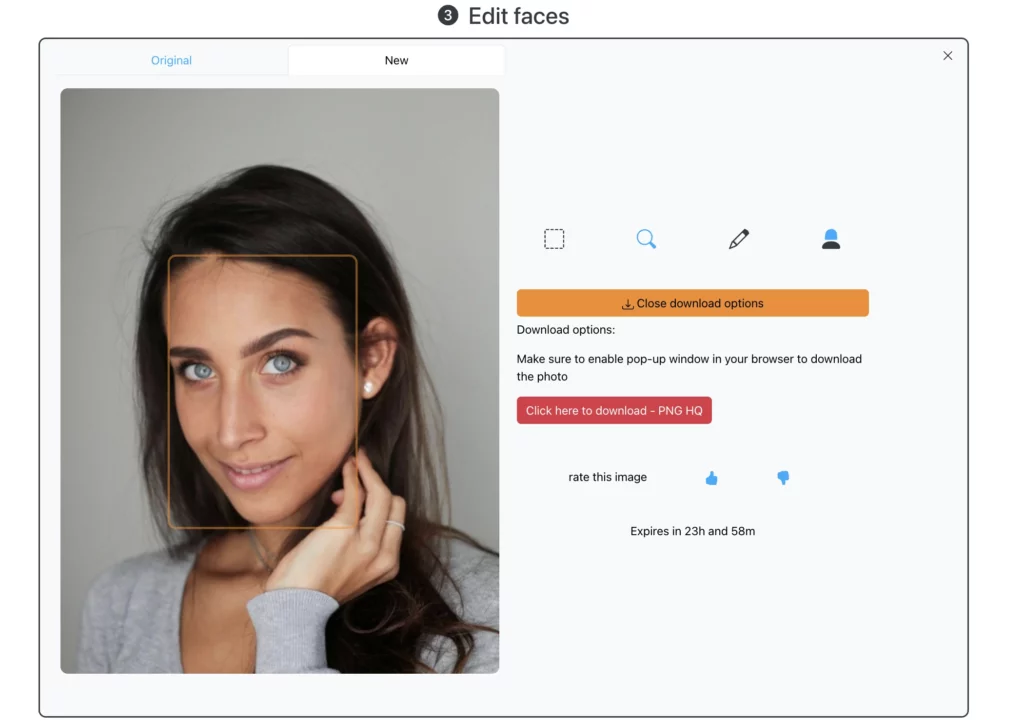
Why Use the Smile AI Filter on EraseID?
- Fast Processing: Modify and download your image in minutes.
- AI Precision: Achieve an expression that blends seamlessly with the original photo.
- Ease of Use: No advanced editing skills required—EraseID handles all the technicalities.
- Professional-Quality Results: Perfect for portraits, branding materials, and advertising campaigns.
EraseID’s Smile AI Filter is the ultimate tool as your Fix my Smile App and for enhancing expressions, offering an unmatched balance of accuracy and ease of use. Ready to give it a try? Start transforming your photos today and let smiles speak louder than words!
5. Comparing EraseID with Other AI Apps: Why the Smile AI Filter Stands Out
When it comes to choosing the best AI tool for expression editing, the Smile AI Filter by EraseID clearly outpaces the competition in key aspects:
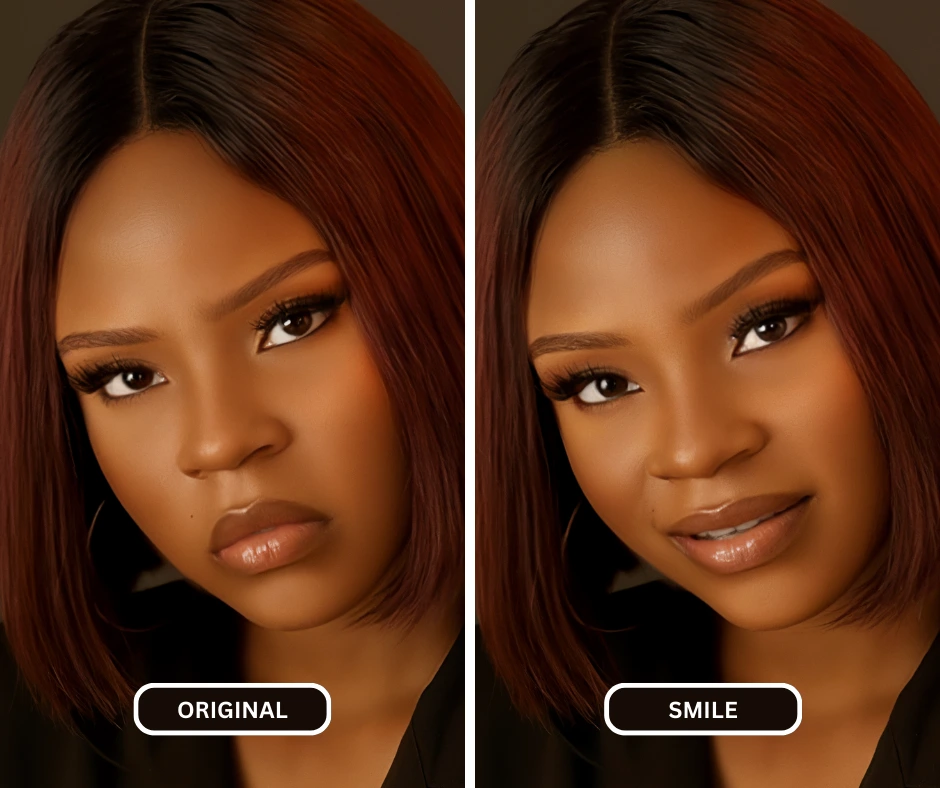
a. Speed
EraseID’s processing capabilities are unmatched, enabling users to add or enhance smiles in their photos within seconds. Compared to other apps, EraseID is optimized for quick results without compromising on quality, making it a game-changer for those seeking efficiency.
b. Ease of Use
EraseID’s Smile AI Filter requires no technical skills or steep learning curve. With its intuitive interface, users can achieve one-click edits. Whether you’re a novice or a professional, EraseID ensures that photo editing is accessible to all.
c. Accuracy
Many AI tools on the market generate expressions that can look artificial or overdone. EraseID’s advanced algorithms focus on natural aesthetics, creating smiles that blend seamlessly with existing facial features and lighting.
d. Cost-Effectiveness
EraseID provides high-quality results comparable to expensive editing software, but without the hefty price tag. You don’t need professional photographers or editors—EraseID’s Smile AI Filter puts powerful tools in your hands at an affordable rate.
Learn more about The best way to Add Smile to photo
6. Smile AI Filter Use Cases: Bringing Smiles to Life
The Smile AI Filter by EraseID isn’t just a tool; it’s a solution to help users transform photos with lifelike expressions, capturing emotions and enhancing memories.

a. Revive Old Memories
Breathing new life into vintage or family photos has never been easier. Use the Smile AI Filter to add smiles to cherished images, turning moments of nostalgia into expressions of joy that can be preserved and celebrated.
b. Celebrate Friendships
Group photos of friends are a treasure trove of memories. The Smile AI Filter allows you to enhance those images by adding genuine smiles to each face, making the shared moments even more delightful and heartfelt.
c. Boost Confidence in Portraits
Subtle expression enhancements can work wonders for personal portraits. Whether for a LinkedIn profile or professional branding, a well-crafted smile can exude confidence and approachability, giving your image the perfect edge.
d. Perfect Selfies
In the era of social media, selfies are a powerful medium of self-expression. The Smile AI Filter ensures that your selfies look polished, radiant, and full of positivity. Whether for Instagram or personal keepsakes, EraseID helps you achieve the perfect shot.
With these unparalleled features and versatile use cases, EraseID’s AI Filter is the ultimate tool to transform ordinary photos into extraordinary expressions of joy and emotion.
EraseID also offers numerous filters like AI Angry Face Generator
7. The Emotional Impact of Smiling Photos
A smile carries immense emotional weight, making photos more engaging and memorable. The introduction of AI-driven tools like the Smile AI Filter has transformed how we perceive and edit smiles in photos.

a. Psychological Effects of a Smile in Photos:
- Smiling photos exude warmth, positivity, and approachability.
- Research shows that images featuring smiles are more likely to evoke trust and happiness in viewers.
b. Enhancing Visual Storytelling with Smiling Photos:
- Personal Moments: A photo of loved ones becomes significantly more heartwarming when enhanced with a natural smile, preserving moments full of genuine emotion.
- Professional Portraits: Individual portraits enhanced with the Smile AI Filter radiate positivity, which helps build stronger connections, whether for a business profile, social media post, or a marketing campaign.
c. Transformative Use Cases for the Smile AI Filter:
- Family Portraits: Turn static family photos into warm, joyful memories by enhancing each person’s smile.
- Marketing Campaigns: Models with perfectly enhanced smiles can better communicate emotions, improving the effectiveness of promotional imagery.
- Social Media Content: Boost the appeal of selfies or group pictures with vibrant and natural-looking smiles.
You can also try out our latest Crying Face Filter to add emotions in pictures.
8. Conclusion: Why EraseID’s Smile AI Filter Stands Out
EraseID’s Smile AI Filter isn’t just another photo-editing tool—it’s a transformative experience. Its combination of speed, accuracy, and simplicity ensures unmatched results for users across all demographics:
- Speed: You can upload, edit, and download enhanced photos in a matter of minutes, making it ideal for busy users.
- Accuracy: The AI technology detects even the most subtle facial details to deliver realistic and natural-looking smiles.
- Simplicity: Whether you’re a tech-savvy photographer or a parent looking to brighten up family pictures, the Smile AI Filter ensures a user-friendly experience.
Make your photos unforgettable! Whether it’s adding warmth to professional headshots, bringing joy to family photos, or enhancing social media posts, EraseID is the perfect tool for you.
Try EraseID’s Smile AI Filter today and give your memories the perfect touch!
9. Frequently Asked Questions (FAQ)
i. What is a Smile AI Filter?
The Smile AI Filter by EraseID is an innovative tool that uses advanced artificial intelligence to add or enhance smiles in photos naturally. Whether subtle or bright, the tool creates realistic results that blend seamlessly with the photo’s original features.
ii. Can I adjust the smile’s intensity?
Yes! EraseID’s Smile AI Filter provides full customization, allowing you to choose the smile’s intensity based on the photo’s purpose. You can make adjustments for a subtle grin or a broad, beaming smile to suit any scenario.
iii. How fast is EraseID’s Smile AI Filter?
Speed is one of the standout features of EraseID. The process takes only a few seconds, making it one of the quickest AI-powered tools for editing smiles in photos.
iv. Will the results look natural?
Absolutely! EraseID’s AI tech ensures that smiles align perfectly with facial structure and expressions. The tool adds depth, maintaining natural skin texture, light reflections, and alignment with other facial features.
v. Is EraseID suitable for group photos?
Yes, the Smile AI Filter works wonderfully on group photos. It enhances smiles for all faces within a single image, ensuring consistent and appealing results. Perfect for group portraits, team photos, or family gatherings.
With EraseID’s Smile AI Filter, anyone can enhance photos quickly, naturally, and effortlessly, making them more emotionally impactful and visually engaging.