1. Pixelated Faces in Photos – Still a Problem?
In today’s digital world, the ability to pixelate face areas in photos has become common—especially for protecting privacy, complying with regulations, or creating humorous content. But what happens when the pixelation is unintentional? Whether it’s due to poor camera quality, image compression, or over-editing, a pixelated face can ruin an otherwise perfect moment.
Pixelated or blurred faces can make images appear unprofessional, outdated, or even unusable—especially in personal keepsakes like family photos, couple selfies, or team snapshots. This becomes even more frustrating when there’s no backup or retake possible.
Thanks to AI-powered tools, it’s now easier than ever to reverse unwanted pixelation. SuperID’s Enhance feature gives users the power to remove blur, fix low-resolution issues, and restore detail to any image. Whether you’re dealing with an old digital file or a blurry smartphone photo, you can now unpixelate a face in seconds—no design or editing experience required.
SuperID isn’t just a tool to pixelate face areas when needed; it’s also the best solution to do the exact opposite: restore pixelated faces and bring clarity to every image.
2. Why Do Faces Get Pixelated or Blurred?
There are several reasons why a face might get pixelated in a photo, and not all of them are intentional. Here’s why it often happens:
- Privacy and Censorship: In journalism, media, and social sharing, people often pixelate face regions to hide identities, especially when consent isn’t available.
- Legal Requirements: In news coverage, legal documents, or courtroom photography, certain faces must be censored to comply with privacy laws.
- File Compression: When images are saved in low-quality formats or repeatedly compressed, it can lead to pixelated or blurry faces, especially in group photos.
- Poor Camera Quality: Low-end devices, poor lighting conditions, or motion blur can result in a face becoming unintentionally pixelated or distorted.
- Manual Edits: Overuse of photo editing tools like mosaic, blur, or pixel filters can degrade facial details—especially when used to pixelate face areas quickly without precision.
No matter the cause, SuperID is designed to tackle these issues head-on. With advanced AI, it intelligently analyzes and reconstructs facial features, helping users bring lost detail back to life. Whether you’re cleaning up a travel photo or restoring an old image, you no longer have to accept a pixelated face as a final result using our AI Unblur face technology, SuperID.
3. Meet SuperID: AI-Powered Photo Restoration Tool
SuperID is an advanced online photo enhancer specifically designed to restore clarity to blurry, compressed, or pixelated images. Whether you’re dealing with an old photograph, a low-quality smartphone capture, or a zoomed-in digital image, SuperID is equipped to recover lost detail and improve visual quality in seconds.
What makes SuperID unique is its ability to reverse damage caused by over-compression, motion blur, or attempts to pixelate face regions that unintentionally degrade the image. Using a powerful AI engine trained on high-resolution face datasets, SuperID can reconstruct images with impressive precision.
It is perfect for a wide range of users:
- Everyday users looking to enhance personal photos or memories
- Photographers seeking to rescue out-of-focus shots
- Content creators needing sharp visuals for professional results
- Forensic experts requiring clearer facial recognition from security footage
- Businesses wanting to present clear, high-quality employee or product images
With SuperID, fixing blurred visuals or restoring a pixelate face becomes as easy as uploading your photo and letting AI Photo Brightener do the rest.
4. Can You Really Reverse a Pixelate Face?
Absolutely. While pixelation is traditionally seen as irreversible due to the loss of image data, SuperID breaks that limitation using advanced deep learning techniques. Its AI models have been trained on millions of high-quality facial images, enabling it to identify patterns, reconstruct lost features, and restore realism in even the most pixelated pictures.
When you upload an image with a pixelate face, SuperID doesn’t just apply basic filters—it analyzes the pixel blocks, understands the underlying facial structure, and intelligently restores missing details such as eyes, nose contours, lips, and skin textures. This AI-driven process ensures that the results are not only sharper but also natural-looking and highly accurate.
Unlike traditional photo editing software that relies on manual touch-ups or guesswork, SuperID delivers consistent, realistic enhancements in seconds—without needing any technical skills from the user.
Whether you’re restoring a personal memory, enhancing a social media photo, or trying to reverse a pixelate face in surveillance footage, SuperID offers a reliable, fast, and easy solution.
5. How to Remove Blur & Pixelation from a Face Using SuperID
Whether you’re dealing with an old group photo, a couple’s selfie, or an office gathering image, SuperID makes it incredibly easy to fix any instance where blur or compression has caused a pixelate face effect.
Here’s a step-by-step guide to remove blur and pixelation from faces using SuperID:
i. Upload Your Image to SuperID
Begin by visiting the SuperID platform and uploading the image where the face appears blurred or pixelated. You can use images in JPG, PNG, or TIFF formats.
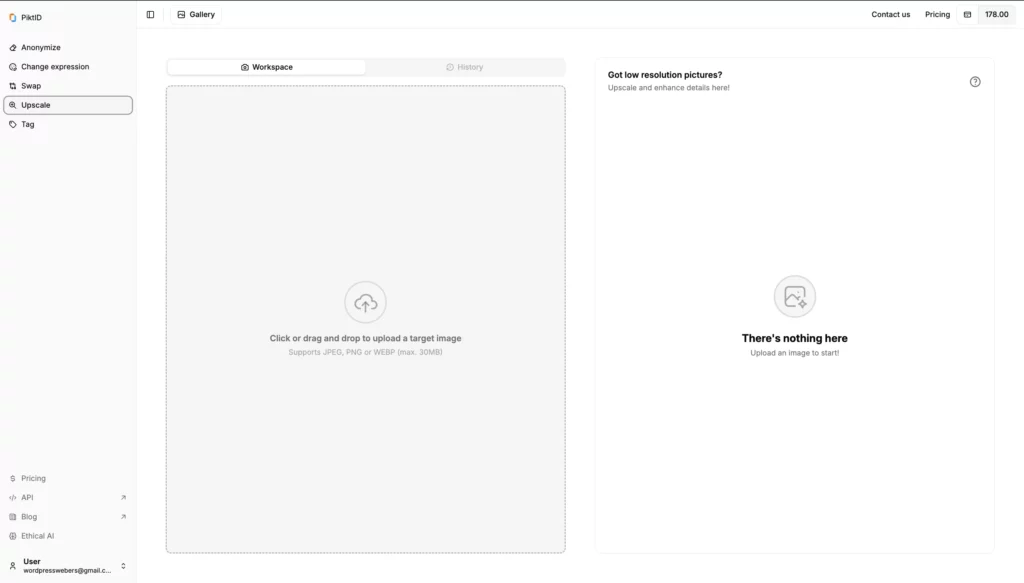
ii. Select the “Enhance” Tool
Choose the Enhance option from the menu. The system can also auto-detect if the image has a pixelate face and recommend the right enhancement.
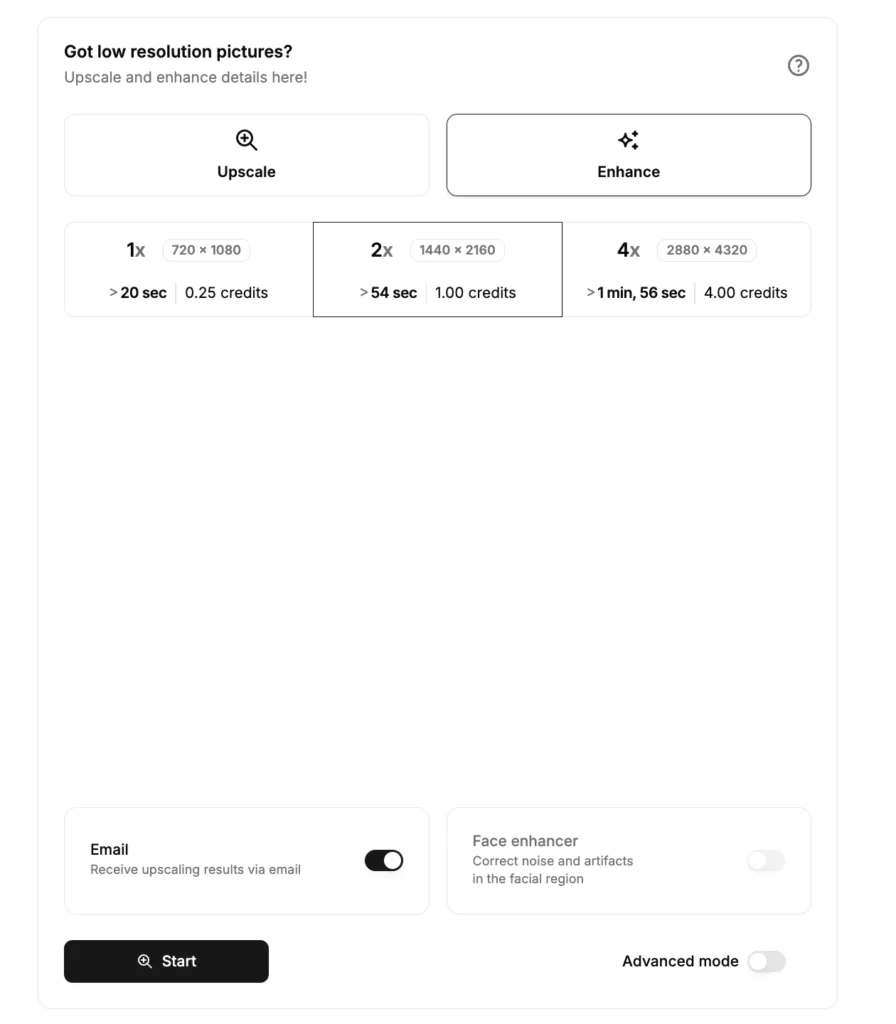
iii. AI-Based Face Structure Analysis
SuperID uses advanced AI trained on millions of high-quality facial datasets to reconstruct natural features. It intelligently deblurs and fills in pixelated gaps by analyzing the underlying face structure—providing a highly realistic result.
iv. Preview the Transformation in Real-Time
Once the enhancement process starts, you’ll see a side-by-side comparison showing the transformation from a pixelate face to a clear and natural-looking image.
v. Download the High-Resolution, Clear Output
After previewing the result, simply download the fully enhanced photo. Whether it’s for printing, sharing, or archiving, your image will no longer suffer from pixelation or blur.
SuperID eliminates the need to manually edit or guess what’s behind a pixelate face—it uses data-driven AI to recreate it for you, all in under 30 seconds.
SuperID is the most recommended tool as The Best AI that improves image quality
6. SuperID vs Photoshop for Pixelation Removal
When it comes to fixing a pixelate face, SuperID outperforms traditional editing tools like Photoshop in nearly every category. Here’s a direct comparison:
| Feature | SuperID (AI-Powered) | Photoshop / Manual Editing |
| Ease of Use | One-click simplicity | Requires professional skill |
| Processing Speed | Instant results in seconds | Time-consuming, often 15+ minutes |
| Realism | AI-reconstructed facial details | Quality depends on user skill |
| Automation | Fully automated with smart AI | Entirely manual |
| Accessibility | Web-based, no installation needed | Requires app download and setup |
| Cost | Free credits + budget plans | Costly monthly subscriptions |
While Photoshop is powerful, it’s better suited for experts who know how to manually correct pixelation. SuperID is built for everyone—whether you’re a casual user trying to fix a pixelate face in a photo album or a professional looking to enhance photo quality in bulk images without extra effort.
With SuperID, you don’t need to draw, blur, or patch pixels manually. Just upload, enhance, and download—AI takes care of the rest.
7. Real-World Scenarios for Removing Face Pixelation
The need to de-pixelate face images has grown across multiple industries and use cases. Here are some practical, real-world scenarios where removing pixelation delivers immense value:
- Photographers: Whether dealing with client headshots or old portfolio images, professional photographers often encounter blurred or pixelated portraits. SuperID helps pixelate face issues become a thing of the past by restoring clarity and facial detail with minimal effort.
- Content Creators: YouTube thumbnails, livestream captures, or social media content often suffer from motion blur or compression. Instead of discarding content, creators can now fix and enhance images where pixelate face effects distort expression or identity.
- Legal & Forensics: In authorized scenarios, investigators can utilize SuperID to clarify pixelated faces in surveillance footage or scanned documents. It’s a powerful tool for uncovering crucial identity-related evidence — but must always be used ethically and legally.
- Journalists & Archivists: When reporting on historical events or working with redacted archives, journalists can now enhance faces that were previously pixelated. Whether for visual storytelling or documentation, the ability to de-pixelate face elements helps preserve context without distortion.
- Social Media Users: Everyday users often capture blurry selfies or low-quality group photos. SuperID allows them to restore detail and correct pixelate face distortions caused by lighting, zoom, or motion, making their memories share-worthy again.
8. Ethics of Removing Pixelation from Faces
While SuperID offers powerful tools to reverse pixelate face issues, it’s critical to use this technology responsibly and ethically. Here’s how to stay on the right side of usage:
- Authorized Use Only: SuperID is designed strictly for authorized enhancement. Never attempt to de-pixelate face images without proper rights or permissions.
- Respect Consent: If you’re restoring a pixelated photo that includes other individuals, ensure you have their consent—especially when publishing or sharing the restored image.
- Follow Data Protection Laws: Adhere to regulations like GDPR, CCPA, or other regional laws that govern the use of biometric and personal image data. Enhancing a pixelate face without proper compliance could lead to legal consequences
SuperID actively promotes ethical AI use and does not retain or reuse any uploaded image data.
9. Pro Tips for Best Pixelation Removal Results
To get the most accurate and high-quality results when trying to remove or enhance a pixelate face in your image, follow these expert recommendations:
- Start with the Highest Resolution Image Available: The clearer the input, the better the AI can reconstruct fine details. If you have a choice between a screenshot and an original file, always choose the original.
- Avoid Over-Compressed Files: Images with heavy compression introduce noise and artifacts that confuse restoration algorithms. Use clean, lightly compressed versions when possible.
- Leverage SuperID’s Enhancement Settings: Fine-tune sharpness, edge recovery, and noise reduction using the built-in options in the SuperID interface for better control over pixelate face restoration.
- Batch Process for Groups: When working with multiple faces or large group images, use SuperID’s batch processing to enhance every pixelate face efficiently and consistently.
10. Why SuperID Is the Best Tool to Remove a Pixelate Face
When you’re dealing with an image where faces appear blurry, distorted, or pixelated, it’s frustrating—especially if it’s a valuable memory or an important photo. That’s where SuperID steps in as the most effective tool to fix a pixelate face without requiring any technical skills.
- Advanced AI-Powered Restoration: SuperID doesn’t just apply filters or guess what’s missing. It uses state-of-the-art deep learning models trained on high-resolution facial datasets to accurately reconstruct details. Whether it’s eye clarity, skin tone consistency, or facial contours, SuperID restores what a pixelate face has lost.
- No Editing Experience Required: Unlike traditional software that demands layers, masks, or brushes, SuperID is built for everyone. Just upload your image, and let the AI do all the work. Removing a pixelate face has never been easier.
- Lightning-Fast Processing: SuperID delivers results in under 30 seconds. There’s no waiting around—just fast, professional-grade image enhancement ready for download.
- Generous Free Plan: Every new user gets 10 free credits upon sign-up. That’s 10 chances to test and experience the AI magic before making any commitments.
- Fully Web-Based and Secure: No need to download heavy software. SuperID is accessible directly through your browser on any device—desktop, tablet, or mobile. Your uploaded images are never stored, ensuring complete privacy while you work on removing a pixelate face.
Whether you’re fixing old photos, improving social media content, or restoring images for professional use, SuperID is the all-in-one solution to bring pixelated faces back into sharp, lifelike focus.
11. Conclusion: Don’t Settle for Pixelated Faces
Blurry, pixelated images don’t have to be permanent. Whether you’re dealing with a distorted group shot, a pixelate face in a selfie, or a low-quality picture from a past event, SuperID has you covered.
With SuperID’s powerful AI, you can:
- Restore lost details
- Unblur and sharpen features
- Repair facial outlines with precision
- Enhance any image to high resolution
And the best part? You don’t need to be a designer or photographer to do it. With just a few clicks, you can remove the effects of poor lighting, compression, and motion blur—and say goodbye to the dreaded pixelate face.
Try SuperID Now – Get 10 Free Credits
Start unpixelating your photos today at SuperID.
12. Frequently Asked Questions (FAQs)
Q1: Can SuperID unpixelate any face?
A: Yes. Whether you’re trying to enhance a selfie, a close-up portrait, or a group photo from a family gathering or event, SuperID uses advanced AI to unpixelate face areas with precision. It intelligently reconstructs lost facial details, even when the image has been heavily blurred or compressed.
Q2: Is SuperID free to use?
A: SuperID offers 10 free credits when you sign up, allowing you to pixelate face regions for privacy or unpixelate them for restoration. After your free credits, you can choose from affordable plans designed for casual users and professionals alike.
Q3: How realistic are the results when I unpixelate a face?
A: The results are highly realistic. SuperID’s Enhance mode focuses on creating a natural look by matching skin tones, lighting conditions, and facial symmetry. Whether you’re working with vintage images or modern photos, the AI delivers impressive reconstructions when you choose to unpixelate face details.
Q4: What image formats does SuperID support?
A: SuperID supports JPG, PNG, and other commonly used image formats, making it easy to upload photos from smartphones, cameras, or scans for pixelate face correction or enhancement.
Q5: Does SuperID work with group photos?
A: Absolutely. SuperID can auto-detect and enhance multiple faces in one image, making it perfect for office team photos, family portraits, and event group shots. If you need to pixelate face areas for privacy or remove pixelation to improve quality, SuperID handles both with ease.


