1. Introduction : A Picture Resolution Fixer
Have you ever cherished a photo only to be disappointed by its blurry or pixelated appearance? It can be frustrating to look back on special memories captured in low-resolution images. Fear not! This guide introduces the concept of “picture resolution fixer” tools and explores various methods for enhancing low-resolution images, transforming them into stunning visuals.
a. What is Picture Resolution? Why Does it Matter?
Picture resolution refers to the number of pixels that make up a digital photograph. The higher the resolution (more pixels), the sharper and clearer the image appears. Conversely, low-resolution images contain fewer pixels, resulting in blurriness, pixelation, and a loss of detail.
Here’s a quick analogy: Imagine a mosaic artwork. The more tiles (pixels) used to create the image, the finer the details and the clearer the overall picture. Low-resolution images are like mosaics with fewer tiles, resulting in a less detailed and potentially blurry representation.
b. Picture Resolution Fixer Tools to the Rescue!
This is where picture resolution fixer tools come into play. These are software applications specifically designed to enhance low-resolution images, offering a chance to breathe new life into blurry photos.
In this guide, we’ll explore various methods for enhancing low-resolution images, with a particular focus on AI-powered tools like SuperID. SuperID utilizes cutting-edge Artificial Intelligence to analyze and improve your photos, transforming blurry memories into stunning visuals.
Part 1: Understanding Image Resolution
As we mentioned earlier, image resolution is a crucial factor determining the quality of your digital photos. Let’s delve deeper into this concept:
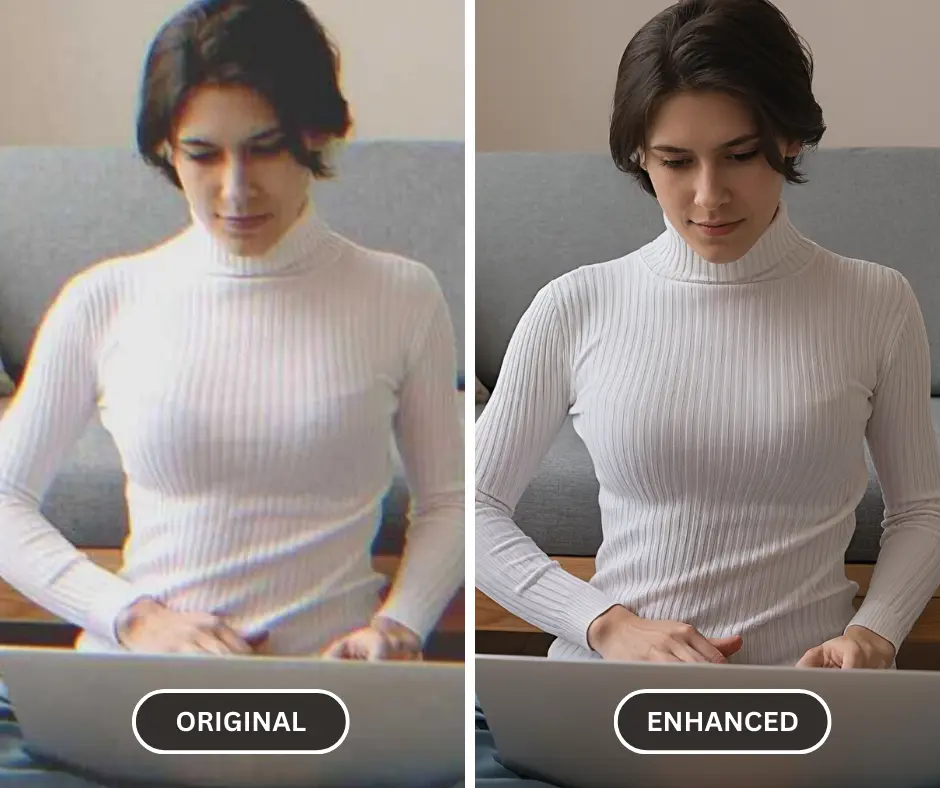
a. What Exactly is Image Resolution?
Every digital photograph is essentially a mosaic composed of tiny squares called pixels. Each pixel contains color information and contributes to the overall image we see. Image resolution refers to the total number of pixels present in a photo, typically expressed as width x height (e.g., 1920 x 1080 pixels).
b. The Impact of Image Resolution on Photo Quality
The higher the image resolution, the more pixels it contains, leading to:
- Sharper Details: With more pixels representing finer details, high-resolution photos appear crisp and clear.
- Smoother Lines: Edges and curves appear smooth and defined, avoiding a jagged or blocky look.
- Reduced Pixelation: Pixelation, the visible squares creating a blurry or distorted image, is minimized in high-resolution photos.
On the other hand, low-resolution images have fewer pixels, resulting in:
- Blurriness: Lack of sufficient pixels leads to a smeared or blurry appearance.
- Pixelation: Individual pixels become more noticeable, creating a blocky or mosaic-like effect.
- Loss of Detail: Fine details like facial features or textures become indistinguishable due to the limited number of pixels representing them.
c. Causes of Low-Resolution Images
There are several reasons why a photo might have low resolution:
- Downloading from the Web: Many websites offer images in compressed formats to save on bandwidth. These compressed images often have lower resolutions.
- Resizing Photos: Resizing a photo to a smaller size reduces the total number of pixels, potentially impacting quality.
- Using a Low-Quality Camera: Cameras with lower megapixel counts capture photos with inherently lower resolutions.
- Old Photos: Older digital cameras often had lower megapixel capabilities, resulting in photos with lower resolutions.
- Social Media: Shared images over social apps that reduce image quality
By understanding image resolution and its impact on photo quality, you can appreciate the value of picture resolution fixer tools like SuperID. These tools can help breathe new life into your blurry photos and restore the details hidden within.
Part 2: Traditional Methods for Enhancing Low-Resolution Images
Before the age of AI-powered solutions, photographers and graphic designers relied on traditional softwares to enhance low-resolution images. While these techniques can offer some improvement, they have limitations that AI tools like SuperID can overcome as a picture resolution fixer. Let’s explore these traditional methods:
a. Upscaling
Upscaling refers to the process of increasing the image resolution by adding more pixels. This can be done through various software tools, essentially stretching the existing pixels to create a larger image.
Limitations of Upscaling:
- Loss of Detail: While adding pixels increases image size, it doesn’t create new information. Upscaling can lead to a loss of detail and a blurry appearance, especially with aggressive upscaling.
- Creation of Artifacts: The upscaling process can introduce artifacts, such as halos around edges or unwanted color patterns, further degrading image quality.
b. Interpolation Methods
Interpolation is a technique used within upscaling to determine the color values of newly added pixels. Here are some common interpolation methods:
- Nearest Neighbor: This is the simplest method, assigning the color value of the nearest existing pixel to the new pixel. It can create a blocky appearance with noticeable pixelation.
- Bilinear Interpolation: This method considers the color values of surrounding pixels to create a smoother transition for the new pixel. It offers some improvement over its nearest neighbor but may still lack detail.
- Bicubic Interpolation: This is a more complex method that considers a larger area of surrounding pixels, resulting in a smoother and more detailed upscaled image compared to simpler methods.
c. Sharpening Tools
Sharpening tools are software features or filters that enhance the edges and contrast in an image. This can create a perception of improved detail, especially in slightly blurry photos. However, over-sharpening can lead to halos around edges and an unnatural appearance.
Limitations of Traditional Methods of Picture resolution fixer
While traditional methods can offer some improvement to low-resolution images, they have significant limitations:
- Limited Detail Recovery: They cannot truly recover lost details due to the lack of additional information in the image.
- Potential for Quality Degradation: Aggressive upscaling or over-sharpening can introduce artifacts and further degrade image quality.
- Time-Consuming and Requires Expertise: Using these methods effectively can be time-consuming and requires some knowledge of image editing software.
The next section will delve into the exciting world of AI-powered picture resolution fixers and how SuperID utilizes this technology to overcome the limitations of traditional methods.
Part 3: The Power of AI-powered Picture Resolution Fixer
The world of image editing has undergone a revolution with the introduction of Artificial Intelligence (AI). AI-powered picture resolution fixers, like SuperID, offer a new level of sophistication and effectiveness in enhancing low-resolution images. Let’s explore how SuperID leverages AI technology to transform your blurry photos:
a. AI for Picture Resolution Fixer
SuperID utilizes advanced deep learning algorithms trained on massive datasets of high-resolution images. This training allows the AI to understand the intricacies of image details, textures, and patterns. When presented with a low-resolution image, SuperID can:
- Analyze Image Content: The AI meticulously analyzes the image, identifying existing details, patterns, and noise.
- Predict Missing Information: Based on its training data, the AI predicts what the missing details and high-resolution counterparts of the image might look like.
- Fill in the Gaps: SuperID intelligently fills in the gaps in the low-resolution image by generating new, realistic details that blend seamlessly with the existing information.
b. SuperID's Features for Exceptional Results
SuperID goes beyond simple upscaling by offering a comprehensive suite of AI-powered features for exceptional image enhancement:
- Detail Restoration: SuperID recovers lost details in textures, hair, facial features, and other image elements, bringing back the clarity and sharpness that was missing.
- Noise Reduction: Low-resolution images often exhibit unwanted noise. SuperID effectively reduces noise while preserving image details, resulting in a cleaner and more visually appealing outcome.
- Facial Enhancement: For portraits, SuperID offers specialized facial enhancement features to refine skin texture, sharpen facial features, and create a more natural and radiant look.
c. Benefits of Using SuperID over Traditional Methods as Picture Resolution Fixer
Here’s why SuperID is a superior choice for enhancing low-resolution images compared to traditional methods:
- Superior Quality: SuperID’s AI technology delivers exceptional results, restoring details and achieving a more natural and visually pleasing outcome.
- Detail Recovery: Unlike upscaling, SuperID can genuinely recover lost details, bringing your photos closer to their high-resolution potential.
- Ease of Use: SuperID offers a user-friendly interface, making it accessible to everyone, regardless of technical expertise in image editing.
Part 4: Using SuperID to Enhance Your Photos as a Picture Resolution Fixer
Now that you understand the power of AI-powered picture resolution fixers like SuperID, let’s explore how to utilize it to breathe new life into your low-resolution photos.
A Step-by-Step Guide to Using SuperID
i. Uploading Your Photo:
- Visit the SuperID website
- Click the “Upload” button or drag and drop your low-resolution photo onto the designated area.
- SuperID supports various image formats commonly used for photos (e.g., JPG, PNG).
ii. Selecting Enhancement Features:
- Depending on SuperID’s functionalities, you might have options to customize the enhancement process.
- These options could include:
- Detail Boost: Increase the level of detail recovery for sharper results.
- Noise Reduction: Adjust the level of noise reduction to eliminate unwanted grain.
- Facial Enhancement: For portraits, this feature can specifically target facial details for a clearer and more natural look.
iii. Processing and Downloading:
- Once you’re satisfied with the settings, click the “Enhance” button.
- SuperID’s AI will work its magic, analyzing and enhancing your photo.
- The processing time may vary depending on the image size and chosen settings.
- Upon completion, you can download the enhanced high-resolution version of your photo.
Before and After Examples as a picture resolution fixer
SuperID’s capabilities become even more evident when you see the dramatic improvements it can make. Here’s a comparison:

- Before: Imagine a blurry photo from your childhood vacation, where details like facial expressions or scenic landscapes are obscured.
- After: Witness the magic of SuperID! The enhanced photo reveals crisp details, bringing the memory back to life with remarkable clarity.
Additional Tips for Using SuperID Effectively
- Start with a High-Quality Source Photo: While SuperID works wonders, the quality of the final result is also influenced by the source photo. A higher-quality low-resolution image will yield better enhancement results compared to an extremely blurry or pixelated one.
- Experiment with Settings: SuperID offers customization options, experimenting with different settings to achieve the desired level of detail and noise reduction for each photo.
SuperID empowers you to transform your cherished low-resolution photos into stunning high-resolution visuals. In the next section, we’ll explore some additional tips for managing image resolution and maintaining photo quality.
Part 5: Beyond SuperID: Additional Tips for Managing Image Resolution
While SuperID offers a fantastic solution for rescuing low-resolution photos, there are proactive steps you can take to ensure your photos start out with high resolution and maintain their quality over time.
a. Shoot at High Resolution
This might seem obvious, but it’s crucial to capture photos at the highest resolution your camera allows. Most modern cameras offer settings to adjust image resolution, typically displayed as megapixels (MP). Opt for the highest MP setting available on your camera to capture the most detail in your photos.
b. Store Photos Properly
Once you’ve captured high-resolution photos, proper storage practices are essential to prevent unnecessary degradation. Here are some tips:
- Original Formats: Store your photos in their original file formats (e.g., JPG, RAW) whenever possible. Avoid repeatedly saving them in compressed formats, which can lead to a gradual loss of quality.
- High-Quality Cloud Storage: Consider using cloud storage services that offer high-resolution storage options for your photos. This ensures safekeeping and accessibility from any device.
Table: Benefits of Maintaining High-Resolution Images
| Benefit | Description |
| Sharper Photos | High-resolution images appear crisp and clear, with fine details preserved. |
| Flexibility for Printing | High-resolution photos can be printed in larger sizes without losing quality, making them ideal for creating prints or photo books. |
| Enhanced Editing Capabilities | High-resolution images offer more flexibility for editing and cropping without compromising quality. |
| Preserves Memories | By maintaining high resolution, you ensure your cherished photos retain their clarity and detail for years to come. |
c. Download from Reliable Sources
When downloading photos from the web, be mindful of the source. Reputable websites often offer high-resolution image downloads. Avoid downloading heavily compressed images from unknown sources, as they might be significantly lower in resolution.
A Proactive Approach to Photo Quality
By following these tips, you can take control of your photo quality from the moment you capture an image. This proactive approach minimizes the need for extensive image editing later on. However, SuperID remains a valuable tool to have in your arsenal for enhancing existing low-resolution photos or those that might not have been captured at the highest resolution in the past.
Conclusion: What's the best Picture Resolution Fixer?
Low-resolution photos don’t have to remain a source of frustration. This guide explored various methods for enhancing them, with a particular focus on the power of AI-powered picture resolution fixers like SuperID. SuperID offers a user-friendly and effective solution to breathe new life into your blurry memories and transform them into stunning high-resolution visuals. Remember, capturing high-resolution photos from the start and practicing proper storage techniques are also key components of maintaining photo quality.
Embrace the power of AI technology and SuperID to unlock the hidden potential within your low-resolution photos!
Frequently Asked Questions (FAQ)
Here are some frequently asked questions regarding picture resolution fixers and SuperID:
A: While AI technology in SuperID is impressive, it has limitations. It can significantly improve low-resolution photos, but extremely blurry or heavily pixelated images might still have some limitations in detail recovery.
A: SuperID offers a free trial. For advanced features or processing a higher number of photos, there are paid subscription and pay-as-you-go plans available. Check the SuperID website for our specific pricing structure.
A: Yes, traditional methods like upscaling and sharpening can be used in some photo editing software. However, these methods require more technical knowledge and might not achieve the same level of detail recovery and overall quality improvement compared to AI-powered tools like SuperID.
A: Check SuperID’s privacy policy to understand how we handle user data and photo uploads. Look for assurances on data security and protection of your uploaded photos. Images are available for processing for 24 hours.
A: Users are advised to repeat the upscaling process, since the results may vary with each try. In case if the input image is really low quality, then this might be the case that upscaler was not able to recreate the original scene/image…
We hope this FAQ section clarifies any lingering questions you might have about picture resolution fixers and SuperID. With the knowledge you’ve gained from this guide, you’re well-equipped to tackle low-resolution photos and unlock the potential hidden within them!

