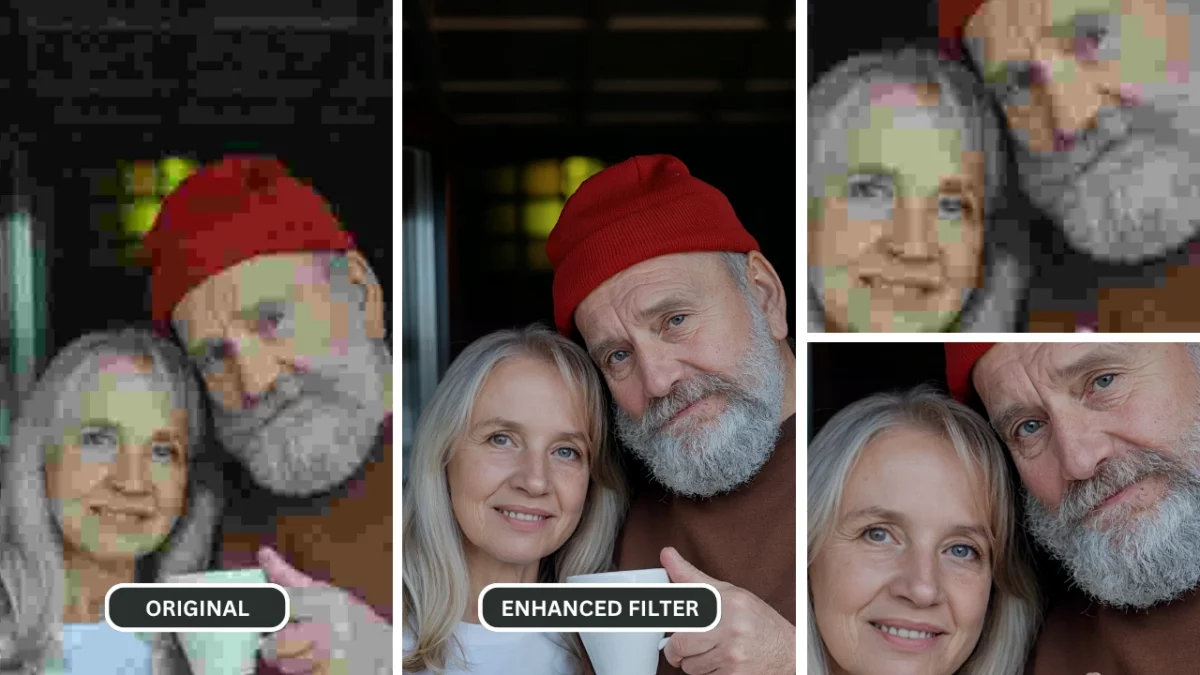Table of Contents
1. Reminiscing cherished moments
Old photographs are more than just images—they’re timeless memories captured on fragile pieces of paper. Whether it’s a black-and-white family portrait from the early 1900s or a color photo from your childhood, these visuals hold emotional and historical value. A photo restoration app now allows anyone—with or without design skills—to breathe new life into damaged or faded photographs with just a few taps.
Whether you’re working from a smartphone or desktop, the convenience and efficiency of using a photo restoration app make it a must-have tool for anyone looking to preserve their family history or create digital archives of important visuals.
2. Why You Need a Photo Restoration App

Old photographs often suffer from a wide range of damage over time. Common issues include:
- Fading and discoloration: Exposure to light and air can cause colors to fade and blacks and whites to turn yellow or sepia.
- Scratches and creases: Physical damage from handling or storage can result in visible marks that obscure details.
- Noise and low resolution: Older photos often appear grainy or blurred due to outdated cameras or scanning limitations.
A photo restoration app powered by AI can solve these problems with remarkable speed and precision. Unlike traditional photo editing—which requires extensive expertise and time—these apps use trained models to detect imperfections, repair textures, enhance clarity, and restore colors automatically. What once took a professional editor hours to fix can now be done in seconds by a smart algorithm.
AI-based restoration is not just faster—it’s also more accessible and scalable. While manual restoration services can be costly and may require shipping physical photos, a photo restoration app allows you to upload a digital scan from anywhere in the world and see instant improvements. The technology is user-friendly and built for everyone, whether you’re a casual user restoring family albums or a historian digitizing archives.
In short, the evolution from manual to automated restoration marks a significant shift in how we preserve visual history. With the rise of AI, using a photo restoration app has become the easiest, most effective way to protect your memories from the wear and tear of time of a pixalate face in images is now gone.
3. Key Features of the Best Photo Restoration App
Choosing the right photo restoration app can make a significant difference in how well your old, damaged, or low-resolution photos are revived. Here are the key features that set the best tools apart:

a. AI-Powered Enhancements
Top-tier apps like SuperID use advanced AI to automatically detect and correct issues in old photographs. This includes color fading, noise, blurriness, and pixelation. With SuperID’s Upscale Tool, users can apply 2x or 4x upscaling to bring clarity and life back to photos that once seemed unusable. You can easily remove Face Blur using SuperID.
b. Scratch & Damage Removal
A great photo restoration app intelligently removes physical damage like tears, creases, or scratches without affecting the original photo’s integrity. This feature works especially well for scanned photographs that have deteriorated over time.
c. Facial Detail Enhancement
When restoring old portraits, facial features often appear faded or blurred. The best photo restoration tools use AI to reconstruct fine details—eyes, smiles, hairlines—while maintaining a natural and realistic appearance.

d. One-Click Restoration
You don’t need to be a Photoshop expert. Modern photo restoration apps are designed for ease of use, allowing anyone to restore images with a single click. The software handles all complex editing tasks in the background.
e. Batch Processing
Need to restore a family photo album or a batch of historical images? Look for batch restoration capability. With this feature, users can upload and enhance multiple photos at once, saving time and maintaining consistency across a collection.
f. Cloud-Based vs. Offline Apps
Cloud-based options like SuperID offer the benefit of faster AI processing, auto-updates, and zero installation. They are platform-independent and accessible from any device. However, offline apps may appeal to users with strict data privacy requirements.
The best photo restoration app should give users control over where and how their images are processed.
Checkout more from our Guide about AI Photo Brightner
4. How to Use SuperID – The Best Photo Restoration App (Step-by-Step Guide)
Restoring old photos with SuperID is quick, intuitive, and doesn’t require any prior editing experience. Follow these steps to transform your old memories into high-quality digital keepsakes:
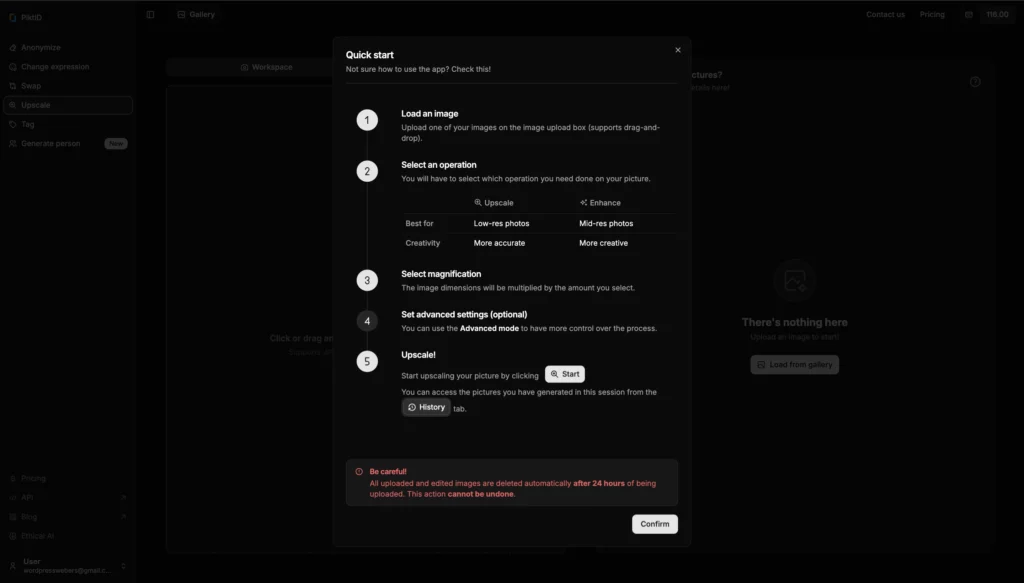
Step 1: Upload Your Photo
Go to SuperID and drag and drop your image into the upload box. The tool supports popular image formats such as JPEG, PNG, WEBP and JPG.
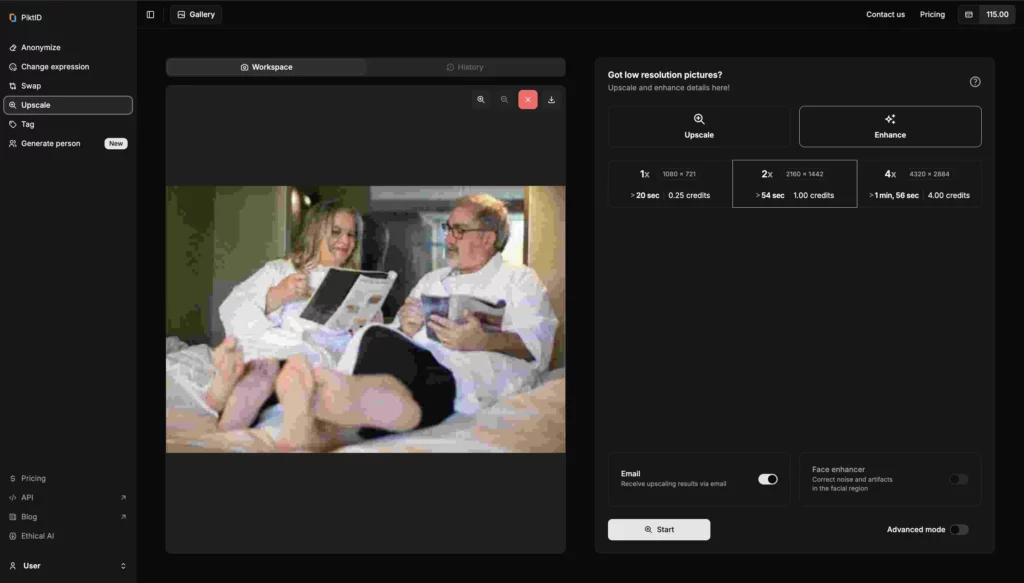
Step 2: Choose Your Restoration Option
Select the desired level of enhancement:
- Upscale: Choose 2x or 4x to increase resolution and detail.
- Enhance: Pick 1x, 2x, or 4x to apply facial clarity, noise removal, and color balance.
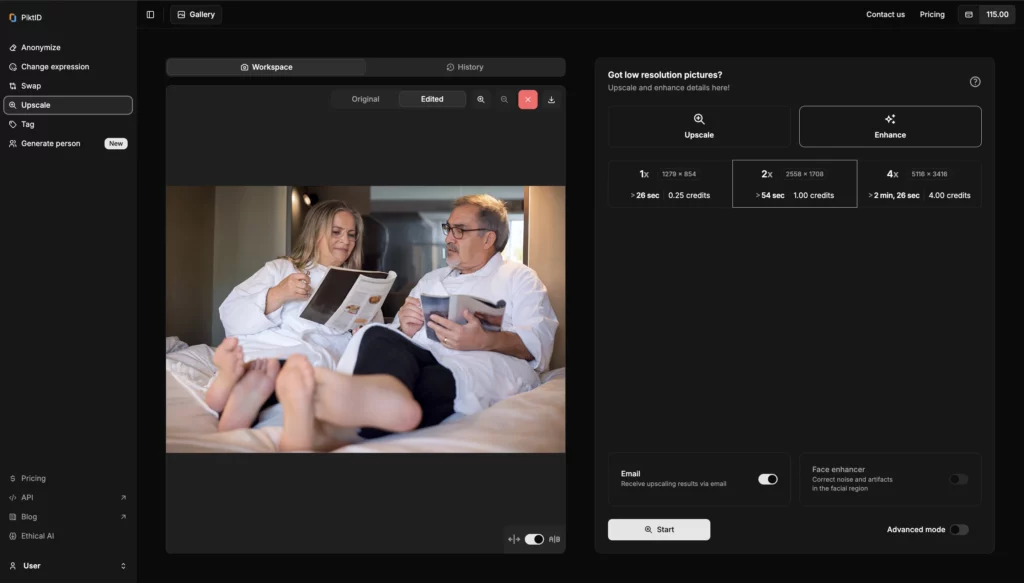
Step 3: Let the AI Do the Work
Once uploaded, SuperID’s AI scans the image and applies intelligent restoration techniques. It removes damage, enhances faces, sharpens edges, and improves overall quality in seconds.
Step 4: Download Your Restored Photo
After processing, you can preview the results. If you’re satisfied, download the restored image in high resolution. You can also compare before-and-after views to see the transformation clearly.
Whether you’re preserving a family legacy or digitizing historical archives, SuperID is the go-to photo restoration app that delivers fast, stunning, and professional-grade results.
5. Best Photo Restoration Apps in 2025
If you’re looking to bring old, damaged, or faded photographs back to life, choosing the right photo restoration app can make all the difference. With advancements in AI and deep learning, several apps now offer powerful tools to remove scratches, sharpen blurred images, restore colors, and even fix facial details with remarkable accuracy. Below is a curated list of the best photo restoration apps in 2025, compared based on features, pricing, ease of use, and user feedback. Learn more from our guide on AI Unblur Face by SuperID
i. SuperID
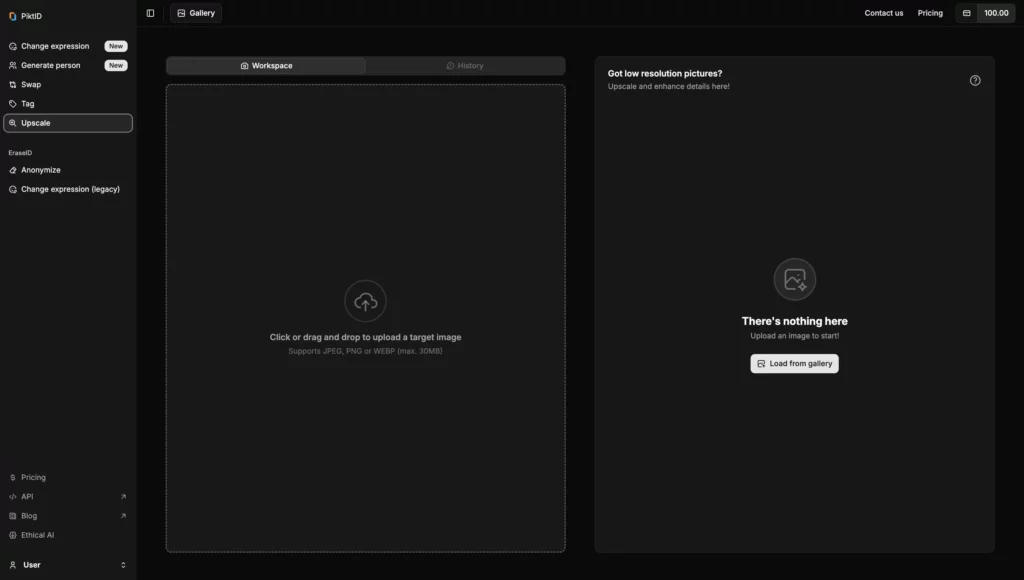
SuperID leads the market in 2025 as the most complete photo restoration app available. It combines professional-grade restoration capabilities with a user-friendly interface and affordable pricing. Notably, SuperID delivers high-quality results without any watermarks, even in the free version, making it accessible for casual users and professionals alike.
- Features: AI-powered scratch removal, colorization, detail enhancement, face restoration, batch processing
- Pricing: Free version with full resolution downloads and no watermark; paid options start at a low monthly cost for power users
- Ease of Use: Extremely intuitive, suitable for both beginners and experts
- User Reviews: 4.9/5 stars on major app stores; praised for consistent quality and ethical AI practices
ii. Remini
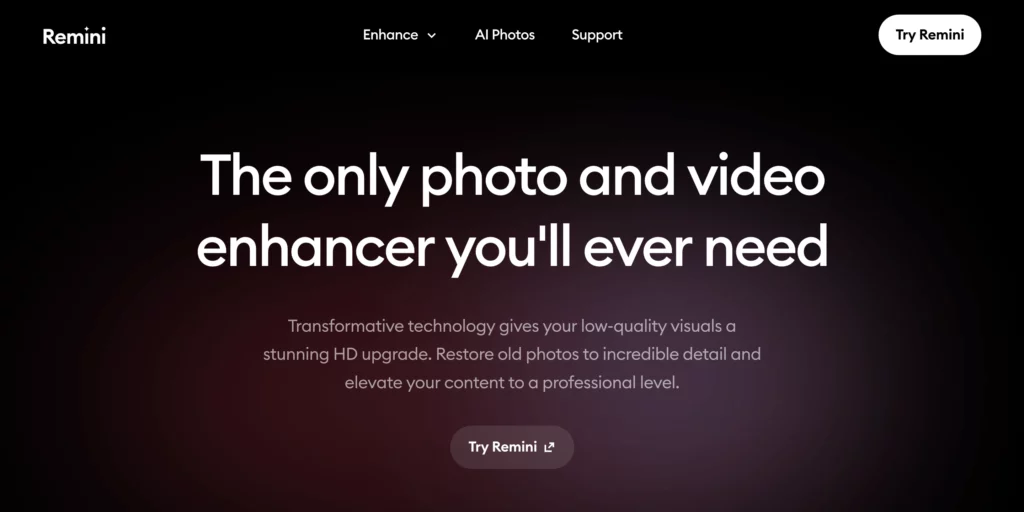
Remini has been a long-time favorite in the photo restoration app space, known for its quick enhancement of facial features and ability to upscale low-resolution images. However, its free version includes watermarks, and batch editing is limited to premium subscribers.
- Features: AI face enhancement, sharpening, denoise tools
- Pricing: Free version available (with watermark); paid plan removes limits and watermarks
- Ease of Use: Simple one-tap restoration
- User Reviews: 4.5/5; many users love the quality but dislike the watermark in free mode
iii. Photoshop Photo Restoration Neural Filter
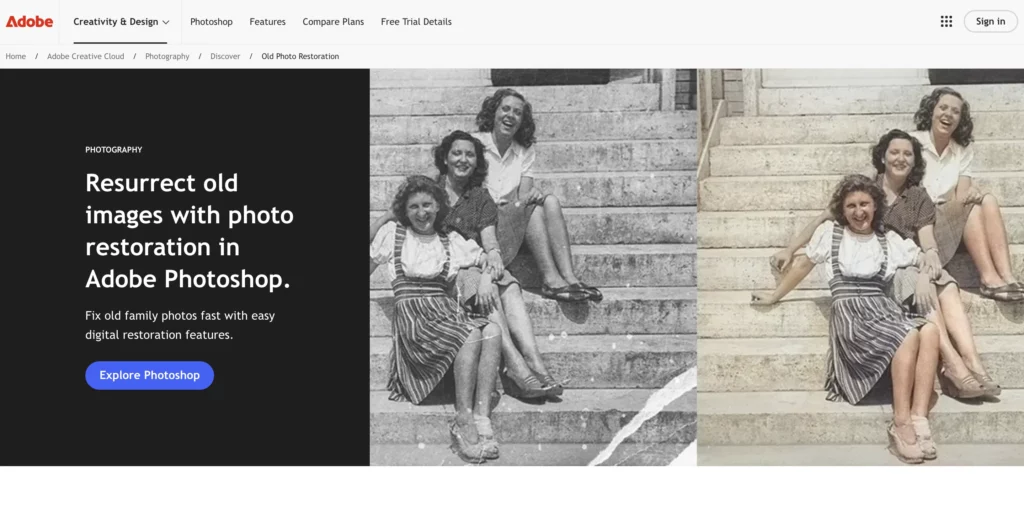
Adobe has added AI-driven photo restoration capabilities directly into Photoshop via its Neural Filters. While extremely powerful, it is better suited for users with prior photo editing experience.
- Features: Advanced restoration, customizable filters, AI-based face and texture repair
- Pricing: Part of Adobe Creative Cloud (paid)
- Ease of Use: Moderate learning curve; best for professionals
- User Reviews: 4.7/5; users appreciate control and quality but note a steep price point
iv. Pixelup
Pixelup is an easy-to-use photo restoration app for mobile users that focuses on colorization and resolution enhancement. It’s designed for casual users who want fast results on the go.
- Features: Image colorization, upscaling, enhancement photo quality
- Pricing: Free trial with limited uses; premium version required for full access
- Ease of Use: Very user-friendly, mobile-first design
- User Reviews: 4.3/5; loved for simplicity, but some report inconsistent results on complex images
v. DeOldify (Open Source)

For users who prefer more control or want to work offline, DeOldify remains a powerful open-source tool. While not a mobile app, it’s a solid option for developers or advanced users who want to customize their restoration workflows.
- Features: Deep learning-based colorization, scratch removal (with customization)
- Pricing: Free (open source)
- Ease of Use: Requires setup and technical know-how
- User Reviews: 4.6/5; praised in technical circles, not suitable for non-technical users
Whether you’re restoring old family portraits or repairing damaged prints, choosing the right photo restoration app depends on your specific needs. For high-quality, watermark-free results with ease of use and affordability, SuperID stands out as the top choice in 2025.
6. Benefits of Using AI for Photo Restoration

Using a modern photo restoration app powered by AI offers several clear advantages over traditional, manual editing methods:
- Saves Time and Effort: A photo restoration app can restore old, torn, or faded photos within seconds, eliminating the hours of manual retouching typically required by professional editors.
- Delivers High-Quality Results Automatically: Advanced AI models analyze the texture, contrast, and missing areas in your photos to intelligently reconstruct them, often producing results that are difficult to distinguish from professionally restored images.
- Preserves Precious Memories: Whether it’s a childhood photo, a wedding memory, or a decades-old family portrait, a photo restoration app helps bring them back to life—restoring emotional and historical value for future generations.
- Ideal for Personal and Professional Use: From individuals wanting to revive family albums to professionals working in archival services, journalism, or photography, photo restoration apps provide a scalable and efficient solution.
- Accessible to Everyone: With no need for Photoshop skills or graphic design experience, a photo restoration app makes complex restoration tools accessible to anyone with a smartphone or computer.
- Safe and Private: The best apps offer cloud-based processing with strict data privacy policies, ensuring your personal or sensitive images are never stored or misused.
7. Restore the Past with the Right Tools

Old, damaged, or faded photographs hold more than just images—they hold memories, emotions, and history. Thanks to advancements in artificial intelligence, you no longer have to let those moments fade away. A powerful photo restoration app can breathe new life into your most cherished memories, restoring clarity, color, and detail with just a few clicks.
Using a high-quality photo restoration app, users can easily fix creases, scratches, tears, and faded tones without needing advanced editing skills. Whether it’s a childhood photo, a vintage wedding portrait, or a historical family keepsake, AI tools make restoration accessible and efficient for everyone.
If you’re looking for speed, accuracy, and simplicity, a dedicated photo restoration app powered by AI is the ideal solution. It eliminates the need for manual retouching or expensive professional services—putting the power of restoration directly in your hands.
Visit the best AI-powered photo restoration app today and bring your cherished memories back to life! Try it free, experience the transformation, and relive your history in full color and detail.
8. Frequently Asked Questions (FAQs)
Q1: How to restore damaged photos using a photo restoration app?
Simply upload the damaged image to the app, and the AI will automatically detect tears, scratches, and faded areas—repairing them in just a few clicks.
Q2: Can AI really fix a damaged photo?
Yes. A good photo restoration app uses AI trained on millions of damaged and restored images to accurately reconstruct missing parts, smooth over cracks, and enhance clarity.
Q3: Can these apps restore black-and-white photos in color?
Many photo restoration apps include AI colorization tools that can automatically add natural, lifelike color to black-and-white photos, enhancing their visual appeal without compromising authenticity.
Q4: What is the best free app for restoring old photos?
While options vary by device, some of the best free photo restoration apps include limited credits or trials. Look for apps that offer realistic results, user-friendly interfaces, and privacy protection.
Q5: Is photo restoration with AI safe for sensitive images?
Yes, as long as you choose a reputable photo restoration app that prioritizes user privacy. Many apps process images without storing them and do not share your content with third parties.
Q6: Can I restore severely damaged photos with AI?
In many cases, yes. Advanced photo restoration apps can intelligently fill in large missing sections, correct heavy discoloration, and enhance detail even in severely degraded photos. Results may vary based on the image quality.
Q7: Do I need editing experience to use a photo restoration app?
No experience is required. Most apps are fully automated and guide you step-by-step, making them perfect for beginners and professionals alike.