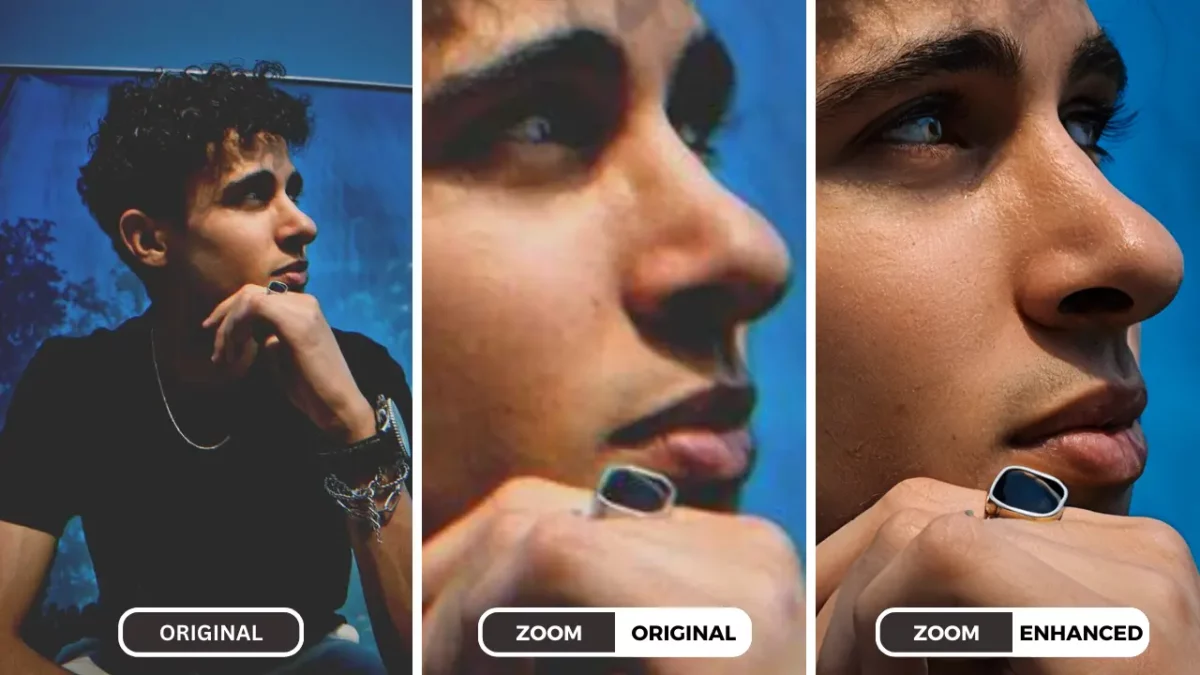Introduction to Photo Quality Enhancer
At time you might have looked an old image you once cherished, only to be disappointed by its blurry quality or lack of detail with time? Traditional photo editing software offers solutions, but these methods can be tedious and require specific skills unless you are familiar with a free photo quality enhancer.
Enter SuperID, a Photo Quality Enhancer powered by Artificial Intelligence (AI). While the title “create entirely new images” might be a bit of an overstatement, SuperID can dramatically transform your existing photos, breathing new life into them and unlocking their full potential.
Here's how SuperID can help you:
- Enhance clarity and detail: Sharpen blurry photos and bring out hidden details for a crisper, more professional look.
- Upscale resolution for stunning prints: Breathe new life into low-resolution photos and create high-quality prints for marketing materials, social media posts, or cherished keepsakes.
- Boost social media engagement: Capture attention with visually stunning photos that will stop the scroll and get your audience talking.
In the following sections, we’ll delve deeper into the limitations of traditional photo editing methods and explore how SuperID’s AI technology can transform your photos with ease. We’ll also provide a step-by-step guide to using SuperID and showcase some of its additional functionalities beyond enhancement.
Let’s get started with understanding what a photo quality enhancer can do!
Part 1: The Challenge of Blurry & Low-Resolution Photos
Imagine pouring over a box of old photographs, filled with memories waiting to be relieved. You come across a picture that captures a special moment, but disappointment washes over you as you see the blurry faces and grainy details. This is a common frustration faced by many – blurry and low-resolution photos can significantly diminish the impact of your visuals.
Here's a closer look at the limitations of these photo quality issues:
- Blurry Photos: Lack of sharpness makes it difficult to discern details, obscuring facial features, objects, and overall clarity. This can be particularly problematic in photos taken with older cameras, in low-light conditions, or with camera shake.
- Low-Resolution Photos: Appear pixelated and grainy when enlarged, especially for printing purposes. This is because low-resolution photos contain fewer pixels, resulting in a loss of detail and a blocky appearance when blown up.
The impact of these limitations goes beyond aesthetics:
- Marketers: Blurry or low-resolution photos can portray a lack of professionalism and fail to capture attention in a competitive online landscape.
- Social Media Users: Low-quality photos can hinder engagement and make your content less visually appealing in the fast-paced world of social media.
- Anyone Sharing Photos: Blurry or grainy photos can be disappointing and fail to truly convey the essence of the captured moment.
By addressing these limitations, you can unlock the full potential of your photos and ensure they deliver the intended impact. Let’s take a look at how SuperID’s as a Photo quality enhancer helps you with these challenges and transforms your photos from blurry and low-resolution to crisp and high-quality.
Part 2: Traditional Methods vs. SuperID AI as a Photo Quality Enhancer
Before diving into the world of AI photo enhancement, let’s take a quick look at traditional methods for improving photo quality:
Traditional Methods (e.g., Photoshop):
These software programs offer functionalities like upscaling and sharpening to address blurry and low-resolution photos. Here’s a step-by-step guide on upscaling an image using Photoshop (keep in mind there are similar processes in other editing software):
Table 1: Upscaling an Image with Photoshop
| Step | Description |
| 1 | Open the image in Photoshop. |
| 2 | Navigate to “Image” > “Image Size.” |
| 3 | Uncheck “Resample” to maintain image quality as much as possible. |
| 4 | Increase the “Width” and “Height” values to achieve the desired resolution. Be cautious of excessive enlargement, as it can lead to artifacts (visible squares) in the image. |
| 5 | Choose an appropriate interpolation method (e.g., Bicubic Smoother) for upscaling. This method attempts to create new pixels that best match the existing ones. |
| 6 | Click “OK” and save the image. |
Limitations of Traditional Methods:
- Time-consuming process: Upscaling and sharpening can be tedious, especially for multiple photos.
- Requires specific software knowledge: Familiarity with photo editing software is necessary to achieve optimal results.
- Potential loss of quality: Excessive upscaling can lead to a noticeable loss of sharpness and detail into the image.
AI Enhancement (SuperID):
SuperID leverages Artificial Intelligence to address the limitations of traditional methods. Here’s how AI photo enhancement works:
- Machine Learning: SuperID is trained on a massive dataset of high-quality images. This allows it to learn the intricacies of detail, sharpness, and noise reduction.
- Intelligent Processing: When you upload a photo to SuperID, its AI algorithms analyze the image and identify areas for improvement.
- Automatic Enhancement: SuperID applies its knowledge to enhance your photo, sharpening blurry details and upscaling resolution without sacrificing quality.
Benefits of AI Photo Quality Enhancer:
- Faster processing: SuperID can enhance your photos in seconds, saving you valuable time.
- Minimal user input: Simply upload your photo and let SuperID work its magic.
- Superior results: AI technology often produces superior results compared to manual methods, preserving details and minimizing artifacts during upscaling.
Part 3: Step-by-Step Guide to Enhancing Images with SuperID
Now that you understand the limitations of traditional methods and the power of AI photo enhancement, let’s dive into using SuperID to transform your photos. Here’s a simple guide to get you started:

What you'll need:
- A digital photo you want to enhance (ideally saved in a common format like JPG or PNG)
- A SuperID account (you can sign up for a free trial with 10 Free credits)
Steps:
- Navigate to the SuperID website: Open a web browser and visit the SuperID website.
- Sign up or Login: If you’re a new user, click on “Sign Up” and create a free account with your email address and a password. If you already have an account, enter your login credentials and proceed.
- Upload your Photo: Click the “Upload Photo” button and select the image you want to enhance from your computer’s files.
- Select the “Enhance” Function: Once your photo is uploaded, you’ll see various enhancement options available. Select the “Enhance” function to improve overall image quality.
- Optional: Adjust Enhancement Settings (if applicable): Depending on SuperID’s specific interface, you might have the option to choose from different presets (e.g., “Mosaic”, “Real,”) or adjust enhancement intensity using sliders. Experiment to find the settings that best suit your photo.
- Preview and Download: Once you’re satisfied with the preview of your enhanced photo, click the “Download” button to save the improved image to your computer.
Here are some additional tips for using SuperID:
- Start with a high-quality source image: The better the quality of your original photo, the better the results you’ll achieve with SuperID.
- Experiment with different settings: Don’t be afraid to try different presets or adjust the enhancement intensity to see what works best for your specific photo.
- SuperID offers free trials: Take advantage of the free trial to test SuperID’s functionalities and see the improvements it can make to your photos before committing to a paid plan.
By following these steps and exploring SuperID’s capabilities, you can easily enhance your photos and unlock their full potential.
Part 4: Beyond Enhancement: Exploring SuperID's Capabilities as a Photo Quality Enhancer

SuperID goes beyond simply enhancing image clarity and detail. It offers a suite of AI-powered features designed to transform your photos and unleash your creative potential. Here’s a glimpse into some of these functionalities:
- Change Expressions (powered by EraseID): This feature enables you to alter facial expressions in your photos! This feature, powered by EraseID, allows you to subtly adjust smiles, frowns, or even create a more neutral expression. This can be particularly useful for portfolio photos or marketing materials where you want to convey a specific emotion.
- Upscaling for More Detailed Photos: As discussed earlier, SuperID excels at upscaling photos without sacrificing quality. This allows you to transform low-resolution photos into high-quality images suitable for printing, creating marketing materials, or simply preserving precious memories in greater detail.
- Changing Backgrounds for Artistic Enhancements (powered by ProductID): Spice up your photos and add a touch of artistic flair with background changes powered by ProductID. This feature allows you to replace the existing background with a new scene, entirely transforming the mood and feel of your image.
Benefits of Exploring SuperID's Additional Features:
- Enhanced Creativity: These additional functionalities open doors to creative possibilities. You can manipulate expressions, change backgrounds, and upscale photos to create unique visuals that stand out.
- Greater Versatility: SuperID goes beyond basic photo enhancement, offering a toolbox for various photo editing needs. You can use it to improve existing photos, create artistic compositions, or even prepare high-quality images for professional use.
- Streamlined Workflow: Since these features are part of the same ecosystem (SuperID, EraseID, ProductID), you can seamlessly switch between tools within the platform, creating a more efficient workflow for photo editing.
Ready to explore the full potential of SuperID? Sign up for a free trial and discover how AI can transform your photos from ordinary to extraordinary!
Visit the SuperID website today and enhance your photo library. With its AI-powered features and user-friendly interface, SuperID is your one-stop place for all your photo enhancement and creative editing needs.
Conclusion : The verdict of Photo Quality Enhancer
Throughout this post, we’ve explored the limitations of traditional photo editing methods and unveiled the power of AI photo enhancement with SuperID. We’ve seen how SuperID can breathe new life into blurry and low-resolution photos, transforming them into crisp, high-quality images.
Here's a quick recap of the key takeaways:
- Traditional methods like Photoshop offer upscaling and sharpening functionalities, but they can be time-consuming, require specific skills.
- SuperID leverages AI technology to overcome these limitations. It offers faster processing, minimal user input, and often produces superior results by preserving details and minimizing artifacts during upscaling.
- SuperID goes beyond basic enhancement, offering additional features like changing expressions (EraseID) and altering backgrounds (ProductID) to unleash your potential.
By using SuperID, you can:
- Enhance the clarity and detail of your photos.
- Upscale low-resolution photos for printing or online use.
- Create visually stunning content that captures attention.
- Explore creative possibilities by manipulating expressions and backgrounds.
Are you ready to unlock the hidden potential of your photo library? Using SuperID, you can rediscover and transform your photos into lasting memories or impactful visuals.