Introduction: Unveiling Clarity - Breathe New Life into Your Photos
Ever dug through a dusty photo album, only to be met with a wave of disappointment? Blurry faces, pixelated landscapes, and a loss of detail can leave you yearning for the crispness that captured the original moment. After all, clear photos aren’t just images; they’re windows into cherished memories. Imagine a solution that transforms these blurry glimpses into stunning visuals, allowing you to relive those moments in breathtaking clarity. Enter SuperID, the Best Photo Clarity Enhancer that revolutionizes the way you enhance your photos.
SuperID harnesses the power of cutting-edge AI technology to breathe new life into your photos. Unlike traditional methods that can be time-consuming and require technical expertise, SuperID offers a user-friendly solution for everyone. Let’s delve into the world of blurry photos and explore how SuperID surpasses traditional methods, unlocking the hidden potential within your cherished memories.
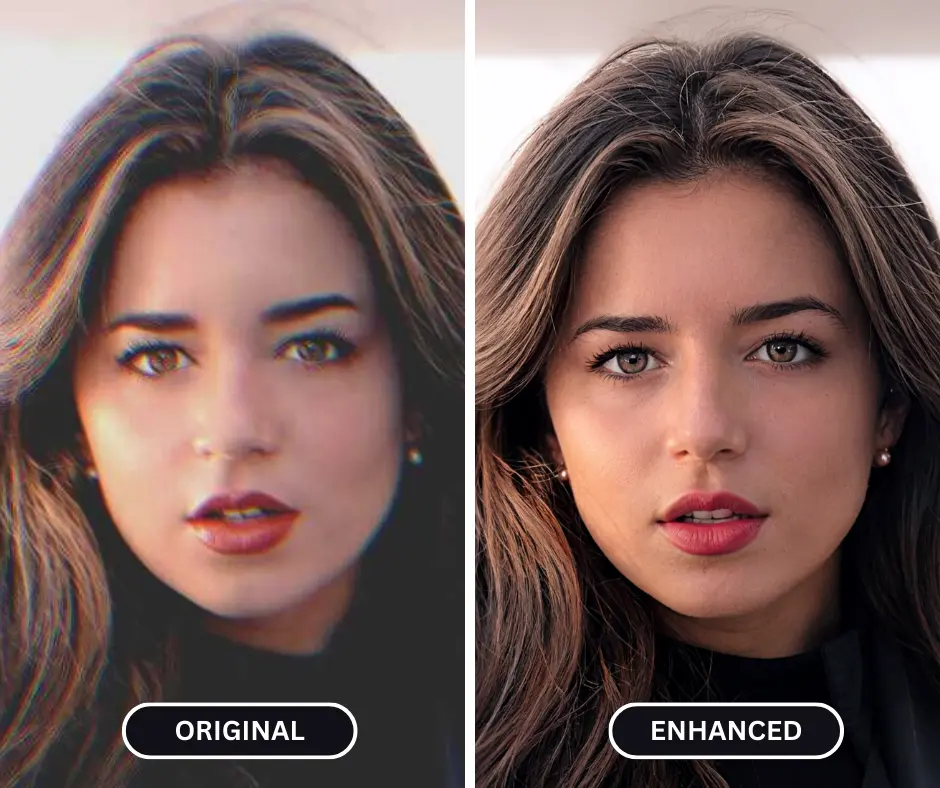
Part 1: The Struggle with Blurry Photos - A Universal Frustration
We’ve all been there. You excitedly pull out a photo from a cherished trip or a special occasion, only to be met with a disheartening reality: a blurry mess. Blurry photos can stem from various culprits, leaving us longing for the crispness that captured the essence of the moment.
a. Camera Shake:
Sometimes, even the steadiest hands can succumb to camera shake, resulting in a blurred image. Whether it’s the excitement of the moment or limitations of using a handheld camera, blurry photos can rob us of details like facial expressions or intricate backgrounds.
b. Low Resolution:
In the age of digital photography, capturing photos at a high resolution is crucial. However, older cameras or downloaded photos from the web might be plagued by low resolution. This translates to pixelation, a blocky appearance that obscures details and diminishes the overall quality of the photo.
c. Old Photos:
Our precious memories from years past are often stored in faded photographs, victims of time and technology limitations. These older photos might suffer from inherent blurriness due to camera technology of the past or degradation from storage methods.
The impact of blurry photos goes beyond a mere aesthetic issue. The lack of detail can significantly affect our experience:
a. Loss of Detail:
Blurred photos obscure the intricate details that make a photo special. We might miss the twinkle in someone’s eyes, the texture of a landscape, or the emotions conveyed in facial expressions.
b. Difficulty Recognizing Faces:
In blurry photos, especially those of group gatherings or family events, it can be challenging to recognize individual faces. This diminishes the emotional connection and personalized touch associated with the photo.
c. Overall Diminished Enjoyment:
Ultimately, blurry photos prevent us from fully immersing ourselves in the memories they hold. The lack of clarity can leave us feeling disconnected and unable to fully appreciate the captured moment.
However, there’s hope! With advancements in technology, tools like SuperID empower us to overcome the limitations of blurry photos. In the next section, we’ll explore how traditional methods for photo enhancement fall short and how SuperID offers a superior solution.
Part 2: Traditional Methods for Photo Enhancement - A Time-Consuming Challenge
Enhance Your Photos Like a Pro: A Step-by-Step Guide with Photoshop
Looking to breathe new life into your photos and boost their clarity? Look no further than Photoshop! This powerful tool offers various ways to enhance photo quality, and here’s a step-by-step guide to get you started:
1. Addressing Resolution and Noise:
- Open your photo in Photoshop.
- Navigate to the “Image” menu and select “Image Size.”
- If your photo exhibits noise (grain), choose the “Pixel” option under “Resample.”
- Set the resolution to a value like 400 pixels per inch (ppi) for better quality.
- Adjust the width to your desired size (e.g., 5059 pixels).
- In the “Resample” section, crucially choose “Preserve Details (Enlargement)” and set “Reduce Noise” to 100%. This helps upscale the image while minimizing noise introduction.
- Click “OK” to apply these changes.
2. Sharpening for Improved Detail:
- Go to the “Layer” menu and create a copy of your background layer by pressing “Ctrl + J” (Windows) or “Command + J” (Mac).
- Select the copied layer.
- Navigate to the “Filter” menu and choose “Sharpen” followed by “Unsharp Mask.”
- This filter allows you to enhance edges and sharpen details. Adjust the “Amount” slider (around 80%) to control sharpening intensity.
- The “Radius” slider (around 10.0) determines how broadly the sharpening effect is applied. Experiment to find the sweet spot for your photo.
- The “Threshold” slider (around 16) controls how much detail is affected by the sharpening. Higher values target only very contrasting edges.
- Click “OK” to apply the sharpening.
3. High Pass Filter for Subtle Sharpening:
- Go to the “Filter” menu again and select “Other” followed by “High Pass.”
- This filter creates a mask that allows for localized sharpening.
- Set the “Radius” to a low value (around 0.5) to target finer details.
- Click “OK” to apply the High Pass filter.
4. Blending Mode for a Natural Look:
- In the Layers panel, click on the blending mode dropdown menu for the sharpened copy layer.
- Select “Soft Light” from the blending mode options. This blends the sharpened details with the original image for a more natural look.
Voila! You’ve successfully enhanced your photo quality in Photoshop. Remember, these are general guidelines, and you might need to adjust the values based on your specific photo and desired outcome. Don’t be afraid to experiment and find what works best for your images!
Limitations of Traditional Methods:
While traditional methods offer some level of control, they come with significant drawbacks:
- Time-consuming: The process of opening the photo, applying filters, making adjustments, and saving the final image can be a lengthy one, especially for multiple photos.
- Technical Knowledge Required: Mastering these tools requires a good understanding of image editing concepts and the functionalities within the software. This can be a barrier for users with no prior editing experience.
- Potential for Quality Degradation: Aggressive sharpening can introduce halos around edges, creating an unnatural appearance. Overly strong noise reduction can also blur details and make the image appear soft. Traditional methods often involve a delicate balancing act to achieve improvements without sacrificing image quality.
SuperID is a revolutionary tool that surpasses these limitations, offering a user-friendly and powerful solution for photo clarity enhancer.
Part 3: SuperID - The AI-Powered Solution for Effortless Photo Clarity Enhancer
While traditional methods offer some level of photo enhancement, they can be time-consuming, require technical expertise, and risk introducing unwanted artifacts. Here’s where SuperID steps in, revolutionizing the way you enhance blurry photos.
SuperID is a groundbreaking AI tool specifically designed to breathe new life into blurry and low-resolution photos. Unlike traditional methods that rely on manual adjustments, SuperID leverages the power of cutting-edge AI algorithms to analyze and improve your photos in a matter of clicks.

How SuperID Works:
SuperID’s magic lies in its sophisticated AI core. When you upload your photo, these AI algorithms go to work:
- AI-Powered Detail Recovery: Traditional methods often struggle to recover lost details due to blur. SuperID’s AI is specifically trained to analyze blurry areas and intelligently reconstruct those details, bringing back the sharpness and clarity that was obscured. Imagine blurry facial expressions becoming clear, or a landscape revealing its intricate textures – all thanks to the power of AI.
- Noise Reduction with Intelligence: Blurry photos often come hand-in-hand with unwanted noise, appearing as grain or speckles. SuperID’s AI understands the difference between noise and image details. It intelligently reduces noise while preserving the essential details of your photo. This ensures a clean and clear image without sacrificing the natural texture or visual information.
- Automatic Enhancements: Beyond detail recovery and noise reduction, SuperID’s AI takes photo enhancement a step further. It automatically analyzes your photo and makes subtle adjustments to color balance, contrast, and sharpness. This results in an overall more balanced and visually appealing image, even if the original photo lacked vibrancy or clarity.
In essence, SuperID takes the guesswork out of photo enhancement. With its user-friendly interface and powerful AI core, you don’t need technical expertise or spend hours fine-tuning settings. Simply upload your photo and let SuperID work its magic, transforming your blurry memories into stunningly clear visuals.
Part 4: Using SuperID as Photo Clarity Enhancer - Effortless Results in Minutes
One of the most significant advantages of SuperID is its user-friendliness. Unlike traditional methods that require navigating complex software and making technical adjustments, SuperID offers a refreshingly simple and intuitive experience.
Step-by-Step Guide for Using SuperID:
- Upload Your Photo: Head over to the SuperID website . Locate the upload button and select your blurry photo from your computer’s files.
- Free Trial/Basic Functionalities: SuperID might offer a generous 10 free points to use its full functionalities. This allows you to upload and experiment with your photos and experience the magic of SuperID for yourself. It’s a perfect way to test the tool and see the remarkable improvements it can make on your photos before committing.
- Choosing Settings: Based on SuperID’s features, there are a range of customization options available. These might allow you to choose the level of detail enhancement or adjust the overall strength of the effect. However, SuperID’s AI is designed to deliver optimal results automatically, so these options are entirely optional.
- Processing and Downloading: Once you’re happy, simply click the “Enhance” button and let SuperID’s AI work its magic. The processing time will depend on the photo size and complexity, but it typically takes just a few minutes. Once complete, you’ll be able to download your enhanced photo in a high-quality format, ready to be cherished and shared.
Benefits of Using SuperID:
- Fast and Effortless: Say goodbye to spending hours meticulously editing photos. SuperID delivers significant photo improvements in a matter of minutes, saving you valuable time.
- No Technical Expertise Needed: SuperID’s user-friendly interface is intuitive and straightforward. You don’t need any prior editing experience to achieve stunning results.
- Superior Results: SuperID’s AI technology surpasses traditional methods by intelligently recovering details, reducing noise, and automatically enhancing overall image quality for truly remarkable results.
With SuperID, anyone can become a photo enhancement expert. In the next section, we’ll explore the additional functionalities SuperID might offer and how it can further enhance your photos beyond just clarity.
Part 5: Beyond Photo Clarity Enhancer - The Additional Value of SuperID
SuperID goes beyond just tackling blurry photos. It offers a comprehensive suite of AI-powered tools to elevate your photo editing experience. This versatility makes SuperID a valuable asset for various photo enhancement needs.
- Restoring Old Photos: Breathe new life into faded treasures from the past. SuperID can intelligently address issues like color degradation, scratches, and minor blurriness, allowing you to reconnect with cherished memories in stunning clarity.
- Enhancing Social Media Photos: Capture attention and stand out on social media platforms. SuperID’s ability to enhance clarity, color, and detail can make your photos pop and leave a lasting impression on your audience.
- Creating Professional-Looking Visuals: For presentations, business profiles, or even personal branding, SuperID can transform your photos into professional-looking visuals. The improved clarity and overall enhancement can elevate your image and project a polished appearance.
SuperID empowers you to unlock the hidden potential within your photos, regardless of their origin or condition. With its user-friendly interface, powerful AI technology, and a range of functionalities, SuperID is the perfect tool for anyone who wants to transform their photos from blurry memories to stunning visuals.
So, why wait? Head over to the SuperID website today and start your free trial to experience the magic of AI-powered photo enhancement. Let SuperID bring your photos back to life and create lasting memories you can cherish for years to come.

Conclusion: Embrace the Future of Photo Clarity Enhancer
Let’s face it, traditional methods for photo clarity enhancer often fall short. They can be time-consuming, require technical expertise, and risk compromising image quality. SuperID emerges as a revolutionary solution, addressing these limitations and offering a path to effortless photo improvement.
SuperID's Advantages:
- Effortless and User-Friendly: Unlike complex software with steep learning curves, SuperID’s intuitive interface allows anyone to achieve stunning results in minutes.
- AI-Powered Technology: SuperID goes beyond basic sharpening filters. Its advanced AI algorithms intelligently recover lost details, reduce noise, and automatically enhance color and contrast for superior results.
- Free Trial and Functionality: Experiment with SuperID’s magic for free! The free trial or basic functionalities allow you to test the tool and witness the transformation on your own photos.
SuperID isn’t just another photo editing tool; it’s the gateway to unlocking the hidden potential within your photos. Don’t let blurry memories remain obscured. Embrace the future of photo enhancement with SuperID. Visit our website today, claim your 10 free points, and unleash the crystal-clear beauty hidden within your photos! It’s time to breathe new life into your cherished moments and create visuals that truly captivate.

