Table of Contents
1. Beginning with Filters
The mustache filter is a popular digital tool that allows users to add a mustache to their photos effortlessly. Whether for fun, creativity, or social media engagement, applying a virtual mustache can transform an image in seconds. With advancements in AI technology, these filters have evolved from simple overlays to highly realistic, customizable facial hair enhancements.
Digital mustache filters are widely used on platforms like Instagram, Snapchat, and TikTok, allowing users to experiment with different mustache styles without any real-life commitment. From a thick handlebar mustache to a subtle stubble, these filters provide endless possibilities for personalization. They are not just for entertainment; many users apply them to visualize potential facial hair styles before committing to growing a real mustache.
AI-powered tools like EraseID take the mustache experience to the next level. Instead of merely pasting a generic mustache onto an image, EraseID intelligently blends the mustache with the person’s facial features, ensuring natural shading, texture, and alignment. Whether you want to add a playful twist to a selfie or generate hyper-realistic facial transformations, EraseID makes the process seamless.
2. What is a Mustache Filter?

A mustache filter is a digital tool that applies a virtual mustache to a person’s face in a photo or video. It works using facial recognition technology to detect key facial features and seamlessly overlay a mustache that matches the contours of the face. Some mustaches are simple, static overlays, while others use advanced AI to adapt to facial movements, lighting, and angles for a more natural appearance.
Facial filters have come a long way, evolving from basic image overlays to AI-powered enhancements. Early filters, seen in apps like Snapchat, Instagram, and FaceApp, focused on fun, animated effects. Over time, these filters have become more sophisticated, incorporating 3D mapping and machine learning to create hyper-realistic results. Today, filters can dynamically adjust their texture, thickness, and style based on the user’s face, making them a popular choice for both entertainment and professional editing.
There are two main types of mustache filters:
- Static Mustache Filters – These filters apply a fixed mustache to a face without adapting to movements. They work well for photos and simple edits.
- Dynamic Mustache Filters – These use AI-powered facial tracking to adjust in real-time as a person moves, smiles, or changes their facial expression. They are ideal for videos, augmented reality applications, and interactive experiences.
3. Why Use a Mustache Filter?

A mustache filter serves multiple purposes beyond just adding facial hair to an image. Whether for fun, experimentation, or professional use, here are some reasons why people use filters:
- Social Media Fun – Mustache filters are a great way to create hilarious selfies and viral posts. They allow users to instantly try out different styles and share their transformed looks online.
- Pranks & Entertainment – Want to surprise friends or family with an unexpected mustache? A mustache filter lets you add a convincing mustache to anyone’s face, making for fun jokes and reactions.
- Character & Style Experimentation – Not sure if you can pull off a handlebar or chevron mustache? A filter allows you to test different styles before committing to growing one.
- Professional & Creative Edits – Mustache filters aren’t just for fun. They’re used in cosplay photography, movie projects, themed marketing campaigns, and even in digital art to enhance characters and portraits with a realistic touch.
4. Best Mustache Styles to Try with a Mustache Filter

Different mustache styles can completely change a person’s look. Here are some popular styles you can experiment with using a mustache filter:
- Classic Handlebar Mustache – A curled, elegant mustache with a vintage feel.
- Thick Chevron Mustache (Tom Selleck Style) – A bold, full mustache that exudes confidence.
- Horseshoe Mustache (Hulk Hogan-Inspired) – A rugged and rebellious look with mustache bars extending downward.
- Thin Pencil Mustache (Hollywood Retro Look) – A sleek, narrow mustache for a classic, old-school appeal.
- Beard and Mustache Combo – A full-beard integration that enhances masculinity and depth in facial features.
5. How to Add a Mustache Filter to Your Photos
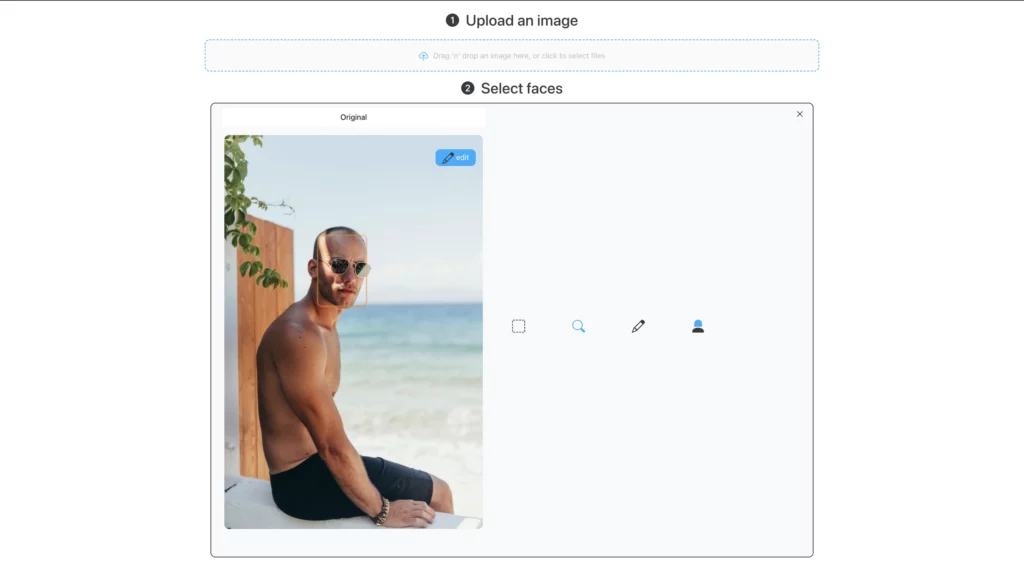
Using EraseID for Realistic Mustaches
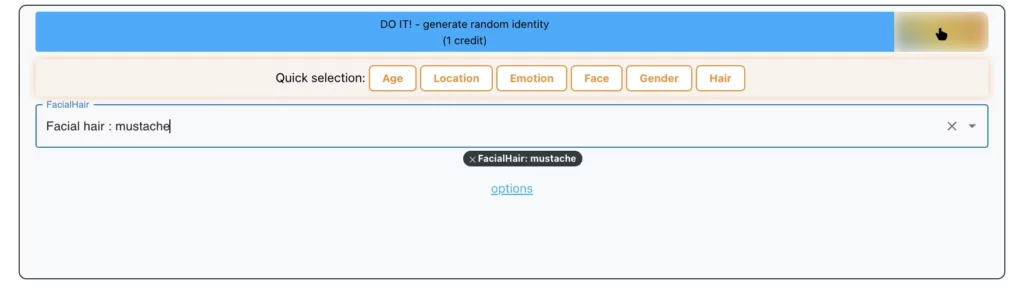
EraseID offers a highly accurate mustache that lets users apply realistic facial hair with customizable features. Here’s how you can use it:
- Upload your image.
- Click the three dots on the generated face → Reset Original (this restores your original face).
- Click the three dots again → Mask Editor.
- Clear the mask → Set as default & Save.
- Click DO IT! to generate a new image with your uploaded original face.
- Open Mask Editor → Mask the hair (select only the mustache area), Set as default & Save.
- Apply modifications: Add keywords for the following attributes: Facial hair : mustache
- To achieve bigger variations, adjust:
- Decrease: Conditioning
- Increase: Diversity, Creativity, and Guidance
- Enter Mask Editor and mask the face in addition to the already masked hair.
- (Optional) Click the three blue dots → Add Details for further refinements.
EraseID’s AI-driven mustache filter ensures that the facial hair looks natural by adapting to lighting, skin texture, and facial contours, making it a great tool for realistic transformations.
Learn more detailed explanation using our Guide about EraseID Tutorial.
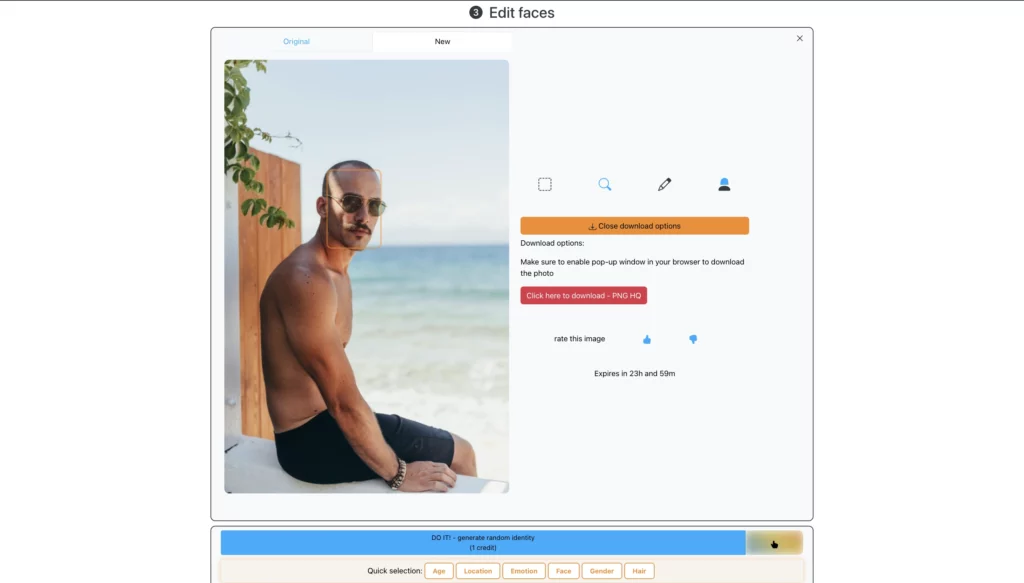
Alternative Apps & Online Tools
Several apps and tools also offer mustache filters, each with its unique features:
- FaceApp – Uses AI to generate realistic mustaches, beards, and other facial hair styles.
- Snapchat – Offers a variety of fun and animated mustache for selfies and videos.
- Photoshop – Allows users to manually add mustache overlays with advanced editing options.
Each of these tools provides different levels of customization, with EraseID being the best choice for those seeking professional-grade facial transformations with AI precision.
Would you like me to refine this further or add more details?
6. Mustache Filter for Marketing & Branding

Businesses are increasingly using filters as a creative tool in their marketing campaigns, branding efforts, and social media engagement strategies. The ability to instantly add a mustache to an image or video allows brands to participate in viral trends, create eye-catching visuals, and connect with their audience in a fun, engaging way.
One of the most prominent examples of mustache filters in marketing is Movember, a global movement dedicated to raising awareness for men’s health issues. Many brands incorporate mustache filters in their campaigns to encourage participation, allowing users to add virtual mustaches to their profile pictures or share mustache-themed content in support of the cause. This interactive approach helps boost awareness while making campaigns more shareable and engaging.
Additionally, AI-generated mustache have found their way into advertisements, posters, and even internet memes. Brands leverage these filters to add a playful or vintage touch to their promotional materials. Whether for a themed campaign, a product launch, or seasonal marketing (such as No-Shave November promotions), filters provide an easy way to experiment with different styles and engage consumers visually.
7. Mustache Filter: AI vs. Manual Editing

When it comes to applying a mustache filter, businesses and content creators can choose between AI-powered solutions and manual editing software. Each method offers distinct advantages depending on the use case.
- AI-Based Mustache Filters: These are fast, customizable, and automatic, making them ideal for users who need instant results. AI-driven mustache allow for seamless integration into images and videos, with options to modify the style, thickness, and color in just a few clicks. They are perfect for social media content, real-time applications, and marketing campaigns where efficiency is key.
- Manual Editing in Photoshop or Canva: For those who require full control over every detail, manual editing provides a more precise alternative. Designers can manually adjust shadows, textures, and blending effects to achieve a highly realistic mustache. However, this approach is more time-consuming and requires graphic design expertise, making it less suitable for quick edits or bulk processing.
Choosing between AI-generated mustache and manual editing depends on the specific needs of the project. If speed and automation are priorities, AI is the best option. However, for high-end branding projects that demand precise customization, manual editing may be the preferred route.
Want more of EraseID? Checkout our Guide on the following topics:
8. Conclusion : An AI based Filter
Mustache filters are a versatile tool for both fun and professional applications. From social media trends to branding campaigns, they offer an easy way to enhance images and videos with minimal effort. AI-based mustache filters make the process fast and user-friendly, while manual editing provides greater control for those seeking highly customized results.
If you’re looking to experiment with mustache transformations, consider using EraseID or other AI-driven tools to create lifelike mustache effects in seconds. Whether for personal entertainment, marketing, or raising awareness through campaigns like Movember, mustache filters offer endless creative possibilities.
Try out a EraseID today and share your transformed look on social media to join the growing trend.
9. FAQs About Mustache Filters
i. Can I add a mustache filter to a live video?
Yes, many AI-powered mustache support live video applications, allowing users to apply and adjust mustaches in real time during video calls, streaming, or social media broadcasts.
ii. Are mustache filters free to use?
Some platforms offer free mustache filters with basic styles, while more advanced customization options may be available through premium versions or paid AI tools.
iii. How realistic do AI mustache filters look?
AI-generated mustache filters have significantly improved in realism, offering detailed textures and natural-looking shadows. The accuracy depends on the tool used, with high-end AI models providing near-photorealistic results.
iv. Can I customize the mustache color and shape?
Yes, most AI-based mustache filters allow users to adjust the color, thickness, and style of the mustache. Some even offer options to match the mustache to existing facial hair for a more cohesive look.

