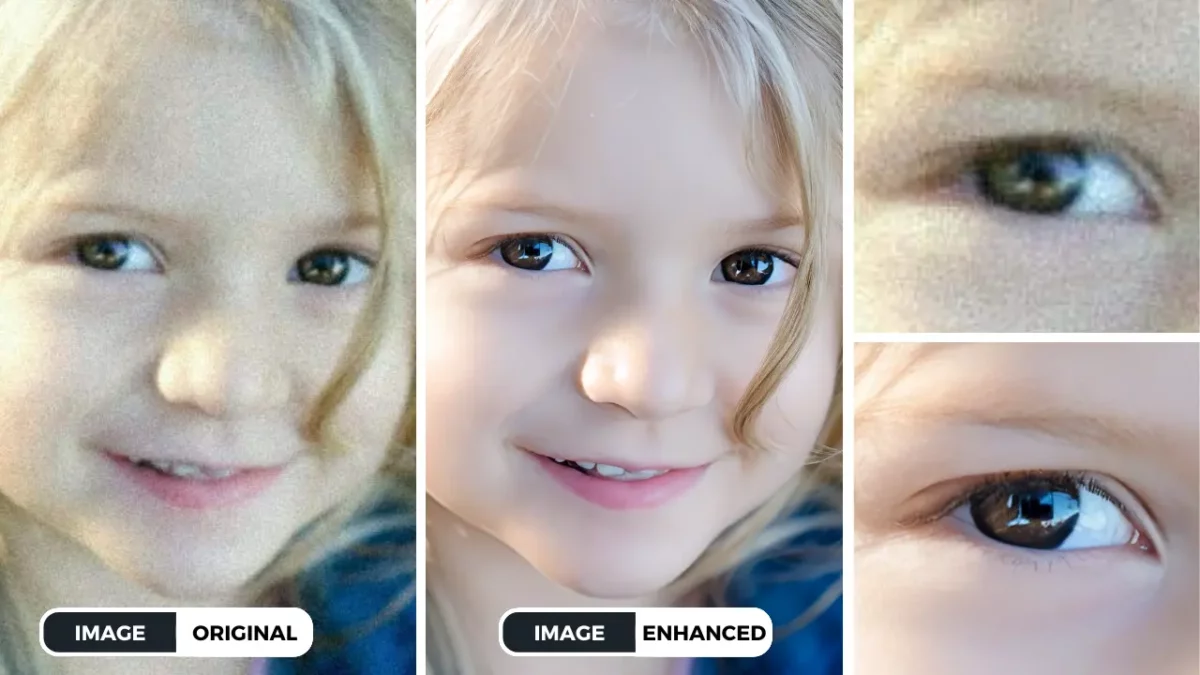Regardless of size, format, or resolution, your images can benefit from an Image Upscaler. And you can start doing effective upscaling for an image using an AI tool today. SuperID offers an Image Upscaler API with amazing results and resources. Below, we’ve provided concrete, actionable steps to get you started with Image Upscaler API and how to implement it.
What is an Image Upscaler API?
Definition
An image upscaler API is a software interface that allows developers to enhance the quality of images by increasing their resolution. These APIs utilize advanced algorithms to intelligently upscale images, resulting in sharper, clearer, and more detailed visuals.
How it Works
Image upscaler APIs typically employ deep learning techniques, such as convolutional neural networks (CNNs), to analyze and process images. These algorithms are trained on massive datasets of images, allowing them to learn and understand the complex patterns and features present in various visual content.
When an image is uploaded to an image upscaler API, the AI algorithms analyze its characteristics and identify areas that can be improved. The API then applies intelligent techniques to increase the resolution while preserving the image’s original content and quality. This involves generating new pixels that seamlessly blend with the existing image data, creating a more detailed and visually appealing output.
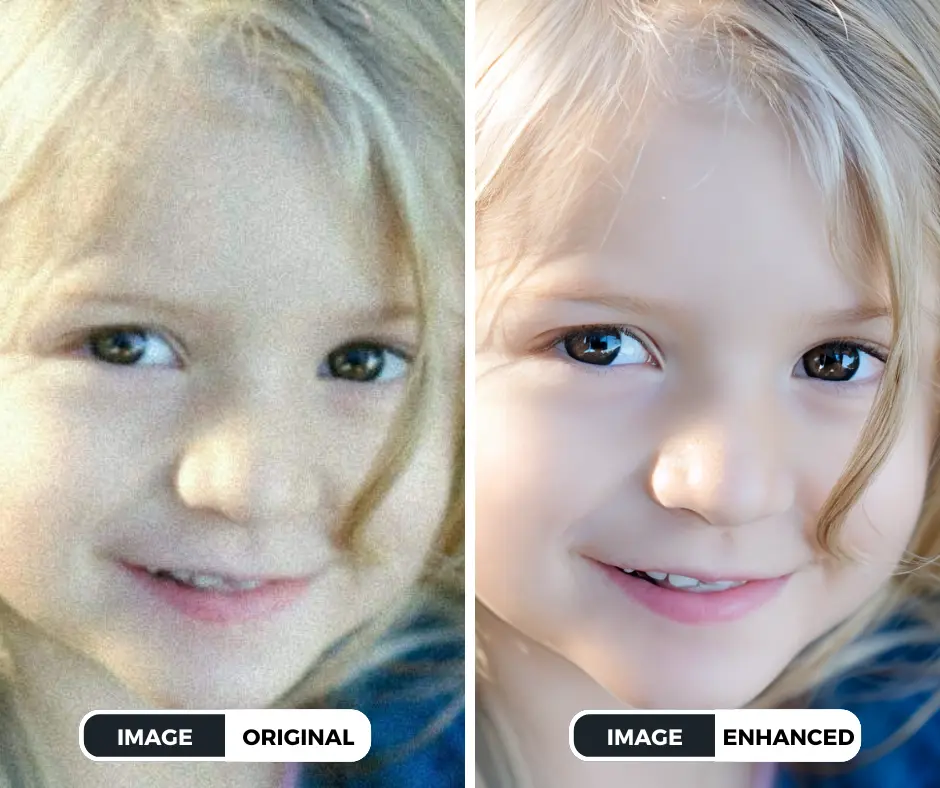
Benefits of Using an Image Upscaler API
- Improved Image Quality: Image upscaler APIs can significantly enhance the clarity, sharpness, and detail of low-resolution images. This is particularly beneficial for applications where visual quality is crucial, such as e-commerce, marketing, and social media.
- Increased Resolution: By increasing the resolution of images, you can create larger versions that are suitable for printing, high-resolution displays, or other applications that require high-quality visuals.
- Enhanced Visual Appeal: Upscaled images often look more visually appealing and engaging, capturing the attention of viewers and improving overall user experience.
- Time and Cost Savings: Using an image upscaler API can save you time and effort compared to manual image editing techniques. It can also be more cost-effective than hiring professional photographers or purchasing high-resolution images.
Benefits of Image Upscaler API
Enhanced Image Quality with Image Upscaler APIs
Increased Resolution:
One of the primary benefits of image upscaler APIs is their ability to significantly increase the resolution of low-resolution images. This means that you can take smaller, less detailed images and enlarge them without sacrificing quality. By adding more pixels, image upscaler APIs can provide greater detail and clarity, making it easier to view and appreciate the content.
Improved Sharpness:
Image upscaler APIs can also enhance the sharpness of images. By reducing blurriness and sharpening edges, these APIs can make images appear more focused and defined. This is particularly beneficial for images that have been compressed or degraded over time.
Enhanced Clarity:
Overall, image upscaler APIs can improve the overall clarity and clarity of images. This means that the content of the image is easier to see and understand. Whether you’re viewing text, graphics, or photographs, image upscaler APIs can help to make the content more legible and visually appealing.
By leveraging the power of image upscaler APIs, you can enhance the quality of your images and create a more visually engaging experience for your audience.
Increased Visual Appeal
Enhanced Aesthetics: High-quality images, enhanced by image upscaler APIs, can significantly improve the overall aesthetic appeal of your content. Clear, sharp, and vibrant images make your visuals more engaging and enjoyable for viewers.
Captivating Attention: Visually appealing images can instantly capture the attention of your audience, making them more likely to stop and engage with your content. This is especially important in today’s fast-paced digital world where attention spans are short.
Improved User Experience: Better-looking images can enhance the overall user experience on your website, social media platforms, or other digital channels. When your content is visually appealing, users are more likely to stay engaged and explore further.
Professional Appearance: High-quality images can give your content a more professional and polished look. This can help establish credibility and build trust with your audience. By investing in image quality, you can convey a sense of professionalism and attention to detail.
Boosted Engagement with Image Upscaler APIs
Increased Click-Through Rates:
When your images are visually appealing and high-quality, they are more likely to capture attention and encourage users to click through. This can lead to increased traffic to your website or content, resulting in higher engagement and conversions.
Higher Conversion Rates:
Improved image quality can have a direct impact on conversion rates. Whether you’re selling products online, generating leads, or promoting a brand, visually stunning images can make a significant difference in persuading users to take action.
Enhanced Social Media Performance:
High-quality images are more likely to be shared, liked, and commented on social media platforms. This can help your content reach a wider audience and increase your brand’s visibility.
In summary, by using an image upscaler API to improve the quality of your images, you can:
- Attract more clicks and traffic.
- Increase conversion rates.
- Enhance your social media performance.
Ultimately, investing in image quality can lead to greater engagement, a stronger online presence, and improved business outcomes.
Cost-Effective Solution: Image Upscaler APIs
Affordable Image Enhancement:
One of the significant advantages of using image upscaler APIs is that they can be a more cost-effective solution compared to hiring professional photographers or purchasing high-resolution images. By leveraging AI technology, these APIs can enhance the quality of existing images, reducing the need for additional expenses.
Scalability:
Image upscaler APIs are designed to handle large volumes of images, making them suitable for businesses and individuals with high image processing needs. Whether you have a small number of images or thousands to process, these APIs can efficiently enhance them without compromising quality.
Time-Saving:
Image upscaler APIs can automate the image enhancement process, saving you time and effort. Instead of manually editing each image, you can simply upload them to the API and let it do the work. This frees up your time to focus on other aspects of your business or creative projects.
By using an image upscaler API, you can significantly enhance the quality and impact of your visual content while saving time and money. Whether you’re a professional photographer, a business owner, or simply someone who wants to improve their images, image upscaler APIs offer a valuable and cost-effective solution.
How to Implement Image Upscaler API

Choosing the Right API:
Affordable Image Enhancement:
One of the significant advantages of using image upscaler APIs is that they can be a more cost-effective solution compared to hiring professional photographers or purchasing high-resolution images. By leveraging AI technology, these APIs can enhance the quality of existing images, reducing the need for additional expenses.
Scalability:
Image upscaler APIs are designed to handle large volumes of images, making them suitable for businesses and individuals with high image processing needs. Whether you have a small number of images or thousands to process, these APIs can efficiently enhance them without compromising quality.
Time-Saving:
Image upscaler APIs can automate the image enhancement process, saving you time and effort. Instead of manually editing each image, you can simply upload them to the API and let it do the work. This frees up your time to focus on other aspects of your business or creative projects.
By using an image upscaler API, you can significantly enhance the quality and impact of your visual content while saving time and money. Whether you’re a professional photographer, a business owner, or simply someone who wants to improve their images, image upscaler APIs offer a valuable and cost-effective solution.
How to Implement Image Upscaler API
Choosing the Right API:
Selecting the best image upscaler API depends on your specific needs and requirements. Here’s how to find the perfect fit:
Consider Your Needs: Choosing the Right Image Upscaler API
When selecting an image upscaler API, it’s crucial to evaluate your specific requirements and prioritize the factors that matter most to you. Here are some key considerations:
1. Consider Your Needs:
Image Quality:
- High-Resolution Output: Look for APIs that can produce high-resolution images with minimal artifacts or noise.
- Preservation of Details: Ensure the API can maintain fine details and textures in the upscaled images.
- Natural Appearance: The upscaled images should look natural and avoid an overly artificial or pixelated appearance.
Ease of Use:
- User-Friendly Interface: Consider APIs with intuitive interfaces that are easy to navigate and understand.
- Clear Documentation: Good documentation will help you integrate the API into your applications and troubleshoot any issues.
Scalability:
- Handling Large Volumes: If you plan to upscale a large number of images, choose an API that can handle your workload efficiently.
- Performance: Consider the API’s performance under heavy load to ensure it can deliver results in a timely manner.
Pricing:
- Cost-Effectiveness: Compare the pricing models offered by different APIs to find one that fits your budget.
- Features: Evaluate the features included in each pricing tier to ensure you’re getting value for your money.
By carefully considering these factors, you can select an image upscaler API that meets your specific needs and delivers the desired results.
2. Why SuperID's Image Upscaler API Stands Out:
Superior Quality:
- Advanced Algorithms: SuperID utilizes state-of-the-art AI algorithms to deliver exceptional image upscaling results.
- Detail Retention: The API preserves intricate details and textures, ensuring that images maintain their original character even after being upscaled.
- Natural-Looking Results: SuperID’s algorithms are trained on a vast dataset of images, enabling them to produce results that appear natural and realistic.
Seamless Integration:
- Easy Integration: SuperID’s API is designed for effortless integration into your existing systems, whether you’re building a web application, a mobile app, or a desktop software.
- Flexibility: The API offers flexibility in terms of usage, allowing you to customize the upscaling process to meet your specific requirements.
Scalability and Reliability:
- High-Performance Infrastructure: SuperID’s infrastructure is designed to handle large volumes of image processing, ensuring reliable performance even under heavy loads.
- Scalability: The API can scale to accommodate your growing needs, allowing you to process more images as your business expands.
User-Friendly:
- Well-Documented API: SuperID provides comprehensive documentation and tutorials to help you get started and make the most of the API.
- Intuitive Interface: The API’s interface is designed to be user-friendly, making it easy to use even for those with limited technical expertise.
By choosing SuperID’s Image Upscaler API, you can benefit from superior image quality, seamless integration, scalability, and a user-friendly experience.
3. Explore SuperID's Image Upscaler API in Detail:
For a deeper dive into SuperID’s Image Upscaler API features, pricing, and tutorials, visit their website: https://piktid.com/ai-api/.
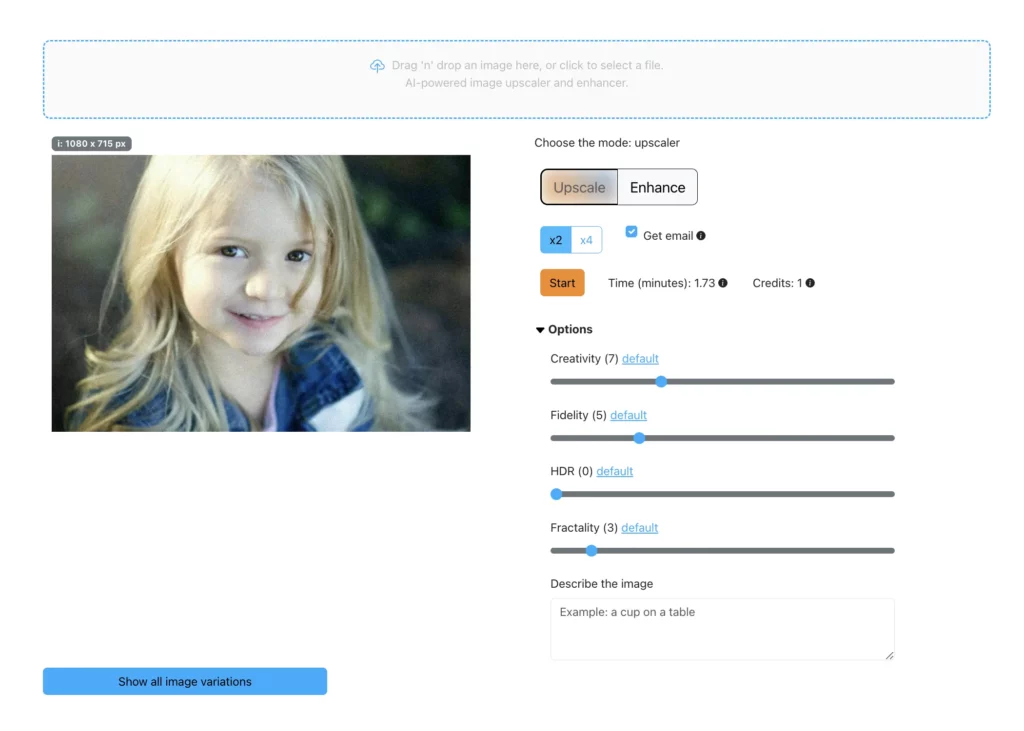
API Integration:
Integrating an image upscaler API into your website or application involves several steps:
- Sign Up and Get API Credentials: Create an account on the API provider’s platform and obtain your unique API key or access token.
- Choose Programming Language: Select the programming language you’ll use for integration (e.g., Python, Javascript, etc.). Most APIs offer code snippets and libraries for different languages.
- Develop the Integration Code: Write code to interact with the API using your credentials and send image data for upscaling.
- Implement Image Handling: Develop functionalities to retrieve and send images for processing within your application.
- Handle Response: Process the API’s response, which typically includes the upscaled image and relevant information.
API Usage:
SuperID’s API documentation (https://api.piktid.com/docs#/) provides detailed instructions on how to use the API to upscale images. Here are some general concepts:
- API Endpoint: This refers to the specific URL you call to access the upscaling functionality.
- Image Upload: The API typically accepts image data in various formats like JPEG, PNG, etc.
- Parameters and Options: You might be able to specify parameters like desired upscaling factor, output format, and compression level.
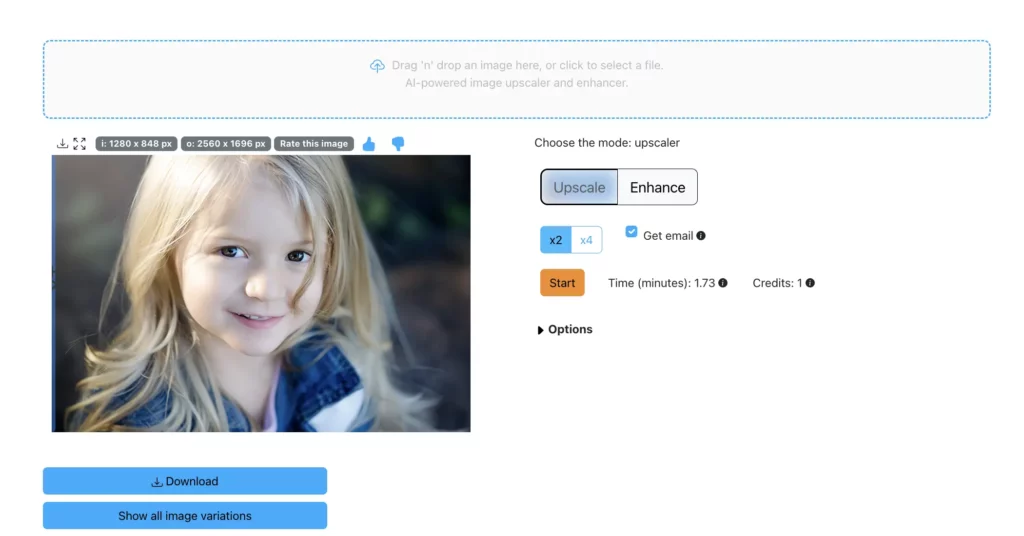
Best Practices:
- Start with Low Resolution: Test the API with low-resolution images first to assess quality and performance.
- Optimize Image Compression: Upscaling compressed images may increase artifacts. Consider using lossless compression formats when possible.
- Monitor Usage and Costs: Track your API usage to avoid exceeding limits and manage associated costs.
- Error Handling: Implement code to handle potential errors returned by the API, such as invalid image formats or exceeding allowed usage limits.
Troubleshooting:
Here are some common issues and their solutions:
- API Errors: Refer to the API documentation for error codes and troubleshooting guides.
- Poor Upscaling Quality: Adjust API parameters like upscale factor or try different image formats.
- Integration Issues: Double-check your code and ensure proper authentication credentials are used.
- Performance Issues: Consider API throttling limits or upgrading your plan for higher processing speeds.
By following these guidelines and leveraging SuperID’s powerful Image Upscaler API, you can seamlessly integrate image upscaling functionality into your applications and unlock the potential of high-quality images.
Leverage Image Upscaler API for Photographers to Drive Ongoing Success
Improved Workflow:
- Time-Saving: Image upscaler APIs can significantly reduce the time photographers spend on editing low-resolution images. This allows them to focus more on capturing new images and improving their overall workflow.
- Efficiency: By automating the process of enhancing image quality, photographers can streamline their production process and increase their efficiency.
- Consistency: Using an image upscaler API can help ensure consistent quality across a photographer’s entire portfolio.
Enhanced Portfolio:
- Visual Appeal: High-quality images can make a photographer’s portfolio more visually appealing and engaging to potential clients.
- Professionalism: Using an image upscaler API demonstrates a commitment to quality and professionalism.
- Credibility: A portfolio filled with high-quality images can help establish a photographer’s credibility and expertise.
Social Media Success:
- Increased Engagement: Visually stunning images are more likely to attract attention and engagement on social media platforms.
- Larger Following: A consistent stream of high-quality content can help photographers grow their following and reach a wider audience.
- Brand Awareness: Using image upscaler APIs to create visually striking content can help photographers build brand awareness and recognition.
Monetization Opportunities:
- Stock Photo Sales: High-quality images are in demand by businesses and individuals looking for stock photos. Photographers can sell their images through stock photo platforms.
- Digital Products: Photographers can create and sell digital products such as photo prints, calendars, or digital art using their enhanced images.
- Client Projects: High-quality images can attract more clients and lead to higher-paying projects.
By leveraging image upscaler APIs, photographers can improve their workflow, enhance their portfolios, achieve social media success, and explore new monetization opportunities.
Elevate Your Images with SuperID's Image Upscaler API
In this blog post, we explored the transformative power of image upscaler APIs. We discussed how these AI-powered tools can significantly improve image quality, resolution, and overall visual appeal. We highlighted the numerous benefits of using image upscaler APIs, including:
- Enhanced Image Quality: Upscale low-resolution images and achieve stunning clarity, detail, and sharpness.
- Increased Visual Appeal: Create visually captivating images that elevate your website, social media presence, and other marketing materials.
- Boosted Engagement: Attract and retain audience attention with captivating visuals.
- Cost-Effective Solution: Upscale images without the cost of hiring professional photographers or purchasing stock photos.
Embrace SuperID's Image Upscaler API:
We’ve specifically mentioned SuperID’s Image Upscaler API as a leader in this field. SuperID offers a robust and user-friendly API that delivers exceptional results. With SuperID, you can:
- Achieve High-Quality Upscaling: Experience cutting-edge AI technology that ensures superior image quality and detail.
- Seamless Integration: Integrate the API easily into your existing workflows for a smooth experience.
- Scalable Solution: SuperID’s API scales effortlessly to meet your evolving image processing needs.
Ready to unlock the power of high-quality images? Visit Piktid’s website to learn more about SuperID’s Image Upscaler API and its capabilities. Don’t hesitate to explore the detailed API documentation (https://piktid.com/ai-api/) for step-by-step instructions on implementing SuperID’s powerful solution.
Supercharge your images with SuperID and create a lasting impact on your audience.