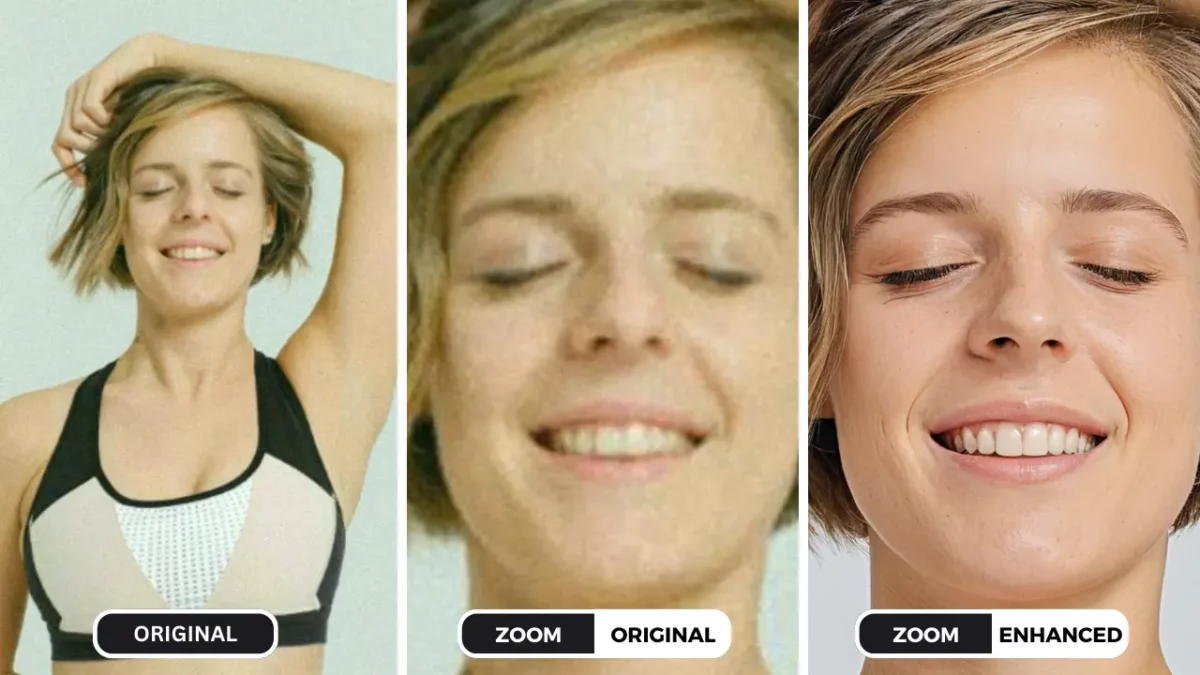Revolutionize Your Images with AI-Powered Enhancement
SuperID is a simple AI-powered image enhancement tool that transforms ordinary pictures into extraordinary visuals. We will dive deep into how to make an Image Clearer using SuperID.
Imagine your blurry vacation snaps becoming sharp and detailed, ready to be printed on posters or shared on social media without compromise. With SuperID, this dream becomes a reality. No more struggling with complex photo editing software or spending hours trying to salvage a ruined shot. SuperID simplifies the process, allowing anyone to achieve professional-quality results with just a few clicks.
Let’s explore how SuperID tackles the problem of blurry images, outperforms traditional methods, and empowers you to capture and preserve life’s moments in stunning clarity.

Step-by-Step Guide to Make an Image Clearer with SuperID
Enhance Images Like Never Before with SuperID
SuperID offers a seamless and intuitive process to transform your blurry images into crystal-clear masterpieces. Let’s walk through the steps of how to make an Image Clearer:
1: Upload Your Image
- Visit the SuperID website: https://studio.piktid.com/superID
- Click on the “Upload Image” button.
- Select the blurry image you want to enhance from your device.
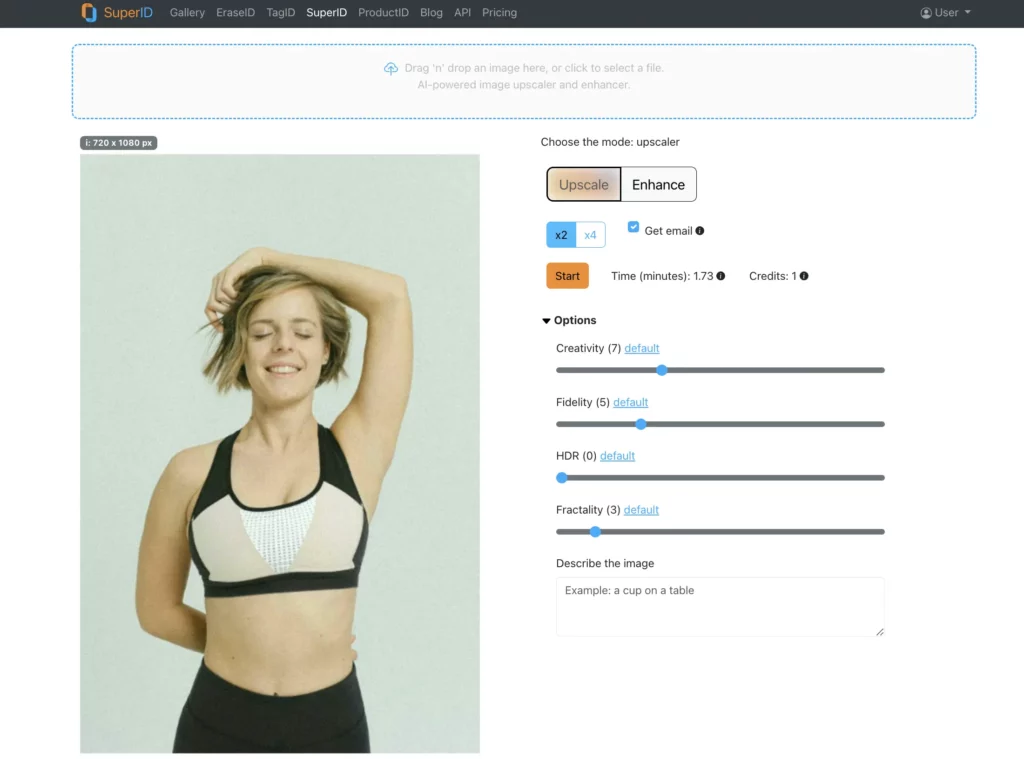
2: Enhance with a Click
- Once your image is uploaded, you’ll see a preview.
- Click on the prominent “Enhance” button.
- SuperID’s powerful AI algorithms will work their magic, analyzing and improving your image.
3 (Optional): Advanced Settings
For users seeking more control over the enhancement process, SuperID offers advanced settings. Experiment with options like noise reduction, sharpening, and color correction to fine-tune your results.
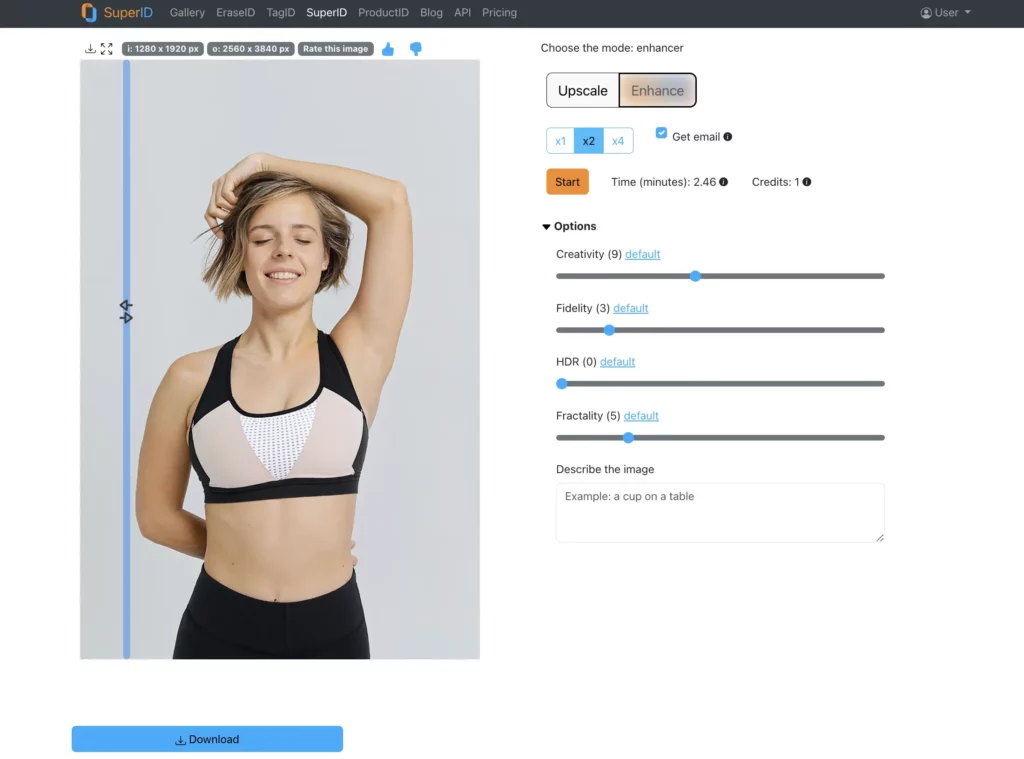
4: Download Your Enhanced Image
- Once the enhancement process is complete, you’ll see a comparison between the original and enhanced images.
- Click the “Download” button to save the improved image to your device.
By following these simple steps, you can effortlessly enhance your images and achieve remarkable results.
SuperID's Advantages Over Traditional Methods
Why SuperID is Your Go-To for Image Enhancement
SuperID offers a range of benefits that set it apart from traditional image enhancement methods:
- Free Trial: Get started with SuperID risk-free by taking advantage of the 10 credit free trial for new users.
- AI Power: SuperID’s advanced AI algorithms analyze images pixel by pixel, ensuring precise and accurate enhancements.
- Faster Processing: Say goodbye to time-consuming manual editing. SuperID processes images quickly, saving you valuable time.
- Improved Results: Experience superior image quality with SuperID. Our AI technology delivers more natural-looking and visually appealing results compared to traditional methods.
SuperID’s user-friendly interface and powerful AI capabilities make it the ideal choice for anyone looking to enhance their images effortlessly.
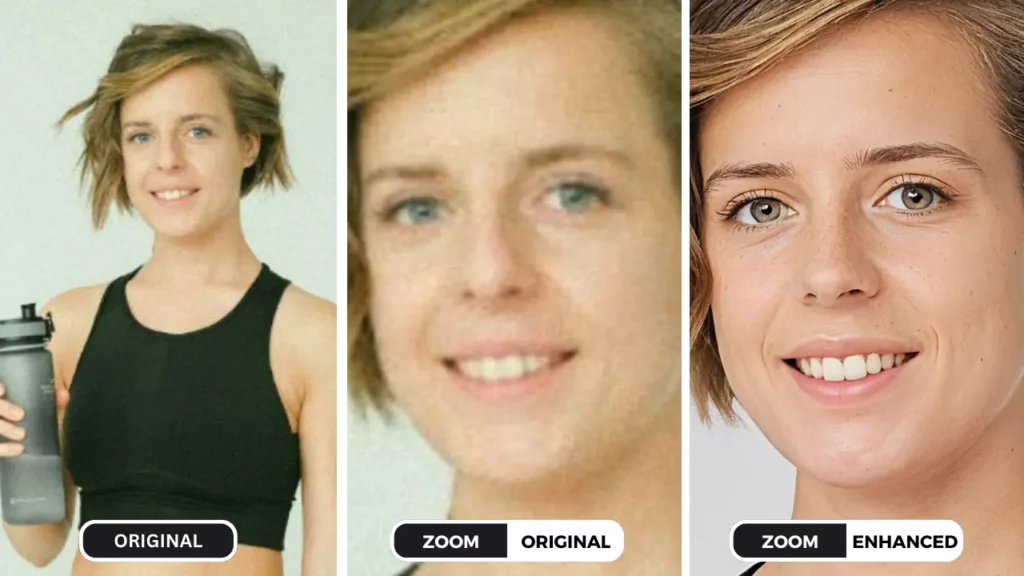
Understanding Blurry Images
Avoiding Blurry Photos in the First Place
While SuperID is excellent at enhancing blurry images, preventing them in the first place is always ideal. Let’s explore common causes of blurry photos and how to avoid them:
Common Causes of Blur:
- Camera Shake: This occurs when the camera moves during exposure, resulting in a blurry image.
- Low Light: In low-light conditions, cameras often require slower shutter speeds, increasing the chances of camera shake.
- Out-of-Focus: Improper focus can lead to blurry subjects, especially in macro photography or portraits.
Prevention Tips:
- Stabilize Your Camera: Use a tripod, image stabilization feature, or lean against a solid object to reduce camera shake.
- Increase Shutter Speed: Use a faster shutter speed to freeze motion, especially in low-light conditions.
- Master Focus: Practice focusing accurately on your subject. Use manual focus if necessary.
- Improve Lighting: Use additional light sources or choose a brighter environment to avoid blurry images caused by low light.
- Use a Better Camera: Invest in a camera with image stabilization and a higher megapixel count for sharper results.
By understanding these factors about how to make an image clearer and implementing the suggested tips, you can significantly reduce the occurrence of blurry photos and capture stunning images from the start.
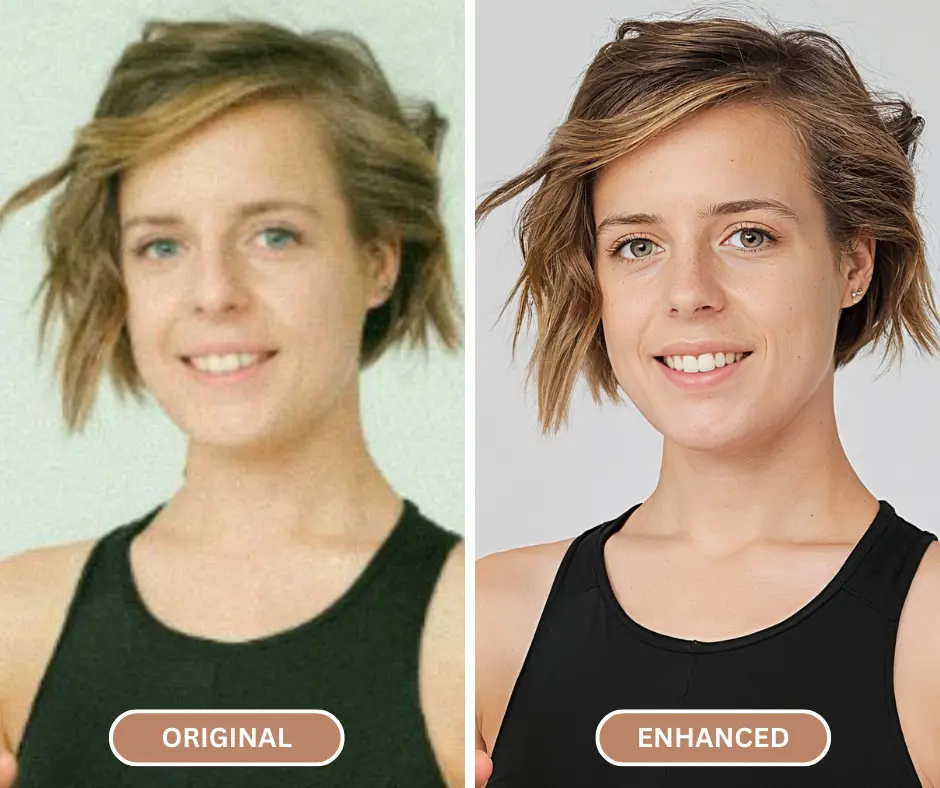
SuperID vs. The Competition: Why We Stand Out
SuperID vs. Other Tools
Let’s compare SuperID to some of its competitors to understand why it stands out as the preferred choice for image enhancement:
| Feature | SuperID | Remini | Photoshop | Let’s Enhance |
| Focus on Facial Clarity | Strong | Moderate | Manual | Moderate |
| Ease of Use | Excellent | Good | Complex | Good |
| AI-Powered | Yes | Yes | Limited | Yes |
| Free Trial | Yes | No | No | No |
| Price | Freemium | Free (with limitations) | Expensive | Affordable |
- User-Friendly Interface: SuperID’s intuitive design makes it accessible to users of all skill levels.
- Free Trial: Experience SuperID’s capabilities firsthand without any financial commitment.
- Focus on Facial Clarity: SuperID excels at enhancing facial details, resulting in stunning portraits.
While other tools offer image enhancement features, SuperID’s combination of ease of use, AI-powered technology, and focus on facial clarity sets it apart as the go-to choice for transforming your blurry images.
Conclusion
Embrace the Power of AI Image Enhancement with SuperID
SuperID has revolutionized the way we enhance images and made it easy to understand how to make an Image Clearer. By harnessing the power of artificial intelligence, this innovative tool effortlessly transforms blurry, low-quality photos into stunning visuals. Say goodbye to frustrating manual editing and hello to a world of clarity and precision.
With its user-friendly interface, free trial, and exceptional results, SuperID is the ideal choice for anyone seeking to improve their image quality. Don’t let blurry photos hold you back any longer. Experience the difference SuperID can make for yourself.
Try SuperID today and start enhancing your images like a pro!
Frequently Asked Questions About SuperID
Q: How does SuperID enhance image quality?
A: SuperID employs advanced AI algorithms to analyze and improve various image aspects, including sharpness, contrast, noise reduction, and color correction. This comprehensive approach results in significantly enhanced image clarity and detail.
Q: Is my image data safe when using SuperID?
A: Absolutely! We prioritize user privacy. Your image data is securely processed and not shared with anyone . The enhanced image is delivered to you directly.
Q: Can I use SuperID to enhance raw photos?
A: Yes, SuperID works effectively to enhance photos. Whether it’s a family portrait, product image, or artwork, you can enhance it in a few minutes.
Q: How many images can I enhance with the free trial?
A: The free trial provides you with 10 credits. Each image enhancement consumes from 0.25 to up to 4 credits, depending on the image size. Once you’ve used up your credits, you can purchase additional credits.
Q: Can I use SuperID on my mobile device?
A: SuperID is a web-based platform, so you can use it on your phone in your browser…
Q: What if I'm not satisfied with the enhanced image?
A: We strive to deliver exceptional results. However, if you’re not completely satisfied, feel free to contact our support team for assistance. We’re always happy to help.