Finding out How to Make a Picture Clearer
Have you ever thought about how to make a picture clearer using AI? How does complex algorithms and softwares help you recover a blurry or unclear photo? It’s an amazing experience to improve image quality which was ruined due to time. Let’s understand how advancements in technology, particularly artificial intelligence (AI), have revolutionized image enhancement.
Understanding the Challenge of Blurry Images
Blurriness in photos can be caused by various factors:
- Camera shake: Unstable hands or camera movement during the shot can lead to blurry images.
- Low light conditions: Insufficient light often results in grainy and blurry photos.
- Out-of-focus subjects: When the camera fails to focus on the intended subject, the image appears blurred.
Traditionally, improving image clarity involved complex photo editing softwares like Photoshop and Adobe Studio which were also time-consuming and required skills for manual adjustments. However, these methods often yielded inconsistent results and required a high level of expertise.
The Power of AI in Image Enhancement

AI has emerged as a game-changer in the field of image enhancement. By leveraging advanced algorithms and machine learning, AI-powered tools can effectively address the question of how to make a picture clearer. Here’s how AI works its magic:
- Image Analysis: AI algorithms analyze the entire image, identifying areas that lack clarity or detail.
- Pattern Recognition: AI recognizes patterns in image data to differentiate between actual details and noise or blurriness.
- Intelligent Enhancement: Based on the analysis, AI applies specific enhancements to restore clarity, sharpness, and detail to the image.
Benefits of AI-Powered Image Enhancement:
- Faster Processing: AI algorithms can process images quickly, saving you time compared to manual methods.
- Improved Accuracy: AI-driven enhancements often produce more accurate and natural-looking results.
- Less Expertise Required: AI tools are designed to be user-friendly, eliminating the need for advanced photo editing skills.
- Preservation of Image Quality: AI algorithms can enhance clarity without sacrificing overall image quality.
Let’s take a look into the world of SuperID, a leading AI image enhancement tool!
SuperID: Your Go-To AI Image Enhancement Tool
SuperID stands out as a leading AI-powered image enhancement tool, designed to transform your blurry or unclear photos into stunning visuals. Let’s explore how to make a picture clearer using SuperID:
SuperID's Upscaler: Bringing Your Photos Back to Life
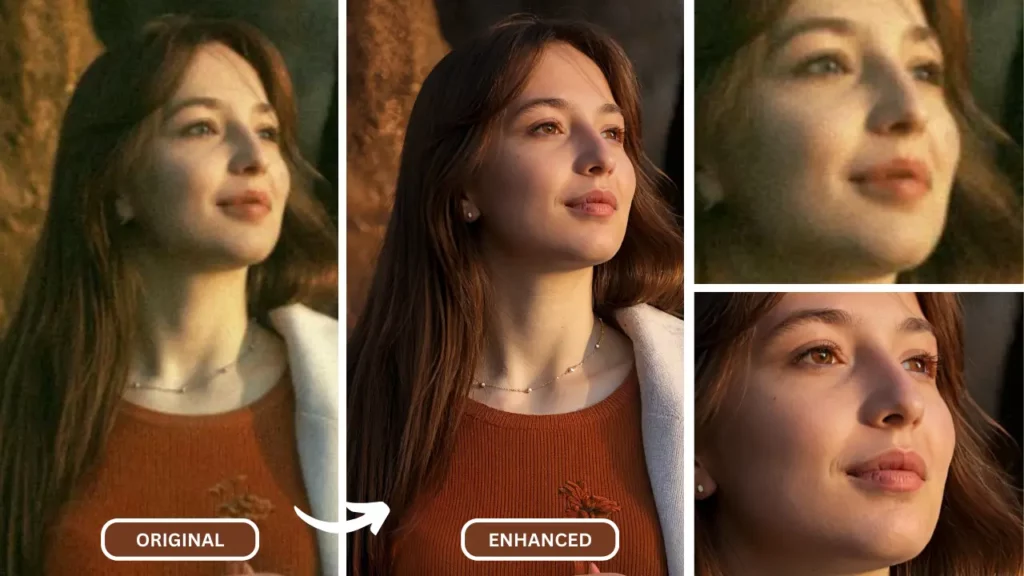
The Upscaler is SuperID’s flagship feature, specifically designed to tackle low-resolution images. It utilizes advanced AI algorithms to increase image resolution without compromising quality. Here’s how it works:
- Intelligent Analysis: SuperID’s AI analyzes the image to identify areas that require enhancement.
- Detail Restoration: The tool focuses on restoring lost details, such as edges, textures, and fine lines.
- Noise Reduction: Simultaneously, SuperID reduces noise and graininess, ensuring a cleaner image output.
- Upscaling: The image is then upscaled to the desired resolution while maintaining clarity and sharpness.
The result is a significantly improved image with enhanced detail, reduced blurriness, and a more professional look.
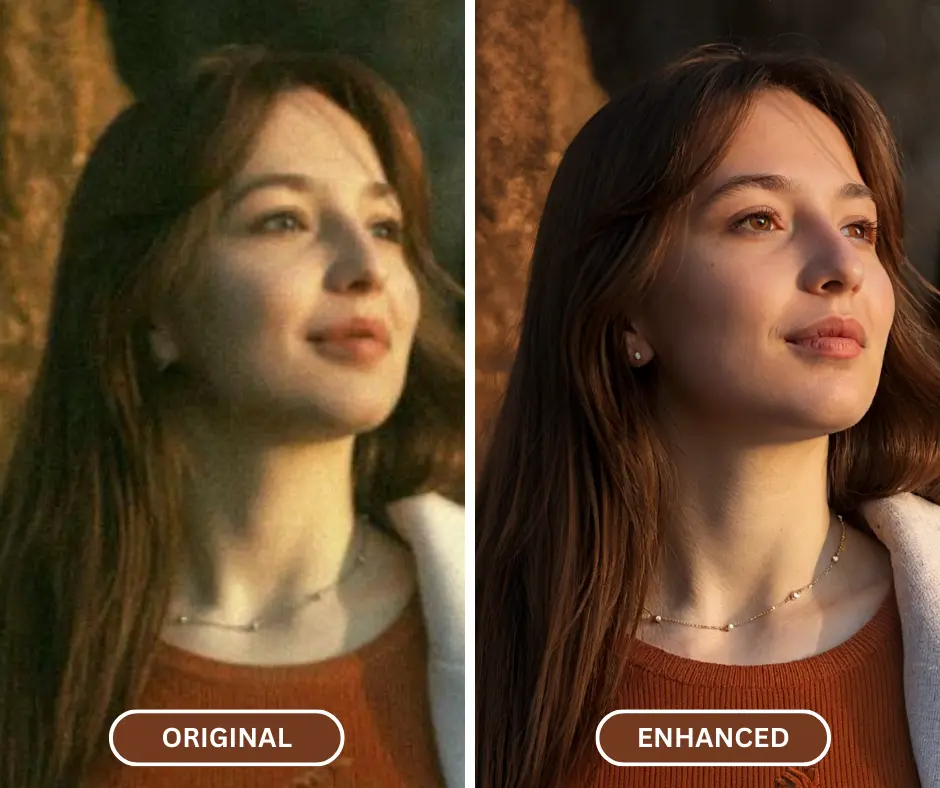
SuperID's Enhancer: Overall Image Quality Boost
While the Upscaler is ideal for low-resolution images, the Enhancer is designed to improve the overall quality of any image. It offers a range of enhancements, including:
- Sharpness: Enhances image clarity and detail by sharpening edges.
- Noise Reduction: Reduces unwanted grain and noise, resulting in a cleaner image.
- Contrast Adjustment: Optimizes contrast levels for a more vibrant and visually appealing image.
- Color Correction: Corrects color casts and enhances color accuracy.
Table 1: SuperID’s Key Features
| Feature | Description |
| Upscaler | Increases image resolution while preserving detail. |
| Enhancer | Improves overall image quality with sharpening, noise reduction, contrast adjustment, and color correction. |
How to Use SuperID
Using SuperID is incredibly simple:
- Upload Your Image: Visit the SuperID website and upload the blurry or low-resolution image you want to enhance.
- Choose Enhancement Mode: Select either the “Upscaler” or “Enhancer” mode based on your image’s specific needs.
- Adjust Settings (Optional): For advanced users, SuperID might offer additional settings to fine-tune the enhancement process.
- Enhance Your Image: Let SuperID’s AI work its magic. The process is usually quick, and you’ll be able to preview the enhanced image.
- Download Your Improved Image: Once satisfied with the results, download the enhanced image to your device.
In addition to the core features, PiktID also offers Change Expressions (powered by EraseID): Subtle adjustments to facial expressions.
These additional features can further enhance your photos and unleash your creativity.
Ready to see how SuperID compares to other AI image enhancement tools?
SuperID vs. Other AI Image Enhancement Tools
While SuperID excels in image enhancement, it’s essential to explore other AI-powered options available in the market to find out how to make a picture clearer using AI. Let’s compare SuperID with some of the leading competitors:
Key Competitors:
- Remini: Known for its AI-powered portrait enhancement, Remini also offers image upscaling capabilities. It focuses on improving facial details and overall image quality.
- Let’s Enhance: This platform provides various image enhancement tools, including upscaling, noise reduction, and color enhancement. It offers a user-friendly interface and multiple pricing options.
- VanceAI: Specializes in image sharpening and upscaling, using AI to restore clarity and detail to blurry or low-resolution images.
- Topaz Gigapixel AI: Renowned for its advanced upscaling capabilities, particularly for older or highly compressed images.
Choosing the Right Tool for You
Selecting the best AI image enhancement tool depends on your specific needs and preferences. Consider the following factors:
- Image type: Different tools excel in enhancing specific types of images (e.g., portraits, landscapes, product photos).
- Desired outcome: Determine whether you primarily need upscaling, noise reduction, or overall image enhancement.
- Budget: Compare pricing plans and free trials offered by different tools.
- Ease of use: Consider the user interface and available features.
The Impact of AI Image Enhancement on Various Industries
AI image enhancement is not just a tool for individuals; it has far-reaching implications across various industries:
Photography and Digital Imaging
- Professional Photography: AI can help photographers enhance their portfolios by improving image quality and creating stunning visuals.
- Photo Restoration: AI can be used to restore old and damaged photos, preserving historical and personal memories.
- Real Estate Photography: AI can enhance property images, making them more appealing to potential buyers.
E-commerce and Retail
- Product Photography: AI can improve product images, showcasing details and enhancing visual appeal, leading to increased sales.
- Fashion Photography: AI can be used to enhance fashion models and product images, creating more compelling visual content.
Healthcare
- Medical Imaging: AI can enhance the clarity of medical images, aiding in diagnosis and treatment planning.
- Microscopy: AI can improve the resolution of microscopic images, enabling researchers to study biological structures in greater detail.
Film and Television
- Post-Production: AI can be used to enhance visual effects, restore old films, and improve overall image quality.
- Content Creation: AI can generate new visual content based on existing footage, opening up possibilities for creative storytelling.
Art and Design
- Digital Art: AI can be used to create new art forms by combining different images and styles.
- Image Restoration: AI can be used to restore damaged or faded artwork.
Challenges and Opportunities
While AI image enhancement offers immense potential, there are challenges to address:
- Ethical Considerations: The use of AI in image manipulation raises ethical concerns about authenticity and misinformation.
- Data Privacy: Protecting user data and privacy is crucial as AI tools often require access to images for training and processing.
- Job Displacement: The automation of image enhancement tasks could potentially impact jobs in the photography and graphic design industries.
Despite these challenges, the future of AI image enhancement is bright. By addressing ethical concerns and leveraging the technology responsibly, AI can revolutionize the way we perceive and interact with visual content.
Conclusion: The Future of AI Image Enhancement
The integration of AI in image enhancement has ushered in a new era of visual quality and accessibility. From individuals seeking answers on how to make a picture clearer to industries leveraging AI for critical applications, the impact is profound.
Key Takeaways:
- AI has revolutionized image enhancement by offering faster, more accurate, and user-friendly solutions.
- Tools like SuperID demonstrate the power of AI in restoring clarity, detail, and overall image quality.
- Industries such as healthcare, e-commerce, and media are benefiting significantly from AI image enhancement.
- The future holds even greater promise for AI in image enhancement, with advancements in hyper-realistic enhancement, AI-driven creative tools, and integration into various applications.
Transforming Images using SuperID
SuperID offers immense potential, addressing ethical considerations, data privacy, by becoming responsible towards its development and adoption.
Ready to transform your blurry or low-quality photos into stunning visuals? Experience the power of AI image enhancement with SuperID. Sign up for your free trial today and discover the difference!
Visit SuperID now and unlock the full potential of your images!

