Understanding How to fix Image Quality
Blurry or pixelated photos can be a real downer, especially for social media posts or cherished memories and now you are worried about how to fix image quality quickly. But fear not! There’s a powerful solution at your fingertips: SuperID. SuperID is a revolutionary image enhancement tool that utilizes cutting-edge AI technology to breathe new life into your photos. Whether you’re dealing with blurry images, unwanted noise, or low resolution, and can transform your photos into stunning showstoppers.
Here’s how SuperID can help you achieve professional-looking visuals and make a lasting impression:
- Boost Engagement on Social Media: Grab attention on platforms like Instagram and Facebook with crisp, high-quality photos.
- Preserve Precious Memories: Enhance old photos to ensure cherished moments remain clear and vibrant for years to come.
- Project a Professional Image: Elevate your presentations, website visuals, and marketing materials with stunning, high-resolution photos.
In the next section, we’ll introduce the importance of image quality in today’s digital world and the impact it can have on your online presence and cherished memories.

Part 1: The Importance of Image Quality
In today’s digital age, where visual content reigns supreme, the quality of your photos can significantly impact how you’re perceived.
Here's a breakdown of why image quality matters:
Imagine scrolling through your Instagram feed. You’re more likely to stop and engage with a post that features a sharp and vibrant photo compared to one that appears blurry or pixelated.
2. Professionalism: High-resolution photos with impressive detail convey a sense of quality and expertise. This is especially important for businesses and individuals who want to present a polished and professional image online.
For example, if you’re a freelancer showcasing your portfolio on a website, high-quality photos of your work will make a stronger impression on potential clients compared to blurry or low-resolution images.
3. Preserving Memories: Our digital photos capture precious moments in time. Using SuperID to enhance old photos ensures these cherished memories remain clear and vibrant for years to come. Eliminate noise and sharpen details to bring your old photos back to life and relive those special moments with exceptional clarity.
By prioritizing image quality, you can ensure your photos leave a lasting impression, whether you’re connecting with friends and family on social media, building a professional online presence, or preserving cherished memories for future generations.
Part 2: Common Image Quality Issues
Digital photos can encounter a variety of problems that diminish their overall quality.
Here are some of the most common issues you might face:
- Camera Shake: Holding the camera unsteady during capture can result in blurry images.
- Fast Shutter Speed: Using a very fast shutter speed in low-light conditions can lead to blurred photos if the subject or camera moves.
- Movement: If the subject or camera moves during capture, especially in low-light settings, blurriness can occur.
A blurry photo can be frustrating, especially if it captures a special moment you want to cherish.
2. Noise: Noise refers to unwanted grainy specks that appear in photos, particularly those taken in low-light conditions. These specks can detract from the overall quality and clarity of the image.
Noise can make your photos appear unprofessional and affect the overall visual impact.
3. Low Resolution: Low-resolution photos lack detail and appear pixelated when uploaded or printed at larger sizes. This can happen when photos are captured with a low megapixel camera or resized incorrectly.
Low-resolution photos can make your online presence appear unprofessional and limit your ability to print high-quality images.
Table: Common Image Quality Issues and Impact
| Image Quality Issue | Description | Impact |
| Blur | Photos appear unclear due to camera shake, fast shutter speeds, or movement during capture. | Blurry photos can be frustrating and detract from the intended message or memory. |
| Noise | Grainy specks appear in photos, typically taken in low-light conditions. | Noise reduces image clarity and can make photos appear unprofessional. |
| Low Resolution | Photos lack detail and appear pixelated when uploaded or printed at larger sizes. | Low-resolution photos limit printing options and can detract from your online presence. |
SuperID tackles these common image quality issues head-on, allowing you to transform your photos and achieve stunning visuals. Let’s understand SuperID and take a guide on how to fix image quality using AI.
Part 3: How SuperID Can Fix Your Photos
SuperID leverages cutting-edge AI technology to analyze and enhance your photos, resolving common image quality issues and transforming them into stunning visuals.
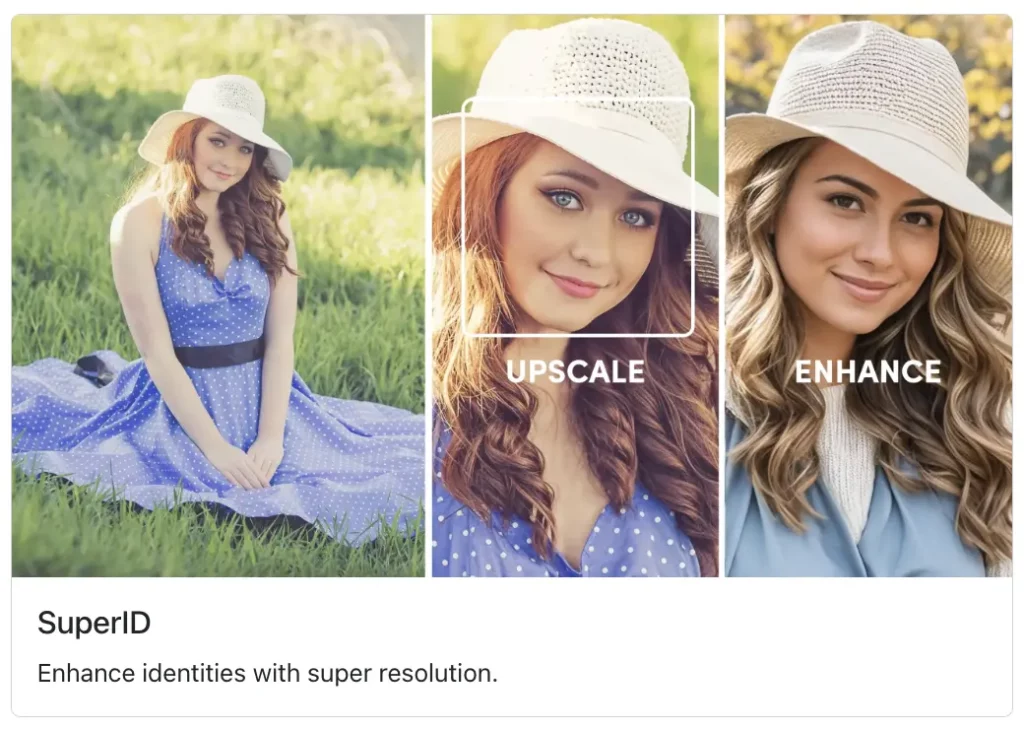
Here's a closer look at SuperID's core functionalities:
1. AI-powered Sharpening: Say goodbye to blurry photos! SuperID’s advanced algorithms meticulously analyze your image and apply intelligent sharpening techniques. This restores lost detail and clarity, bringing your photos back into crisp focus.
Imagine a cherished photo captured during a family vacation that appears slightly blurry. SuperID’s AI sharpening can revitalize the image, ensuring everyone’s smiles and the breathtaking scenery are crystal clear.
2. Noise Reduction: Low-light photos often suffer from unwanted noise, making them appear grainy. SuperID’s noise reduction technology effectively eliminates these specks while preserving the image’s natural details.
Noise reduction is particularly beneficial for photos taken at night events, concerts, or in dimly lit environments. SuperID can significantly improve the overall clarity and visual appeal of these photos.
3. Image Upscaling: Low-resolution photos can limit your options when it comes to printing or uploading them to larger platforms. SuperID’s image upscaling technology intelligently increases the resolution of your photos without sacrificing quality. This allows you to print them at larger sizes or upload them to websites without pixelation.
Upscaling is ideal for older photos captured with lower megapixel cameras or photos you want to print on large canvases or posters. SuperID ensures your photos maintain their detail and clarity even when enlarged.
List of Benefits of Using SuperID:
- Transform blurry photos into sharp and clear visuals.
- Eliminate unwanted noise for cleaner and more professional-looking images.
- Upscale photos to higher resolutions for printing or uploading at larger sizes.
- Preserve cherished memories with enhanced clarity and detail.
- Boost social media engagement with visually appealing photos.
SuperID empowers you to take control of your photo quality and achieve stunning results. In the next section, we’ll provide a step-by-step guide on how to fix image Quality and enhance your photos with SuperID.
Part 4: Easy Steps to Enhance Your Photos with SuperID
Ready to transform your blurry photos into showstoppers? Here’s a simple guide to using SuperID and experiencing the magic of AI-powered image enhancement:
- Sign Up & Upload:
- Visit the SuperID website and create a free account or start a free trial.
- Click the “Upload Photo” button and select the photo you want to enhance from your computer.
- Choose Enhancement Level:
- SuperID offers various enhancement options to address specific image quality issues.
- Select the appropriate level based on your photo’s needs:
- Sharpen: Ideal for blurry photos that require increased clarity and detail.
- Reduce Noise: Perfect for eliminating unwanted grainy specks in low-light photos.
- Upscale: Choose this option to increase the resolution of your photo for larger prints or uploads.
- SuperID also offers a convenient “Auto” option that intelligently analyzes your photo and applies the most suitable enhancement.
- Download & Enjoy:
- Once the enhancement process is complete, you’ll be able to preview the results.
- If you’re satisfied with the transformation, click “Download” to save the enhanced photo to your computer.
SuperID makes enhancing your photos a breeze! With just a few clicks, you can breathe new life into your blurry or low-quality images and achieve professional-looking results.
Part 5: Showcase the Results: Before & After Examples
Here, let’s visually demonstrate the transformative power of SuperID with compelling before-and-after examples:
Fixing Blurry Photos

These before-and-after examples showcase the remarkable capabilities of SuperID. By utilizing AI technology, SuperID empowers you to transform blurry photos, eliminate noise, and upscale low-resolution images, breathing new life into your cherished memories and achieving professional-looking visuals for all your photo needs.
Conclusion
The digital world thrives on high-quality visuals, and photos are a powerful way to connect, share memories, and build a strong online presence. However, blurry photos, unwanted noise, and low resolution can hinder the impact of your images.
SuperID offers a revolutionary solution by leveraging the power of AI to enhance your photos and transform them into showstoppers.
Here’s a recap of the benefits SuperID provides:
- Sharpen blurry photos and restore lost detail.
- Eliminate noise for cleaner and more professional-looking images.
- Upscale photos to higher resolutions for printing or uploading at larger sizes.
- Preserve cherished memories with enhanced clarity and detail.
- Boost social media engagement with visually appealing photos.
This concludes the comprehensive guide post on how to fix image quality and turn blurry photos into showstoppers using SuperID. By following these steps and exploring the functionalities of SuperID, you can elevate your photos and achieve professional-looking visuals that will grab attention and leave a lasting impression.

